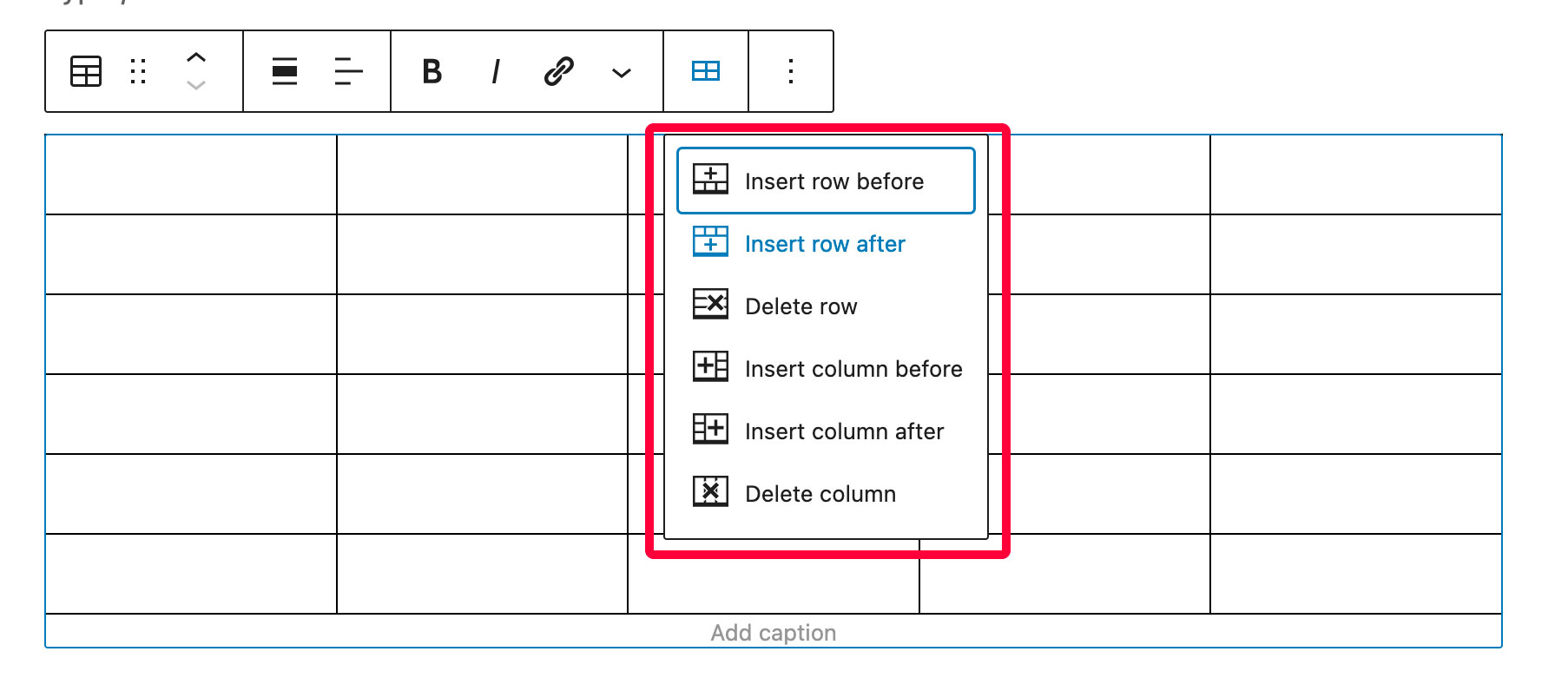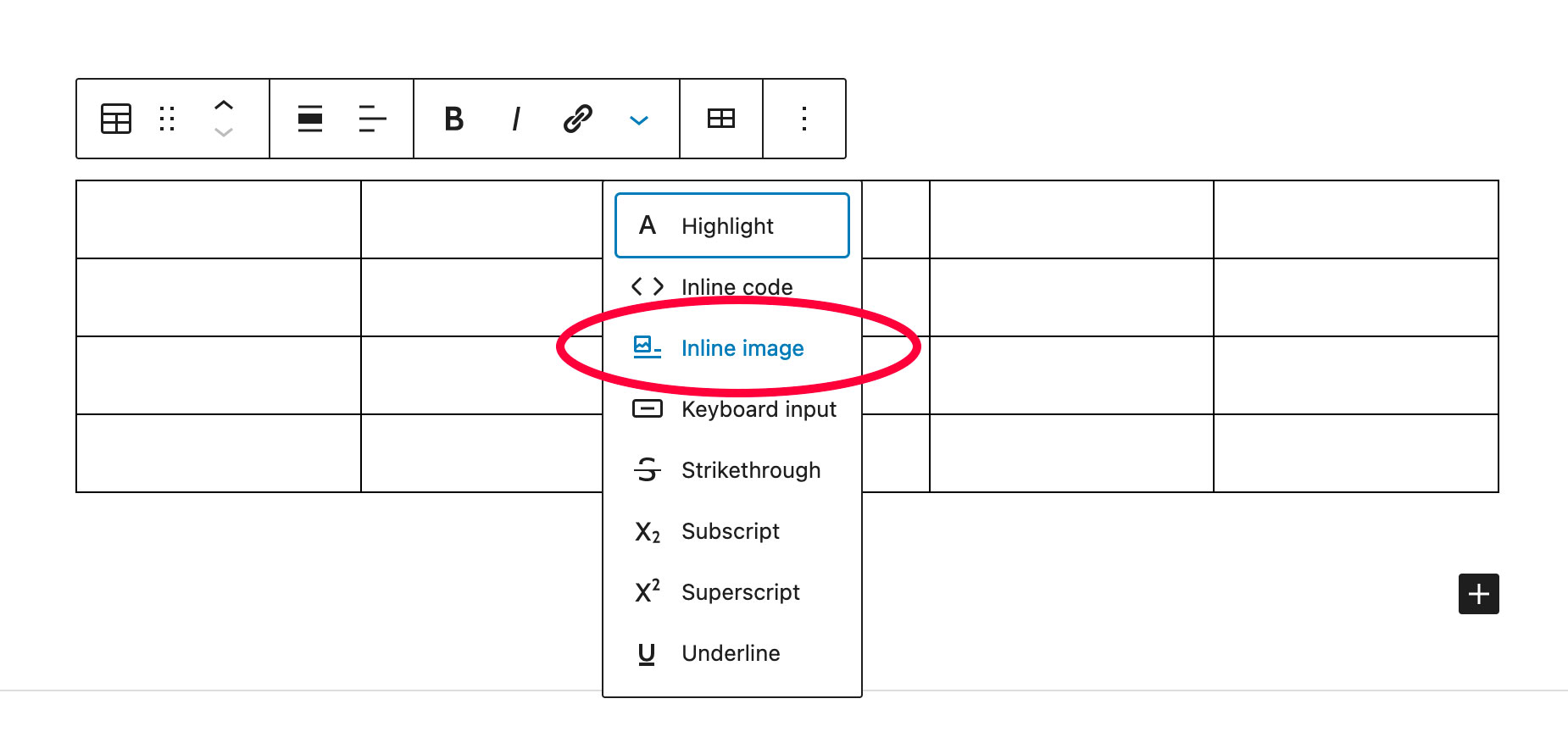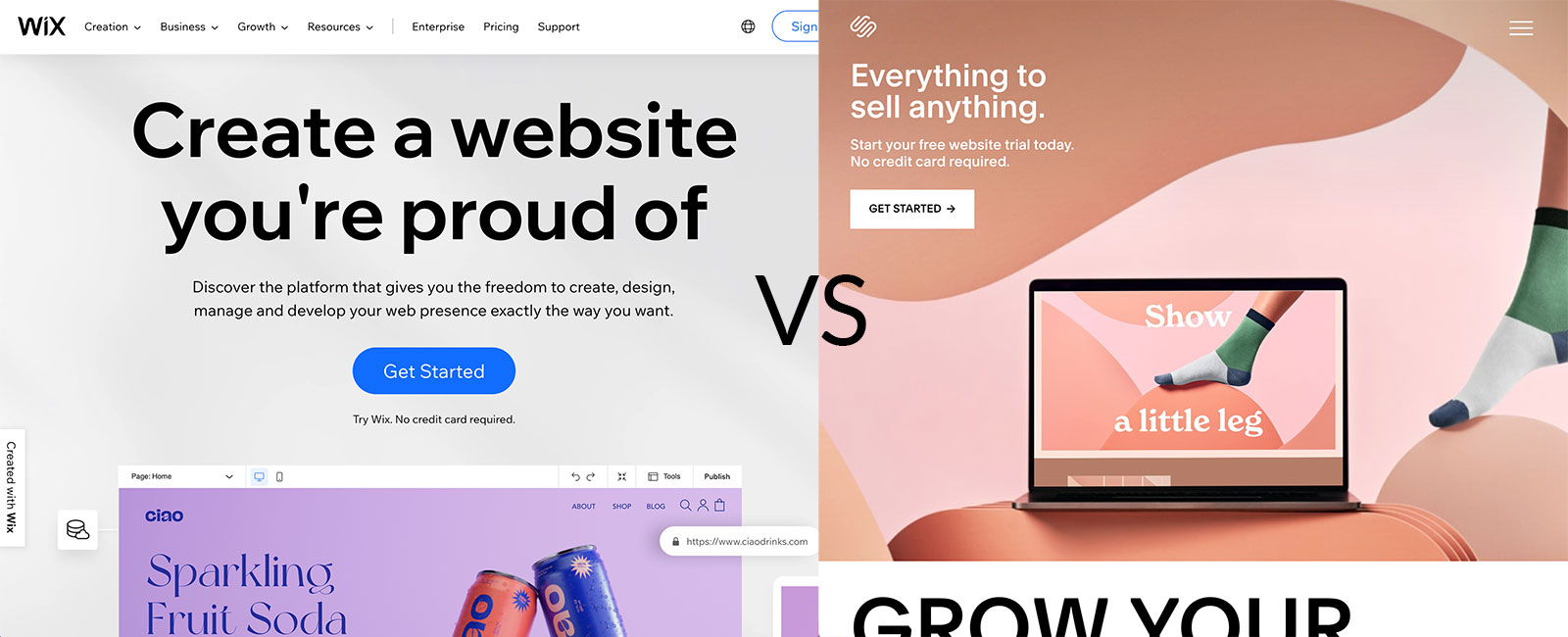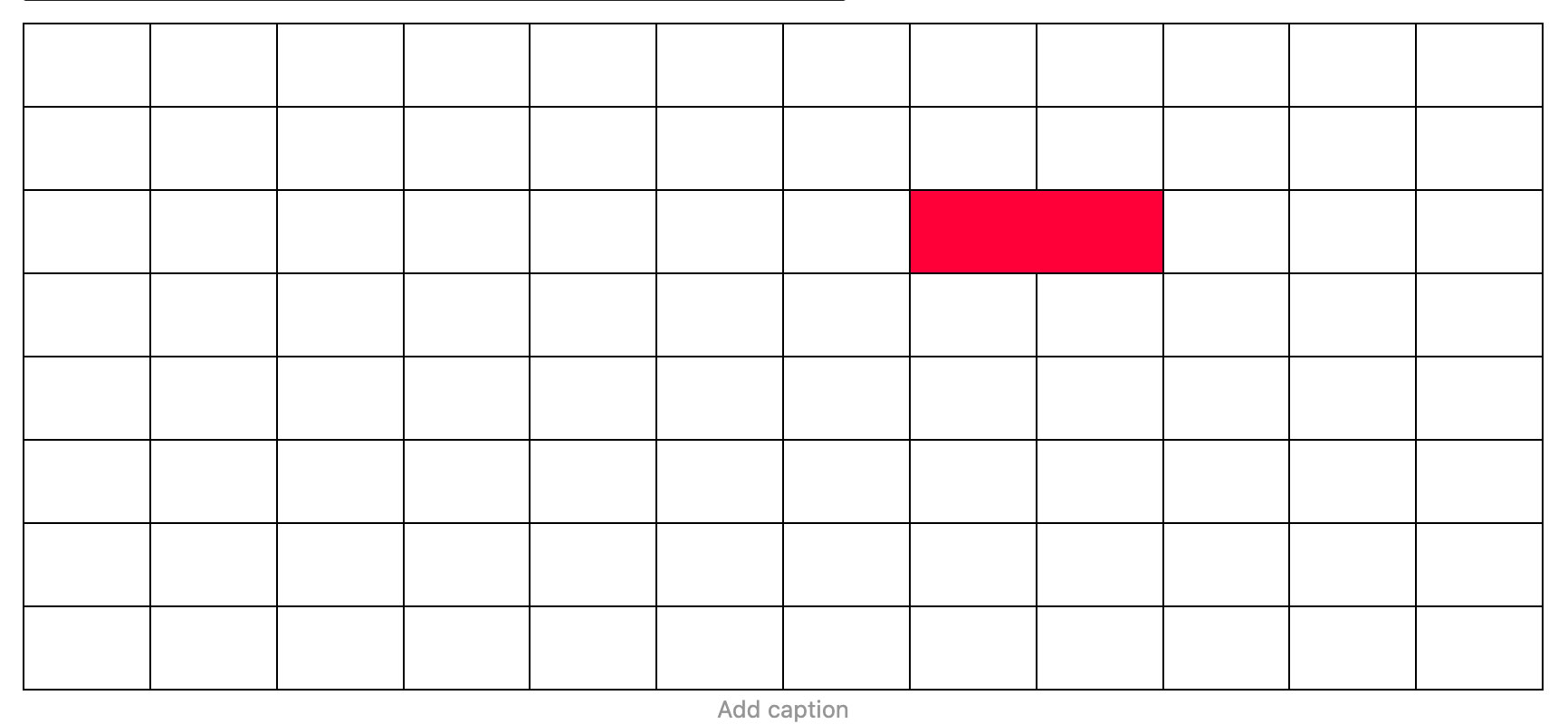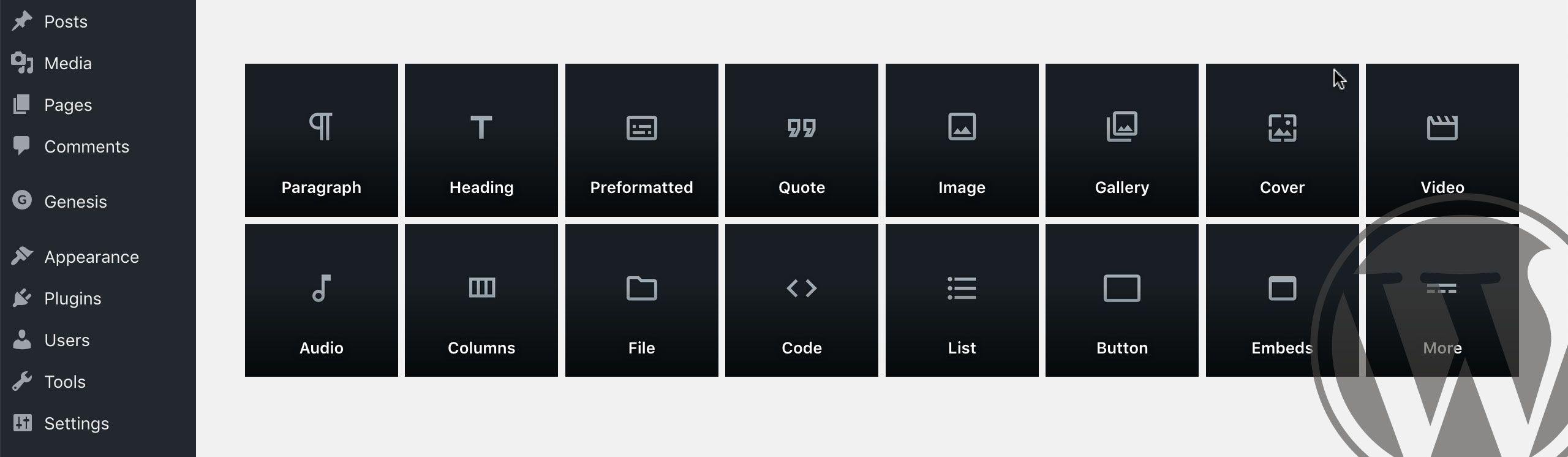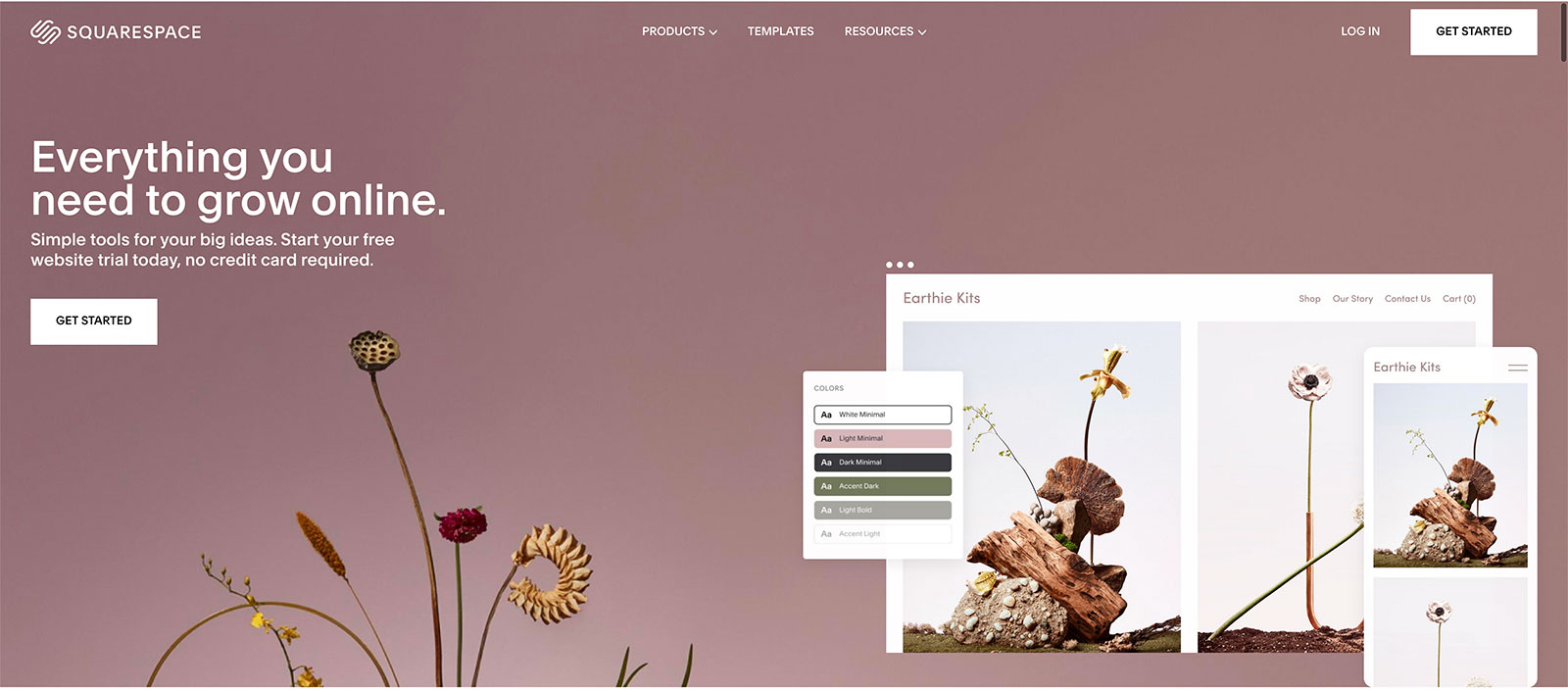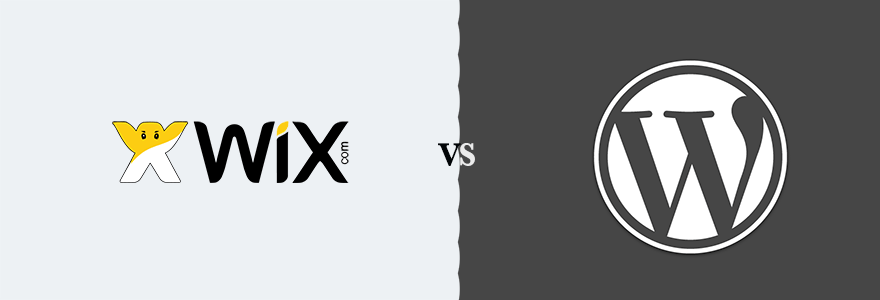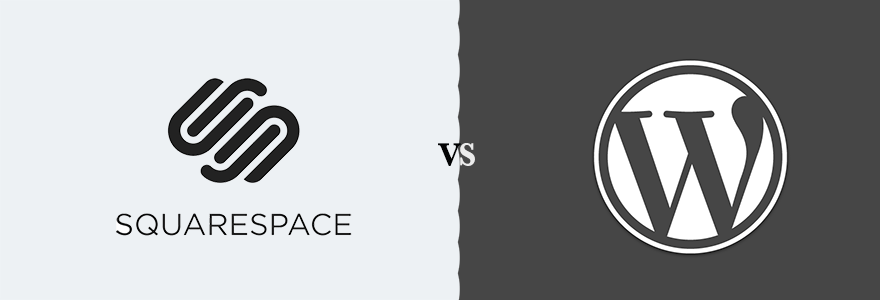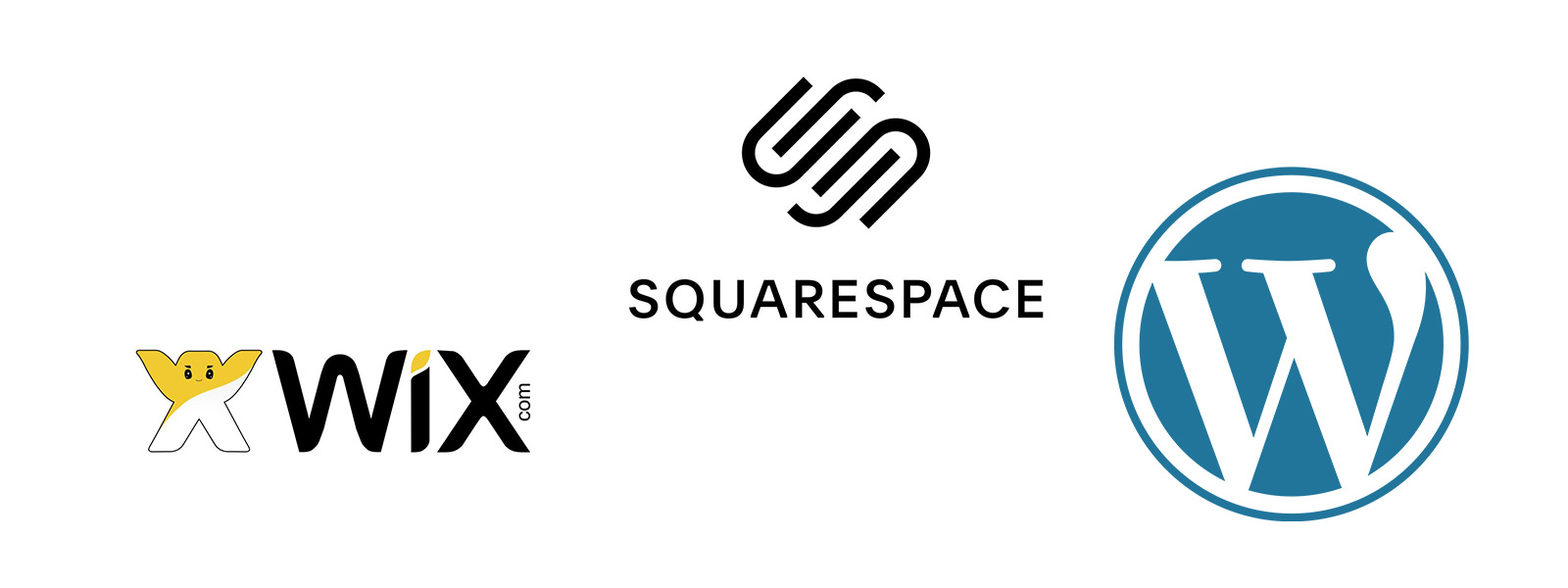Basics
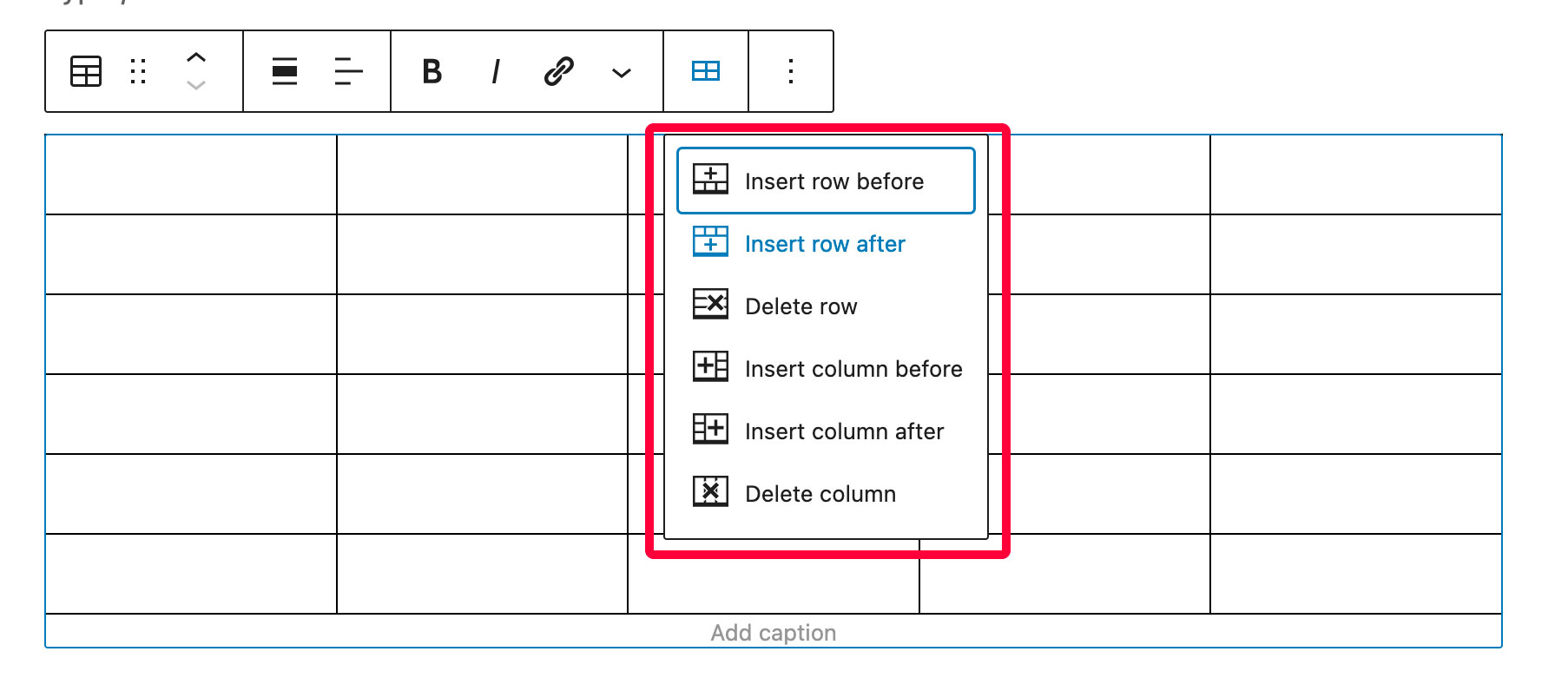
If you’ve just spent some significant time creating a table in WordPress and now realized you’ve miscalculated the number of required rows or columns and need to insert/delete rows and/or... View Article
Basics
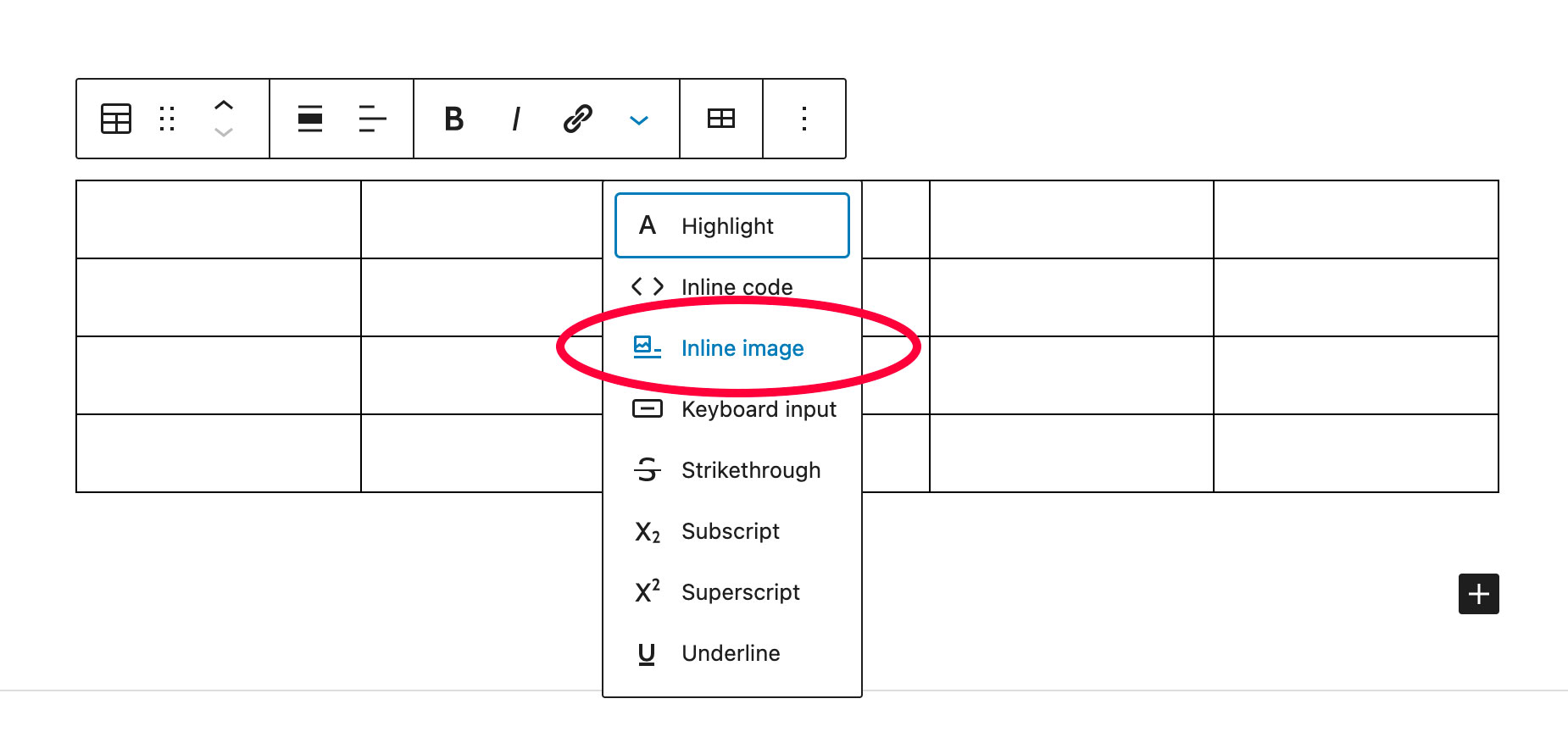
If you’ve made a table in a WordPress post or page and now you’re wondering how to add/insert an image into a particular table cell then you’re in the right... View Article
Basics
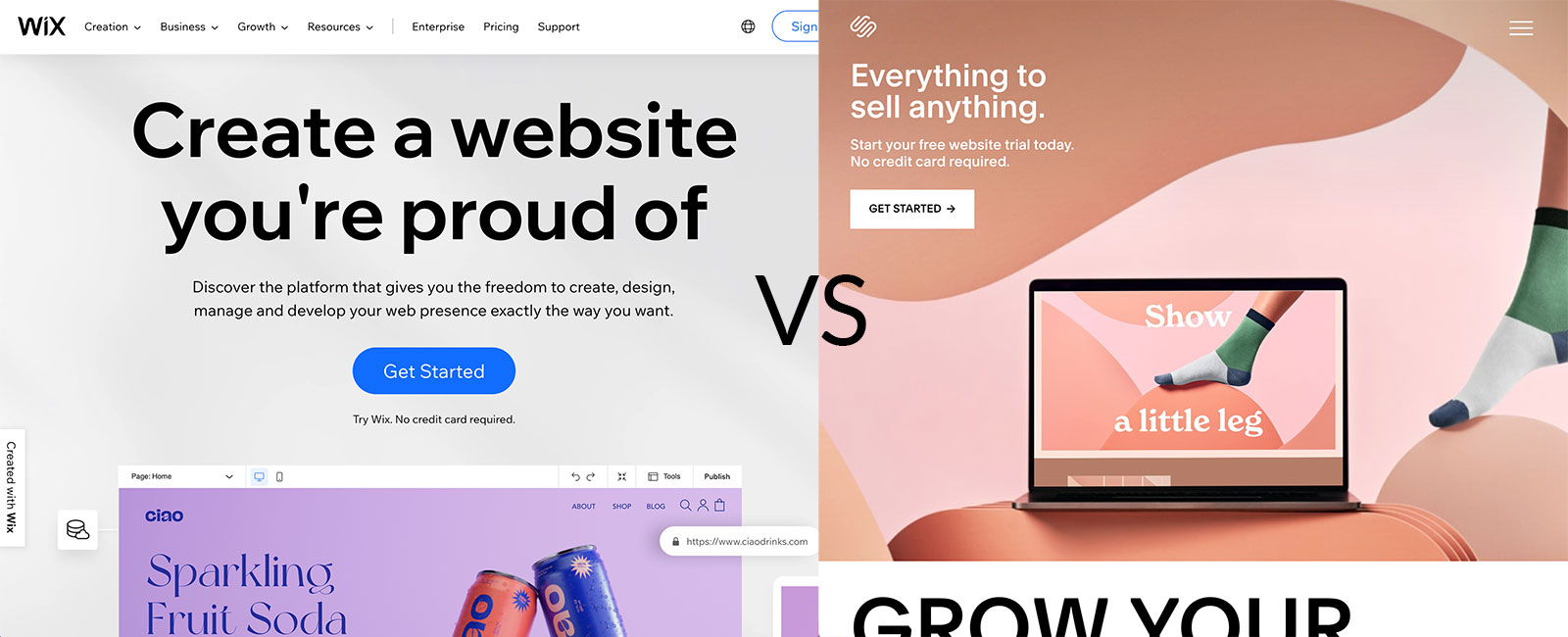
Wix and Squarespace are two of the most popular website builders around, but what features do they offer? How easy are they to use? How do their pricing plans compare?... View Article
Basics
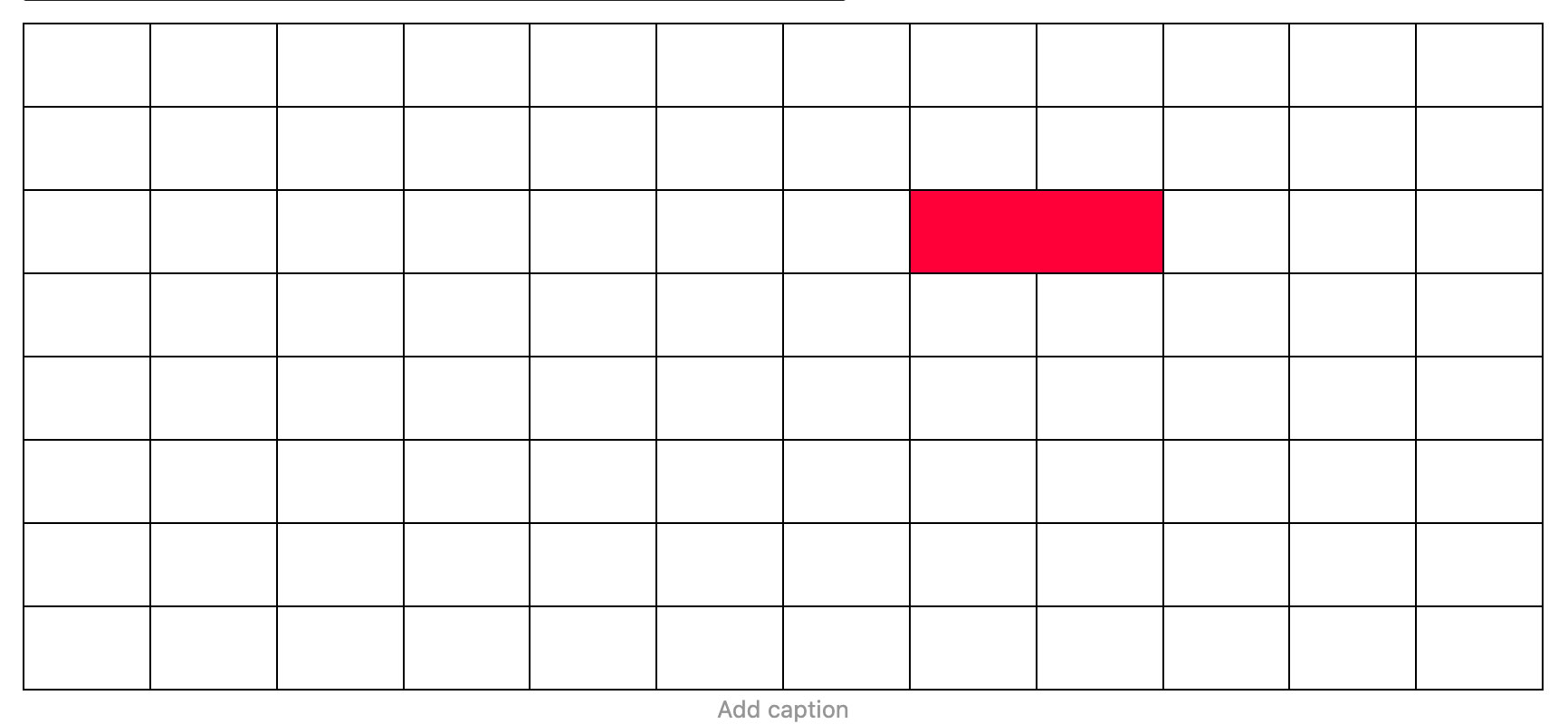
Wondering how to merge one of more cells in a table within the default WordPress editor? Let’s get straight to the point here – note that I’m writing this on... View Article
Basics

A domain name is one of the essential elements you’ll need to create a website. It’s basically a memorable way of showing your site’s address, so visitors can easily find... View Article
Basics
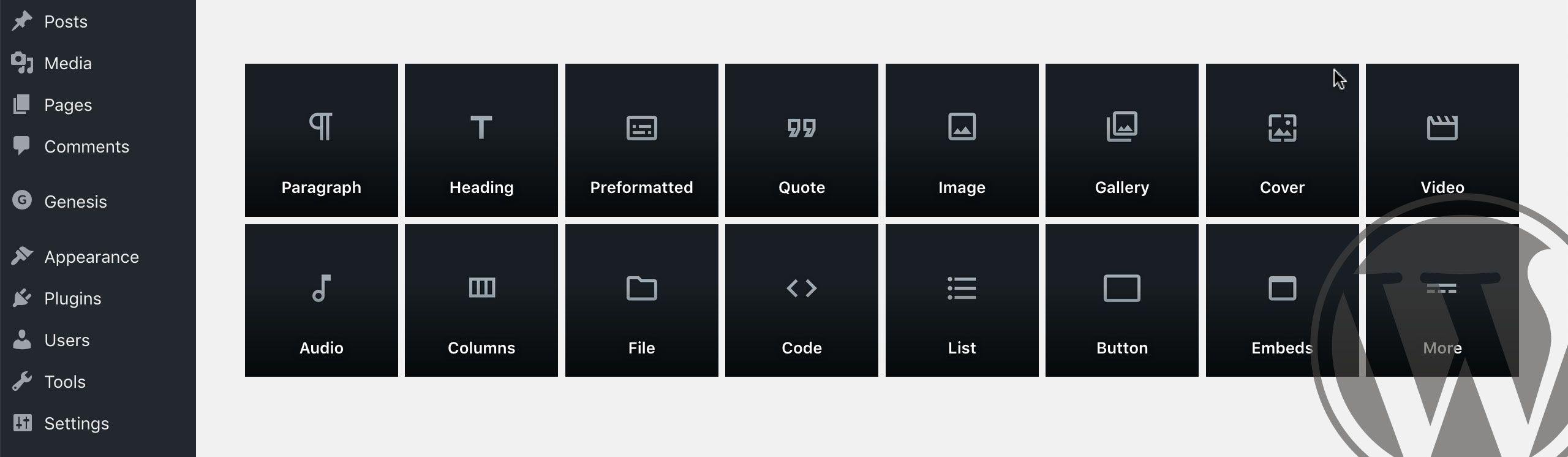
If you’re using WordPress version 5.0 or later, you may be wondering about ‘blocks’. (Note: Learn more about the new WordPress editor: a.k.a. ‘Gutenberg’.) So, what are WordPress blocks? What... View Article
Basics
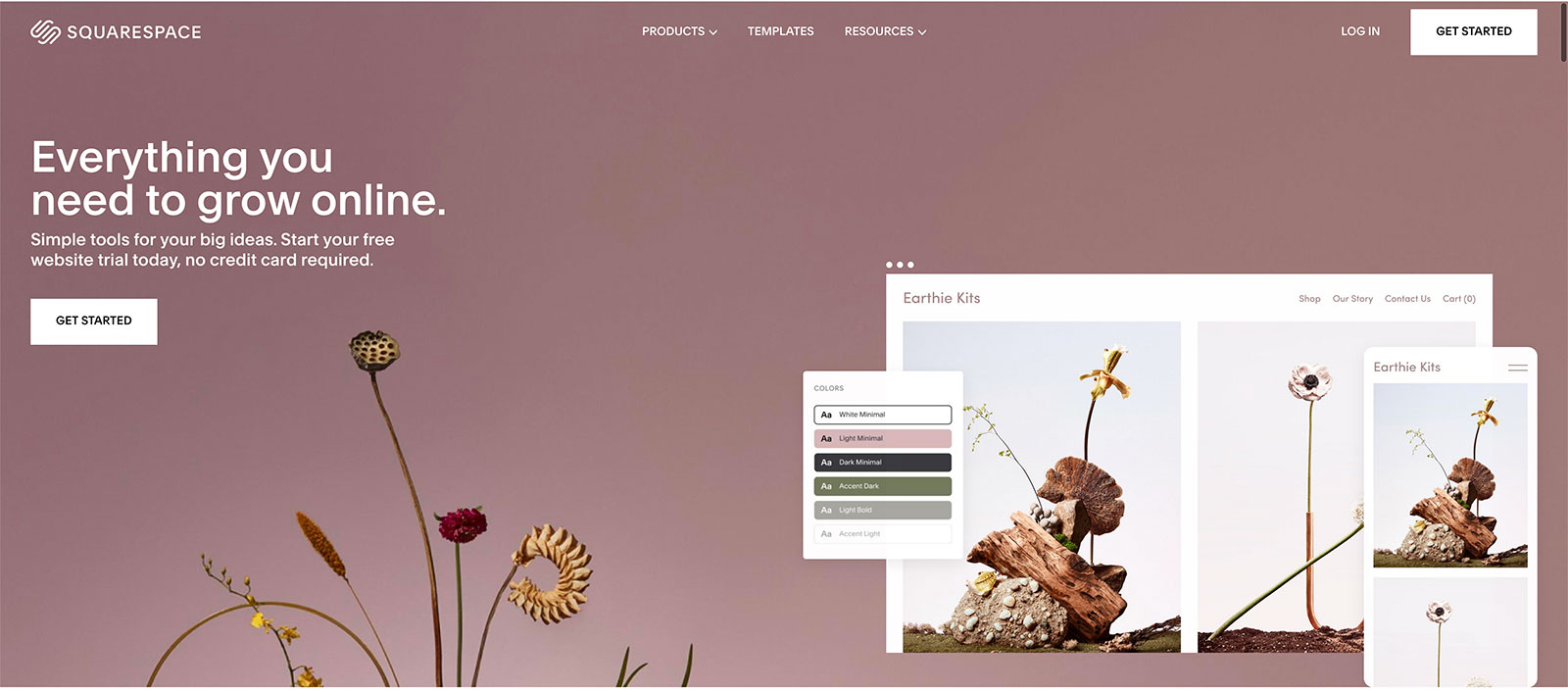
Searching for the best Squarespace alternatives to help you to make a website or online store? Squarespace is one of the most popular website builders, but it’s not the right tool... View Article
Basics
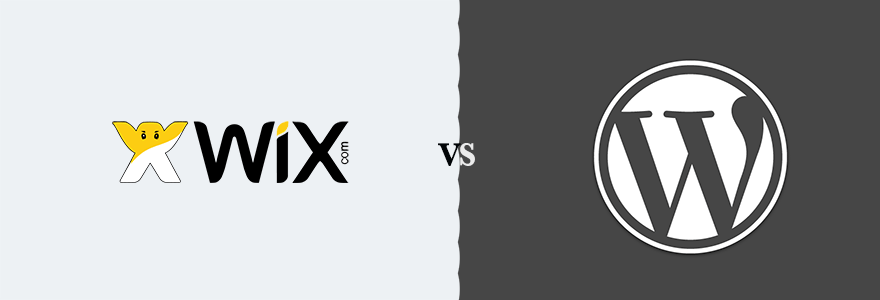
Wix vs WordPress — which is the better website platform? If you’re planning to build yourself a website, this question is very likely something you’re pondering right now. And the... View Article
Basics
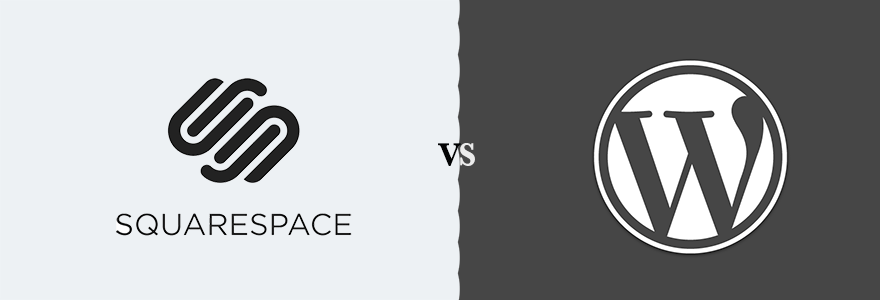
These days, if you want to build a website all by yourself, you get to pick from tens of tools. That said, when it comes to the absolute best solutions... View Article
Basics
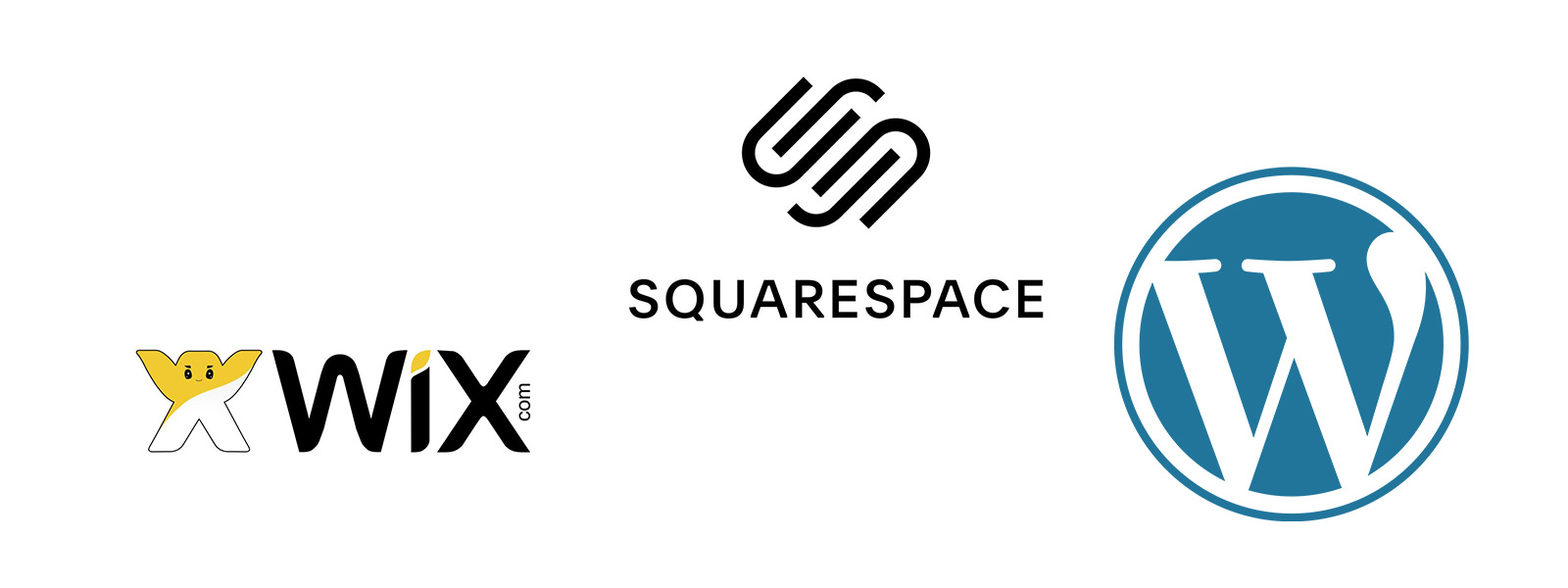
Trying to choose between Wix, WordPress and Squarespace? Today, these are probably the three most popular ways for people to build websites, so you’ve definitely narrowed it down to a... View Article