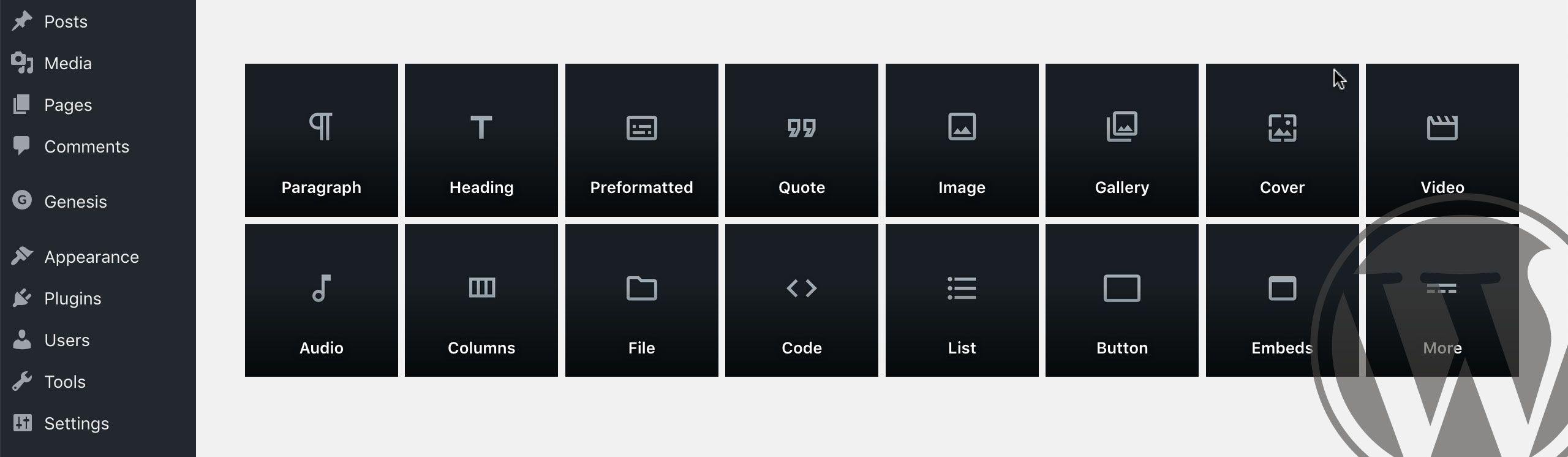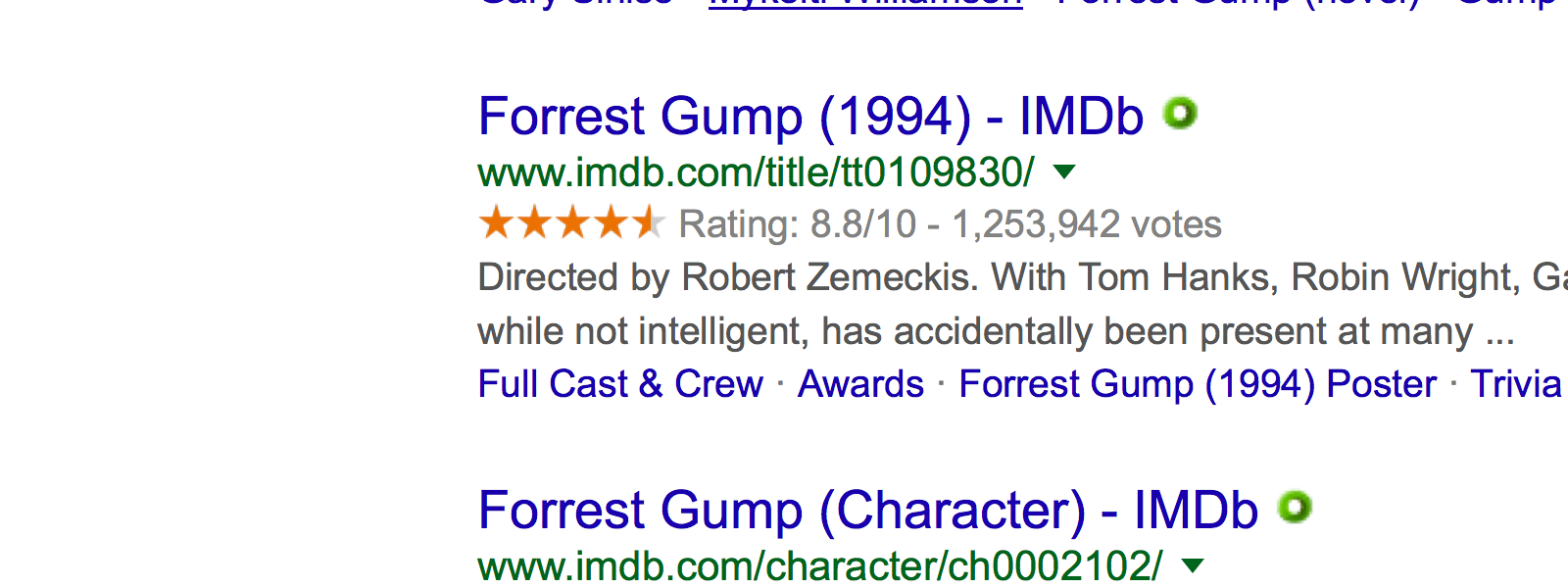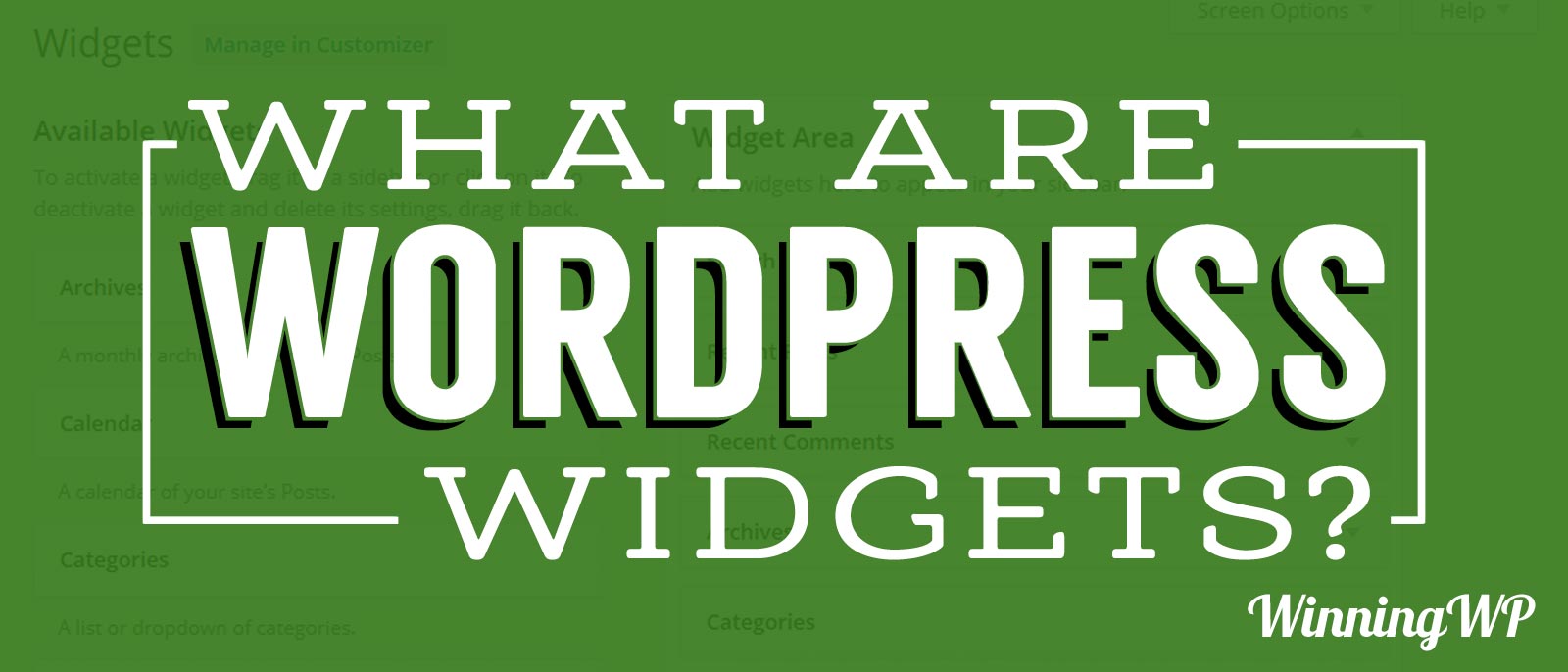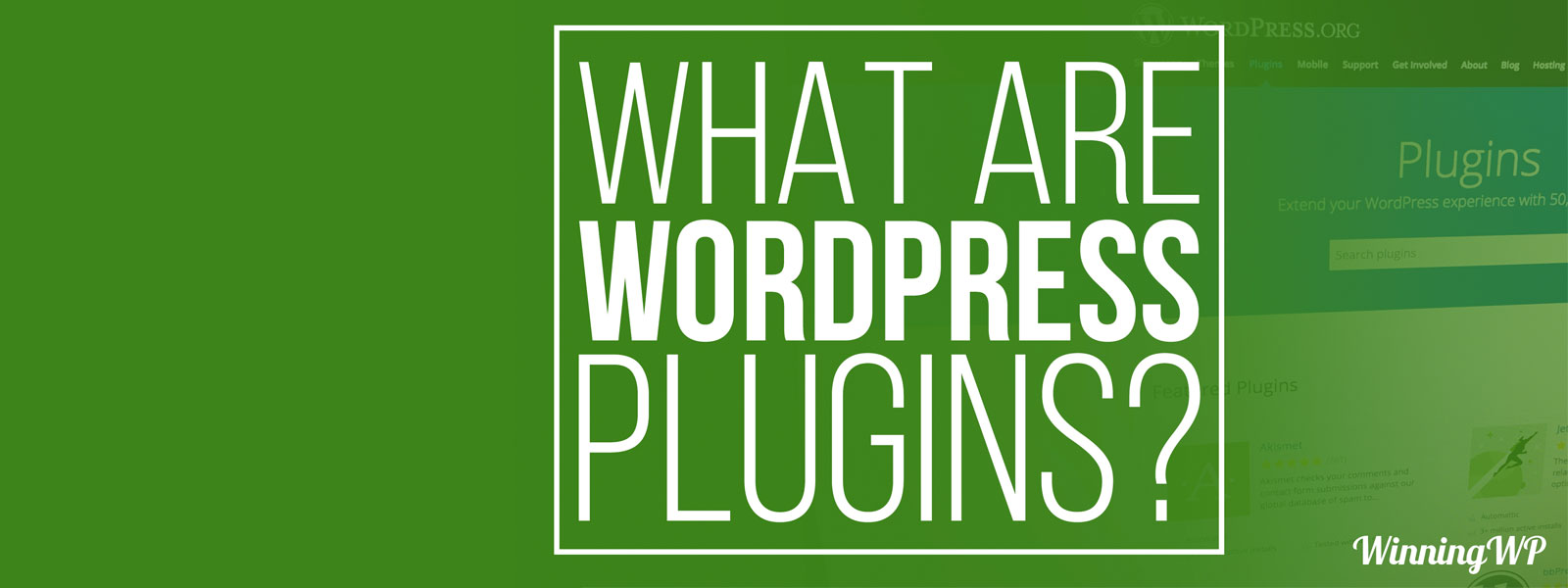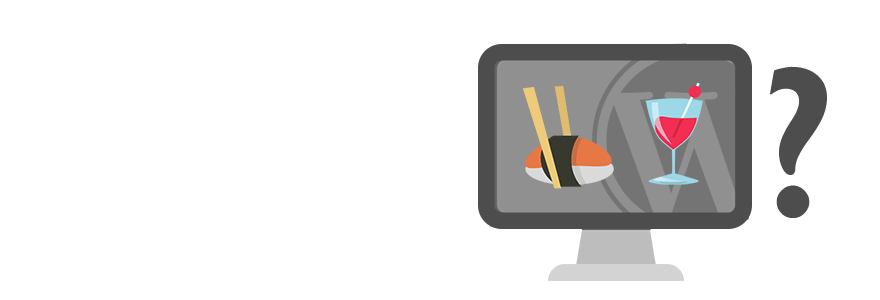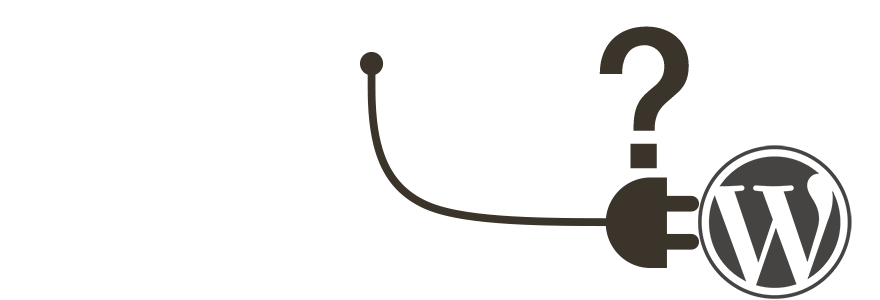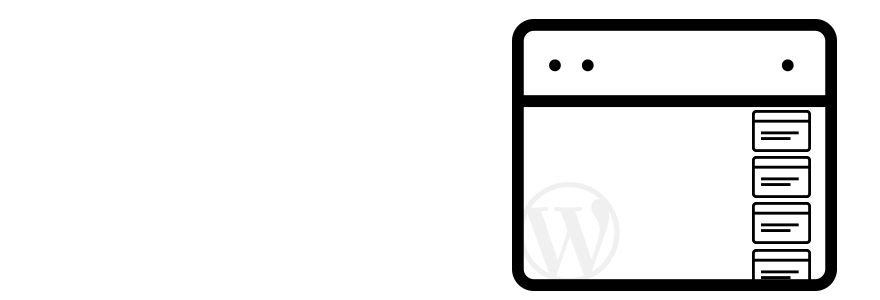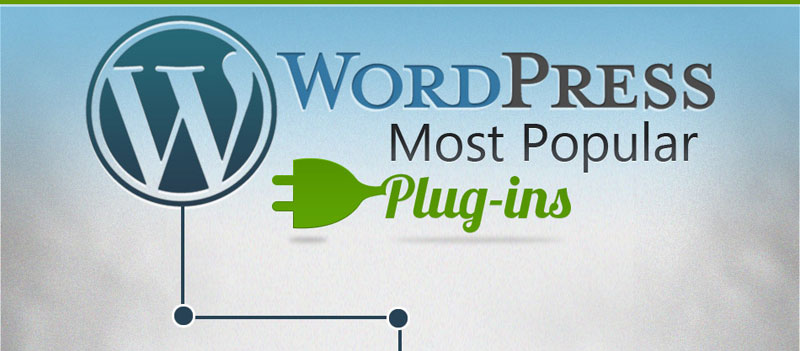Basics
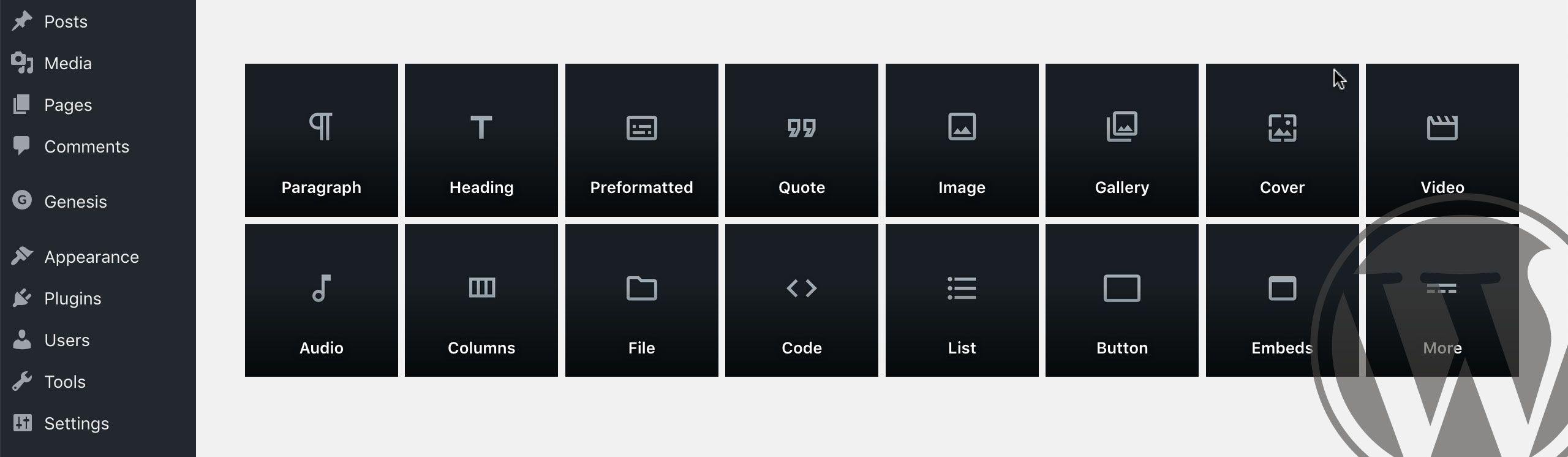
If you’re using WordPress version 5.0 or later, you may be wondering about ‘blocks’. (Note: Learn more about the new WordPress editor: a.k.a. ‘Gutenberg’.) So, what are WordPress blocks? What... View Article
Plugins
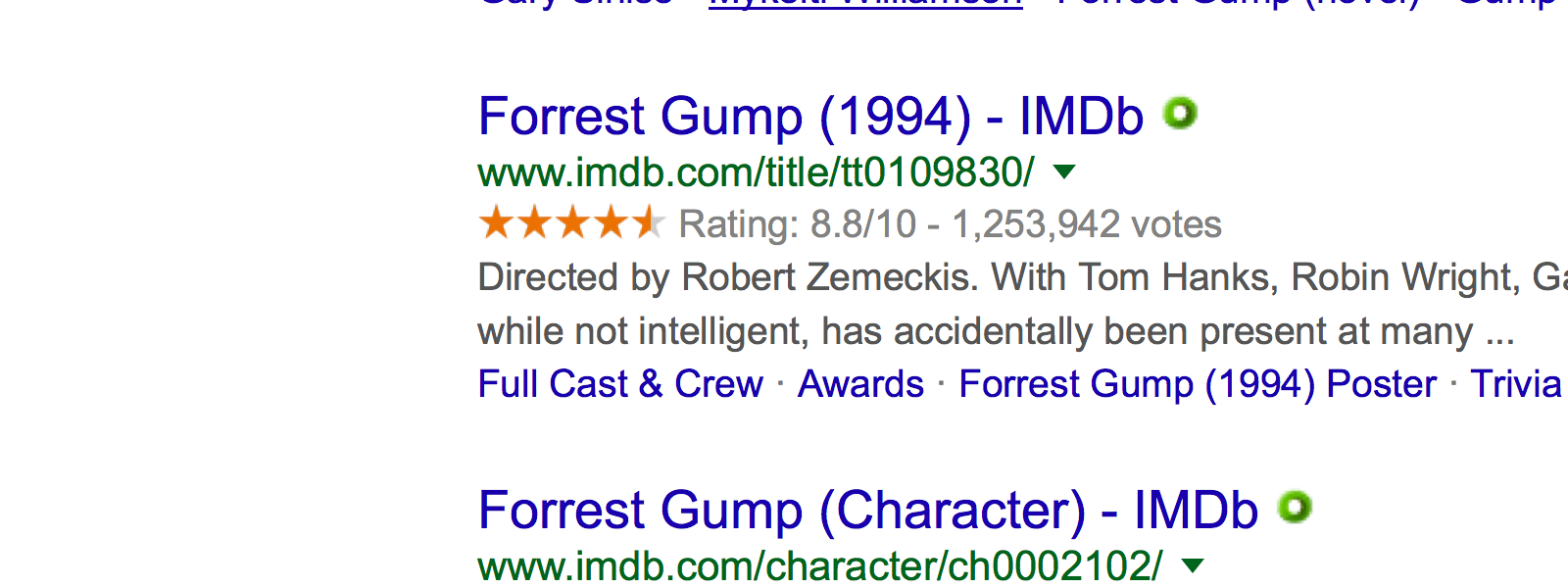
The core version of WordPress was designed with search engines in mind, helping them to crawl your content, and offering SEO-friendly features such as permalinks. However, it still lacks support... View Article
Basics
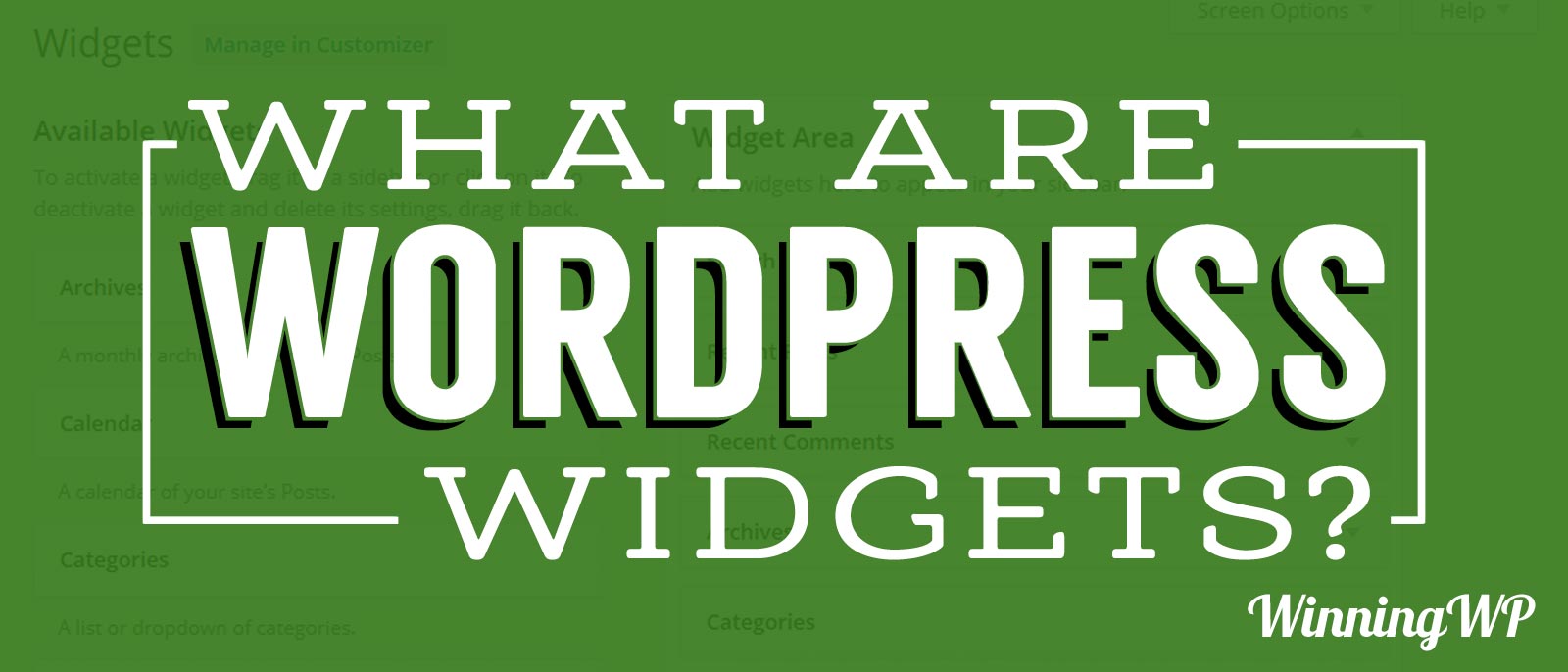
By using WordPress widgets, you can add a LOT of new features to your WordPress-powered website: whether you’re looking to customize or add to the sidebar, the header or footer,... View Article
Basics
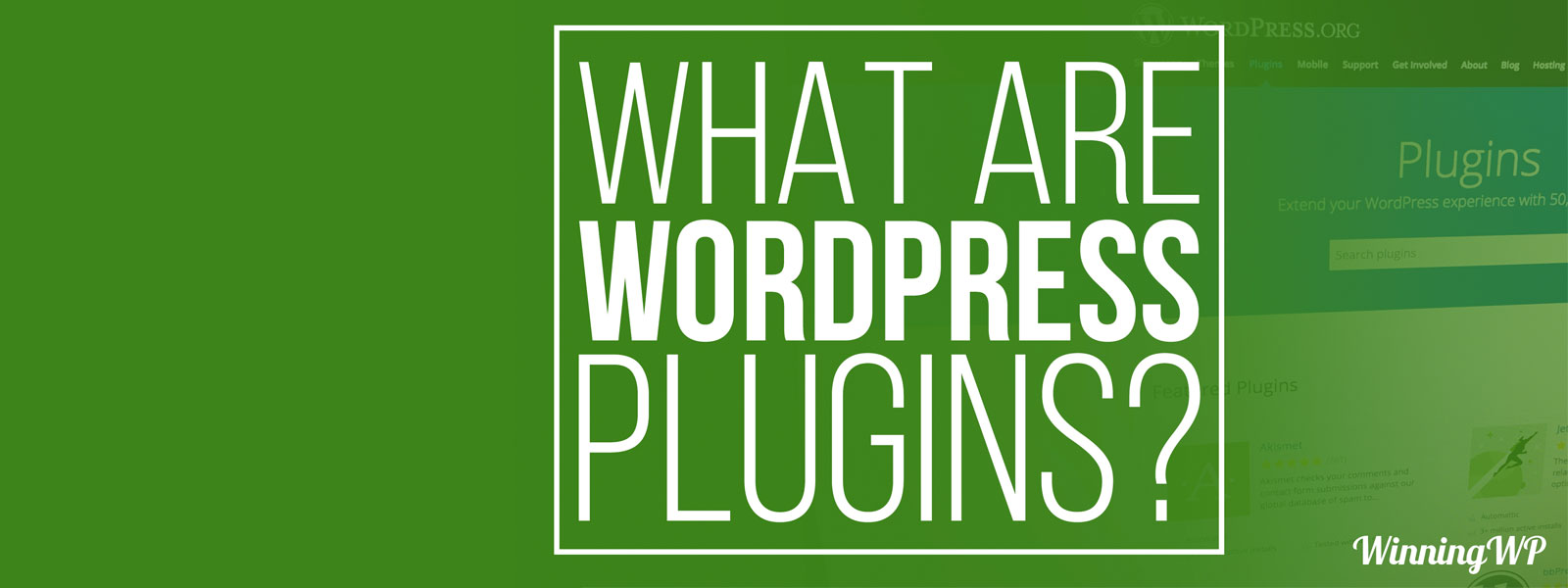
You may already have heard that the true power of WordPress comes from the fact that you can easily add to its functionality by using any number of pre-built plugins!... View Article
Basics
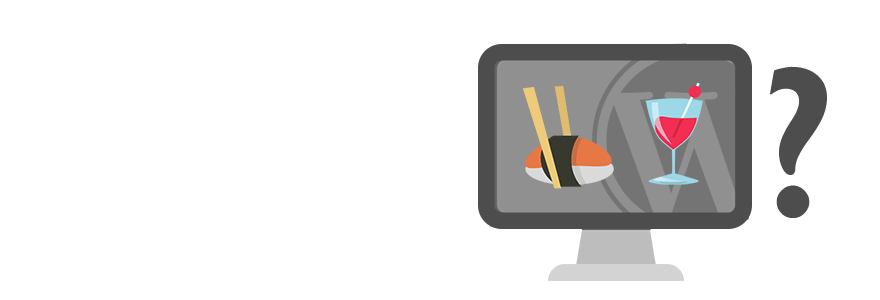
If you’re trying to navigate the world of WordPress, you’ve probably already hit a point where you feel like nothing makes sense at least once. I get it. And let... View Article
Basics
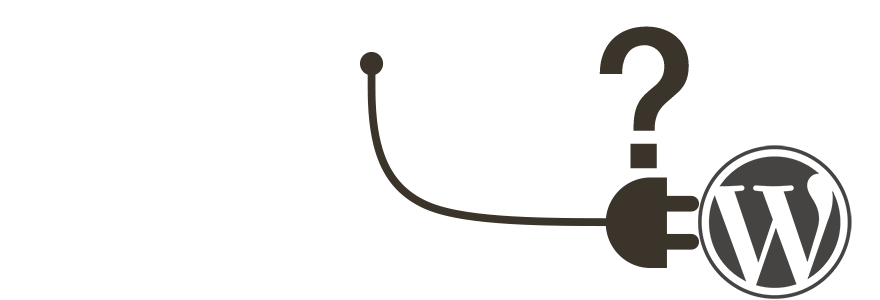
Are you new to WordPress? Trying to wrap your head around how it all works? Do you find yourself asking things like “What in the world is a widget?” and,... View Article
Basics
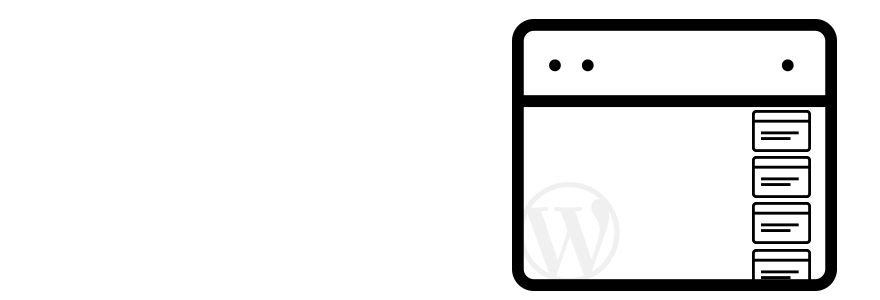
Since WordPress is a rather straightforward platform, new users can usually figure out the basics pretty quickly. Even the most novice, technologically non-savvy user can, generally speaking, figure out that... View Article
Basics

New to WordPress and wondering what WordPress shortcodes are? All your WordPress buddies talking about how great shortcodes are whilst you’re left pleasantly smiling along wondering what on earth they’re... View Article
Plugins
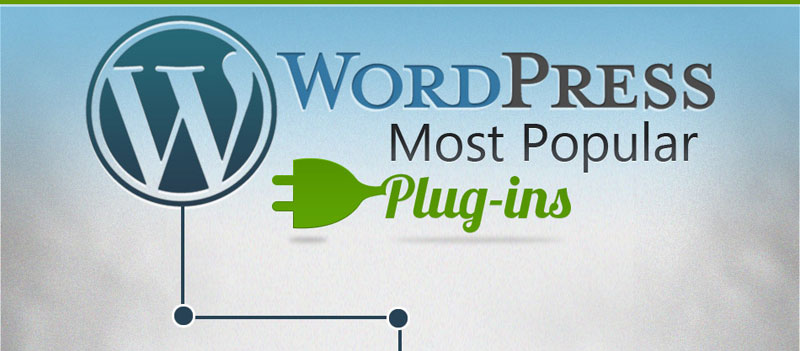
One of the great beauties of WordPress is the wealth of different ideas and and projects it can be made to suit with relative ease. One of the things that... View Article