Top 7 Best DreamHost Alternatives for Either Cheaper or Better Performance
- By
- Last updated:
- Leave your thoughts
Searching for a DreamHost alternative to host your WordPress site? DreamHost are a solid host for the money, but you can find better options when it comes to performance, features and other key considerations (such as cPanel access and useful features).
In this post, I’ve collected the seven best alternatives to DreamHost for WordPress users. This includes alternatives for both DreamHost’s cheap Basic plans (the shared hosting) and their managed WordPress hosting product, called DreamPress.
↪️ Note: for anyone looking specifically for WordPress-optimized hosting, take a look at this other post of ours comparing The Best Managed WordPress Hosting Services.
Here’s everything I’m going to cover:
- A quick summary of the hosts on this list — you can use this to quickly learn about each alternative if you’re in a hurry.
- Some brief thoughts on the reasons to consider a DreamHost alternative — this will help you to focus your search to pick the right option for your situation.
- Detailed looks at each host — I’ll cover the key features/pricing, and specify what I think they do better than DreamHost… as well as any areas where they’re weaker.
Let’s dig in…
Table of Contents
Quick Summary: Seven Best DreamHost Alternatives
If you’re in a rush, here’s a quick summary of my picks:
| Host | Key Differentiator(s) | Starting Price (per month) |
| GreenGeeks | Better performance, cPanel | $2.49* |
| SiteGround | Better performance, features | $4.99* |
| Cloudways | Better performance, features | $10 |
| EasyWP | Cheaper | $1.91* |
| InterServer | Cheaper, cPanel | $2.50* |
| Flywheel | Better performance, support, features | $15 |
| Kinsta | Better performance, support, features | $30 |
*The prices marked with an asterisk are promotional prices that apply to your first billing cycle (from one to three years) — the regular prices are higher. More on this below.
What’s Your Reason for Considering a DreamHost Alternative?
The reason you’re looking for a DreamHost alternative will affect which option on this list is best for you, so it’s helpful to start with a quick look at some of the biggest issues with DreamHost.
Here are five potential challenges:
- So-so performance — DreamHost offer adequate performance for the money, but you can find better-performing hosts if you’re willing to pay just a little bit more.
- Limited dashboard and no cPanel — DreamHost don’t offer cPanel, and their custom dashboard is pretty limited and lacks useful features (especially on the shared plans). You can find quality hosts that offer cPanel or a more useful custom dashboard.
- Only USA data centers — DreamHost only offer data centers in the USA, so if you’re targeting an international audience you’ll definitely want an alternative that has data centers nearby. This will reduce latency and improve performance.
- No free phone support — DreamHost do offer phone support, but they charge extra for it on most plans. You can find alternatives that offer free phone support.
- Price — DreamHost are really cheap, so it’s tough to find even cheaper options. But if you’re on a really, really tight budget, you may want an even cheaper host (and I found two solid options).
Seven Best Alternatives to DreamHost
Now you have those reasons to focus your search, here are the best alternatives to DreamHost (in no particular order).
1. GreenGeeks
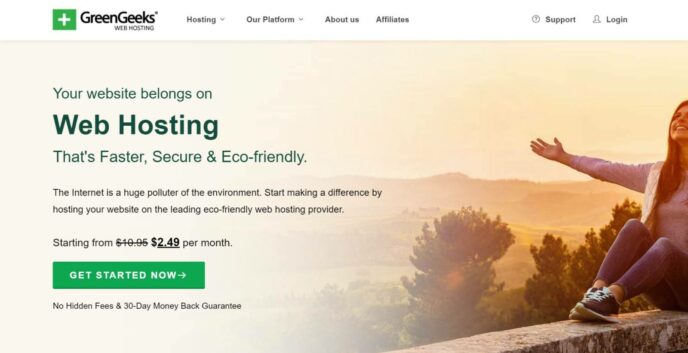
As the name suggests, GreenGeeks are a WordPress web host with a focus on green energy — a 3X green energy match to be exact.
But GreenGeeks are more than just a green web host, they also offer one of the faster-performing hosting options in the shared hosting space. For the money, GreenGeeks offer surprisingly good performance, thanks in part to the use of LiteSpeed Web Server and LiteSpeed Cache on all plans.
Beyond performance, GreenGeeks also offer all of the features you’d expect from a quality shared WordPress hosting provider:
- cPanel dashboard.
- Free automatic backups on all plans, plus on-demand backups on higher-tier plans.
- WordPress staging sites.
- Free SSL certificates.
- Free email hosting.
- 24/7 support via chat, phone or ticket.
GreenGeeks start at $2.49 with promo prices for a single site ($10.95 at regular price).
Advantages of GreenGeeks vs DreamHost
- Faster performance — all things equal, your site will load faster on GreenGeeks thanks to their use of LiteSpeed Web Server and LiteSpeed Cache.
- cPanel access — this is nice if you prefer using cPanel to DreamHost’s custom dashboard.
- International data centers — choose from: Chicago, USA; Montreal, Canada; and Amsterdam, Netherlands.
- Green energy — the 300% green energy match is a nice bonus if you want to reduce the carbon impact of your website.
- Phone support — available on all plans.
Disadvantages of GreenGeeks vs DreamHost
- A little more expensive — while GreenGeeks are as cheap as DreamHost with promotional pricing, the regular prices are a bit higher than DreamHost.
2. SiteGround

SiteGround are a popular shared web host that are a little bit pricier than DreamHost. They back up their higher prices with top-notch performance and a much more useful custom hosting dashboard.
SiteGround have raised their prices recently, so they aren’t quite the no-brainer option they used to be, but they’re still a solid host for WordPress sites (or anything else).
Here’s what you get with SiteGround:
- Built-in caching, plus a free performance optimization plugin called SiteGround Optimizer.
- Automatic daily backups, plus on-demand backups on higher plans.
- Free content delivery network (CDN) via a Cloudflare integration.
- Free SSL certificates.
- Built-in security rules, plus a free security plugin called SiteGround Security.
- Staging sites (excluding the cheapest plan).
- White-labeled client dashboard (great for agency hosting).
SiteGround’s plans start at just $4.99 a month for one website or $7.99 for unlimited sites. However, those are the promo prices and only apply for the first year. After that, you’ll pay $14.99 and $24.99, respectively, although you can get discounts if you opt for longer-term plans.
You can learn more in our full SiteGround review or our SiteGround vs DreamHost comparison.
Advantages of SiteGround vs DreamHost
- Better performance — all things equal, your site will load faster on SiteGround than DreamHost.
- International data centers — choose from USA, Europe (three locations), Singapore or Australia.
- Better dashboard — though SiteGround don’t offer cPanel, their custom dashboard offers a lot more tools than DreamHost’s dashboard.
Disadvantages of SiteGround vs DreamHost
- More expensive — you’ll pay more than DreamHost, especially after the promo price ends.
3. Cloudways

Cloudways are a unique DreamHost alternative in that they don’t offer their own hosting infrastructure. Instead, they let you choose cloud hosting from five options — DigitalOcean, Linode, Vultr, AWS and Google Cloud.
Once you choose your hosting, Cloudways handle configuring, managing, and maintaining it for you, so the experience basically feels like any ‘regular’ hosting provider. You get the following features:
- Custom hosting dashboard.
- Server-level caching, including a WordPress performance optimization plugin called Breeze.
- Staging sites.
- Free SSL certificates.
- Automatic backup service.
- Built-in CDN option (costs extra).
- 24/7 live chat support.
You can use Cloudways as an alternative for both DreamHost’s shared hosting plans and DreamPress. Prices will depend on your server resources and which cloud provider you choose.
The cheapest option is DigitalOcean’s entry-level server, which costs $10 a month. However, I’d recommend going with the $13-a-month Vultr High Frequency option for the best performance.
Advantages of Cloudways vs DreamHost
- Faster performance — Cloudways are much faster than DreamHost, even on the cheapest plan.
- Better dashboard — while Cloudways also use their own custom dashboard, it’s much nicer than DreamHost and gives you access to a lot more tools.
- International data centers — a huge list of options all around the world (the exact list depends on your cloud provider).
Disadvantages of Cloudways vs DreamHost
- More complicated — while you certainly don’t need to be a developer to use Cloudways, it’s undoubtedly more complicated than DreamHost. I don’t recommend Cloudways for total beginners.
- No email hosting — Cloudways don’t offer free email hosting like DreamHost do, so you’ll need separate email hosting via a service such as Google Workspace.
4. EasyWP (NameCheap)

EasyWP are a cheap managed WordPress hosting service from Namecheap. Namecheap call it ‘managed WordPress hosting’, but it’s definitely not on the same tier as some other options on this list such as Flywheel or Kinsta.
Still, for being a really cheap option, the service offers pretty good value. You shouldn’t expect blazing-fast speeds, but, if you just need a cheap place for a low-traffic site, EasyWP can get the job done for an even lower price than DreamHost.
Here’s what you get:
- Very simple custom dashboard.
- Easy WordPress install.
- Built-in caching solution.
- Built-in backups.
- Free CDN and SSL certificate (excluding the cheapest tier).
In terms of pricing, EasyWP let you pay monthly or yearly. Plans start at $3.88 a month or $22.88 a year for the following:
- One site.
- 50,000 monthly visits.
- 10 GB storage.
You can test it out with a 30-day free trial.
Advantages of EasyWP vs DreamHost
- Even cheaper — EasyWP are even cheaper than DreamHost, even if you pay month-to-month.
- International data centers — choose from the USA or Europe.
Disadvantages of EasyWP vs DreamHost
- So-so performance — EasyWP’s performance isn’t bad for the price, but you won’t see any real differences from DreamHost.
- Limited dashboard — EasyWP’s hosting dashboard is pretty limited and even less flexible than DreamHost.
- No email hosting — you can use Namecheap’s affordable email hosting service, though.
5. InterServer

InterServer don’t have a flashy website or marketing, but they do offer a solid hosting product and support.
For WordPress, you can go two different ways with InterServer:
- Standard web hosting — cheap shared hosting with cPanel and LiteSpeed Web Server.
- WordPress VPS — a configurable VPS for WordPress powered by an Apache/Nginx hybrid.
Learn the difference between shared vs VPS hosting.
I’m going to focus mainly on the standard web hosting as it’s a good cheaper alternative to DreamHost, but remember that the WordPress VPS is still an option if you want a little more performance.
With InterServer’s standard web hosting, you get the following:
- cPanel dashboard.
- Unlimited websites.
- Unlimited storage and bandwidth.
- Free SSL certificates.
- Unlimited free email hosting.
- Weekly backups.
- 24/7 support
InterServer’s standard web hosting plan costs $2.50 a month with promo pricing (you can lock in the price for up to one year). After that, the regular price is still just $7 a month even with month-to-month billing, which is cheaper than DreamHost’s unlimited plan.
One nice thing about InterServer is they offer a price lock guarantee. So, once you sign up, the $7 regular price will never increase for the life of your plan.
Advantages of InterServer vs DreamHost
- Even cheaper — InterServer are cheaper than DreamHost’s unlimited plan, even with month-to-month billing.
- cPanel dashboard.
Disadvantages of InterServer vs DreamHost
- So-so performance — like Namecheap, I’d say InterServer’s performance is good for the price you pay, but you shouldn’t expect a big improvement vs what you get with DreamHost.
- Only US data centers — this is actually the same as DreamHost, but I put it here in case you need international data centers.
6. Flywheel

Flywheel are a popular managed WordPress host that can be a great alternative for DreamHost’s DreamPress plans. Or, if you have a single low-traffic site, Flywheel actually aren’t that much more expensive than DreamHost’s shared plans.
Overall, Flywheel offer excellent performance, support and features, which is exactly what you want from a managed WordPress host.
Here’s what you get with Flywheel:
- Custom hosting dashboard and useful tools.
- Google Cloud infrastructure — choose from five data centers in the USA, Canada, UK, Europe or Australia.
- Built-in WordPress caching solution.
- Built-in CDN powered by Fastly. Flywheel will use full page caching to cache your entire site on the CDN (rather than just static assets), which is great for global load times.
- Staging sites.
- Free SSL certificates.
- Proactive firewalls and malware scans.
Flywheel’s plans start at $15 a month for the following:
- One website.
- 5 GB storage.
- 5,000 monthly visitors.
You can read our full Flywheel review to learn more. Or, we also have a post comparing Flywheel vs DreamHost vs Bluehost vs SiteGround.
If you’re interested in Flywheel, another solid host to consider is WP Engine. I didn’t include WP Engine because WP Engine actually own Flywheel (so it’s a bit redundant to include both), but they do still have slightly different product offerings, so WP Engine are certainly worth a look as well. Check out our WP Engine review to learn more.
Advantages of Flywheel vs DreamHost
- Faster performance — Flywheel offer much better performance than DreamHost.
- Better support — the same is true of support, though Flywheel only offer support via live chat.
- Better dashboard — though it’s a custom dashboard, Flywheel’s dashboard has more useful tools.
- Global data centers — choose from options all around the world.
Disadvantages of Flywheel vs DreamHost
- More expensive — the main disadvantage is Flywheel cost more than DreamHost.
- No email hosting — you’ll need to pay for a separate email hosting service.
7. Kinsta

Kinsta are a good alternative to DreamHost’s DreamPress managed WordPress hosting plans. They’re a bit more expensive than DreamPress (and much more expensive than DreamHost’s cheap shared plans), but the upside is they offer top-notch performance, support and features.
So, if you’re willing to pay a bit of a premium over DreamHost, Kinsta, like Flywheel, are one of your top options. Here’s what they offer:
- Custom dashboard with lots of useful tools.
- Google Cloud infrastructure with support for 28 global data centers.
- Built-in server-level caching.
- Built-in CDN powered by Cloudflare.
- Automatic daily backups, plus on-demand backups.
- Proactive firewalls and malware scans, plus a free hack fix guarantee.
- One-click staging sites.
- Free SSL certificates.
- Powerful performance monitoring tool — Kinsta Application Performance Monitoring (APM).
- 24/7 live chat support.
Kinsta’s plans start at $30 a month for the following:
- One website.
- 10 GB storage.
- 25,000 monthly visits.
You can learn more in our full Kinsta review.
Advantages of Kinsta vs DreamHost
- Faster performance — Kinsta offer much better performance.
- Huge selection of data centers — choose from 28 different locations.
- Better support — Kinsta offer better support (although it’s only available via live chat).
- Useful dashboard — although it’s a custom dashboard, Kinsta’s dashboard is packed with useful tools.
Disadvantages of Kinsta vs DreamHost
- More expensive — Kinsta are more expensive than even DreamHost’s DreamPress plans.
- No email hosting — you’ll need to pay for separate email hosting.
Which Is the Best DreamHost Alternative for You?
The best alternative obviously depends on why you’re moving away from DreamHost. Here are some recommendations for different scenarios…
First, let’s talk about cheaper alternatives to DreamHost. These are hard to find because DreamHost are already pretty dang cheap, but I did share two options that are worth a look:
Again, I don’t think you should expect an upgrade in the performance department with either, but they’re solid options if you’re mainly looking to save money.
On the other hand, if you do want better performance while still staying in the same ballpark as DreamHost’s pricing, then I’d suggest these three hosts:
- GreenGeeks — my new favorite affordable shared WordPress host. I think that, for the money, they offer some of the best value in the shared hosting space in 2021 and beyond.
- SiteGround — I don’t think the value is quite as good since they increased their prices, but still a very good shared WordPress host.
- Cloudways — a great option for intermediate and advanced WordPress users.
Finally, if you were using DreamHost’s DreamPress service and you’re looking to upgrade to a better managed WordPress host, then I’d recommend Flywheel or Kinsta (or also WP Engine).
Used/using any of these hosts? Thoughts?




All comments are held for moderation. We'll only publish comments that are on topic and adhere to our Commenting Policy.