What is Managed WordPress Hosting and When is it Worth the Extra Cost?
- By
- Last updated:
- Leave your thoughts
Managed WordPress hosting is a special type of hosting that’s specifically built for WordPress sites.
While you can host WordPress on pretty much any host, managed WordPress hosting offers WordPress-specific performance optimizations and security rules, user-friendly custom hosting dashboards, and top-notch expert WordPress support.
Basically, it’s more of a concierge experience that handles the technical details of your site so that you can focus on growing your business.
But is managed WordPress hosting something that you need?
Well, it depends. By the end of this post, you’ll know where you stand and whether managed WordPress hosting is something you should choose for your website(s).
To help you do that, here’s what this post will cover:
- What managed WordPress hosting is
- The main features that managed WordPress hosts offer
- Pros and cons of managed WordPress hosting
- How to decide if you should use managed WordPress hosting
- The best managed WordPress hosts to consider (if you think it’s right for you)
You can use the table of contents below to jump straight to a specific section or just start reading from the top!
Table of Contents
- What Is Managed WordPress Hosting?
- What Features Do Managed WordPress Hosts Offer?
- What Are the Main Benefits of Managed WordPress Hosting?
- How Much Does Managed WordPress Hosting Cost?
- Pros and Cons of Managed WordPress Hosting
- Should You Use Managed WordPress Hosting?
- Best Managed WordPress Hosting Companies
- Managed WordPress Hosting FAQs
- Final Thoughts on Managed WordPress Hosting
What Is Managed WordPress Hosting?
Web hosting is the engine that powers your WordPress site. When you purchase web hosting, you’re essentially purchasing the computing resources needed to power your site, along with any other features and support that the service offers.
WordPress isn’t that complex, so it will run on pretty much any type of hosting, from shared hosting to VPS hosting to dedicated hosting and so on.
The idea with managed WordPress hosting is that it’s more than just the minimum needed to host WordPress.
Quality managed WordPress hosts offer more of a concierge service that builds in extra features to help you optimize, maintain, and secure your WordPress site.
- “Regular” hosting — generally offers the bare minimum that you need to host a WordPress site. These hosts work fine, but they aren’t going “above and beyond” to make your life easier or optimize your WordPress site.
- Managed WordPress hosting — goes beyond the bare minimum and handles optimizing, maintaining, and securing your site so that you can focus on growing your site instead of dealing with technical details.
What Features Do Managed WordPress Hosts Offer?
Here are the main features that you should expect from managed WordPress hosts…
- Custom hosting dashboards — most managed WordPress hosts offer custom hosting dashboards that include useful tools and are specifically tailored toward WordPress. For example, you can typically manage plugins and themes right from your hosting dashboard.
- Automatic updates — the host will automatically update the core WordPress software, and sometimes themes and plugins, too. Some managed WordPress hosts have even started offering smart AI-powered plugin updates that will automatically roll back your site if the update causes an issue (based on visual regression testing).
- Automatic daily backups — the host will automatically back up your site every day and store those backups in a secure off-site location.
- Easy on-demand backups — in addition to the daily automatic backups, you should be able to easily take on-demand backups when needed, such as right before making a big change.
- Easy restores — if you need to restore a backup, you should be able to do so with one click right from your hosting dashboard.
- Staging sites — a staging site is a duplicate copy of your site in a private sandbox that you can use to safely test changes. Once you’ve tested changes to your site on the staging environment, you can easily push those changes live with just a few clicks.
- WordPress-optimized hosting infrastructure — because these hosts only host WordPress sites, everything about their server infrastructure is optimized for WordPress.
- WordPress-optimized caching — the host will implement optimized caching at the server level, which not only eliminates the need to use a separate caching plugin, but also generally offers even better performance than caching plugins (because the site is cached at the server level instead of the application level).
- Built-in content delivery network (CDN) — using a CDN speeds up your site’s global load times for visitors around the world. Most managed WordPress hosts now offer built-in CDNs for your site’s static files. Some, such as Kinsta and Rocket.net, will even cache full pages on their built-in CDNs.
- WordPress-specific web application firewall (WAF) — the host will proactively block threats to your site with a firewall.
- Uptime monitoring — the host will monitor your site’s uptime so that it can quickly jump in and address issues.
- Daily malware scans — the host will run daily scans to detect malicious software on your site.
- Free malware cleaning — if the host does detect malware, most managed WordPress hosts will clean it for free.
- Free one-click SSL certificates — you’ll be able to easily install a free SSL certificate with a few clicks.
- Expert WordPress support — you get 24/7 support from people who are experts in WordPress (not generalists like you might find at a regular host).
Individual managed WordPress hosts might not offer every single feature on that list. But on the whole, most quality managed WordPress hosts will offer at least almost all of those features.
What do these features look like in real life? Here are a few examples from Kinsta, one of the top managed WordPress hosts.
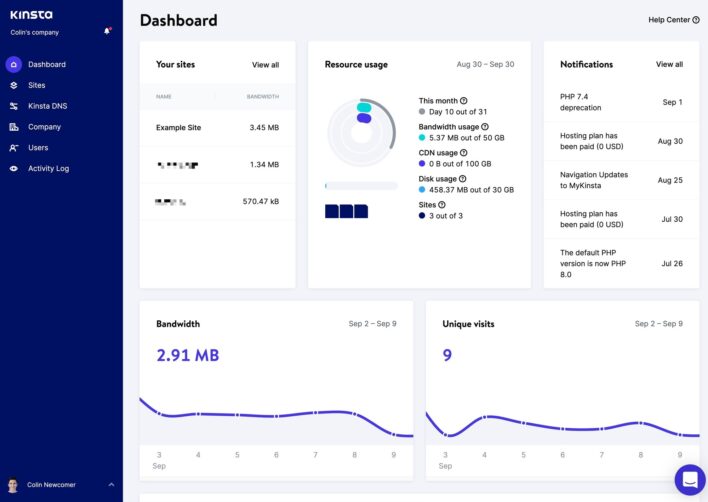
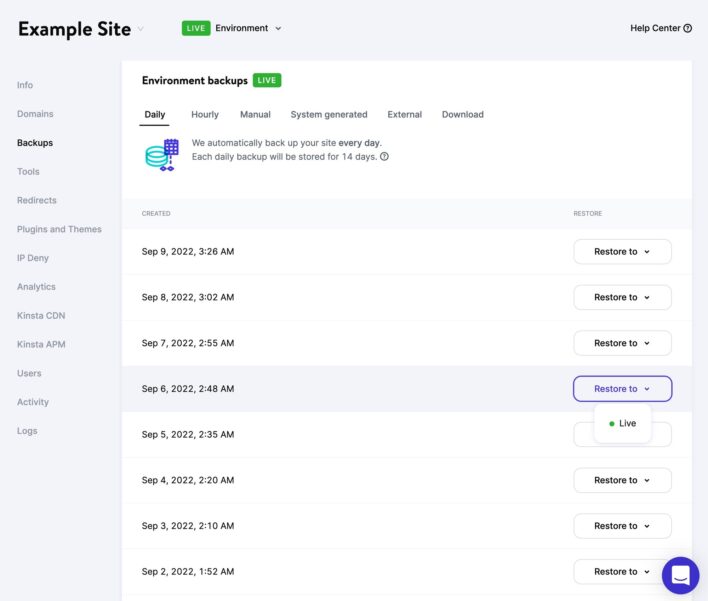
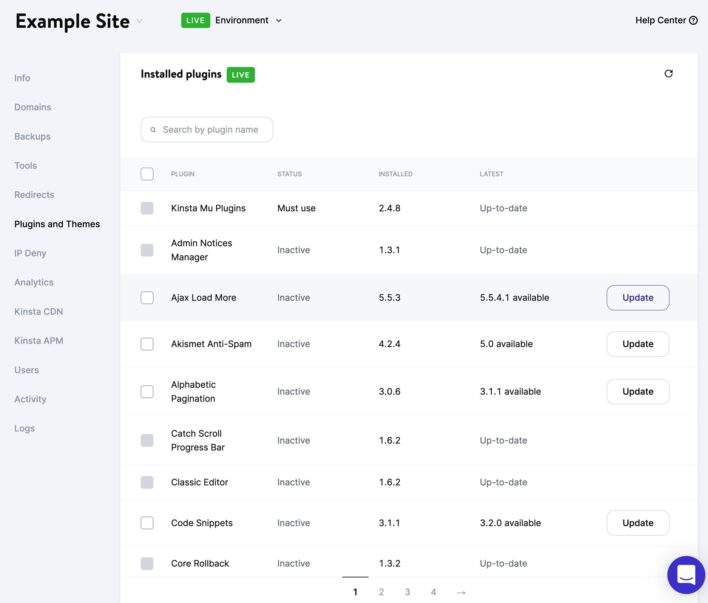
What Are the Main Benefits of Managed WordPress Hosting?
The main benefit of managed WordPress hosting is that it lets you focus on growing your website instead of dealing with technical details.
Think about all of the things that a managed WordPress host does — they…
- make your site load faster with WordPress-optimized caching and content delivery networks.
- secure your site from malicious actors.
- monitor your site to ensure its uptime.
- back up your site to protect your data.
- help you fix problems with expert WordPress support.
- offer easy staging tools to help you test changes.
These are all things that you can absolutely do yourself. You certainly don’t need your host to do them for you.
You could use a plugin such as WP Rocket to optimize your site’s performance…
You could protect your site with a security plugin such as Wordfence and server-level rules…
You could back up your site using a backup plugin…
You could fix the problem you’re having by reading forums or asking in Facebook groups…
You could put in the work every week to apply updates and maintain your site…
…but all that DIY takes time and effort away from what’s most important to you — growing your website.
When your host handles all of those details for you, you’re free to focus on creating content, marketing your site, networking with other sites, and so on.
Or, if you’re already stressed for time, you can spend less time working and just go live your life. That’s a great benefit, too!
How Much Does Managed WordPress Hosting Cost?
Of course, there’s no such thing as a free lunch. While everything that we’ve discussed in the previous section undoubtedly sounds wonderful, the “catch” is that managed WordPress hosting pretty much always costs more than regular hosting, all things equal.
💰 So — how much does managed WordPress hosting cost? 💰
While it depends on the host, the entry-level plan for a quality managed WordPress host usually starts at around $30 per month.
⚠️ There’s one important thing to understand with managed WordPress hosting pricing, though, especially if you’re coming from cheap shared hosting.
With managed hosts, there’s none of the “unlimited websites, traffic, and storage” that you might’ve become accustomed to with shared hosting.
Instead, most entry-level plans only support a single site with around 10 GB of storage (higher tier plans support multiple sites, but not unlimited sites).
Additionally, most managed WordPress hosts use the monthly visits that your site receives as a billing metric, which can make the pricing structure unfriendly to high-traffic sites. For example, most entry-level plans support around 25,000 visits per month.
They won’t turn off your site if you exceed those visit limits, but they will typically charge you overage fees of $1-$2 per 1,000 visits over your plan’s limits.
Pros and Cons of Managed WordPress Hosting
At this point, managed WordPress hosting sounds pretty awesome and like it’s the best option for every WordPress user. And if you only look at the features, there’s very little to complain about.
However, there are downsides to managed WordPress hosting, so it’s important to fully understand those negatives before making a decision.
Let’s recap the pros and cons of managed WordPress hosting…
Pros of Managed WordPress Hosting 👍
- Don’t need to mess with technical details — the biggest advantage for most people is that you don’t need to get your hands dirty with technical details. Instead, you can focus on growing your site.
- Less time on maintenance — the host will handle a lot of general maintenance for you, including updates, backups, and so on.
- Faster load times — your site will load faster thanks to all the built-in optimizations, which improves user experience, SEO, and is just generally a good thing.
- Expert WordPress support — if you need a helping hand, you can always reach out to support staff who are experts in both hosting and WordPress.
- Bulletproof security — these hosts implement extra security protections and most will also clean your site of malware for free if anything makes it through those protections.
Cons of Managed WordPress Hosting 👎
- It’s more expensive — all things equal, managed WordPress hosting pretty much always costs more than regular hosting.
- No “unlimited” resources — you won’t find support for unlimited websites and storage like you get from many shared hosts.
- The billing model is unfriendly to high-traffic sites — beyond the cost itself, the way that most managed WordPress hosts use monthly visits as a key billing metric make them especially unattractive for very high-traffic sites.
- It’s only for WordPress — you can’t install any software that isn’t WordPress, which might cause problems if you rely on non-WordPress self-hosted software (such as Matomo for analytics or Sendy for email).
Should You Use Managed WordPress Hosting?
If you take price out of the equation, managed WordPress hosting is probably the best option for virtually every single WordPress user, barring edge-case scenarios such as needing to install your own custom software alongside WordPress.
Of course, it’s the real world, so you probably can’t just “take price out of the equation”.
So — how can you choose whether or not managed WordPress hosting is the right option for your site(s)?
Let’s go through the case for and the case against managed WordPress hosting.
When You SHOULD Use Managed WordPress Hosting 👍
In general, managed WordPress hosting is for people who want something that “just works”. In that respect, it’s like the “Apple” of WordPress hosting products.
If you want your site to function properly, load fast, and stay secure and you don’t want to put in a bunch of DIY effort to make that happen, you should use managed WordPress hosting.
In general, any serious website, especially one that you’re earning an income from, is a good candidate for managed WordPress hosting.
Quality hosting is an investment in your website’s success. And for most serious websites, managed WordPress hosting is a good investment.
When You Should NOT Use Managed WordPress Hosting 👎
With that being said, there are a few specific scenarios in which managed WordPress hosting might not be the most optimal choice:
- Hobby sites — if your sites are just “for fun”, I recommend putting them on shared hosting instead.
- Lots of low-traffic sites — if you have lots of low-traffic sites (10+ sites), the typical managed billing model offers low value because of the strict site limits. You’d be better off with cloud hosting or maybe even shared hosting.
- High-traffic sites blogs/static sites — if you have a high-traffic site that doesn’t rely on dynamic processing (e.g. is not a WooCommerce store or membership site), you can save a lot of money by using cheap cloud hosting and aggressively caching your site.
- Developers who prefer to DIY — if you’re a developer who wants root access and the ability to tinker, you’ll be happier with your own server.
- Need to install non-WordPress software — if you need to install other software alongside WordPress, you’ll want a more general host that lets you do that.
Best Managed WordPress Hosting Companies
Ok, let’s say you’ve made it this far and you’ve decided that managed WordPress hosting is right for you.
Now, how do you actually pick the best managed WordPress host for your situation?
Well, if you want in-depth analyses of all the top options, you should check out our full roundup of the best managed WordPress hosts. Not only did we collect all of the features, but we also ran our own performance tests for each host.
If you’re in a hurry, here’s a comparison table of some of our favorite hosts:
| Kinsta | WP Engine | Flywheel | |
| Starting price / month | $35 | $30 | $15 |
| Websites (cheapest plan) | 1 | 1 | 1 |
| Monthly visits (cheapest plan) | 25,000 | 25,000 | 5,000 |
| Storage (cheapest plan) | 10 GB | 10 GB | 5 GB |
| Learn More | Kinsta Review | WP Engine Review | Flywheel Review |
Managed WordPress Hosting FAQs
Let’s finish by recapping a few common questions about managed WordPress hosting.
Managed WordPress hosting is a concierge hosting service that goes beyond basic hosting and offers features to maintain, optimize, and secure your WordPress site, along with expert WordPress support.
While it depends on the host, most quality managed WordPress hosts start at around $30 per month for a single site.
The main benefit of managed WordPress hosting is that it lets you focus on growing your business instead of dealing with technical details. Instead of doing everything yourself, the host will help you speed up your site, secure it from malicious actors, maintain it, and so on.
Managed hosting is worth the extra money for serious websites because it gives your site a strong foundation and lets you focus on growth and marketing instead of technical details.
However, for hobby sites or less serious projects, you might want to save money with shared hosting.
Final Thoughts on Managed WordPress Hosting
Overall, managed WordPress hosting can be a great option for a lot of WordPress users, especially people who aren’t very technical.
The main drawback of managed WordPress hosting is its price — it’s undeniably more than regular hosting, especially shared hosting.
However, if you’re serious about your website, you should view that price as an investment — an investment that will let you spend more time growing your site and less time worrying about technical details.
If you want to get started, Kinsta, WP Engine, and Flywheel all are great options in the managed WordPress hosting space. Or, you can browse our full collection of the best managed WordPress hosting providers to find additional options.
Still have any questions about managed WordPress hosting? Leave a comment below!




All comments are held for moderation. We'll only publish comments that are on topic and adhere to our Commenting Policy.