Top Four Best W3 Total Cache Alternatives for WordPress
- By
- Last updated:
- Leave your thoughts
W3 Total Cache is one of the most popular free caching plugins at WordPress.org. But it’s also one of the most complex, which is why you may be on the hunt for some alternatives.
Thankfully, there are plenty of great free and premium caching plugins that aren’t named W3 Total Cache that you can use to speed up your WordPress site, and we’ll be exploring those in this post.
I’ll start by sharing some of the reasons why people go looking for alternatives to W3 Total Cache. Then, I’ll feature the plugins we recommend as alternatives, as well as why I think each tool makes a good alternative.
Table of Contents
Why Consider W3 Total Cache Alternatives?
There are a few reasons most people look for W3 Total Cache alternatives, which I’ll try to address as I feature the other caching plugins in the next section.
First, there’s the complexity that I mentioned above. W3 Total Cache is, by a large margin, the most complicated WordPress caching plugin to configure. It just has so many features, and, even as a person who uses/writes about WordPress for a living, I still find it overwhelming. I can’t imagine what it’s like for a casual user.
Now, if you’re a developer or power user who likes being able to tweak every little thing and set up more obscure caching methods, that may be great. But, for most people, I think W3 Total Cache is just too complex.
BoldGrid recently acquired W3 Total Cache and has plans to improve the onboarding and configuration process, so there’s a chance this will change in the future, though.
Second, there’s the price. While the core plugin is indeed free, if you want to get premium support, W3 Total Cache is actually pretty pricey. For example, if you want help with the plugin configuration, that costs $200. If you want help with eliminating render-blocking JavaScript, that’s another $300.
If you purchase a premium plugin such as WP Rocket, you can get dedicated premium support for a much lower price. So, basically, if you want access to support, you can find much cheaper alternatives than W3 Total Cache.
Finally, there’s the performance. I don’t think performance alone is a reason to switch, as W3 Total Cache is quite effective if you’re able to configure it properly. However, I think it’s important to point out that W3 Total Cache isn’t the only way to get a fast WordPress site.
For example, when we tested W3 Total Cache vs WP Super Cache vs WP Rocket, W3 Total Cache was actually the slowest of the bunch. Now, part of that may have been our configuration settings. But that brings me back to the first point — W3 Total Cache is so complex that it can be hard for normal users to find the optimal configuration, which can actually lead to inferior performance vs the alternatives on this list if you have a sub-optimal configuration.
So, with those drawbacks in mind, let’s dig in to the best W3 Total Cache alternatives for WordPress.
Four Best W3 Total Cache Alternatives
Below, I’ll list the four best alternatives to W3 Total Cache. These are in no particular order, and I’ll recommend specific plugins based on certain scenarios at the end of the post.
WP Super Cache

WP Super Cache is one of the best W3 Total Cache alternatives if you value simplicity.
It doesn’t have as many features and configuration options as W3 Total Cache, but it’s also about as simple as you can make a caching plugin (though I will feature some that are even simpler!).
To use it, literally all you do is enable the plugin and select a radio button. Then, you’ll already be benefiting from page caching.
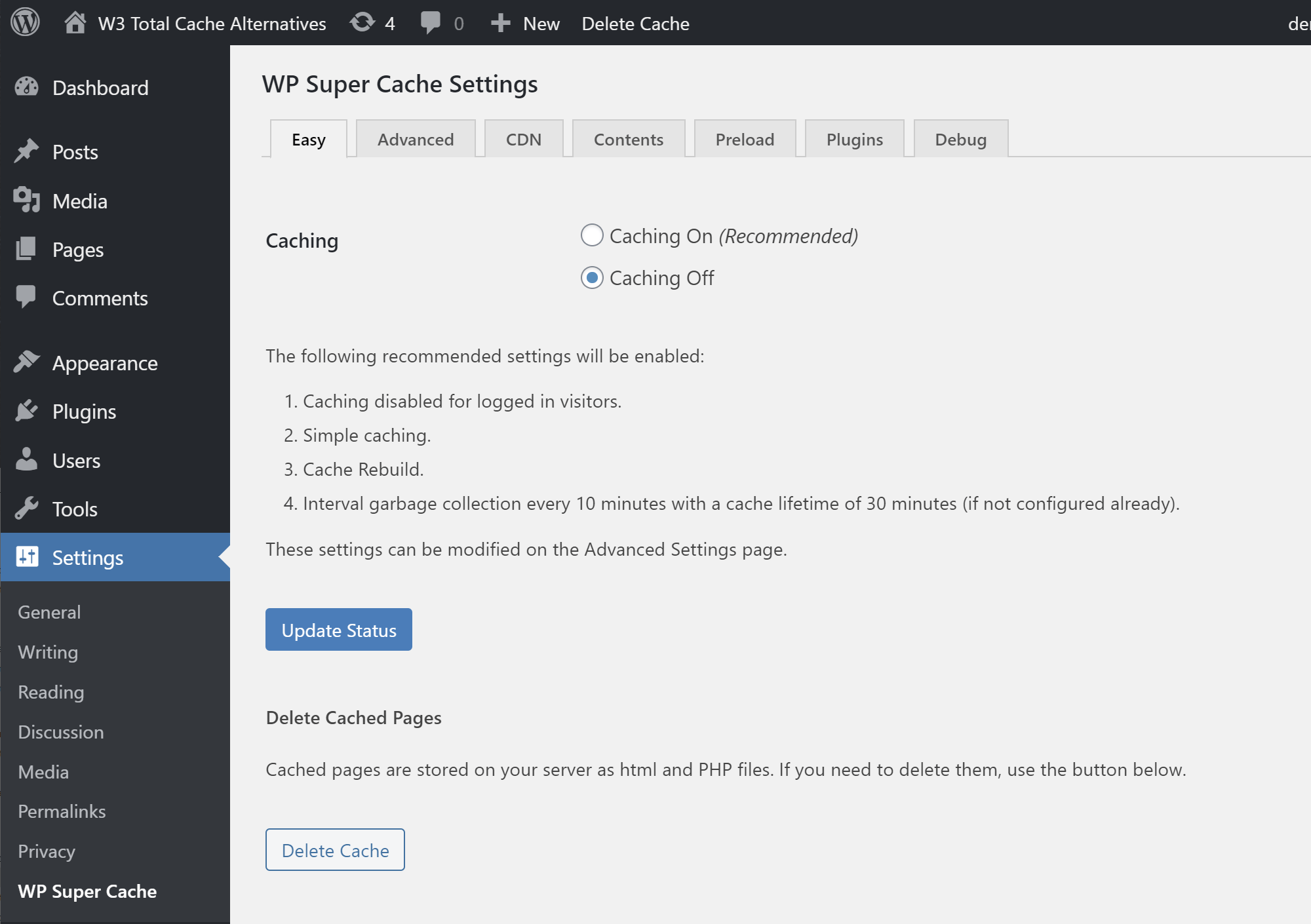
If you want to get your hands dirty, there’s an advanced settings area where you can configure other features, such as:
- Browser caching
- Gzip compression
- Cache control for different users
- Cache preloading
- A CDN integration
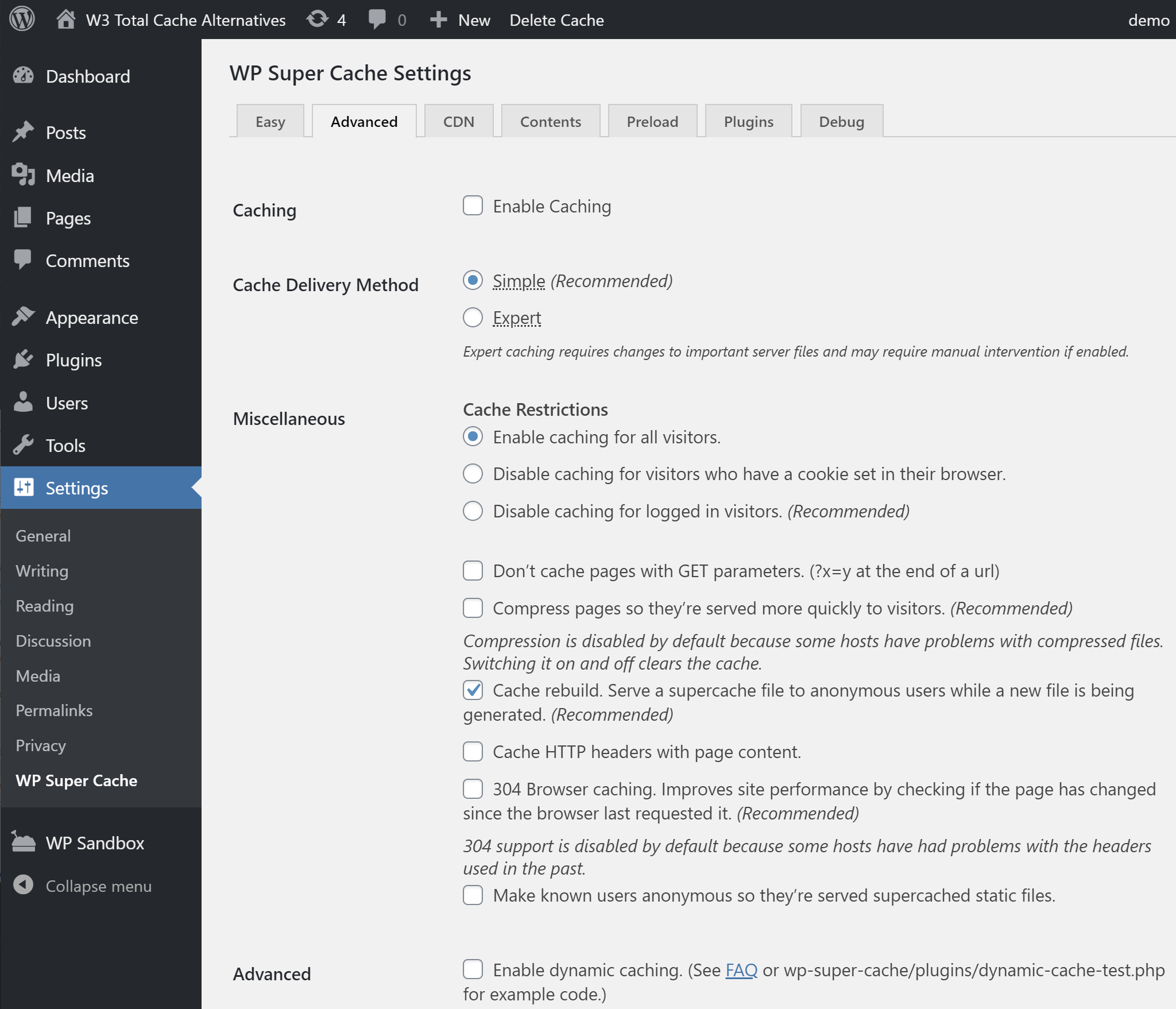
WP Super Cache does a good job of marking which features are recommended and which you can ignore.
Still, WP Super Cache doesn’t come close to the depth of functionality you get with W3 Total Cache. So, if that’s important to you, you may prefer a different plugin.
WP Super Cache is 100% free and comes from Automattic, the same company behind WordPress.com and WooCommerce. The one downside is support: While the plugin is very simple and you’re unlikely to hit issues, most of the support threads in the WP Super Cache WordPress.org support forum go unanswered.
WP Rocket
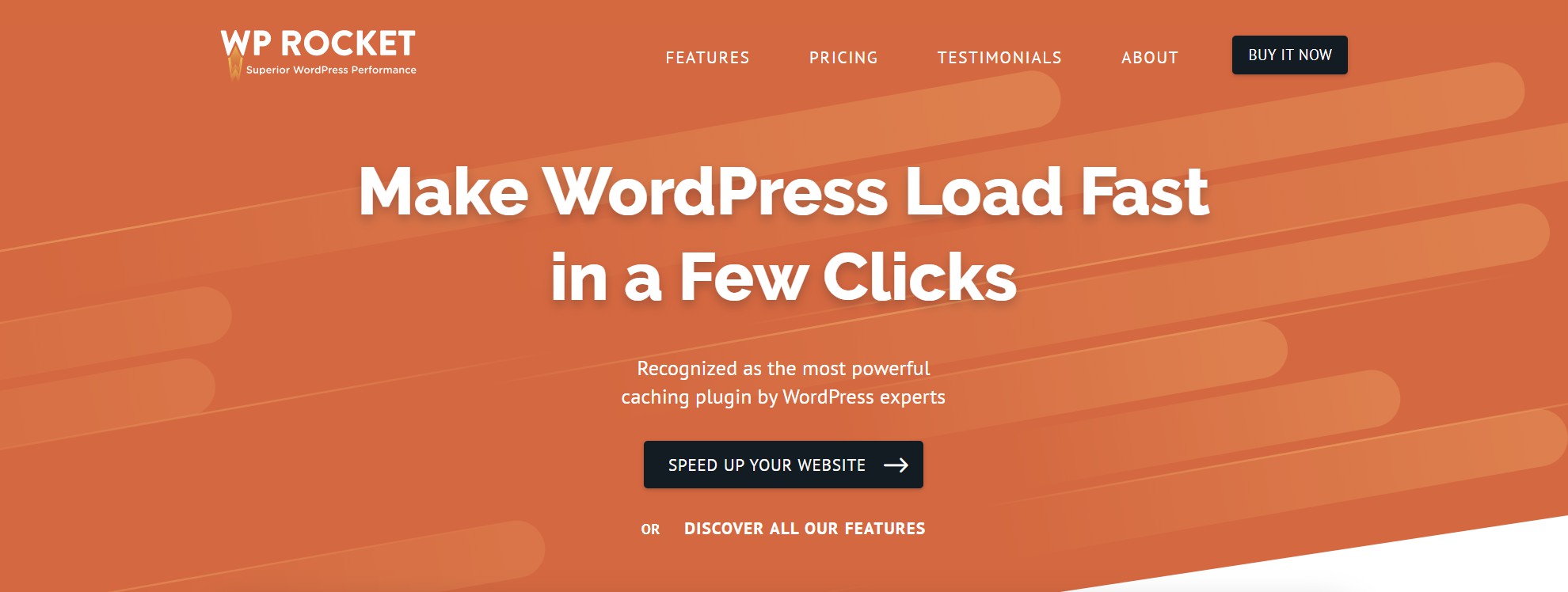
I said WP Super Cache is about as simple as you can make a caching plugin, but WP Rocket somehow manages to make things even simpler by eliminating the need to even click a button.
As soon as you activate WP Rocket, it automatically starts speeding up your site with page caching, Gzip compression, browser caching and a few other performance tweaks. So, from a simplicity perspective, WP Rocket definitely wins out against W3 Total Cache.
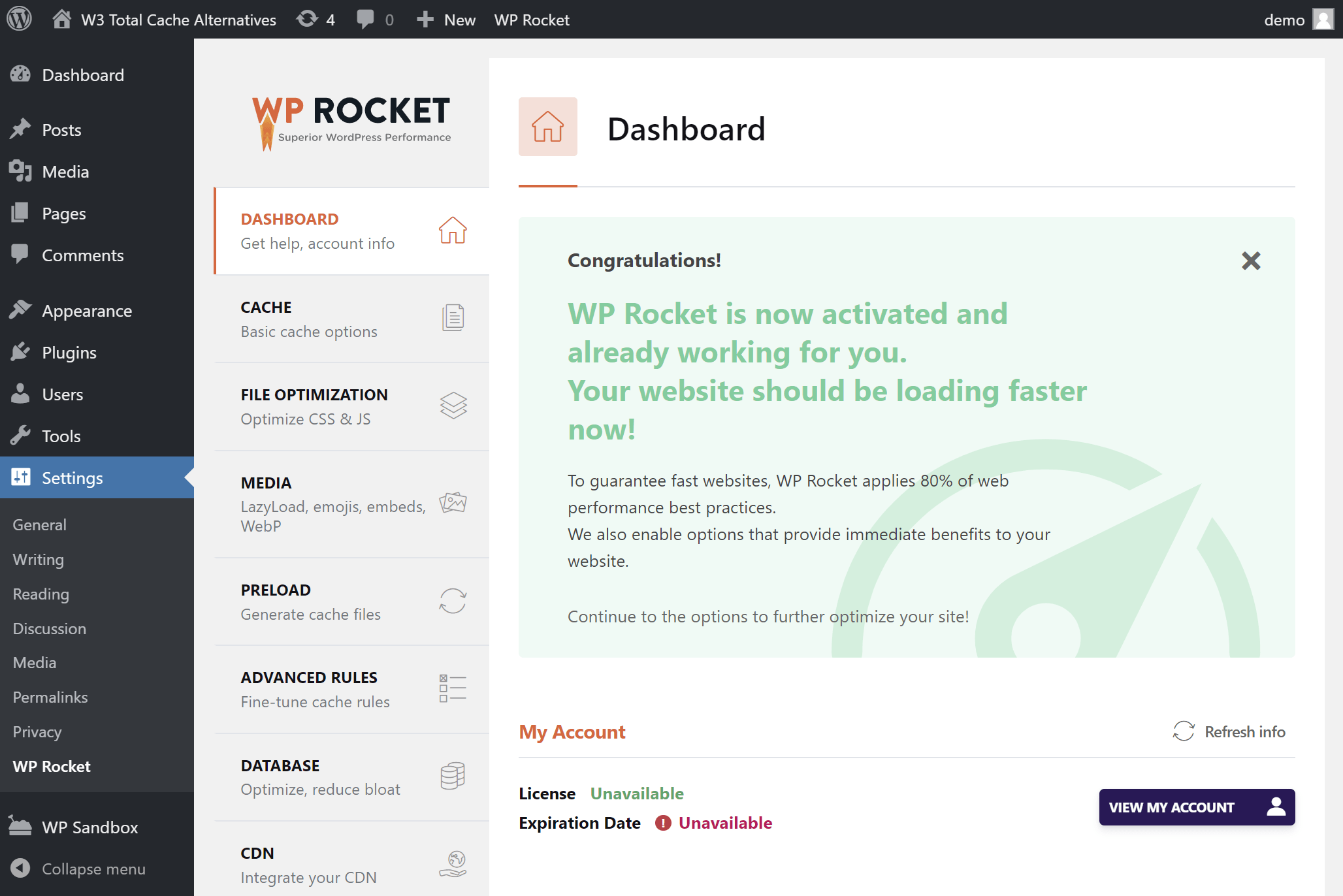
WP Rocket differs from WP Super Cache in two areas, though.
First, WP Rocket is a lot more feature-rich than WP Super Cache. While it doesn’t have 100% feature parity with W3 Total Cache, WP Rocket does offer a lot of the more advanced features that you get with W3 Total Cache. For example, WP Rocket has:
- Cache preloading — this lets you automatically load content into the cache to ensure consistent performance for all visitors.
- File optimization — you can minify HTML, CSS and JavaScript, and also optimize file delivery (such as deferring your JavaScript).
- Varnish and Nginx FastCGI cache support — WP Rocket supports a lot of the hosts that implement Varnish or FastCGI caching at the server level, such as WP Engine and Kinsta.
- CDN support — WP Rocket can help you to connect to a CDN service or Cloudflare.
- Script optimization — WP Rocket can help you to locally host Google Analytics and Facebook Pixel.
WP Rocket doesn’t offer some of the non-standard caching methods, such as object or database caching, but it does come pretty close to W3 Total Cache.
It also offers some features that W3 Total Cache doesn’t have, such as:
- Image and video lazy loading (though BoldGrid says it has plans to add lazy loading to W3 Total Cache)
- Database optimization
- Heartbeat API control
Finally, there’s support. All WP Rocket users get premium support, so, if you want to reach out for help, you have that option.
The only downside vs the other W3 Total Cache alternatives? WP Rocket isn’t free — it only comes in a premium version.
Plans start at $49 for one year of support and updates for a single site. That includes a 14-day money-back guarantee, so you can try it out at no risk to your wallet.
If you want to learn more, you can check out our full WP Rocket review.
WP Fastest Cache

WP Fastest Cache is pretty close to WP Rocket in terms of its approach.
It offers a similar level of simplicity — you can just check a box to start benefiting from caching — but it also offers plenty of advanced features if you want more than just basic page caching.
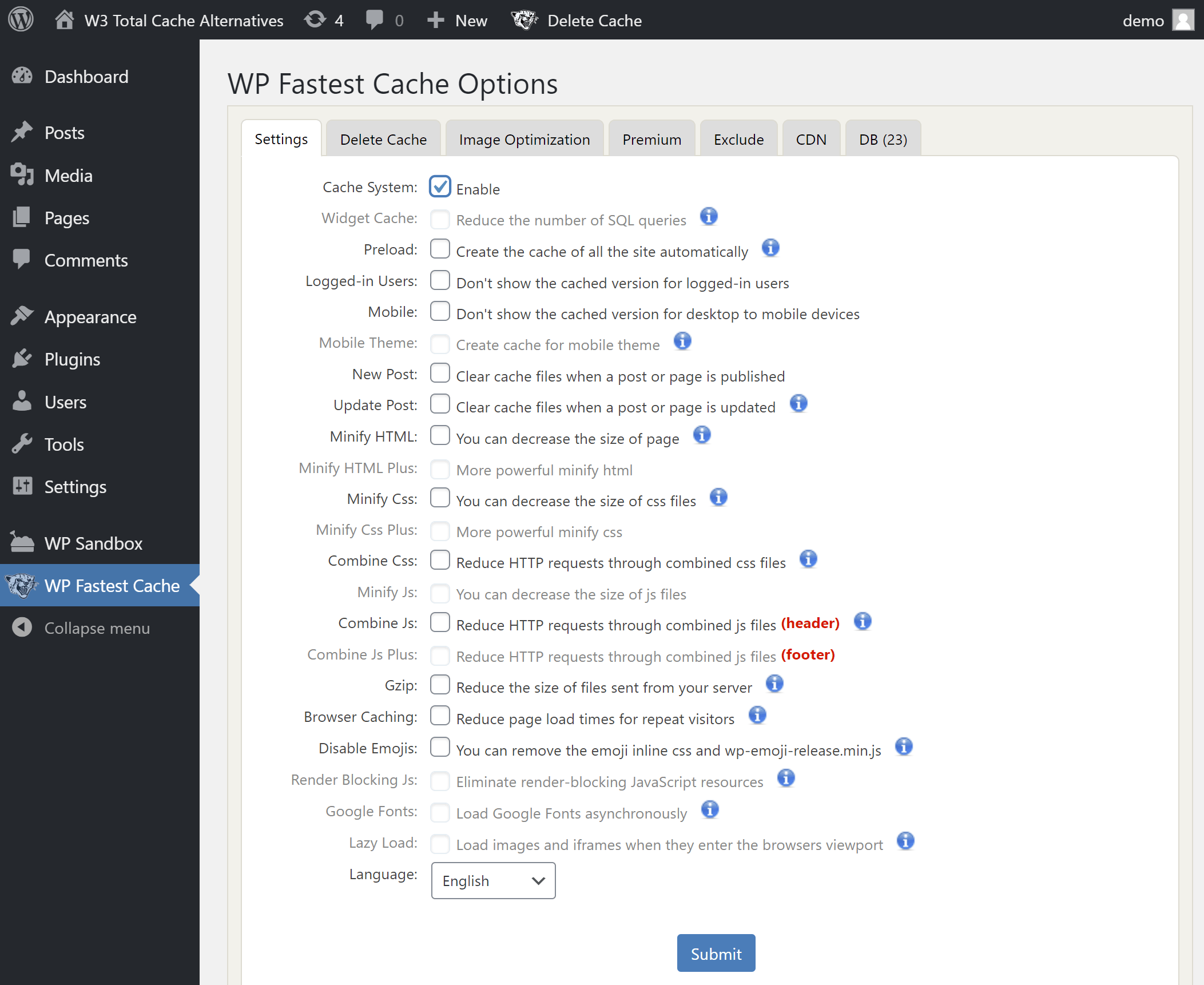
Like WP Rocket, WP Fastest Cache can get you a lot of the most important features from W3 Total Cache. For example:
- Cache preloading
- Gzip compression
- Browser caching
- File optimization, including minification and an option to combine CSS and JavaScript files
- CDN support
With the premium version, you even get access to built-in image optimization and database optimization, which are two features that W3 Total Cache doesn’t offer.
I don’t find WP Fastest Cache to be as easy to use as WP Rocket, but from a feature perspective it’s another good option that comes close to the depth of functionality you get with W3 Total Cache.
You can start with the free version at WordPress.org. If you want the premium features, a single-site license starts at $59.
Cache Enabler

Cache Enabler is a simple but speedy caching plugin that makes a great option if you’re overwhelmed by the number of settings in W3 Total Cache. I’ve personally used it on a number of sites and find it offers stellar performance despite its simplicity.
It starts caching your content as soon as you activate it, and these are literally all of the settings:
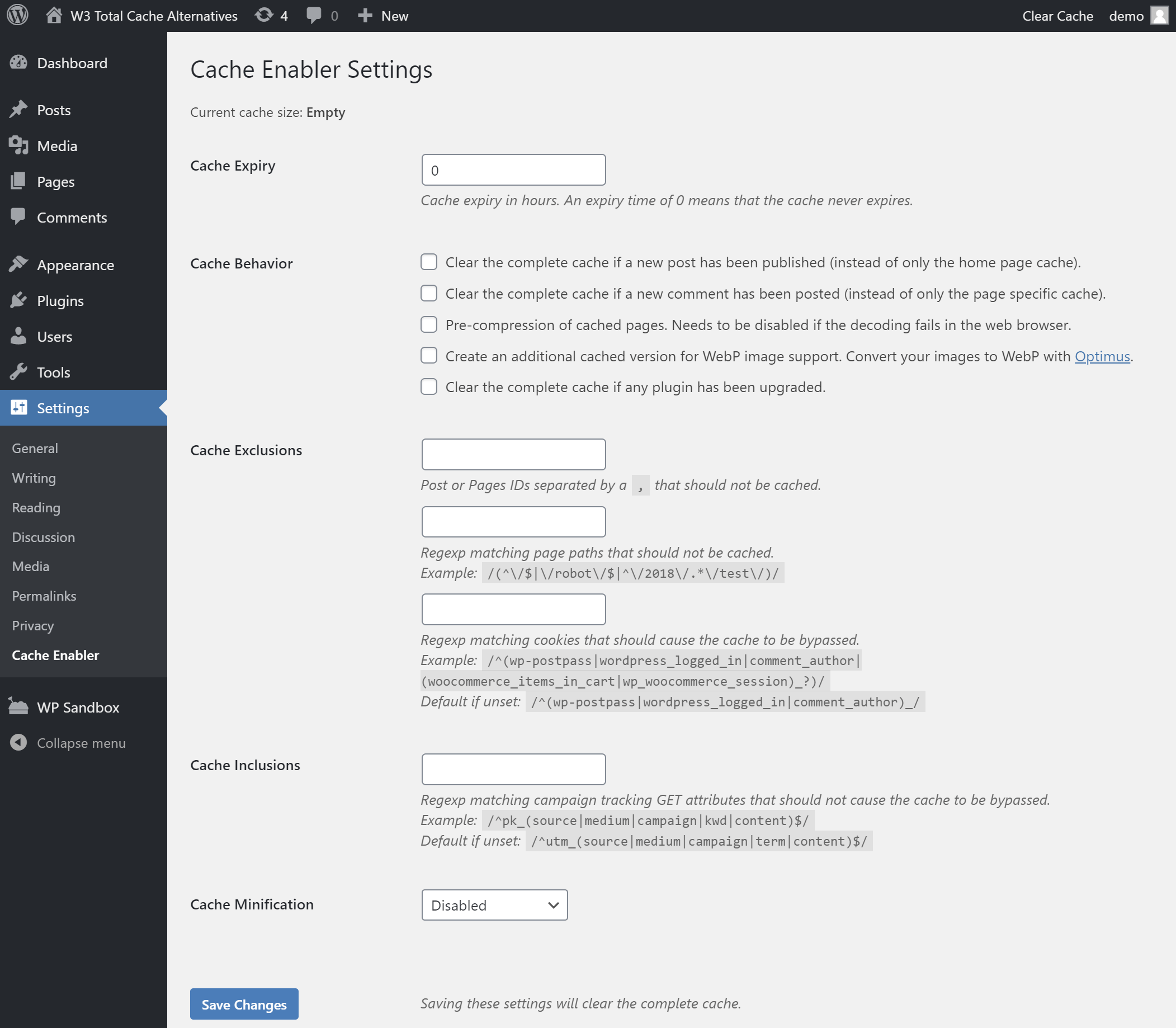
So yeah, it’s definitely not close to W3 Total Cache from a feature-parity perspective, but it’s a really solid option if you just want a lightweight WordPress caching plugin.
Cache Enabler is 100% free and comes from KeyCDN, a popular CDN service.
Which Is the Best W3 Total Cache Alternative for You?
To finish things off, let’s recap how to choose the right caching plugin for your needs based on some different scenarios.
First, if you’re looking for a simpler alternative to W3 Total Cache, then all four of these plugins offer an easier approach. Really, I don’t think you’ll go wrong with any from a simplicity perspective, though there are some differences:
- WP Super Cache — tick a box to enable caching. It also has a few more advanced features, but they’re pretty easy to use and the plugin does a good job of marking recommended features.
- WP Rocket — activates caching as soon as you activate the plugin, which is super simple. There are a lot of advanced settings in the interface, but the documentation does a really good job of explaining each feature, and you’re also free to just ignore everything (you’ll still get a big speed boost from just the default settings).
- WP Fastest Cache — enabling basic caching is as simple as checking a box. Looking at the full feature list, it’s probably the most complicated plugin on this list. But still, it’s much simpler than W3 Total Cache. That’s more of a testament to the other plugins than a failure on WP Fastest Cache’s part.
- Cache Enabler — starts caching right away. This is the simplest, most lightweight option on this list — there are only a few different settings and it’s super easy to start using.
If you’re looking for something that can match (or at least come close to) the depth of functionality in W3 Total Cache in a simpler package, I think the two most feature-rich alternatives on this list are:
- WP Rocket
- WP Fastest Cache
While neither offers the sheer number of caching options that W3 Total Cache has, both do offer plenty of advanced features, such as cache pre-loading, file optimization, CDN support and more.
Finally, if you value support, then I think WP Rocket is your best bet. For just the price of a $49 license, you get access to one year of quality human support, which is much cheaper than paying for W3 Total Cache’s support.
WP Fastest Cache also offers support on its premium plans, though I’ve personally never interacted with its support team so I can’t comment there.
Both WP Super Cache and Cache Enabler are exclusively free solutions, so you won’t get premium support with either of them. That said, KeyCDN does a good job of responding to most requests at the WordPress.org support forums for Cache Enabler.
However, Automattic doesn’t seem to respond to most requests in the WP Super Cache support forum.
Used/using any of these W3 Total Cache alternatives? Thoughts?




All comments are held for moderation. We'll only publish comments that are on topic and adhere to our Commenting Policy.