Best Free and Premium CDN (Content Delivery Network) Services for WordPress
Everyone loves a fast website — and Google is no exception.
For the most part, Google’s algorithms are shrouded in secrecy, but the search engine giant consistently emphasizes that page speed is a ranking factor.
That means a quick-loading website is a fast track to better rankings, more visitors and improved user experience (UX). Although we’re often only talking about fractions of a second in difference here, improving load times can have a huge impact on your bottom line.
But how do you improve website performance? Well, installing a Content Delivery Network (CDN) is a great place to start (as is ensuring you’re using a high-performance managed WordPress hosting service if you aren’t already).
You may not realize it, but the geographical distance between you and a web server can play a large part in determining how long it takes for you (and your visitors) to connect to your site. The bigger the distance, the longer the wait (especially for websites that are particularly resource intensive, such as those with a lot of large media files).
If you’re storing all of the files that make up your website on just one server, visitors accessing your website from the other side of the world could potentially end up spending a significant amount of time waiting for these files to load.
A CDN gets around this problem by storing your website on servers in multiple locations. When someone tries to access your website, they’ll be connected to the server that’s geographically closest to them*. This can substantially improve load times, resulting in happier visitors and higher rankings.
If you want to speed up your website by installing a CDN, you’re in luck. Today, we’ll take a look at eight of the best CDNs available for WordPress users, covering both free and premium services, so there’s something for all budgets.
Integrating a Content Delivery Network with WordPress
WordPress needs to know which content delivery network will be hosting your content.
You can do this using a WordPress caching plugin such as W3 Total Cache,
WP Super Cache or WP Rocket.
By using these plugins, you can define what you want WordPress to offload to your content delivery network. For example, you can choose to store images, CSS, Javascript and more. You can also state which folders you do (and don’t) want stored by your CDN.
Content delivery networks will provide you with URLs and other important connection information that you need to enter in your WordPress CDN plugin.
Information may include:
- CDN CNAME: A domain alias for your CDN.
- Pull Zone: The URL which is used to pull static files from your website and store them on the CDN.
- Push Zone: Typically used to store larger files.
Don’t worry if you’re not familiar with these terms — your content delivery network provider can help you to integrate their service directly.
You’ll also find detailed CDN integration guides online from content delivery networks and from the developers of WordPress caching plugins.
Many content delivery networks release dedicated WordPress plugins to help customers use their service. BunnyCDN, for example, has a WordPress plugin that simplifies the process of implementing the service. All you need to do is enter your pull zone name, CDN domain name, website URL, excluded files and included directories.
While BunnyCDN’s WordPress plugin was designed specifically for its service, KeyCDN released a WordPress plugin called CDN Enabler that works with any content delivery network.
StackPath CDN Edge
Launched in 2015 by the founder of the hosting company SoftLayer, StackPath has quickly established itself in the CDN space. Its acquisition of MaxCDN in 2016 helped the company to get a foot into the WordPress market.
The StackPath global network uses high capacity SSDs and supports 65Tbps of total throughput across 45 locations around the world. By using the StackPath CDN, you can reduce the delivery time to website visitors from more than 200 milliseconds to just 20.
StackPath lets you remove content from its whole network with just the click of a button, which is useful when you’ve made major changes to your website.
Its EdgeRules system can be used to customise how you use the content delivery network, and there are rules available for 301 redirects, adding and removing headers, cache management, and URL signing.
SSL certificates are provided by StackPath for free, and the service also offers detailed traffic analytics, segmented downloads and GZIP compression. Network Layer DDoS Protection is also provided by StackPath CDN.
StackPath’s CDN package starts at only $10 a month, and the first month is free, so you can test the service. This plan offers 1TB of bandwidth per month, which is an effective rate of $0.01/GB if you use your allocation. This data can be used on an unlimited number of websites.
Additional bandwidth retails at $0.04/GB up to 100TB, and then $0.03/GB up to 1PB. This is a flat rate that doesn’t depend on the location of website visitors.
StackPath CDN is a great option for WordPress website owners. The pricing is highly competitive, it gives you a one-month trial before you need to pay, and provides a host of customisation options so you can dictate how you use the CDN.
Cloudflare
Cloudflare is a massive internet company that offers a host of performance and security features to website owners.
The company’s freemium business model means core features, such as DDoS attack mitigation, shared SSL certificates and its global content delivery network, are free to use. Many of its premium features and services are marketed towards larger internet companies, rather than small website owners.
Cloudflare’s global network features 193 data centres around the world, and you can check the status of each centre at any time by visiting CloudflareStatus.com.
While I’ve used several content delivery networks over the years, Cloudflare is the one I keep coming back to. There are a few reasons for this:
- Long-Term Customer: Its DNS management service has protected my website for years.
- Huge Global Network: It has one of the largest networks of data centres in the world.
- It’s Free: The content delivery network is free to use.
The Cloudflare WordPress plugin can be used to manage your website’s caching settings, but I prefer to manage everything on the official website.
There’s an option to purge the cache for specific URLs and hostnames, or to clear all of your cache and purge everything. You can also determine the caching level, the browser cache expiration time, and whether JavaScript, CSS, and HTML are minified.
Cloudflare also offers a service called Argo Smart Routing. Retailing at $5 a month, plus $0.10 per GB after your first gigabyte, Argo Smart Routing can significantly improve page loading times by rerouting traffic when the network is congested.
One reason I like using Cloudflare’s CDN is, if you’re already running your domains through their DNS service, you can enable and disable caching at the click of a button. I am, however, aware of the limitations of using Cloudflare’s content delivery network.
Alternative CDN services generally offer more customisation options, and, since Cloudflare CDN is free to use, website owners shouldn’t expect support when they run into any problems. You should also be aware that, in the event of your website going offline, Cloudflare’s ‘Always Online‘ feature only caches a small number of pages.
Cloudflare doesn’t offer the same number of options, or level of customer service, as premium alternatives, but, if you’re looking for a free content delivery network, Cloudflare should be top of your list, as its global network is incredible.
If Cloudflare doesn’t meet your requirements for a content delivery network, I’d still recommend trying the service, as the security features are excellent.
Amazon CloudFront
Amazon CloudFront is a content delivery network that can be used to deliver website data, videos, applications and more. The service delivers video content to Amazon Prime Video customers, and is also used by large companies such as Canon, Dow Jones and Bandai Namco.
The network encompasses 188 Points of Presence across 31 countries around the globe, and network traffic is protected for free by Amazon’s AWS Shield managed DDoS protection service.
As you’d expect, CloudFront integrates with other Amazon Web Services (AWS), such as Amazon S3, Amazon EC2, Elastic Load Balancing and Amazon Route 53.
The infrastructure Amazon Web Services uses is incredible. It’s one of the fastest and most secure platforms available to website owners, and developers will love the number of advanced settings and customisation options available to them.
Unfortunately, like all AWS services, CloudFront isn’t user-friendly. Even experienced website owners may feel a little overwhelmed with the vast number of options.
My advice is to follow the Amazon guide entitled ‘How to accelerate your WordPress site with Amazon CloudFront‘.
By following this guide, you’ll learn how to create a distribution for your website, define default cache behaviour settings, set up cookies, configure SSL settings and more. You’ll find the ‘Getting Started with CloudFront‘ guide useful, too.
Amazon’s generous free tier gives new AWS customers 50GB of data transfers and 2 million HTTP and HTTPS requests each month for free. Those of you with small websites may be able to use the CDN for free if you stay under these limits.
If you go over this limit, you’ll be charged by the on-demand pricing policy. The average cost is around $0.10/GB for the first 10TB, $0.08/GB for the next 40GB, and $0.06/GB for the next 100GB. Prices do vary by location — for example, for the first 10TB the cost is $0.085/GB in North America and Europe, but $0.140/GB in Singapore, Hong Kong and South Korea.
I believe most WordPress website owners will gravitate towards a more user-friendly solution that’s easier to set up and manage, but those who spend some time setting up Amazon CloudFront can take advantage of one of the fastest and most secure content delivery networks available.
KeyCDN
KeyCDN is a popular content delivery network that has 34 data centres around the world. Each server in the network has an uplink of at least 40 Gbps.
The service features DDoS protection, support for HTTP/2, zone aliases, Brotli & GZip compression, access rules, and more. All content can be purged at the click of a button. If you prefer, you can clear the cache for specific URLs.
A new zone can be deployed easily by simply naming your zone, selecting whether it’s a push or pull zone, and confirming the origin URL (i.e. your WordPress website).
The whole process is straightforward, but you can load up around a dozen more options by clicking on the ‘Advanced Features’ link. Doing so lets you configure additional settings, such as the expiry date of content, whether you enforce SSL, and whether bad bots are blocked.
The account area provides many detailed reports to help you to understand your traffic. There are also options to set up a custom domain for your CDN, protect your images from hotlinking and create sub-users for uploading files to your push zone.
KeyCDN offers a 14-day free trial to test the service. No credit card is necessary to sign up.
After the trial period has ended, bandwidth will be charged on a pay-as-you-go basis. For the first 10TB of data used every month, KeyCDN charges $0.04/GB for North America and Europe, $0.10/GB for Asia and Oceania, and $0.14/GB for South Africa and South America. A minimum charge of $4 a month is applicable, and the minimum payment that’s charged to your account is $29.
Other potential costs include $0.29/GB for the first 500GB of push storage, $3 a day for log forwarding, and $1 per 2,000 operations of image processing.
Be sure to check out the KeyCDN Cost Calculator to get an estimate of what your total monthly cost would be.
I’ve used KeyCDN a few times in the past and was always happy with performance and the quality of support I received. The company has managed to strike the right balance of remaining user-friendly, but still offering advanced options for those who need them.
If you decide to use a different CDN provider, I’d still recommend trying KeyCDN’s CDN Enabler and Cache Enabler plugins. They’re free to download and can be used to integrate any CDN.
Jetpack Site Accelerator
If you download popular WordPress plugin Jetpack, you can take advantage of its free content delivery network, which allows you to offload content to fast WordPress.com distributed data centers around the world.
Jetpack’s CDN is called ‘Site Accelerator‘ (formerly Photon). It can be used to host images and static files, such as CSS and Javascript.
Images are automatically resized for mobile to improve page loading times, and lazy loading can delay their loading to further cut times.
Jetpack Site Accelerator is an effective way of reducing page loading times by offloading images, CSS and Javascript. It’s free to use, and all you have to do is click one button to enable it. Additionally, you can use Jetpack Site Accelerator in conjunction with other content delivery networks.
If you’re looking for an alternative image optimisation and content delivery network with more options, check out Cloudinary. Its WordPress Plugin can be used to perform many different modifications on images, and the company offers 25GB of bandwidth for free.
CDN77
CDN77 is a premium content delivery network that has a global network of 35 data centres around the world. Its network can handle 14 Tbps-plus of traffic.
The company offers the latest HTTP/2 features and improvements, TLS 1.3, Gzip and Brotli compression, SSL and TLS certificates, DDoS protection, hotlink protection, IP whitelisting and blacklisting, and more.
CDN77 focuses on delivering static files, however the company also has a video content delivery network called Streamflow for those who need video hosting.
CDN77 has a pleasant customer control panel that’s easy to navigate.
There are options to prefetch all of your files and cache them to the network, clear your cache with one click and customise what files are cached. Detailed analytics show traffic, access logs, performance and more.
CDN77 doesn’t have a dedicated WordPress plugin of its own, but the company has published tutorials that show you how to use its CDN using WP Fastest Cache, W3 Total Cache and WP Super Cache.
CDN77 has a similar pay-as-you-go pricing structure to KeyCDN and also offers a 14-day free trial of its service. All customers are allowed to use 50GB of storage for free.
Its bandwidth rates start at $0.049/GB for the first 20TB in North America and Europe, $0.125/GB in Asia and the Pacific, and $0.185/GB in Latin America. As always, the rate per GB goes down as your usage increases.
In contrast to KeyCDN, CDN77 has no minimum monthly payment. The company also offers monthly plans that allow 6TB, 25TB, 50TB and 100TB of bandwidth. The entry-level 6TB plan retails at $199 a month, which works out at only $0.033/GB if you use your full allocation.
CDN77 has a clean user-interface and a good support area. Its content delivery network has also been optimised with the latest security and performance features, which makes it a great choice for WordPress users.
Comparisons will inevitably be drawn between CDN77 and KeyCDN as they have a similar pricing structure, similar feature set, and their networks are around the same size.
CacheFly
Businesses with high-traffic WordPress websites should consider CacheFly. Launched in 2002, CacheFly is one of the oldest content delivery networks available, and now has 43 points of presence (data centres) around the world.
The company offers a host of content delivery network solutions. This includes ultra low latency video streaming, multi-CDN, smart edge apps, podcast delivery, security and website acceleration in China.
Its media services are particularly impressive. By using advanced transcoding techniques, it’s able to deliver video to more than 250,000 concurrent users. That’s incredible.
The multi-CDN feature will interest those of you who experience traffic spikes, allowing you to send visitors to the CDN with the shortest route, the best performance or the lowest price. This setup lets your website handle tens of millions of visitors at once.
CacheFly also boasts token-based authentication, realtime traffic reporting and support for multiple origins. It provides a mobile CDN, too.
All of this advanced functionality does come at a cost.
The cheapest plan for CacheFly costs an effective rate of $245 a month if paid yearly ($295 a month if paid monthly), and can deliver up to 8TB of content from 15 data centres. You need to upgrade to the Pro 16 plan to gain access to all of the data centres and unlock all of its features.
If your business needs to deliver content quickly to a large number of people, CacheFly is a company you should be speaking to.
Other good content delivery networks that high traffic-websites should consider are Amazon CloudFront (mentioned earlier), Rackspace, Microsoft Azure CDN and Imperva.
Google Cloud CDN is worth considering too, as it can be integrated into a WordPress website easily with the WP-Stateless WordPress plugin.
BunnyCDN
BunnyCDN is a growing content delivery network that has 36 data centres around the world. Its network can handle 18 Tbps of traffic and has a global latency of just 30 milliseconds.
BunnyCDN claims it can reduce the average website load time from 2.5 seconds to just 0.7 seconds, and, with prices starting from just $0.01/GB, it’s easy to see why many people are using the service.
In addition to hosting static files, you can use BunnyCDN to deliver video content.
BunnyCDN’s WordPress plugin makes the process of setting up your CDN simple. You just need to enter a few key details from your account area.
The main control panel for BunnyCDN is colourful and simple to navigate. Setting up your CDN pull zone is straightforward, but you’ll also find advanced features in the account area, such as HTTP/2 connections, Brotli & GZip compression, custom caching rules, bandwidth overdraft protection, SSL certificates, hotlinking protection, and IP blacklisting.
Analytics can be seen from your main dashboard, and you can also view bandwidth cache statistics, traffic usage, errors and more.
BunnyCDN’s low pricing structure makes it stand out from the crowd.
Once your 14-day free trial has expired, you’ll be charged according to the bandwidth you use. The company charges $0.01/GB for North America and Europe, $0.03/GB for Asia and Oceania, $0.045/GB for South America, and $0.06/GB for South Africa.
The rates above don’t go down with usage, but prices do drop if you opt for volume pricing. This option does reduce your access to only eight data centres in the network, but it will drop prices to only $0.005/GB. The rate continues to drop as your bandwidth usage increases.
Another bonus is BunnyCDN doesn’t have a minimum monthly charge — you’re only charged for what you use.
It’s easy to see why BunnyCDN is such an attractive option for WordPress users. The content delivery network has an impressive list of features, a dedicated WordPress plugin that makes setup simple, a user-friendly control panel, and a pricing structure that few other premium CDN services can match.
It also has a 14-day free trial that lets you test the service without entering any payment details.
Honourable Mentions
Open-source CDN jsDelivr, from Prospect One, was created for developers and is free to use with no bandwidth limits applied.
The service can operate due to the support of content delivery networks such as StackPath, Cloudflare, Fastly, NS1 and PerfOps. This is how it manages to offer a whopping 750 points of presence.
As you’d expect, jsDelivr is popular among WordPress developers and developers who publish their software on GitHub.
Sucuri is an online security company that helps website owners prevent attacks. Its WordPress security plugin can be used to harden your website and scan for malware and unauthorised access.
The company’s basic security plan retails at $199.99 a year, which is an effective rate of $16.67 a month. In addition to malware scanning and advanced DDoS mitigation, its security plans also include a content delivery network.
Sucuri CDN has 11 points of presence around the world, and features HTTP/2 connections and many caching options.
I believe other content delivery networks I’ve referenced in this article are more flexible and give you access to a larger global network, but Sucuri is an affordable solution and it gives you access to premium WordPress security features that other content delivery networks do not.
Managed WordPress Hosting Companies
Managed WordPress hosting companies can greatly reduce the time you spend maintaining your WordPress websites by centralising common website admin tasks such as backups, security, updates, website staging, file management and more.
Many premium managed WordPress hosting companies, such as Kinsta, Flywheel and WP Engine also offer customers access to a content delivery network.
This is a practical way of using a content delivery network, as the managed hosting company configures everything for you. All you have to do is enable the CDN through your hosting account.
Be sure to check how much bandwidth is provided and which content delivery network your managed WordPress hosting company offers to ensure it meets your requirements. If it doesn’t, you can still use another content delivery network if you wish.
For reference, Kinsta’s CDN uses KeyCDN, WP Engine uses Cloudflare and FlyWheel uses Fastly.
Please read our article of the best managed WordPress hosting companies for a better understanding of the benefits of managed hosting.
Final Thoughts
With so much focus on beautiful designs and crafting great content, it’s easy to overlook the importance of page speed.
But speed can kill — your website, that is.
Remember: Google has no interest in ranking slow, sluggish websites. More than this, your visitors aren’t interested in a slow website, either. There have been numerous studies confirming that conversion rates are significantly impacted by load times.
That means a slow website is turning customers away at the door, as well as putting them off spending their cash. As you can imagine, that’s not a sustainable way to do business.
Using a CDN is a worthy step in the right direction to solving this problem, managing the issue of geographical distance between user and server by storing your website on servers strategically located around the world. By connecting your users to the server closest to them, valuable seconds are shaved off your load times.
If you’re interested in installing a CDN for your website, today’s list offers some of the best WordPress-compatible CDNs for all budgets. If you’re still on the fence, consider trying one of the free services we’ve listed and see just how much a CDN can boost your website’s performance.
*For a more in-depth introduction to CDNs, take a look at an earlier post of ours: What is a CDN?.
Which CDN are you currently using and why that particular one?


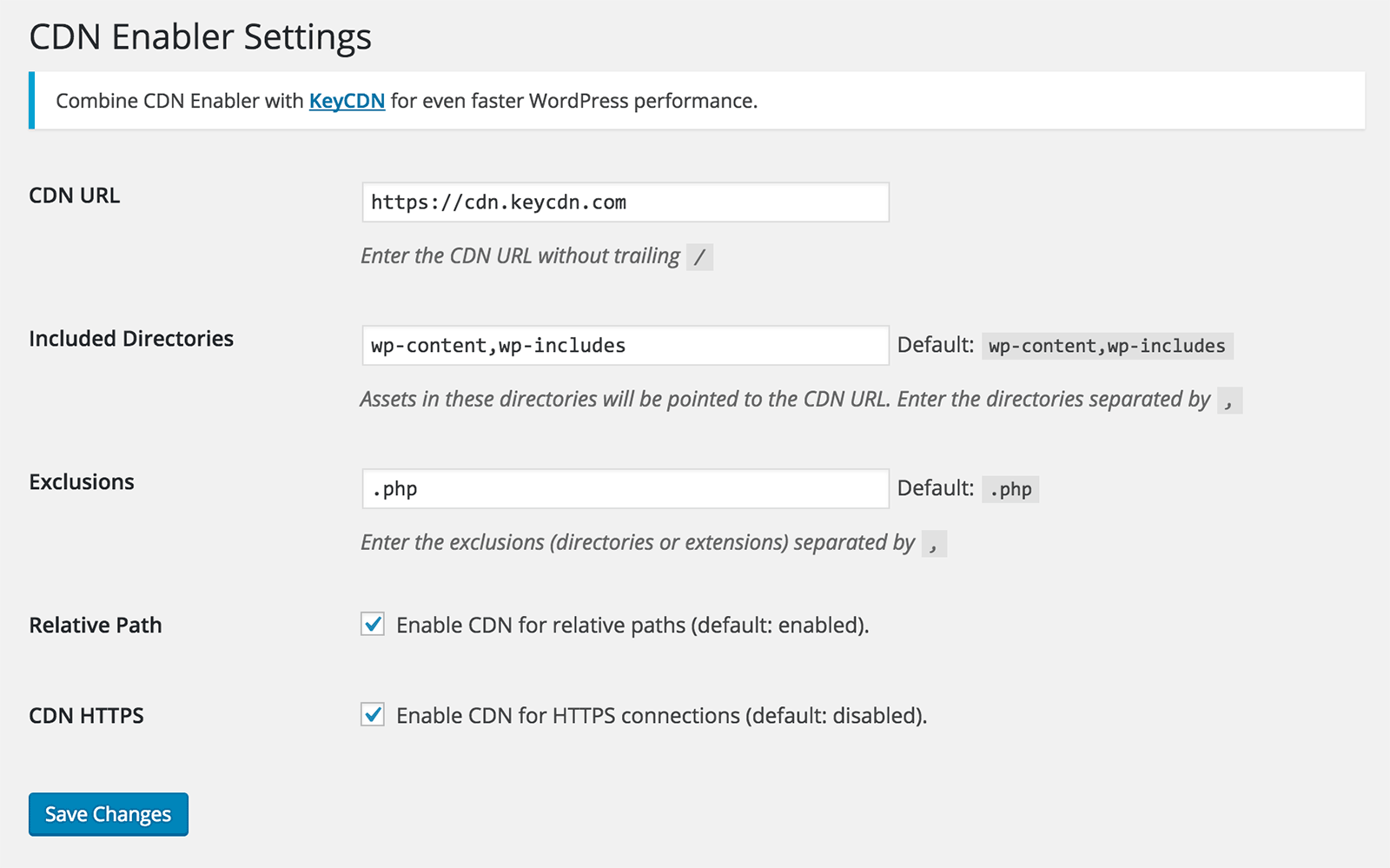
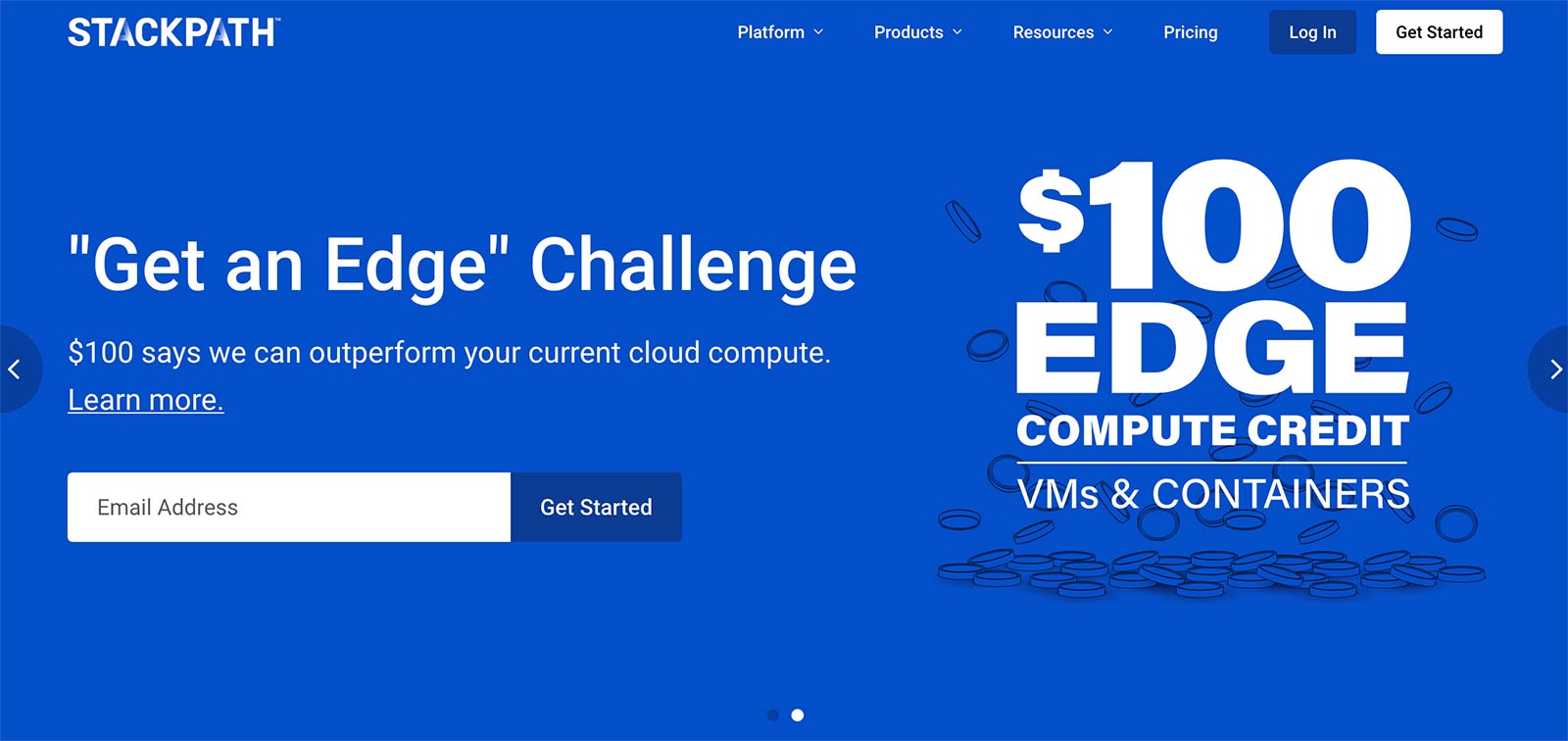
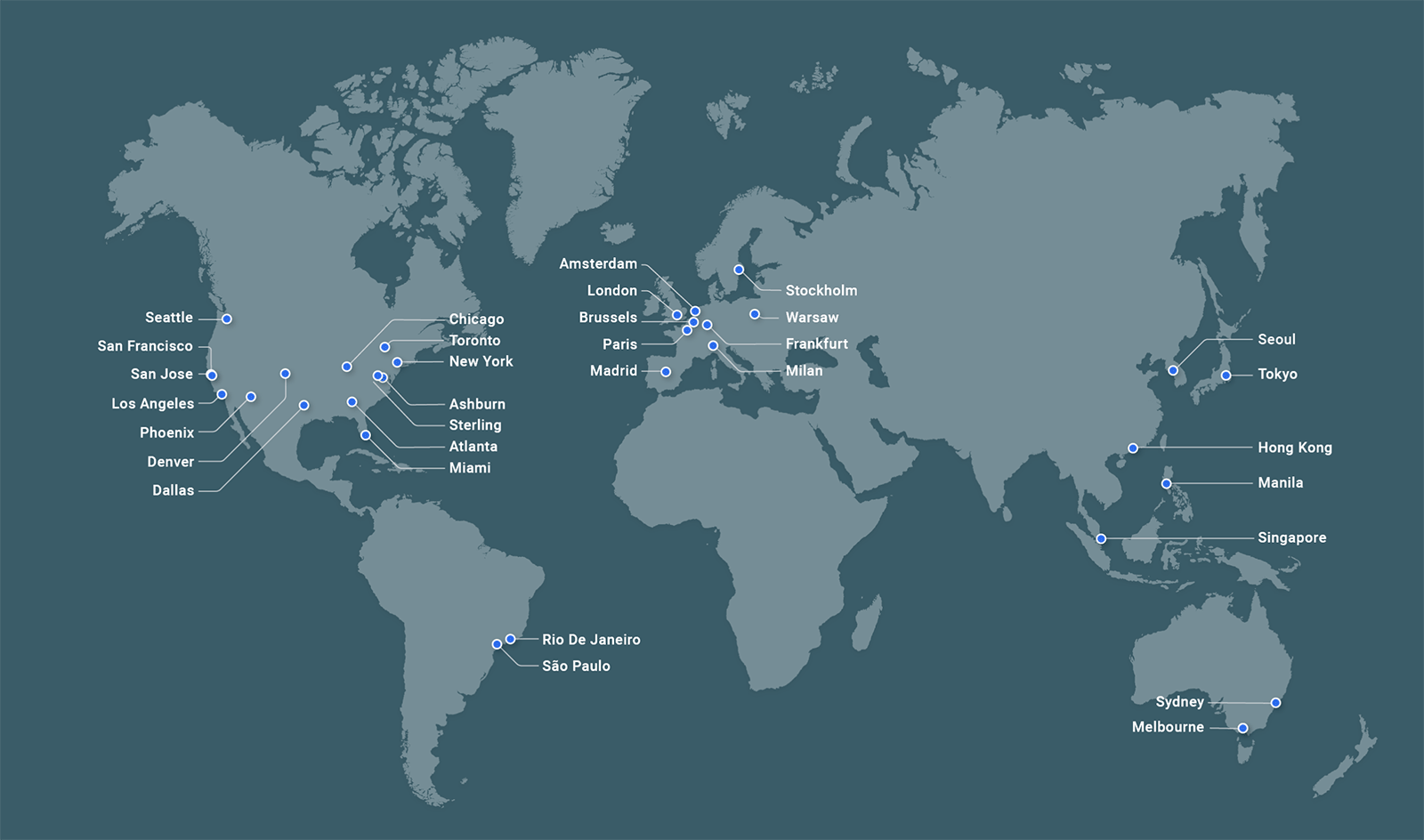
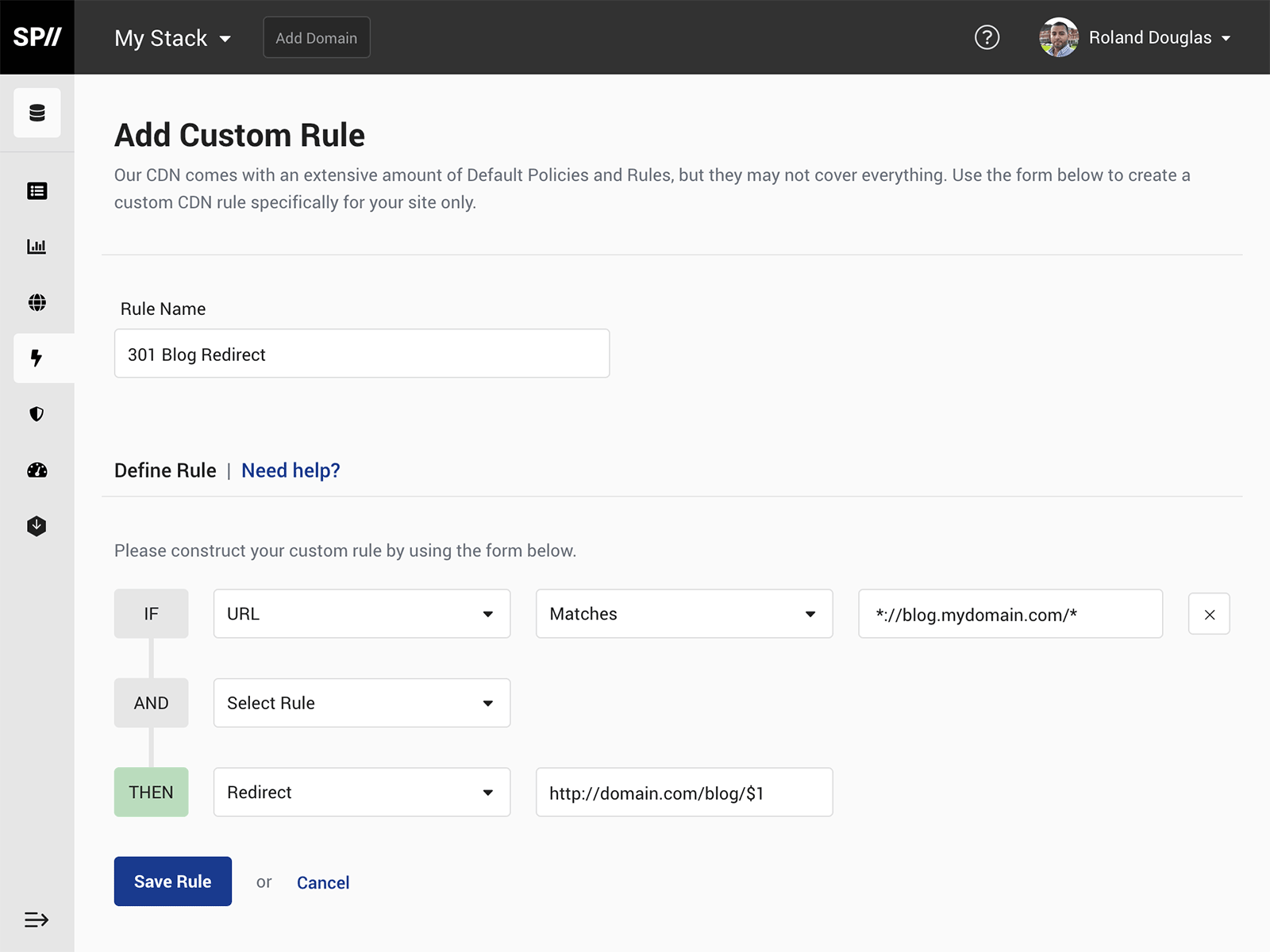
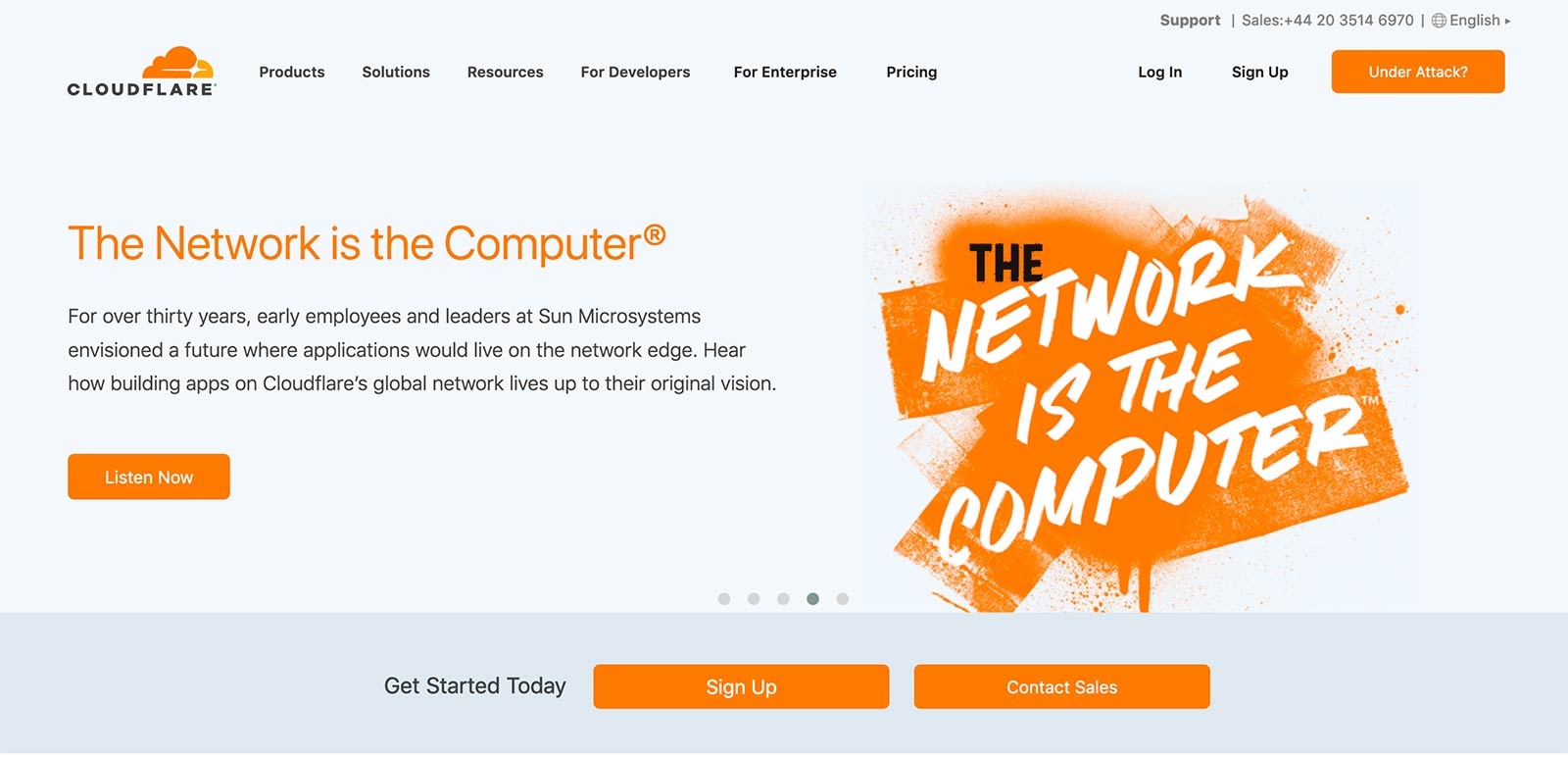
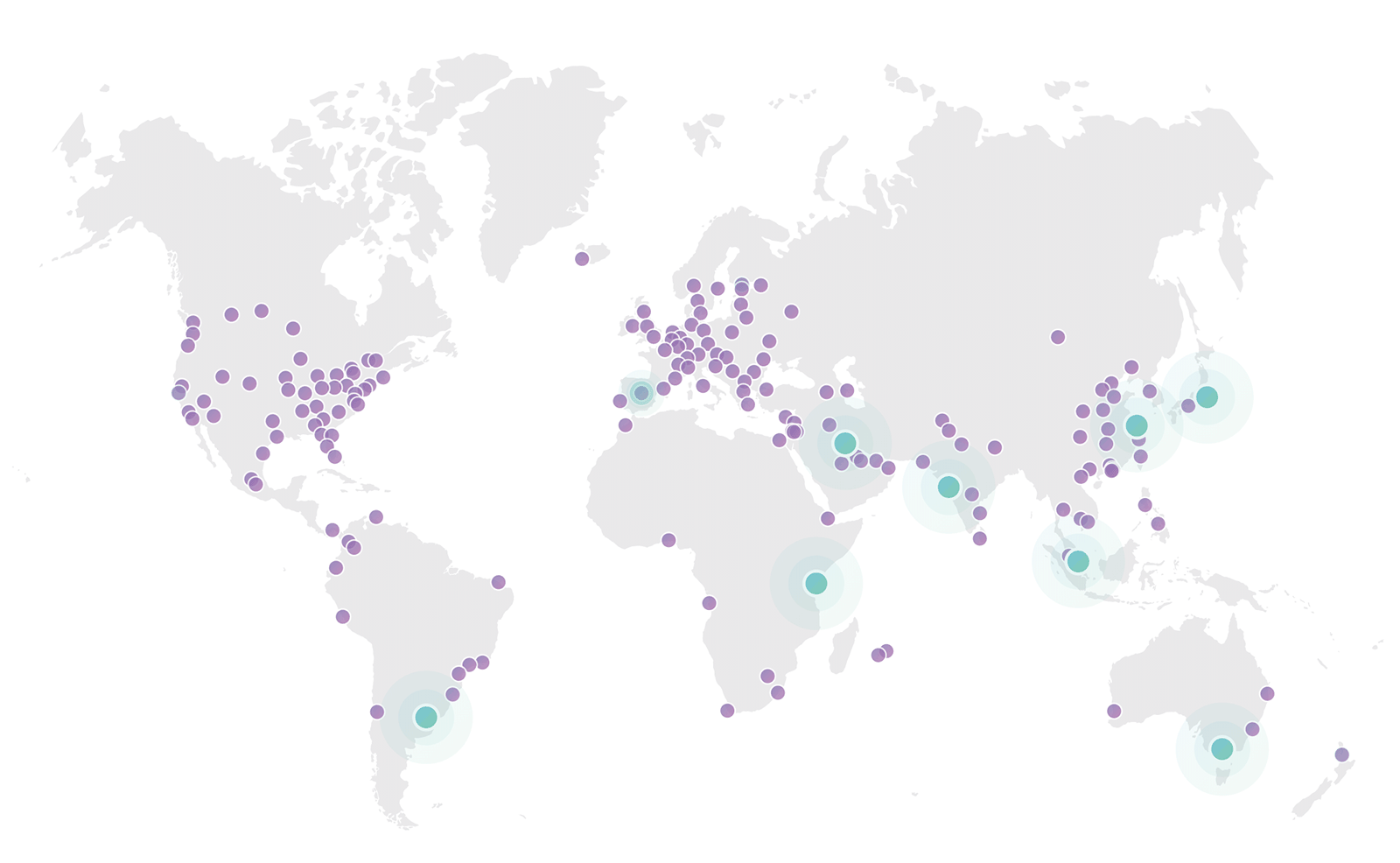
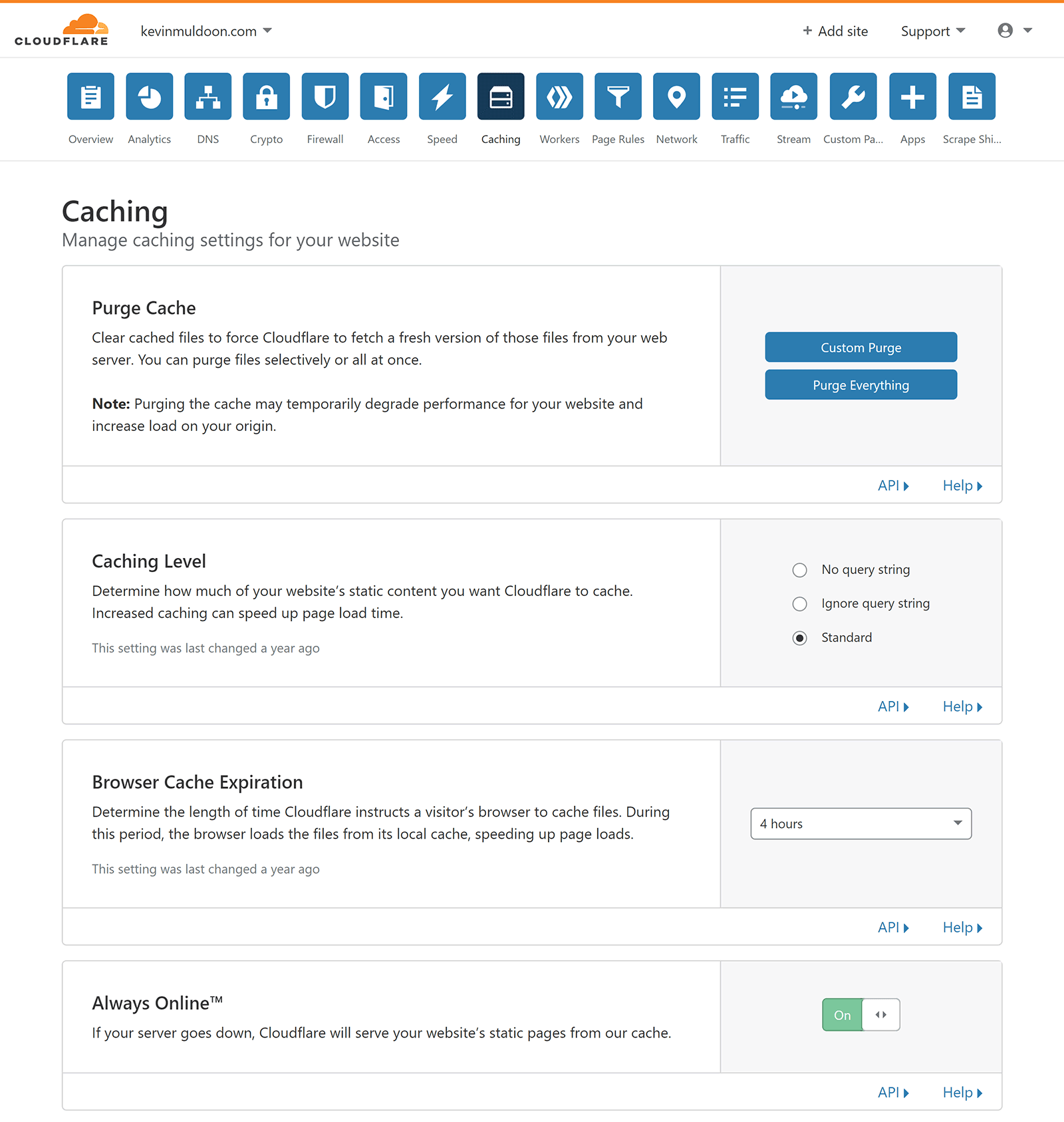
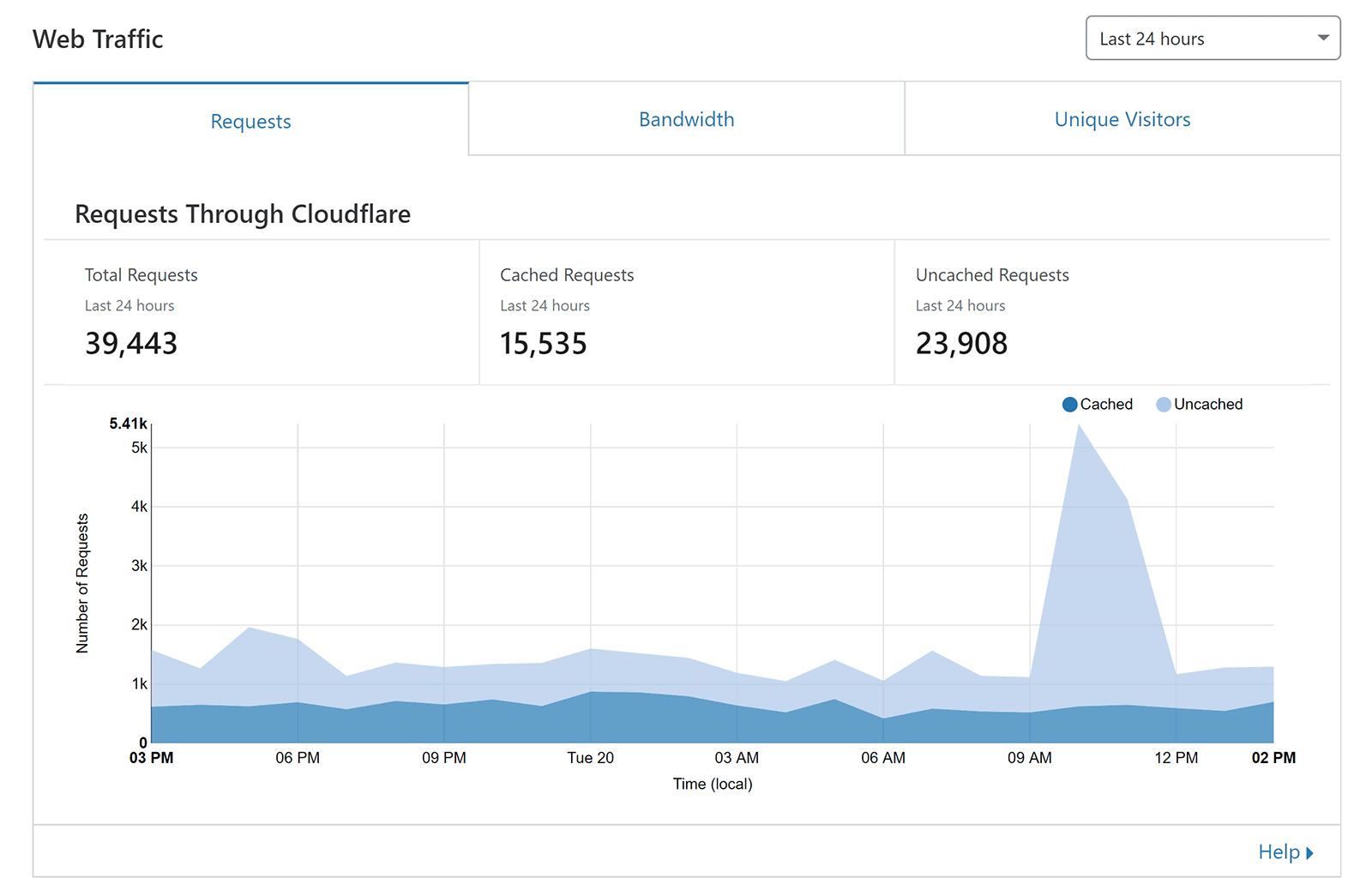
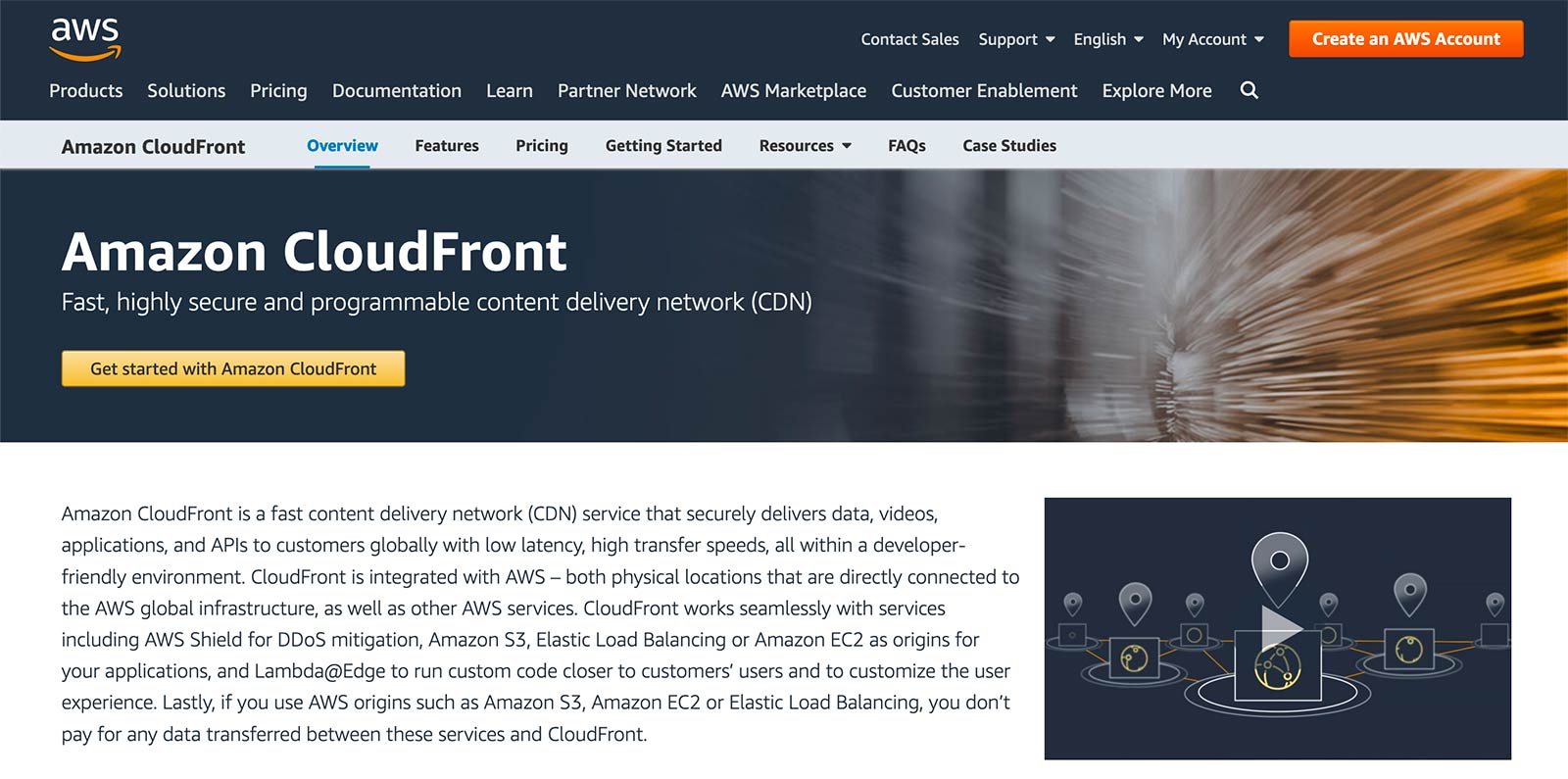
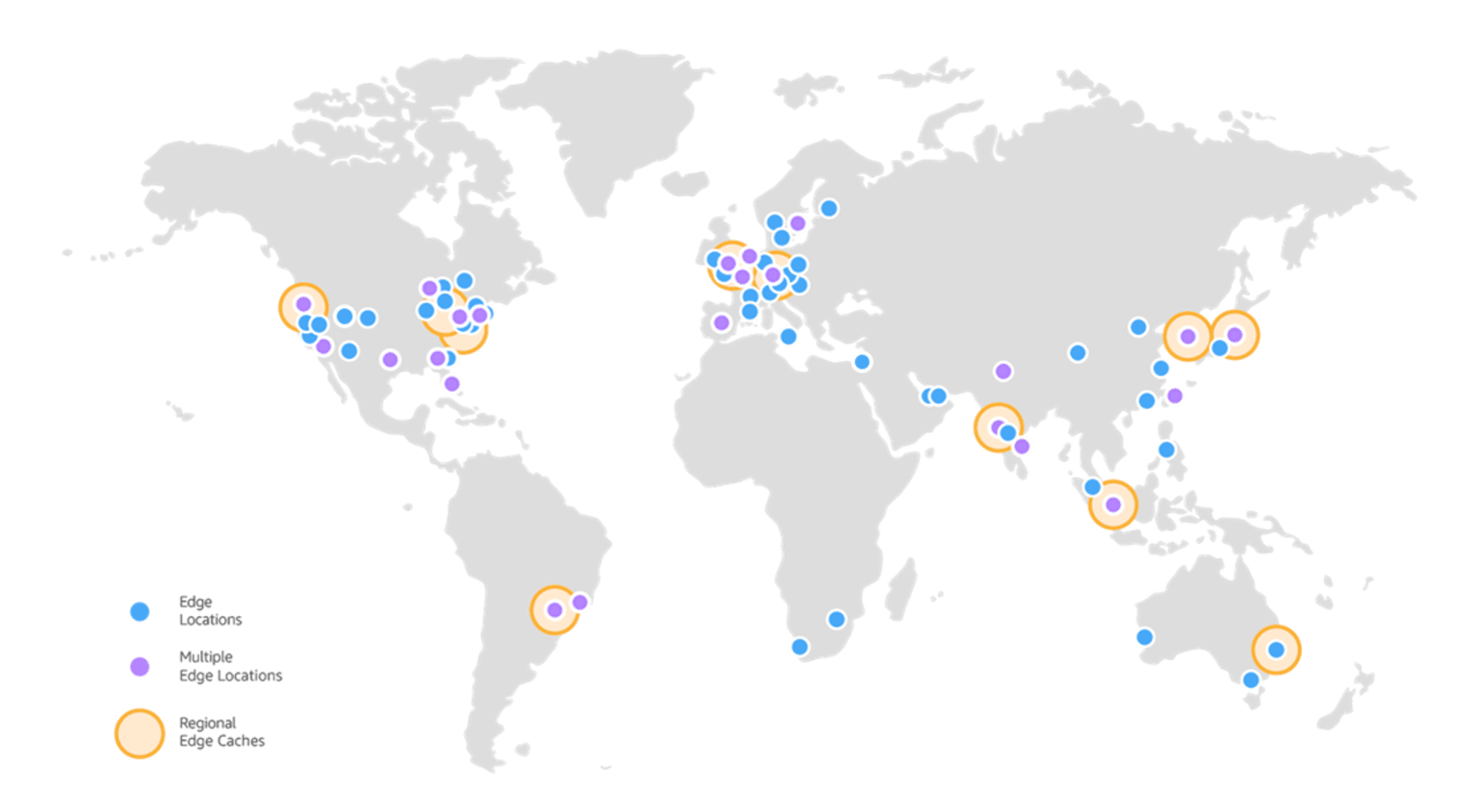
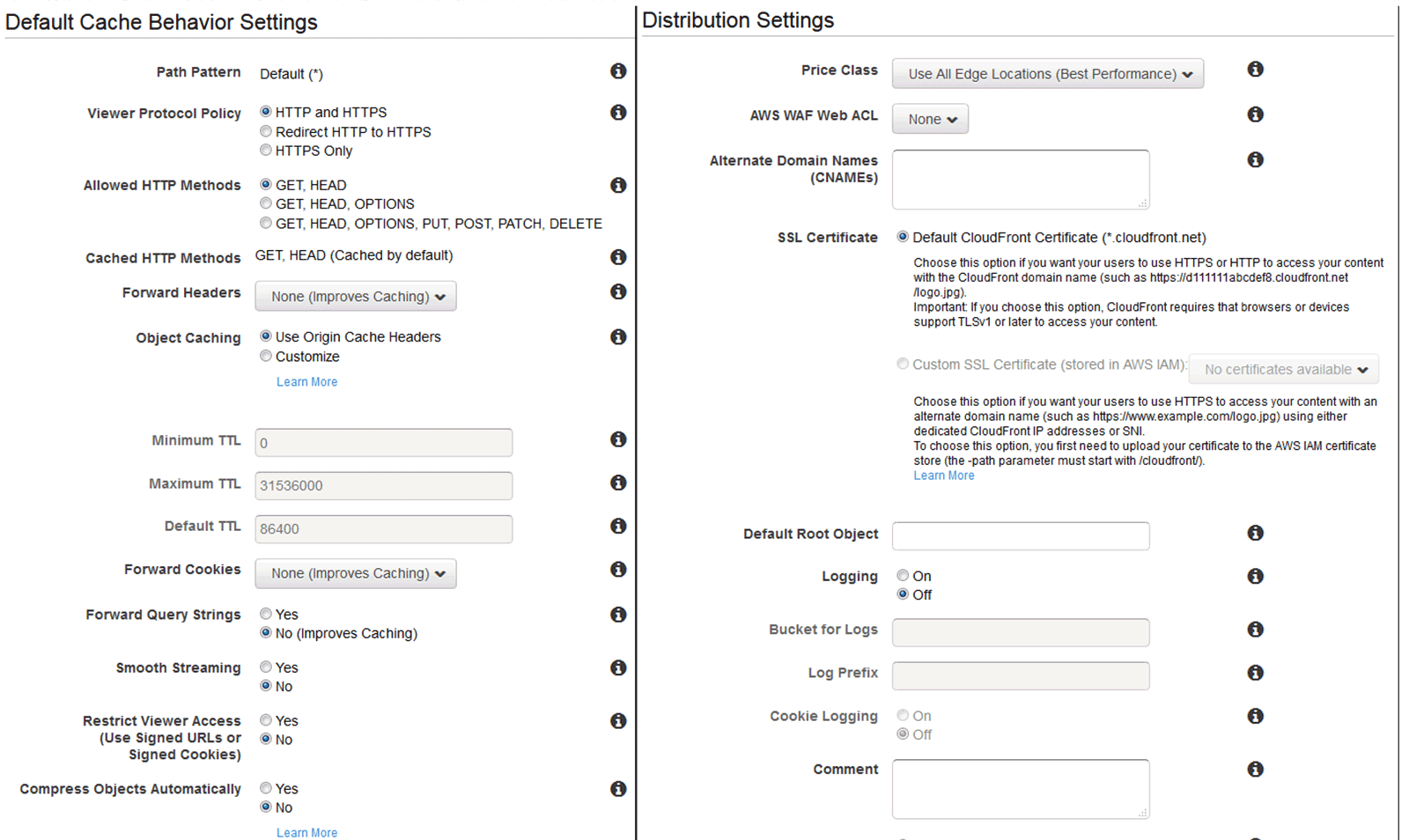
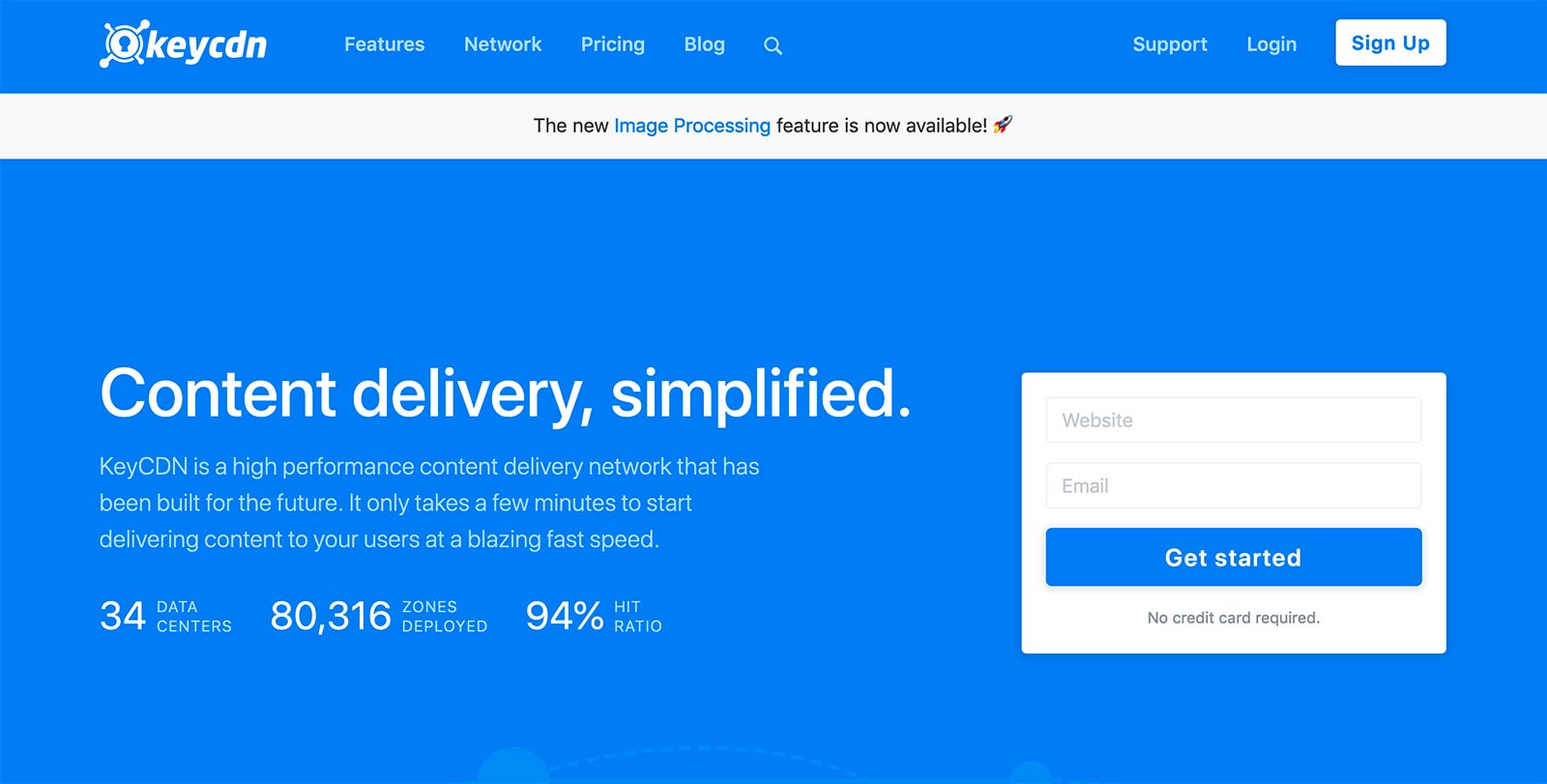
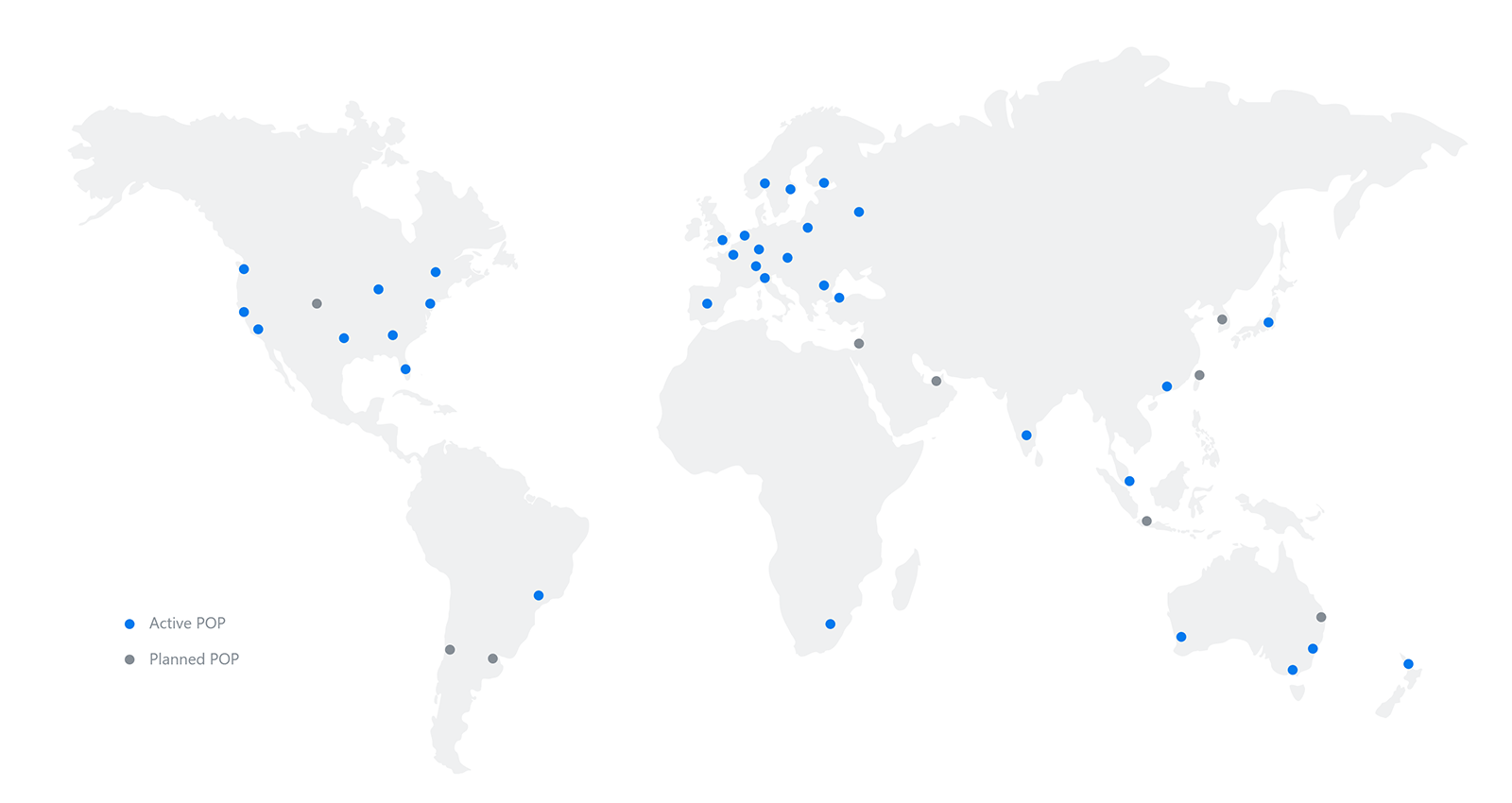
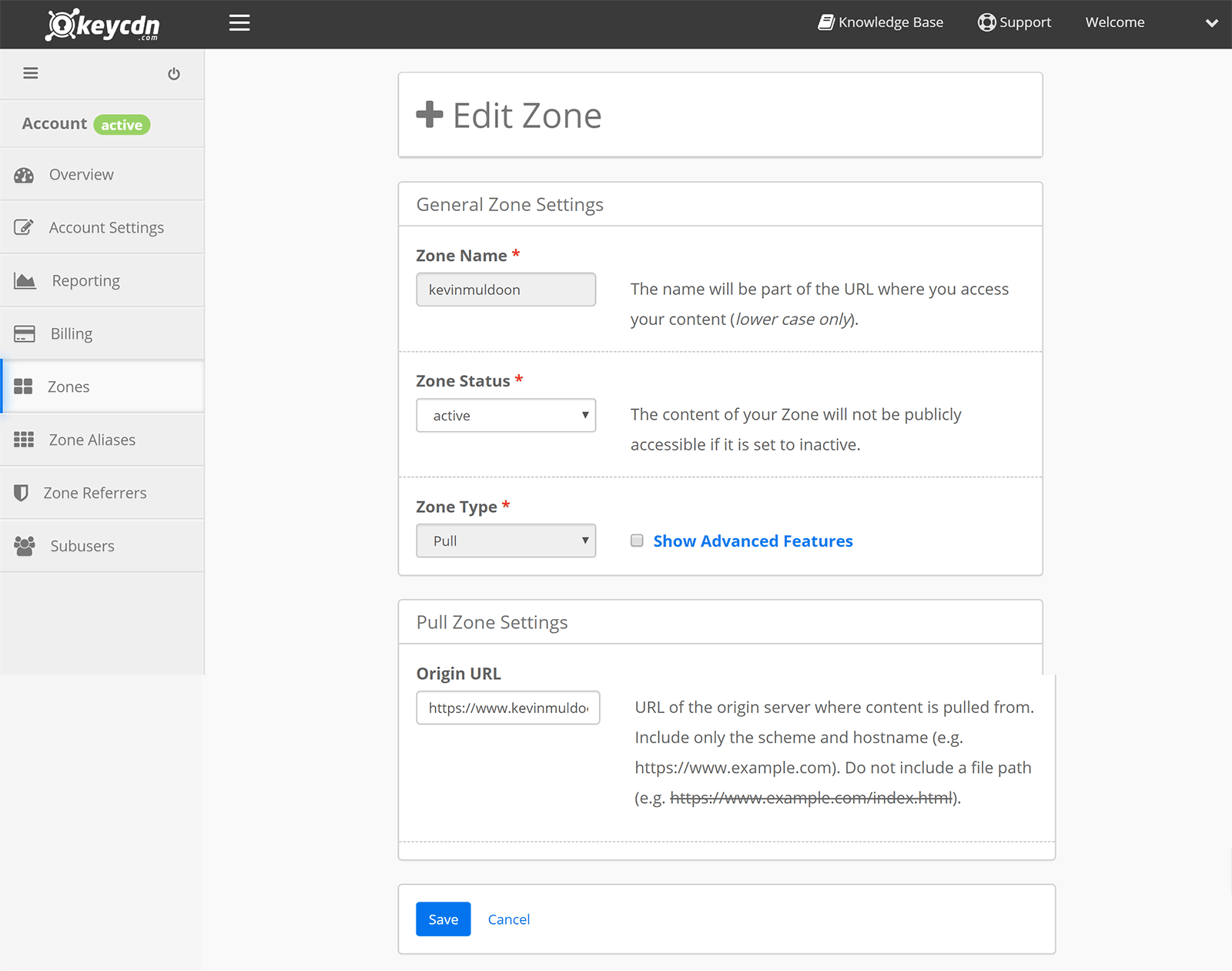
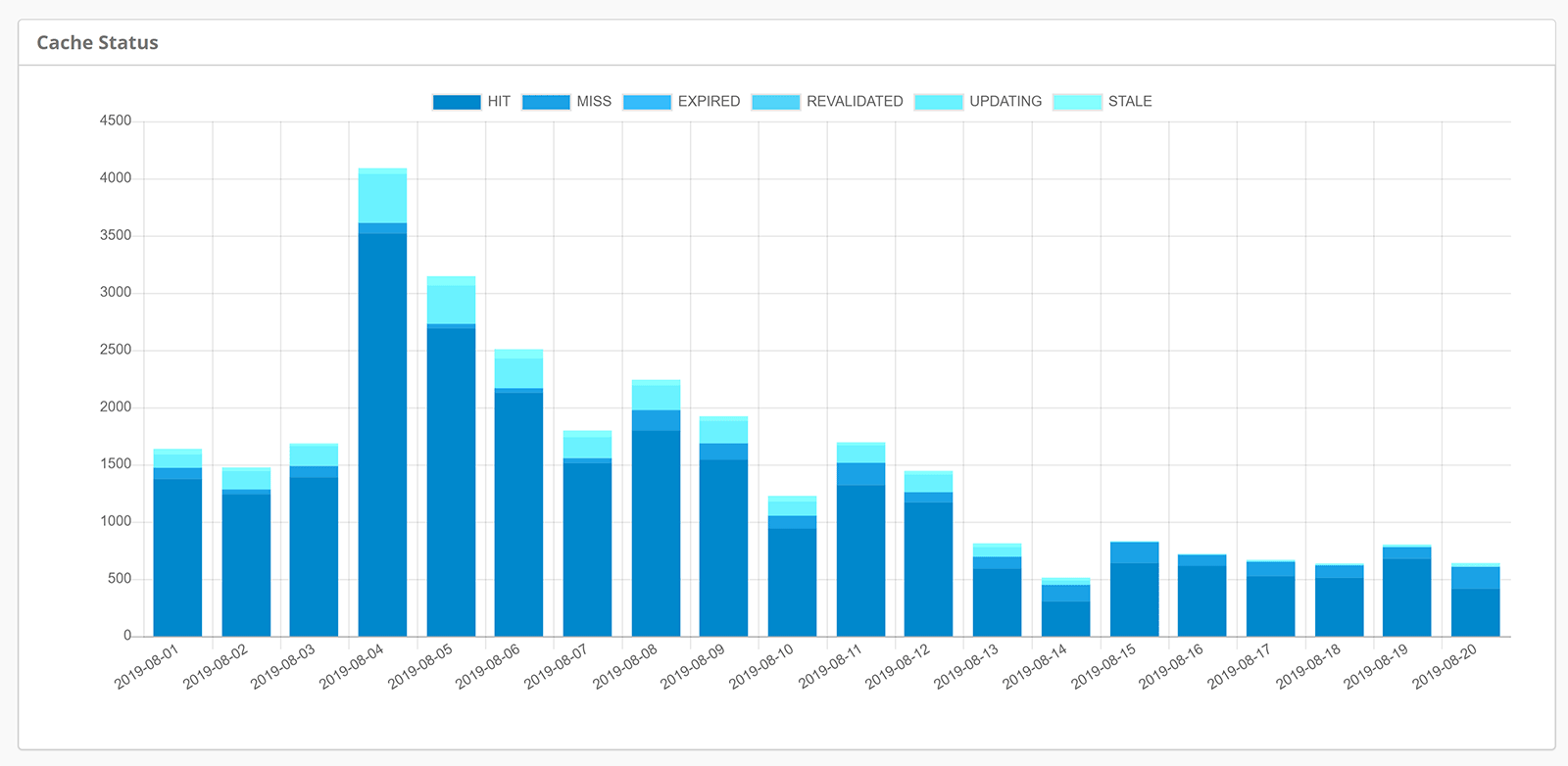
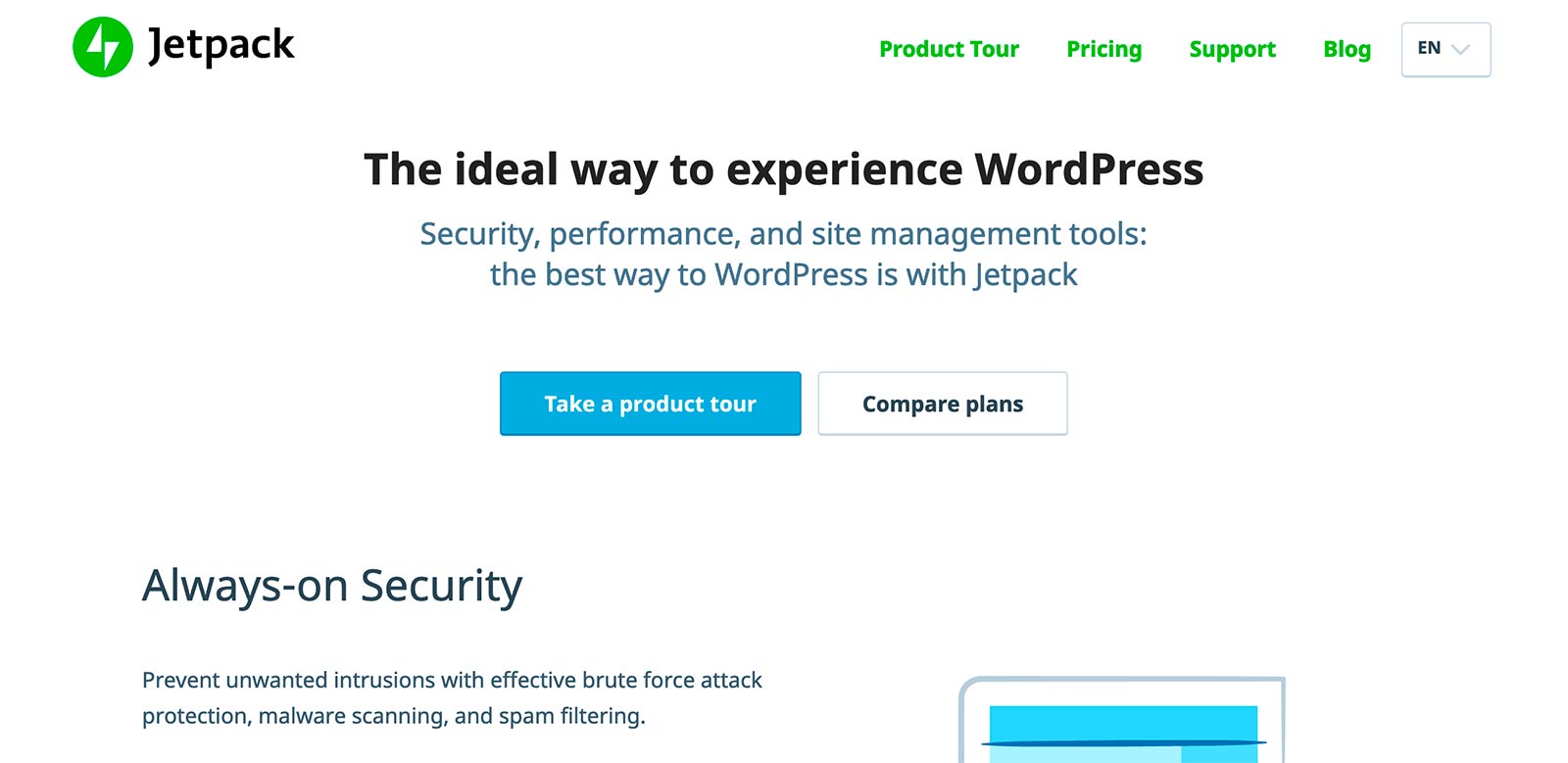
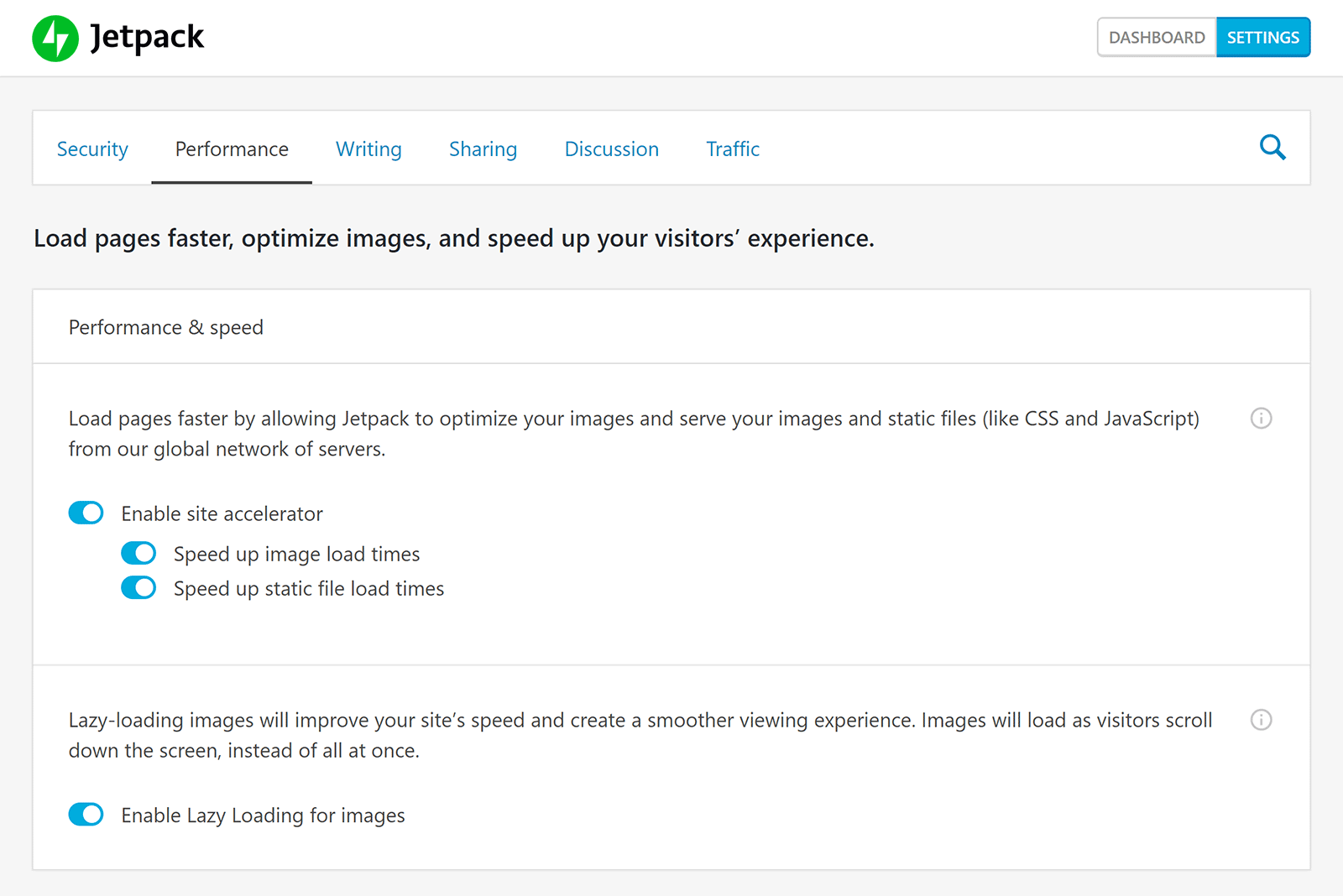
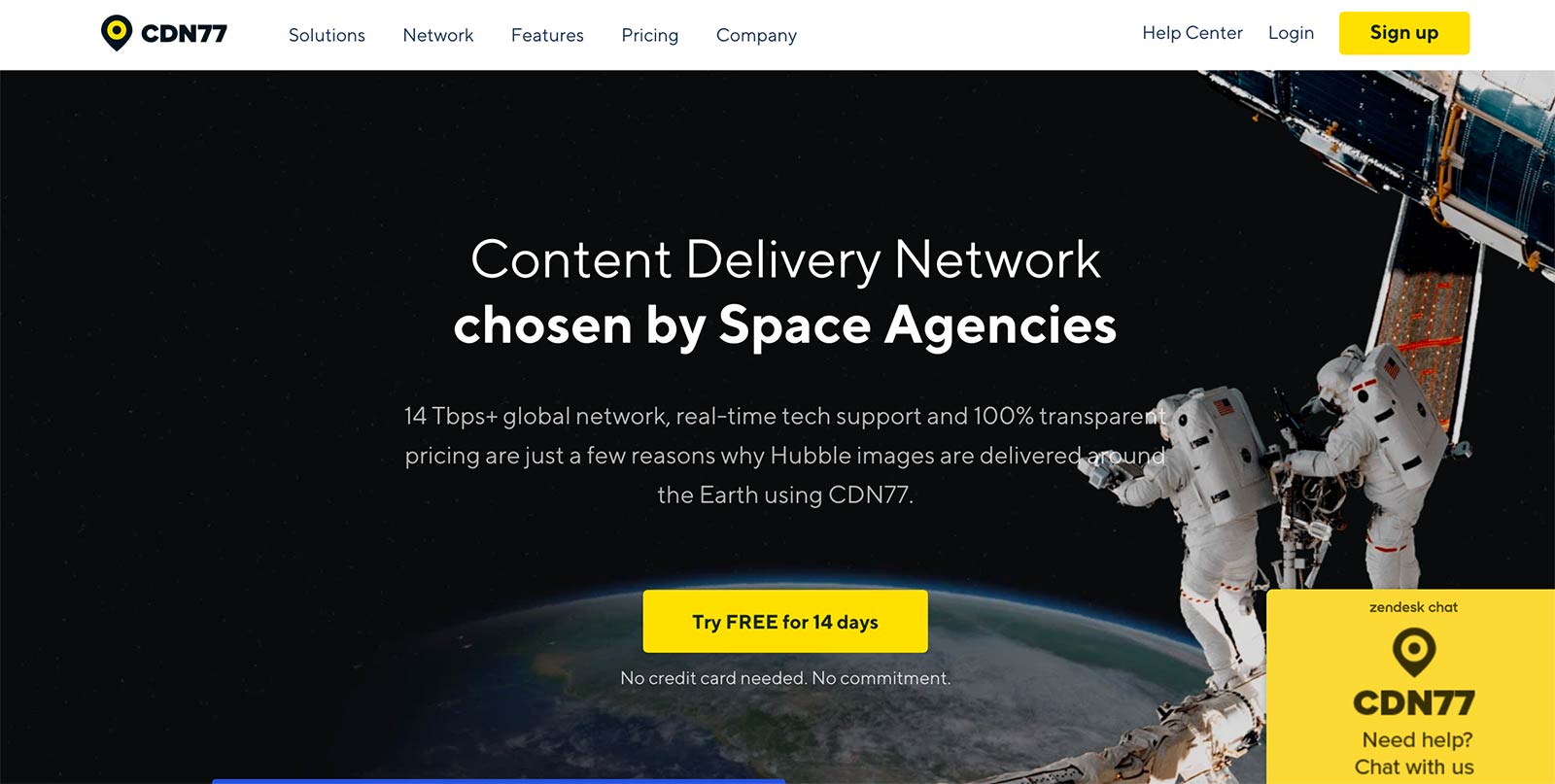
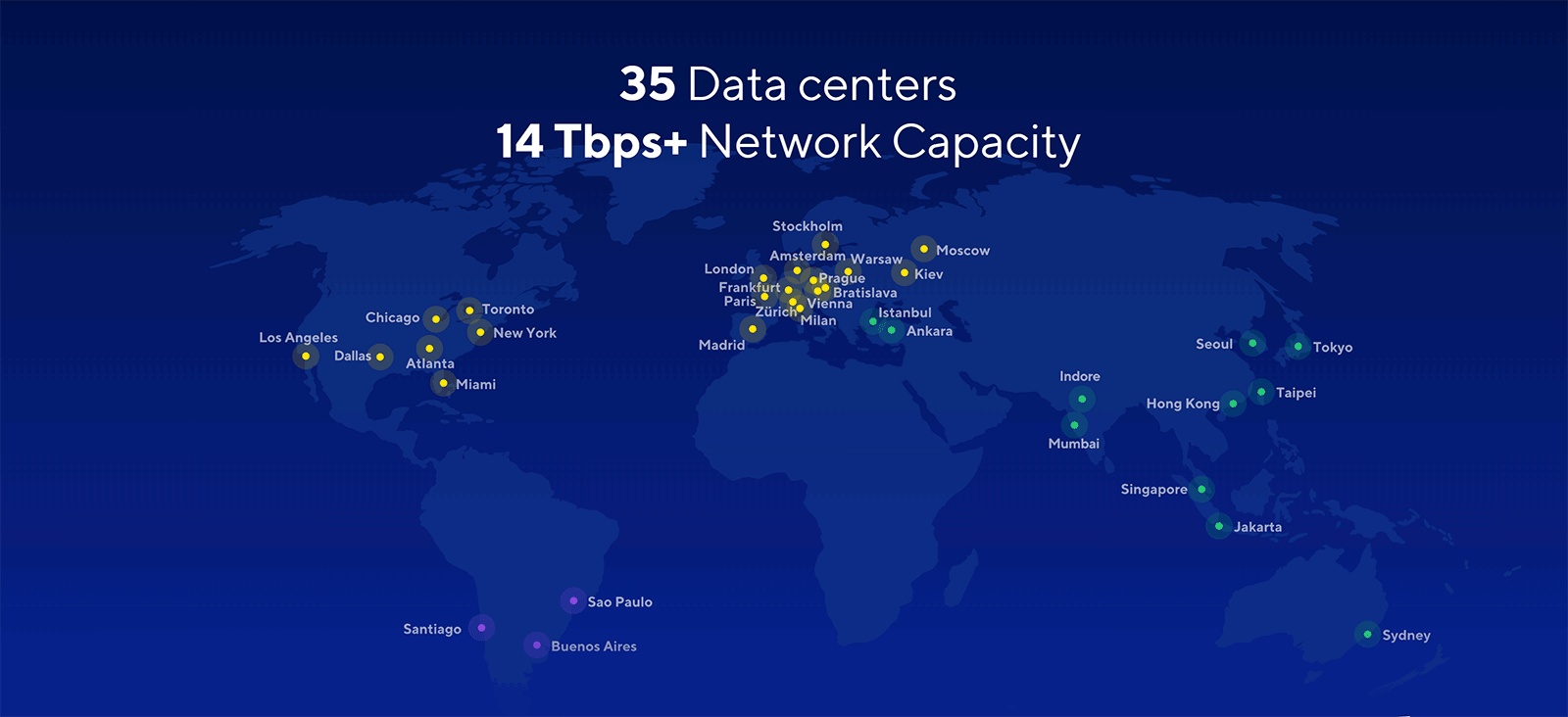
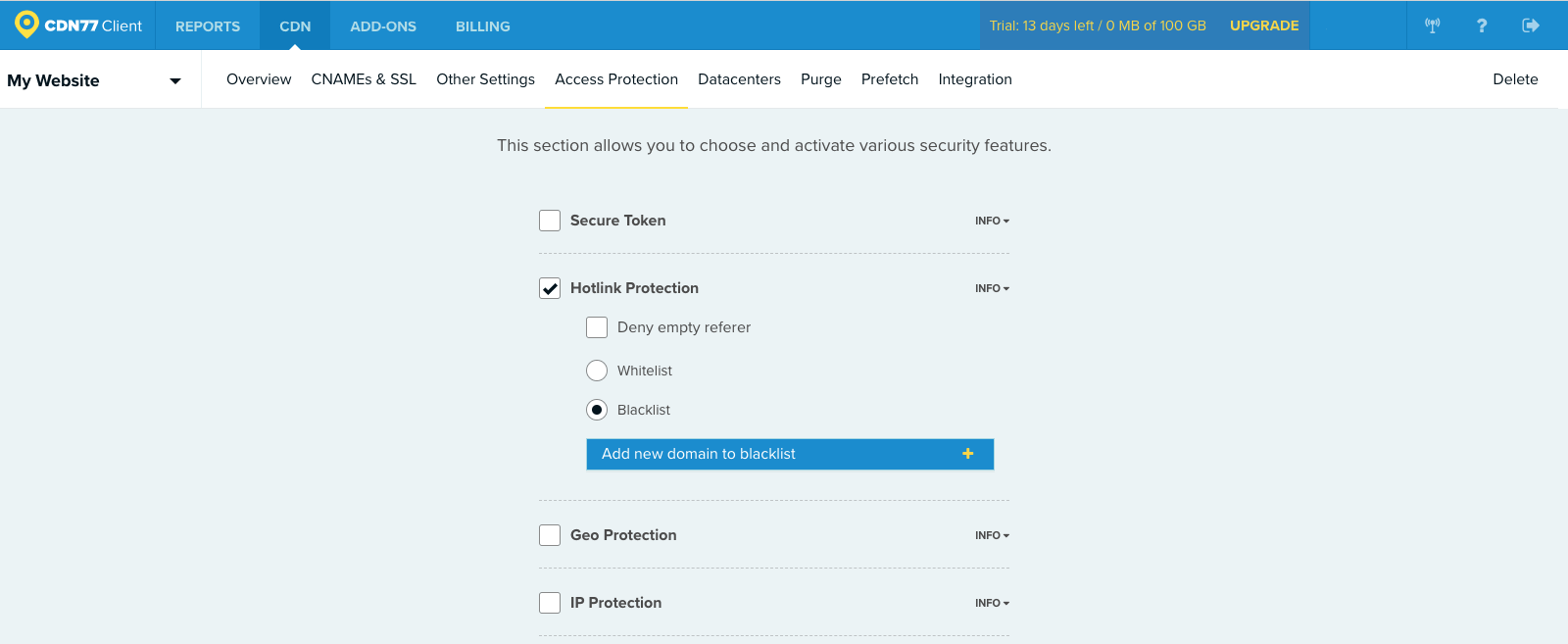
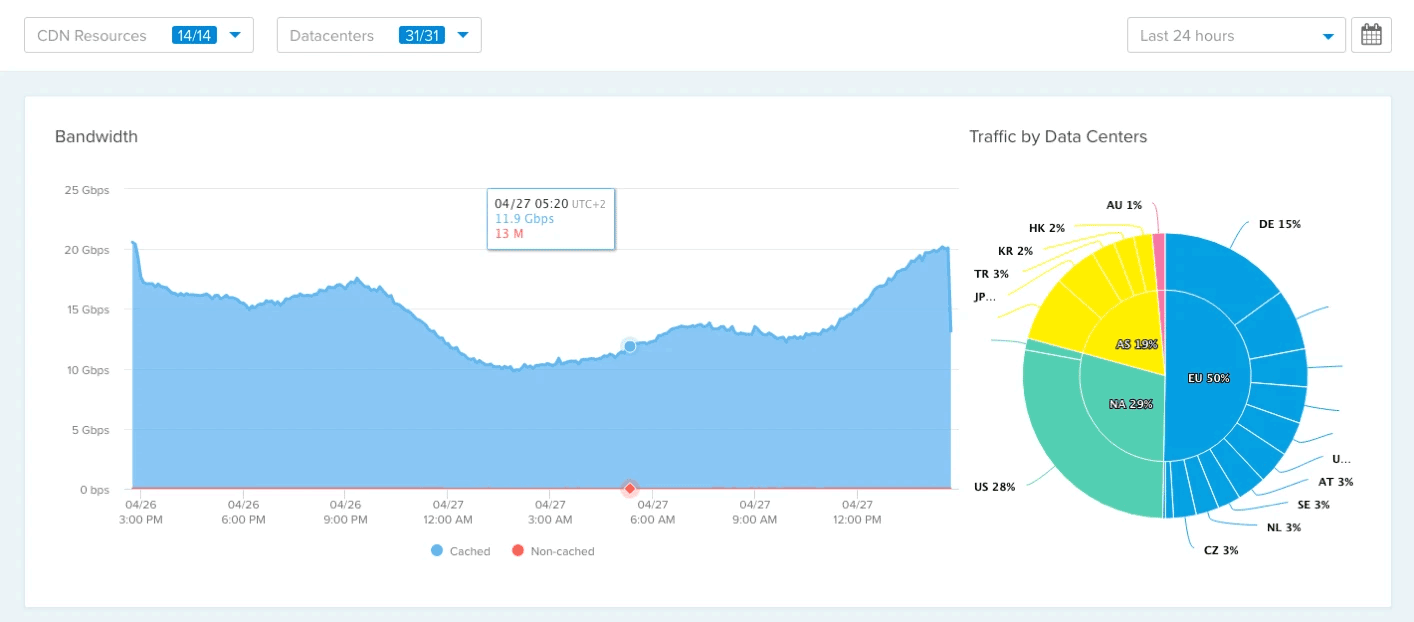
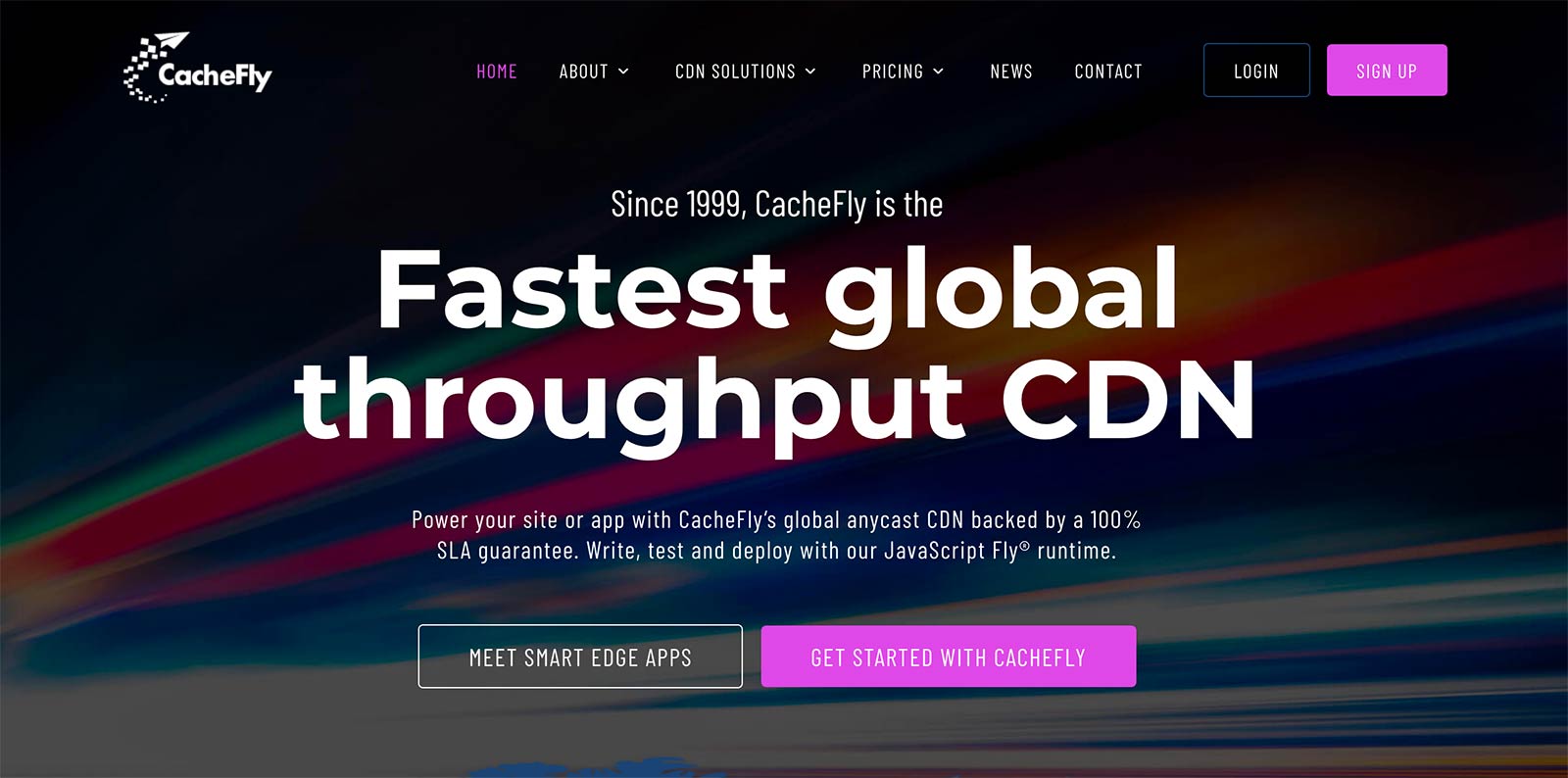

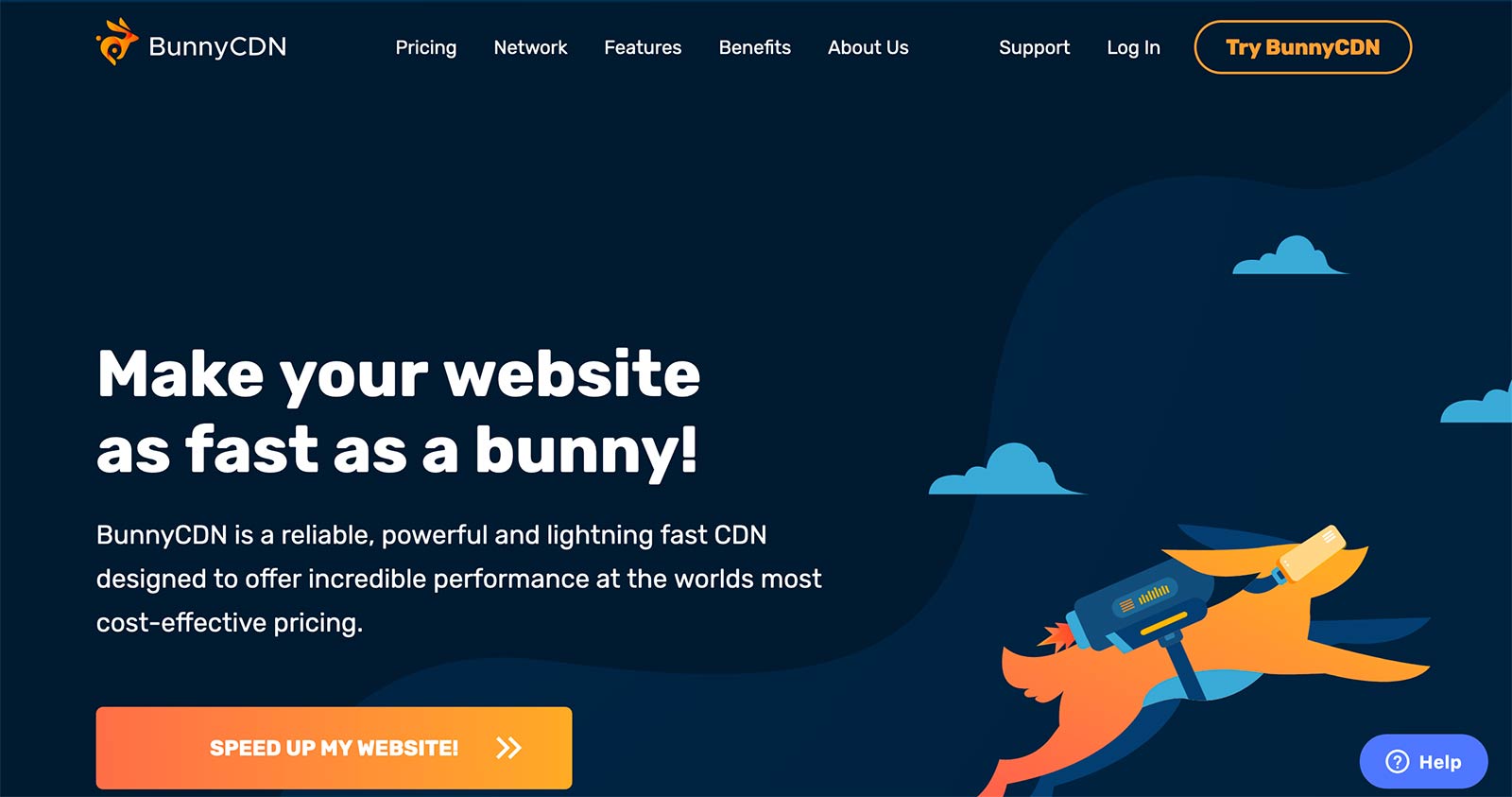
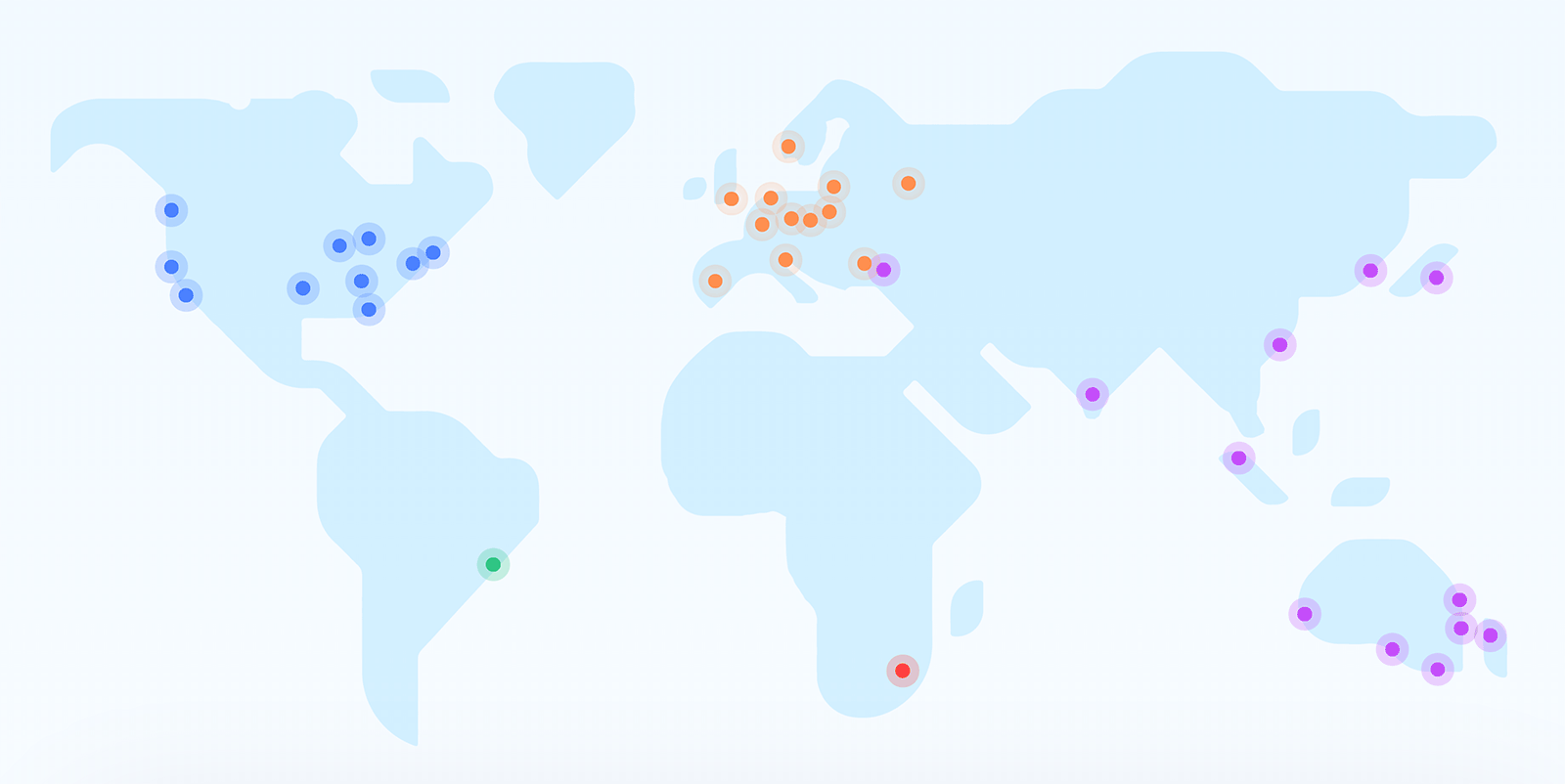
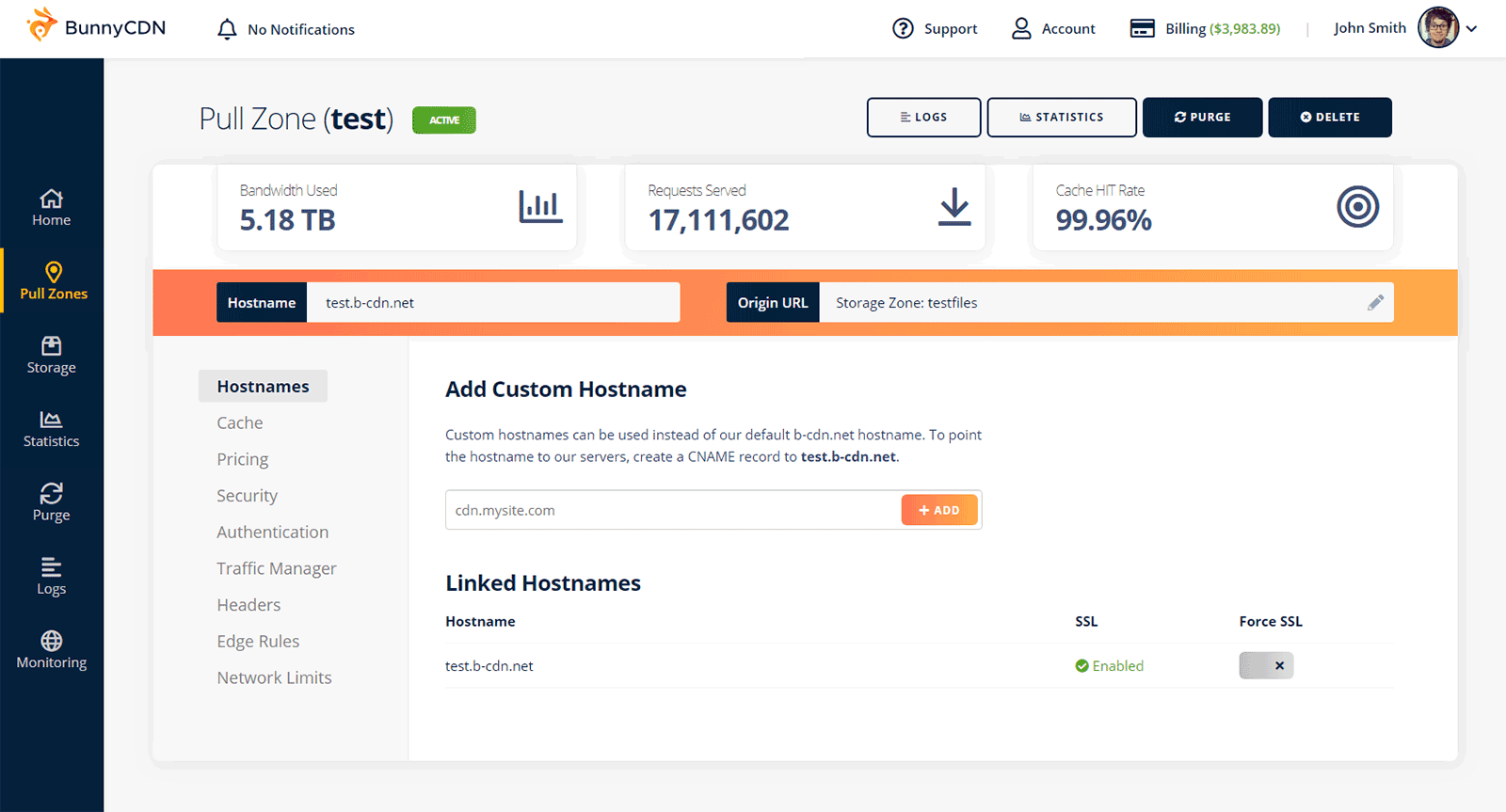
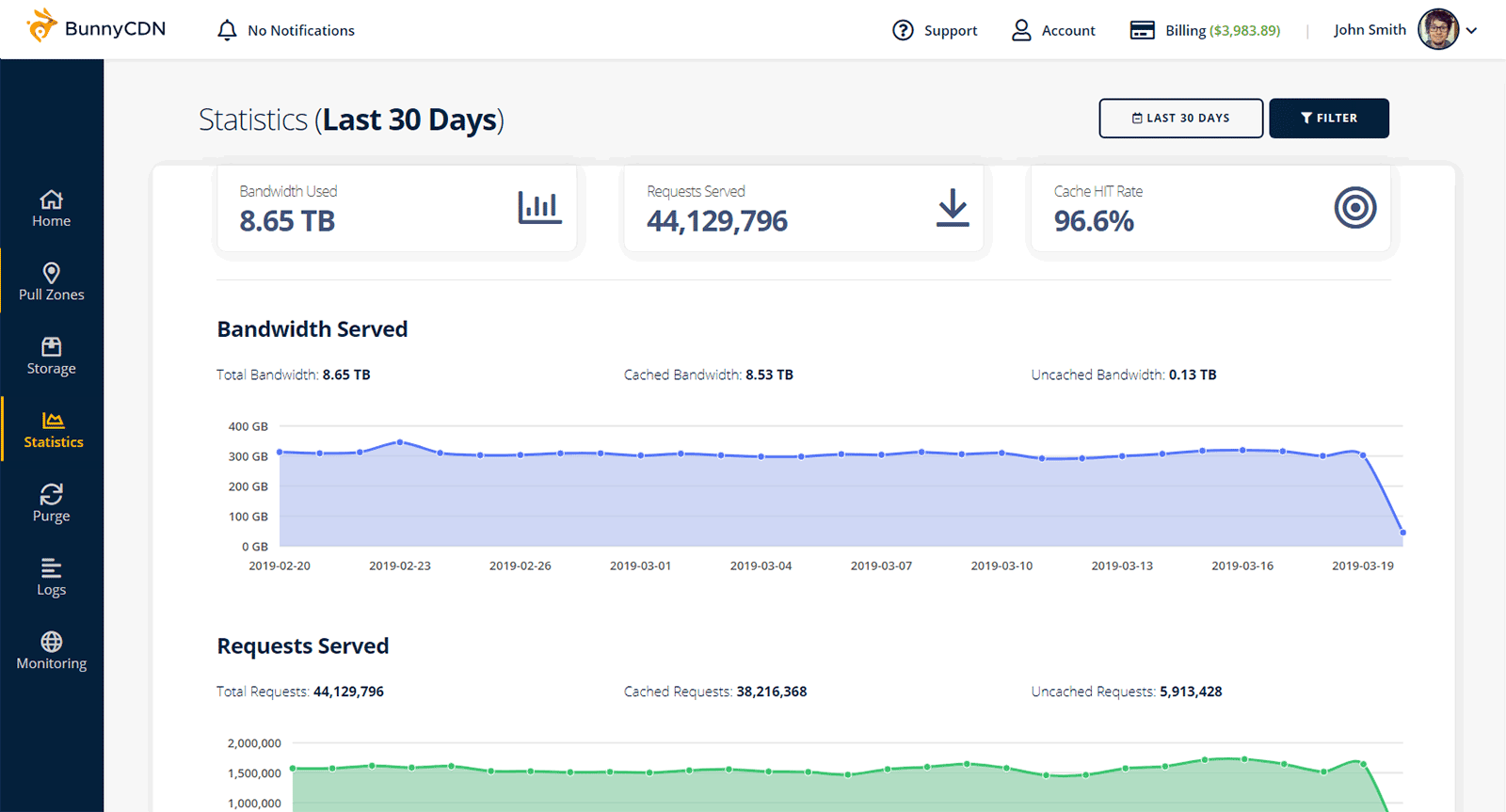

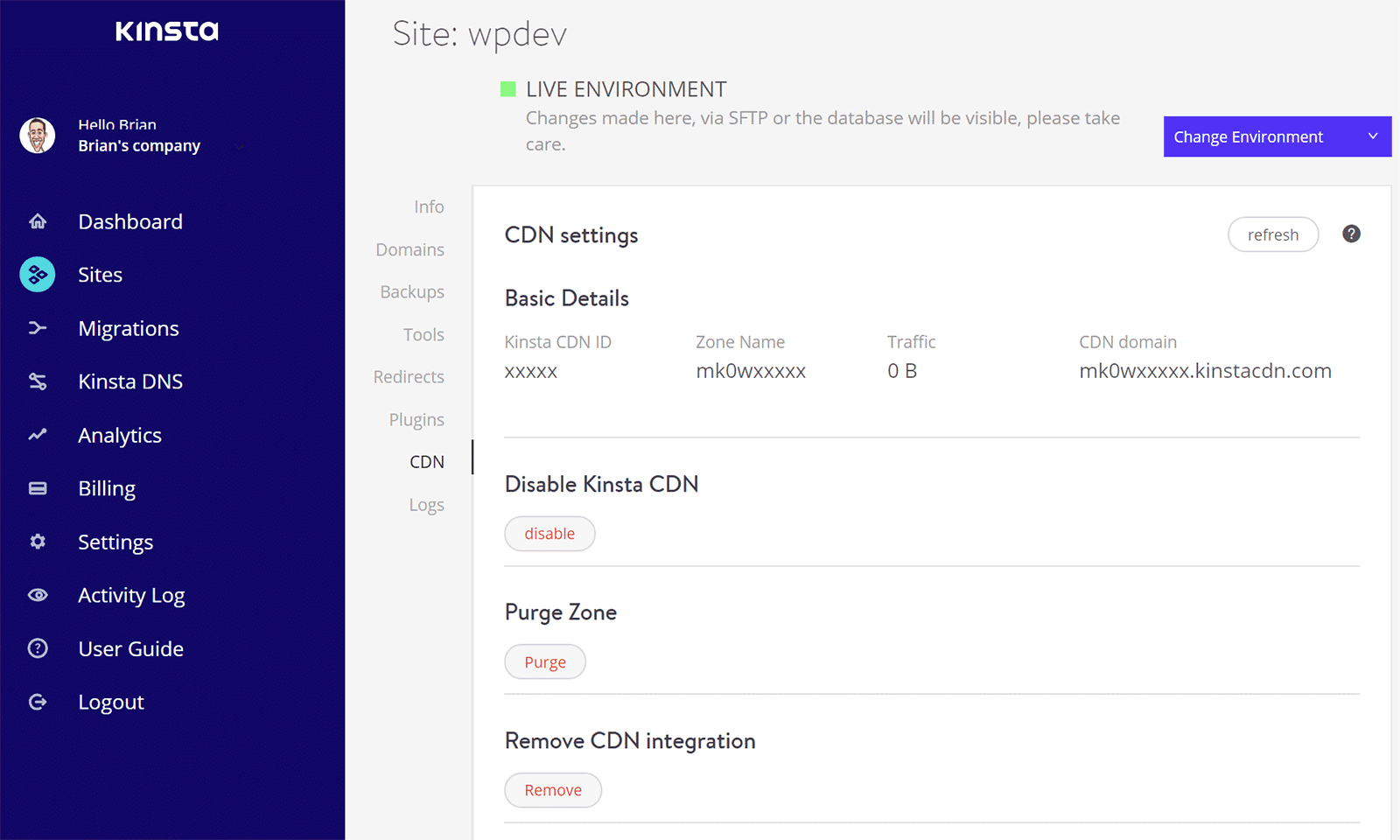



All comments are held for moderation. We'll only publish comments that are on topic and adhere to our Commenting Policy.