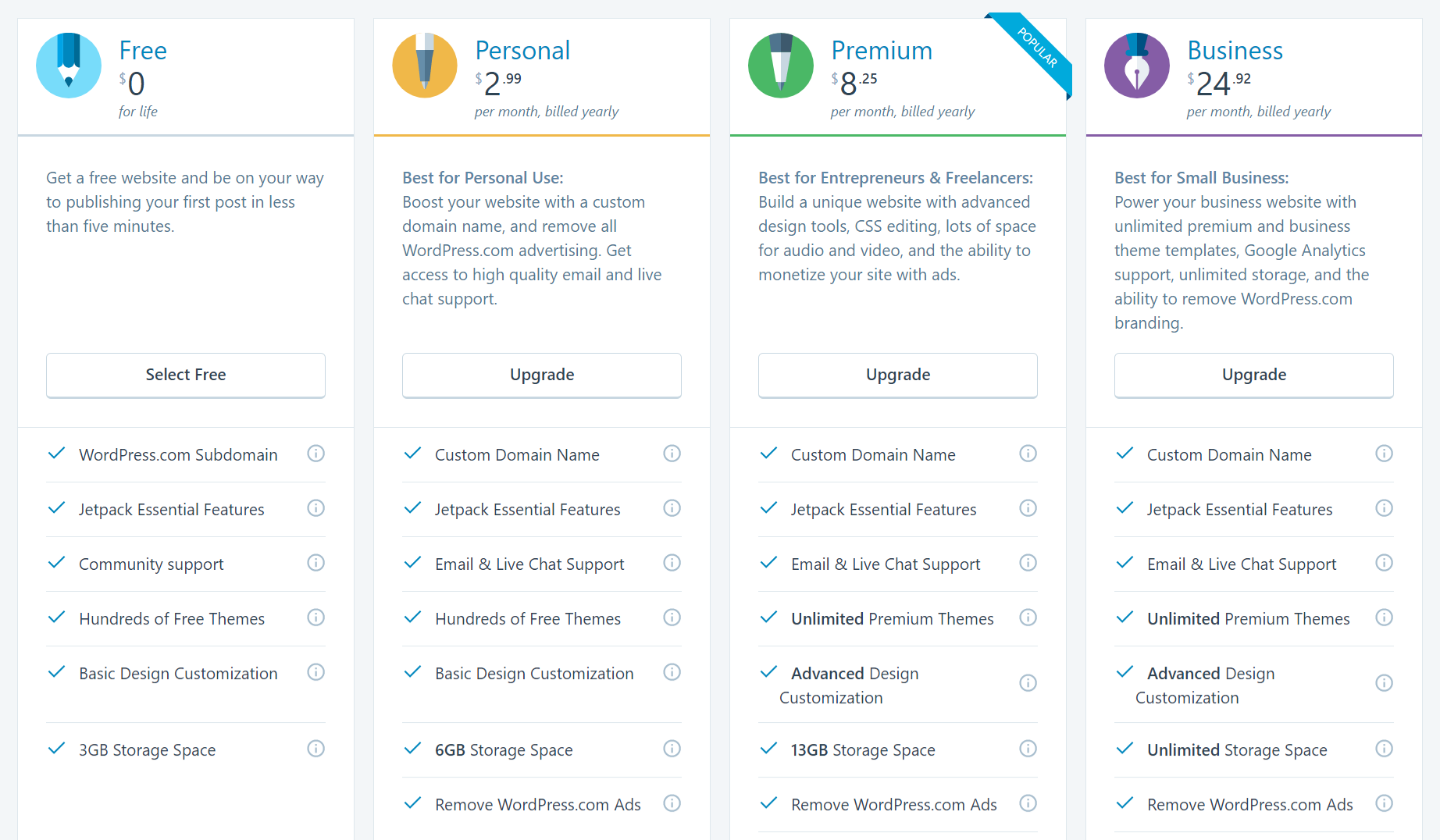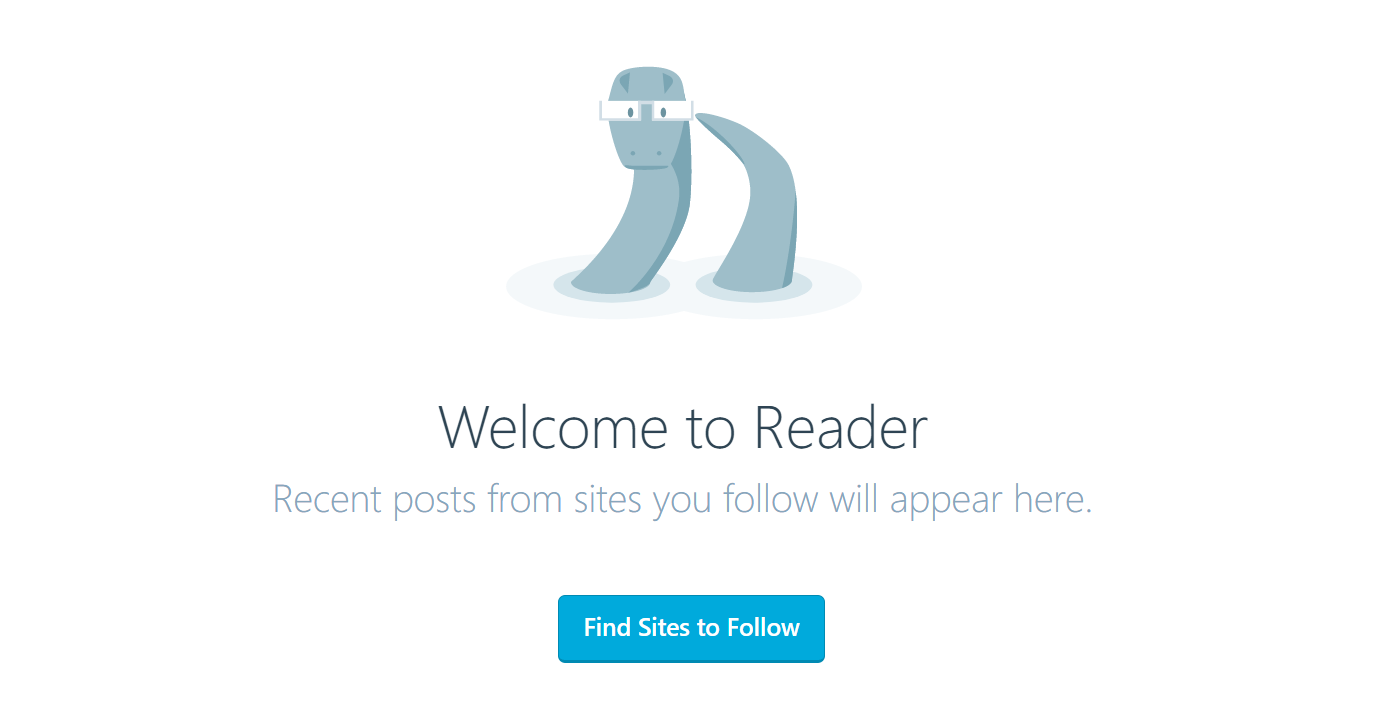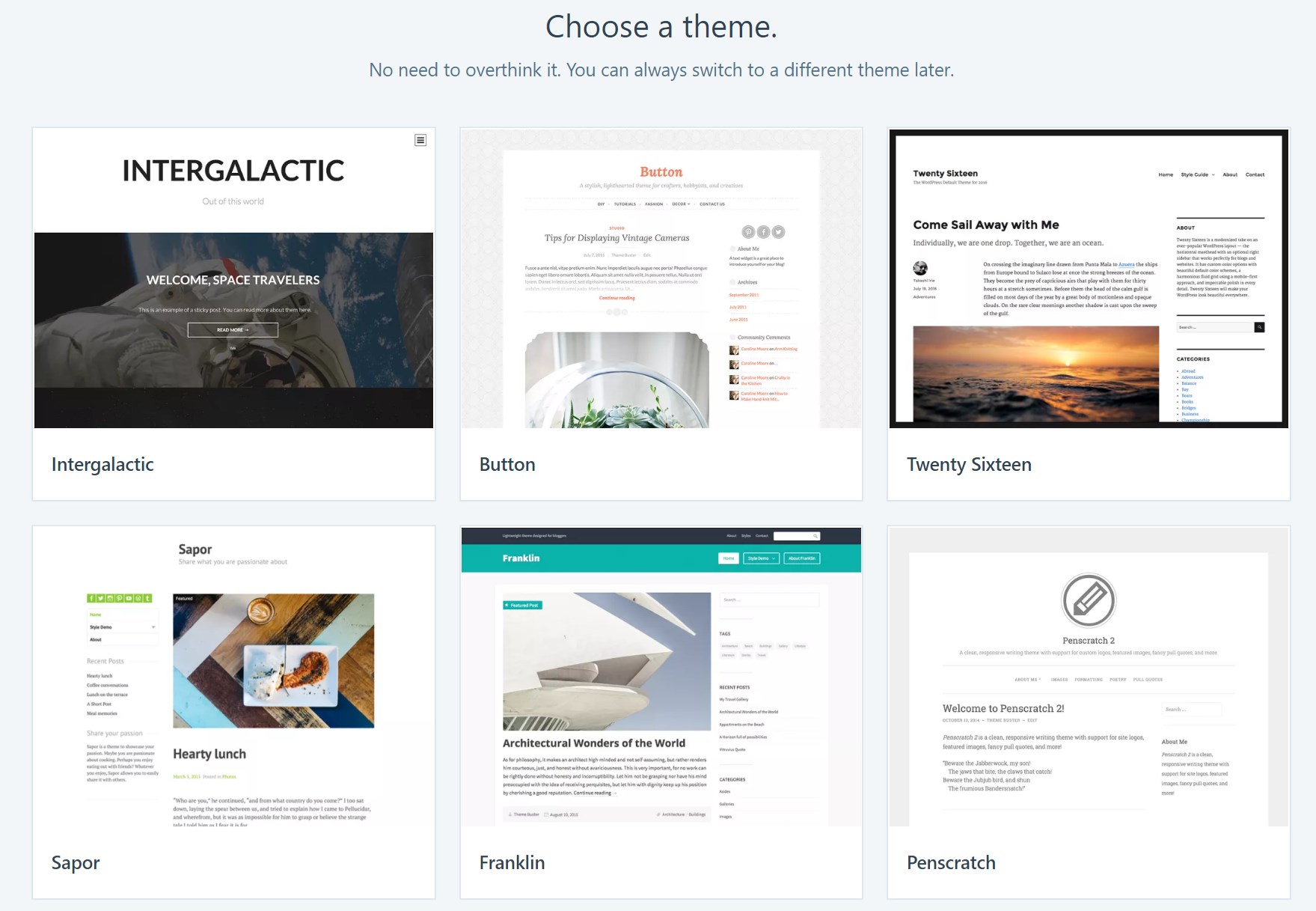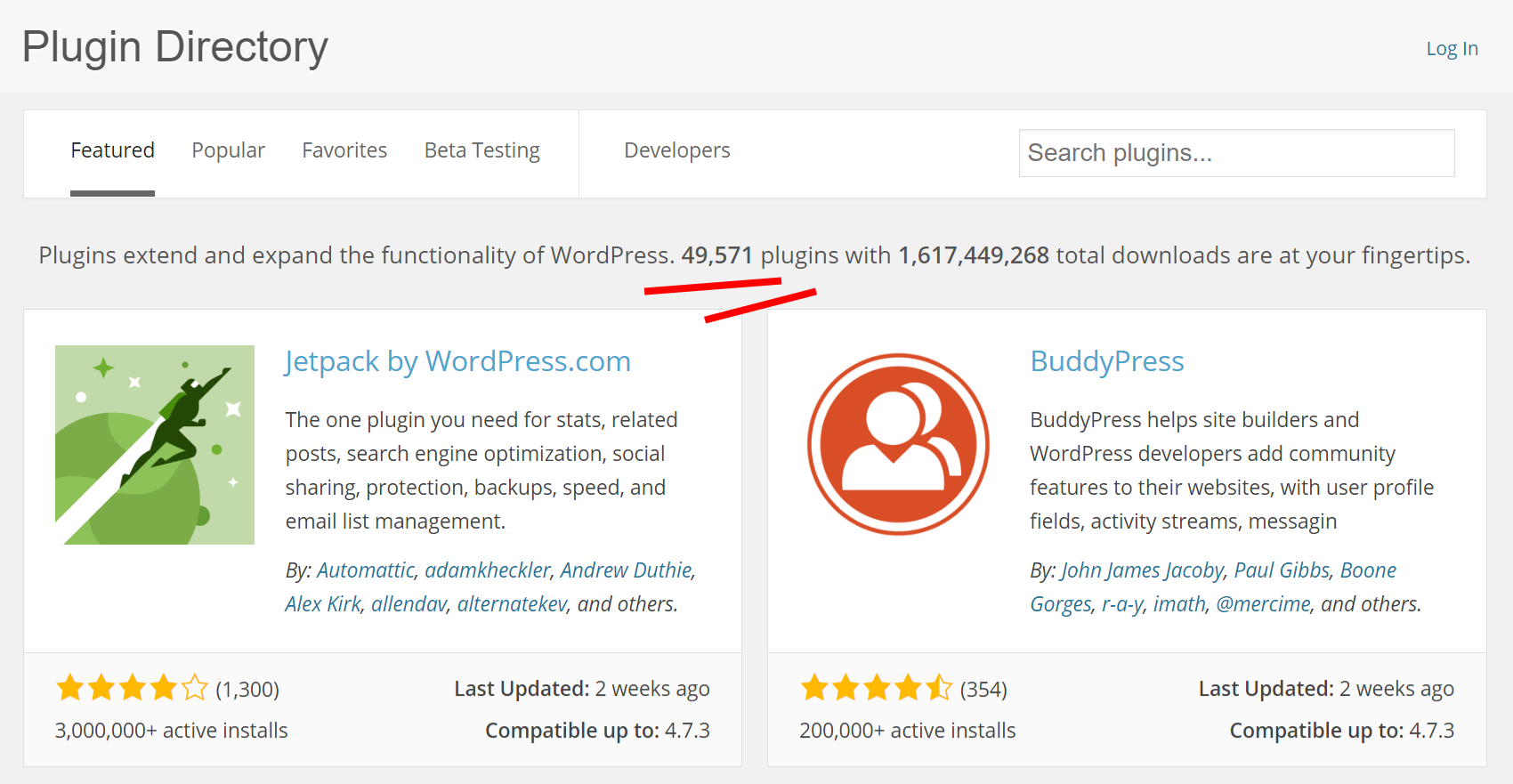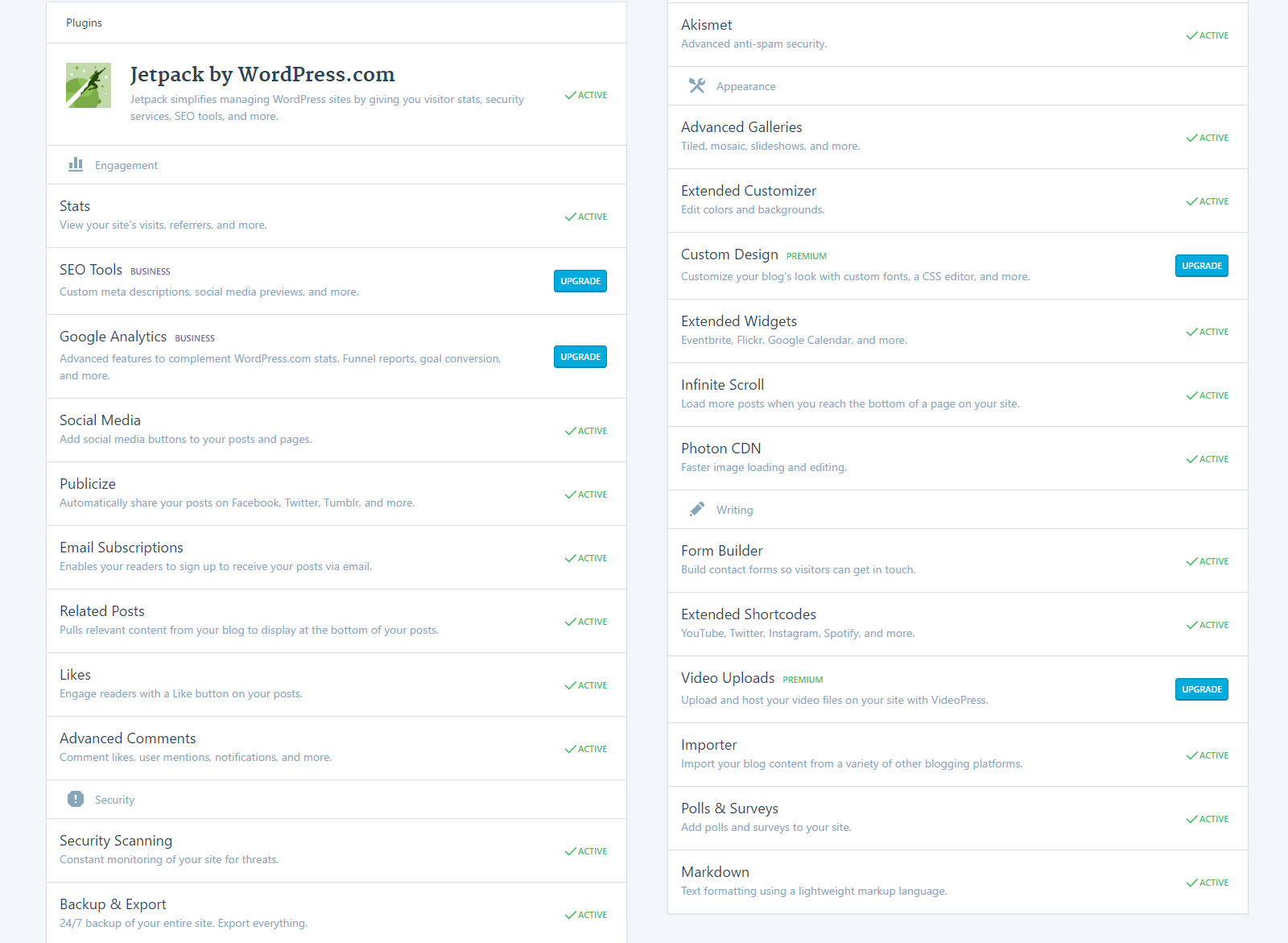WordPress.com vs Self-Hosted WordPress.org - Which to Choose and Why?
Believe it or not, and quite confusingly, WordPress comes in two different flavors. The first is WordPress.com -- an initially free, tightly controlled and relatively restricted service that's super easy to use. The second is WordPress.org -- an entirely free, unrestricted version that requires a little more technical know-how to get started, but allows you complete freedom to use it as you wish. The aim of this guide is to explain the differences — and pros and cons — of each version, to help you to choose the right one for your online endeavours. (Note: For more guides in the same series, take a look at the WinningWP Guides page.)
-Note: WinningWP content is free to all. If you make a purchase through referral links on our site, we earn a commission (learn more).
Well, right off the bat, I have to admit it doesn't seem like there should be any difference between WordPress.org and WordPress.com. I mean, why would there be?
After all, if you go to Microsoft.com or Microsoft.org, you'll still end up in the same place.
Unfortunately, it's not like that at all with WordPress...
You'll be surprised, but WordPress.org and WordPress.com are two entirely different websites -- and have been created for two entirely different purposes.
In this guide, we'll get to the bottom of this!
'But wait! I don't have time to go through this whole thing -- I just need the meat and potatoes!' Don't worry, I hear you.
So you can head to the part that's most relevant to you, this guide has three checkpoints:
- Checkpoint #1 marks off the essential info on the differences between WordPress.org and WordPress.com, as well as which one to choose and when.
- Feel free to stop reading there if you're in a hurry. It's a two-minute read.
- Checkpoint #2 marks off our side-by-side comparison of the pros and cons of WordPress.org and WordPress.com, and includes a quick how-to on getting started with each platform.
- If you just need the basic information to help you make an educated decision, then you can stop reading here.
- Checkpoint #3 marks off our in-depth discussion on the finer details of each platform, the cost comparison, features, support, ease of use, and maintenance required to run your website with WordPress.org vs WordPress.com.
- Read it if you really want to get to the bottom of things, and learn everything there is to know about the differences between WordPress.org and WordPress.com.
WordPress.org vs WordPress.com: The Core Difference
The main thing to know when talking WordPress.org vs WordPress.com is this:
- WordPress.org is a product.
- WordPress.com is a service.
While they're both all about providing you with a website, each one does so in a fundamentally different way.
Think of it like this (and please excuse the simplification):
Choosing WordPress.org is like buying a car; choosing WordPress.com is like signing up for long-term car rental. Not a taxi. Not an Uber. Long-term.
When you buy a car, you get all of the responsibilities that come with being a car owner and having the vehicle in your possession.
For instance, you have to take care of the maintenance, make sure it works properly, change the oil, make sure it's safe to drive, and so on.
When you're renting a car, you still get to drive it every day, but you get all of the maintenance handled by the company. It sounds like a great deal at first, but this also means you can't modify it in any way that doesn't have the company's approval. Essentially, you just get to drive it. Period.
It's more or less exactly like that with WordPress.org vs WordPress.com.
So, in short:
- If you want to be in full control of your website...
- If you want to use a custom design (or hire a designer)...
- If you need the site for any business purpose whatsoever (important!)...
- If you want to be able to customize your website freely...
- If things like 'hosting' and 'domain names' don't sound scary...
...go to WordPress.org.
- If you just want to get a website quickly, and you don't care much about any other aspects of the deal...
- If you're a beginner, but you still want to be able to have a website built without anyone's help...
- If you need a website for a personal project...
- If you don't mind not having full control of your site...
...go to WordPress.com.
Checkpoint #1. This marks off the essential information on the differences between WordPress.org and WordPress.com.
WordPress.com vs WordPress.org Pros and Cons Compared
WordPress.org
PROS
- You're in full control of your site, and can do whatever you want with it.
- The WordPress software itself is free.
- It has extreme customization capabilities.
- You get access to thousands of plugins, and can install any of them.
- You get access to thousands of themes.
- You can build your own plugins and themes.
- It's great for an ecommerce site.
- The source code of WordPress is available under GPL. This means you're allowed to modify even the core files of the software.
- You're free to monetize your site however you want. Affiliate links, ads, sponsorships, direct apple pie transfers. All is allowed.
CONS
- There's no hosting included. You need to get a hosting plan on your own.
- There are no domains or subdomains included.
- There's no added security above the default abilities of the WordPress software.
- It has a (slightly) steeper learning curve.
WordPress.com
PROS
- You can get started within minutes.
- It's more newbie-friendly.
- There's free hosting included even with the free plan.
- There's a subdomain available free of charge (YOURSITE.wordpress.com).
- All maintenance is handled by WordPress.com.
- You get integrated security features and backups.
CONS
- The site customization options are very limited.
- Only a limited number of themes are available (with limited customization options too).
- You don't have full control of your site. In fact, at any point, WordPress.com can decide they don't like what you're doing, and shut you down completely.
- You're not allowed to use third-party plugins. You can only use pre-approved plugins.
- You can't monetize your site via ads or affiliate links.
How to Get Started with Either Platform
WordPress.org
Getting started with WordPress.org is a really confusing process. Basically, to get your site launched with WordPress.org, you need to take several steps:
- Get a domain name from GoDaddy or Namecheap (or somewhere else).
- Go to a hosting company of your choice.
- Buy one of the available hosting plans.
- Hook up your domain to that hosting plan.
- Tell the hosting provider to install WordPress for you.
Yep, you're reading this right... There's no step here requiring you to actually visit WordPress.org.
After that, you have your blank installation of WordPress, and you can start tuning up the site to fit your needs.
This usually involves looking for a theme and plugins. But we won't get into that here.
Note: As an alternative to the process described above, you can also take a more manual route when it comes to WordPress installation. Here's our guide on how to do that.
WordPress.com
Getting started with WordPress.com is way simpler:
Just go to WordPress.com, click the big 'Create Website' button, and then go through a simple on-screen setup wizard. It starts with this:
There are just five steps to getting your site launched -- pick the site name, the theme, a free or paid plan, and so on. It's quite intuitive, and, at the end of it all, you get your own WordPress.com account, which is where you'll work with your site going forward.
Checkpoint #2. This marks off our side-by-side comparison of the pros and cons of WordPress.org and WordPress.com. In most cases, this will be enough information to make an educated decision.
In-Depth Comparison of WordPress.org and WordPress.com
With the basics out of the way, let's go through all of the fine differences between WordPress.org and WordPress.com.
The things we're focusing on:
- Cost.
- Ease of use.
- Features and capabilities.
- Maintenance and support.
1. Costs
Let's get the elephant out of the room first:
- WordPress.org is free*.
- WordPress.com is free*.
Sorry about the *s, but please bear with me. Here's the full story:
WordPress.org is a software platform, and, more specifically, a free and open-source software platform. This means you can go to WordPress.org and download the main WordPress package for free. No strings attached.
The best part? You can then use it for all personal and commercial purposes. (License applies.)
That being said, actually using WordPress.org in a real setup requires you to spend some money here and there.
The real costs of launching a WordPress.org site:
- Domain name (usually around $10 a year).
- Hosting plan/server:
- cheap plans start at around $4 to $5 a month; the higher tier is $20 to $30 a month; 'advanced' is $100-plus a month.
- Optional: A custom theme or hiring a designer/developer to build the design from the ground up:
- custom themes are around $30 to $100 apiece; hiring a designer... the sky is the limit. You can also use free themes.
- Optional: Premium plugins, in case you need some specific functionalities, e.g., you want to run a membership site or a social network, or an ecommerce store:
- usually $10 to $100 apiece.
In that light, launching your WordPress site using a free theme and free plugins is still going to cost you at least $58 a year (domain plus good hosting).
WordPress.com is a subscription-based service. As such, it offers both free and paid plans.
Right up front, the great news is you can actually get a completely free website from them with no hidden costs.
Here's what you get if you don't want to spend a dime:
- A WordPress.com subdomain -- e.g. EatAtJerrys.wordpress.com.
- Some free WordPress themes/designs to choose from, with basic customization options.
- 3GB of storage space.
- Free hosting included.
Honestly, this sounds awesome, and it's really incredible that you can get a 100% functional website for free these days. But it does come with downsides, and we'll talk about those in a minute.
Above the free plan, there are also paid options: $2.99, $8.25, and $24.92 a month. Here's what you get:
2. Ease of Use
I know my opinion on this probably isn't the most popular among WordPress people, but WordPress.org isn't the most easy-to-use solution out there.
First off, the installation itself isn't straightforward. That's mainly because you're required to have a handful of things up front: A domain name and a working hosting account.
Then, I don't think it's sufficiently clear that after the installation you should go out looking for themes and plugins to make your site fit your needs hand-in-glove. You're somewhat left to your own devices.
But things do only get better. Publishing content with WordPress.org (posts and pages), for example, is more than simple.
So, in short, I'd say it's something like this with WordPress.org's ease of use:
Now, onto WordPress.com:
Like most subscription-based online 'things', all you need to get started is your email address.
WordPress.com has a simple signup page (mentioned earlier), and it doesn't require you to own a domain name, nor an external hosting account -- those are all handled within WordPress.com.
That being said, during that signup process, you do get the opportunity to get yourself a custom domain name too, but it's still all done within WordPress.com, which is very convenient.
So, after you get through the standard signup process (email, password, pick your site address, and so on), you immediately get to log into your account and begin interacting with the platform.
Now, something you'll soon realize is that WordPress.com is not only a blog writing platform, but also a blog reading platform.
As part of the main WordPress.com Reader, you can subscribe to other blogs, and track their latest posts through your dashboard. This is WordPress.com's spin on creating a social network.
Of course, there's also the other part of the dashboard where you get to build and manage your site (or sites, as WordPress.com allows you to have more than one).
When it comes to giving your site a unique appearance, WordPress.com makes this a lot more intuitive than WordPress.org. Two of the five steps during the installation process deal with themes. First, you're asked about the general layout of the site you're interested in, and then you can pick a specific theme that has that layout implemented.
Publishing content itself is similarly simple to WordPress.org. Or maybe even simpler. Okay, it's something like 10% simpler, roughly.
In short, WordPress.com's ease of use graph would probably look something like this:
3. Features and Capabilities
There's no other way to say this, and I won't even keep you waiting, this category goes, hands down, to WordPress.org.
Quite simply, if your answer to, 'What do you want to do with your site?' is 'Whatever I damn please!' then WordPress.org is the platform for you.
But let's start from the beginning.
Under the hood, WordPress.org and WordPress.com are pretty much the same software. I mean, if WordPress.com and .org were cars, they'd have the same engine.
So, setting the core features aside, let's look into what else is on the market -- namely, how you can extend the standard set of WordPress' features.
If we go to the official plugin directory of WordPress.org, the counter at the top (at the time of writing) says there are more than 47,000 plugins available. Again, that's more than 47,000 additional scripts that extend WordPress.org's default functionality in some way.
In fact, it's really hard to come across a challenge in relation to WordPress that can't be solved by a plugin.
WordPress.com, on the other hand, doesn't let you install plugins per se. What you get is a limited range of prebuilt features that you can enable when needed. However, if you're missing something that's not available through the dashboard at WordPress.com, then... tough luck.
Here's what's currently available via WordPress.com:
Next, an aspect that's not apparent right away: With free WordPress.com, you're not allowed to have your own ad blocks on your site (sponsors, ad networks going to your account, and so on), or even any affiliate links. Instead, what you get are ads from WordPress.com's system. This is basically the price you pay for having the platform for free, they say.
With WordPress.org, there's no such problem. You can run any ads you like.
Then, there's another elephant in the room: The themes/designs available in WordPress.org and WordPress.com.
- WordPress.com gives you access to a couple of hundred pre-approved themes (both free and paid). There are only limited customization options available in those themes -- for example, you can't edit the source code.
- WordPress.org wins here too. There are thousands if not tens of thousands of themes available on the web. Free themes, paid themes, simple themes, multipurpose themes, drag-and-drop huge themes, minimal micro themes -- there's really everything. Everything!
And lastly, if you want to use WordPress for any form of ecommerce, WordPress.org is basically your only solution (and the excellent WooCommerce plugin on top of it).
Technically speaking, WordPress.com allows you to launch an online store too, but the price tag on that starts at $25 a month.
4. Maintenance and Support
Let's cover support first, since it's going to be quicker.
There is none.
Well, okay, you get what's called 'community support' for both WordPress.org and WordPress.com (the free plan). What it means in practice is that if you're having a problem, you can submit a question to the forums.
For any paid WordPress.com plan, you get email and live chat support, which is way better.
So the support round goes to WordPress.com.
Then there's maintenance.
In short, if you're with WordPress.com, and even on the free plan, you don't need to worry about any sort of maintenance. It's all handled by the WordPress.com team. You just enjoy the platform.
With WordPress.org, the story is a bit different. Basically, it's you who has to take care of all maintenance-related chores. This includes things such as:
- updating your main WordPress software package (sometimes done by your web host)
- updating themes and plugins
- backing up your data (posts, pages, other content)
- keeping the site secure (via security plugins, or other means)
- taking care of any crashes, errors, or other problems when they arise.
Granted, all of the above can be partially taken care of by your web host -- usually only available on managed WordPress hosting plans. But, most of the time, maintenance with WordPress.org is all on you.
In the end, WordPress.com has an edge when it comes to maintenance and support.
Checkpoint #3. This marks off our third and final part of the WordPress.org and WordPress.com comparison.
Conclusion
Because of the three-checkpoint structure of this comparison, the conclusion is actually right above checkpoint #1. But let's paste it here again for convenience:
- If you want to be in full control of your website...
- If you want to use a custom design (or hire a designer)...
- If you need the site for any business purpose whatsoever (important!)...
- If you want to be able to customize your website freely...
- If things like 'hosting' and 'domain names don't sound scary...
...go to WordPress.org.
- If you just want to get a website quickly, and you don't care much about any other aspects of the deal...
- If you're a beginner, but you still want to be able to have a website built without anyone's help...
- If you need a website for a personal project...
- If you don't mind not having full control of your site...
...go to WordPress.com.

Good luck!
So there you have it: the differences — and pros and cons — of both version of WordPress in a nutshell. If you're willing to put the time and effort into learning all that's necessary, WordPress.org will open up a whole world of possibilities! It is, quite simply, the much much more empowering version. That said, it does require a little more commitment and won't be right for everyone by any means. Ultimately, the decision of which to choose rests with you — so take your time and choose wisely. Good luck!