Leadpages, OptimizePress or ClickFunnels – Which is the Best Landing Page Builder Software?
- By
- Last updated:
- Leave your thoughts
Whether you want to create a landing page for your project, or a mini website that takes your visitors through a sales journey, Leadpages, OptimizePress and ClickFunnels are three of the best tools on the market.
Regardless of whether you already have a website or not, by using one of these tools you could have a highly effective landing page (or sales funnel) up and running in just a few hours. But, when it comes to these three page builders, which is best? Which one should you choose?
These are the question we’ll be answering in this article. So, if you’re looking to create that all-important high-converting landing page for your site, read on.
Let’s dive in…
Table of Contents
What Can These Tools Do?
The main goal of Leadpages, OptimizePress, and ClickFunnels is to allow you to create high-converting sales or landing pages to promote offers to your audience. Physical and digital products and services, events such as webinars, invitations to join your email list and any other offer you can think of can be promoted with the right type of landing page.
To help you to create the perfect landing page for your project, Leadpages, OptimizePress and ClickFunnels include fully customizable templates. You can also split test your landing pages to find the designs that work best with your audience and the offer you’re promoting.
OptimizePress, Leadpages and ClickFunnels all integrate with payment processors and auto-responders, helping you to create a seamless user experience from a prospect’s initial visit to your page through to completion of a payment or subscription goal.
So, if you’re looking for a powerful tool to improve your conversion rates — whether you’re promoting your own products, acting as an affiliate or offering some other opportunity to your audience — Leadpages, OptimizePress and ClickFunnels have been built specifically for this purpose.
But which one’s the best? In this guide, we’ll explore their strongest features and different approaches to help you to decide which of the three is the right option for you.
Leadpages Overview
Leadpages is a popular landing page and lead generation tool that provides you with everything you need to create custom sales pages.
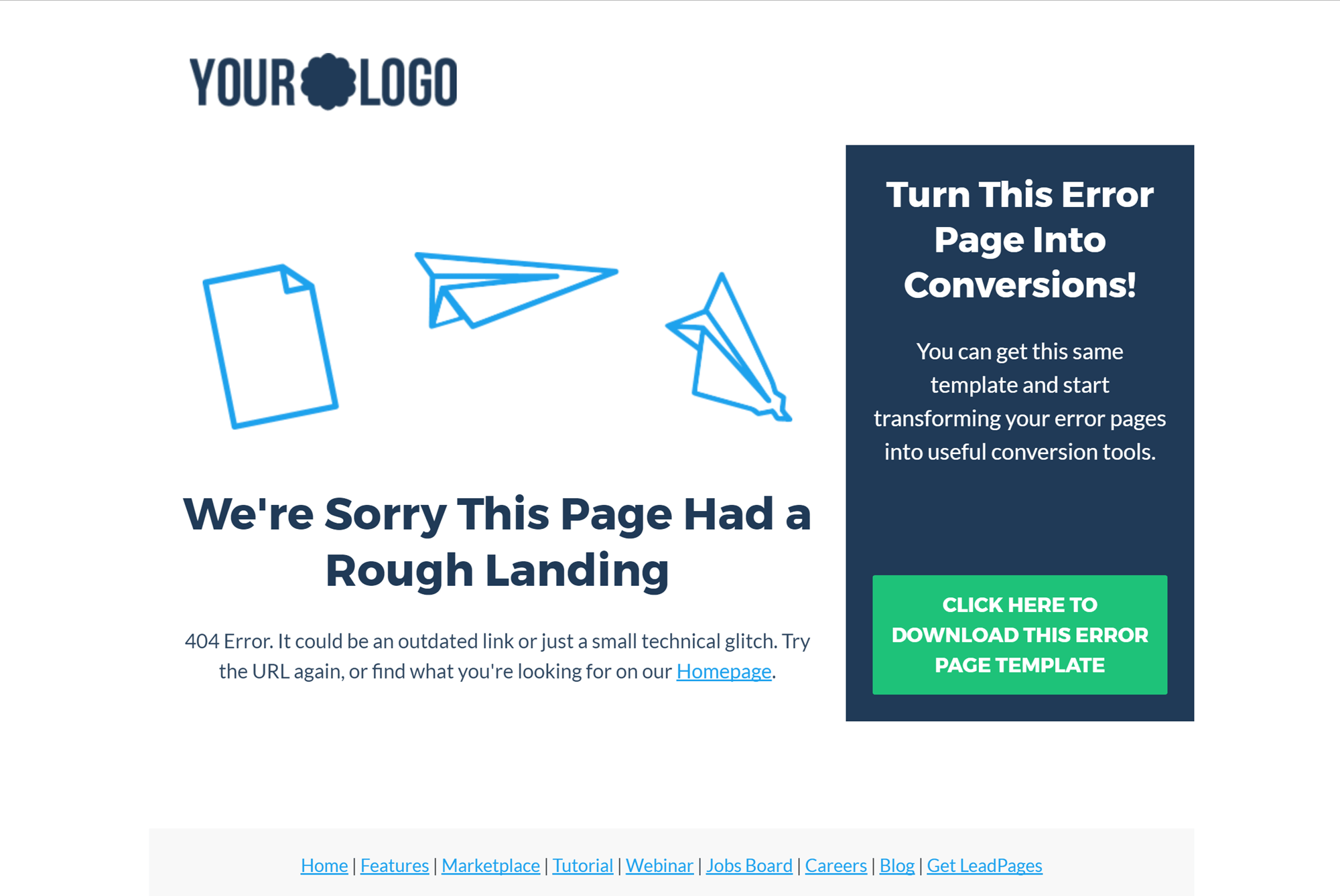
As the landing pages are hosted on the Leadpages servers, you don’t need your own website to start generating leads or sales for your project. However, you can publish the pages on your own website — either by uploading them to your web space or by using the WordPress integration plugin.
Leadpages Templates
To help you to get started, you can choose to take a quick questionnaire covering your reasons for using Leadpages. Templates matching your goals are then displayed, ensuring you can quickly find the right design for your landing page or mini site.
You can also easily browse all 200-plus Leadpages templates with the option of filtering them by category.
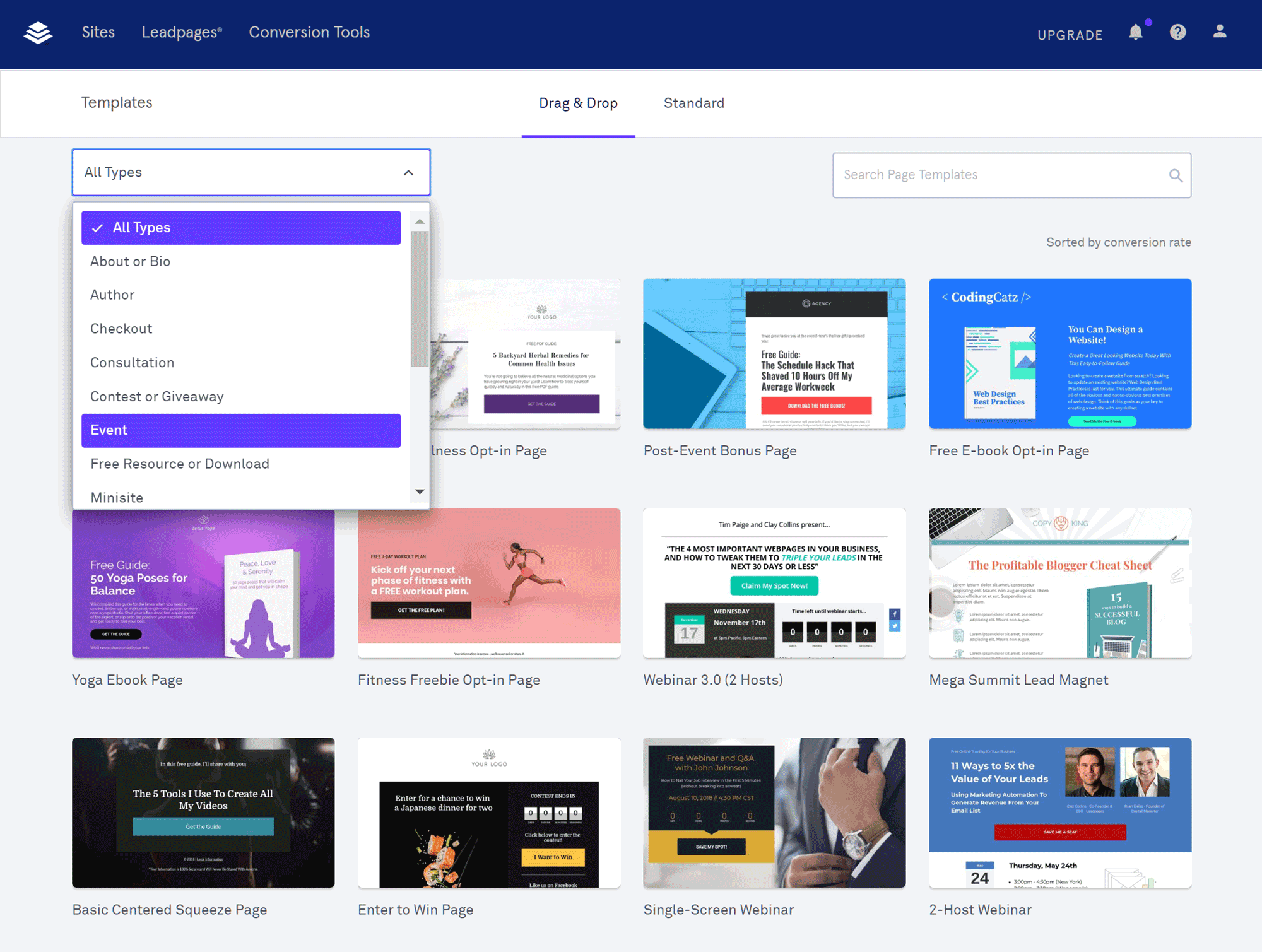
Unlike ClickFunnels, where you can only view templates related to the type of funnel you’re creating, Leadpages makes it easy to see everything that’s available in one place.
Considering the high quality of the designs, it’s not hard to see why Leadpages is eager to show off its templates. As well as allowing you to search the template library, another nice feature of Leadpages is that the templates are sorted by highest conversion rate, listing the most effective options first.
Leadpages Optin Forms
As well as helping you to create landing pages, Leadpages also enables you to produce optin forms. These can be added to your Leadpages landing pages or inserted into your regular website content.
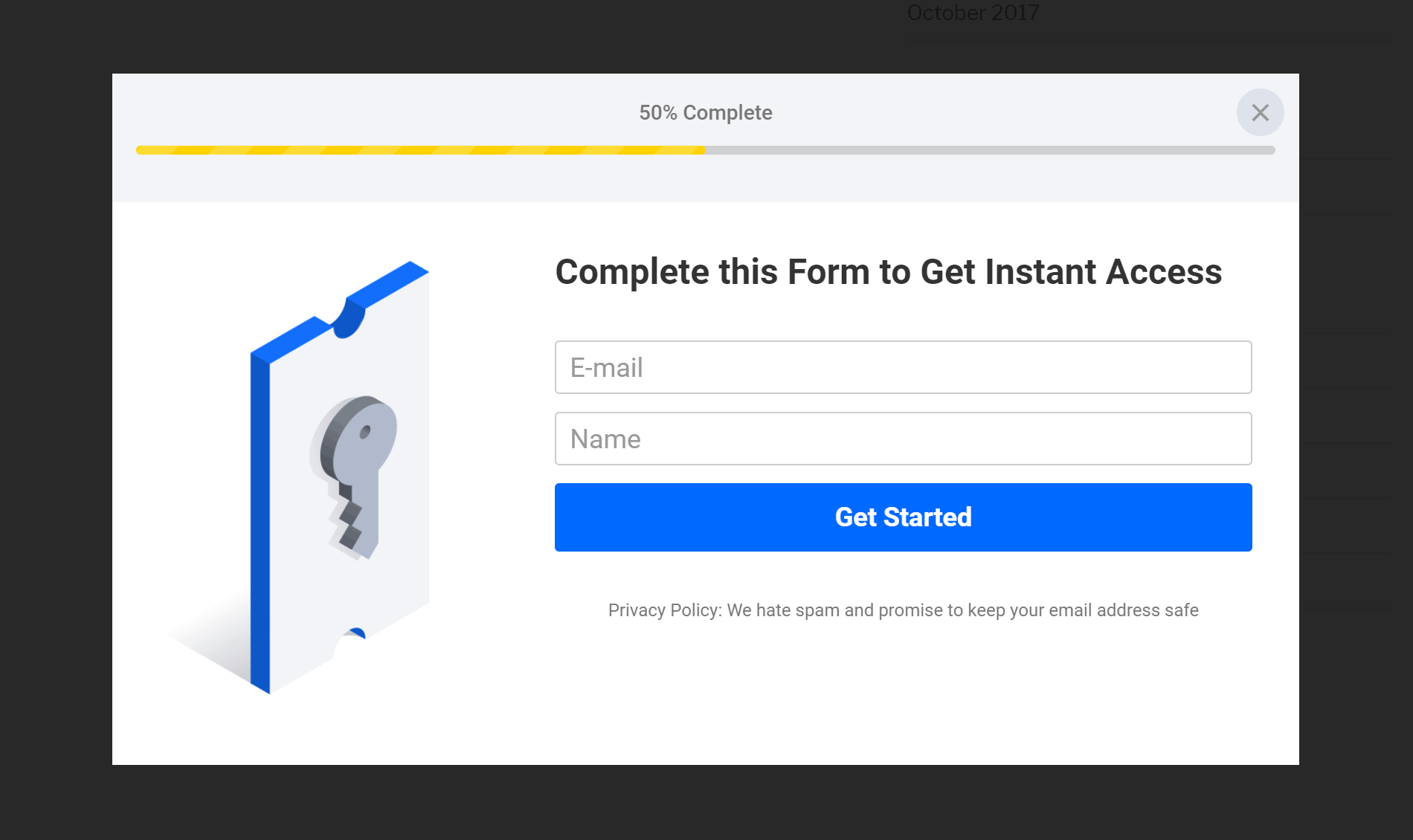
Your optin forms can be activated by the exit intent triggers and timers, as well as by clicks on the plain text, button and image links.
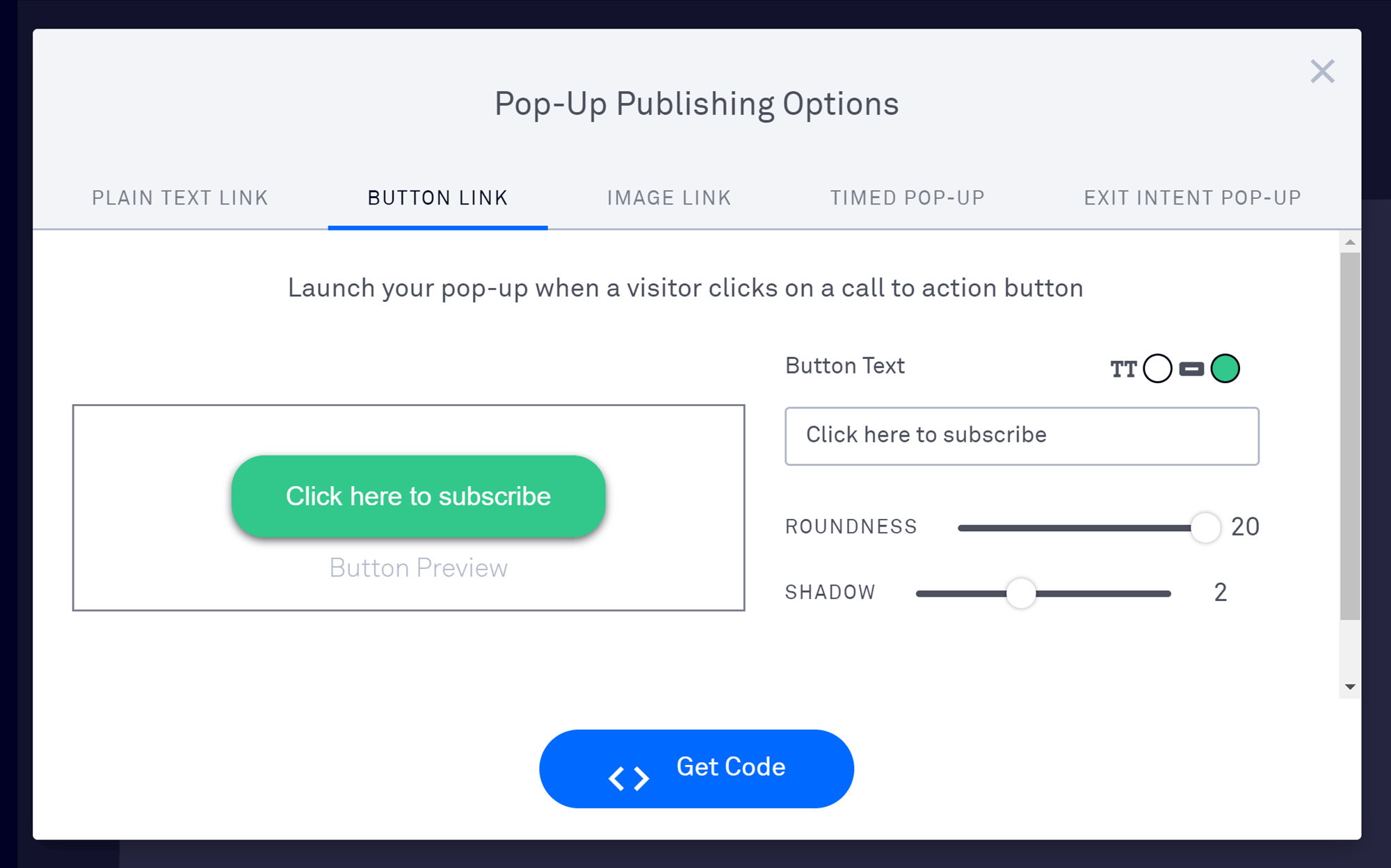
As with the landing pages, the optin forms are fully customizable through the drag-and-drop editor, and help to make Leadpages a good alternative to email optin plugins such as OptinMonster, Bloom or Thrive Leads. The form actions let you define what happens after a user has opted in, including automatically emailing a file or link to the new subscriber.
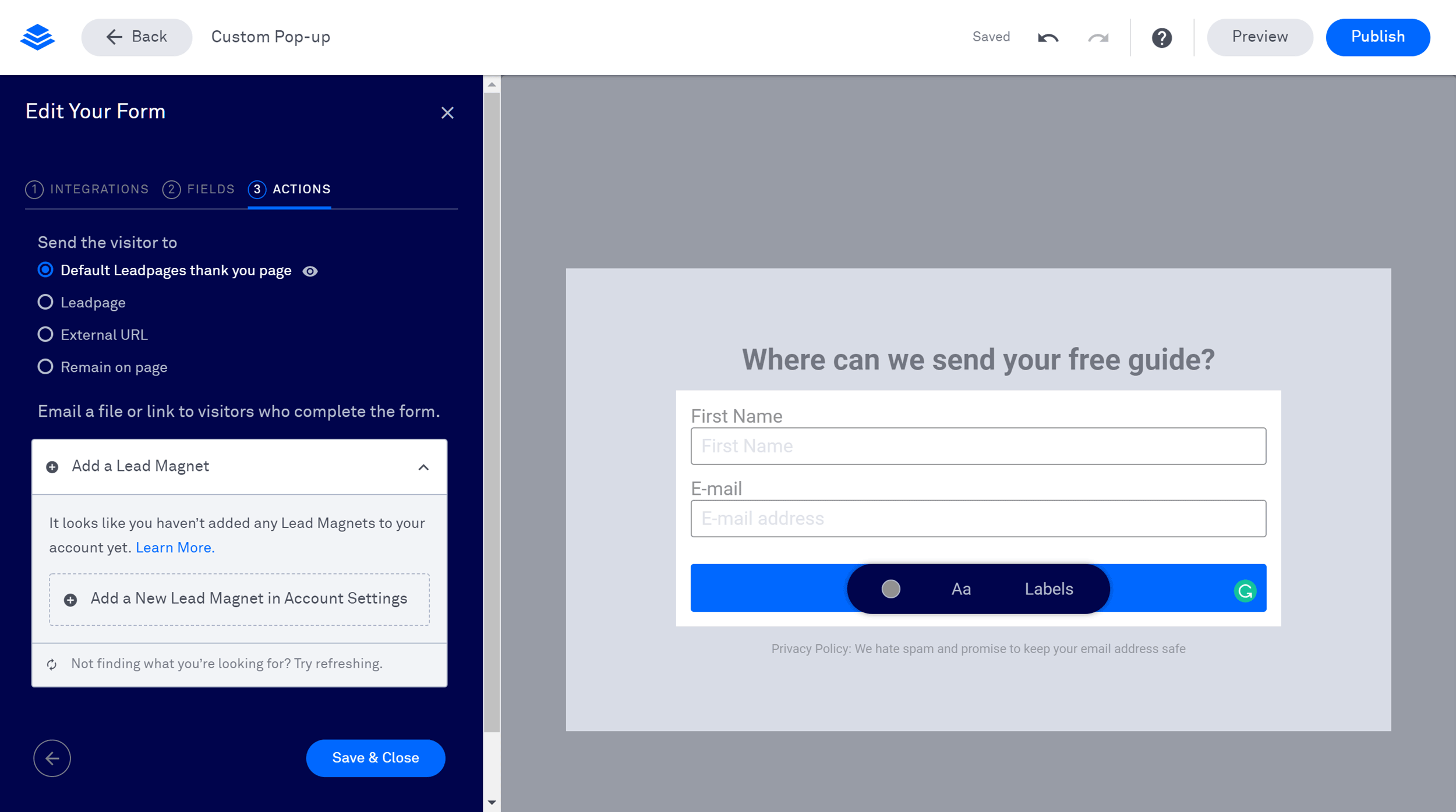
Then there’s the Opt-In Texts tool — also known as Leaddigits — that lets visitors optin via mobile phone text messaging, while the Leadlinks Trigger Links feature can be used to sign up visitors in one click rather than through a form.
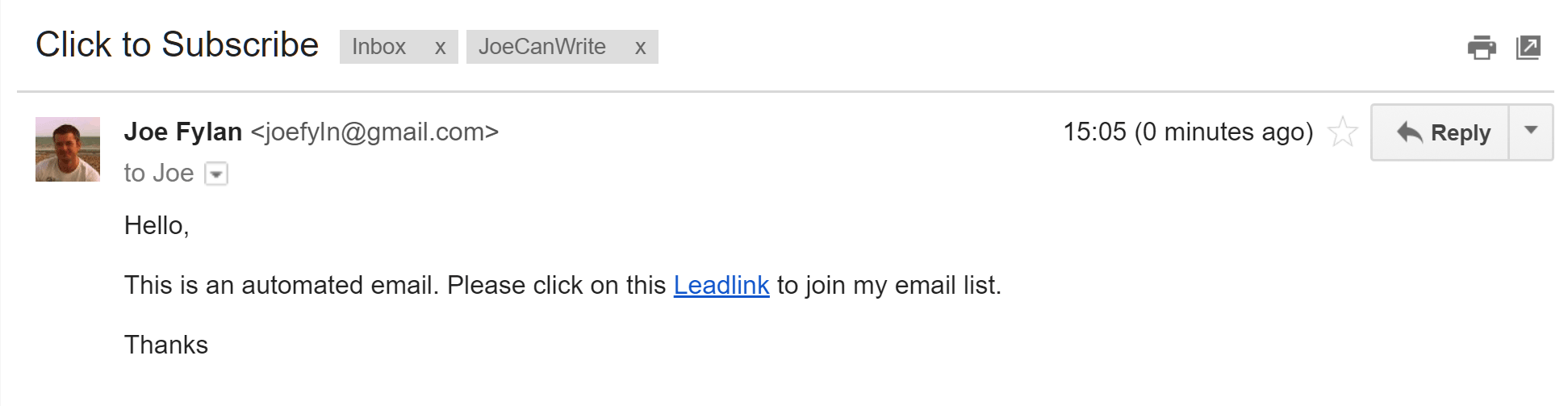
Unlike with ClickFunnels and OptimizePress, you cannot purchase additional templates for Leadpages. Instead, you get access to all of the 200-plus templates as part of your account, regardless of which Leadpages plan you choose. The Leadpages designs are also organized according to whether they’re drag-and-drop templates that are compatible with the newer editor or the older standard templates for use with the legacy editor.
Leadpages Template Editor
Whether you choose a drag-and-drop landing page template or a standard design, you get access to a useful set of customization options with Leadpages. This may not have been the case in the past, but the latest version of Leadpages comes equipped with a modern point-and-click page builder.
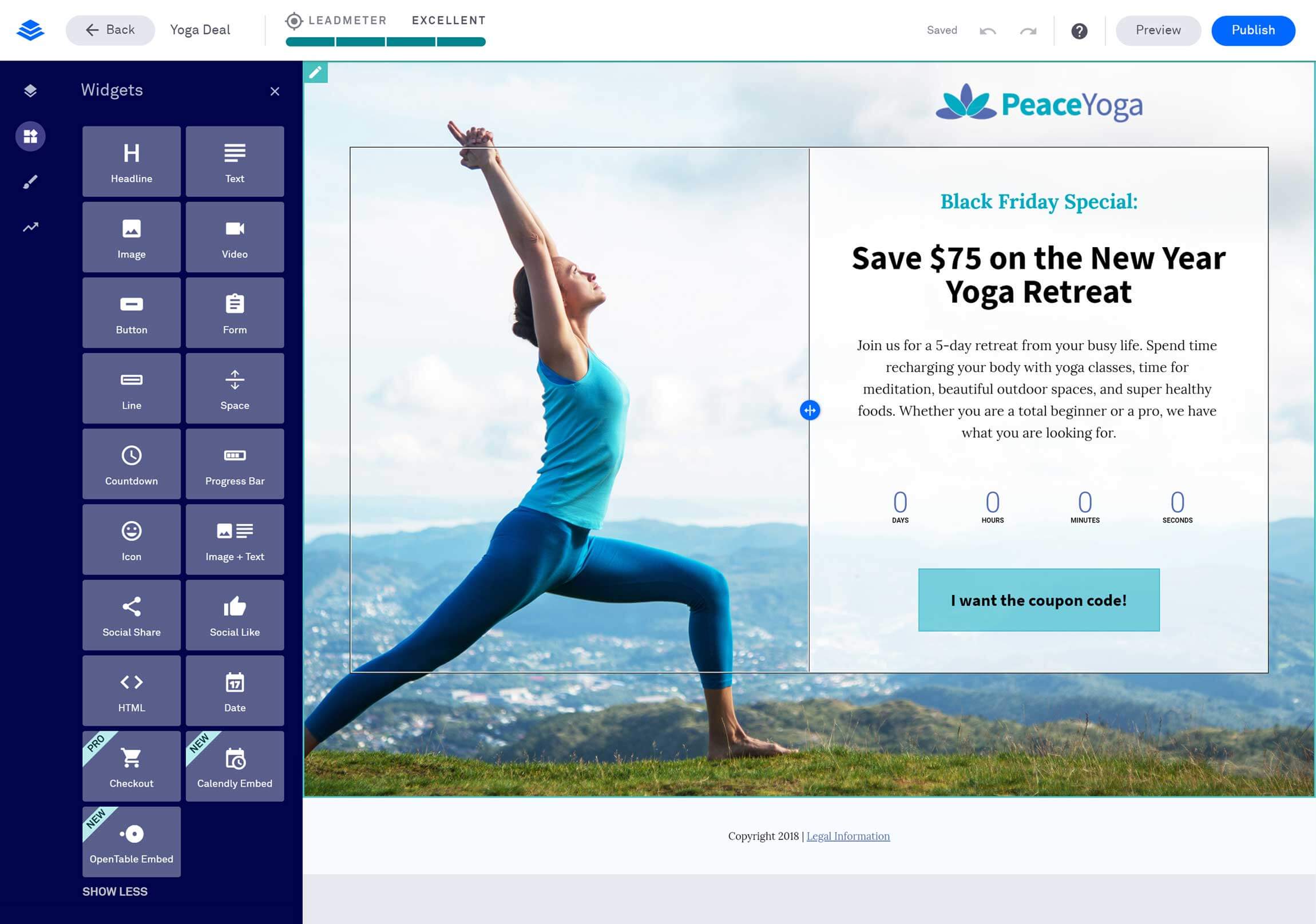
The Leadpages drag-and-drop editor lets you click on any text in the template to start editing it. The context-sensitive controls make it easy to find the settings for the item you’re working on.
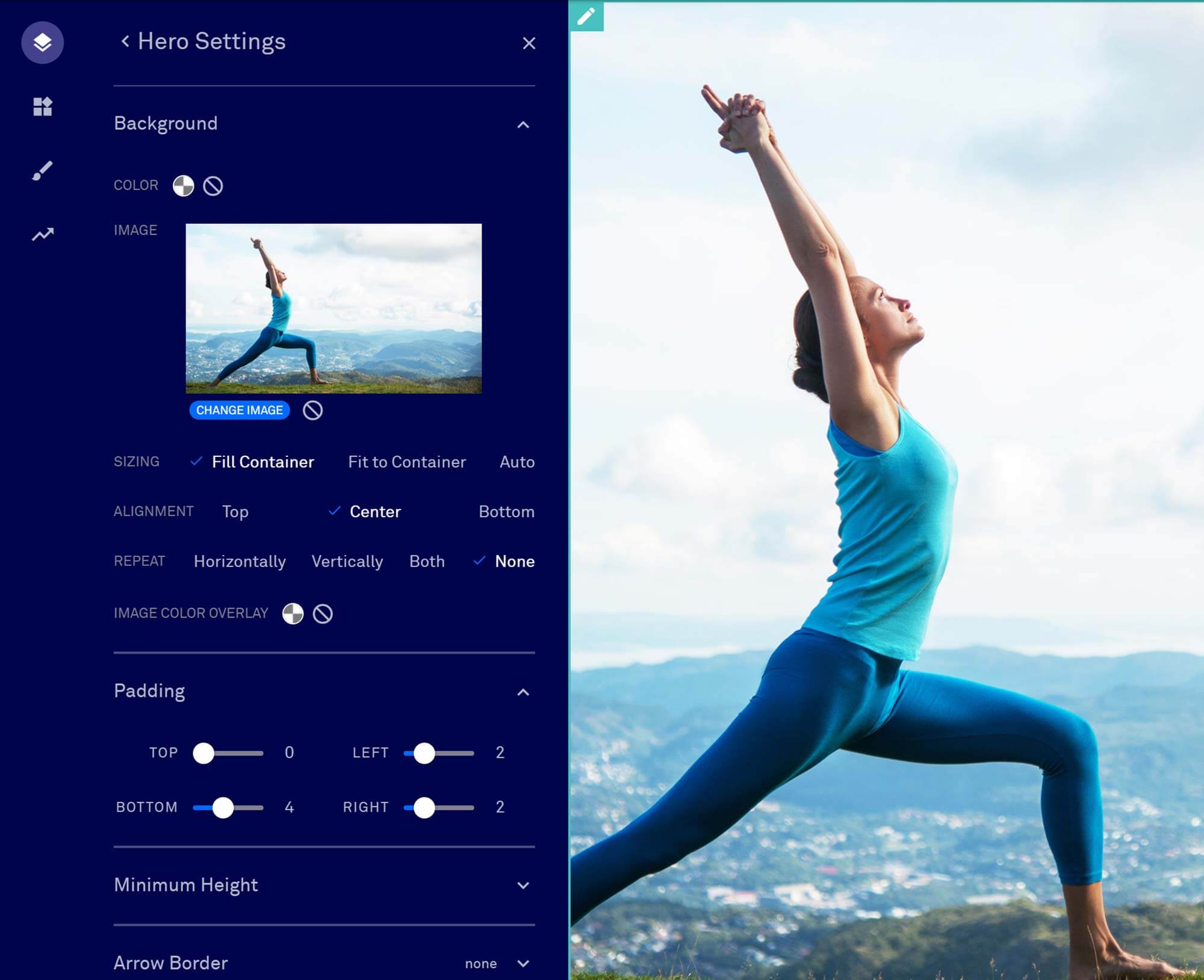
Whether you start with a blank canvas or load an existing template, you can easily add new sections to your page, and then customize their appearance. Widgets can be inserted into the sections to build your custom landing page.
If you choose one of the standard templates, then the customization work takes place through a different editor. Although the standard template editor isn’t as user-friendly as the drag-and-drop version, you still get a lot of control over the design of your landing page.

However, another benefit of using the drag-and-drop templates is the Leadmeter feature that’s recently been added to the newer editor. If you’ve chosen a template that supports this, clicking on the Leadmeter button evaluates your page to see how well optimized it is, with advice on what you can do to improve it.
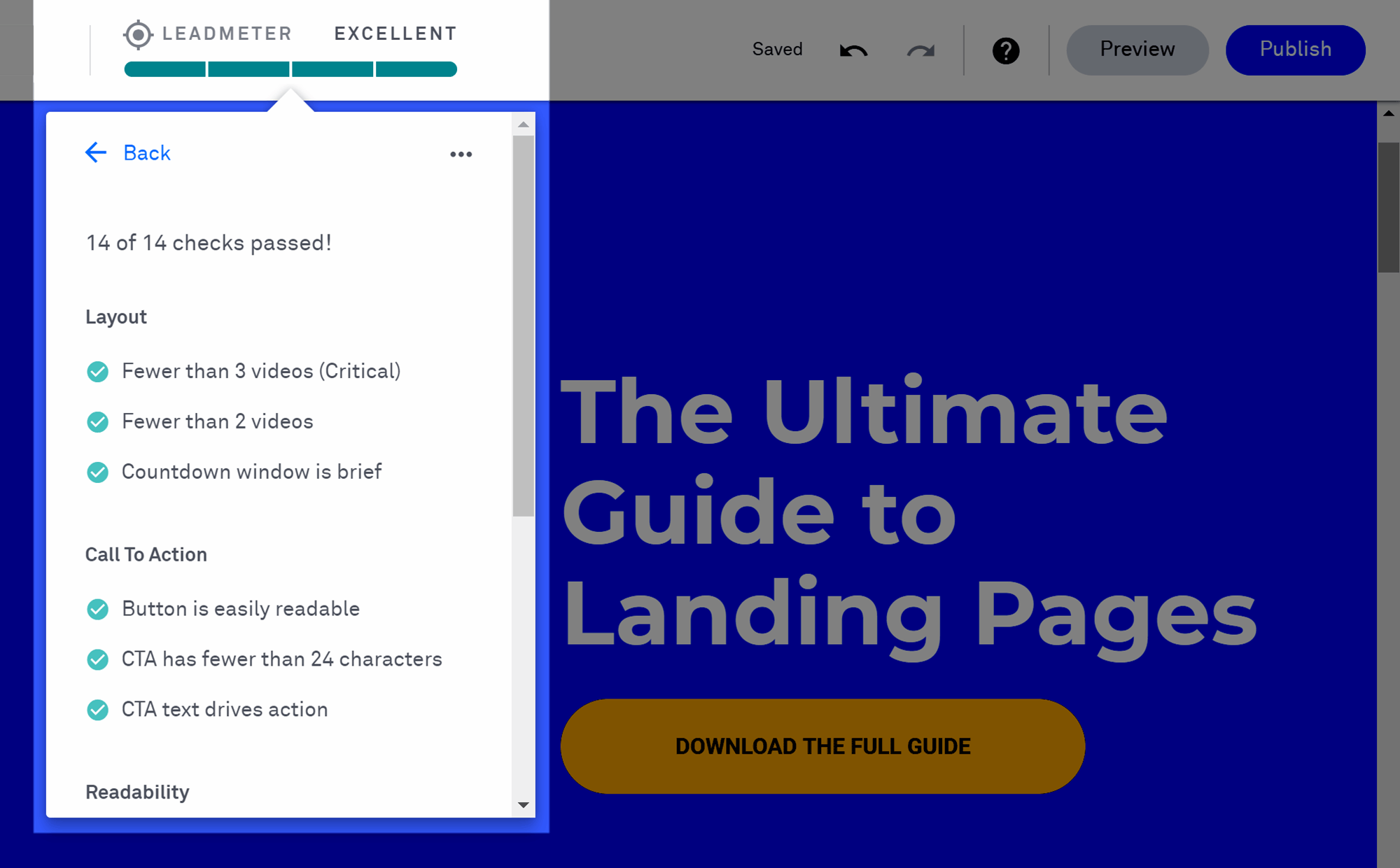
When your page is ready, it can be published as a standalone page hosted by Leadpages with its own URL, added to your Facebook page in its own tab or downloaded so you can host it on your own web space. WordPress users can also use the Leadpages plugin to display the landing pages on their website.
The Leadpages drag-and-drop editor has been steadily improved, and is now as intuitive and functional as the ClickFunnels editor — although the legacy editor you can use to customize the older templates in Leadpages is definitely not as user-friendly. However, like the ClickFunnels editor, the Leadpages drag-and-drop editor is more impressive than the OptimizePress editor.
Leadpages Reporting and Optimization Tools
With Leadpages, your landing page views and conversion rates are automatically tracked. Leadpages also integrates with third-party tools, such as Google Analytics. This could be useful if you need more data or are planning to add the landing pages to your existing website, and are already using this tool to track your visitor activity.
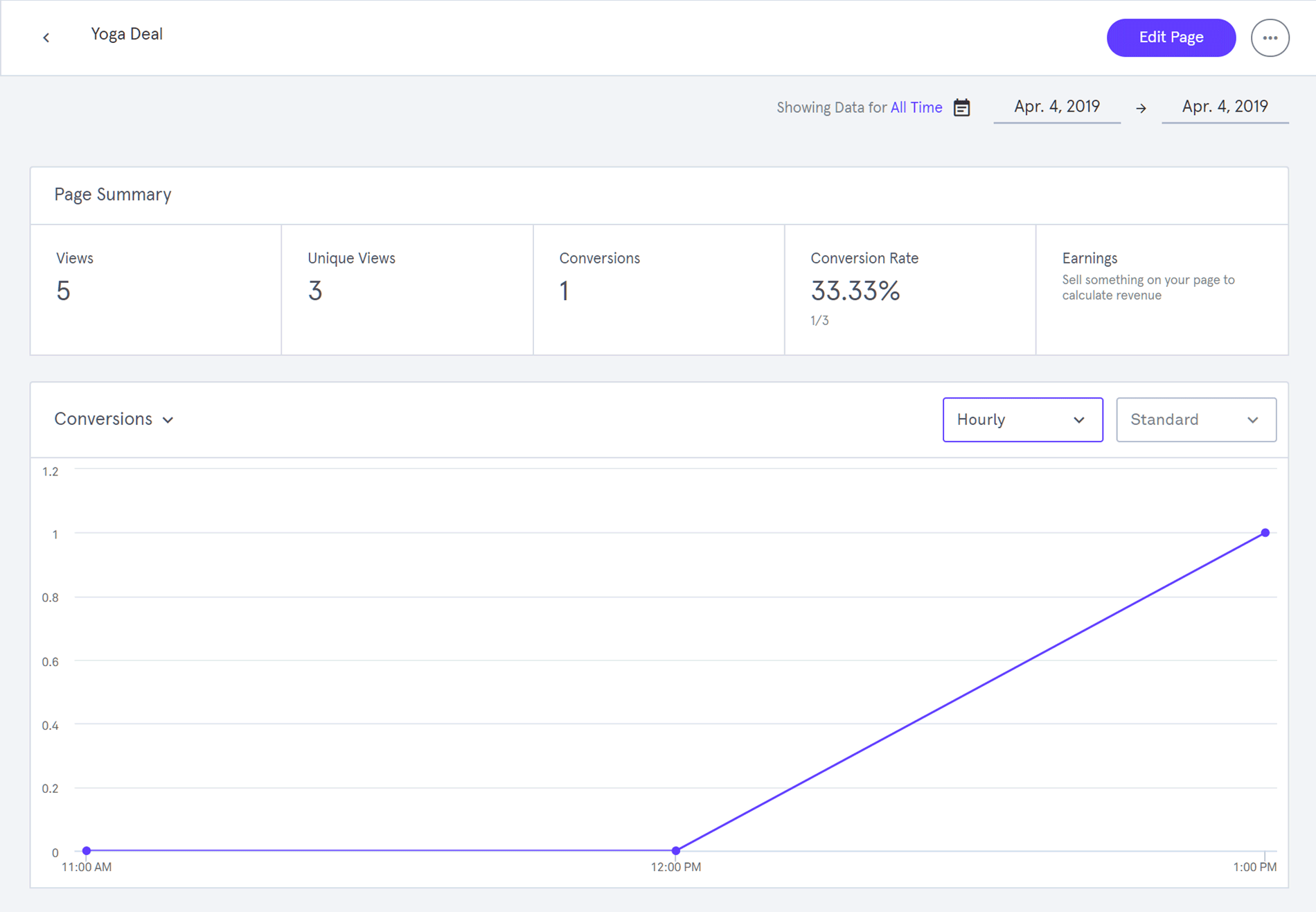
Running split tests to optimize your landing pages is very easy with Leadpages — provided you’re on the Pro plan or higher (but not the entry-level plan). You can create multiple variations of a page, and then choose how traffic is distributed among the variations until you’re ready to declare a winner.
Leadpages Integration Options
Like ClickFunnels and OptimizePress, Leadpages integrates with all of the most popular relevant services, including email marketing tools, webinar services, payment gateways and WordPress. Integrations with services such as Hubspot and Salesforce are reserved for those on the top-tier Advanced plan.
By connecting your Stripe account to your Leadpages account, you can add checkouts to your pages and collect payments on your site.
Leadpages Pricing
Leadpages is available on three tiers, with different features available at each level:
- Standard: $37 per month (or equivalent of $25 per month if paid yearly).
- Pro: $79 per month (or equivalent of $48 per month if paid yearly).
- Advanced: $321 per month (or equivalent of $199 per month if paid yearly).
As this is a hosted service, you need to maintain your subscription to keep your pages online (unless you download a design and upload it to your own web host). Therefore, you may want to take advantage of the reduced prices available to those paying for two years upfront.
Although there are some differences between the three Leadpages plans, all users get access to all 200-plus templates, and the ability to create as many pages as they want for an unlimited number of visitors. Unlike ClickFunnels, there’s no cap on leads and visitor numbers.
Upgrading to the Pro plan unlocks features such as the split testing tool, text message optins and one-click signups. Those on the top-tier Advanced plan get access to extras such as 50 extra optin text campaigns, a one-on-one quick start call, and access to the Leadpages virtual workshops to help to improve their marketing skills.
Can You Try Before You Buy?
There’s a 14-day Leadpages free trial available. It does require a credit card, but you should have enough time to explore before your card is charged.
Leadpages Summary
Leadpages has high-quality landing page templates, and a very usable drag-and-drop content editor, so, whether you’re looking for ready-made landing page designs or you have your own vision for your sales pages, this tool is a solid option.
The Leadboxes optin form feature and the ability to publish Leadpages landing pages on a WordPress website are two more reasons to recommend this tool. The reporting features are a bit basic, but the Google Analytics and Facebook Pixel integration, along with the split testing tool, should provide you with all of the data you need to optimize your landing pages.
All this makes Leadpages a powerful tool. However, as we’ll soon see in this comparison, the inability to create multi-step funnels may make another tool in this article a better option for you.
OptimizePress Overview
OptimizePress is a landing page and lead generation tool for WordPress websites. Previously delivered in both WordPress theme and plugin formats, after a recent update only the latter version is now available. However, there’s an optional OptimizePress SmartTheme you can add to your site for extra functionality. While OptimizePress should work with most WordPress themes and plugins, there are some compatibility issues to be aware of.
So, if you’re already using WordPress or you’re prepared to start a new WordPress site, OptimizePress could be the tool to help you to create sales and landing pages, as well as pages for your membership site, webinars and product launches.
OptimizePress Landing Page Templates
Unlike the ClickFunnels and Leadpages hosted services, with OptimizePress all of the action takes place in the dashboard of your WordPress website.
Once the plugin is active, you can watch the introduction video to get started or begin work on a new page. The fully customizable OptimizePress pages are divided into six main categories, including optin and landing pages, sales pages, thank you pages, and pages for webinars and delivering membership site content.
The OptimizePress templates look good, but they’re not quite as impressive as the designs from Leadpages or ClickFunnels.
While the OptimizePress landing pages are focused on helping you to grow your email list or collect contact details from your visitors, the sales page templates have been designed to elicit a purchase from your audience.
The OptimizePress templates are usually focused on a specific goal, but they’re fully customizable, so they can be adjusted for a range of purposes and outcomes.
Unlike Leadpages, there’s no conversion rate information about the OptimizePress templates, so you can’t sort them to find the most effective designs. But, like ClickFunnels, you can purchase additional templates for OptimizePress from a marketplace (although at the time of writing the marketplace was down for maintenance).
OptimizePress Template Editor
Once you’ve chosen a template, it opens in the OptimizePress LiveEditor for customization.
The OptimizePress LiveEditor definitely isn’t as slick as the ClickFunnels and Leadpages editors, or even those of some of the best WordPress page builder plugins, and is starting to look quite dated. However, it’s functional enough.
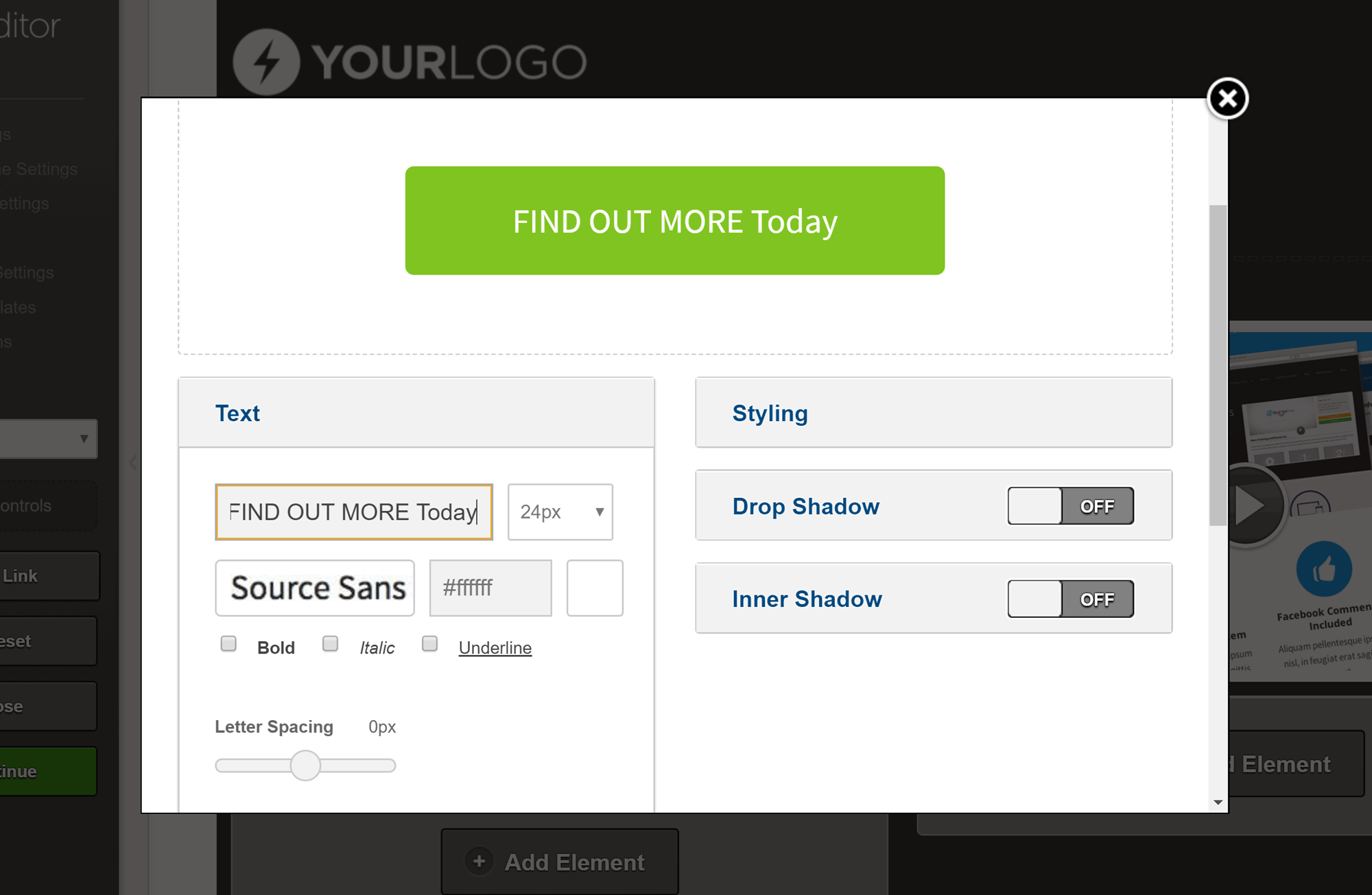
Altering an element involves clicking on the edit icon, then making changes through a popup panel, rather than being able to work through a sidebar panel or type directly into the page as you can with Leadpages and ClickFunnels.
You can add a good selection of elements to your pages with OptimizePress, including audio and video players, buttons, countdown timers, optin boxes, pricing tables, testimonials and much more.
The Publisher and Pro licenses (but not the entry-level Core license) include the PlusPack elements, making it possible to add product showcases and sliders to your pages.
OptimizePress Reporting and Optimization Tools
Google Analytics and other tracking code can be added to your OptimizePress pages via the plugin dashboard. Pro and Advanced license holders can access the OptimizePress Experiments features via the PlusPack module, which includes the split testing tool.
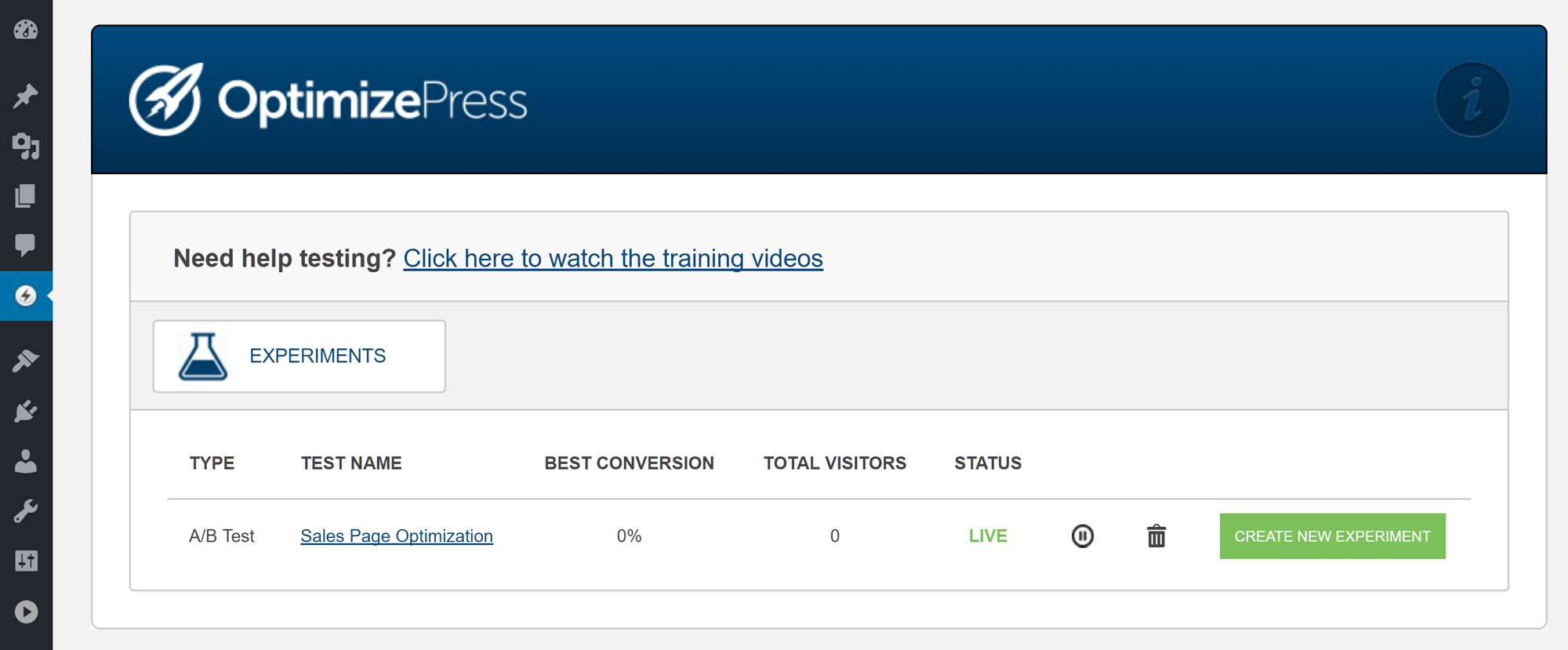
With the OptimizePress Experiments module, you can compare two or more designs with an optin or page visit goal. The process isn’t as user-friendly as ClickFunnels and Leadpages, though — instead of everything taking place in one location, you must switch screens to make changes to the pages you’re comparing. Nor can you define how traffic is distributed among your pages as you can with Leadpages.
The feature is functional, though, so you will be able to effectively test and compare your designs with OptimizePress.
OptimizePress Integration Options
OptimizePress integrates with all of the main email marketing services to help you to grow your subscriber list. You can also use the Stripe and Gumroad integration to take credit card payments via order forms on your OptimizePress pages.
The OptimizeMember module, available on the Publisher and Pro pricing plans, is designed to protect content on your site and sell access via the payment gateway integration.
OptimizePress Pricing
The OptimizePress WordPress plugin is available on three pricing plans:
- Core: $97 for use on up to three websites.
- Publisher: $197 for extra features and use on up to ten websites.
- Pro: $297 for all Core and Publisher features, and use on up to 30 websites.
Unlike Leadpages and ClickFunnels, the price of OptimizePress is a one-time fee, although you’ll need to pay $39 each year to retain access to support and updates.
Also, there’s an additional membership package that’s presented as an upsell after purchasing OptimizePress. Paying this monthly fee gives you access to more landing page templates and the OptimizeLeads lead generation and list-building software.
Can You Try Before You Buy?
Although there’s no free trial, there is a 30-day money-back guarantee.
OptimizePress Summary
OptimizePress isn’t as slick or feature rich as Leadpages or ClickFunnels, but it is a lot more affordable. The lack of subscription pricing may make it a good option if you’re on a budget, although you will need to pay for web hosting and manage your own WordPress website.
You do get access to a good selection of page templates, and the LiveEditor does give you the ability to customize the prebuilt designs or create your own, but ClickFunnels and Leadpages have a lot more to offer.
Also, as OptimizePress is a WordPress plugin rather than a hosted service, it’s up against some pretty strong competition in the WordPress page builder space, including Visual Composer, Beaver Builder and Thrive Content Builder to name just a few.
ClickFunnels Overview
ClickFunnels offers professional-looking landing page creation software, focusing on helping you to create funnels that take your prospects through a multi-step, predefined journey from initial interest to your final goal (such as product purchase).
Compared with Leadpages and OptimizePress, ClickFunnels is more of an all-in-one solution. As is the case with Leadpages, you don’t need a website, as the landing pages are hosted on the ClickFunnels servers. However, if you do want to insert the ClickFunnels landing pages and optin forms into your website, doing so is very straightforward.
ClickFunnels also has the ability to process payments and manage communication with your email list (although you will need to integrate with an SMTP service to send emails).
ClickFunnels is probably the most feature-rich option in this landing page service comparison, but it’s also the most expensive. Let’s explore the best features of ClickFunnels to help you to decide whether it’s a worthwhile investment for your project.
ClickFunnels Landing Page Templates
Before you get to the library of landing page templates, ClickFunnels gives you the opportunity to choose from a selection of predefined sales funnels. Each funnel has been designed for a specific purpose, and will help you to promote products, events, your email list, an online form and webinars, to name just a few.
Each funnel is accompanied by an instructional video to help you to get the most from it. You’re also free to create your own funnels or purchase third-party funnels from the marketplace.
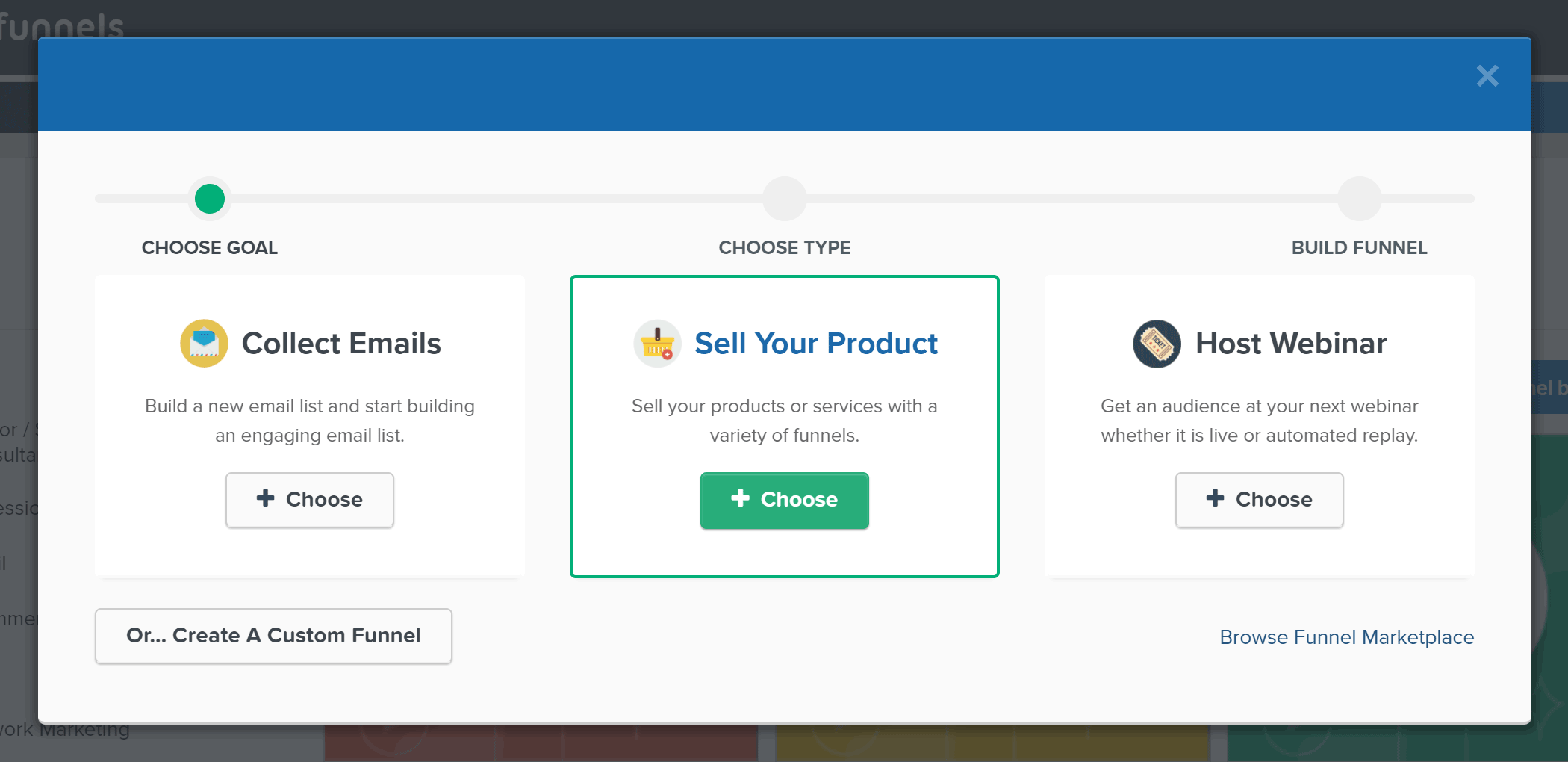
Once you’ve chosen a predefined sales funnel or built your own, you can then move on to choosing a template for the landing page and other steps in the journey. The template selection is relatively small compared with that of Leadpages, and, while there are some good designs, overall they’re not as visually appealing. However, in addition to the included templates, you can also choose from a selection of paid designs.
It’s good to have more choice, but, considering the relatively high price of ClickFunnels, it was a bit of a surprise to see $297 templates being offered inside the software.
ClickFunnels Template Editor
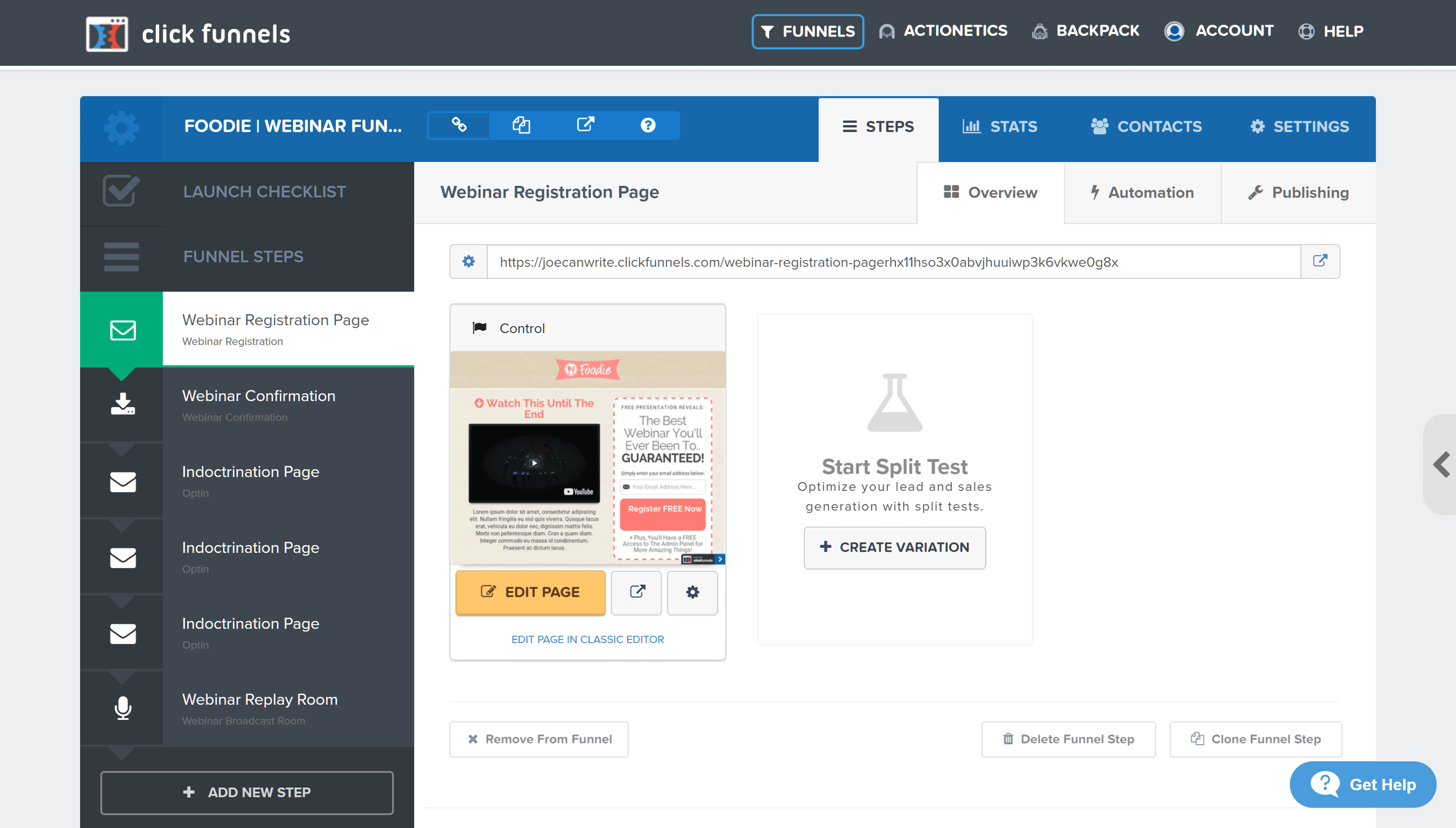
Once you’ve chosen a funnel and template, you can start the customization work. As well as editing the steps in the funnel, you can also launch the editor to work on the landing page templates.
The ClickFunnels landing page editor is very impressive. Simply click on a page element to start editing, and, thanks to the WYSIWYG interface, you can edit the content directly on the page with a live preview of your design as you work.
To help you to create a custom landing page, template elements can be dragged and dropped into new positions. Clicking the settings icon for a page element opens up a side panel containing the appearance-related controls.
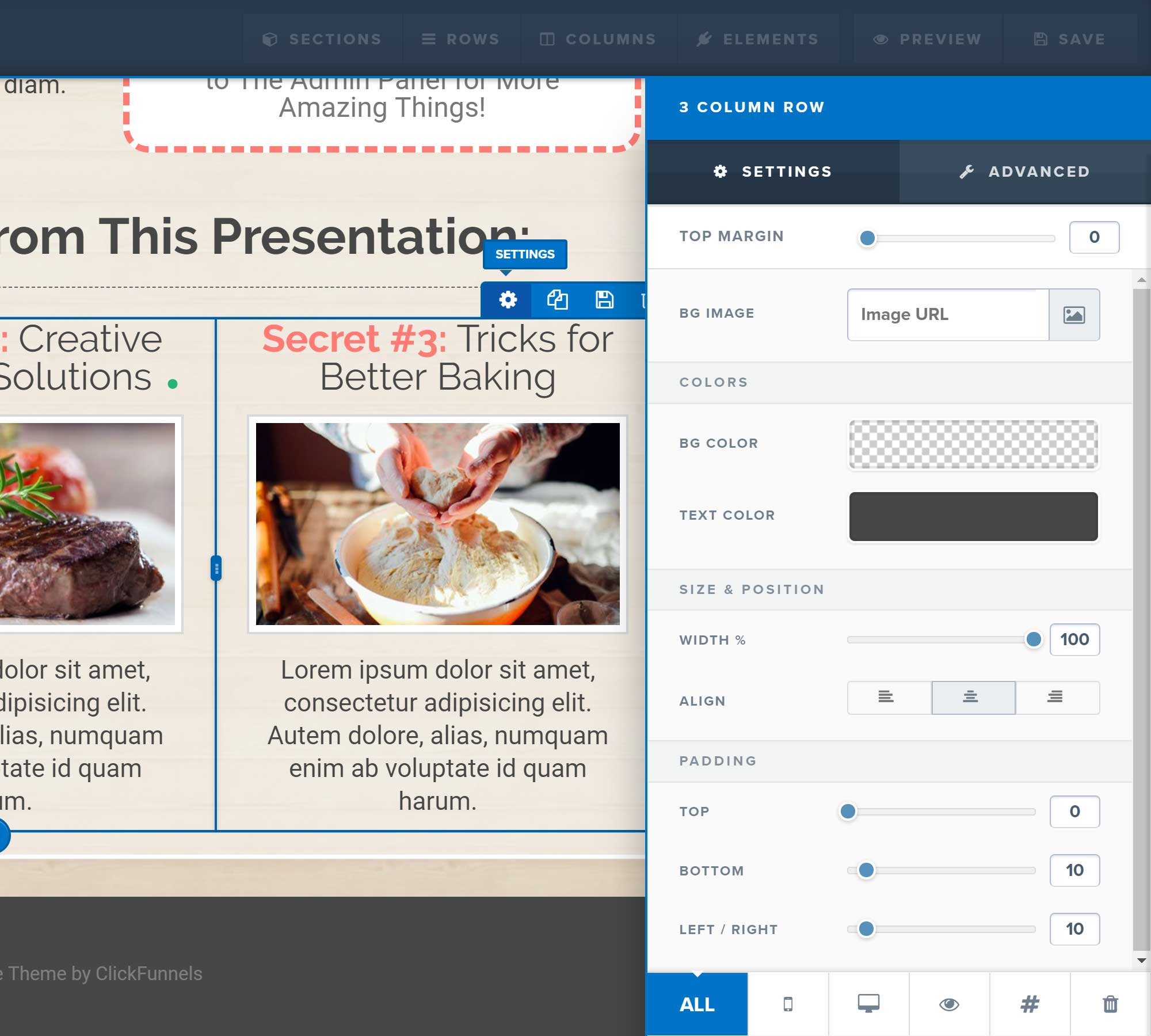
As the templates are fully customizable, you can easily add new rows and sections to your pages, and then populate them with elements from the ClickFunnels library.
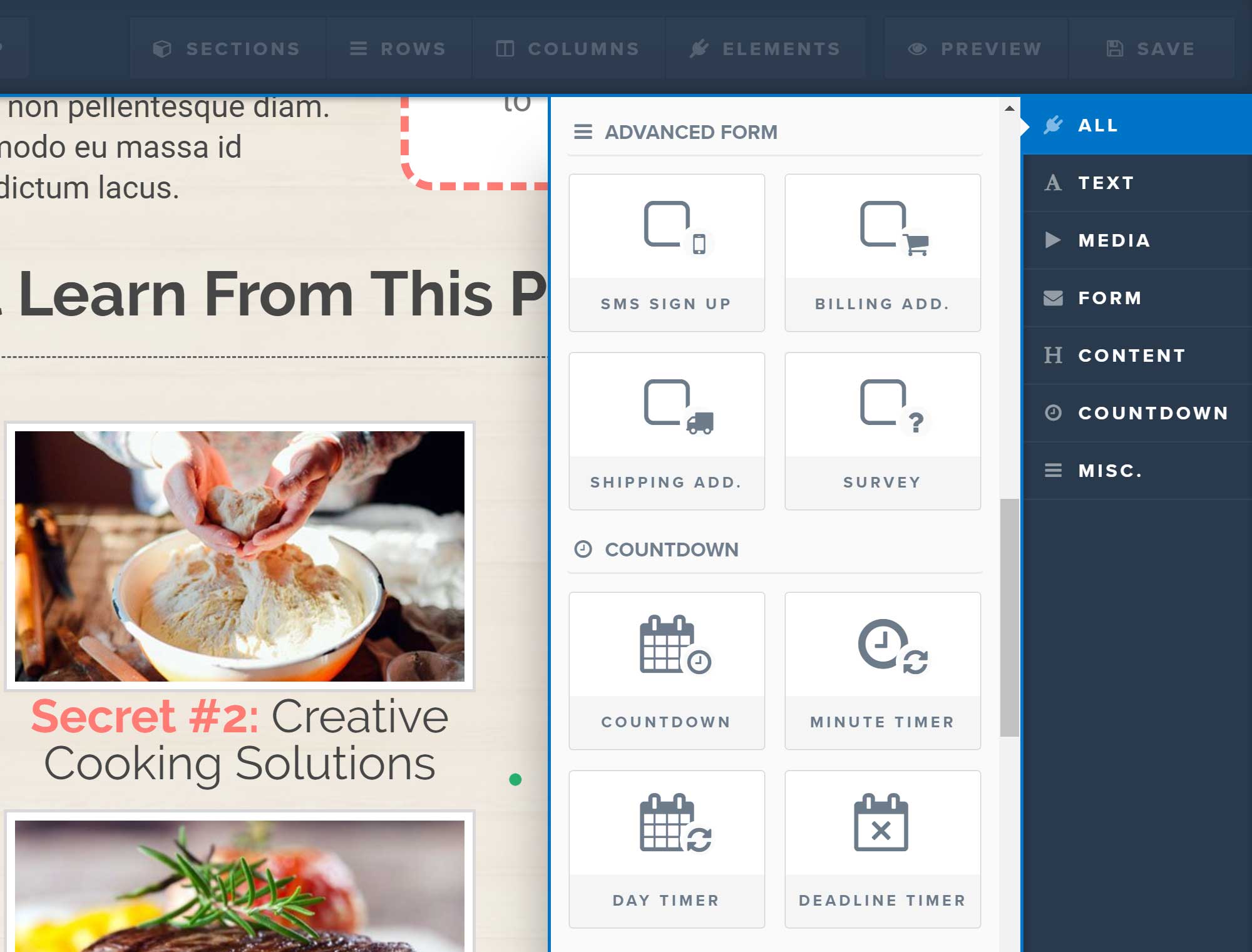
Whether you simply want to replace the template placeholder text and images with your own content or get more creative and redesign the whole page, ClickFunnels makes it easy.
Once you’ve finished customizing a template, you can return to the funnel page to work on the rest of the user journey.
ClickFunnels Reporting and Optimization Tools
ClickFunnels gives you easy access to the stats for your funnels. Through the funnel dashboard, you can view the success rate of each step in the user journey.
Being able to see how well each stage in your funnel is performing gives you the ability to try to improve poor converting pages — and learn from any that are doing well.
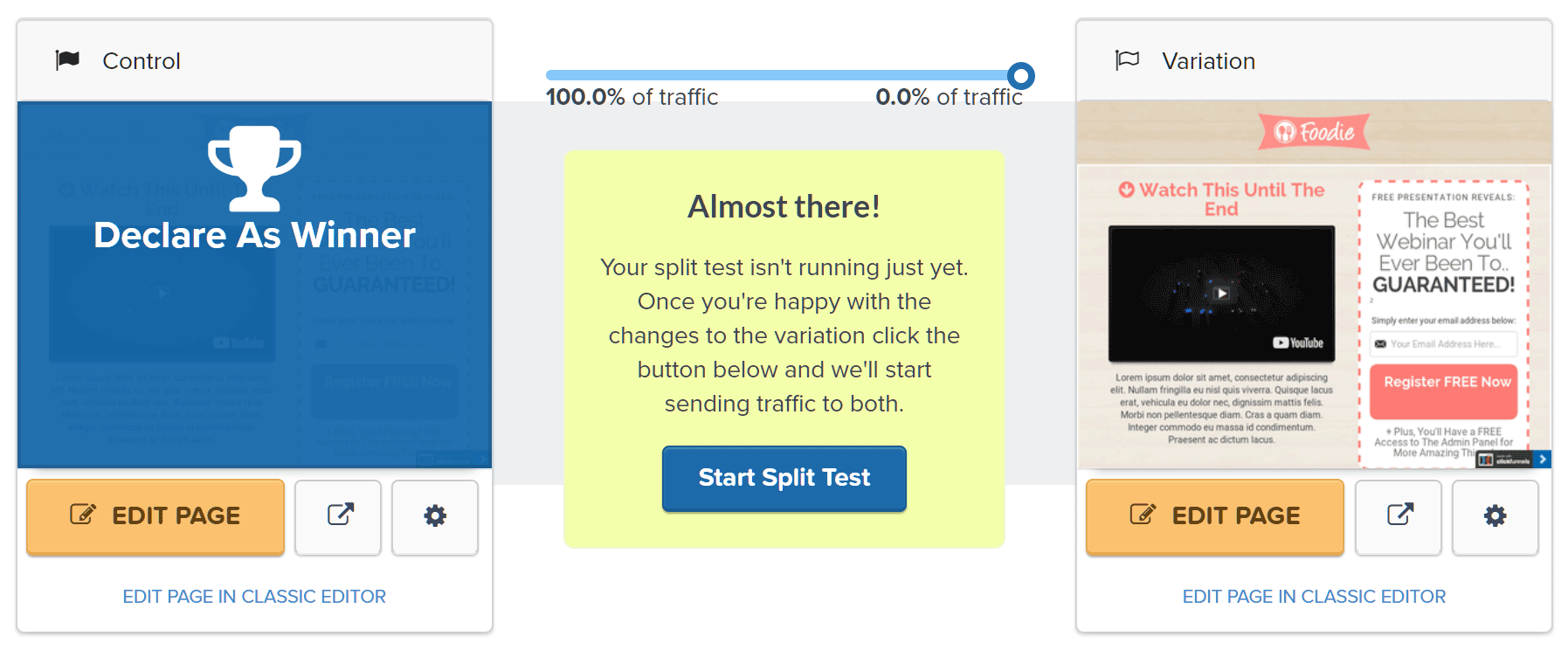
Setting up split testing in ClickFunnels is easy, too. At any point in the funnel, you can create a variation of a page and then either edit a clone of the original or create a new design based on another template. All of this takes place on one screen, so you have easy access to everything you need.
ClickFunnels Integration Options
Although ClickFunnels provides lots of the features you’d need for a sales journey, such as web hosting, email list management and membership site functionality, it also integrates with an impressive number of third-party services. As with Leadpages, you can also display the pages from ClickFunnels on your WordPress website.
All of the major payment gateways and processors, as well as many lesser-known options, can be connected to your ClickFunnels pages. You can also integrate your sales funnels with many email marketing and communication services as well.
ClickFunnels Pricing
This is the most expensive option in our Leadpages, OptimizePress and ClickFunnels comparison — at least when it comes to the entry-level options. Unlike OptimizePress, but like Leadpages, ClickFunnels is available on monthly subscription pricing plans. While all of the Leadpages subscription plans let you use the product as much as you want, the entry-level ClickFunnels plan sets limits on how much you can use the service:
- ClickFunnels: $97 per month (supports 20 funnels, a hundred pages, and 20k visitors a month).
- ClickFunnels Etison Suite: $297 per month (supports unlimited funnels, pages and traffic, plus more features).
As well as letting you create more content and handle more visitors, the ClickFunnels Etison Suite plan also includes the Actionetics autoresponder tool and the Backpack affiliate marketing system. Discounts are available for paying annually.
You can compare the differences between the two plans on the ClickFunnels pricing page.
Can You Try Before You Buy?
As with Leadpages, there’s a free trial available, although you must enter your credit card details to sign up. However, the 14-day trial period does give you enough time to evaluate ClickFunnels before your card is charged.
ClickFunnels Summary
With a good selection of customizable landing pages and predefined sales funnels for promoting a wide range of offers, ClickFunnels is the all-in-one hosted landing pages solution with the most to offer. However, overall, Leadpages users get access to more high-quality landing pages, with the bonus of not having to pay extra to access all of the templates.
The ClickFunnels recurring pricing options are more expensive than Leadpages and OptimizePress. However, if it’s within your budget, you’re serious about growing your business, and you don’t want to miss out on any features, ClickFunnels is probably the best landing page builder solution.
Final Thoughts: Which One Should You Choose?
So, now you know what these three tools can really do, which one should you choose?
ClickFunnels is the most powerful tool here, and, if you can afford the fees and will use the main features, it’s probably going to have the biggest impact on your business. However, while it’s the funnels functionality that sets ClickFunnels apart from the competition, it may take you a while to master this aspect of the software.
On the other hand, if you’d prefer a tool that’s very easy to pick up and still has a useful set of lead generation features, then Leadpages may be the best option for you.
OptimizePress is the most affordable option, although you will need your own WordPress website. And, while on paper it has a good feature list, in reality, it’s not up there with ClickFunnels and Leadpages in terms of template design, usability and capabilities. It’s still a powerful tool for those on a budget, though.
If you’re concerned you may not be able to get the most out of these tools, don’t worry. They’re all well supported with lots of online training materials, including written guides, videos, webinars and responsive support staff.
OptimizePress, Leadpages and ClickFunnels are all powerful tools for generating leads and increasing conversion rates, so, whichever one you choose, you’ll be taking a step in the right direction when it comes to growing your business.
Related Reading:
Using or used Leadpages, OptimizePress or ClickFunnels? Thoughts?

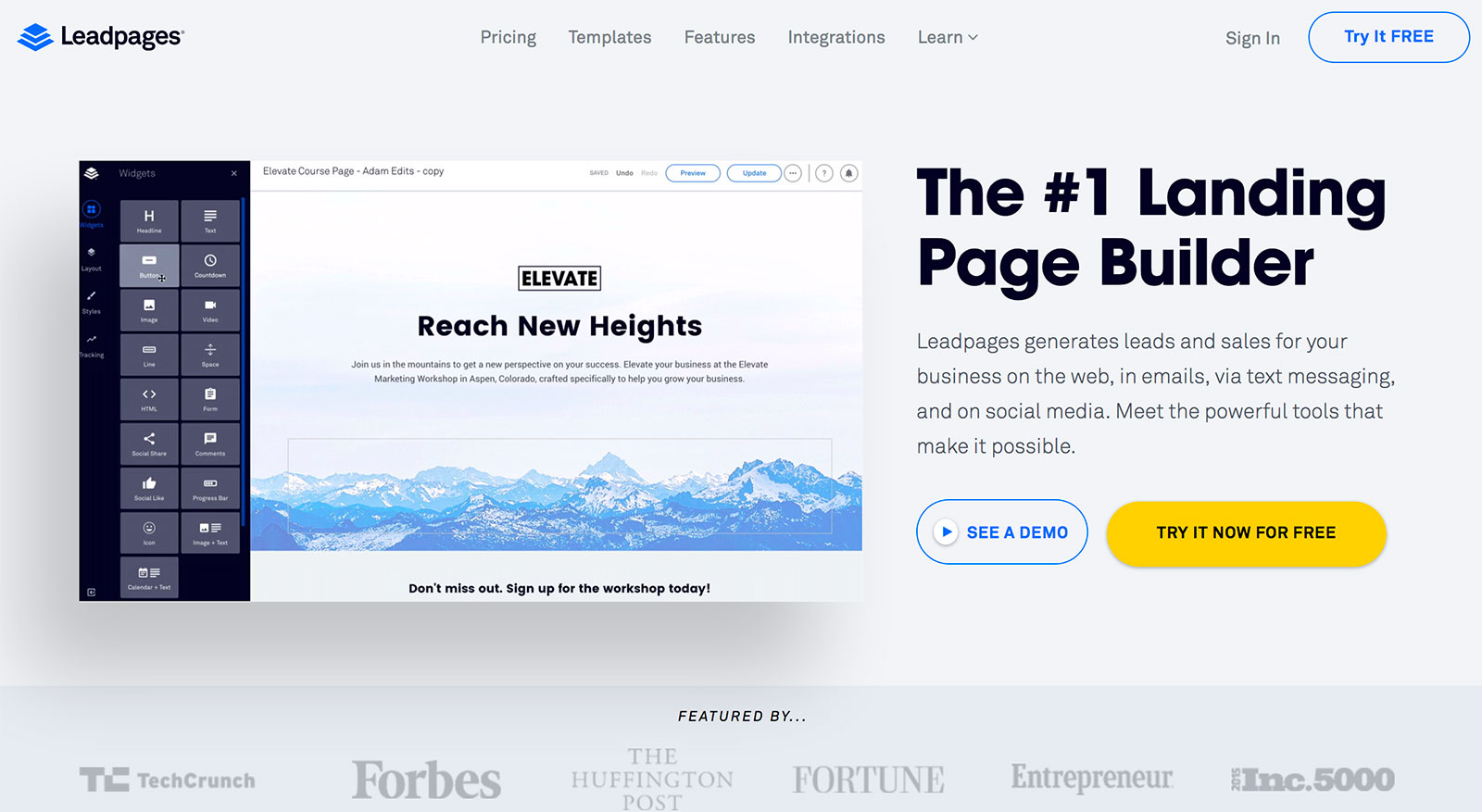
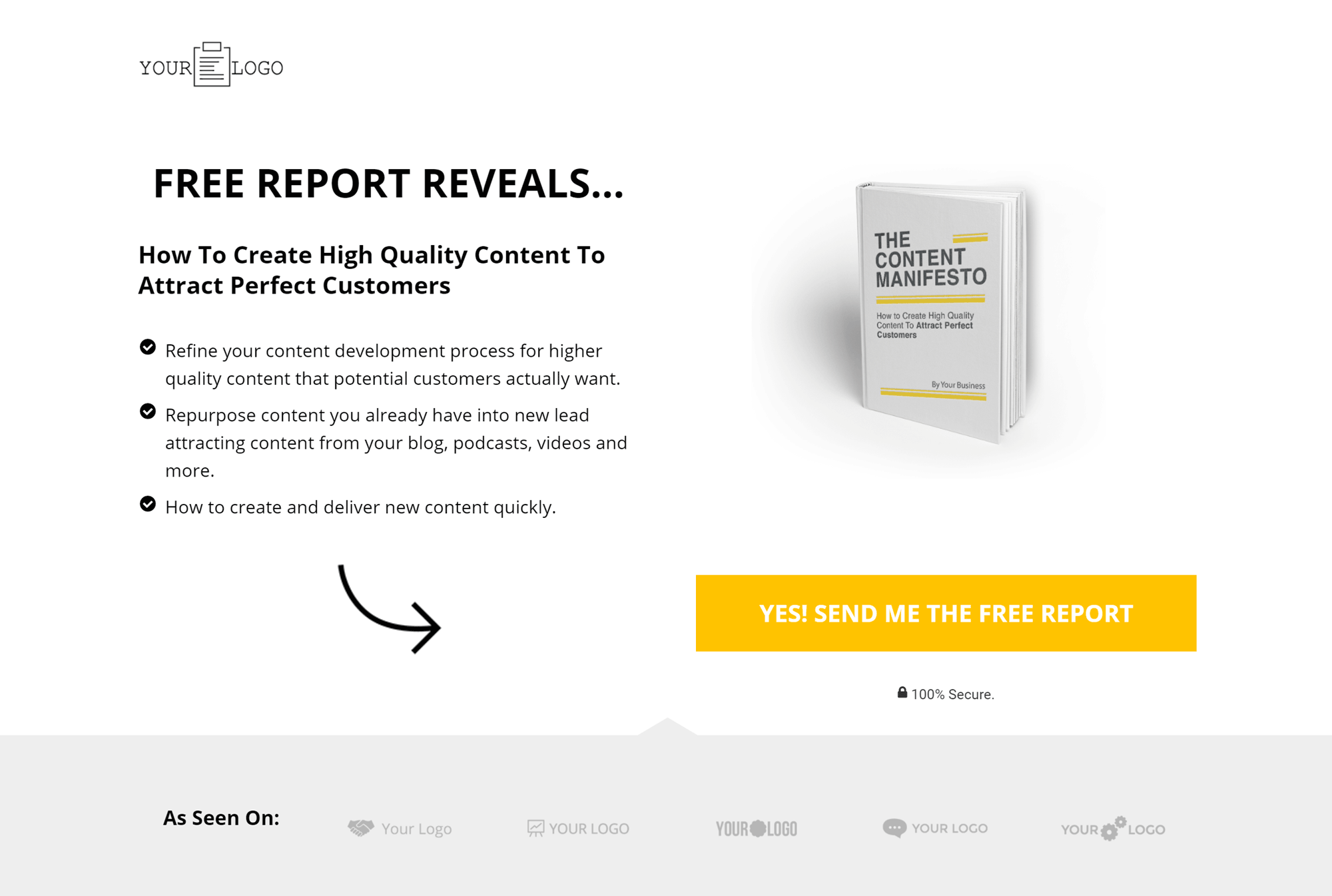
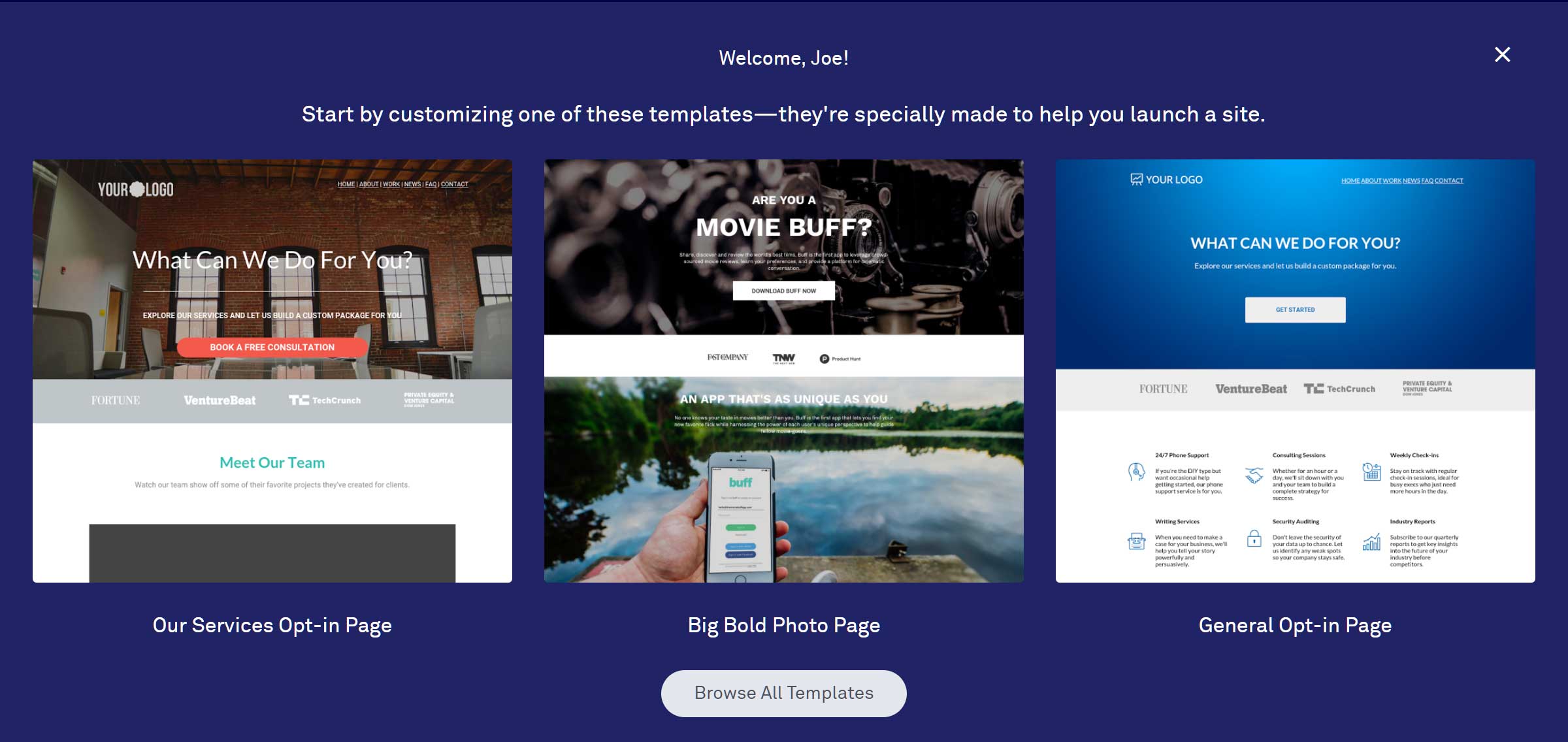
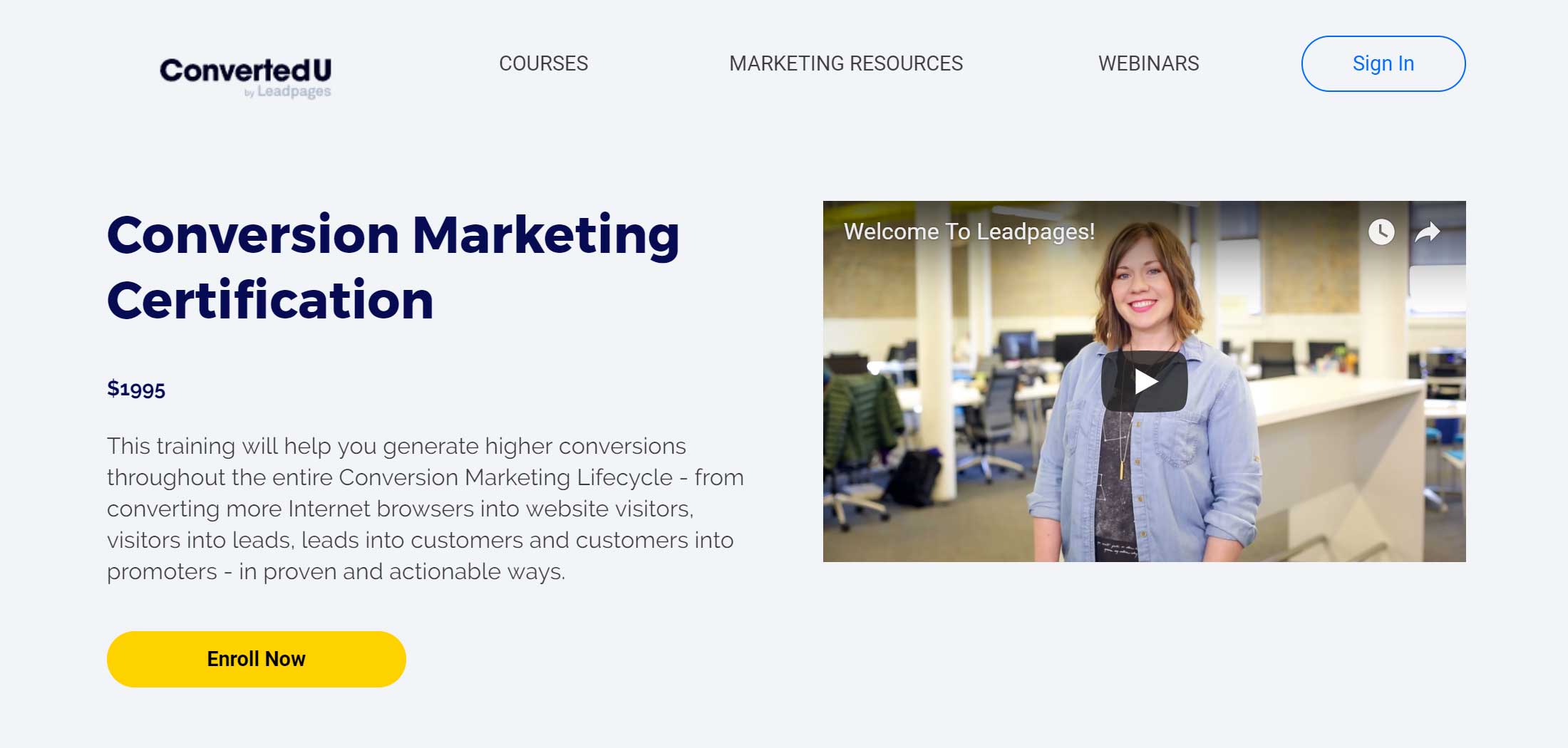
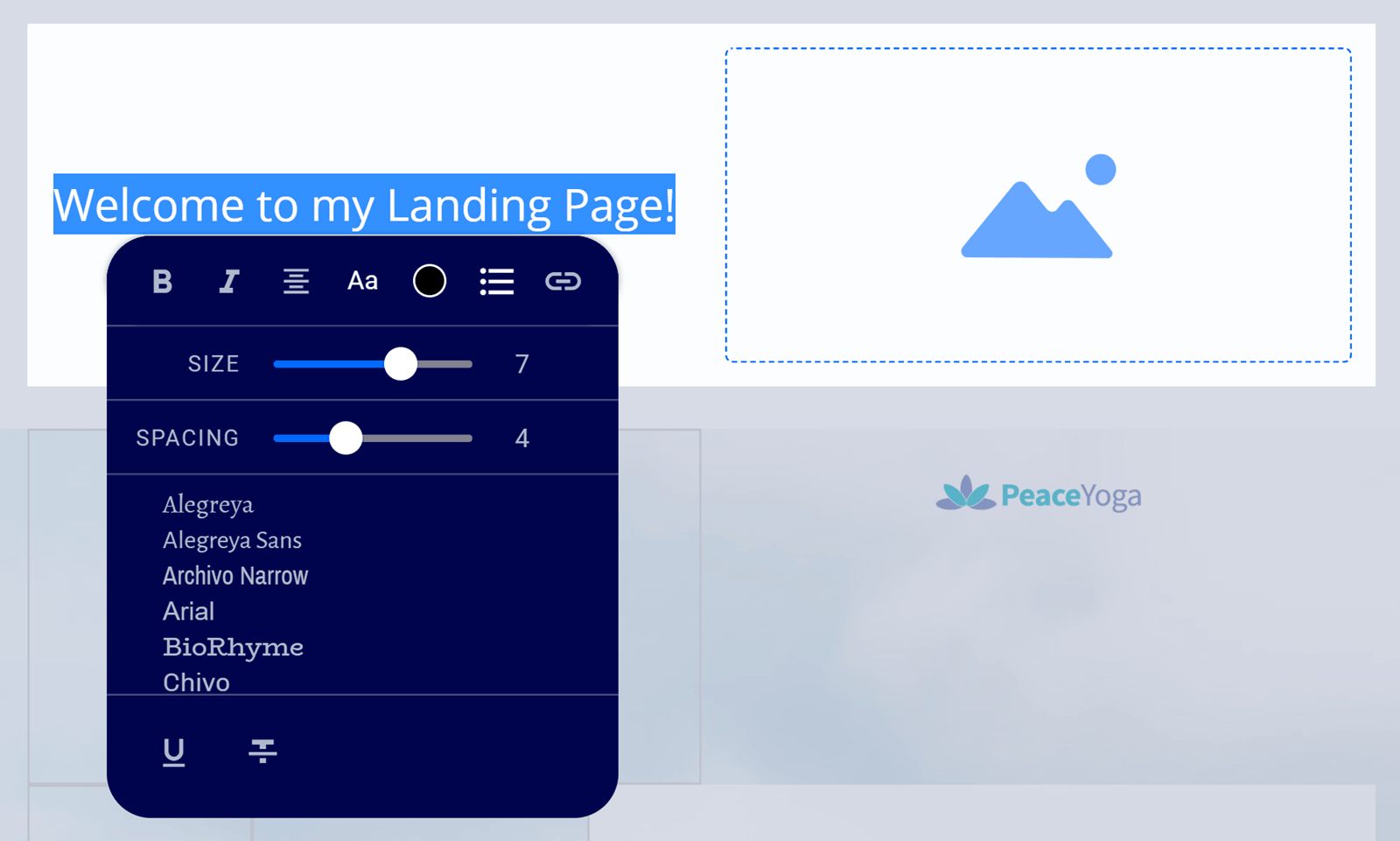
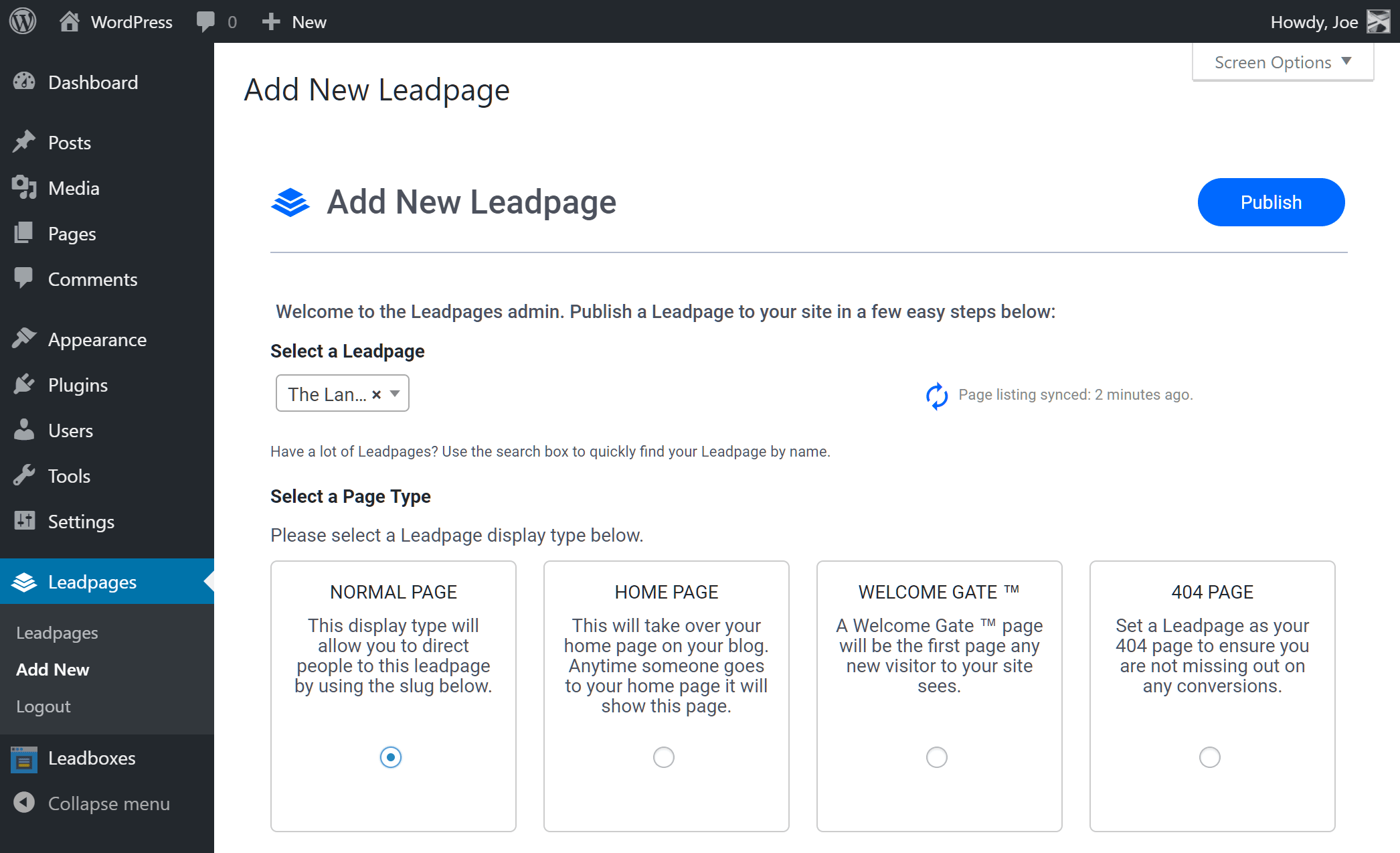
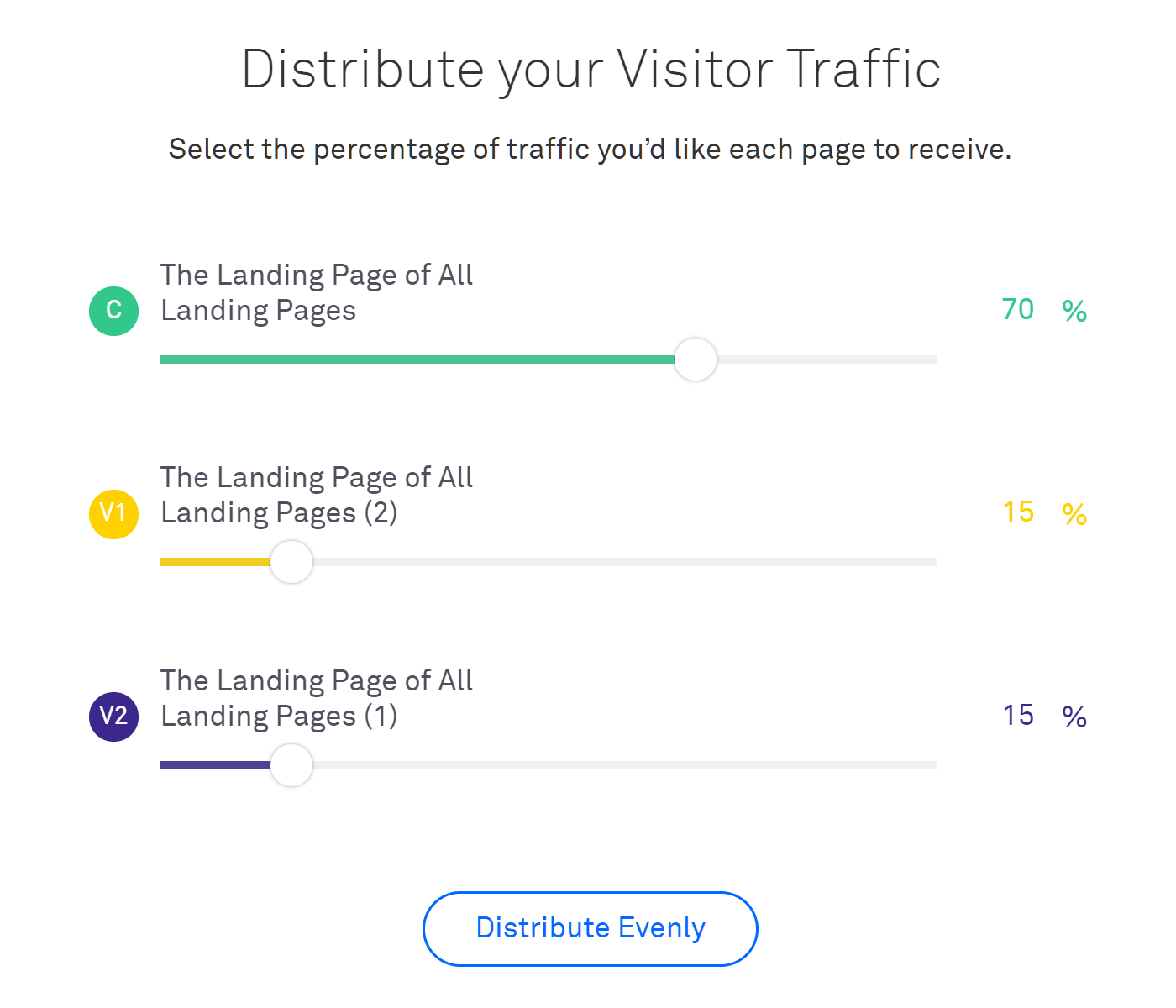
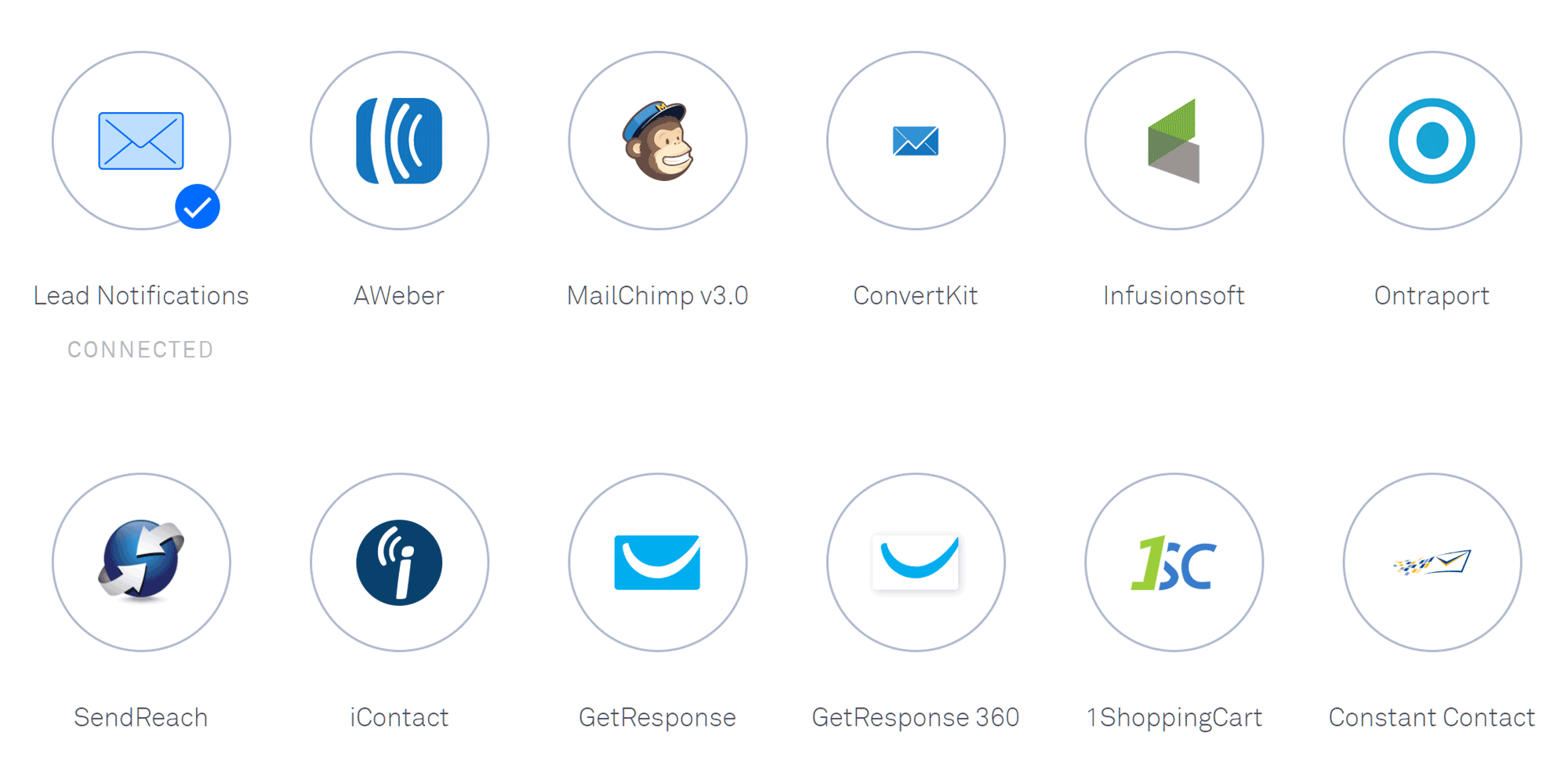
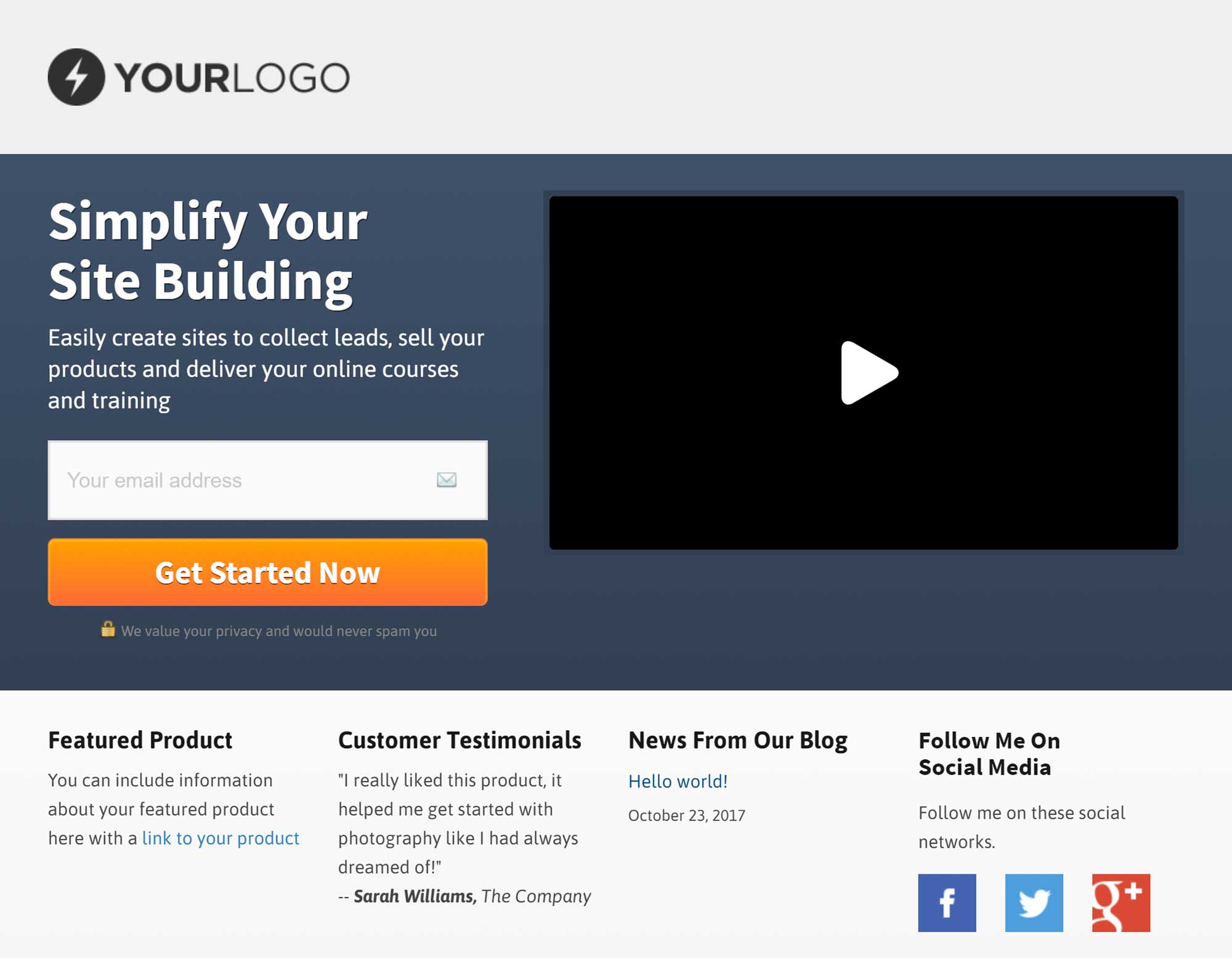
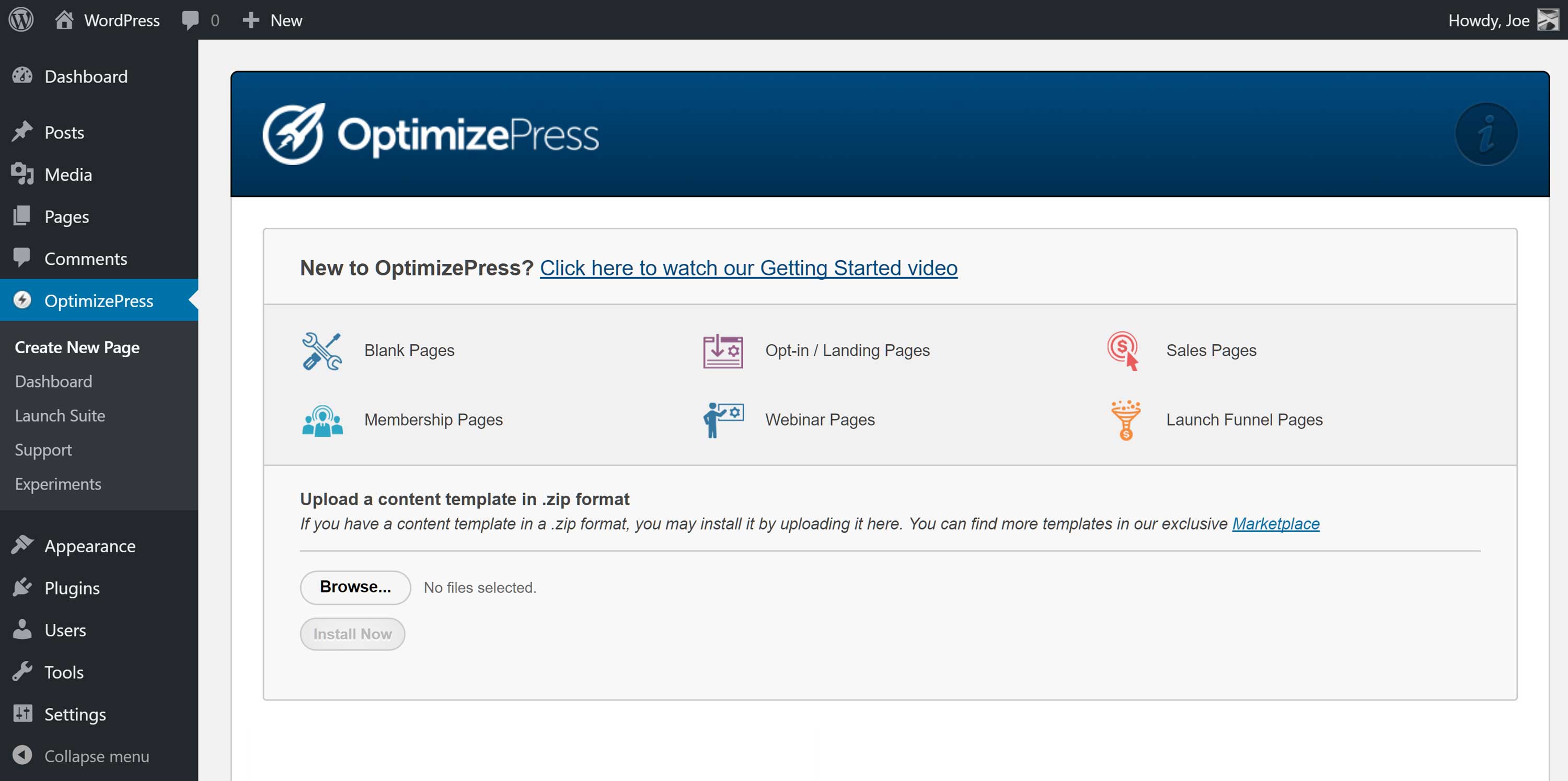
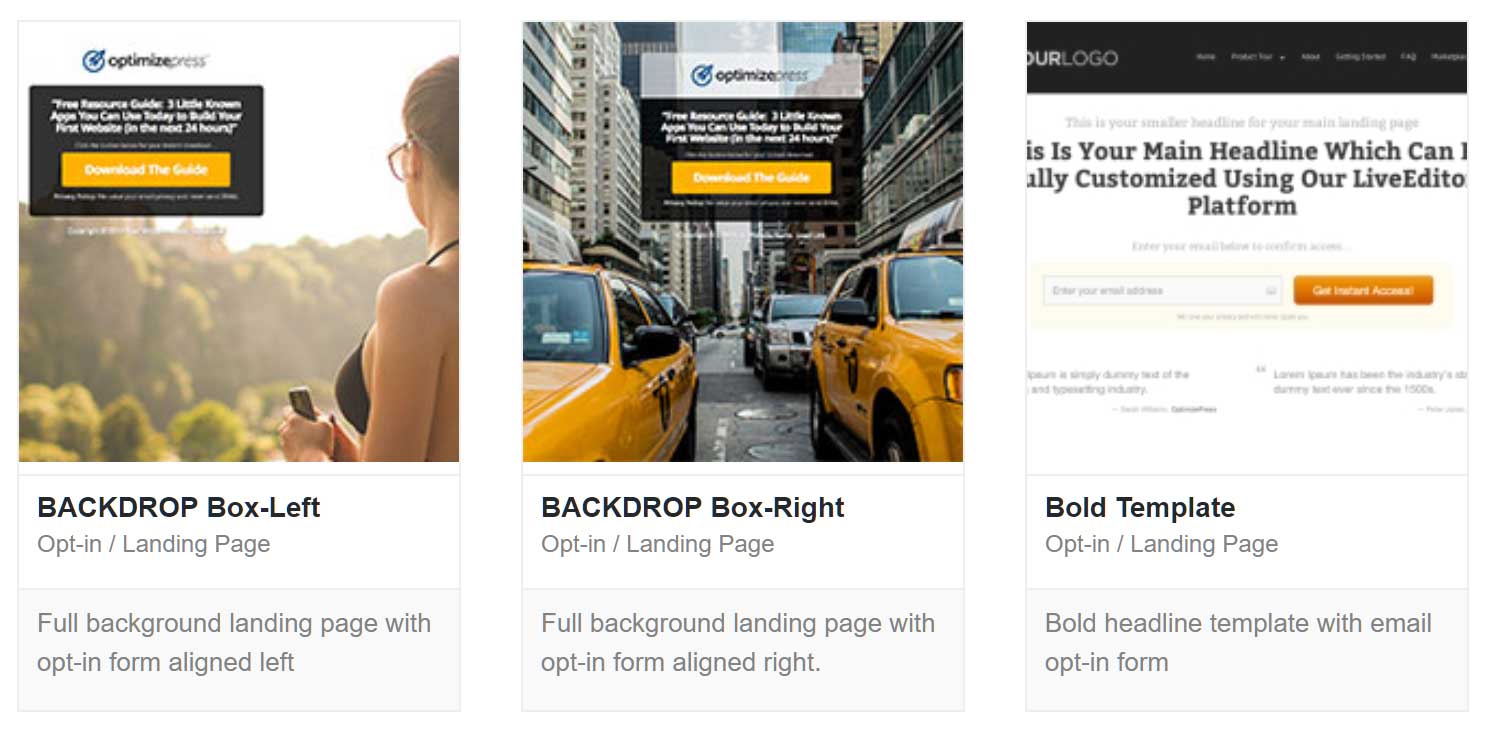

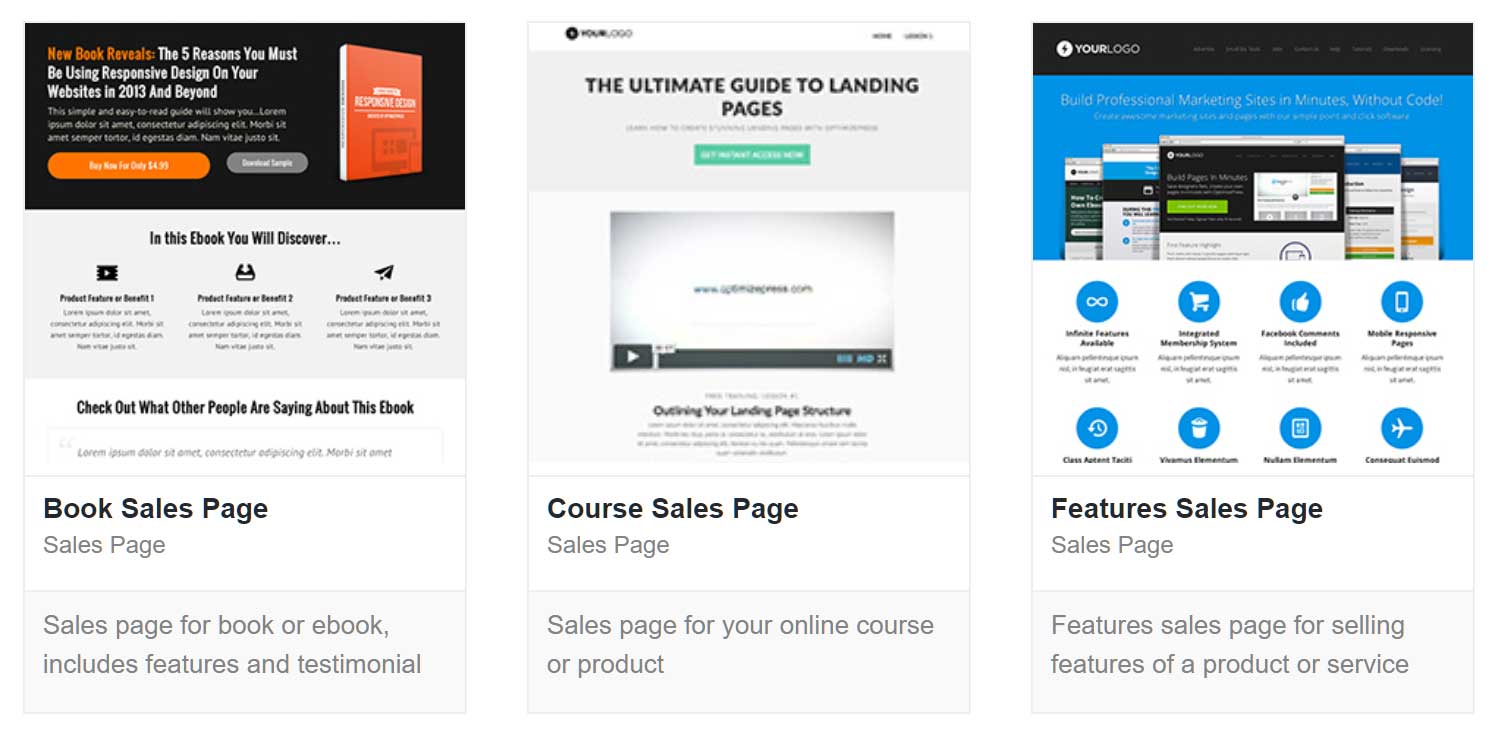

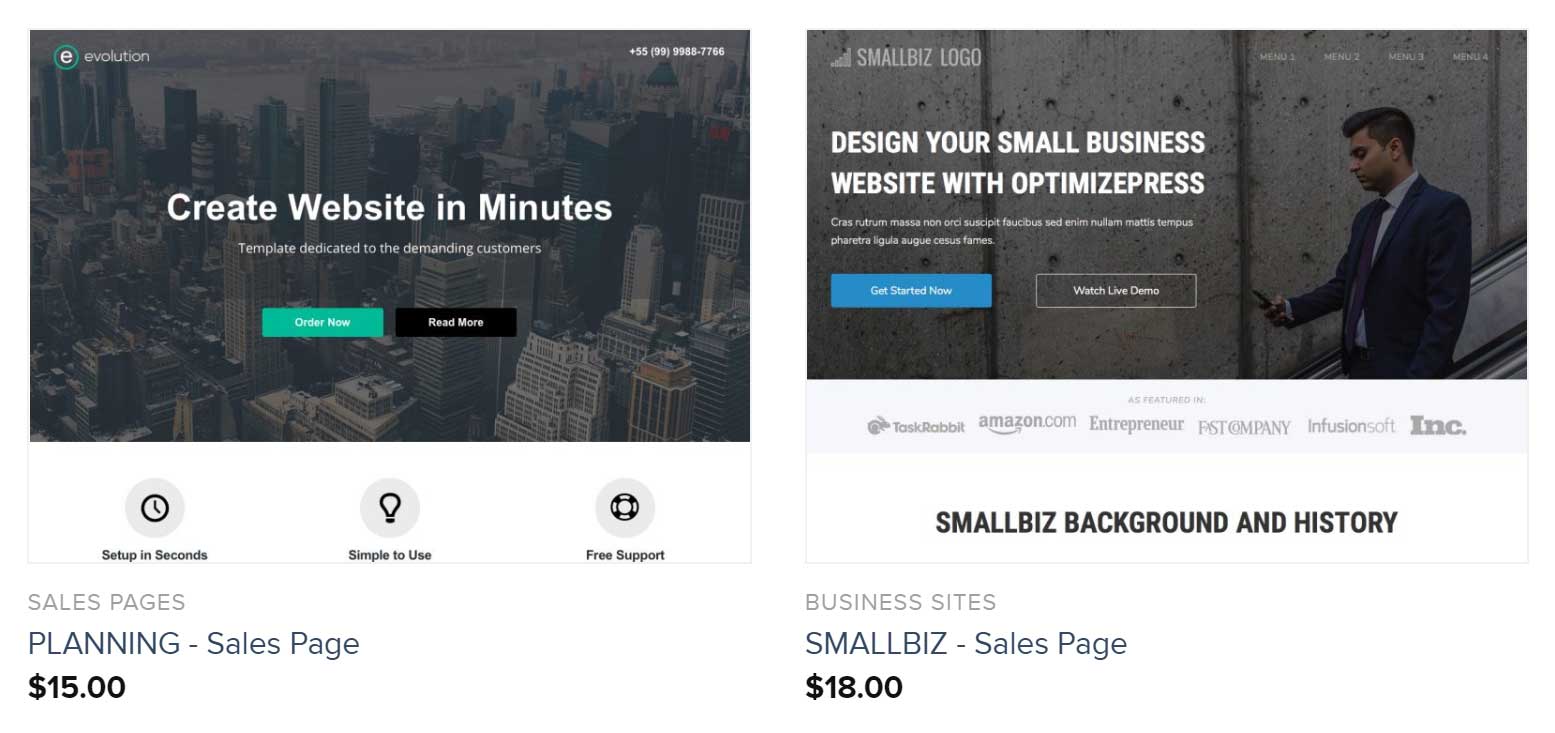
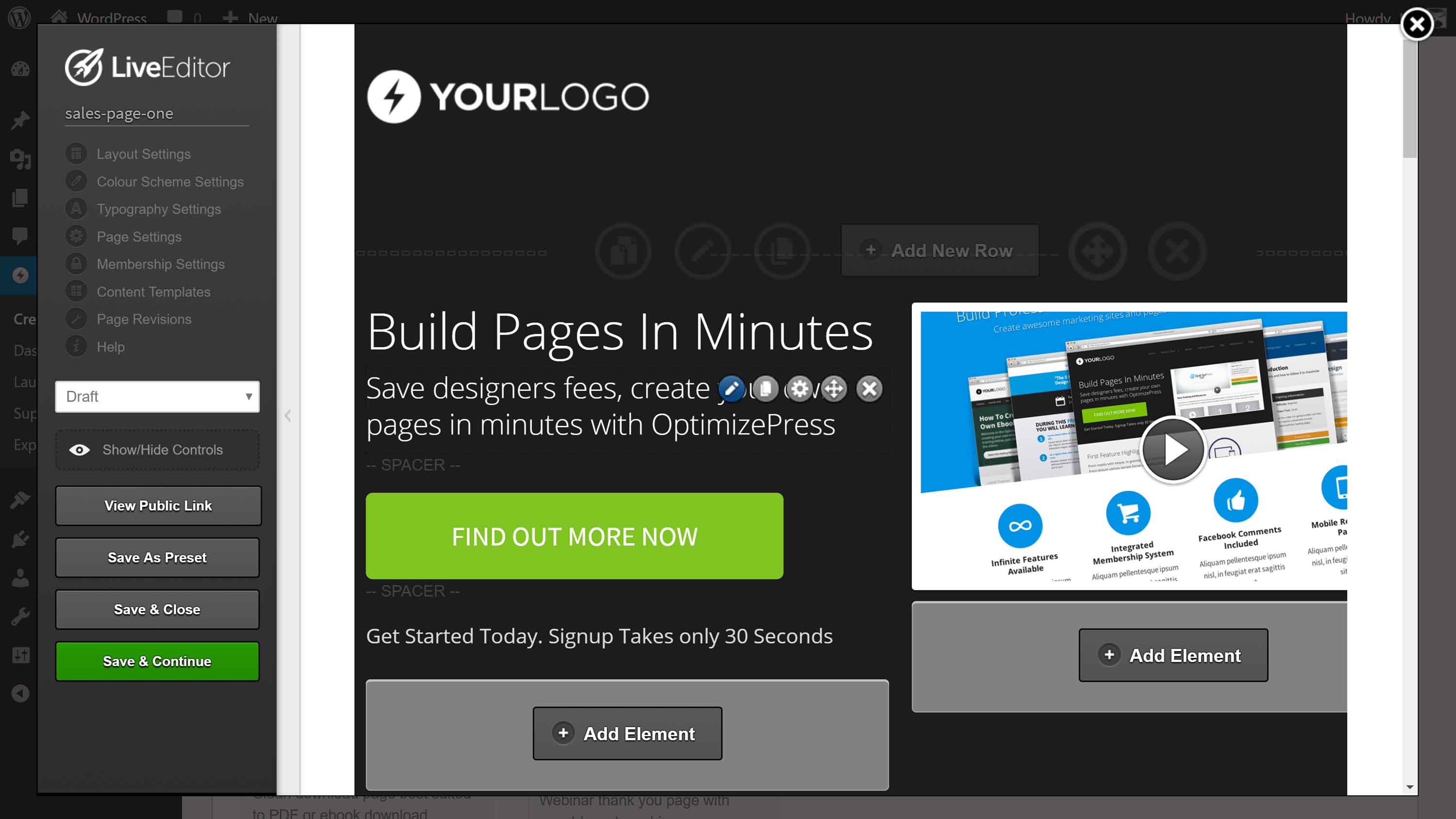
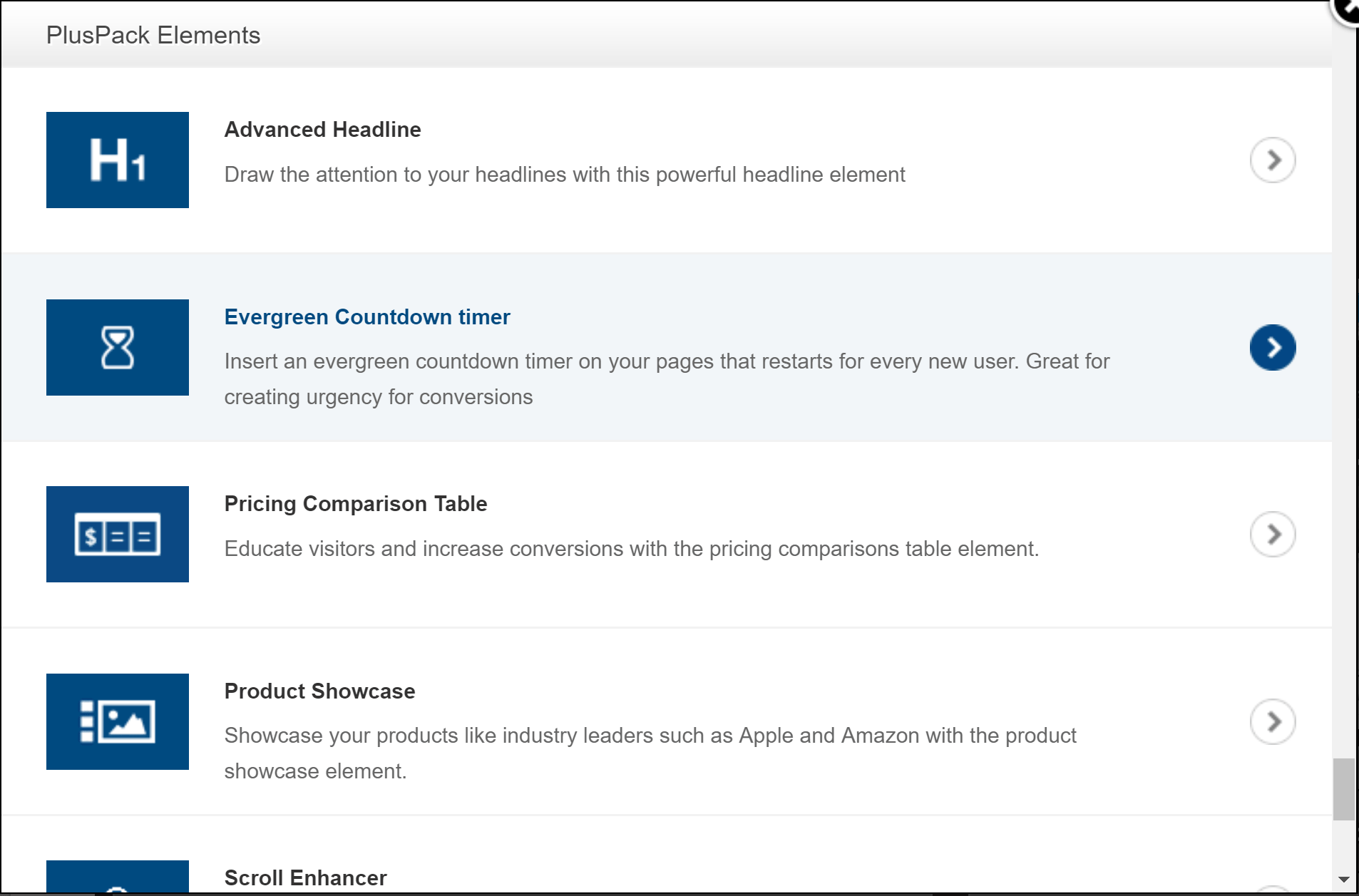
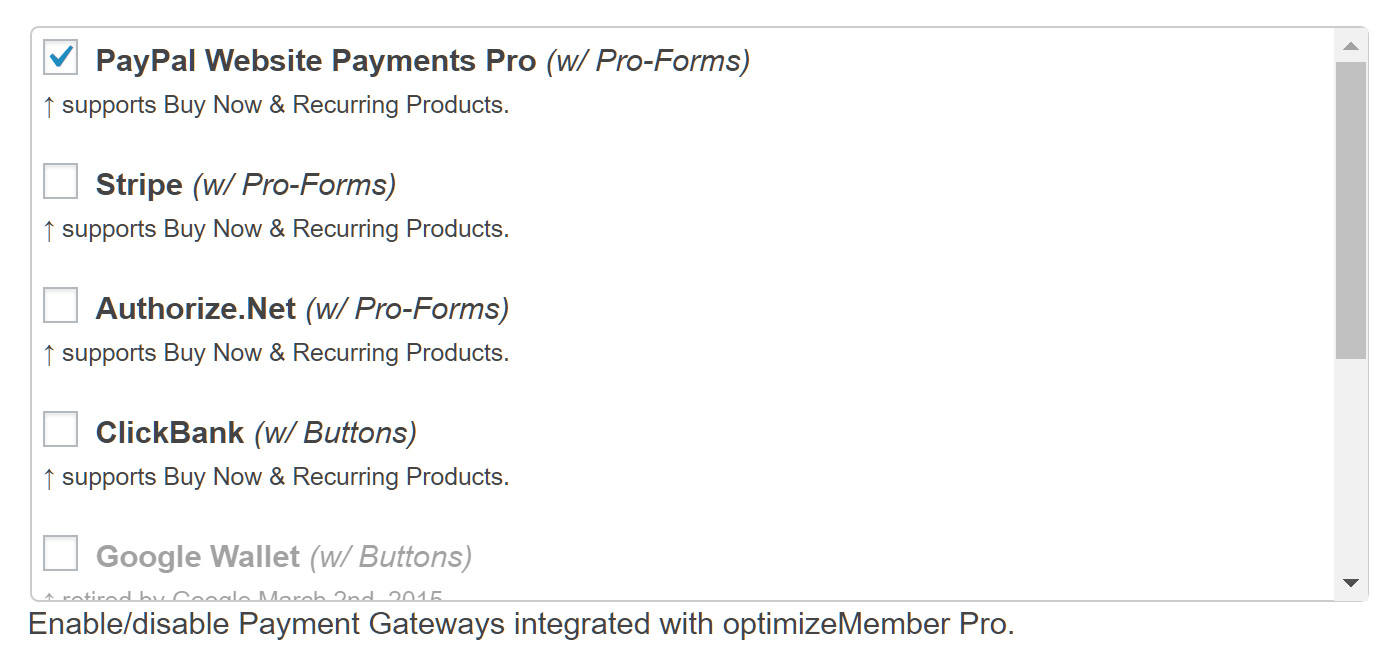
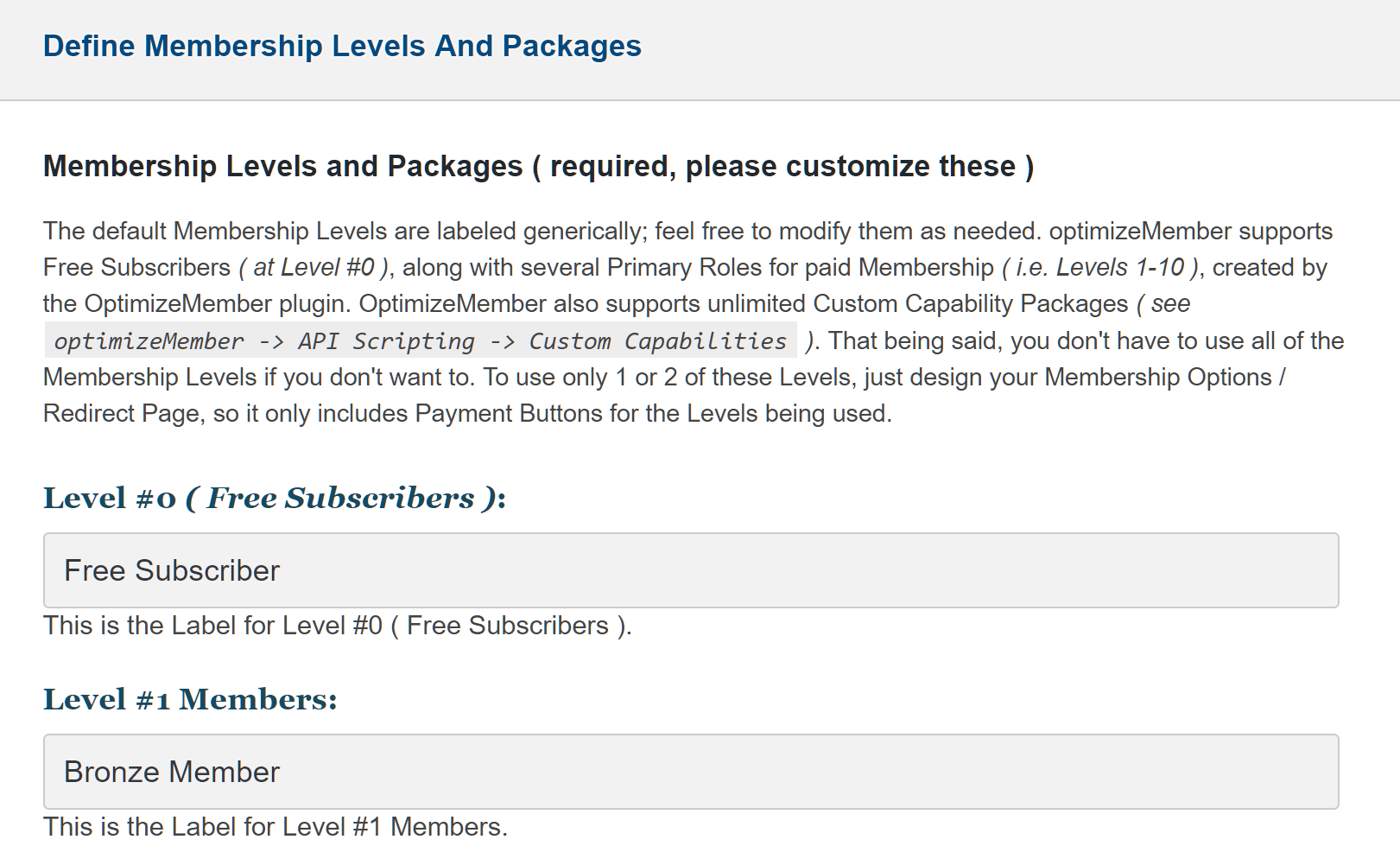
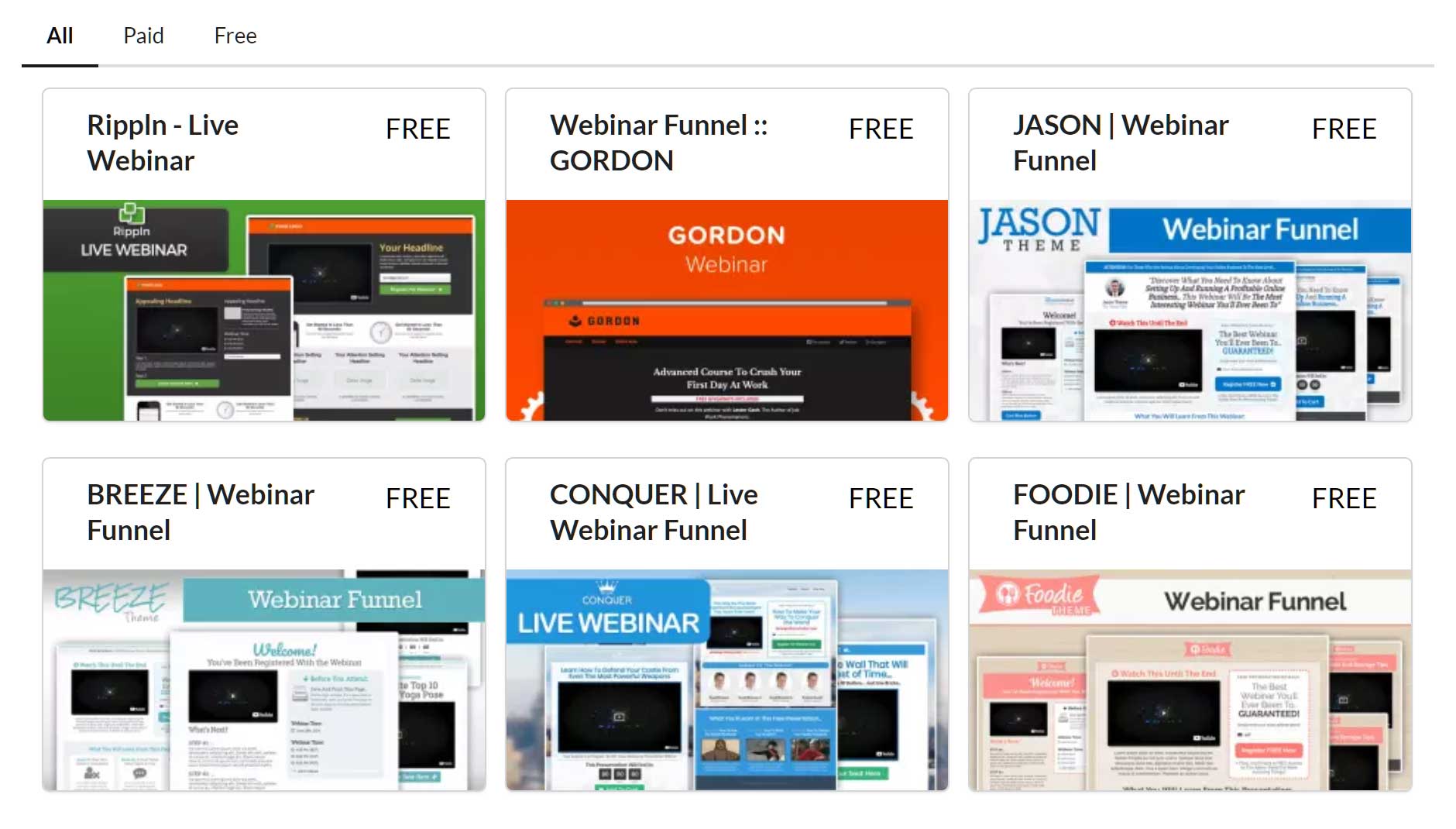
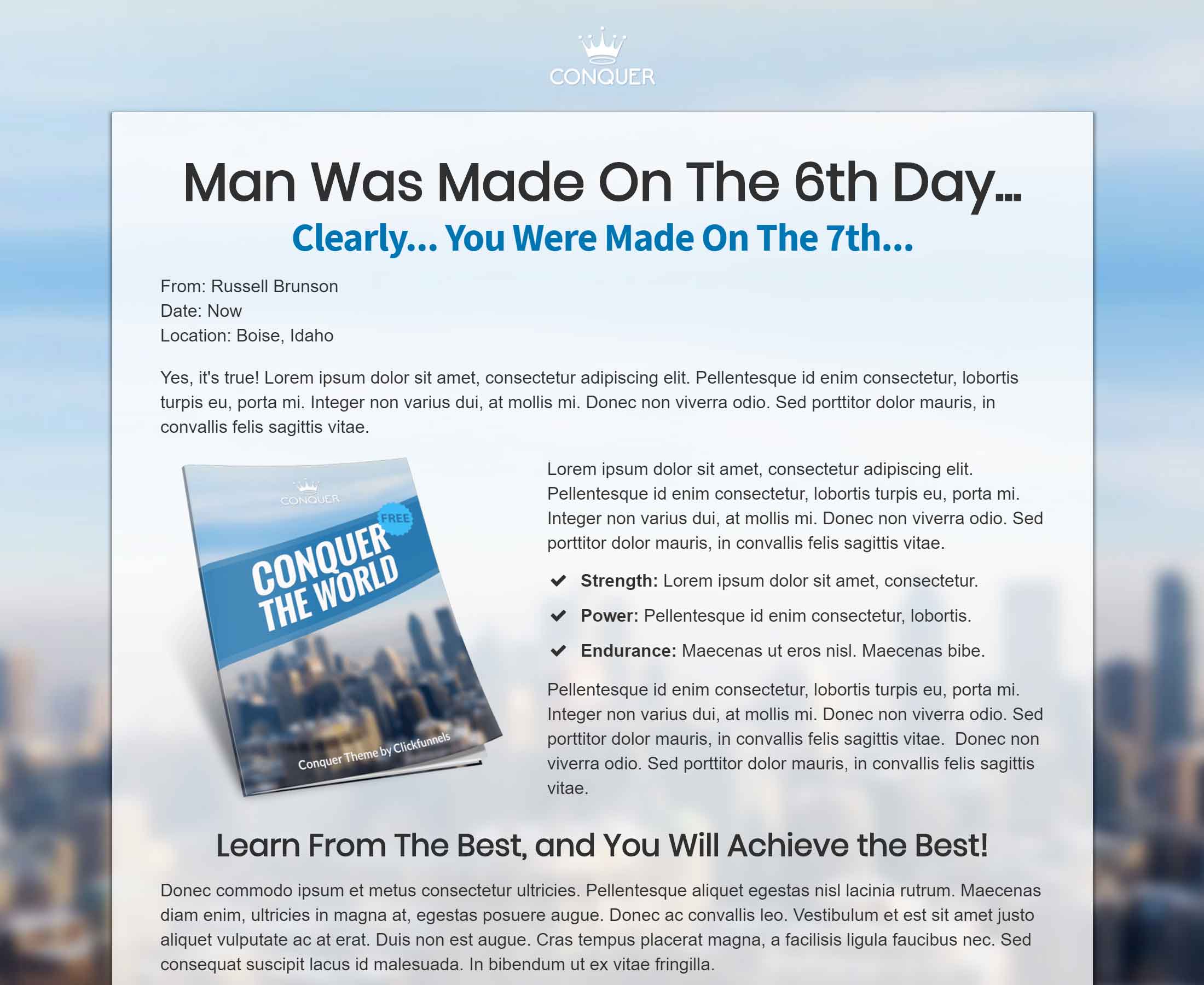
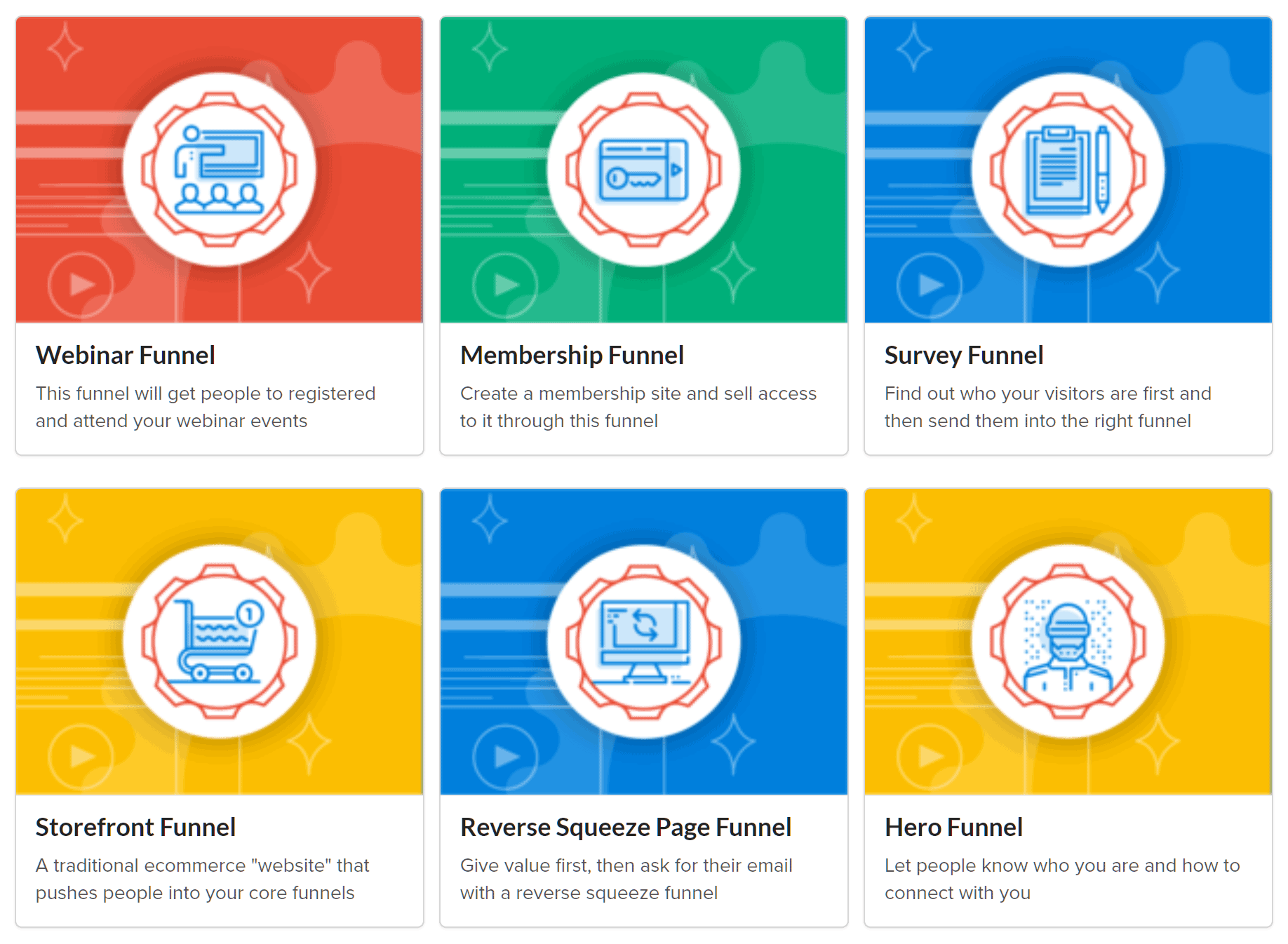
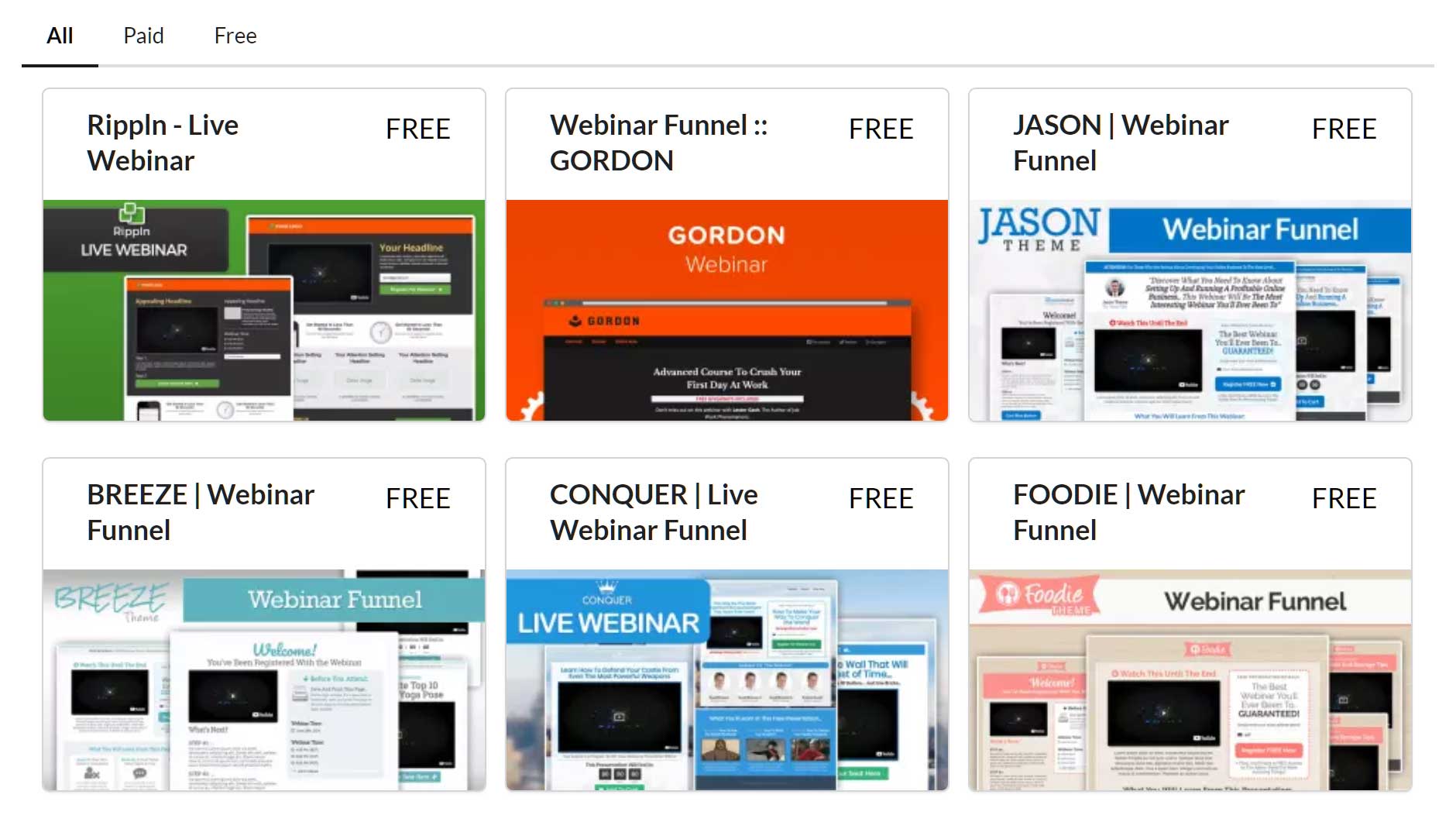
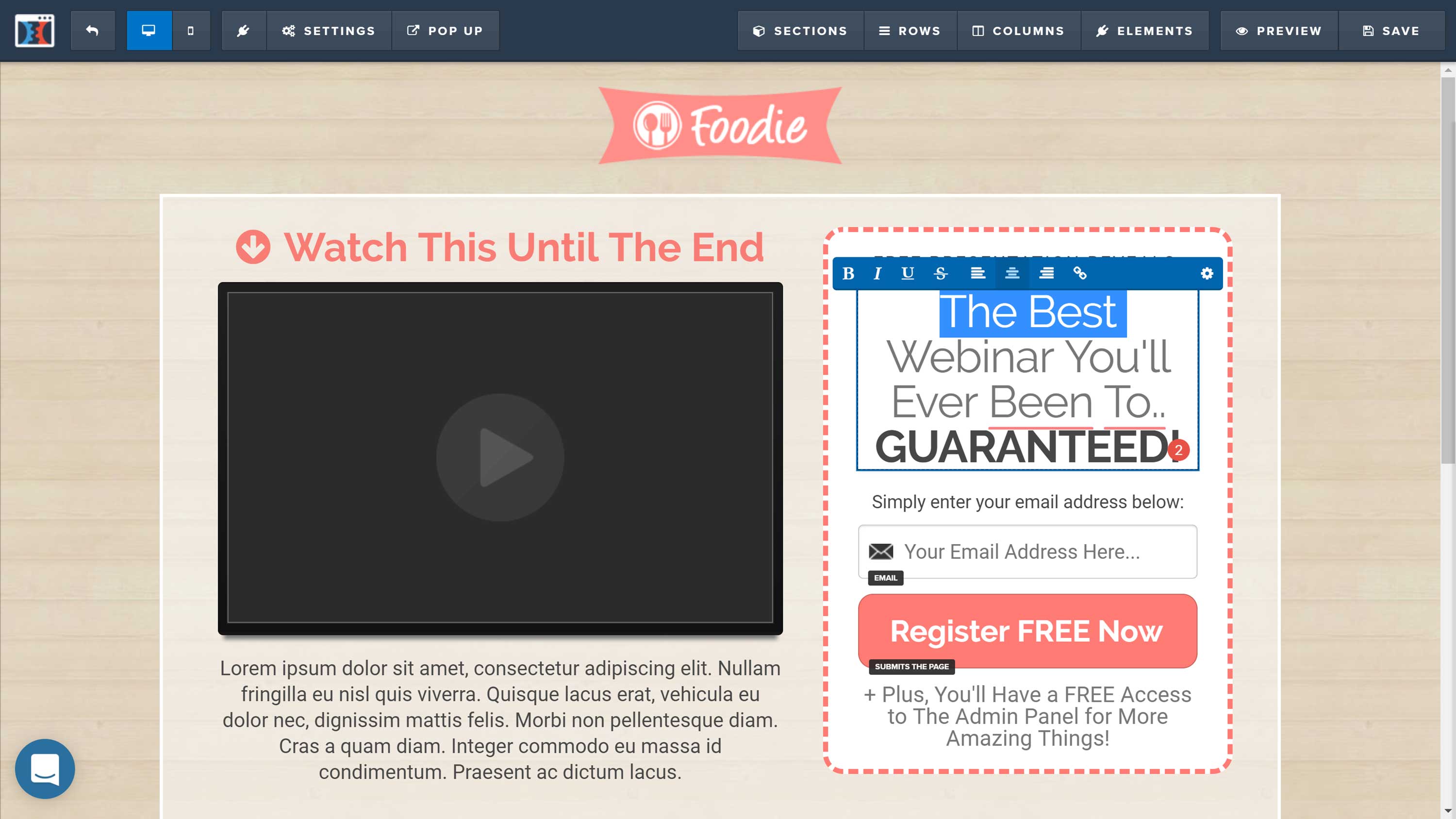

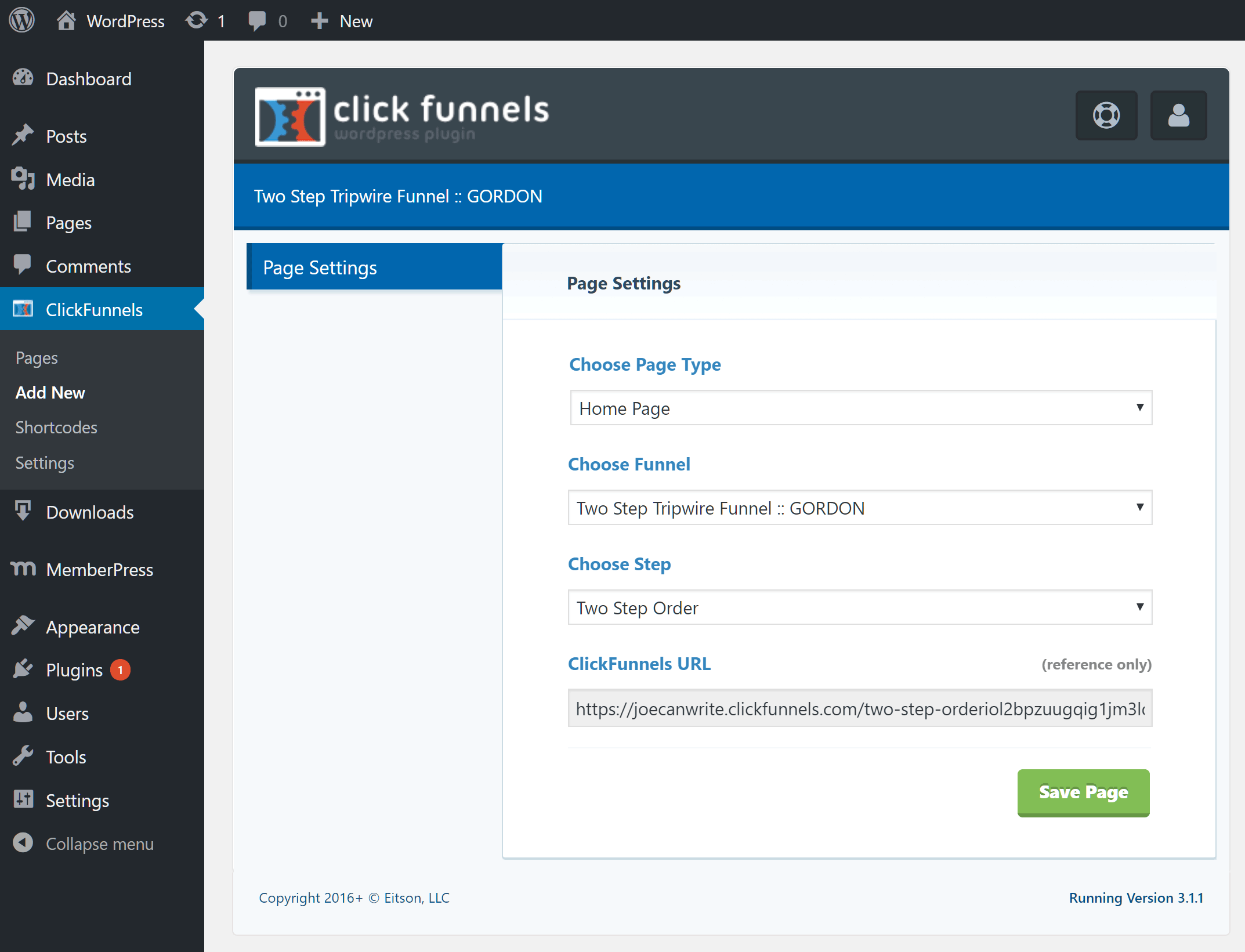
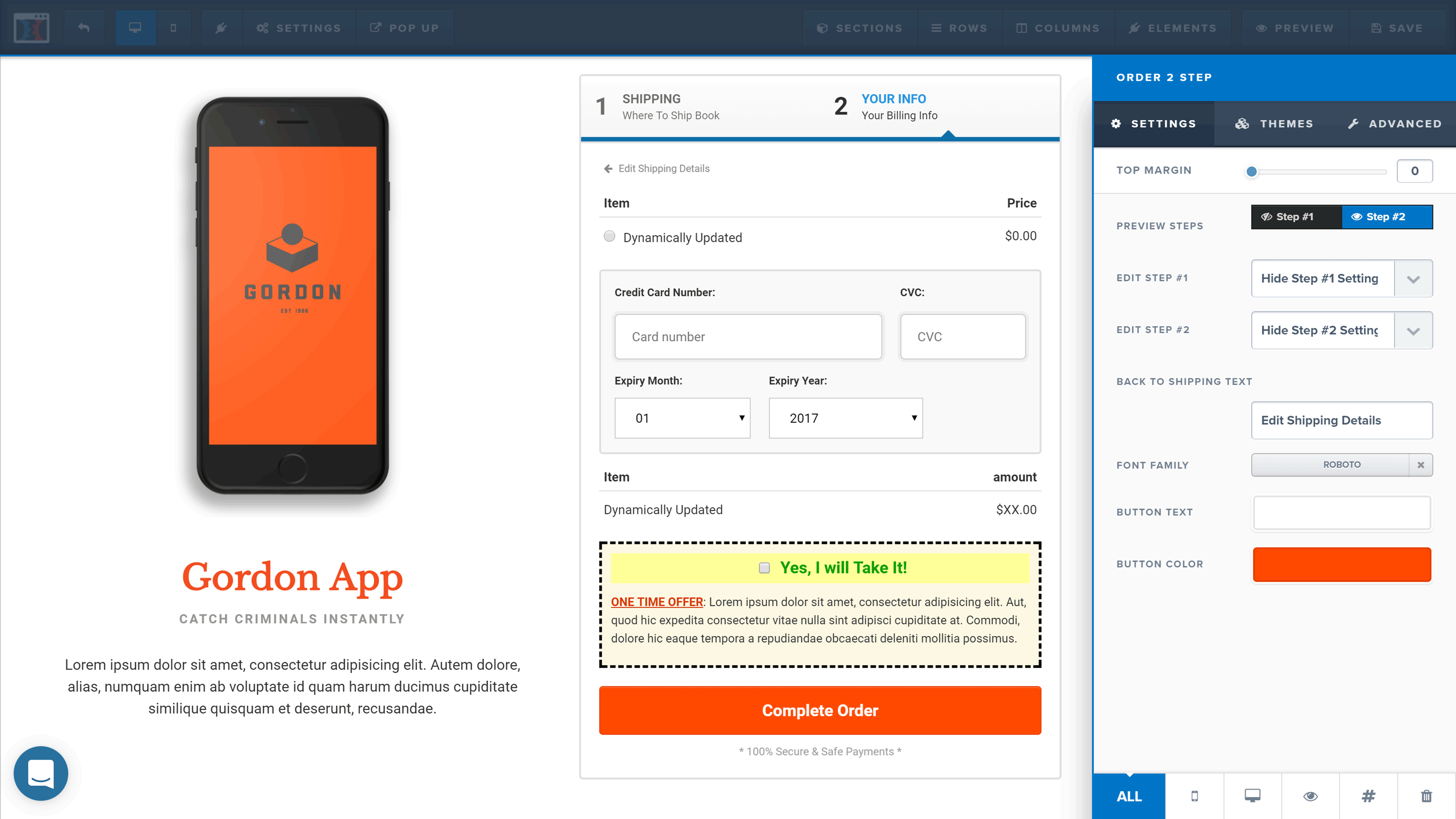



All comments are held for moderation. We'll only publish comments that are on topic and adhere to our Commenting Policy.