Thrive Leads, OptinMonster or Bloom: Which is the Best Email Optin Form Plugin for WordPress?
- By
- Last updated:
- Leave your thoughts
OptinMonster, Bloom and Thrive Leads — when it comes to growing your email list, these three commercial plugins are the main players in the WordPress ecosystem. But which is the best? Well, unfortunately, there really isn’t a simple answer to that question.
However, if you want to know which is the best for you, then read on: By the end of this article, you’ll have all of the information you need to decide for yourself.
In today’s comparison, we’ll be looking at what these three plugins have to offer, how easy they are to use, how much they cost and what you get for your money.
If your email list just isn’t growing as quickly as you’d hoped (or perhaps you’ve yet to start one), the following should help you to decide which of these superb email optin form plugins will give you the best results.
Table of Contents
Can I Grow My List with a Free Optin Plugin?
What about the free email optin form plugins? It’s true there are some great free options out there for adding attractive email newsletter sign-up forms to your site, but the free or lower-priced options simply can’t compete with the big three plugins when it comes to features and ease of use.
There are free plugins out there that are ideal for adding in-content subscription forms to the end of your posts; others make it easy to display a popup optin form on your site. Maybe you could cobble together a bunch of free email optin plugins to try to cover all of the bases. However, you’d still be missing out on what the commercial Bloom, Thrive Leads and OptinMonster plugins have to offer. That’s without even going into the risk you’d be running of slowing down your website with each extension you install, or the cost of managing multiple plugins.
When it comes to growing your email list, Thrive Leads, Bloom and OptinMonster each have plenty to offer, including:
- many different form types
- varied selections of form templates
- user-friendly interfaces for designing your own forms
- integration with all of the best email marketing services
- split-testing tools to help you to optimize your optin forms.
If you compare those features with what you get from the free plugins and budget options, it becomes clear that, for those who are serious about growing their email list, only one of these powerful premium options will do.
Thrive Leads, Bloom or OptinMonster?
Okay, now that we’ve established why you should consider one of these three plugins over the others in this category, it’s time to look at which one you should choose.
Well, the truth is, they’re all great plugins — if you stop reading now and pick one at random, you should have access to all of the features and tools you need to start generating more email sign-ups and optins from your website. If you’re already using one of these three plugins and are thinking about switching, then, unless you’re massively unhappy with a certain aspect of that plugin, changing tools probably won’t be the solution to your problem.
Instead, it may be something else that’s preventing you from getting the results you’re expecting. This could include the lack of a compelling lead magnet, poorly designed or worded forms, or uninteresting content on your site. As these plugins all include optimization tools, you should constantly be running split tests to increase your conversion rates.
However, if, like me, you prefer to know exactly what’s on offer before making a decision, read on for a look at the main features of the best email optin form plugins for WordPress.
The Main Features and Differences
While there are areas where Thrive Leads, OptinMonster and Bloom differ, they have more in common than not. Each plugin does, however, do things in a different way from its competitors.
Let’s take a look at the best features they have in common, as well as their major points of difference.
Types of Forms on Offer
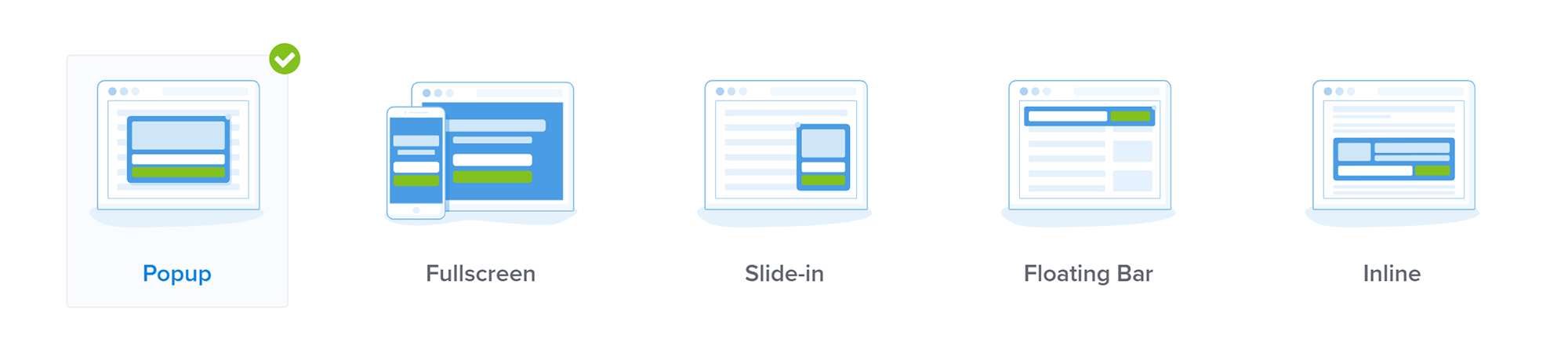
When it comes to the different types of email sign-up forms you can display on your site, you’ll be spoiled for choice with any of these three plugins. Each tool gives you the following types of forms to work with:
- Popup lightbox forms
- Slide/fly-in forms
- In-content forms
- Widget area forms
- Two-step optin forms
- Content locker forms
As you can see, all of the main types of forms are available from each tool. This means you can use email optin forms that are displayed in popup lightbox windows, forms that slide into view from the side of the page, or those that are inserted into your posts and pages. Each tool also includes a form widget that can be added to your sidebars and the other widget-ready areas of your site.
One of the more advanced features present in all of these tools is the two-step optin form. These are popup forms that are triggered when a user clicks on a text or image link on your site. This two-step optin process has been shown to convert at a higher rate than regular popup forms.
After an update to OptinMonster, all three of these plugins now include the content locker form type, which requires the visitor to enter their email address to gain full access to your content.
OptinMonster and Thrive Leads both offer a full-screen welcome gate form or screen filler form. This type of form will cover the whole of the visitor’s browser window, making it very hard for them to ignore your offer. Depending on how you configure the form, it could be displayed using a range of triggers — including when a visitor is about to leave your site. While it’s possible to create a full-screen form with Bloom, it does require adding custom CSS to the form.
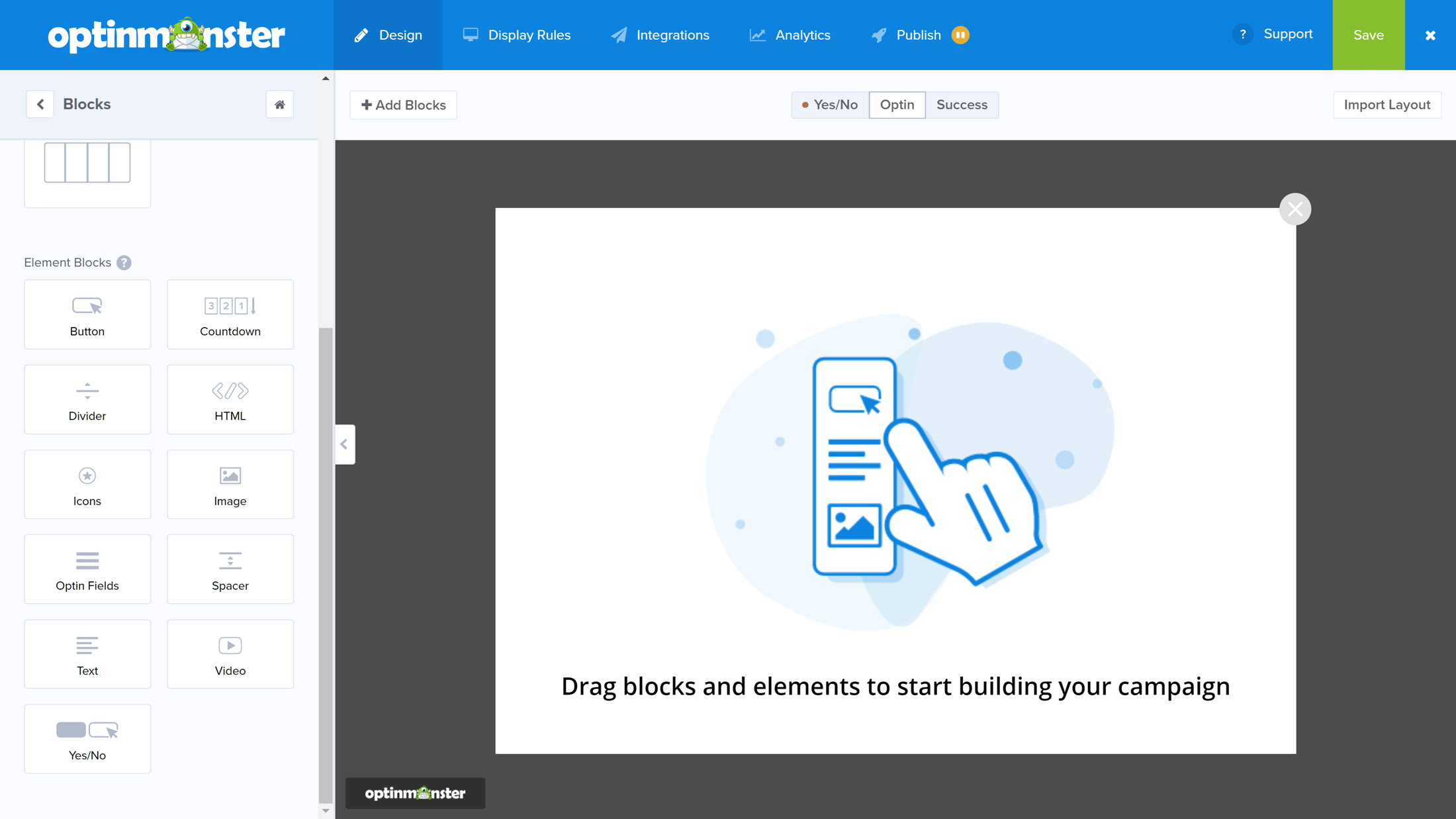
Thrive Leads and OptinMonster give you the option of starting with a blank canvas, and you can then add your own custom content. This content doesn’t have to be an email sign-up form — it could be a range of content, such as a welcome or goodbye message, a video, links to your latest products, or your social sharing buttons. If you do plan to use this feature, it’s worth noting that the Thrive Leads form designer gives you more options for adding your own custom content and elements to a blank popup than OptinMonster.
To confuse things slightly, users of OptinMonster get access to different features depending on which pricing plan they choose, so bear that in mind when weighing up the different form types and features.
Form Design and Appearance
Each plugin includes a great selection of pre-built form templates that are ready for you to customize. Which ones you choose will, of course, depend on your preferences, but it’s safe to say the form templates are all of a very high standard.
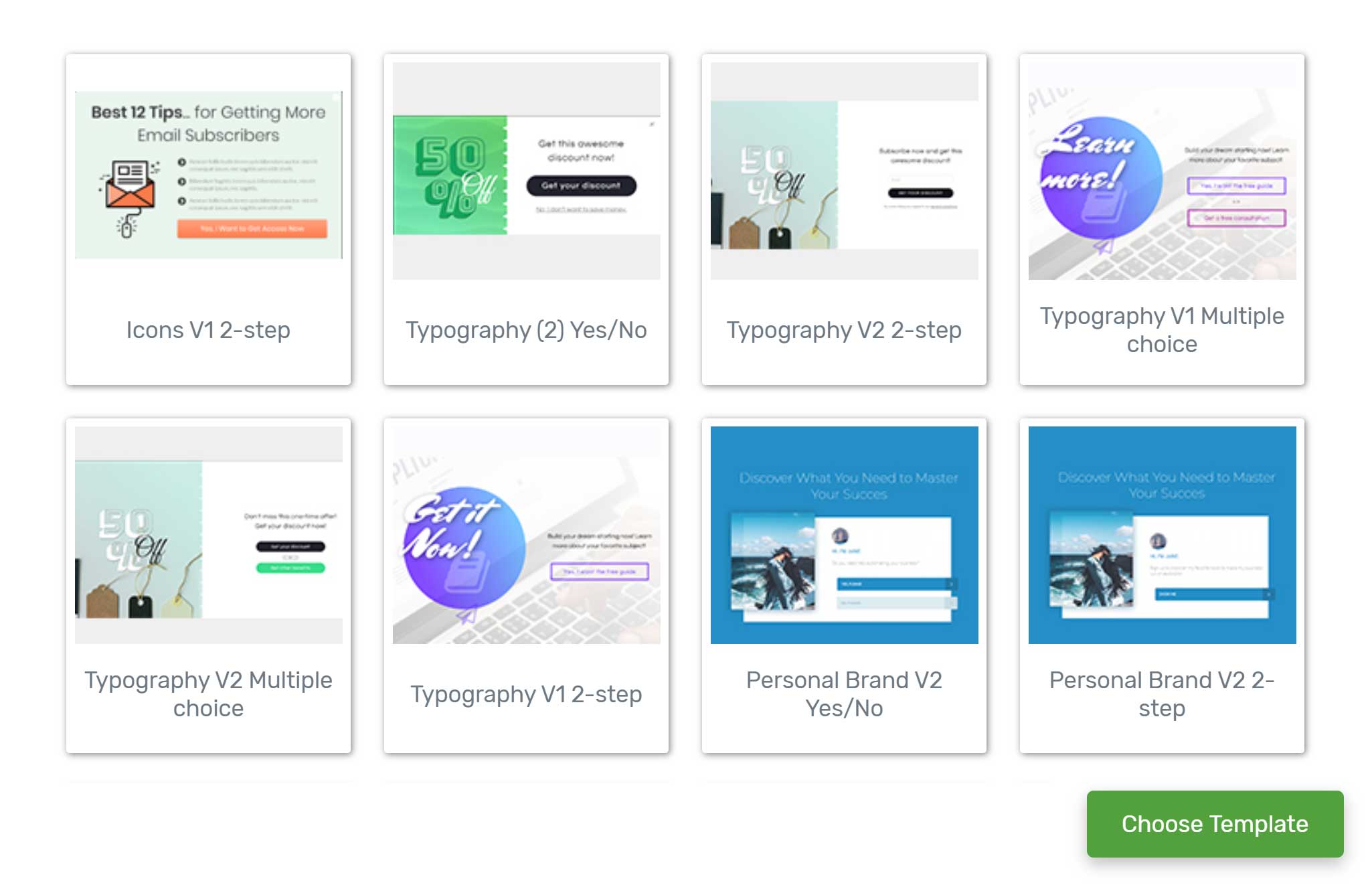
Thrive Leads has a varied selection of form templates that can be used to promote a wide range of products and offers. If you want a good mix of form types, then the selection on offer from Thrive Leads may appeal to you the most.

The Bloom form templates would be well suited to modern blogs and websites. Because Bloom has been created by Elegant Themes, the form templates share a similar appearance to its Divi and Extra themes. Therefore, if you plan to use other products from Elegant Themes (which are included with Bloom) or any modern WordPress theme with a clean and flat design, the Bloom forms should complement them nicely.
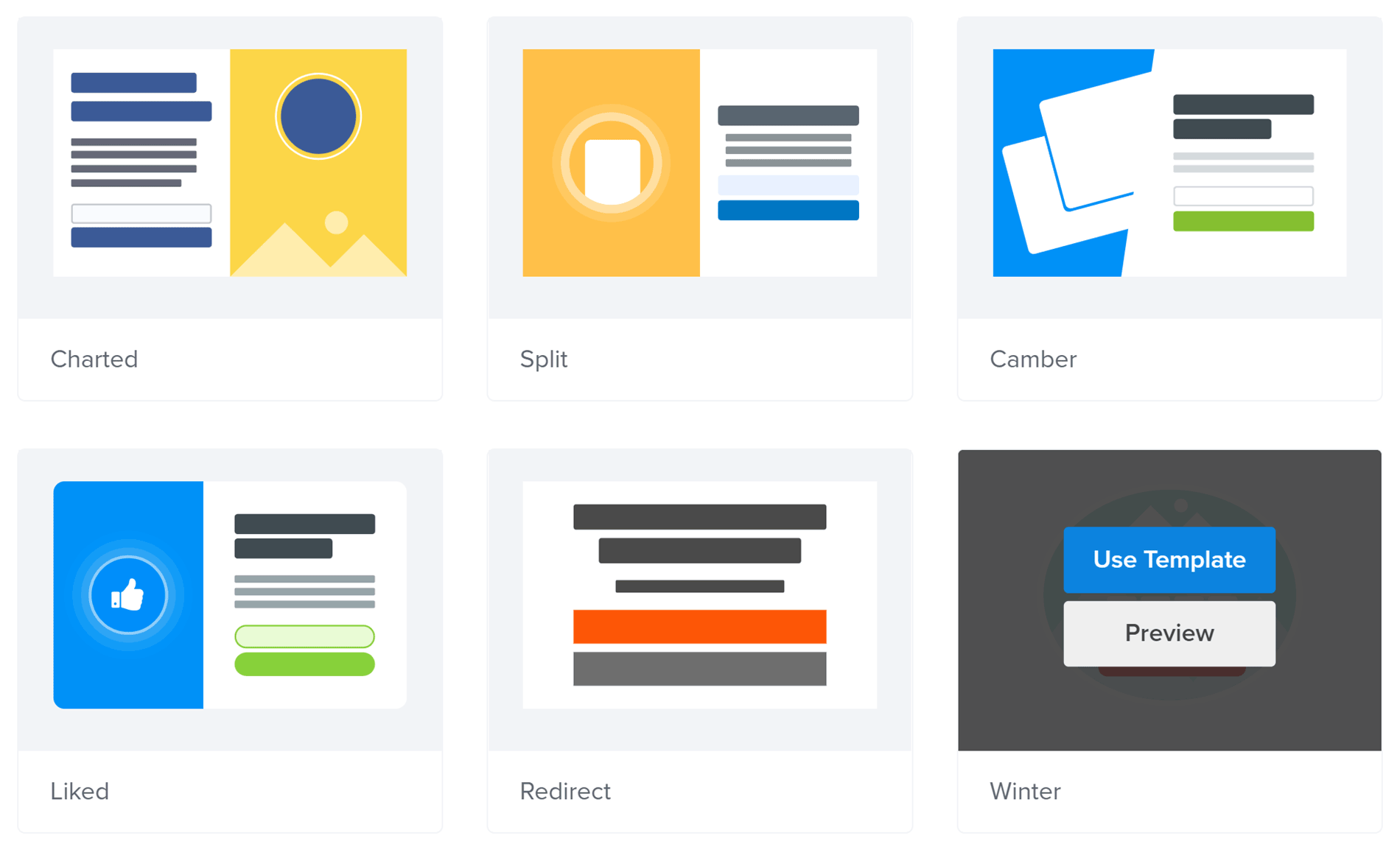
OptinMonster has some of the best-looking form templates on offer. The designs cover a range of styles, so there should be an off-the-shelf template suitable for your project. New designs are added on a regular basis, too, including seasonal options such as these Halloween and holiday templates.
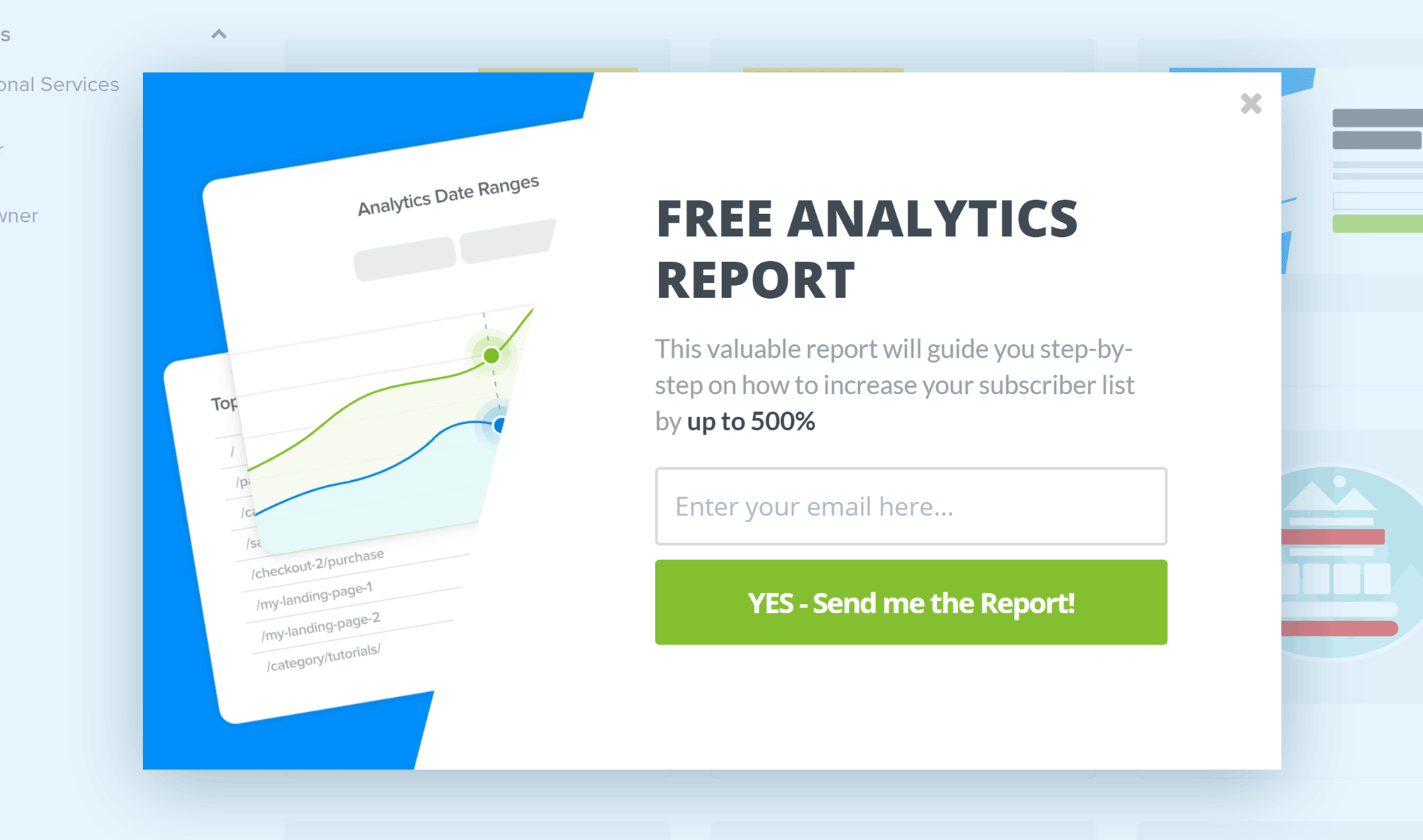
Because of the popularity of OptinMonster, you may be familiar with some of the form templates on offer. However, you should be able to find some lesser-used designs if you delve deeper into the available selection.
As you can see, each plugin has a selection of high-quality form templates to help you to start collecting email addresses as quickly as possible. There’s not much to separate the tools in this category — instead, the decision on design comes down to your preference.
Form Customization Options
As well as the high-quality templates, each plugin also lets you customize your forms to varying degrees.
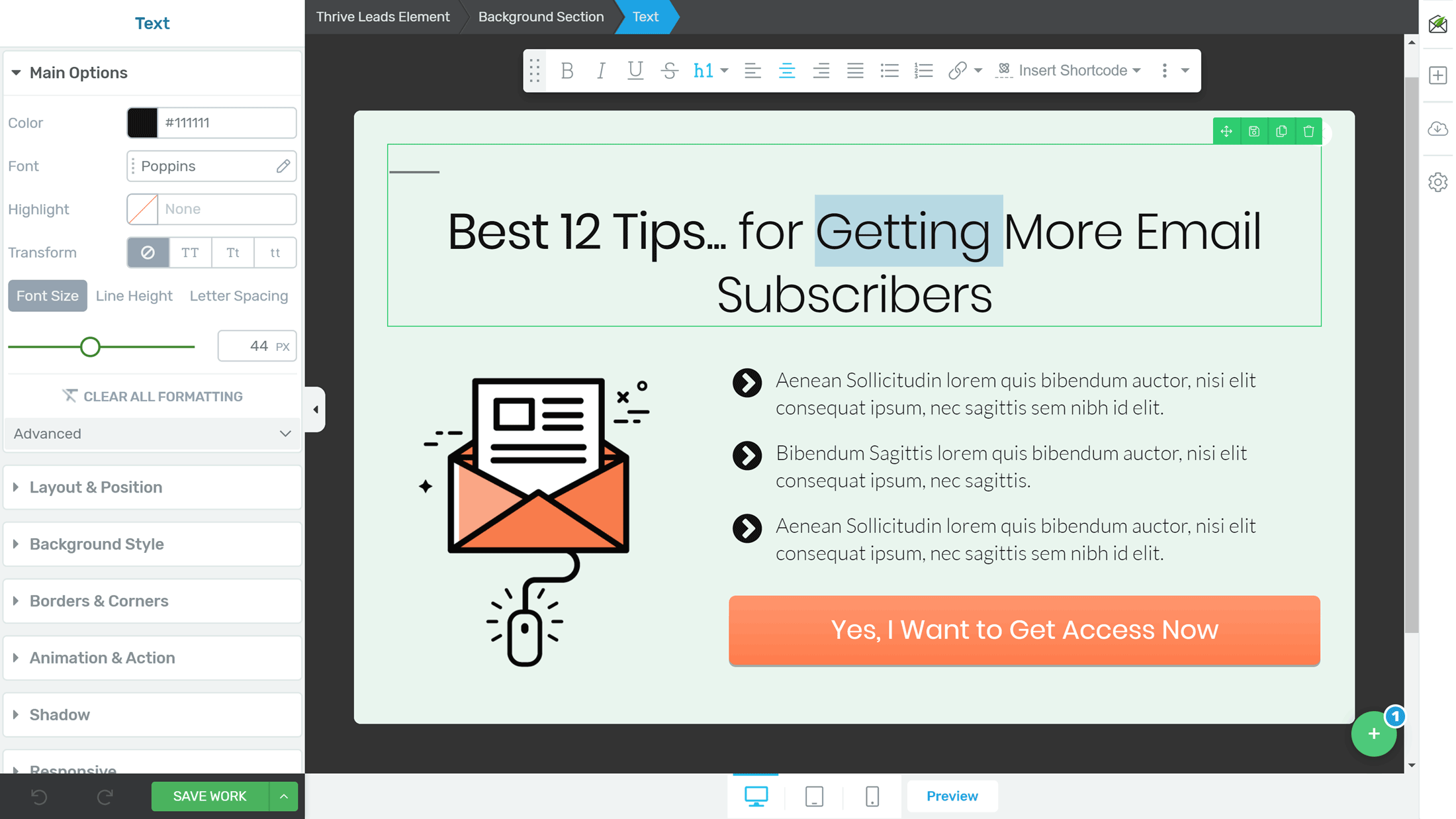
Of the three tools, Thrive Leads and OptinMonster offer the most scope for form customization. This makes these two tools the best choice for those who have a precise vision for their forms, or the need to create a unique design.
However, one area where Thrive Leads is better than OptinMonster is the way its builder lets you insert a wider range of elements into your forms. This includes WordPress widgets, pricing tables, feature grids, countdown timers, social sharing buttons and videos, to name just a few. With OptinMonster, the block selection is a bit more limited, but you can still easily add countdown timers, icons and videos to your optins.
Pretty much any custom content you can insert into a WordPress post can be added to your popups with Thrive Leads. The elements that make up your forms can be fully customized through the context-sensitive menus, opening up a whole world of possibilities for your forms and popups.
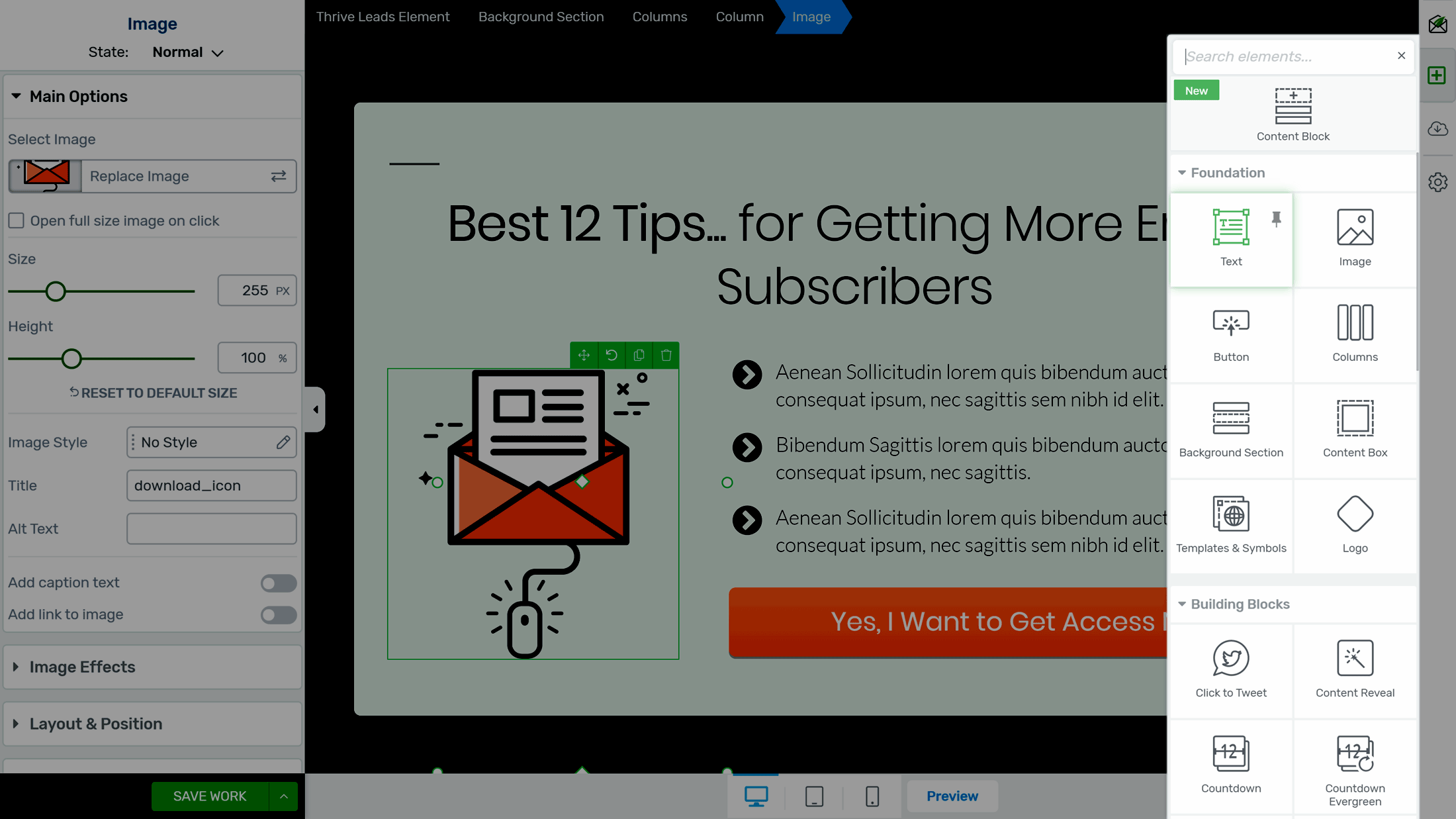
This extra freedom comes at a cost, though: The user interface (UI) for creating the forms with Thrive Leads has a steeper learning curve, as there’s a lot going on.
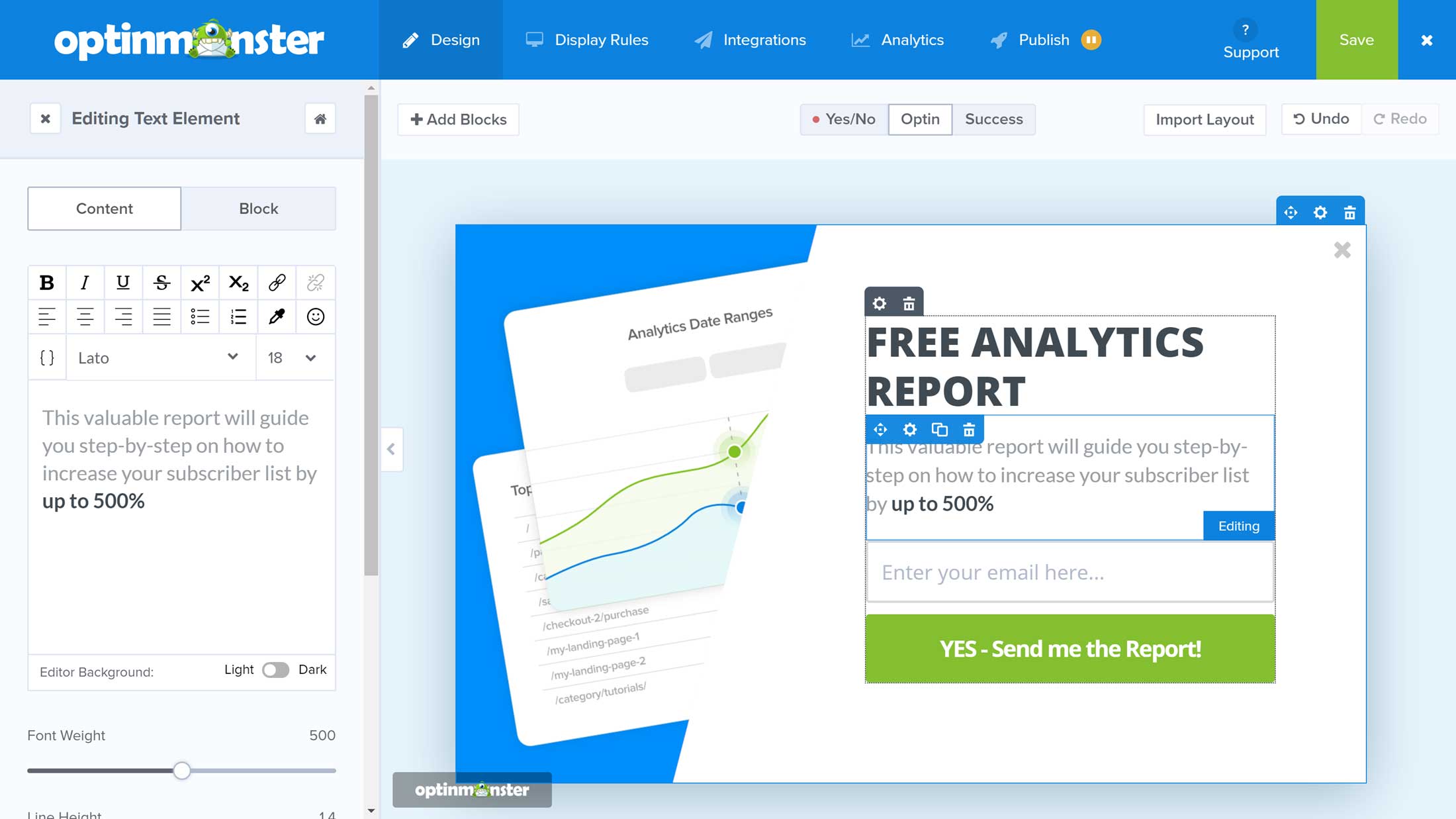
OptinMonster is no longer simply a WordPress plugin — it has transitioned to becoming a hosted service. This means the user interface for customizing the forms is hosted outside your WordPress dashboard, and therefore has a little more room to breathe. However, the hosted service is powered by WordPress, so it should look familiar to most users.
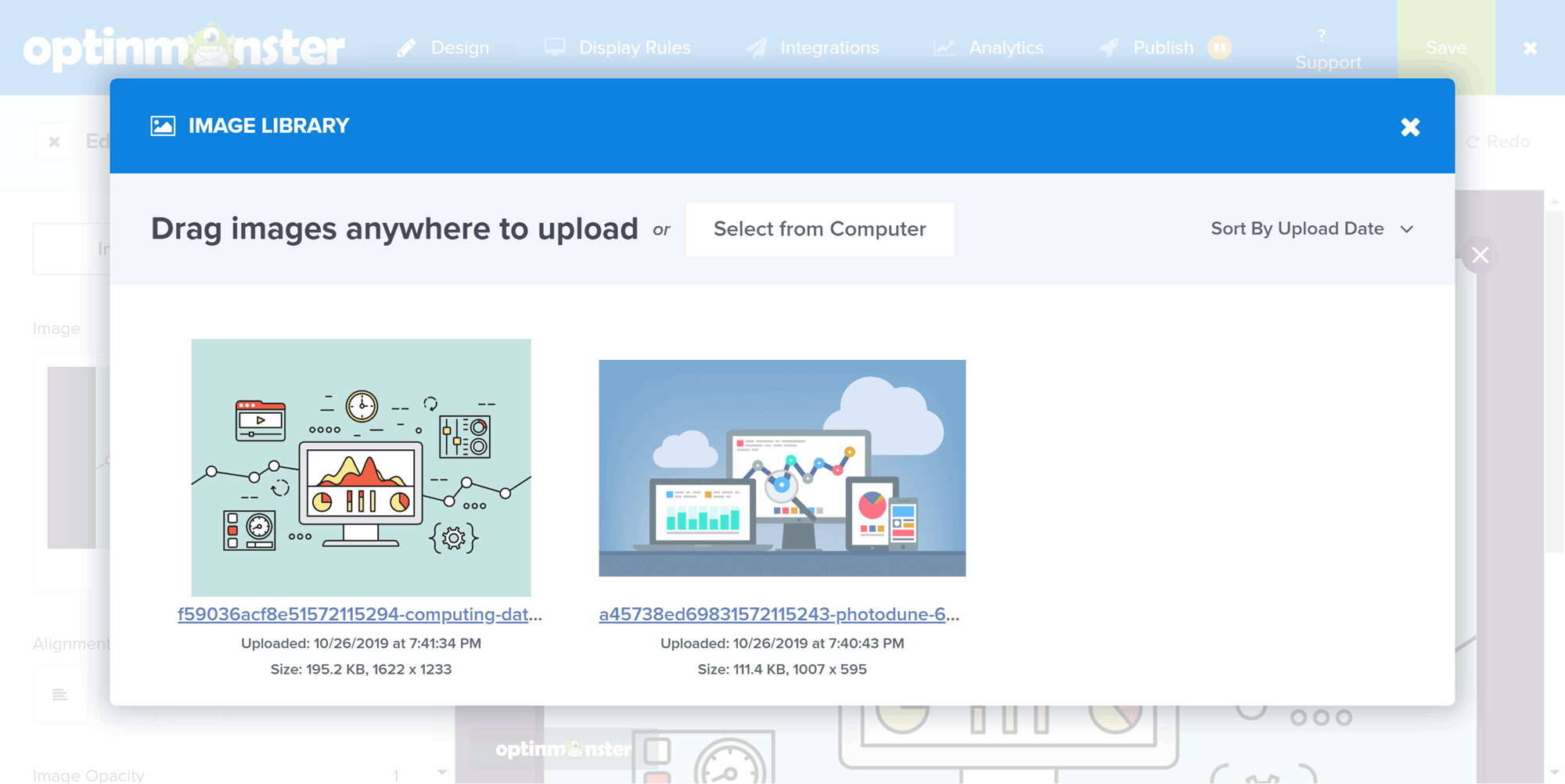
Once you’ve chosen an OptinMonster form template, customizing it is simply a case of clicking on the element you wish to modify and interacting with the context-sensitive menu. Adding images takes place through a lightly customized version of the WordPress Media Library, which, again, should be familiar to most.
While you can add your own CSS to the OptinMonster forms, you don’t get quite as many customization options as you do with Thrive Leads. However, fewer options means fewer decisions to make, which, in turn, helps to get the job done faster.
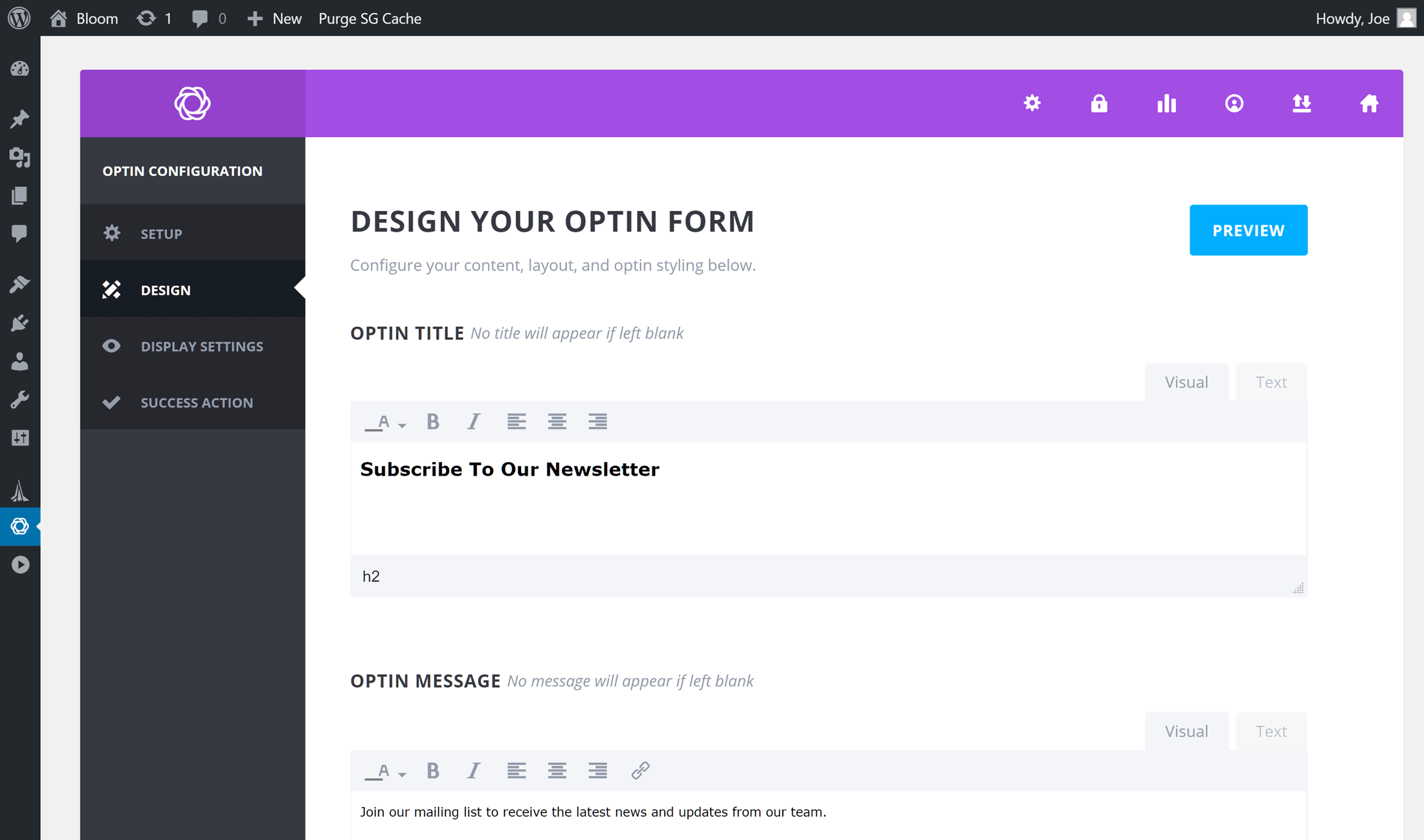
The Bloom form designer is the least intuitive of the three, as there’s no live preview on display while you work. It’s also the most basic as, unlike OptinMonster and Thrive Leads, you don’t get to edit your forms through a drag-and-drop visual interface. Instead of clicking on the element you wish to edit, you simply work your way through the fields, entering text, choosing settings and uploading images as you go.
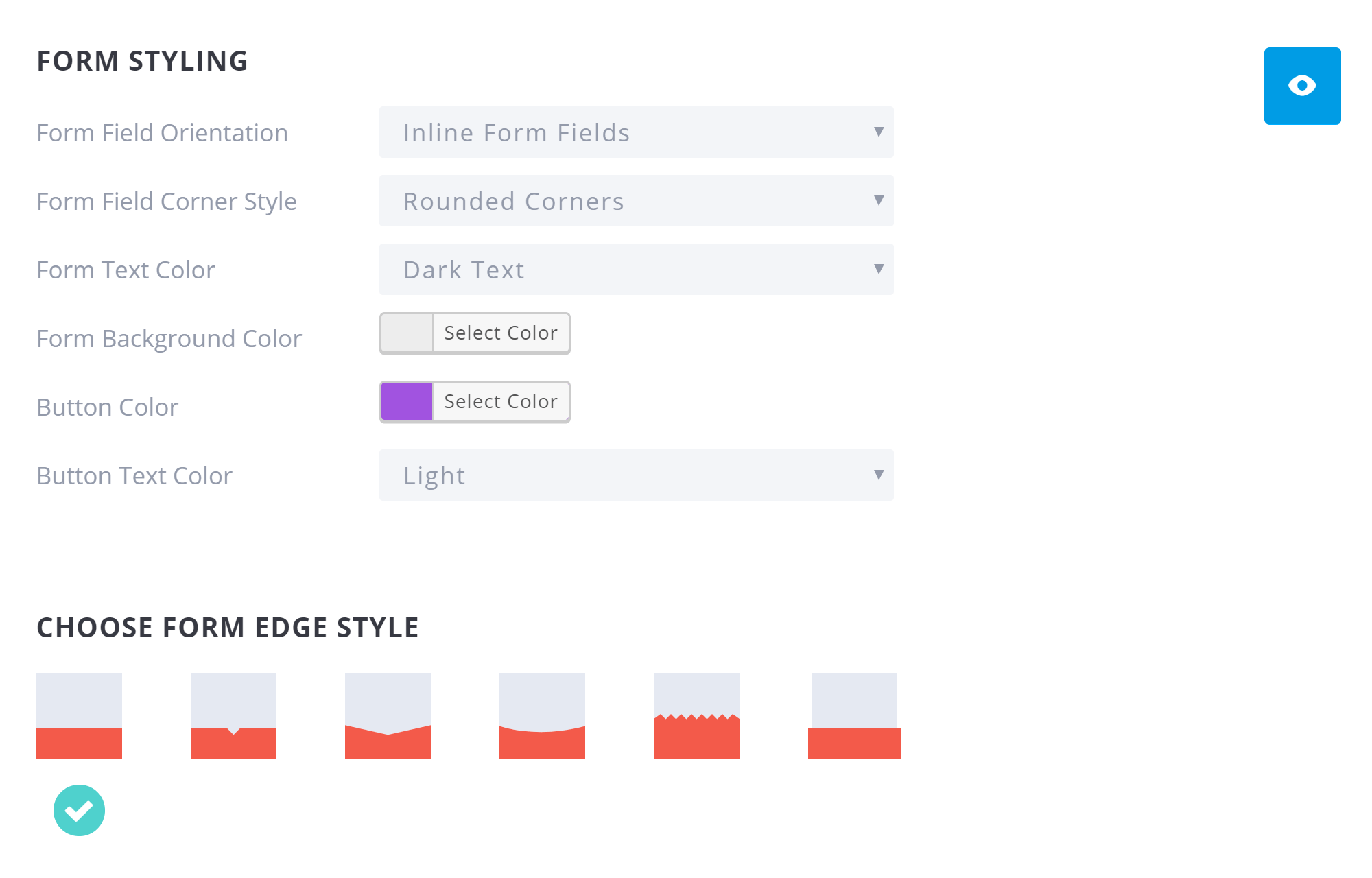
If you do want to see how your form is taking shape with Bloom, you can hit the preview button at any point. However, it would be nice if this were on display at all times. The Bloom UI is close to the standard WordPress UI, so it shouldn’t present much of a challenge to anyone familiar with this software.
Form Triggers and Display Options
All of these plugins give you plenty of control over where on your site your popups and other forms will be displayed. You’re free to create as many forms as you need, and then assign them to the different parts of your site — this can be to individual posts and pages, as well as content from certain categories.
This all helps you to create forms that are optimized for the different types of content on your site, which, in turn, should result in higher email optin rates.
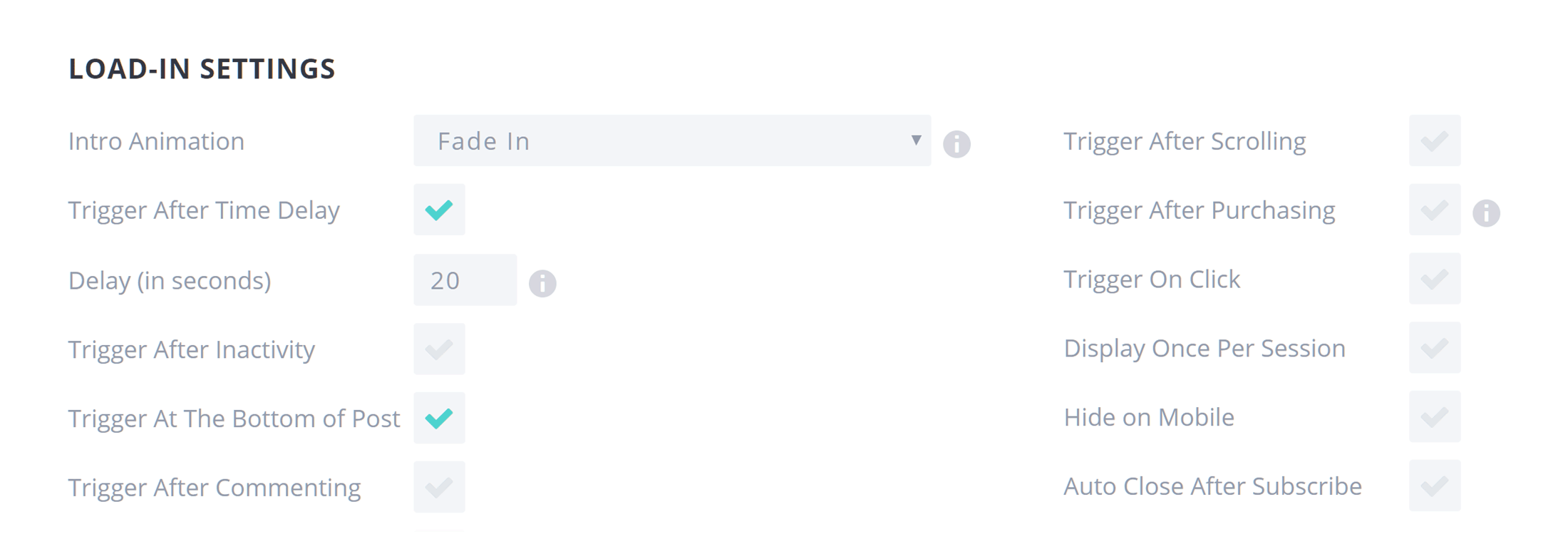
When it comes to the triggers that activate the forms — particularly the popups and slide-in forms — you get access to a good range of options. The exit intent trigger is a powerful tool that does a good job of determining when a visitor is about to leave your site, and then — and only then — loading the popup.
OptinMonster and Thrive Leads include the exit intent trigger, while Bloom does not. However, Bloom has a trigger that will display a popup when the user scrolls to a certain point on the page, or after they’ve been idle for a certain amount of time.
As well as using triggers, OptinMonster also lets you create rules to control when your popups and optins are displayed. Some examples of the OptinMonster rules include the geo-targeting rule, which can be used to display specific optins based on the visitor’s location, a rule for showing different optins to new and returning visitors, and even one that targets ad-block users.
Other Features
Other notable features on offer from Bloom, Thrive Leads and OptinMonster include split-testing tools, animation effects, mobile optimized forms, and conversion analytics and statistics.
The split-testing tools are particularly useful because they allow you to quickly clone a form, modify it, and then compare it against the original to determine which one produces the best results.
While all three of these tools come with lots of helpful documentation, OptinMonster goes one step further with its online digital marketing training course that aims to teach you how to grow your business using its product.
Pricing Options
At first glance, OptinMonster and its $19-a-month (currently $9-a-month) Basic version may seem like the cheapest way to start using one of these optin form plugins. However, you must pay for a year of OptinMonster upfront, even though the equivalent monthly price is listed on the website. The most feature-rich OptinMonster plan is the $99-a-month (currently $49-a-month) Growth option. There’s now also a pre-pay option available for OptinMonster that lets you pay for an extra one, two, or three years in advance, and get up to four months free.
Thrive Leads actually requires the smallest upfront financial investment, as it’s available for $67 a year for use on a single site, or $97 a year for use on all of the sites you own. Agencies can pay $49 a month to use Thrive Leads on all of their clients’ websites. If you’re in the market for a new theme, you can get access to all of the Thrive themes and plugins for $19 a month (paid annually) by joining its membership package.
You can start using Bloom by signing up for an Elegant Themes membership, which costs $89 for a year of access to product updates and customer support, or by paying a one-time fee of $249 for lifetime access. Signing up with Elegant Themes also grants you access to Monarch, its social sharing plugin, its impressive Divi and Extra themes, and the powerful standalone Divi Builder content editor plugin. If you’d like to know more about these products, our Elegant Themes review will help you to decide whether or not signing up is the right choice.
Just as comparing these plugins on features is difficult, comparing them on price is also tricky. There isn’t one option that offers the best value for money — rather, the best deal for you will depend on the features you want to use and the value provided by the additional products you get access to.
Final Thoughts
OptinMonster, Bloom and Thrive Leads all include everything you’ll need to start adding email optin forms to your WordPress website. They’re all easy to use and have a wealth of features, with a great selection of form templates and designs to choose from.
Bloom and OptinMonster have the most modern and attractive form templates, although the templates of the latter cover a wider range of styles. The Thrive Leads templates are more of a mixed bag, and, while there are definitely some good options, some are starting to look a little dated.
Bloom and OptinMonster both make it easy to personalize the forms and activate them on your site in just a few clicks. However, OptinMonster does offer much more scope for customization than Bloom. The speed at which you can add a popup to your site with OptinMonster and Bloom makes these tools ideal for anyone who doesn’t have much time to invest, but would like to start growing their email list straight away.
Thrive Leads, on the other hand, is best for those with needs that are more diverse, or who require full control over how their forms look and what content they contain. While neither OptinMonster nor Bloom are short on customization possibilities, if you really want to personalize your popups and optin forms, Thrive Leads and its powerful editor may well be the best option.
If you want to do more than collect email addresses and grow your subscriber list, then you should narrow your focus to OptinMonster and Thrive Leads. While Bloom is good at email optin forms, you can do so much more with the other two tools, such as displaying a wider range of content than just forms in your popups.
As covered in this comparison, there are a few features that aren’t universal to these three plugins, and I recommend that you closely examine the feature lists to see which one best meets your needs. Ultimately, whichever tool you choose, you’ll be getting access to a high-quality WordPress plugin that, if used correctly, will help you to grow your email subscriber list.
Good luck!
Using Thrive Leads, OptinMonster or Bloom? Thoughts?




All comments are held for moderation. We'll only publish comments that are on topic and adhere to our Commenting Policy.