Top 8 Best Bluehost Alternatives: For Either Better, Cheaper or Faster WordPress Hosting
- By
- Last updated:
- 3 Comments
Searching for the best Bluehost alternatives for your website(s)?
While Bluehost is undoubtedly one of the cheapest (and most popular) WordPress hosts, it’s not always the best option when it comes to performance and support.
If you’re having issues with Bluehost (or if you’re just simply looking for a better, faster host), there are, of course, a number of excellent alternatives to choose from.
↪️ Note: For anyone looking specifically for WordPress-optimized hosting, take a look at this other post of ours comparing The Best Managed WordPress Hosting Services.
In this post, I’ll dig in to the eight best Bluehost WordPress alternatives — four of these are similarly priced to Bluehost while still offering better hosting, while the other four cost a bit more than Bluehost’s shared plans but offer much better all-around hosting products.
For each option, I’ll explain what the host does better and worse than Bluehost.
Best Bluehost Alternatives Summary Table
If you’re in a rush, here’s a summary table of the options I cover below…
| Host | Starting Price | Main Advantage(s) | Main Disadvantage(s) |
|---|---|---|---|
| SiteGround | $3.99 a month | Better performance, free plugins, more features | A little more expensive |
| DreamHost | $2.59 a month | Cheaper, while still offering equal/better performance | Dashboard isn’t as nice (and no cPanel); no phone support |
| GreenGeeks | $2.95 a month | Better performance for similar money | Dashboard isn’t as nice (still cPanel, though) |
| InMotion Hosting | $3.99 a month | Better performance for similar money | Dashboard isn’t as nice (still cPanel, though) |
| Cloudways | $11 a month | Better performance for less money; more flexibility | Not as beginner-friendly |
| Rocket.net | $30 a month | Much better performance, features and support | More expensive |
| Flywheel | $15 a month | Much better performance, features and support | More expensive |
| WP Engine | $30 a month | Much better performance, features and support | More expensive |
Table of Contents
Why Consider Bluehost Alternatives?
Before getting into the downsides, let’s talk about what Bluehost does well.
Bluehost has a great hosting control dashboard, and also does a lot to streamline the process of creating a WordPress website. If you’re a beginner, Bluehost makes it about as easy as possible to make a website, which is awesome.
Bluehost also does a good job of building in value-added features — even on its cheap shared plans.
However, once you get past the process of launching your site and look beyond those features, you may start noticing some of the areas where Bluehost isn’t as strong.
Slow Performance
First off, a lot of people report suboptimal page load times, compared with some of the Bluehost alternatives on this list. For example, in ReviewSignal’s 2018 performance benchmarks (the last year Bluehost participated), Bluehost performed poorly in the battery of tests ReviewSignal ran.
On the other hand, many of the alternatives on this list performed quite well in those tests.
So, if you value page load times, you can probably do better for your money.
Poor Support
Second, many users have issues with Bluehost’s support. In CodeinWP’s hosting survey of more than 830 WordPress users, Bluehost scored just 3.2 (out of five) when it came to overall support. Its WordPress-specific support quality wasn’t much better, at 3.4.
While that survey is a few years old now, not much has changed on that front.
Again, you can find hosts at similar price points that offer better support — both overall and for WordPress.
High Renewal Prices
While Bluehost’s promotional prices are generally quite competitive, you are required to sign up for longer terms if you want to get the best deals.
In fact, for the absolute lowest price, you need to commit to three years at a time.
If you don’t like that, most of these alternatives let you pay monthly without a huge increase in price.
What’s more, Bluehost has very high renewal prices after your first billing cycle is finished. At full price, you can find more affordable hosts that offer better-quality hosting.
What Type of Bluehost Alternative Do You Need?
If you’re a WordPress user, Bluehost offers two plans that may be of interest to you.
First, you have the cheap shared WordPress hosting plans, which start at less than $5 a month. These shared plans are what most Bluehost users choose.
If you need a little more power, you may also be using/considering Bluehost’s pricier WP Pro managed WordPress plans (our review). These start a little higher (around $20 a month with promo pricing), but offer improved performance and more features — including automatic updates.
I’ll share alternatives for both.
Eight Best Bluehost Alternatives for Cheaper and/or Better Hosting
Here are my picks for the eight best Bluehost alternatives, in no particular order.
1. SiteGround
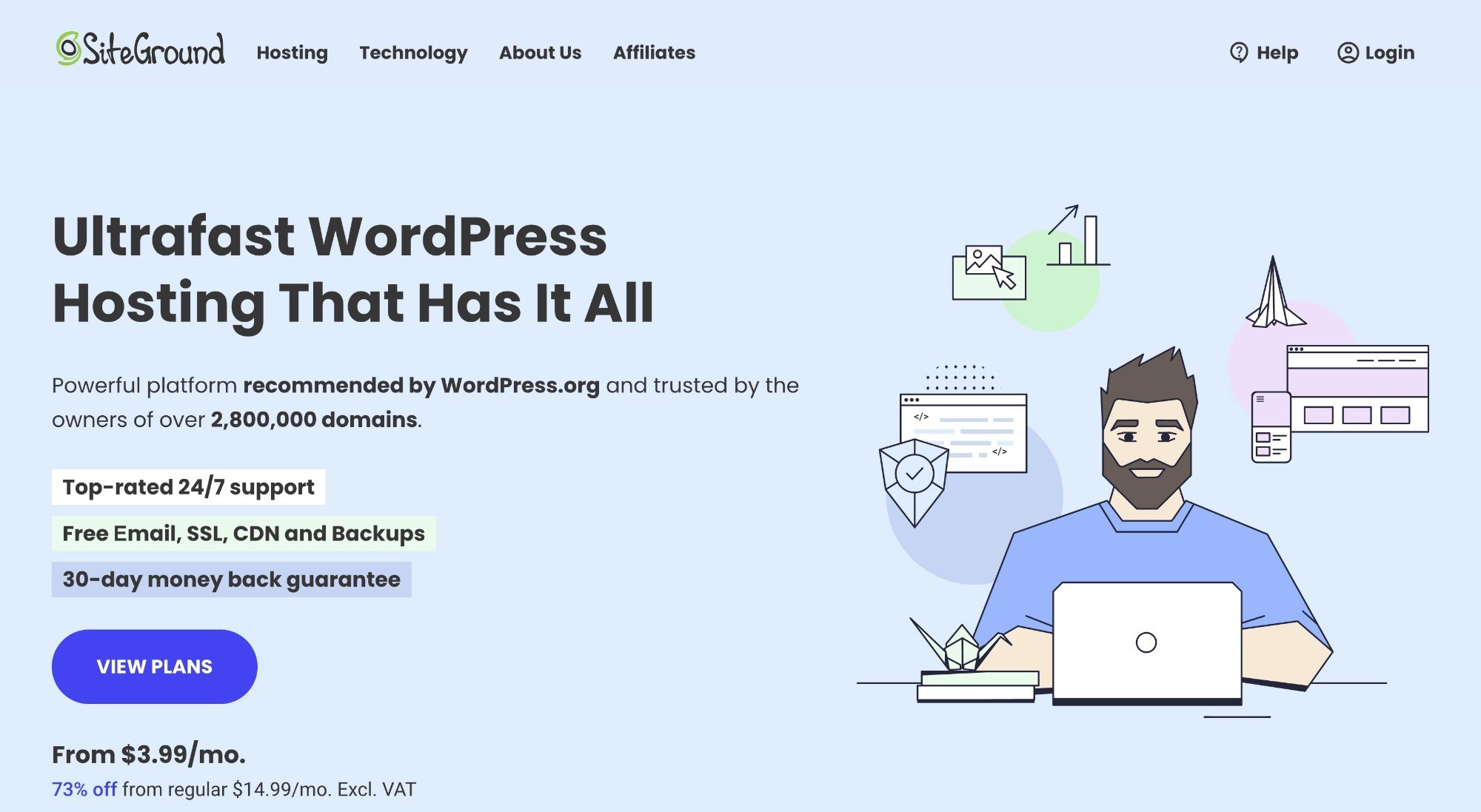
Quick facts:
- 👍 Much better performance = faster load times.
- 👍 Free value-added plugins for security and performance.
- 👎 A little more expensive than Bluehost.
- 💰 Starting price — $3.99 a month with promo prices/$14.99 a month with regular price.
- 👉 Visit SiteGround.
SiteGround is one of the best options out there for shared WordPress hosting. It manages to achieve a good balance of:
- fast page load times
- quality support
- a custom-built hosting dashboard
- useful features.
Because it offers a good number of managed features on its shared plans, SiteGround can make a good alternative to both Bluehost’s cheap shared plans and the WP Pro plans.
For example, you’ll get access to features such as:
- free SSL certificates
- staging sites
- automatic WordPress updates
- built-in caching
- a free companion performance optimization plugin (SG Optimizer)
- daily automatic backups.
SiteGround’s plans start at just $3.99 with promo pricing, but be aware that those prices will jump after your first billing cycle, which I’ll discuss below.
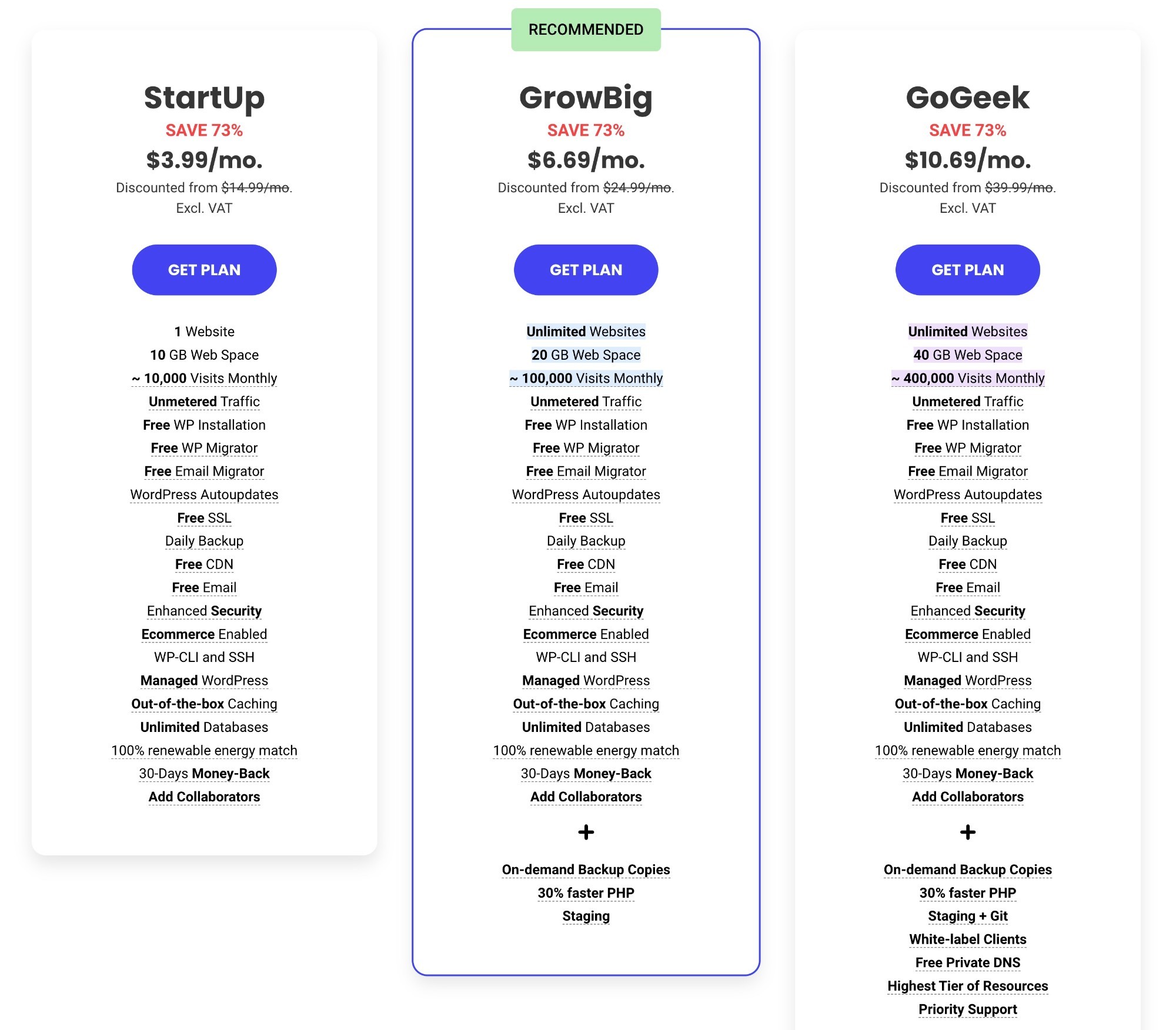
Read our full SiteGround review here 👈
What SiteGround Does Better than Bluehost
- Better performance — while SiteGround also offers shared hosting, your site should still load a lot faster on SiteGround than it does on Bluehost.
- Free performance and security plugins — SiteGround gives you free access to the SiteGround Optimizer performance plugin and the SiteGround Security plugin.
- Better support — SiteGround’s support is rated as better than Bluehost’s support (and my personal experience backs this up).
What SiteGround Does Worse than Bluehost
- More expensive at renewal — both Bluehost and SiteGround offer similar promotional prices for your first billing cycle (which can be up to one year at SiteGround). However, once you go to renew the price of SiteGround’s cheapest unlimited plan jumps to $24.99 a month, while Bluehost’s is just $14.99 a month.
- No unlimited storage — while SiteGround does let you host unlimited websites on its higher-tier plans, it doesn’t give you unlimited storage like Bluehost does.
2. DreamHost
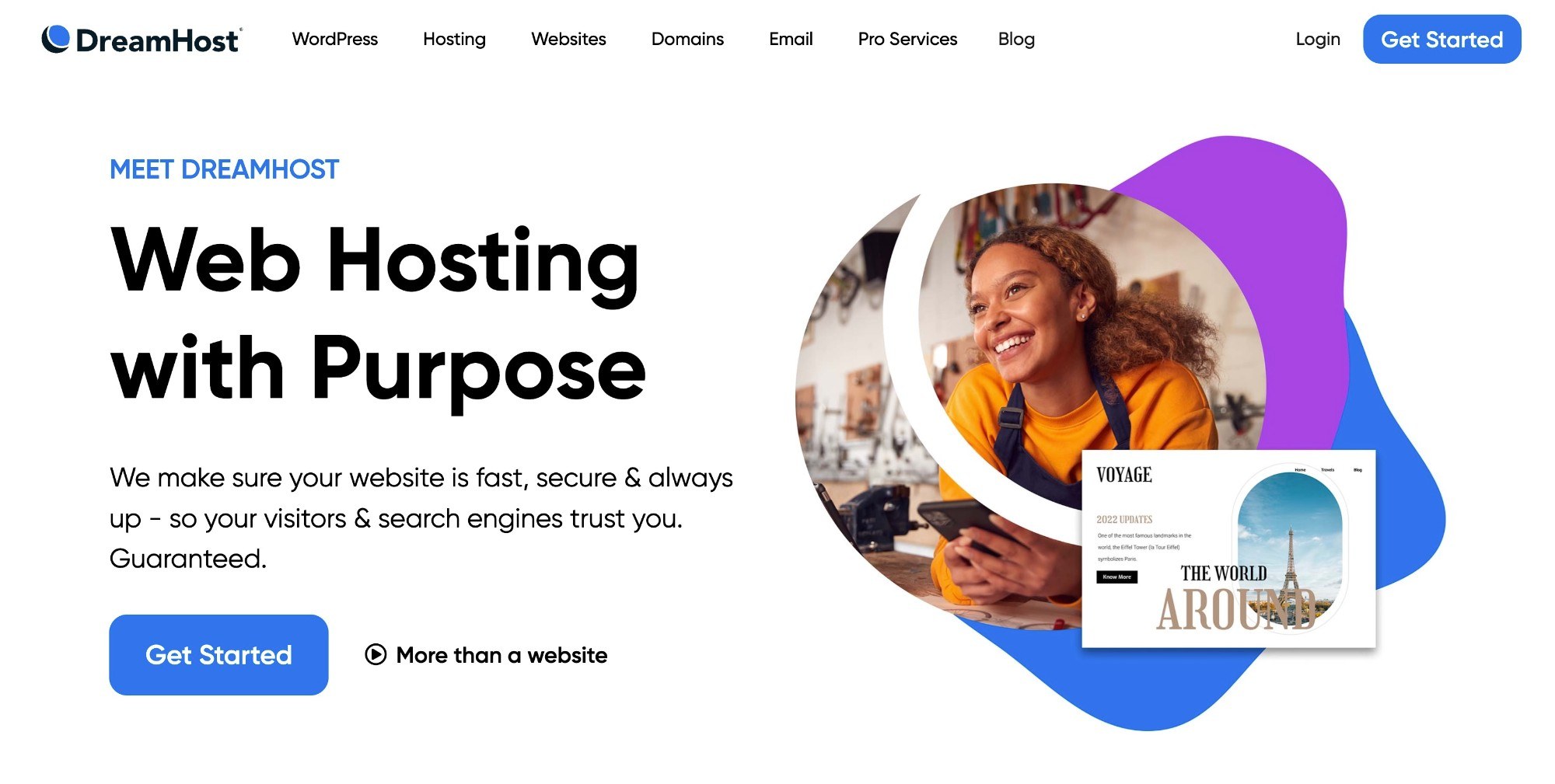
Quick facts:
- 👍 Cheaper than Bluehost at full price and allows month-to-month billing on all plans.
- 👍 Offers slightly better performance, but not as much of a difference as other hosts.
- 👎 Dashboard experience isn’t as nice as Bluehost and you don’t get cPanel.
- 👎 No phone support.
- 💰 Starting price — $2.59 a month with promo prices/$6.99 a month with regular price.
- 👉 Visit DreamHost.
DreamHost is one of the older independent hosts out there, having launched in 1996.
It offers affordable shared plans that compare favorably with Bluehost’s shared plans, as well as an affordable managed WordPress service, called DreamPress, which stacks up well against Bluehost’s WP Pro service.
In this section, I’m mainly focused on DreamHost’s cheap shared plans, though. With month-to-month prices starting at just $4.95 a month, DreamHost’s shared plans still offer features such as:
- unlimited bandwidth
- free SSL certificates
- free migrations
- automatic backups
- custom hosting dashboard.
DreamHost also offers month-to-month billing, which most cheap shared hosts don’t allow. Here’s how the pricing shakes out:
- One website — $4.95 a month (month-to-month) or $2.59 a month (three-year commitment).
- Unlimited websites — $10.95 a month (month-to-month) or $3.95 a month (three-year commitment).
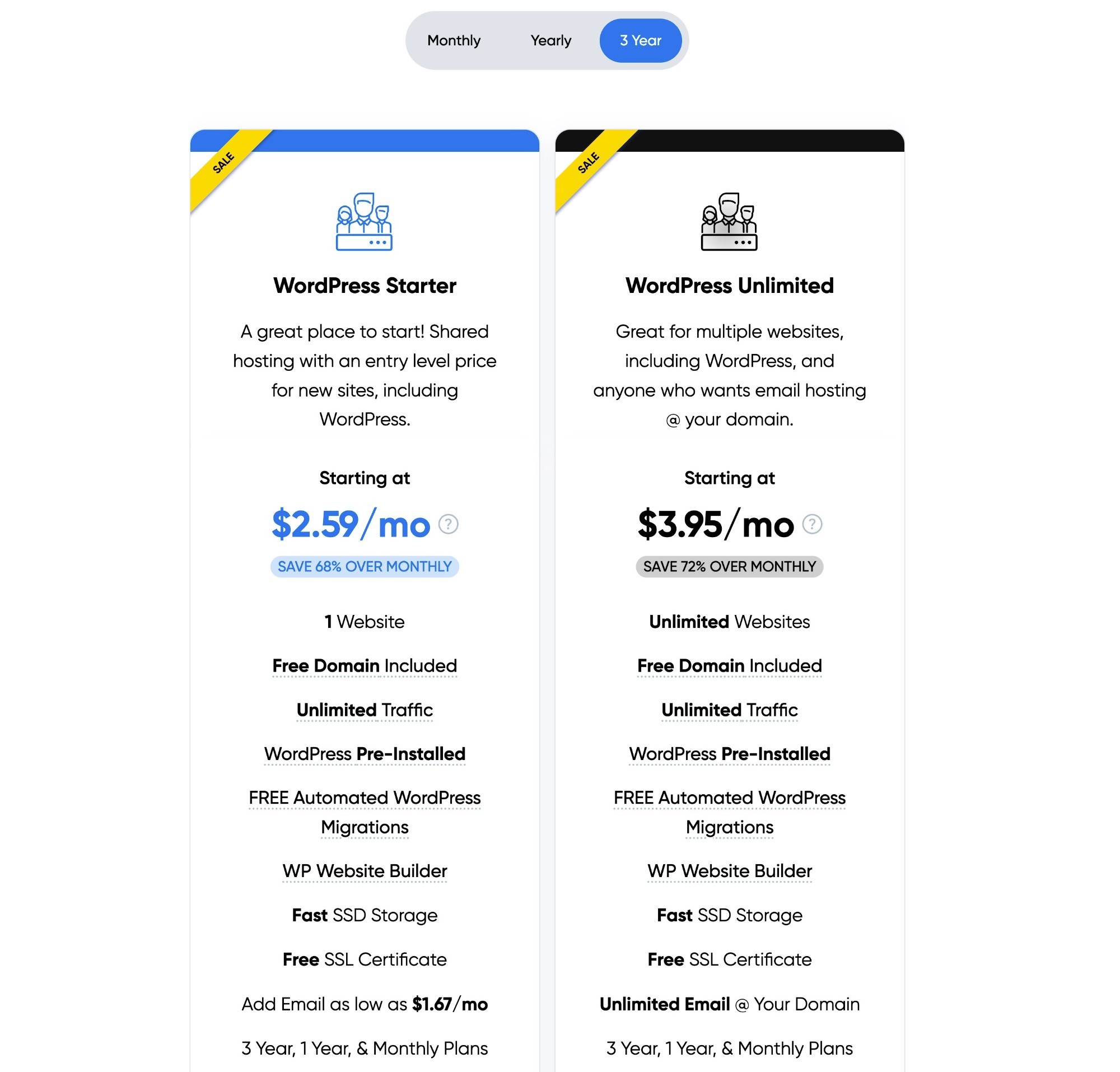
Read our full DreamHost review here 👈
What DreamHost Does Better than Bluehost
- Much cheaper at full price — DreamHost’s regular prices are a lot cheaper than Bluehost, which makes it one of the best cheap Bluehost alternatives.
- Month-to-month billing — DreamHost allows month-to-month billing on all of its plans (and at an affordable rate), whereas Bluehost doesn’t allow month-to-month billing on its cheap shared plans.
- Slightly better performance — DreamHost does offer a little bit better performance than Bluehost, but the difference isn’t as large as the other hosts on this list.
What DreamHost Does Worse than Bluehost
- Dashboard isn’t as nice (and no cPanel) — DreamHost’s hosting dashboard experience is not as nice as Bluehost’s dashboard. Additionally, you don’t get access to cPanel, and the overall tools that are available to you are limited (unless you pay for the pricier DreamPress plans).
- No phone support on any plans — DreamHost doesn’t offer any phone support option like Bluehost does. However, DreamHost’s live chat support is now available 24/7.
3. GreenGeeks
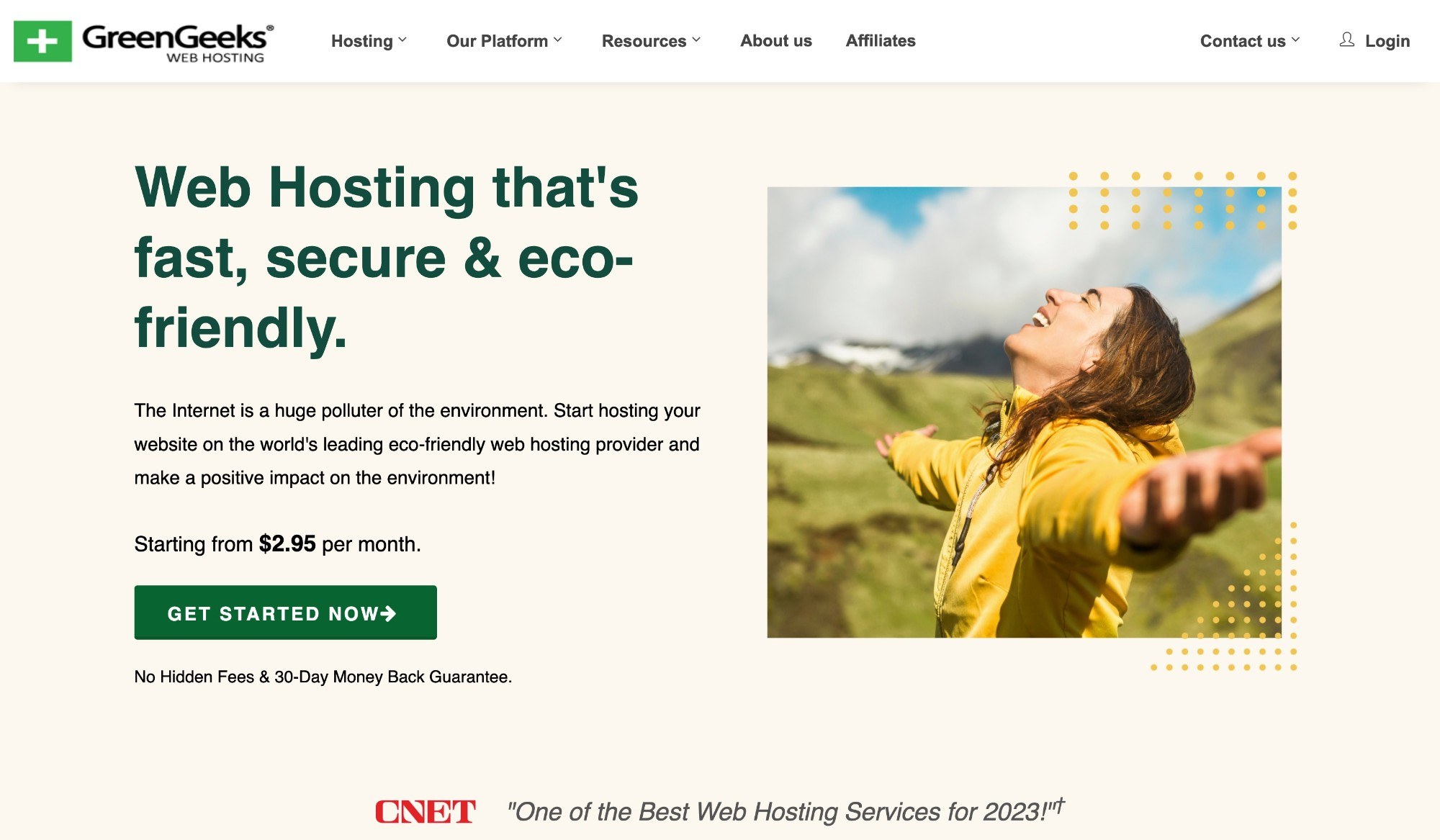
Quick facts:
- 👍 Better performance thanks to LiteSpeed = faster load times.
- 👍 A focus on green energy and sustainability.
- 👎 Dashboard experience isn’t as nice as Bluehost’s.
- 💰 Starting price — $2.95 a month with promo prices/$10.95 a month with regular prices.
- 👉 Visit GreenGeeks.
GreenGeeks is an affordable shared host that offers similar prices to Bluehost.
Despite having similar prices, GreenGeeks generally offer better performance and faster load times. A big part of this is the fact that GreenGeeks uses LiteSpeed Web Server on all of its plans, whereas Bluehost uses Apache.
This also lets you use the free LiteSpeed Cache plugin at GreenGeeks, which is one of the best performance plugins out there.
Beyond that, GreenGeeks also offers a pretty solid/standard feature list for a shared host, including:
- cPanel hosting dashboard
- free SSL certificates
- automatic backups on all plans, and on-demand backups on the two higher-tier plans
- staging sites via the Softaculous tool in cPanel
- free email hosting.
Like Bluehost, GreenGeeks offers aggressive promotional pricing for your first billing cycle, so make sure to factor both prices into your decision.
Plans start at $2.95 a month with promo pricing and $10.95 a month with regular pricing.
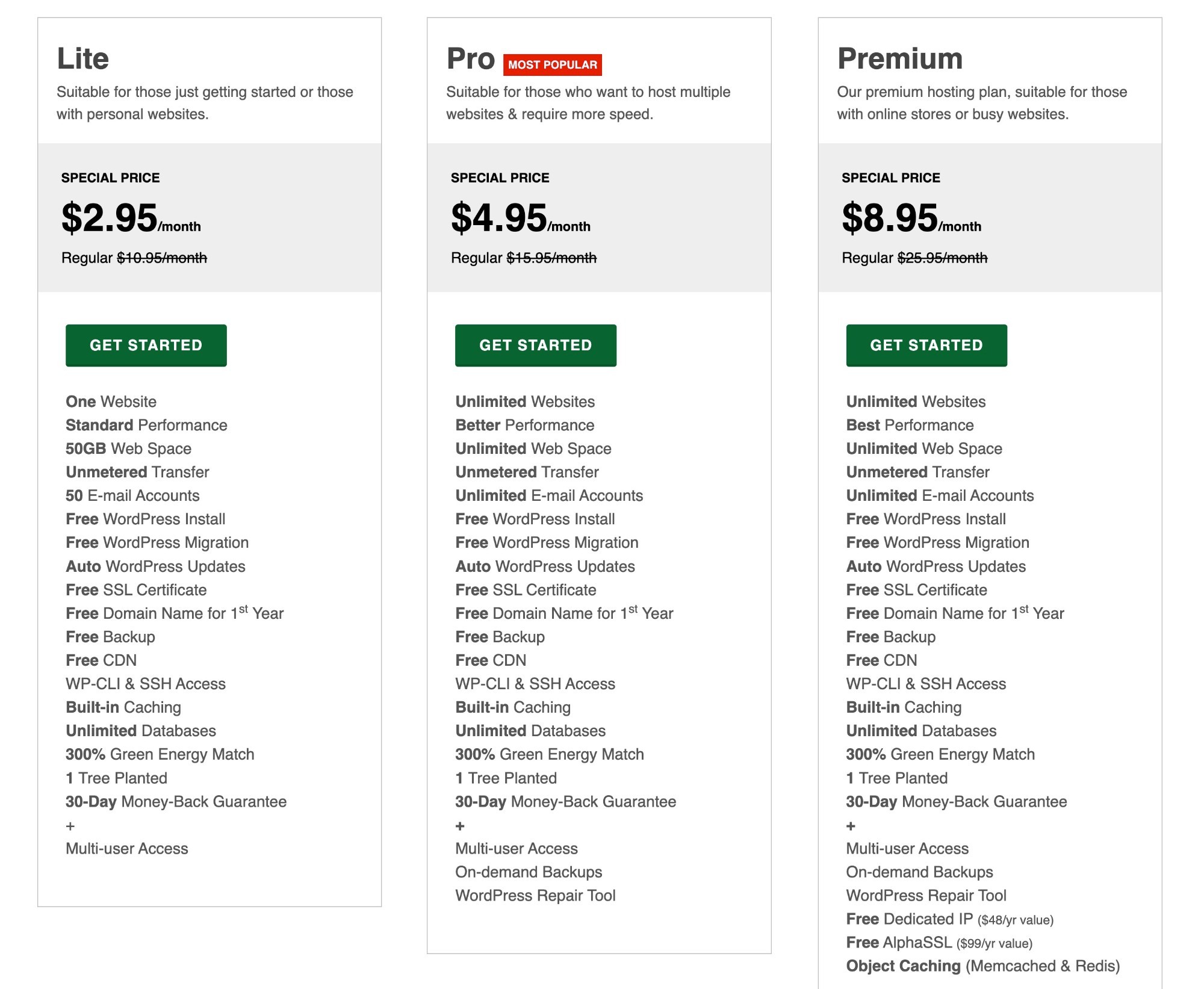
What GreenGeeks Does Better than Bluehost
- Better performance — your sites should load quickly on GreenGeeks, thanks in part to GreenGeeks using LiteSpeed Web Server and LiteSpeed Cache on all plans.
- Green energy focus — this is a nice value-add if you’re worried about the environmental impact of your web hosting.
What GreenGeeks Does Worse than Bluehost
- Dashboard isn’t as nice — while GreenGeeks does offer cPanel just like Bluehost, the rest of the dashboard isn’t as nice as Bluehost’s dashboard.
- More limited plan selection — GreenGeeks only offers shared and VPS hosting, which means it doesn’t offer as many plan options as Bluehost. This won’t matter for most sites, though.
4. InMotion Hosting
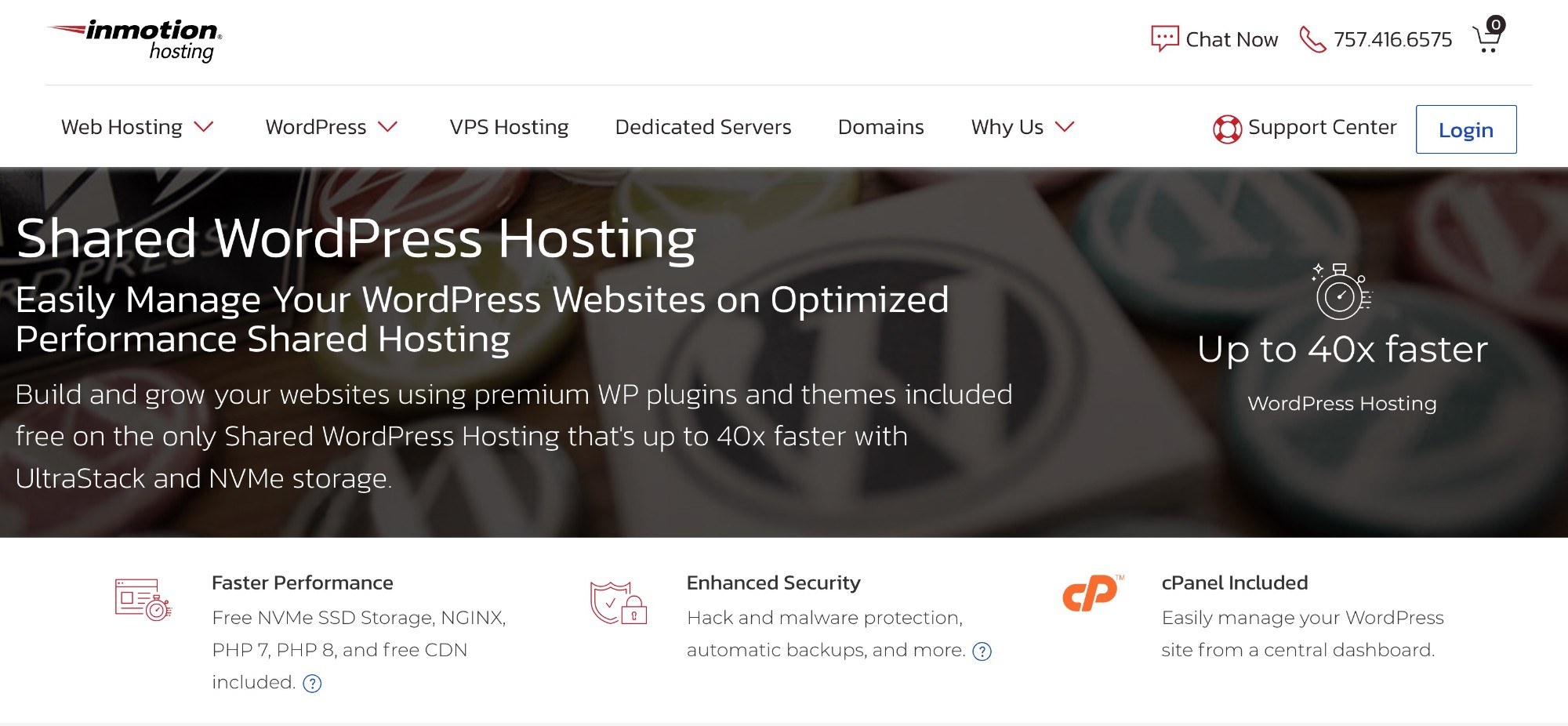
Quick facts:
- 👍 Better performance = faster load times (especially with VPS plans).
- 👍 Offers both shared and VPS WordPress hosting plans.
- 👎 Dashboard experience isn’t as nice as Bluehost’s.
- 💰 Starting price — $3.99 a month with promo prices/$11.49 a month with regular prices.
- 👉 Visit InMotion Hosting.
InMotion Hosting is an independent web hosting service that offers both shared WordPress hosting and affordable managed WordPress hosting VPS plans (along with a number of other non-WordPress plans).
What’s the difference? Check out our shared vs VPS hosting comparison if you want to learn more.
The exact features you’ll get depend on whether you’re using InMotion Hosting’s shared or VPS WordPress hosting plans.
Here are the key features on the shared plans, which are the most direct Bluehost WordPress alternatives:
- cPanel dashboard (the VPS plans have a custom InMotion Central dashboard).
- Server-level caching plus pre-installed W3 Total Cache plugin.
- Free SSL certificates.
- Automatic off-site backups (excluding cheapest tier).
- Free Jetpack Personal license (excluding cheapest tier).
- Staging environments.
- Free email hosting.
Here’s the pricing for its shared WordPress hosting plans — make sure to factor in the regular price in addition to the promo price:
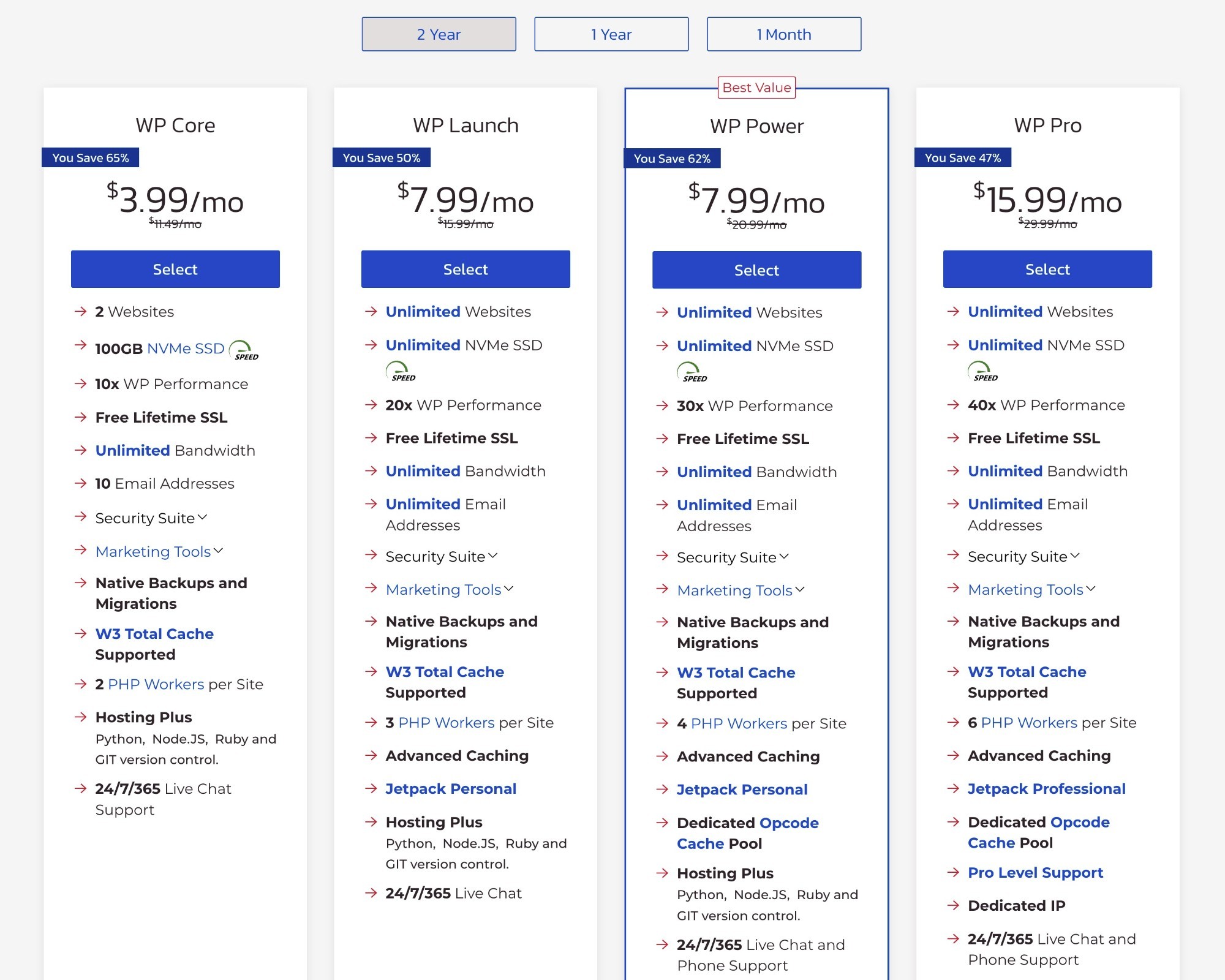
Here’s the pricing for its VPS WordPress hosting plans:
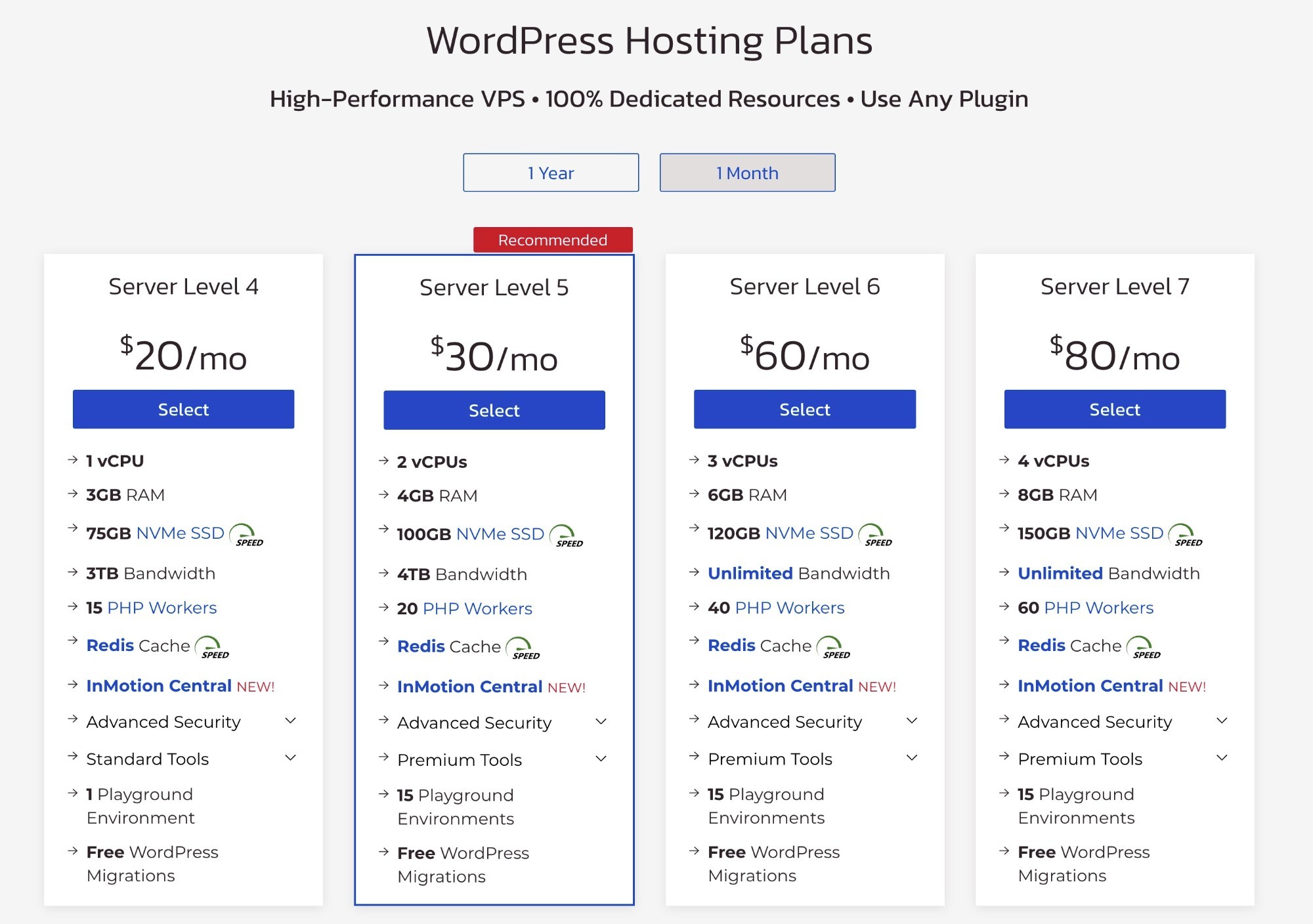
You can also save with our special InMotion Hosting coupon code.
What InMotion Hosting Does Better than Bluehost
- Better performance — all things equal, your sites should load faster on InMotion Hosting. This applies to both the shared and VPS hosting plans, but the VPS plans offer the best performance upgrade.
- Plan flexibility — you can access both shared and VPS WordPress hosting plans. While Bluehost does offer VPS hosting, those plans aren’t WordPress-specific like InMotion Hosting’s.
- Supports two websites on the cheapest tier — InMotion Hosting allows two websites on its cheapest tier, while Bluehost only allows one.
What InMotion Hosting Does Worse than Bluehost
- Dashboard isn’t as nice — while InMotion Hosting does offer cPanel, just like Bluehost (on its shared plans), the rest of the dashboard isn’t as nice as Bluehost’s dashboard.
5. Cloudways

Quick facts:
- 👍 Better performance = faster load times.
- 👍 More flexibility for configuring and optimizing your sites.
- 👎 Not as beginner-friendly as Bluehost.
- 💰 Starting price — $11 a month for the entry-level DigitalOcean server.
- 👉 Visit Cloudways.
Cloudways is a WordPress hosting provider that lets you host your sites using your choice of cloud hosting from five different services — DigitalOcean, Vultr, Linode, Amazon Web Services and Google Cloud.
These cloud hosting services offer excellent performance for the money, but using them is usually too complex for non-technical users, so most WordPress users can’t unlock that value.
Cloudways simplifies things by doing all of the work to configure and maintain your chosen cloud hosting server.
Then, you can manage everything from a user-friendly dashboard, much like any other WordPress host. You also get access to lots of helpful features, including:
- server-level caching and a free companion caching plugin (Breeze)
- free SSL certificates
- automatic backups
- staging sites
- security protections and firewalls
- automatic plugin updates with automatic rollbacks if there’s an issue.
While this approach isn’t quite as beginner-friendly as Bluehost’s, you definitely don’t need to be a developer to use it, and most regular WordPress users can handle hosting their sites with Cloudways.
What you pay for Cloudways depends on which cloud provider you’re using and the specs of your server, with plans starting at just $11 a month. There are no arbitrary limits on the number of websites or traffic you can have — as long as your server’s resources can handle things, you can host as many sites as you want.
Here are the prices for the entry-level DigitalOcean plans:
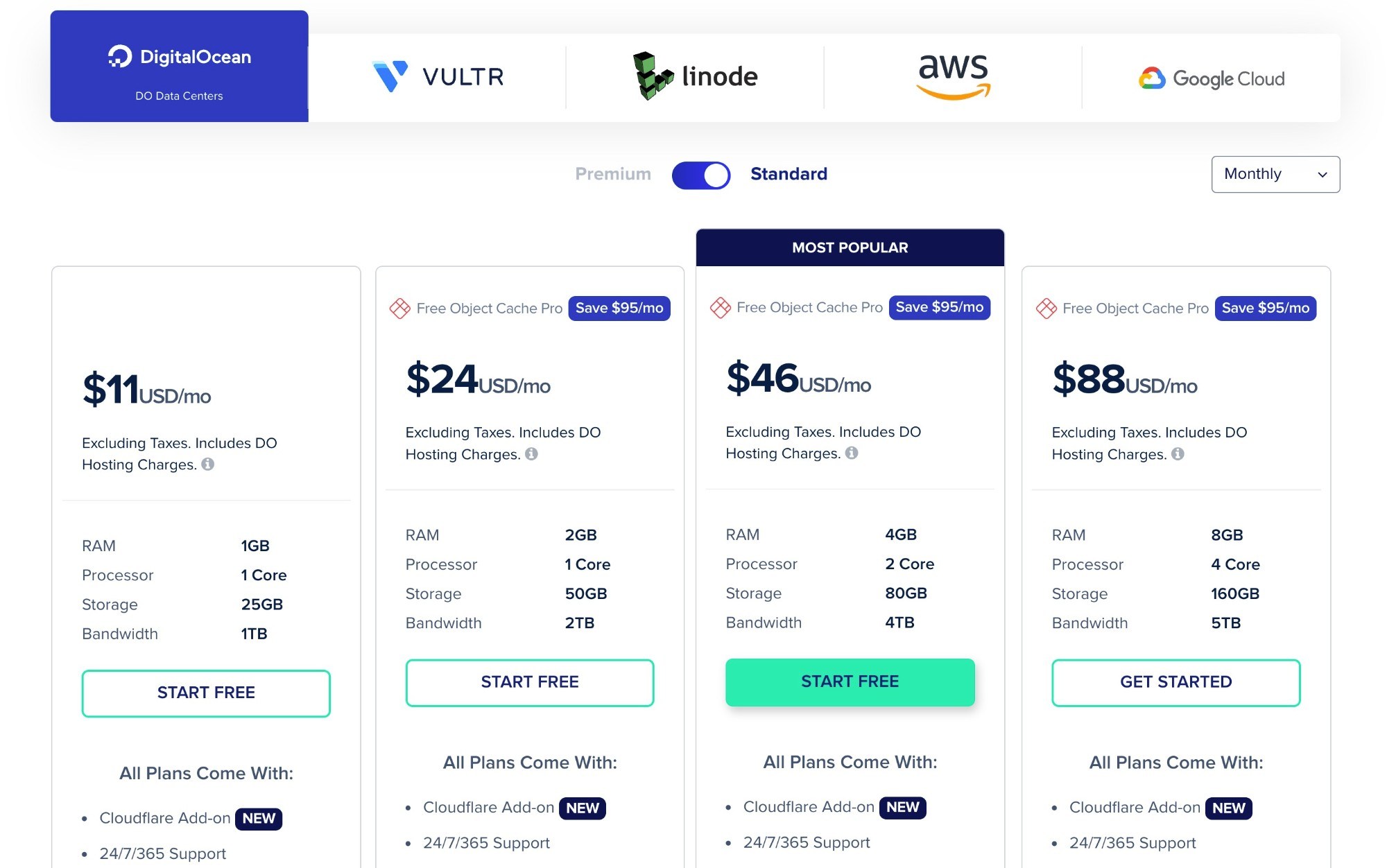
What Cloudways Does Better than Bluehost
- Better performance — all things equal, your site should load a lot faster on Cloudways than Bluehost.
- More flexibility — Cloudways gives you more flexibility for configuring your hosting and sites. For example, you can choose the actual resources of your server, whereas Bluehost uses preconfigured shared hosting.
- Can be cheaper — Cloudways can be cheaper than Bluehost at full price, although Cloudways doesn’t offer promotional discounts like Bluehost does.
What Cloudways Does Worse than Bluehost
- A little more complex — while you don’t need to be a developer to use Cloudways, the Cloudways experience isn’t as beginner-friendly as Bluehost.
- More limited support scope — Cloudways does offer support, but its support scope is focused on the server itself.
- No email hosting — you’ll need to pay for a separate email hosting service.
6. Rocket.net
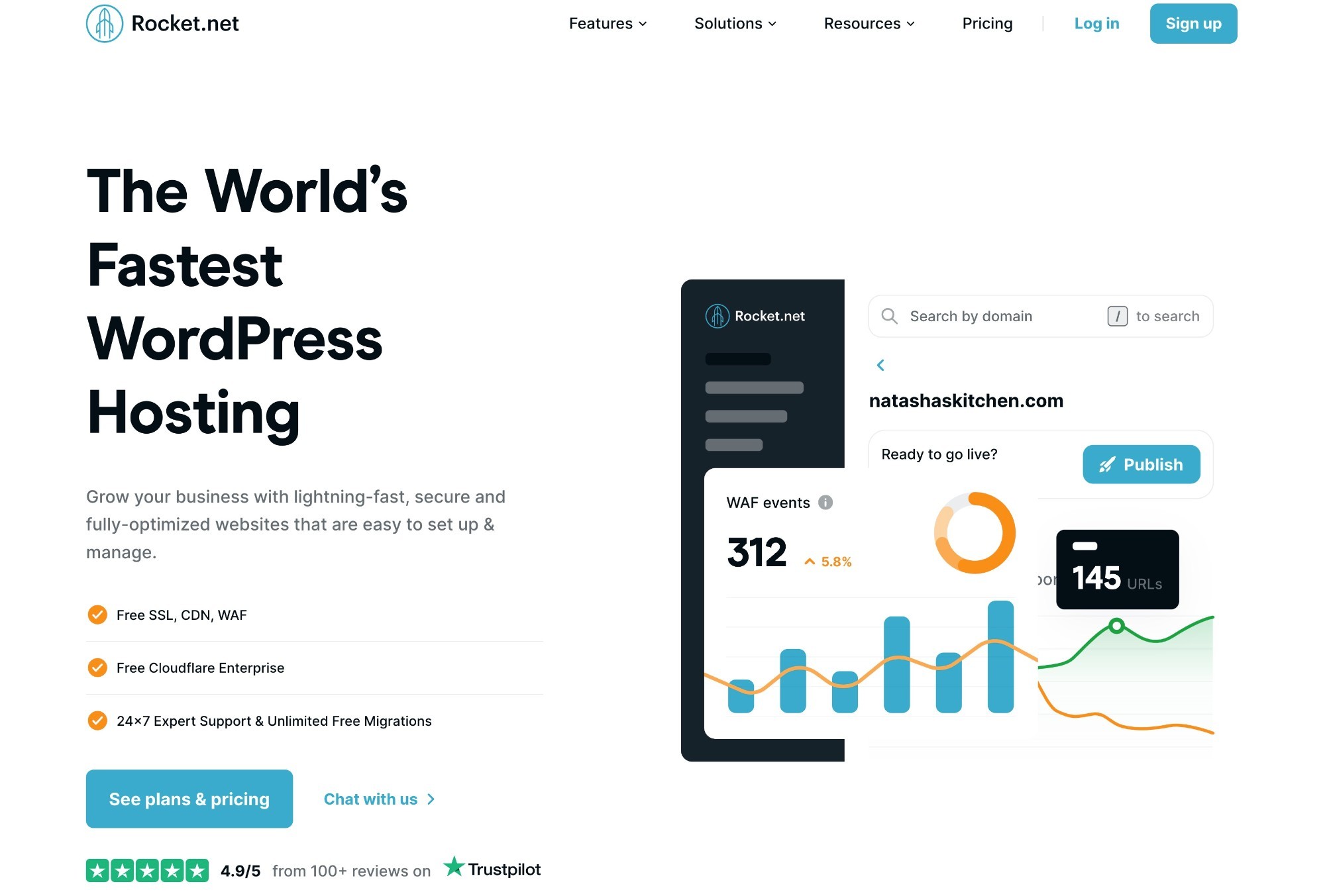
Quick facts:
- 👍 Much better performance = faster load times.
- 👍 Offers a unique integration with Cloudflare Enterprise.
- 👍 A better hosting dashboard and more useful tools.
- 👎 A bit more expensive than Bluehost.
- 💰 Starting price — $30 a month.
- 👉 Visit Rocket.net.
Rocket.net is a managed WordPress host that offers competitive pricing, especially for high-traffic sites. If you’re willing to pay a little more than Bluehost, Rocket.net is better than Bluehost in pretty much every area.
One of the most unique things about Rocket.net is it integrates Cloudflare Enterprise into its hosting stack in a big way. Rocket.net will fully cache your site’s pages on Cloudflare’s global network, which leads to fast load times all around the world.
The Cloudflare integration also has other big benefits, such as automatic image optimization and secure web firewalls.
Beyond that, Cloudways offers all of the features you’d expect from a managed WordPress host, including:
- a custom hosting dashboard
- automatic daily backups plus on-demand backups when needed
- staging sites
- free SSL certificates
- multiple web application firewalls (WAF) and malware scanning
- some unique features, such as WordPress activity logging, an in-browser WP-CLI terminal, and more.
Rocket.net’s prices start at $30 a month.
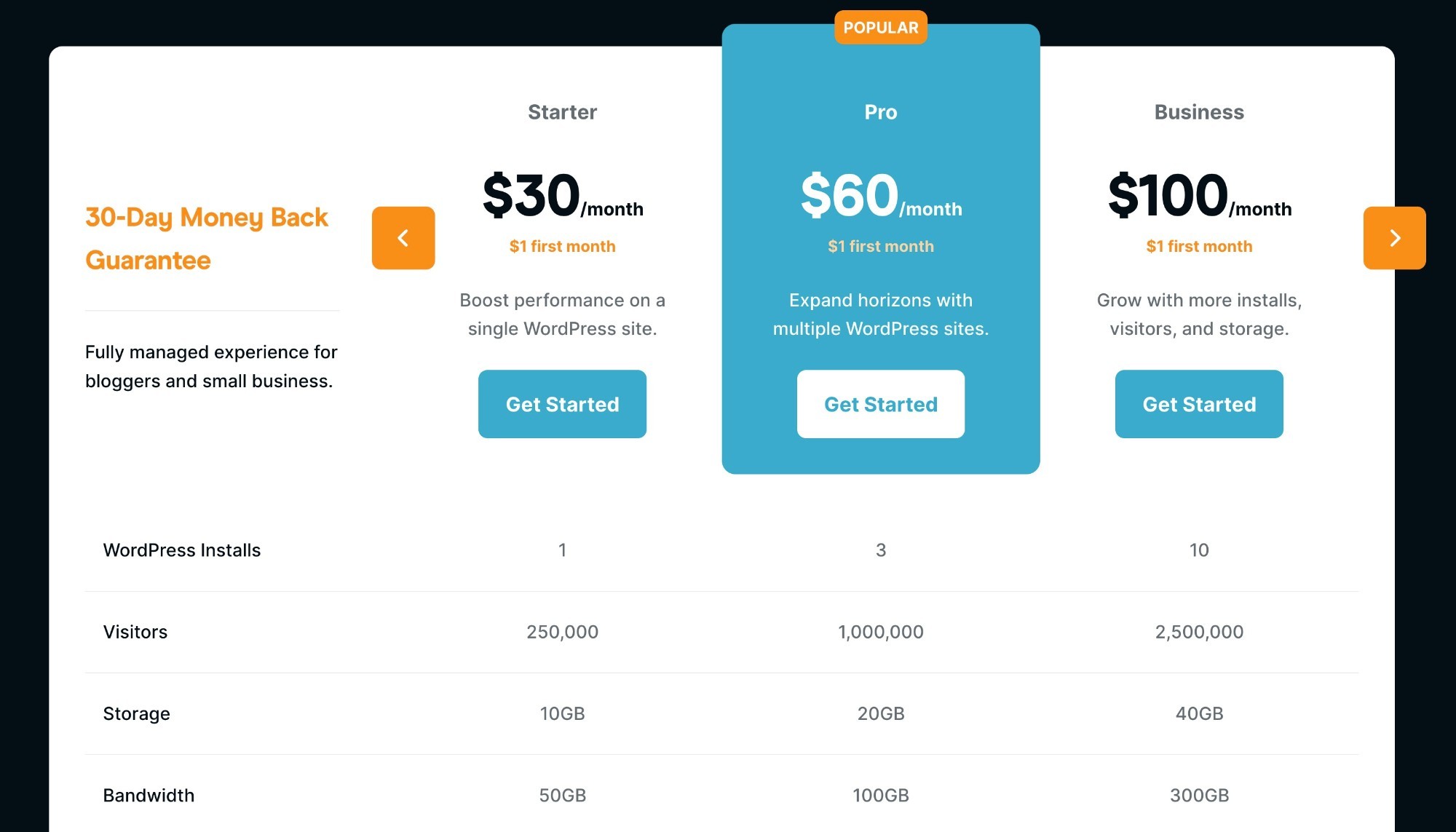
What Rocket.net Does Better than Bluehost
- Much better performance — your sites will load a lot faster on Rocket.net. This is especially true for international visitors, thanks to Rocket.net’s unique approach of caching your pages on Cloudflare.
- Better dashboard experience — Rocket.net’s dashboard is nicer than Bluehost’s and makes it easy to perform key tasks.
- More tools — Rocket.net offers more helpful tools, including unique tools such as built-in WordPress activity logging.
- Better support — Rocket.net offers much better support than Bluehost.
What Rocket.net Does Worse than Bluehost
- A bit more expensive — while Rocket.net is affordably priced for managed WordPress hosting, it’s still a bit more expensive than Bluehost and you don’t get ‘unlimited resources’.
- No email hosting — you’ll need a separate email hosting service to create a custom email address.
7. Flywheel
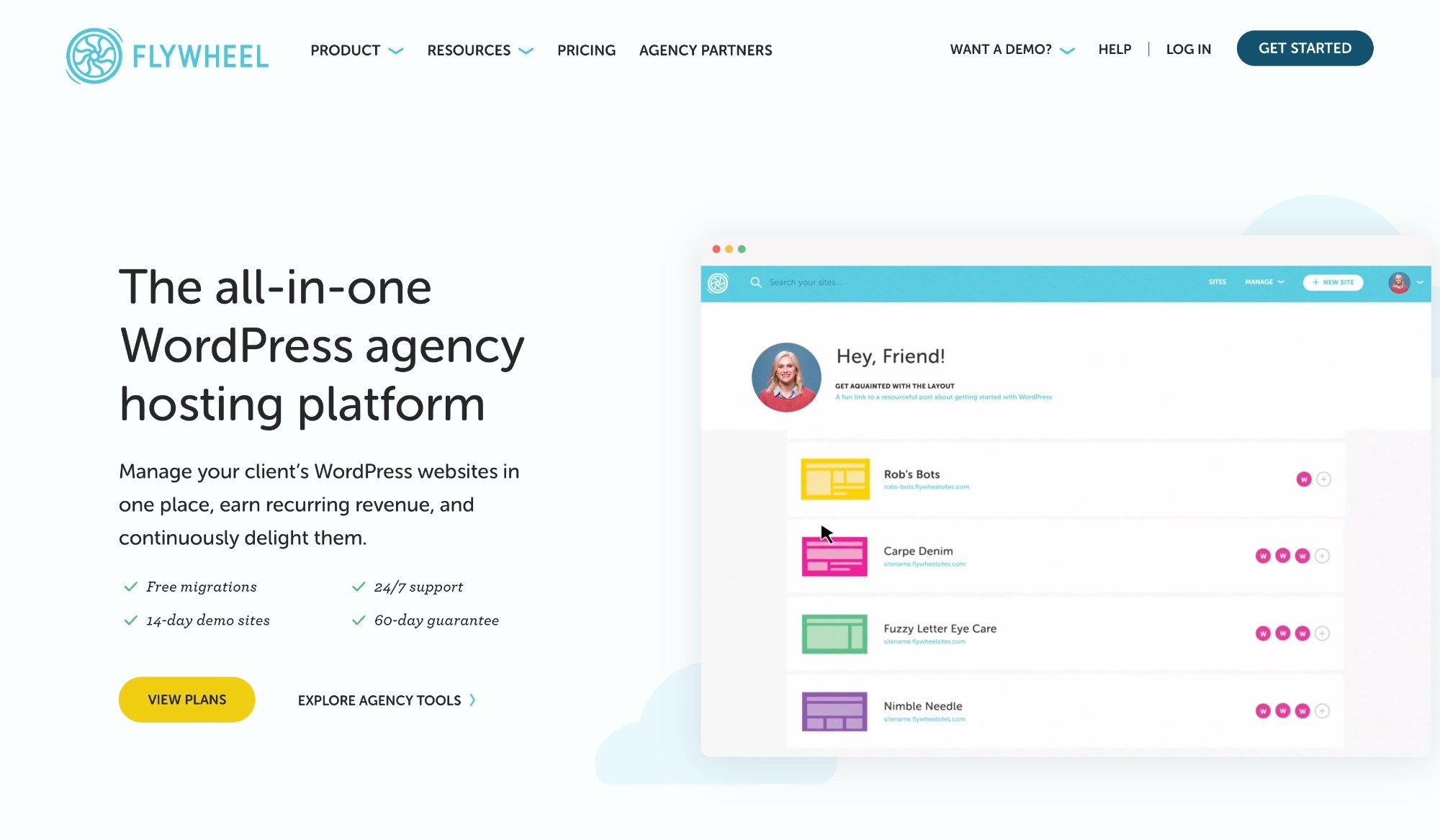
Quick facts:
- 👍 Much better performance = faster load times.
- 👍 A better hosting dashboard and more useful tools.
- 👍 Special tools for freelancers and agencies hosting client sites.
- 👎 A bit more expensive than Bluehost.
- 💰 Starting price — $15 a month.
- 👉 Visit Flywheel.
Flywheel is a true managed WordPress host that also just so happen to be the host we use here at WinningWP. Like Rocket.net, Flywheel is better than Bluehost in pretty much every area.
Flywheel’s infrastructure is built on Google Cloud, with performance-boosting features such as server-level caching and a built-in content delivery network (CDN) added on top.
You also get a wonderfully user-friendly hosting dashboard, excellent support and convenient managed WordPress hosting features such as:
- staging sites
- free SSL certificates
- automatic daily backups
- custom security rules and a hack fix guarantee
- automatic WordPress updates
- free migrations.
With monthly billing, Flywheel’s plans start at $15 a month for a single low-traffic site, or $30 a month for higher-traffic limits.
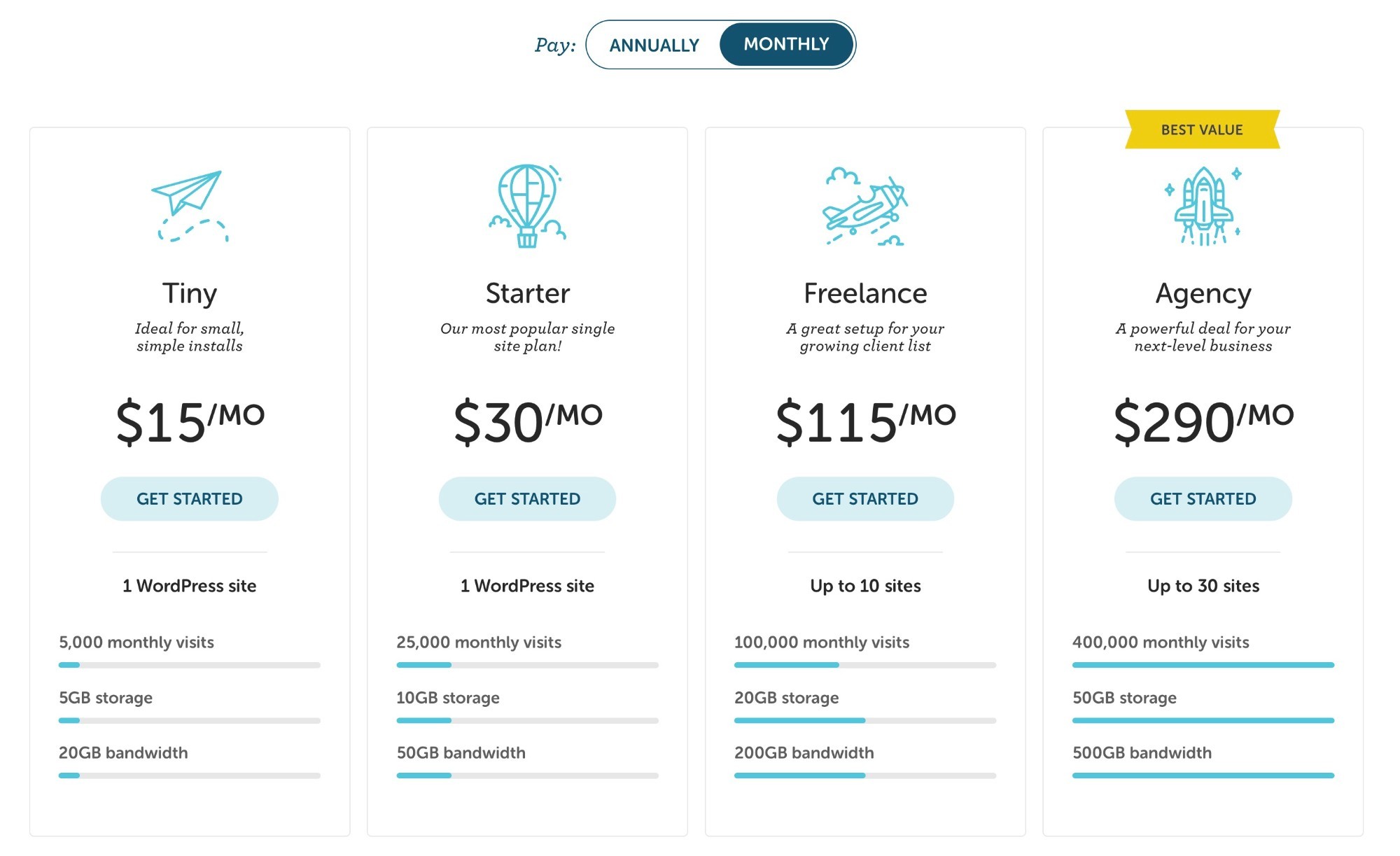
Read our full Flywheel review here 👈
What Flywheel Does Better than Bluehost
- Much better performance — your sites will load a lot faster on Flywheel than they do on Bluehost.
- Better dashboard and tools — Flywheel’s custom hosting dashboard offers a nicer experience than Bluehost and gives you access to tons of helpful tools.
- More helpful support — the quality of Flywheel’s support is better than Bluehost’s (although you need higher-tier plans to access phone support).
What Flywheel Does Worse than Bluehost
- More expensive — the main downside of choosing Flywheel over Bluehost is Flywheel costs more and you don’t get ‘unlimited resources’.
- No email hosting — you’ll need a separate email hosting service to create a custom email.
8. WP Engine
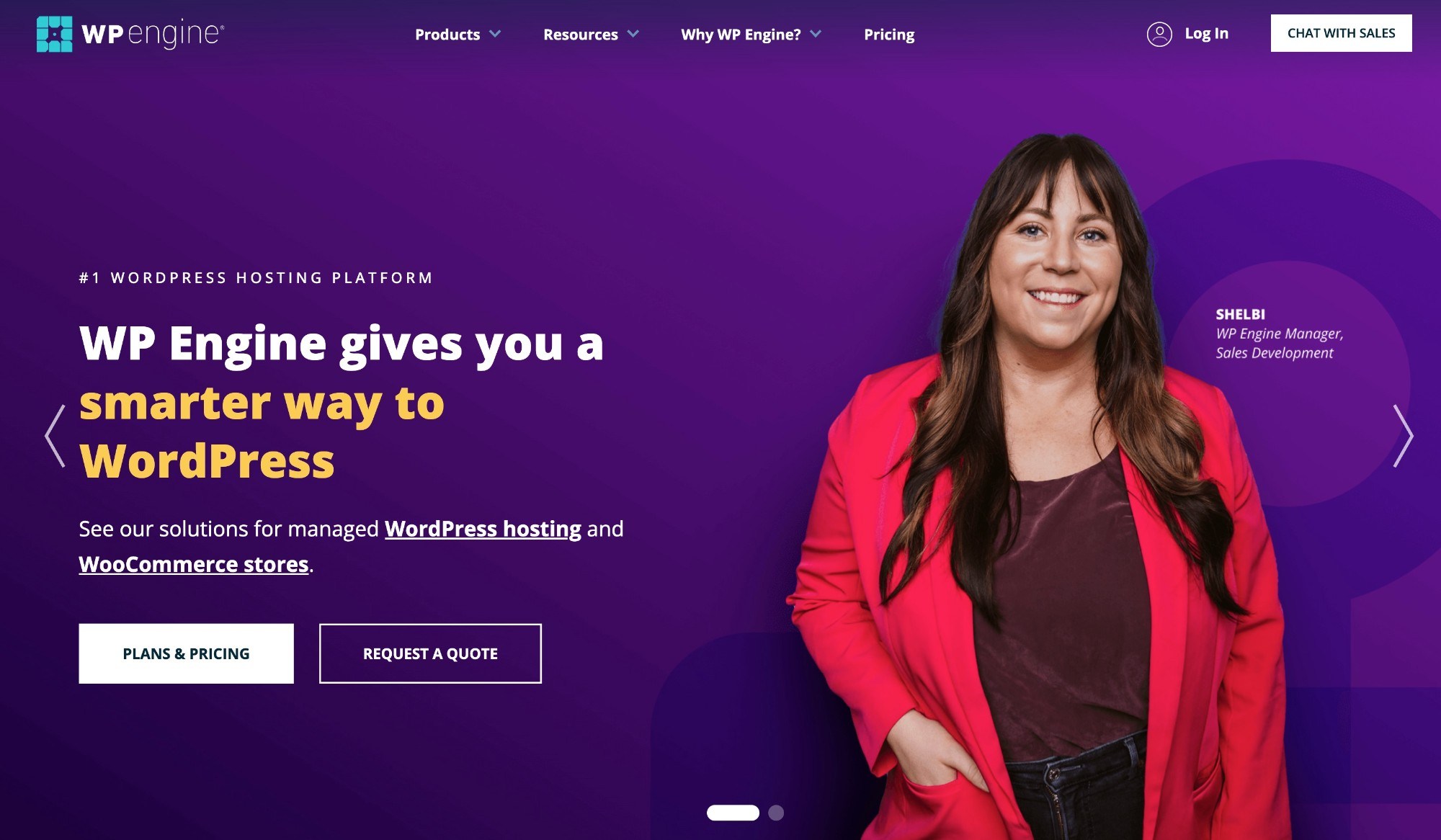
Quick facts:
- 👍 Much better performance = faster load times.
- 👍 A better hosting dashboard and more useful tools.
- 👍 Offer special WooCommerce hosting plans.
- 👎 A bit more expensive than Bluehost.
- 💰 Starting price — $30 a month.
- 👉 Visit WP Engine.
WP Engine is one of the most popular premium managed WordPress hosts, and is a big company, having raised $250 million in funding in 2018. It has used this money, in part, to acquire Flywheel (although the two are still run separately and have different features/infrastructure).
One notable thing about WP Engine is that, in addition to true managed WordPress features, it also offers value-added tools, such as free access to the Genesis framework and StudioPress child themes (our review).
Beyond that, you also get features such as:
- automatic WordPress updates
- multiple staging environments
- server-level caching with Varnish and memcached
- built-in CDN
- free SSL certificates
- special WooCommerce tools.
WP Engine’s plans start at $25 a month for a single site, or $22 if you can snag the occasional coupon:
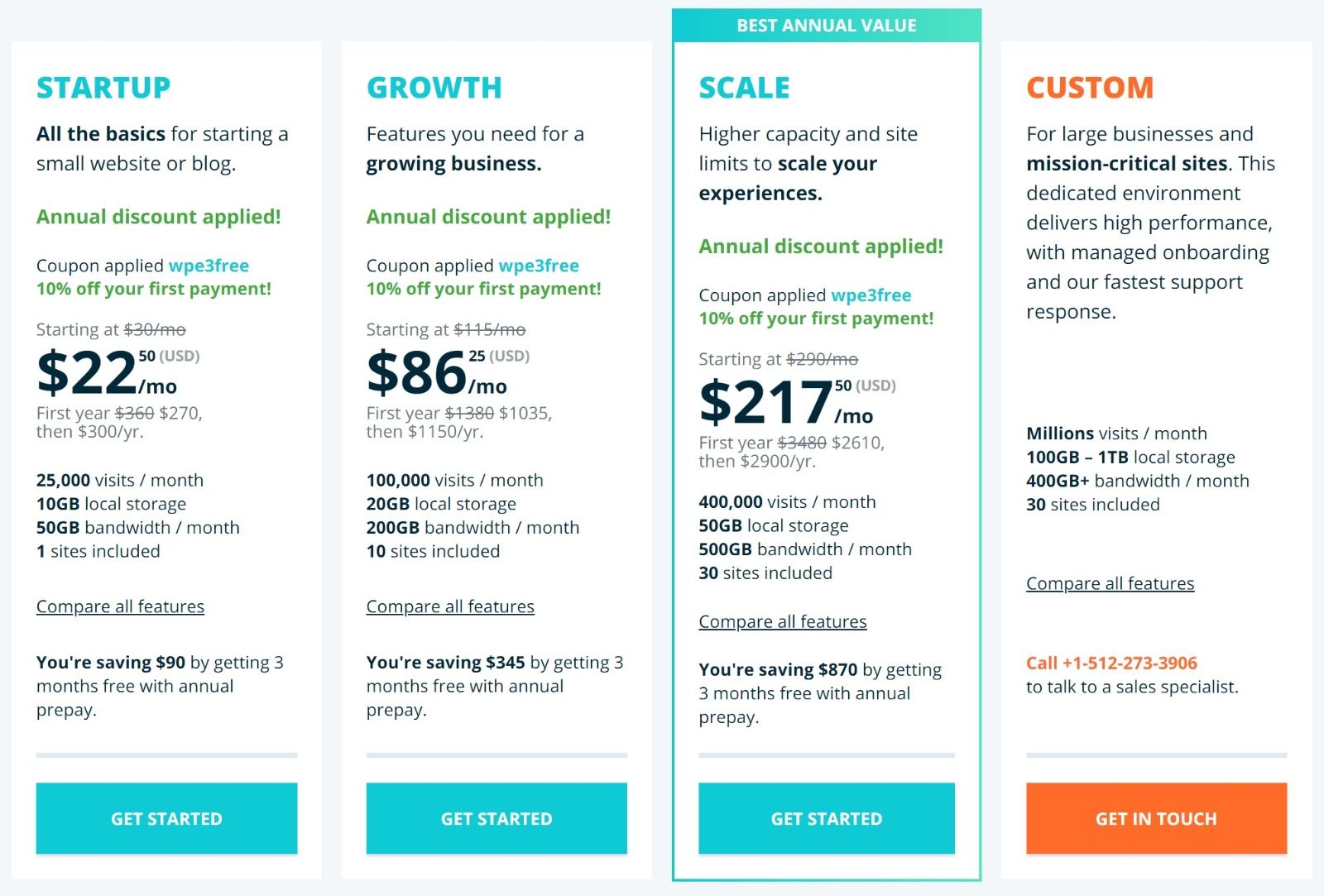
Read our full WP Engine review here 👈
What WP Engine Does Better than Bluehost
- Much better performance — your sites will load a lot faster on WP Engine than they do on Bluehost.
- Better dashboard and tools — WP Engine’s custom hosting dashboard offers a nicer experience than Bluehost and gives you access to tons of helpful tools, including multiple staging environments.
- Dedicated WooCommerce hosting plans — WP Engine offers specialized eCommerce hosting plans, which is great if you’re creating a WooCommerce store.
- More helpful support — the quality of WP Engine’s support is better than Bluehost’s (although you need higher-tier plans to access phone support).
What WP Engine Does Worse than Bluehost
- More expensive — the main downside of choosing WP Engine over Bluehost is WP Engine costs more and you don’t get ‘unlimited resources’.
- No email hosting — you’ll need a separate email hosting service to create a custom email.
Which Is the Best Bluehost Alternative for Your Needs?
You may have noticed a trend above — most of the drawbacks of these Bluehost WordPress alternatives deal with pricing or usage limits.
Unfortunately, it’s hard to find good alternatives that can match Bluehost’s prices — especially if you need unlimited websites and storage.
If you absolutely can’t pay any more than what Bluehost costs, I think your best bets are DreamHost, GreenGeeks or InMotion Hosting’s shared plans.
All of those hosts offer better quality products at similar price points. Or, in the case of DreamHost, at a slightly lower price point than Bluehost.
Cloudways can also be a more affordable option for slightly more advanced users.
If you can go a bit above Bluehost’s prices, then I think your overall best options are:
- SiteGround — the best alternative if you need a plan that supports unlimited websites.
- Rocket.net — a great managed WordPress host if you have a high-traffic website because of its high monthly visit limits when compared with other managed hosts such as Flywheel and WP Engine.
- Flywheel — a great managed WordPress host, especially if you need to host client websites.
- WP Engine — a little pricier than Flywheel but still within the range of Bluehost’s WP Pro plans. Another great option if you just need to host a single site.
And if you want to learn more about how all of these options stack up against one another, check out our comparisons of:
To finish, here are a few FAQs:
FAQs
If you’re searching for a cheap Bluehost alternative, DreamHost is a great option to consider. DreamHost is a lot cheaper than Bluehost at full price, and allows month-to-month billing on all of its plans (which Bluehost doesn’t).
If you’re willing to pay for managed WordPress hosting, consider more premium hosts such as Rocket.net, Flywheel or WP Engine. Kinsta is another great alternative, but it didn’t make our list because it’s a little more expensive.
If you’re hosting a WooCommerce store, you should consider WP Engine’s dedicated eCommerce hosting plans. While it’s more expensive than Bluehost, investing that extra money is worth it for an eCommerce store.
Related Reading:
Used/using any of these Bluehost alternatives? Thoughts?
Leave a Reply
All comments are held for moderation. We'll only publish comments that are on topic and adhere to our Commenting Policy.




Colin
Thanks for the list. Those are some great sites.
I know it’s been mentioned in other comments but I would second Kinsta. They are a great service, though not the cheapest. Their servers are lightning fast and they services like Edge Caching for free, which really speed up sites.
At this time, I’m using GreenGeeks but soon want to switch to the new host for better speed.
Which host would you recommend for better speed and performance?
For better speed and performance, I’d go for either Kinsta or WPEngine: https://winningwp.com/kinsta-or-wpengine/ .