Bluehost vs SiteGround WordPress Hosting Compared – Which Is Best?
- By
- Last updated:
- Leave your thoughts
If you’re looking for an affordable web host, Bluehost and SiteGround are two names that are sure to have caught your eye.
Although both companies offer all types of hosting services, they’re most well known for their entry-level shared hosting plans. At first glance, it may seem as though there’s not much to separate them, but, by the time you’ve finished reading this comparison, you’ll know exactly where each host excels and what their drawbacks are.
To help you to make a decision between the two, this comparison includes performance tests that show how fast websites hosted by both companies load, how many visitors they can handle at once and what sort of uptime levels you can expect.
↪️ Note: Looking for high-performance WordPress-specific hosting? Here’s another post of ours you may also be interested in comparing The Best Managed WordPress Hosting Services.
Whether you need a host for a new website or you’re thinking of moving your existing site elsewhere, this comparison will help you to decide who to sign up with.
Let’s begin…
Table of Contents
- Shared Hosting Plan Details
- Feature Comparison
- Performance Tests
- Load Time Testing
- Lightweight Theme Speed Test Results
- Bluehost Lightweight Theme Speed Test Results
- SiteGround Lightweight Theme Speed Test Results
- Lightweight Theme Speed Test Results Summary
- Heavyweight Theme Speed Test Results
- Bluehost Heavyweight Theme Speed Test Results
- SiteGround Heavyweight Theme Speed Test Results
- Heavyweight Theme Speed Test Results Summary
- Loading Times Summary
- Load Handling Test Results
- Uptime Monitoring
- Load Time Testing
- Technical Details
- Final Thoughts
Shared Hosting Plan Details
Cost isn’t everything when it comes to choosing a web host — but it’s a good place to start.
So, before we get to the site speed and load handling test results, here’s a quick overview of the prices of Bluehost and SiteGround’s shared hosting plans — and what you get for your money:
Bluehost Shared Hosting Plan Details
At the time of writing, Bluehost had some of the lowest-priced shared hosting plans around, with generous storage provisions and unmetered bandwidth to accommodate unlimited website visitors and traffic:
- Basic: From $3.95 a month for one website with 50 GB of storage.
- Plus: From $5.95 a month for unlimited websites with unlimited storage.
- Choice Plus: From $6.95 a month for unlimited websites with unlimited storage, plus a CodeGuard Basic subscription.
- Pro: From $13.95 a month for unlimited websites with unlimited storage plus a CodeGuard Basic subscription and a dedicated IP.
While there’s unlimited storage and unmetered bandwidth, you still have to stay within the terms of the usage policies or Bluehost will take ‘corrective action’. However, for most small websites, complying shouldn’t be a problem.
SiteGround Shared Hosting Plan Details
When it comes to SiteGround’s shared hosting plans, at first glance the higher prices and lower storage limits make the cheaper Bluehost plans look like the better option. However, don’t make a decision just yet — by the end of this review, you’ll know whether or not it’s worth paying extra.
Like Bluehost, the SiteGround shared plans below include unmetered traffic. However, according to SiteGround, each plan is suitable for a set number of visitors each month:
- StartUp: From $6.99 a month for one website, 10 GB of storage, and suitable for ~10k monthly visits.
- GrowBig: From $9.99 a month for unlimited websites, 20 GB of storage, and suitable for ~20k monthly visits.
- GoGeek: From $14.99 a month for unlimited websites, 40 GB of storage, and suitable for ~100k monthly visits.
If you’d like to know more, our guide to the SiteGround hosting plans can help you to decide which one is best for your site.
While SiteGround do offer unmetered traffic, the recommended monthly visitors figure should give you an idea of which plan may be most suitable for your current or expected audience size.
Because of the way resources are allocated to these plans, if you host your website on the StartUp plan, for example, and it receives more than 10,000 monthly visits, it may start experiencing performance issues such as slow site speed or page load errors.
However, the monthly visit guidelines aren’t hard limits, so it really depends on the resources your website consumes, rather than how many people actually visit it. Once you’ve signed up with SiteGround, you can monitor your usage levels through your account area.
Promotional Prices
With both hosts, you get a deep discount on your first invoice, which can cover up to 36 months of hosting. Once that period is over, you’ll pay the full price going forward.

So, before you choose a plan, don’t just look at the promotional rates — be sure to check out the full prices listed on the Bluehost and SiteGround plan pages to see how much you’ll have to pay once your first billing cycle is over.
Verdict: Based on just the numbers, Bluehost look like the better option, both in terms of value and storage for your website(s). However, the other differences between these hosts’ shared services, including performance, features and user experience, will be explored in the rest of this comparison.
Feature Comparison
With pricing out of the way, it’s time to look at the features that are included on the Bluehost and SiteGround shared hosting plans.
Although you could just look at the feature lists on their websites, in some cases, these two hosts implement the same features in different ways. One example is website backups — with one of the hosts giving you the ability to create backups on demand versus the other host that don’t (depending on which plan you choose).
Because of this, it’s worth doing a bit of research to find out which host deliver their features in a way that would work best for you.
So, with that in mind, let’s start with an overview of how backups work with both Bluehost and SiteGround.
WordPress Website and Account Backups
While your website and account will be automatically backed up on all SiteGround shared hosting plans, with Bluehost it’s only the top two plans (Choice Plus and Pro) on the shared hosting tier that include backups. For these top two plans, the backups are added via a bundled CodeGuard subscription.
However, with Bluehost, you can add the backup tool to the Basic and Plus plans if you pay extra for a CodeGuard subscription. With prices starting at $2.99 a month, this does make the monthly cost of the cheaper plans quite a bit more expensive.
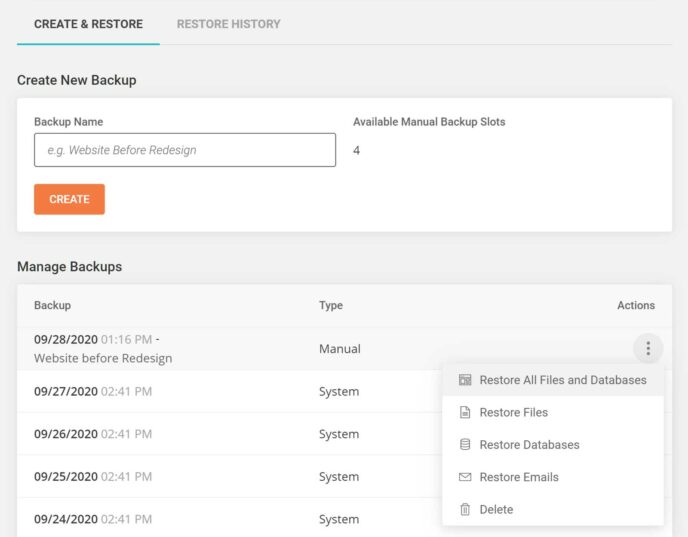
While all of the SiteGround plans include automatic backups, the lowest priced StartUp plan doesn’t let you create backups on demand. That feature is reserved for the more expensive GrowBig and GoGeek plans.
Verdict: A backup system is an essential part of running a website, so SiteGround wins here thanks to daily automatic backups included on every shared plan as standard. However, you could always install your own choice of free backup plugin and manage this yourself if your Bluehost plan doesn’t have this feature.
Caching and Optimization
Site speed and fast loading times are vital for delivering a positive user experience to your visitors, as well as making your website an effective sales or lead generation tool.
With that in mind, it’s good to see that both Bluehost and SiteGround take this seriously. Not only do they both boast high-performance servers in their marketing materials, but they also provide you with some extra tools and functionality to increase website performance.
Later in our comparison, you’ll find the results from our independent performance tests of our sites hosted by Bluehost and SiteGround.
However, before we get to that, let’s explore what effort both hosts have taken to deliver a fast hosting experience.
As well as in-house caching technology, you can also quickly enable the Cloudflare CDN service from inside your account areas with both hosts. As Cloudflare has free and paid plans, this can be a cost-effective way to optimize your WordPress website.
Both hosts add an in-house plugin to your WordPress website that provides you with some tools for optimizing the performance of your site. However, with Bluehost, all you can really do is choose from the three levels of caching.
With the SiteGround SG Optimizer plugin running on your site, you can not only configure how your site is cached, but also implement other features, such as environment, front-end and media optimization.
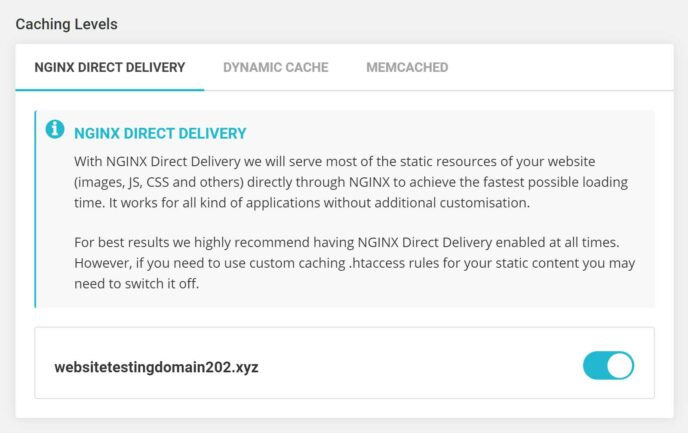
Examples of the other optional features you get with SiteGround include optimization of all new and existing images, enabling lazy loading and taking advantage of the WebP support to convert your images to a new faster-loading format. You can also combine and minify the HTML, CSS and JavaScript files of your website to reduce their size and make them load faster.
While setting up the test sites for this comparison, SG Optimizer really did reduce the file sizes of the images that had been uploaded to WordPress Media Library without any detectable loss to their quality when it converted them to the WebP format. Because of this, it’s great to see this feature included as standard on the SiteGround shared hosting plans.
Compared with Bluehost, SiteGround certainly provide you with a lot more tools and options for optimizing your website and, hopefully, improving its performance.
These extra optimization tools from SiteGround do mean you’ll have to take a bit more of an active role when it comes to configuring your website. It could involve a bit of trial and error, too.
However, the purpose of all of the SiteGround tools is clearly explained to help you to make the right decisions.
Helpfully, there’s also a tab in the SG Optimizer area of your WordPress dashboard that lets you quickly see what the Google PageSpeed Insights tool thinks of your efforts, with suggestions of things to implement if there’s room for improvement.
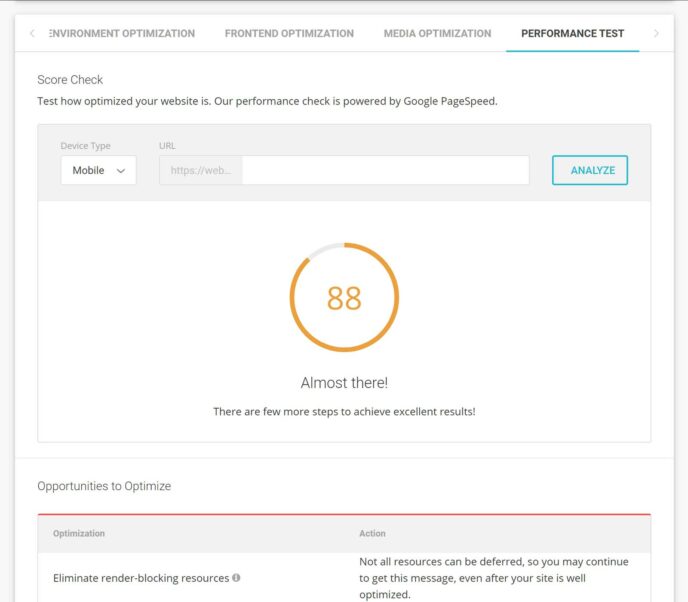
With Bluehost, your options are more limited, as it’s really just a case of choosing a caching level and deciding whether to enable the CDN integration or not. This approach is more straightforward, but potentially reduces your ability to optimize your site unless you install third-party plugins.
However, the loading time tests later in this comparison will shed some light on whether the Bluehost or SiteGround optimization features and approach delivers the best results.
Verdict: SiteGround win here as they give you more ways to optimize your website for faster loading times.
WordPress Management Features
One potential downside of choosing lower-priced shared hosting over more expensive managed WordPress hosting is you have to take on more of the responsibilities of running a website.
However, things have gotten much better for shared hosting customers in this area now. Therefore, whether you choose Bluehost or SiteGround, you’ll get access to automatic WordPress software and plugin updates.
Bluehost also have a few other management-related settings, such as the ability to disable comments on old posts, setting the number of content revisions possible, and emptying the content trash at set intervals, all through your account portal.
Like Bluehost, SiteGround will automatically update your WordPress software for you. However, unlike with Bluehost, there’s no way to opt out of this.
With SiteGround, you can delay updates, but only for up to 72 hours. This gives you little time to test if the latest version of WordPress is compatible with your site configuration, including the plugins you’ve installed or any custom code you’ve added to your site.
Unlike with Bluehost, you can’t enable automatic theme updates for your SiteGround-hosted site. Although doing so may not be a good idea, because updating a theme could unintentionally change the way your site looks (depending on how it’s been configured). In fact, most updates are worth testing before applying to your live site.
Verdict: As Bluehost give you the option of disabling automatic WordPress software updates, they win here.
Website Staging Tool
If you want to safely test changes to your site, such as installing a new version of WordPress or a plugin, a staging tool can help.
Once you’ve used the tool to create a staging site that only you and your team can access, you can try new software, code or anything else without your visitors being able to see it. Once you’re ready, you can push those changes to your live site.
The ability to create a staging site was once reserved for the customers of managed WordPress hosting, but now Bluehost and SiteGround make it available on their much more affordable shared hosting plans. However, there are some differences between the Bluehost and SiteGround staging features.
Both hosts have done a great job of keeping things simple, and it only takes one click to create a staging version of your site. Once you’ve created a staging site, you can switch to it from inside your dashboard with Bluehost or your account area with SiteGround.
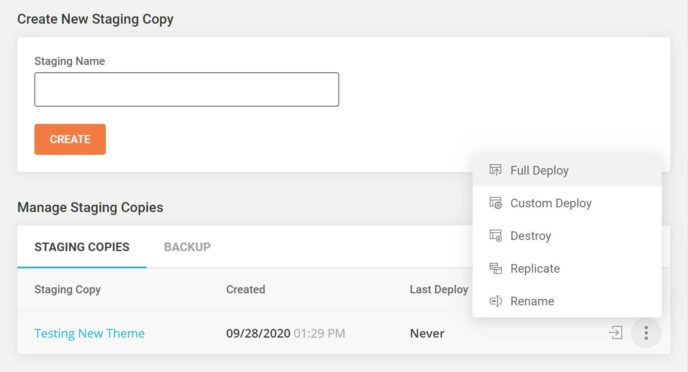
Then, when you’re ready, you can transfer the contents of the test site to the live site, again in just a few clicks.
One of the main differences between the two tools is that with SiteGround you can do a partial transfer. This could include moving only selected files and/or database tables.
With Bluehost, this option isn’t available, and it’s only possible to transfer the entire site. The advantage of the SiteGround approach is you can avoid overwriting any changes that have been made to the live site while you were working on the staging site, such as the addition of a new post or user comments.
SiteGround also lets you create multiple staging sites, while with Bluehost you can only have one at a time.
Verdict: Being able to create multiple staging environments for each live site and the ability to choose which files and/or database changes to transfer make the SiteGround staging feature the winner.
User Support
Should anything go wrong with your website, it’s essential that you can quickly get in touch with someone. Therefore it’s great to see that both SiteGround and Bluehost provide 24/7 access to their support staff.
However, while both hosts have live chat and telephone support channels, SiteGround also offer support via email tickets. Also, issues raised by customers on the top-level SiteGround GoGeek plan are assigned with priority to the most experienced support agents for an extra quick resolution.
Verdict: Both hosts offer responsive 24/7 support, but SiteGround win here because they offer an email ticketing channel alongside chat and phone support.
That covers the main features of the Bluehost and SiteGround shared hosting plans. As you can see, both hosts provide you with most, if not all, of the essentials needed to run a stable WordPress website.
Later in this comparison, you’ll find a checklist of the main technical details of the two services, which should answer any other questions you may have.
But, before we get to that, let’s first explore the results from our tests to see whether SiteGround or Bluehost deliver the best performance.
Performance Tests
For our performance tests, we first monitored the loading times of our sites, then we used a load testing service to see how they handled multiple virtual users accessing them at the same time.
Here are the results…
Load Time Testing
For the loading time tests, our WordPress websites were monitored by the paid Pingdom service over a seven-day period. Their speed was recorded by Pingdom at 30-minute intervals to establish an average loading time.
Lightweight Theme Speed Test Results
For our first site speed test, we created two identical WordPress websites using the lightweight Twenty Twenty theme. Pingdom monitored an identical page, which contained an image and some text, from each site.
Bluehost Lightweight Theme Speed Test Results
As shown in the graph below, after seven days of monitoring, the average loading time for the site hosted by Bluehost was 1.17 seconds, according to Pingdom.
SiteGround Lightweight Theme Speed Test Results
For the same test, but for the site hosted by SiteGround, the average loading time was a much faster, and very impressive, 289 milliseconds.

Lightweight Theme Speed Test Results Summary
As you can see, the site hosted by SiteGround was around four times faster than the same site hosted by Bluehost.
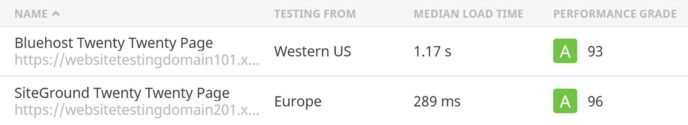
If you plan to use a lightweight theme, then our test results show that you’d experience much faster loading times by hosting your site with SiteGround.
In fact, based on the results from our previous reviews, even more-expensive managed hosts weren’t able to serve a lightweight theme much faster than SiteGround, including Liquid Web (358 milliseconds) and WP Engine (246 milliseconds).
You may notice that the site hosted by SiteGround was monitored by Pingdom from Europe, while the site hosted by Bluehost was monitored from Western US. These testing locations were chosen because the SiteGround site was hosted in Europe while the Bluehost site was hosted in Western US, ensuring both sites were tested from the Pingdom location nearest to them.
Heavyweight Theme Speed Test Results
If you don’t want to use a lightweight theme such as Twenty Twenty that doesn’t come with many inbuilt features, we also tested the loading times of two identical sites using the feature-rich multipurpose Avada theme.
For these tests, we imported the Agency demo and monitored the pre-built homepage layout, which contains videos, animations and multiple images.
Bluehost Heavyweight Theme Speed Test Results
The larger size and more complex design of the page being tested resulted in a slow average load time of 4.85 seconds for the site hosted by Bluehost.
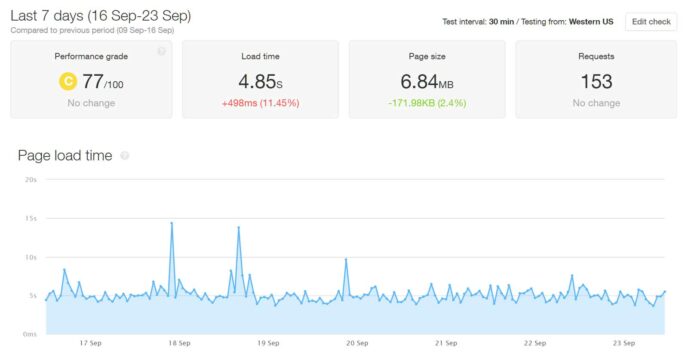
SiteGround Heavyweight Theme Speed Test Results
Once again, SiteGround delivered a much faster average load time than Bluehost, coming in at 1.69 seconds for the site using the heavyweight theme.
Heavyweight Theme Speed Test Results Summary
As our tests show, neither SiteGround nor Bluehost could serve the Avada Agency homepage layout in less than one second.
However, if you do plan to use this type of theme and its prebuilt content, you’d be much better off choosing SiteGround over Bluehost.
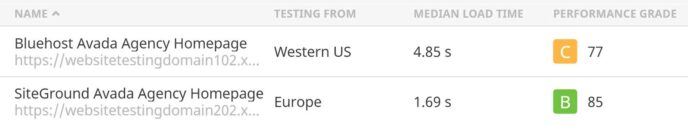
Based on our previous tests, you’d have to sign up with a premium managed hosting service, such as Kinsta or WP Engine, to get faster loading times when using a heavyweight theme.
Loading Times Summary
In all of our Pingdom site speed tests, SiteGround performed much better than Bluehost. So, whether you plan to use a lightweight theme or a heavyweight option, paying extra for SiteGround will ensure a faster loading website.
If you’re looking for an affordable host that’s closer in price to Bluehost but have faster loading times, then you should check out the speed tests from our recent HostGator review.
Load Handling Test Results
As our test sites don’t receive any traffic, the above tests don’t tell the full story.
We also need to know how well sites hosted by Bluehost and SiteGround handle multiple visitors accessing them at once.
So, to find this out, we used the paid K6 (formerly Load Impact) service to simulate an increasing number of visitors accessing them at the same time.
For these load handling tests, we instructed K6 to send multiple virtual users to a page on our test sites over a five-minute period. K6 recorded the response times of the sites to see what impact the simultaneous virtual users had on their performance.
Here are the results…
Lightweight Theme Load Test Results
First, we tested our sites that had the lightweight Twenty Twenty WordPress theme installed. For this test, K6 was set to increase the number of virtual users visiting a page on the site from one to 99 over a five-minute period.
The site hosted by Bluehost was tested first, and the chart below shows the results.
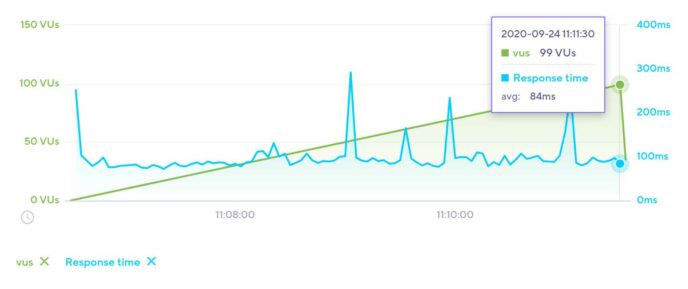
As you can see, while there’s some variance in the blue line — which represents the response time — it doesn’t ever exceed 300 milliseconds, and when 99 virtual users are accessing the site at the same time the response time is an impressive 84 milliseconds.
The next chart shows the results from the same test but for the site hosted by SiteGround. This time, the response time (blue line) is more stable than in the Bluehost site test, although when 99 simultaneous virtual users are accessing the site, the response time is 168ms. However, this is still a very respectable performance.
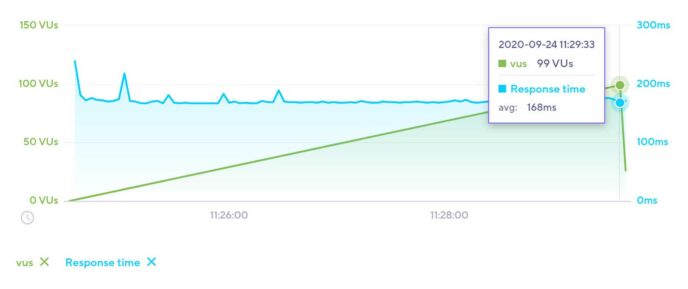
As our results show, whether you choose SiteGround or Bluehost, and you use a lightweight theme, you shouldn’t experience any issues with up to 99 visitors accessing your site at once. That does, however, depend on what those users are doing on your site and what type of content they’re accessing.
Heavyweight Theme Load Test Results
For the next tests, the heavyweight Avada theme was used, and the response time of the homepage imported from the Agency demo was monitored. The file size of this page is much larger than the size of the page we tested on the site using the lightweight theme, and the design is more advanced.
In the previous tests, we set K6 to gradually increase the number of virtual users to 99. However, this number was too high for the Bluehost website using the heavyweight theme. Therefore, the maximum number of virtual users was reduced to 14 for this test.
As the chart below shows, the site hosted by Bluehost with Avada installed was only able to handle six simultaneous virtual users before the response time reached two seconds. Even with one virtual user accessing the site, the response time was over one second, and by the time 14 were, it had reached an unacceptable seven seconds.

SiteGround did a much better job of hosting the site using the heavyweight theme in this test, and even with 99 virtual users accessing it at the same time the response time was a fast 326 milliseconds.
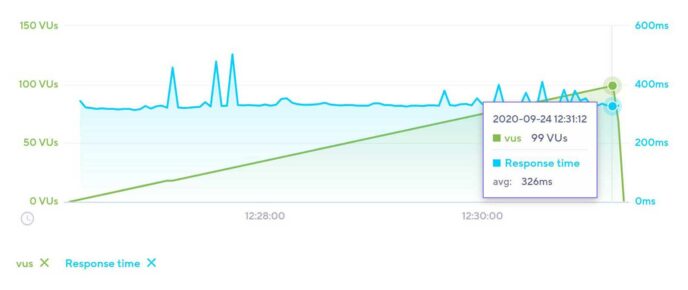
This higher level of performance from SiteGround could be attributed to their decision to host their clients’ sites on the Google Cloud platform.
Load Handling Test Summary
As our load handling tests show, if you plan to use a lightweight theme and publish content consisting mainly of text and a few optimized images, it shouldn’t matter whether you choose Bluehost or SiteGround in terms of how many simultaneous visitors your site can accommodate.
However, if you’d rather use a more resource-hungry theme and publish content that features videos and multiple images, then only SiteGround appear capable of delivering a satisfactory user experience to your audience.
Uptime Monitoring
For our final performance test, we used Pingdom to monitor the uptime of our four test sites.
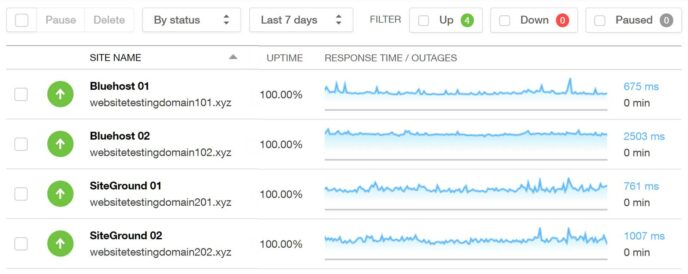
As the above chart shows, neither the two sites hosted by Bluehost nor the two hosted by SiteGround experienced any downtime during the seven days of monitoring.
Technical Details
The above content covers the main features of the Bluehost and SiteGround shared hosting plans.
However, for those seeking more information before making a decision, here are some other details you may find useful, as well as an overview of some of the key points already mentioned:
- Website caching: Bluehost use the in-house Endurance Cache service, which has three levels of caching. SiteGround have their own SG Optimizer plugin that lets you cache and optimize your site in many different ways.
- Content Delivery Network (CDN): Both Bluehost and SiteGround support easy integration with the free and paid Cloudflare plans, as well as integration with other CDNs.
- PHP: With both hosts, you can choose from a range of PHP versions between 7.0 and 7.4 through a web interface, with SiteGround also offering version 5.4.
- HTTP/2.0: HTTP/2.0 is enabled on the Bluehost and SiteGround shared plans.
- SSL: You can apply a free Let’s Encrypt SSL certificate, import your own certificate or purchase a different certificate through both hosts.
- SFTP: Both hosts let you create multiple Secure FTP accounts to access your webspace for uploading and editing files.
- Server file manager: You can access your server space via a browser-based file manager accessed with Bluehost and SiteGround.
- Database access: Both hosts give you the ability to access the WordPress database via phpMyAdmin through a browser.
- Email service: There’s an email service on the Bluehost and SiteGround shared hosting plans, including webmail, POP3 and SMTP.
- WordPress website management: Optional automatic WordPress software and plugin updates with Bluehost and mandatory WordPress software updates and optional plugin updates with SiteGround.
- Plugin restrictions: No list of disallowed plugins with either Bluehost or SiteGround, unlike some managed WordPress hosts.
- Security measures: Bluehost have SiteLock and SiteGround have SG Site Scanner paid add-ons that include daily malware scans, automatic malware removal and more security features.
- Post-hack clean-up services: Bluehost don’t have a service to fix sites that have been hacked, although the optional paid SiteLock add-on can help with this. SiteGround won’t help to clean up your site if it gets hacked but recommend Sucuri.
- Data center locations: Bluehost only have one data center, which is located in Utah, Western USA. SiteGround have six data centers on three continents and use the Google Cloud platform as part of their infrastructure.
- Staging sites: Both the Bluehost and SiteGround shared plans include access to a staging tool.
- WordPress website migration: Bluehost will migrate one WordPress website for free, while SiteGround charge a fee but also have a free-to-use migration plugin.
- Uptime checks and guarantee: Both hosts monitor their servers for downtime, but not individual customer websites. SiteGround guarantee network uptime of 99.9% and will provide free hosting in the case of downtime. Bluehost, unlike many other web hosts, do not have an uptime guarantee.
- Support channels: Both hosts offer 24/7 support via telephone and live chat, with SiteGround also providing support via email ticketing.
For more information on the specifics of these two services, check out the plans pages on the Bluehost and SiteGround websites.
Final Thoughts
Both Bluehost and SiteGround make it very easy to sign up, start a new website and create an online presence.
However, as our tests show, you do get better performance from SiteGround in terms of how fast your website will load. Also, if you plan to use a feature-rich multipurpose theme, such as Avada, and import one of its demos, hosting it with SiteGround means it will not only load relatively quickly, but it will also be able to handle many more visitors accessing it at the same time.
On the other hand, the Bluehost plans are much more affordable. Looking at the entry-level plans from both hosts, you pay almost twice as much per month when you sign up with SiteGround.
However, as site speed is so important for keeping your visitors happy and driving conversions, if you can afford to sign up with SiteGround, it’s the recommended option from this comparison.
If you can’t justify the higher prices of SiteGround though, Bluehost could still work for you. However, you’d have to make sure you chose a fast WordPress theme, kept your content well optimized and perhaps installed some third-party plugins to try to improve site speed.
Based on this comparison, and our other hosting reviews, SiteGround are the fastest shared host we’ve tested. If you can afford their prices, you’ll be getting access to a well-designed customer portal, a useful set of features, and impressive performance for shared hosting.
Used/using either Bluehost or SiteGround? Thoughts on each?


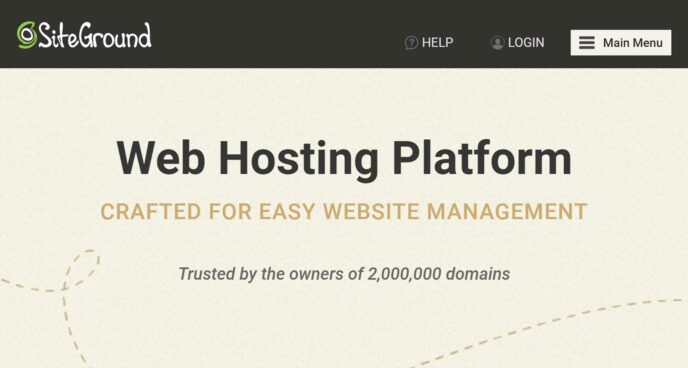
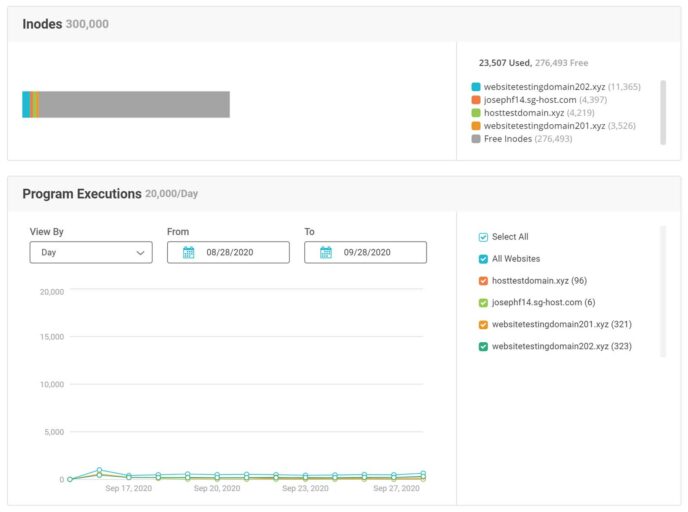
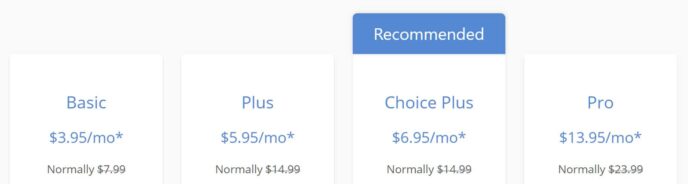
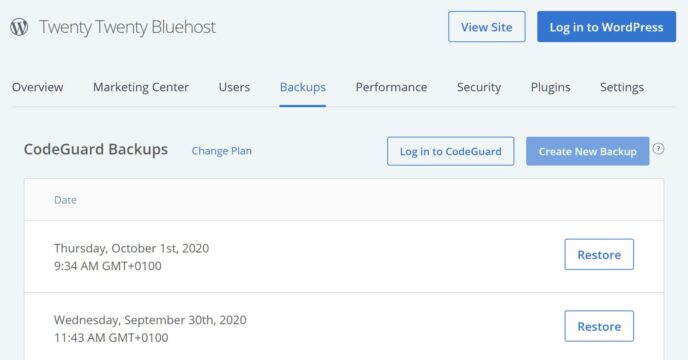
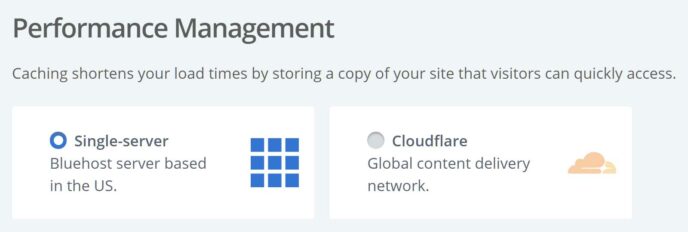
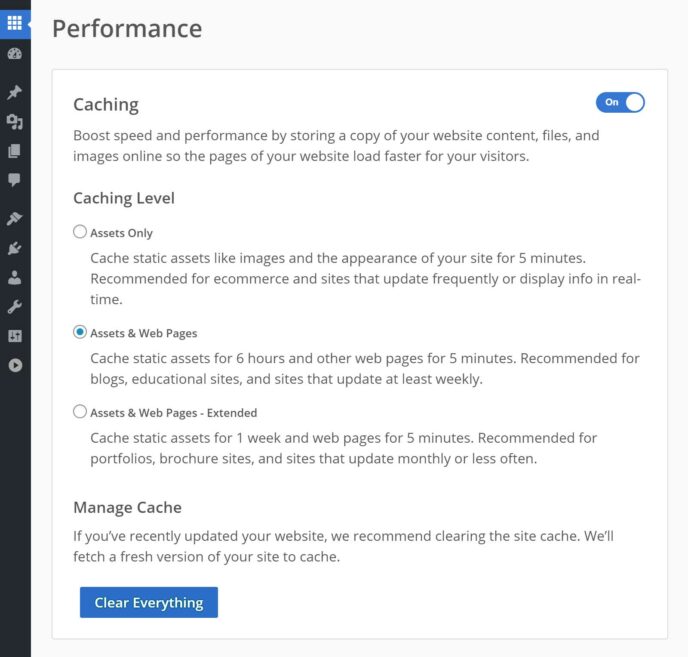
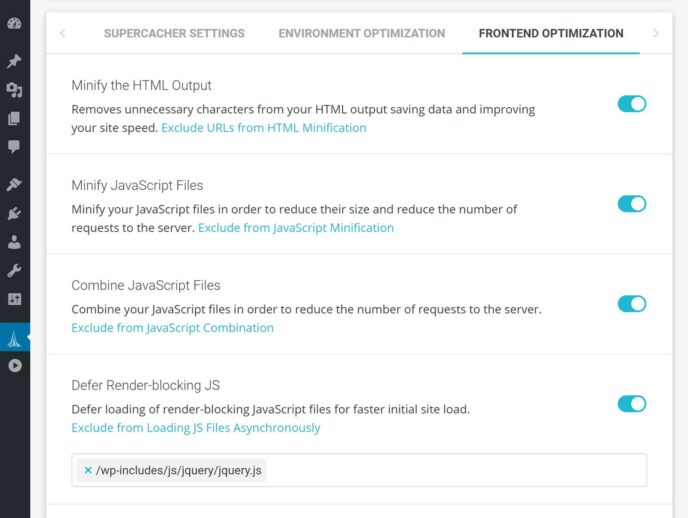
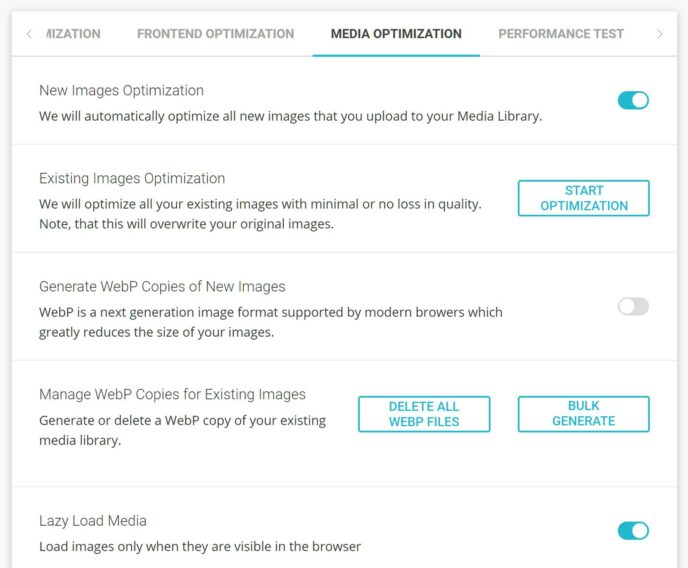
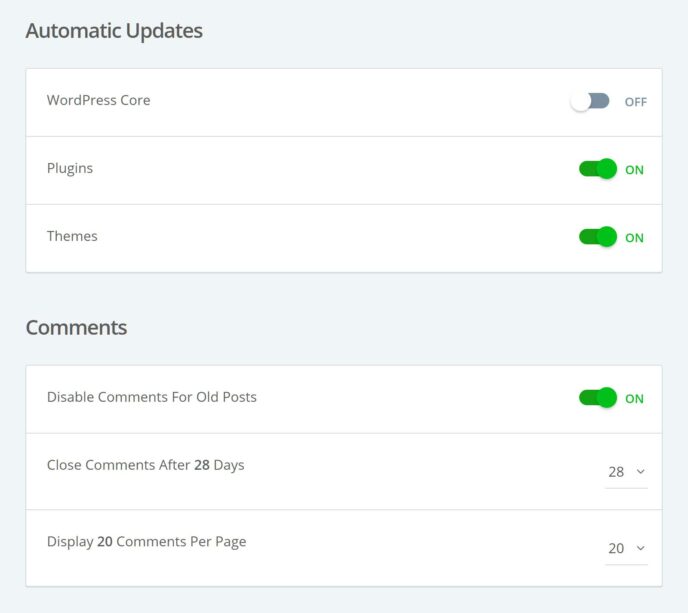
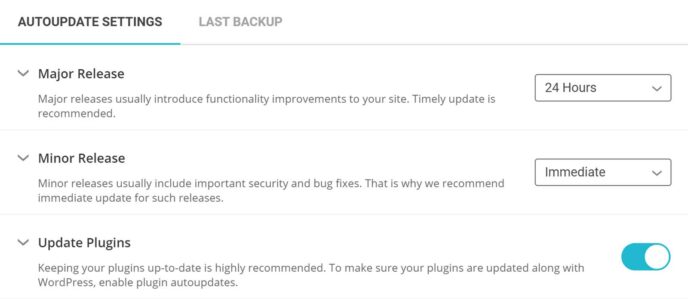
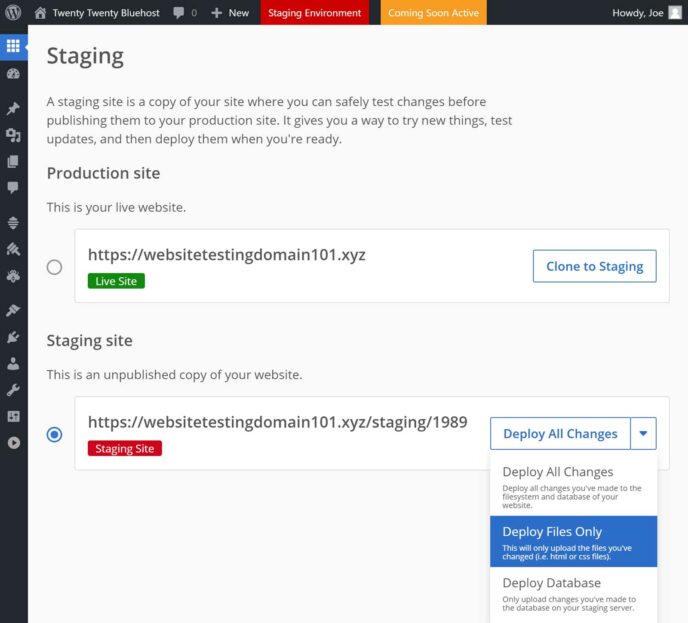
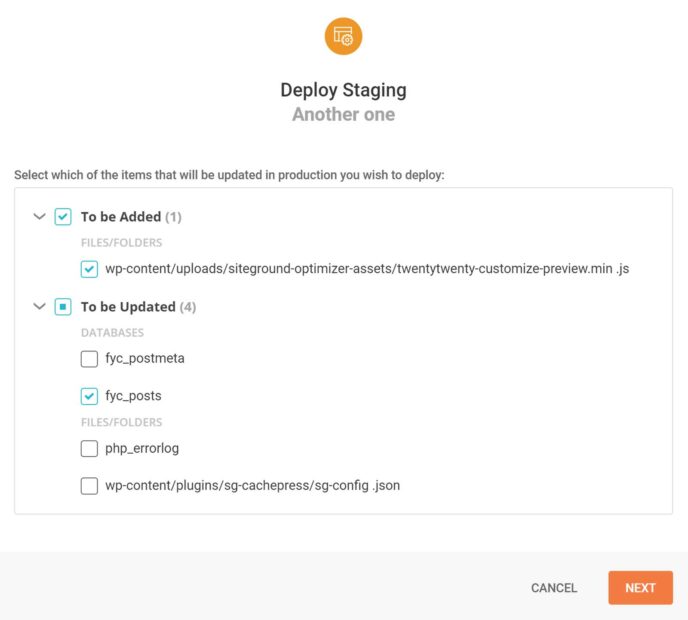
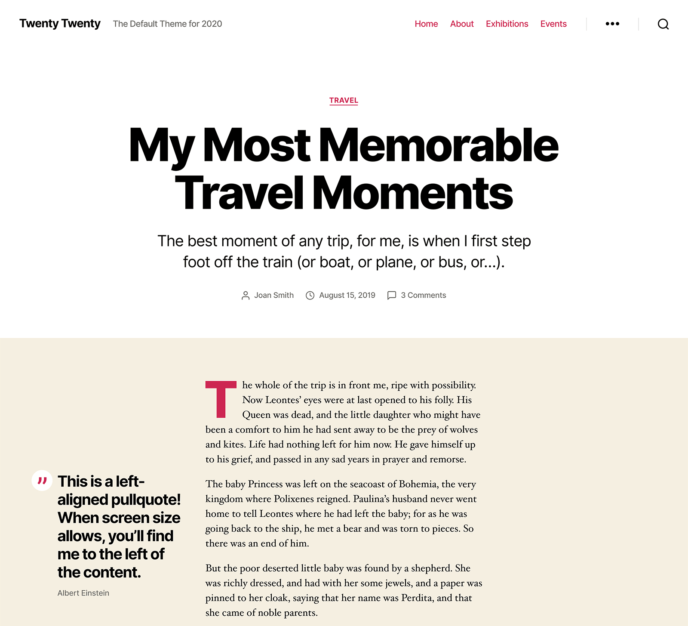

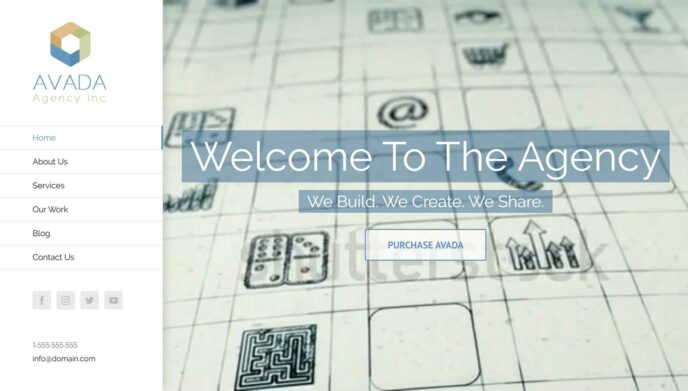

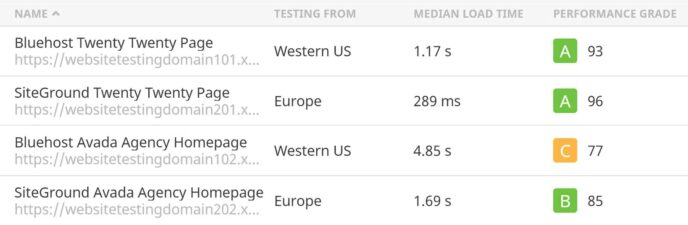



All comments are held for moderation. We'll only publish comments that are on topic and adhere to our Commenting Policy.