GoDaddy vs SiteGround: Which Is Best For WordPress Hosting?
- By
- Last updated:
- 1 Comment
Struggling to choose between GoDaddy and SiteGround to host your WordPress sites?
In short: for most people, SiteGround is the better option. Why? Primarily because SiteGround offers significantly better performance, a better dashboard, and more tools (more on all of these points below).
In this post, we’ll dig into all the details (including the results of our real-life website speed tests) to help you understand exactly where this conclusion comes from.
We’ll also take a hands-on look at the dashboards and features both companies have to offer, consider what’s unique to each, give some helpful tips when it comes to registering domains names with both hosts, and a whole lot more.
Let’s get started…
Table of Contents
- A Quick Explanation of What We’re Comparing
- GoDaddy vs SiteGround Feature Comparison
- GoDaddy vs SiteGround Hosting Performance
- GoDaddy vs SiteGround Hosting Dashboard and Experience
- GoDaddy vs SiteGround Support Options
- GoDaddy vs SiteGround Pricing and Plans
- GoDaddy vs SiteGround for Domain Registration
- GoDaddy vs SiteGround FAQs
- Final Thoughts on SiteGround vs GoDaddy
A Quick Explanation of What We’re Comparing
Note: We’re primarily comparing SiteGround’s WordPress hosting plans vs GoDaddy’s WordPress hosting plans (rather than GoDaddy’s cheap shared hosting plans).
Expand the accordion section for the full explanation of why we chose these plans to compare.
Full explanation of what we’re comparing (Click to Expand)
Before we dig into the more hands-on comparison, it’s important that we quickly run over exactly what we’re comparing here.
At SiteGround, their plans are pretty straightforward. They offer one set of WordPress/website hosting plans (StartUp, GrowBig, and GoGeek), as well as some higher-tier cloud hosting plans for people who outgrow those plans.
Almost all customers will start with one of the WordPress/website hosting plans, so choosing these plans as our point of comparison is a no-brainer.
With GoDaddy, things aren’t quite so clear. GoDaddy offer a number of different web hosting plans including the following:
- Basic shared hosting — called “Web Hosting” on GoDaddy’s site.
- WordPress hosting.
- Managed eCommerce hosting (for WordPress/WooCommerce stores).
- Windows hosting — this is cheap hosting using Windows server rather than Linux.
- VPS hosting.
- Dedicated hosting.
Beyond GoDaddy’s website hosting plans, they also offer other tools like the GoDaddy Website Builder.
We think that GoDaddy’s dedicated WordPress hosting plans are the best option of the bunch if you’re looking to launch a WordPress site. We also think that using WordPress is a much better option than GoDaddy’s Website Builder.
For those reasons, we’re going to primarily focus on comparing GoDaddy’s managed WordPress hosting plans vs SiteGround’s hosting plans.
GoDaddy vs SiteGround Feature Comparison
To kick off our SiteGround vs GoDaddy comparison, let’s do a quick rundown of the features that are available at each host. To make this easy to browse, we’ll put everything together in a comparison table.
For this comparison, we’re primarily focused on comparing SiteGround’s WordPress hosting plans with GoDaddy’s WordPress hosting plans, rather than GoDaddy’s generic shared hosting plans.
However, to give you some more context, we will share two different feature comparison tables:
- First table — this compares SiteGround’s WordPress hosting plans with GoDaddy’s dedicated WordPress hosting plans. These are the plans that our post will mostly focus on.
- Second table — this compares SiteGround’s WordPress hosting plans with GoDaddy’s generic shared hosting plans. While we don’t recommend these GoDaddy plans, we think it’s useful to provide some extra context.
Here’s a quick key of what the emojis mean:
- ✅ = the host offers this feature on all plans.
- ❌ = the host doesn’t offer this feature on any plan.
- 💰= this feature is available, but not on all plans (typically it’s not available on the cheapest plan).
SiteGround WordPress Hosting vs GoDaddy WordPress Hosting
| GoDaddy | SiteGround | |
|---|---|---|
| Promo price/month (cheapest) | ❌ | ❌ |
| Regular price/month (cheapest) | $11.99 | $19.99 |
| Promo price/year (cheapest) | $8.99 | $3.99 |
| Regular price/year (cheapest) | $9.99 | $14.99 |
| Unmetered storage | ❌ | ❌ |
| Unmetered bandwidth | 💰 | ✅ |
| Unlimited websites | ❌ | 💰 |
| cPanel | ❌ | ❌ |
| One-click WordPress installer | ✅ | ✅ |
| Free SSL certificates | ✅ | ✅ |
| Free domain name (first year only) | ✅ (with yearly plan) | ❌ |
| Email hosting included | ❌* | ✅ |
| Automatic backups | ✅ | ✅ |
| On-demand backups | ✅ | 💰 |
| Staging sites | 💰 | 💰 |
| Built-in caching system | ✅ | ✅ |
*GoDaddy’s plans do offer a certain number of free Microsoft 365 mailboxes, but only for the first year. After that, you need to pay.
If you want to see SiteGround vs GoDaddy’s shared WordPress hosting, you can expand the accordion below.
SiteGround WordPress Hosting vs GoDaddy SHARED Hosting (Click to Expand)
| GoDaddy | SiteGround | |
|---|---|---|
| Promo price/month (cheapest) | ❌ | ❌ |
| Regular price/month (cheapest) | $10.99 | $19.99 |
| Promo price/year (cheapest) | $6.99 | $3.99 |
| Regular price/year (cheapest) | $8.99 | $14.99 |
| Unmetered storage | ❌ | ❌ |
| Unmetered bandwidth | ✅ | ✅ |
| Unlimited websites | ❌ | 💰 |
| cPanel | ✅ | ❌ |
| One-click WordPress installer | ✅ | ✅ |
| Free SSL certificates | 💰 | ✅ |
| Free domain name (first year only) | ✅ (with yearly plan) | ❌ |
| Email hosting included | ✅ | ✅ |
| Automatic backups | ✅ | ✅ |
| On-demand backups | ❌ | 💰 |
| Staging sites | ❌ | 💰 |
| Built-in caching system | ❌ | ✅ |
GoDaddy vs SiteGround Hosting Performance
Performance should be one of the most important considerations when choosing a web host. Your host will play a big role in how quickly your website loads, and load times can affect everything from user experience to search engine optimization (SEO).
Overall, SiteGround offer better performance than GoDaddy’s managed WordPress hosting plans. This was true across all of the different tests that we ran.
While we didn’t test SiteGround’s performance vs GoDaddy’s cheaper shared hosting plans, it’s likely that the differences would be even larger there because GoDaddy’s managed WordPress hosting plans are designed to perform better than their shared plans.
You can expand the accordion section below to see our test site configuration.
How We Set Up Our Test Sites (Click to Expand)
To run our performance tests, we purchased our own hosting plans from both providers, using the cheapest tier at both:
- SiteGround — we used the entry-level StartUp plan.
- GoDaddy – we used the entry-level Basic WordPress hosting plan.
For both hosts, we chose a data center located in the USA.
Then, we set up an identical, fully functioning WordPress site on each plan. To achieve this, we used the popular Astra theme and one of its Elementor-powered demo sites — here’s the exact demo site that we’re using.
In terms of performance optimization, we took full advantage of each host’s provided tools, but we did not use any third-party optimization strategies beyond that:
- For SiteGround, we enabled SiteGround’s built-in caching and installed and configured their free SiteGround Optimizer plugin (more on that in a second).
- For GoDaddy, we used their built-in caching, which is automatically enabled.
SiteGround do have a small advantage here because the SiteGround Optimizer plugin does implement some more advanced performance optimization strategies that you could achieve with a plugin such as WP Rocket. However, we feel that this advantage is fair because SiteGround build the plugin into their stack and offer it at no extra cost.
Pingdom Test Data — Median Value of 100+ Tests:
In this first test, we set up Pingdom to automatically test each site’s speed every 30 minutes from two locations:
- Eastern USA
- Europe
We let it run for around a week to collect data from 300+ individual tests. Then, here’s the median value of all those tests:
| Host | Test Location | Median Load Time |
|---|---|---|
| GoDaddy | Eastern USA | 0.588 seconds |
| SiteGround | Eastern USA | 0.218 seconds |
| GoDaddy | Europe | 1.01 seconds |
| SiteGround | Europe | 0.814 seconds |
As you can see, SiteGround outperformed GoDaddy for both locations, with a much faster load time within the USA.
BlazeMeter Test Data — 25 Concurrent Visitors in 6 Minutes
The Pingdom test shows that SiteGround perform better for a single visit.
But what about in a higher-traffic situation?
To test this, we set up a test scenario with BlazeMeter to hit each site with 25 concurrent visitors in a six-minute period (with a one-minute ramp-up period at the start).
While this isn’t super high traffic, we think it’s pretty realistic for the number of concurrent visitors a moderately busy WordPress site might serve.
| Avg. Response Time | 90% Response Time | |
|---|---|---|
| GoDaddy | 446.66 ms | 471 ms |
| SiteGround | 206.18 ms | 258 ms |
Overall, both hosts handled the test without any major spikes, so both hosts passed in a scalability sense.
However, you can again see that SiteGround are faster than GoDaddy, with a much faster average response time. In fact, SiteGround’s response times were just about half of GoDaddy’s, which is a significant difference.
BlazeMeter Test Data — 50 Concurrent Visitors in 6 Minutes
To kick things up another notch, we ran the same BlazeMeter test but with 50 visitors in a six-minute period instead of 25 visitors like the previous test.
As before, we set a one-minute ramp-up period, which means the test gradually ramps up the concurrent visitors over the first minute.
| Avg. Response Time | 90% Response Time | |
|---|---|---|
| GoDaddy | 792.45 ms | 845 ms |
| SiteGround | 363.75 ms | 484 ms |
Once again, SiteGround performed much better than GoDaddy in terms of load times, coming in at around half of GoDaddy’s response times once again.
However, there were also some cracks in terms of scalability. The response time at both hosts just about doubled during the one-minute ramp-up period, which shows that these plans will slow down a bit if you’re using them for a very high-traffic site.
Still, a site with 50 concurrent visitors is probably hitting around 300,000+ pageviews per month, so most basic WordPress sites won’t have these issues. Plus, you could always upgrade above the entry-level plans if needed.
GoDaddy vs SiteGround Hosting Dashboard and Experience
Next, let’s dig into what it’s like to use GoDaddy and SiteGround. For example, what the hosting dashboard is like, how you can access key tools such as backups, and so on.
For their WordPress hosting plans, both Godaddy and SiteGround offer custom hosting dashboards to help you manage your sites. Both hosts also make it very easy to set up and install WordPress, so even non-technical users shouldn’t have issues at either host.
Note — GoDaddy offer cPanel on their cheap generic web hosting plans. So if you’re looking for cPanel hosting, those plans might be a better option.
GoDaddy Managed WordPress Hosting Dashboard
GoDaddy’s WordPress hosting dashboard is pretty stripped down and straightforward, but it gives you access to all the core features most people need, including backups and staging sites.
GoDaddy divide their WordPress hosting dashboard into three tabs:
- Overview — there’s not much here.
- Backups — this lets you see the automatic backups that GoDaddy take every day, as well as take a manual backup when needed.
- Settings — this lets you change PHP version, access SFTP details, create staging sites, and so on.
One really nice thing about GoDaddy’s backup tool is that it lets you see an actual visual snapshot of what your site looked like in that backup, along with helpful stats such as the number of active plugins and published posts.
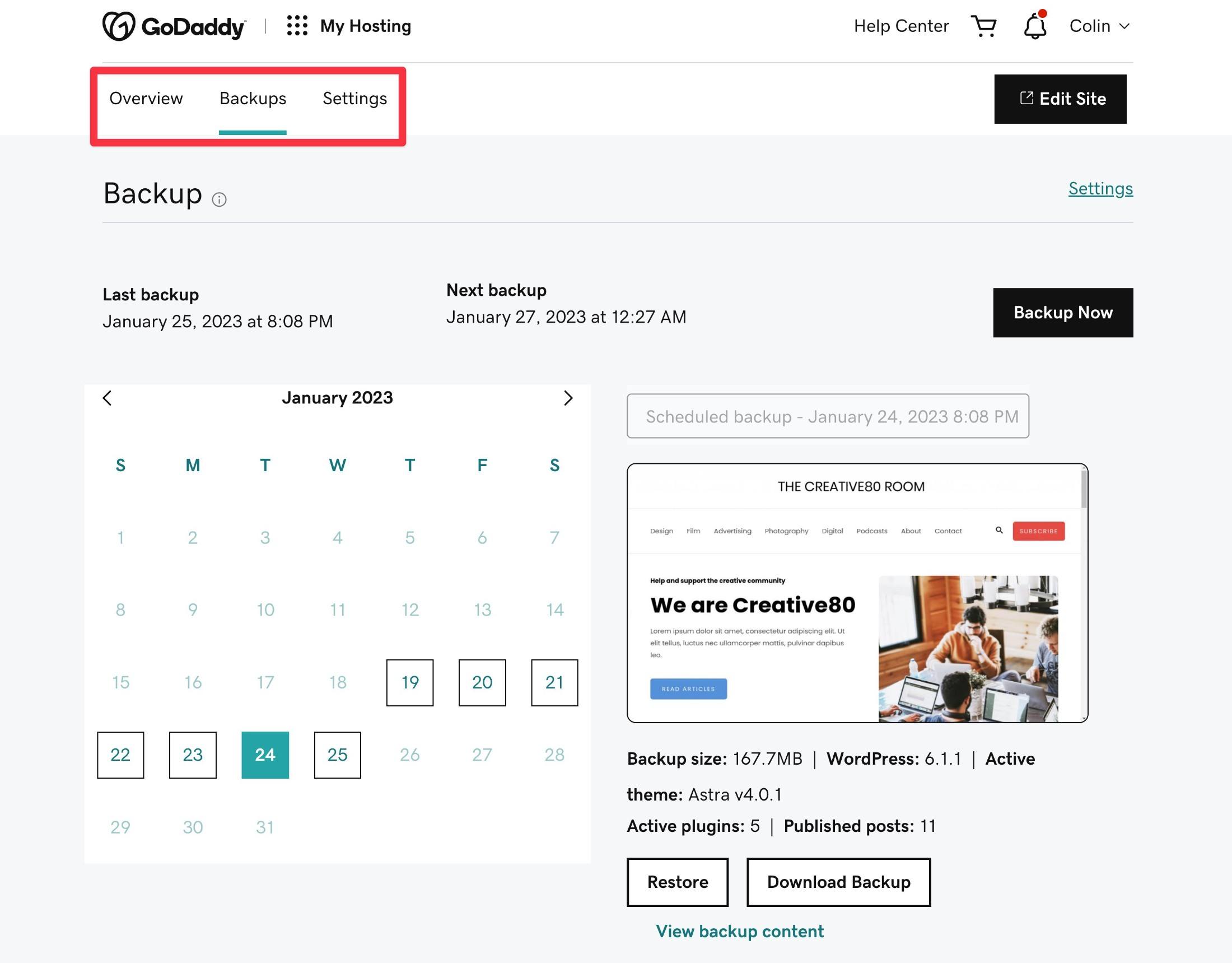
This is a really handy tool, and we find GoDaddy’s backup tool to be superior to SiteGround’s backup tool.
Here’s what the Settings tab looks like — it’s really the only other hosting dashboard area with real tools:
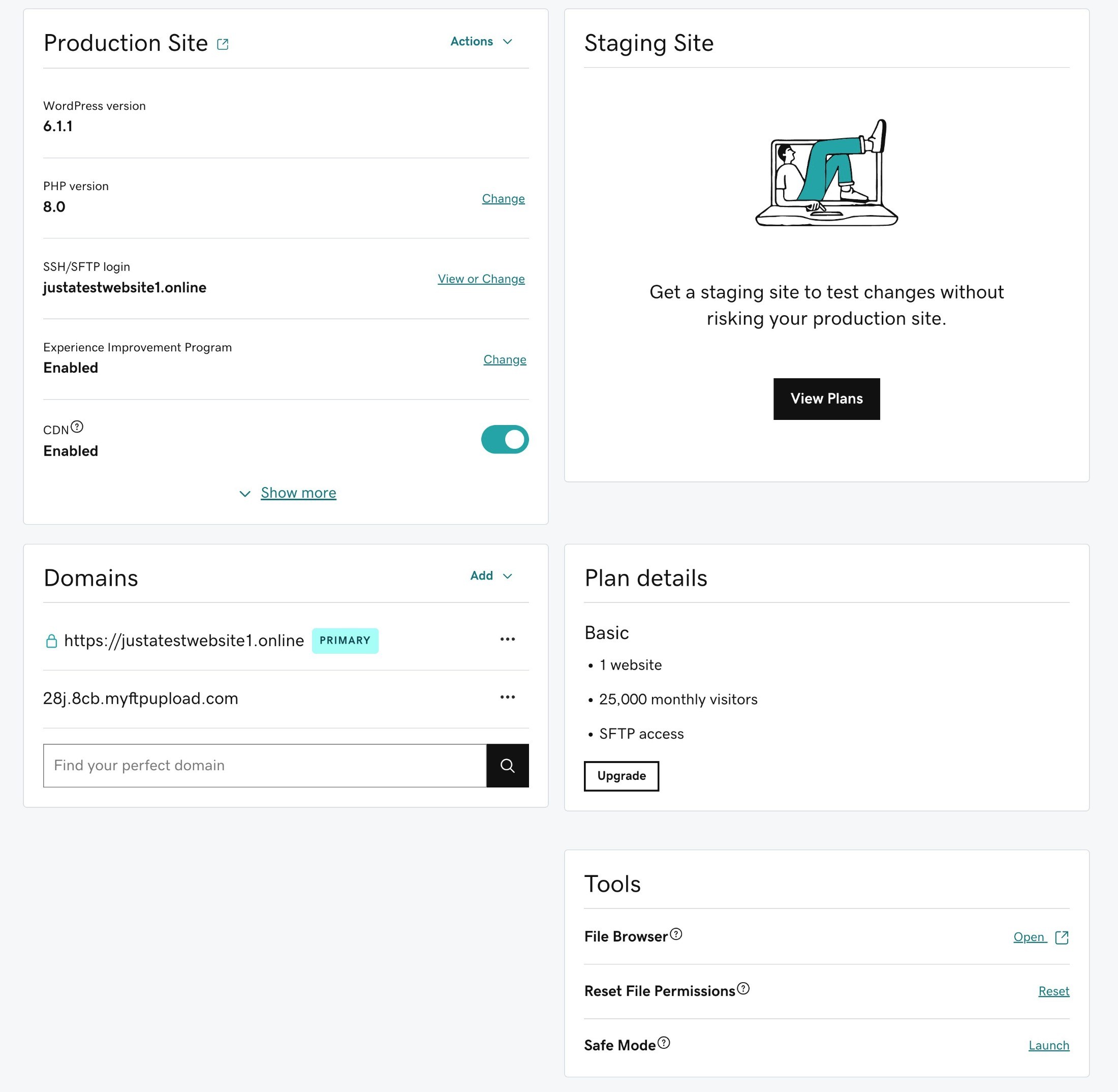
Beyond the hosting dashboard, GoDaddy also give you some additional tools in the GoDaddy tab of your WordPress dashboard.
The Home tab gives you an overview of your site, along with recommendations and debug details:
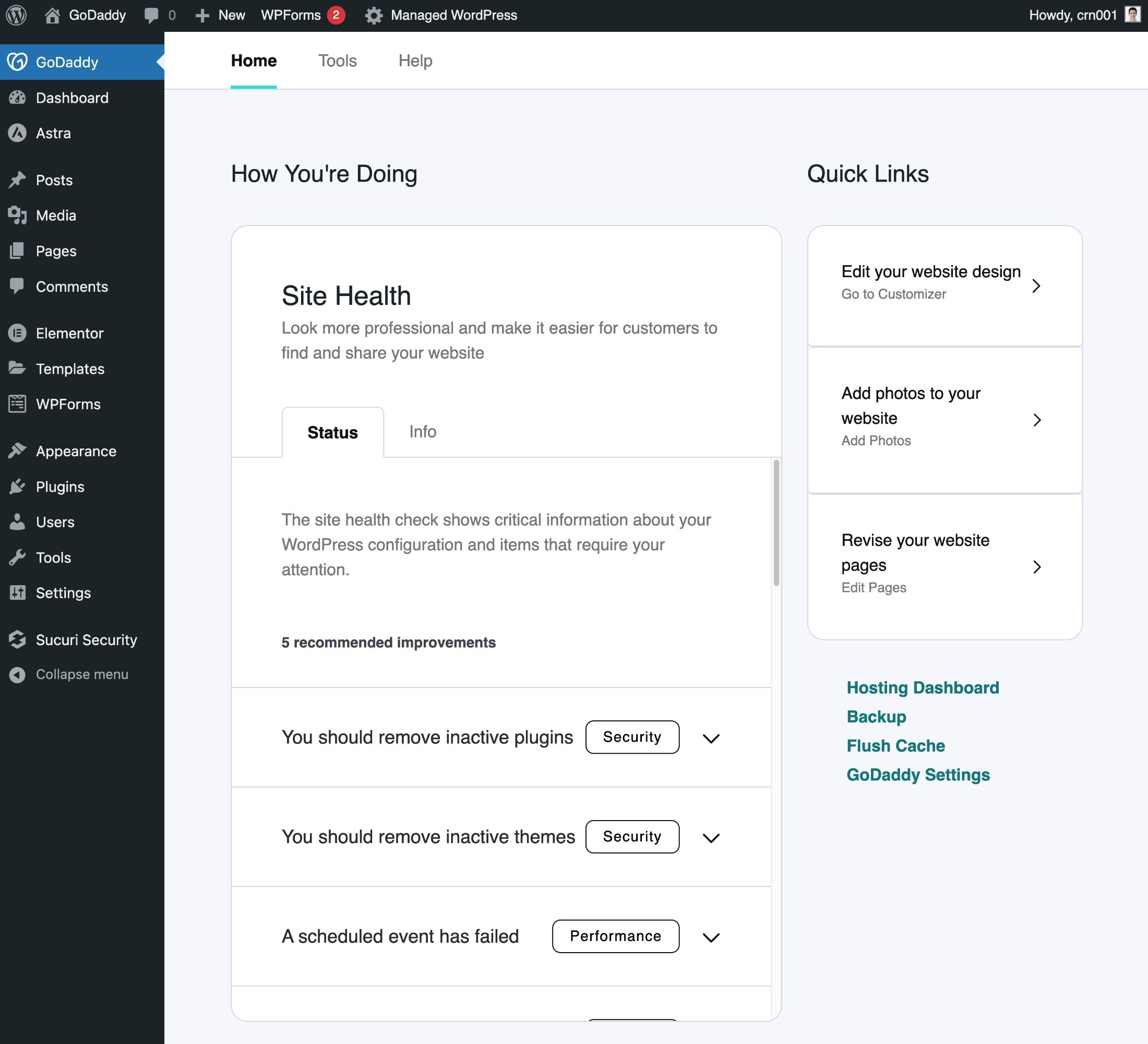
If you go to the Tools tab, you can flush your cache, manage plugin auto-updates, and access some other security-related tools:
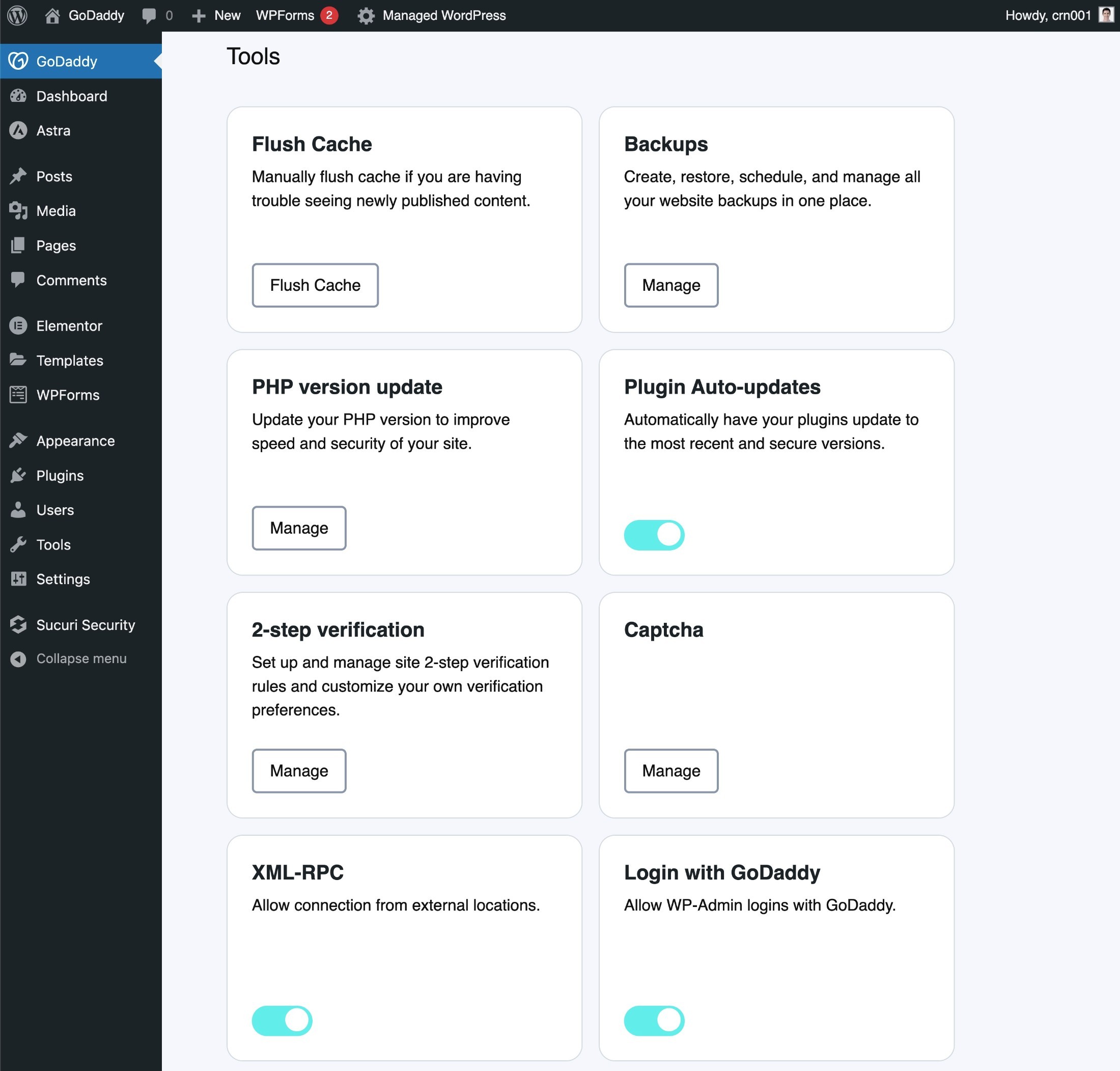
SiteGround Site Tools Dashboard
In late 2019, SiteGround switched away from cPanel to using their own custom “Site Tools” dashboard (a fact that caused some people to go looking for SiteGround alternatives).
Overall, the Site Tools dashboard gives you access to a wide array of features to manage your sites. It’s definitely more feature-rich than GoDaddy’s WordPress hosting dashboard, though this has both advantages and disadvantages:
- The advantage is that SiteGround gives you more access to tools. For example, blocking IP addresses, setting up redirects, and so on.
- The downside is that it’s a little more complicated and cluttered.
The main Site Tools dashboard gives you an overview of your site’s usage, along with quick access to your pinned tools (which you can customize according to your preferences).
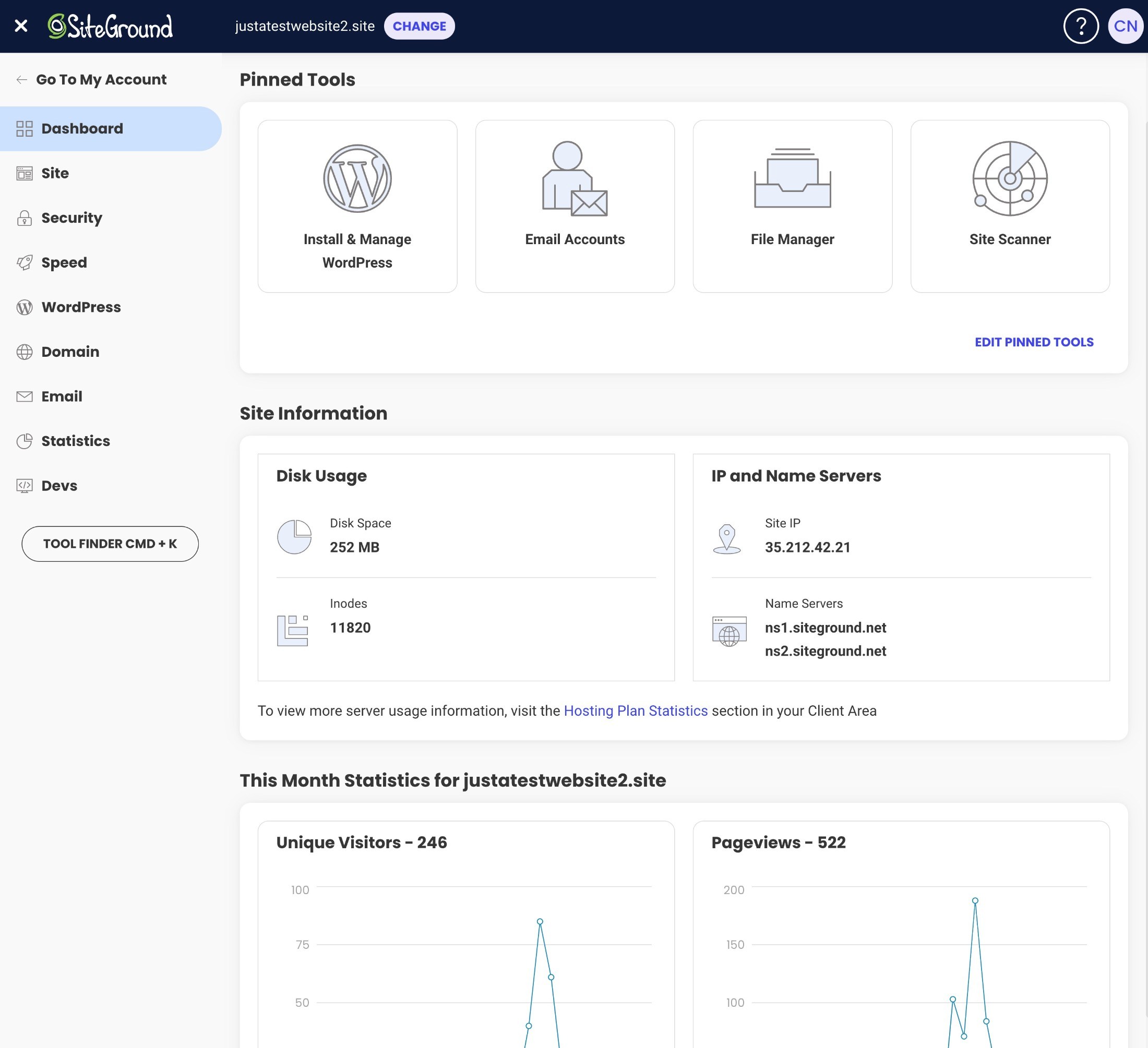
To access other tools, you can use the sidebar on the left — each parent menu item includes a number of submenus. There’s also a quick finder keyboard shortcut that lets you search for a tool by name.
For example, the Backups area is available under Security:
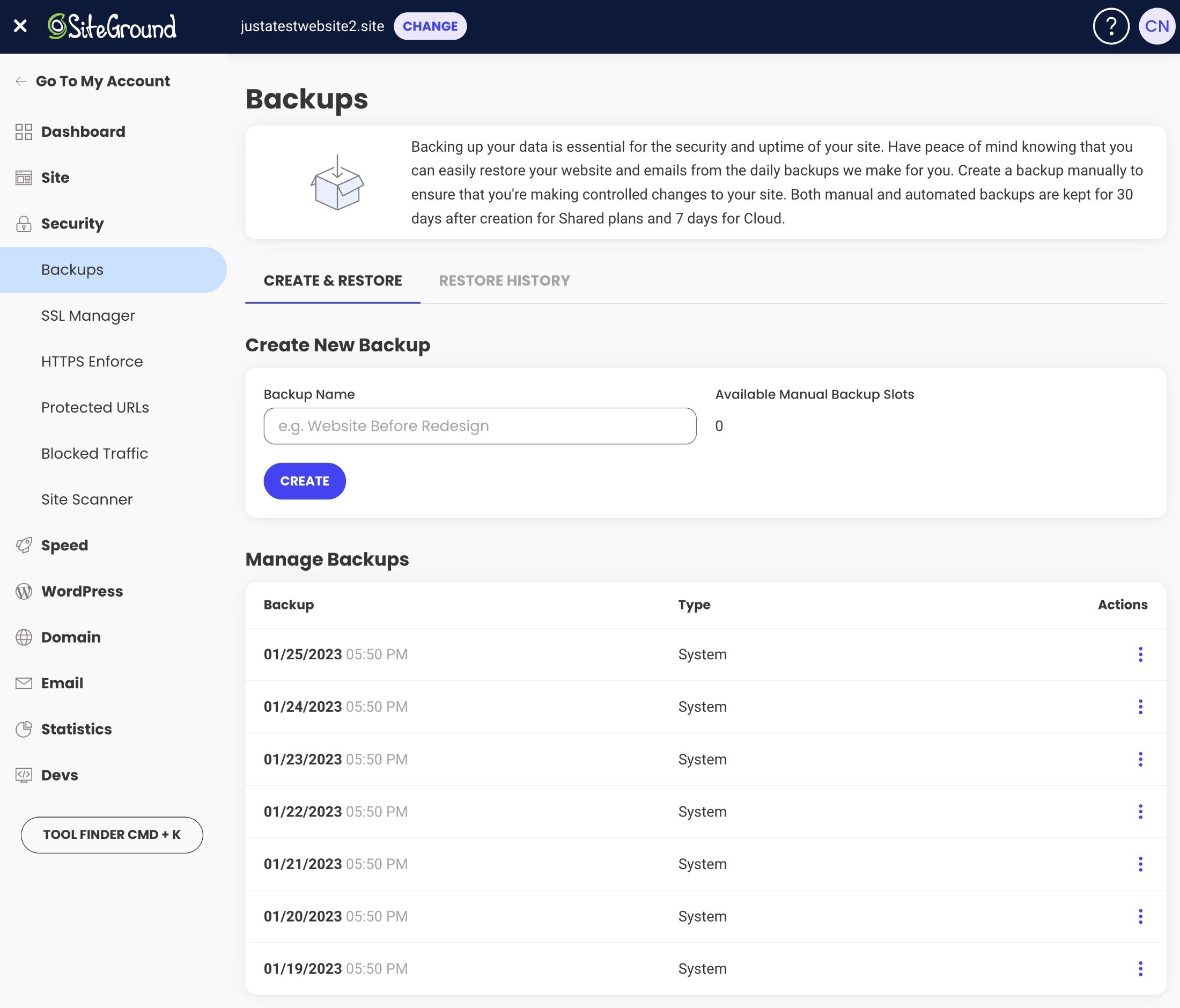
As we mentioned above, SiteGround’s dashboard just generally offers a lot more tools than GoDaddy’s dashboard.
For example, if you go to Domain → Redirects, you can set up custom 301 or 302 redirects without needing to edit your site’s .htaccess file:
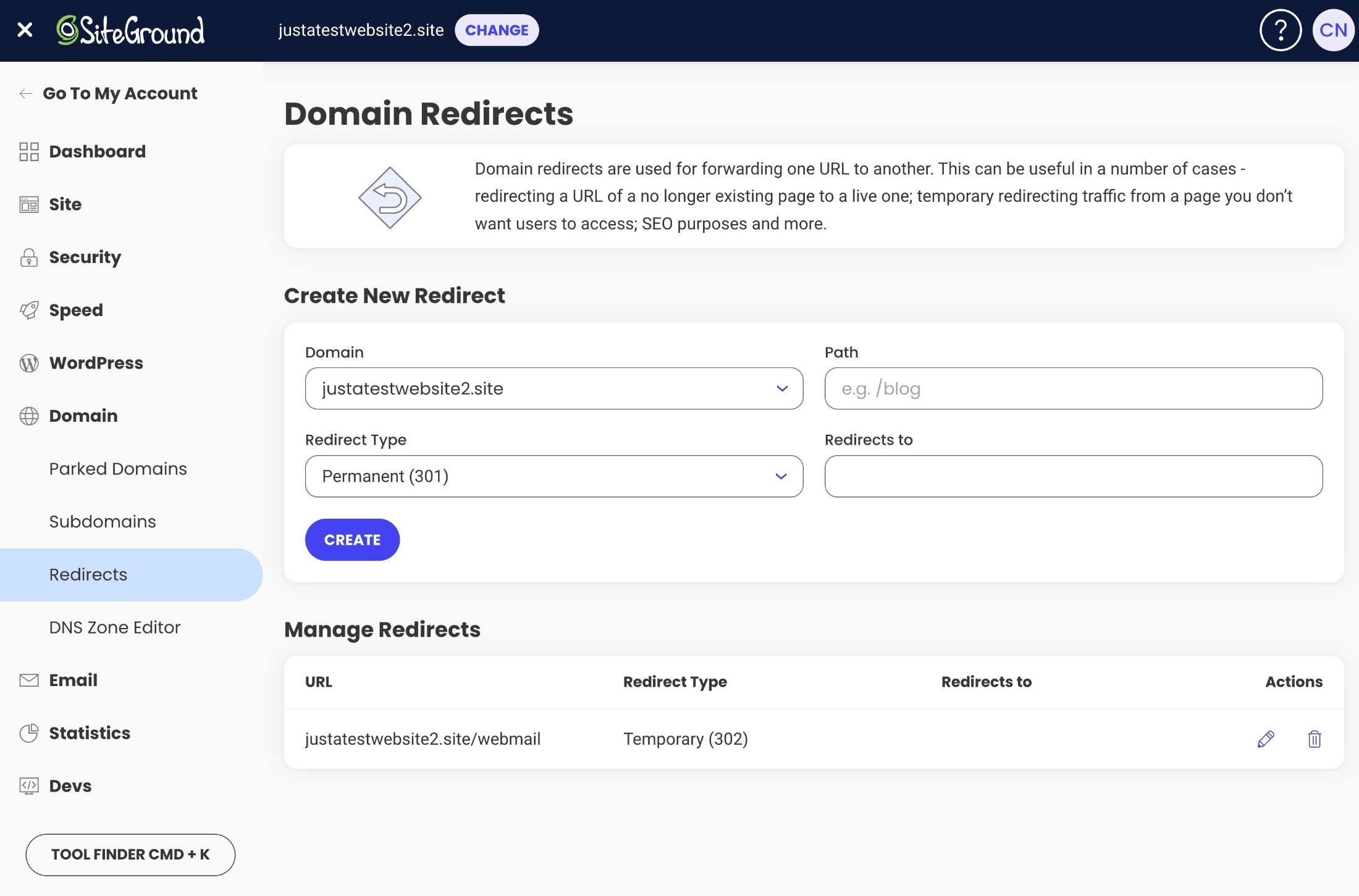
Or, if you go to WordPress → Search & Replace, you can run a search and replace on your site’s database without needing to install a plugin.
Another unique advantage of SiteGround is that they also provide their own dedicated WordPress plugins to improve your site’s performance and security:
- SiteGround Optimizer — implements a number of performance optimization tactics, similar to a full-service plugin such as WP Rocket.
- SiteGround Security — implements a number of basic WordPress hardening tactics (in addition to SiteGround’s server-level protections).
These plugins are a great value-add. This is especially true of SiteGround Optimizer, which can replace the need to purchase WP Rocket or other premium performance plugins.
Here are some of the many performance optimization tools you get with the plugin:
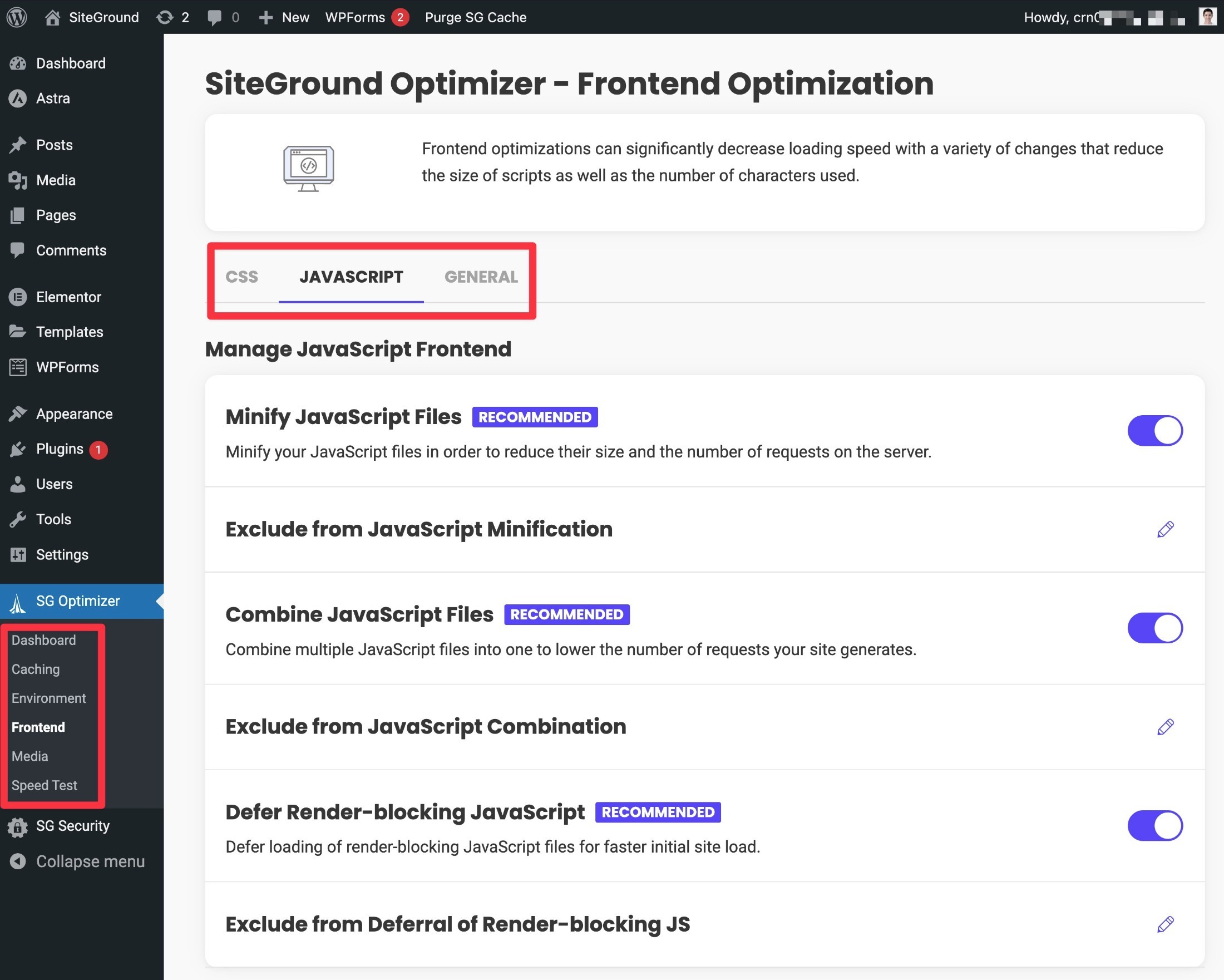
Final Thoughts on Both Hosts’ Dashboards
Overall, both hosts offer easy-to-use dashboards and smooth WordPress setup processes.
SiteGround’s dashboard has far more tools and features, while GoDaddy’s dashboard is pretty minimal.
GoDaddy’s backup interface is very nice — it’s not just better than SiteGround, it’s better than most other WordPress hosts that I’ve used.
However, outside of that, GoDaddy definitely lag in terms of offering features. If you’re the type of person who likes having tools for lots of things (IP bans, redirects, search and replace, etc.), then SiteGround is probably the better option.
GoDaddy vs SiteGround Support Options
Both GoDaddy and SiteGround offer 24/7/365 support with their hosting plans.
Here’s a quick summary of the support channels that are available to you at each host:
| GoDaddy | SiteGround | |
|---|---|---|
| Availability | 24/7/365 | 24/7/365 |
| Live chat support | ✅ | ✅ |
| Phone support | ✅ | ✅ |
| Ticket support | ✅ | ✅ |
Support quality is tough to judge because there are so many variables and individual people can have better experiences.
Overall, though, SiteGround has a better reputation for support, as evidenced by reading around different social communities such as Facebook hosting groups and Reddit.
So — if you value support, that’s definitely a point in SiteGround’s favor.
GoDaddy vs SiteGround Pricing and Plans
GoDaddy and SiteGround have similar prices for their managed WordPress hosting plans, so there aren’t any drastic differences.
However, here are a few key takeaways when it comes to GoDaddy vs SiteGround pricing:
- GoDaddy’s WordPress hosting plans only support a single site each, whereas SiteGround’s GrowBig and GoGeek plans support unlimited sites (the StartUp plan does only support a single site, though).
- While both hosts offer promotional prices for the first year, SiteGround have a much bigger increase when you need to pay the regular price.
- At regular price, GoDaddy are a little bit cheaper than SiteGround assuming you only need to host a single site.
Here’s a quick look comparing the promotional prices for one year. These prices are only available for the first year — after the first year, you’ll need to pay the regular prices (compared next):
| Plan | Price Per Month (Paid Annually) | Websites | Storage |
|---|---|---|---|
| GoDaddy Tier 1 (Basic) | $8.99 | 1 | 20 GB |
| SiteGround Tier 1 (StartUp) | $3.99 | 1 | 10 GB |
| GoDaddy Tier 2 (Deluxe) | $11.99 | 1 | 40 GB |
| SiteGround Tier 2 (GrowBig) | $6.69 | Unlimited | 20 GB |
| GoDaddy Tier 3 (Ultimate) | $18.99 | 1 | 60 GB |
| SiteGround Tier 3 (GoGeek) | $10.69 | Unlimited | 40 GB |
Here are the regular prices that you’ll need to pay after the first year:
| Plan | Price Per Month (Paid Annually) | Websites | Storage |
|---|---|---|---|
| GoDaddy Tier 1 (Basic) | $9.99 | 1 | 20 GB |
| SiteGround Tier 1 (StartUp) | $14.99 | 1 | 10 GB |
| GoDaddy Tier 2 (Deluxe) | $14.99 | 1 | 40 GB |
| SiteGround Tier 2 (GrowBig) | $24.99 | Unlimited | 20 GB |
| GoDaddy Tier 3 (Ultimate) | $19.99 | 1 | 60 GB |
| SiteGround Tier 3 (GoGeek) | $39.99 | Unlimited | 40 GB |
Overall, you can see that SiteGround are cheaper with promotional prices because of the huge first-year discount. However, when it comes to regular prices, GoDaddy are actually a bit cheaper with higher storage assuming you only have one website.
GoDaddy vs SiteGround for Domain Registration
So far, we’ve mostly compared SiteGround vs GoDaddy WordPress hosting. But if you want to make a website, you’re also going to need a domain name.
Both SiteGround and GoDaddy also offer domain registration services, though GoDaddy are far more well-known as a domain registrar.
With SiteGround, you can only purchase a domain name as part of a hosting package, but GoDaddy let you purchase standalone domain names (in addition to getting them as part of a hosting package).
So — when it comes to domain registration at SiteGround and GoDaddy, are there any differences and which one is better?
Here’s our honest answer here:
Neither SiteGround nor GoDaddy offer good value for domain registration, and we don’t recommend using either.
Both of them have expensive prices for domain registration and you can find much cheaper options for domain registration, without needing to sacrifice on quality or features.
For example, both SiteGround and GoDaddy charge $19.99 per year for a “.com” domain name, whereas you can find other quality registrars that offer “.com” domain names for more like $10-$12 per year.
You can usually get a promo price for the first year (or even a free domain with GoDaddy, if you purchase a hosting package). However, if you’re planning to run your website for multiple years, that means you’ll be paying that $19.99 per year fee for a long time.
Additionally, SiteGround charge extra for domain privacy (~$12 per year), which is a huge negative because most domain registrars offer free privacy protection nowadays. GoDaddy do offer free privacy protection, but that still doesn’t outweigh their higher costs.
Instead, we recommend purchasing your domain name with one of these independent registrars (even if you use the hosting services from SiteGround and GoDaddy):
- Cloudflare Registrar — $9.15 for a .com domain — the absolute cheapest place to register domain names because they do it “at cost”. However, you have to use Cloudflare’s nameservers (but you can still point it to any hosting).
- Google Domains — $12 for a .com domain — a solid service from Google with transparent pricing. Unlike Cloudflare Registrar, Google Domains lets you use any nameservers.
- Namecheap — $13.98 for a .com domain (you can almost always find coupons, though) — not quite as cheap as the other two, but another solid option.
All three registrars offer free privacy protection, as well.
GoDaddy vs SiteGround FAQs
To finish things out, here are a few general questions you might have about GoDaddy and SiteGround.
SiteGround are a privately held company owned by Ivo Tzenov and founded in Sofia, Bulgaria.
SiteGround have offices in Sofia (Bulgaria), Madrid (Spain), Plovdiv (Bulgaria), and Stara Zagora (Bulgaria).
GoDaddy are a publicly traded company trading under the ticker GDDY, so the GoDaddy business entity is owned by all of its shareholders.
GoDaddy are headquartered in Tempe, Arizona, though the business itself is incorporated in Delaware.
GoDaddy are a much larger company, both in size and the scope of services that they offer. They’re worth billions of dollars and they offer standalone domain registration, web hosting, standalone email hosting, a website builder, digital marketing services, and more.
Comparatively, SiteGround are much smaller and more focused on just a few core hosting offerings. While SiteGround do still handle domain registration and email hosting, those services are only available as part of their hosting plans.
SiteGround offer better performance than GoDaddy, with faster load times in all of the separate tests that we ran. If you care about how fast your site loads, SiteGround are definitely a better option than GoDaddy.
Both SiteGround and GoDaddy are very beginner-friendly hosts, especially if you want to make a WordPress site. GoDaddy do offer more website building tools, such as a standalone website builder, but SiteGround make it very easy to launch a WordPress site (as do GoDaddy).
Final Thoughts on SiteGround vs GoDaddy
Overall, when it comes to GoDaddy vs SiteGround, SiteGround are the better option if you’re looking to host a WordPress site.
Most importantly, SiteGround offer better performance than GoDaddy, even when choosing GoDaddy’s managed WordPress hosting plans. Though we didn’t test GoDaddy’s shared plans, it’s likely that the difference would be even larger in SiteGround’s favor.
SiteGround also generally offer a better dashboard experience and more useful tools, though GoDaddy do have some high points (such as a really nice backup management interface).
For these reasons, we recommend SiteGround over GoDaddy when choosing hosting.
For an even deeper look, you can read our full SiteGround hosting review.
For domain registration, neither SiteGround nor GoDaddy are good options and we recommend using a third-party registrar such as Google Domains or Cloudflare Registrar (even if you use hosting from GoDaddy or SiteGround).
Of course, SiteGround and GoDaddy are not the only options for hosting.
If you’re willing to pay a little more, hosts such as Kinsta (our review), Rocket.net, and WP Engine (our review) all offer superior services to both SiteGround and GoDaddy.
And if you want to save money, you can also find some other cheap WordPress hosting services and cheap WooCommerce hosting services.
Related Reading:
Still have any questions about SiteGround vs GoDaddy hosting? Leave a comment below!
Leave a Reply
All comments are held for moderation. We'll only publish comments that are on topic and adhere to our Commenting Policy.

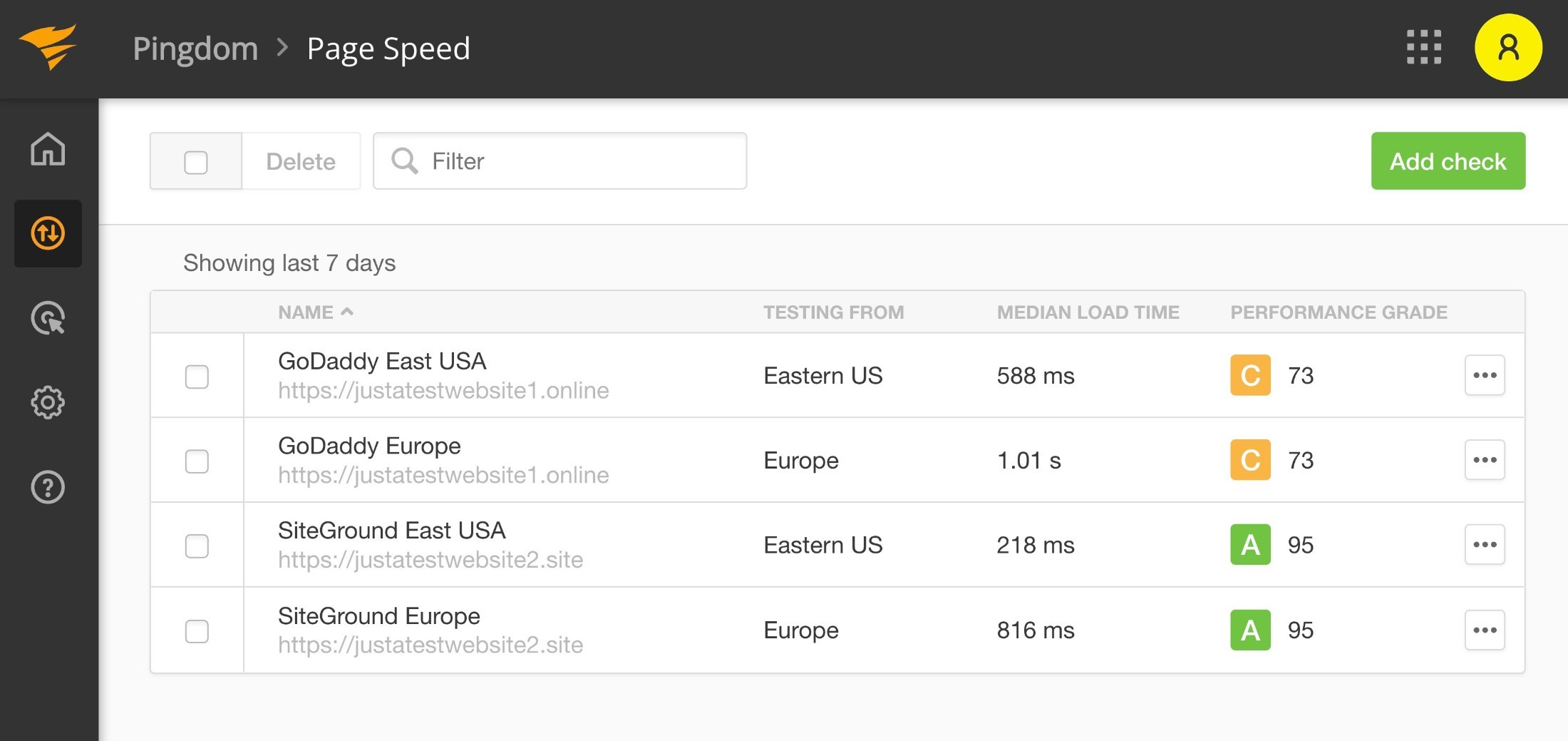
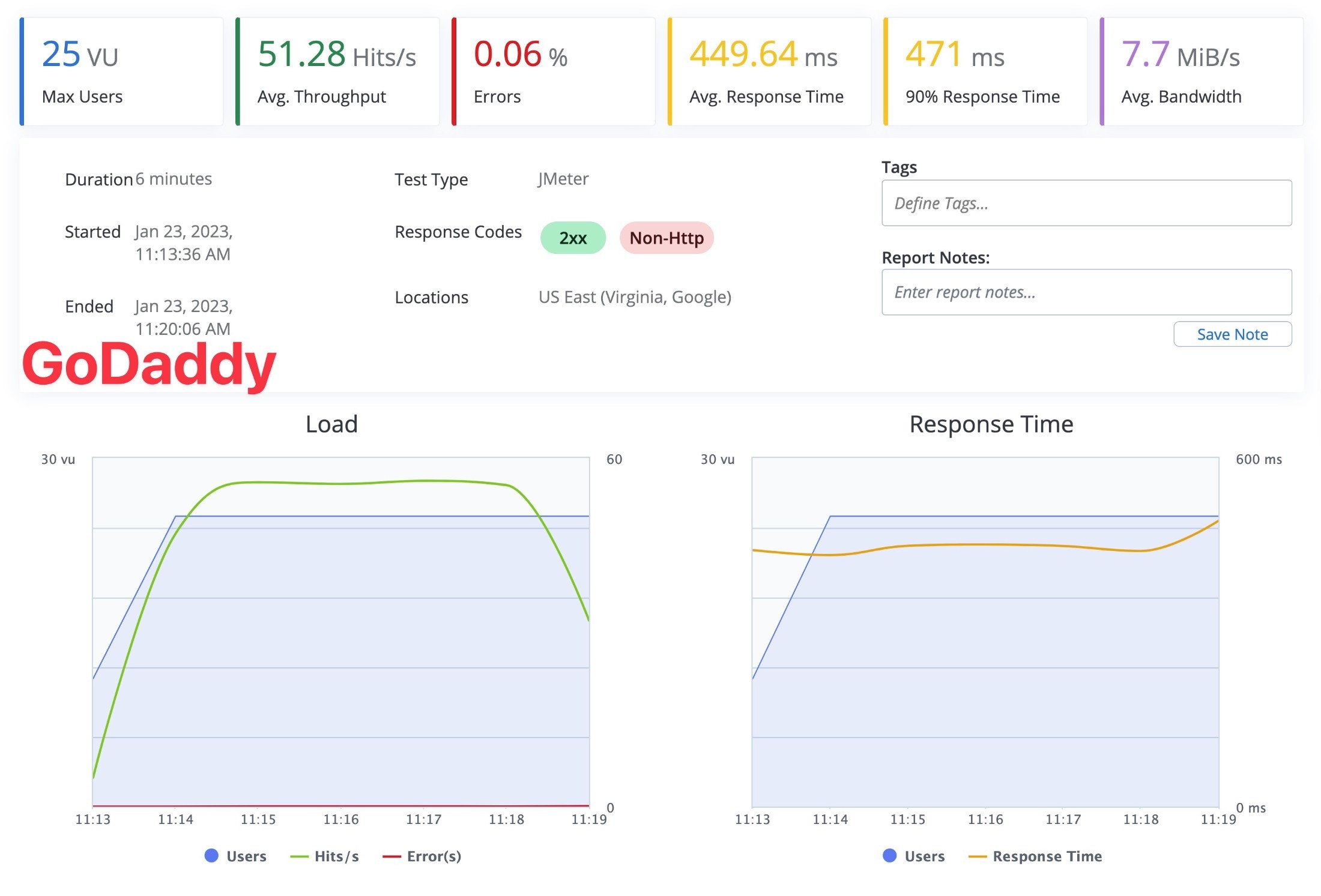
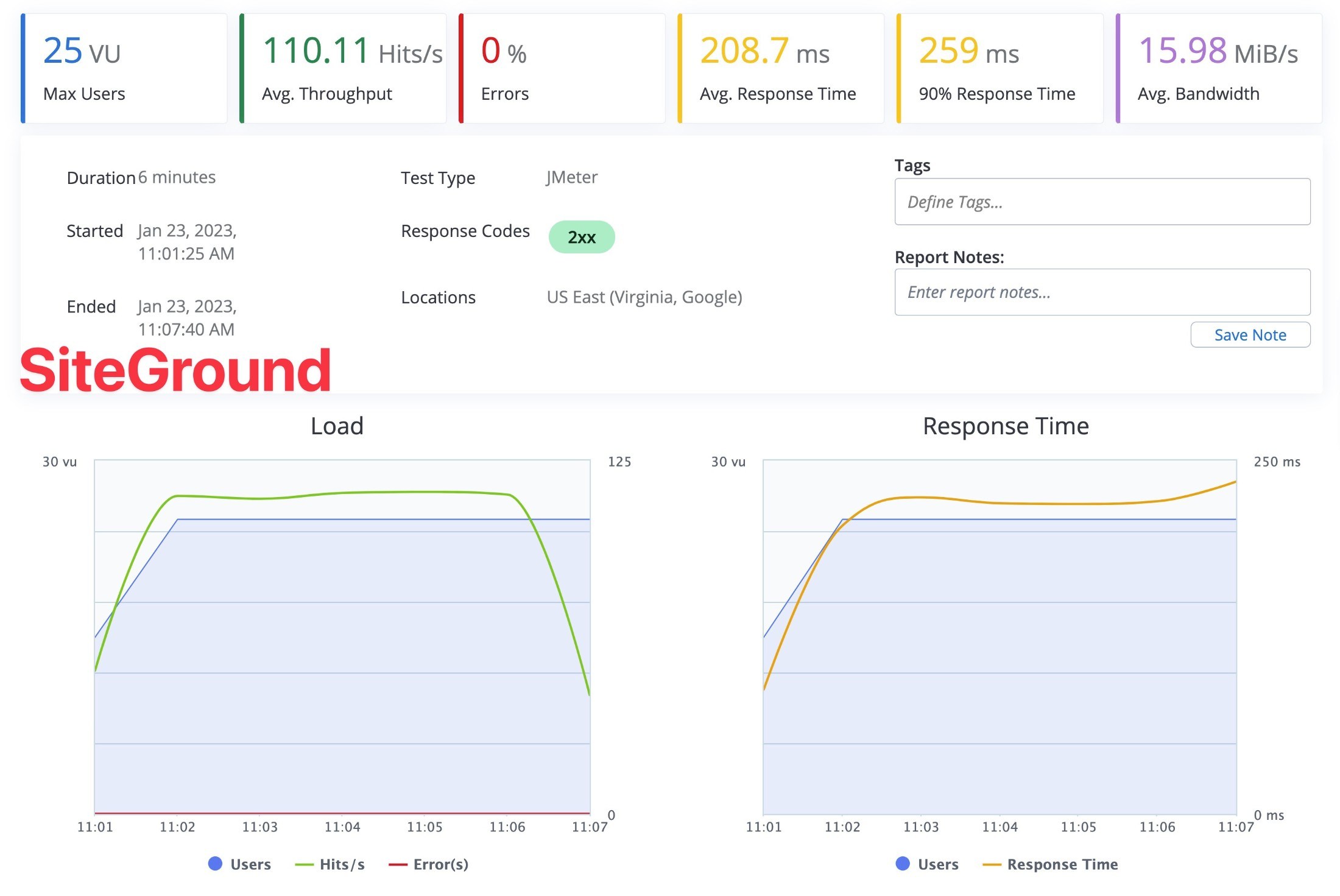
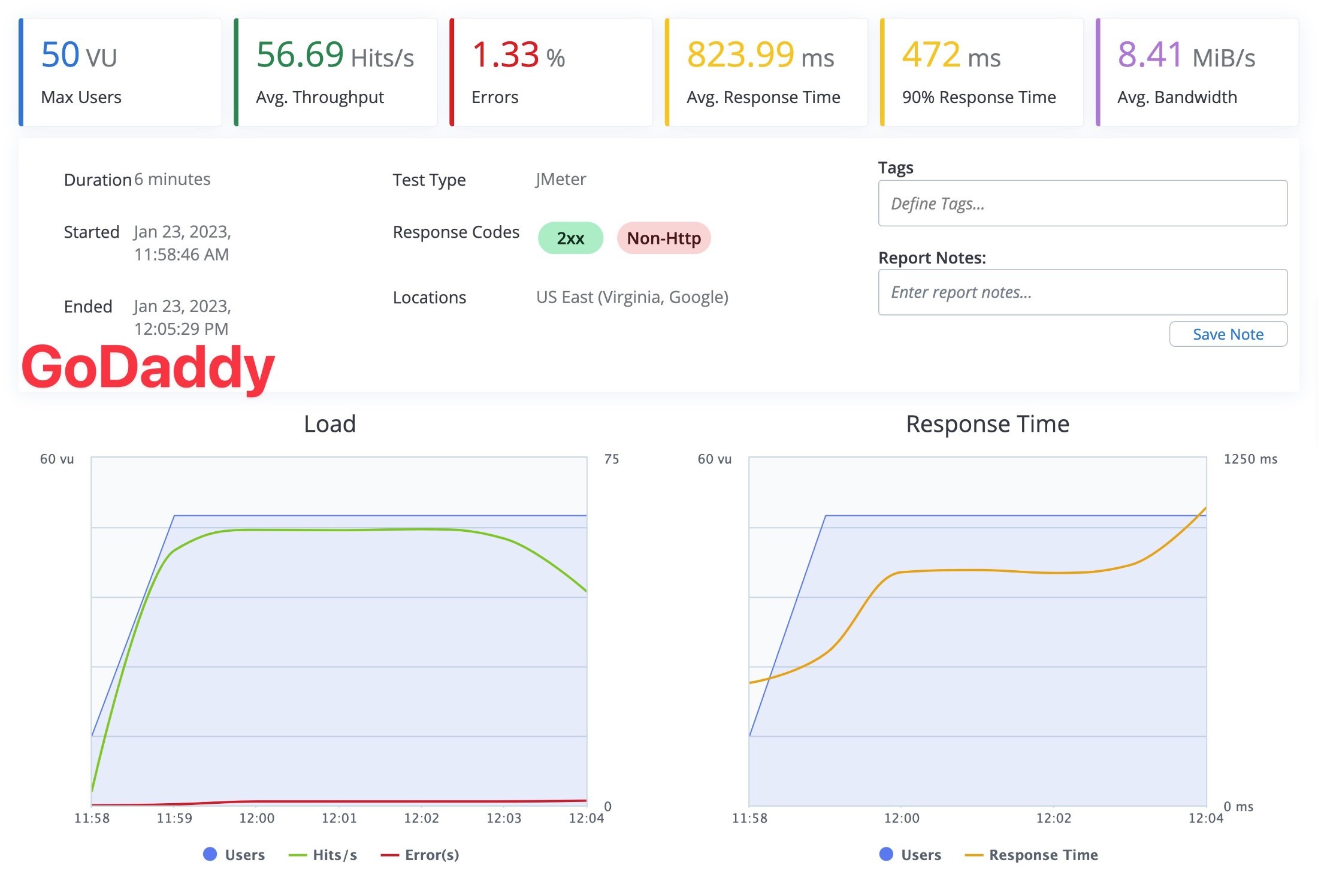
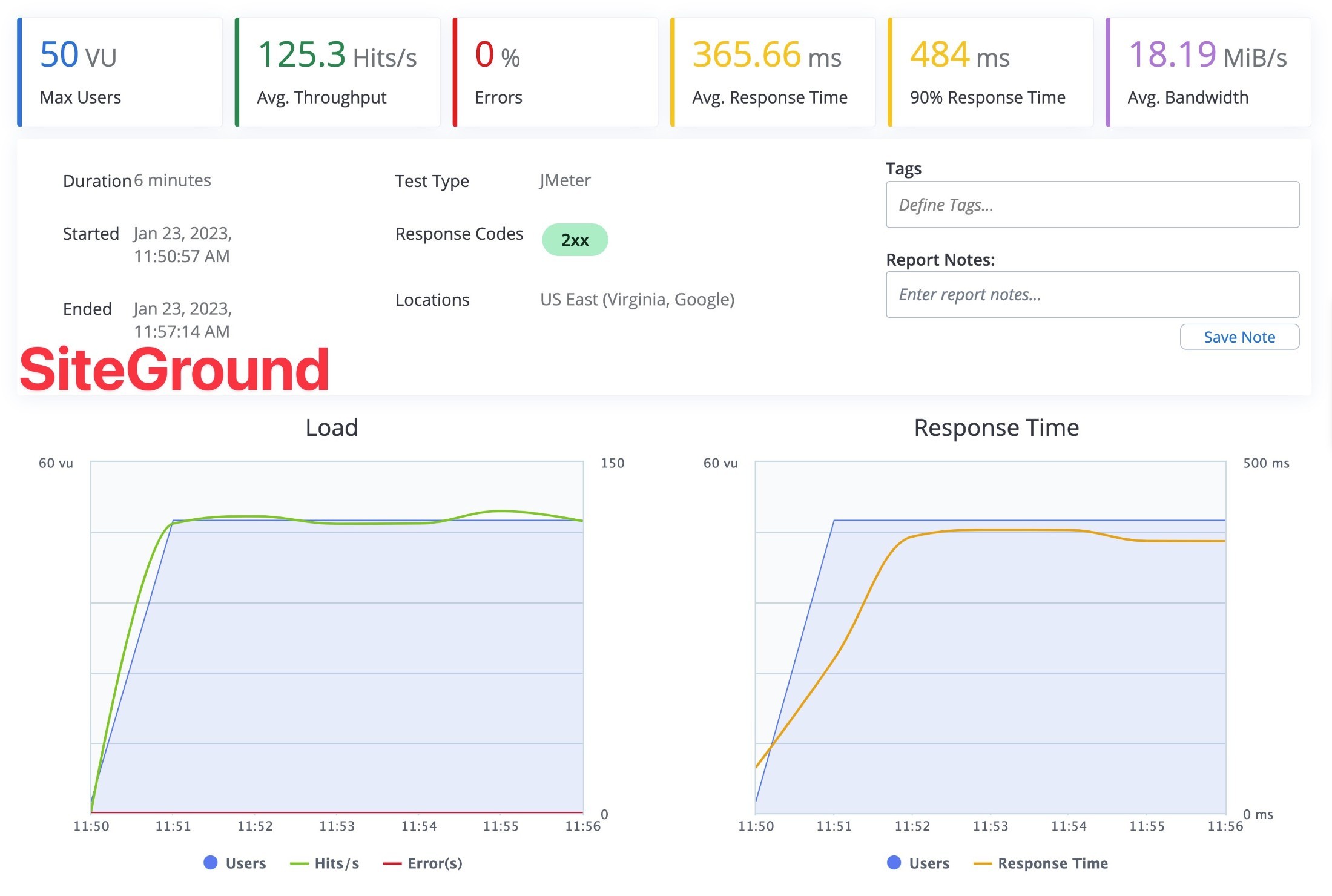



Thanks for sharing this informative article comparing GoDaddy and SiteGround for WordPress hosting! It’s great to see that SiteGround offers better performance, a more feature-rich dashboard, and a wider range of tools. My question is, how do the pricing plans of GoDaddy and SiteGround compare in terms of value for money, considering the differences in features and performance?