Bluehost vs Namecheap: Which is Best for Hosting and/or Domains?
- By
- Last updated:
- Leave your thoughts
Are you trying to choose between Bluehost and Namecheap for hosting or domain registration?
They’re both popular choices in the budget WordPress hosting space. But, while both companies offer hosting and domain registration, Bluehost is best known as a web host, while Namecheap got its start as a domain registrar, and has since expanded into offering hosting services.
If you just want a quick answer on which of these two you should choose for hosting and/or domains, then here’s our short summary of when to go with Namecheap and when to choose Bluehost…
For most people, Namecheap is a better option for both hosting and domain registration, because it has cheaper, more customer-friendly pricing. It also offers similar, if not better, performance, despite having a much lower price point.
However, there are some circumstances where Bluehost is the better hosting choice. It has a beginner-friendly interface, making it better suited to those who are new to WordPress, a WordPress-based website builder and special WooCommerce hosting plans that are better than anything Namecheap offers if you want to create a WooCommerce store. I wouldn’t recommend it for domain registration, though, because it charges for domain privacy and has high renewal prices.
To help you to understand where those conclusions came from and give you all of the important details, our hands-on Bluehost vs Namecheap comparison will cover the following areas…
Table of contents
Types of Hosting Offered by Bluehost and Namecheap
Both Bluehost and Namecheap offer multiple types of hosting. Bluehost has gone further in terms of creating WordPress-specific hosting products, but both have plenty of options to choose from.
Bluehost
Bluehost offers three general hosting plans, as well as three WordPress-specific hosting plans (although you can also host WordPress on the general plans).
In terms of the general hosting plans, Bluehost offers the following:
- Shared hosting
- VPS hosting
- Dedicated hosting
In terms of the WordPress hosting plans, Bluehost offers the following:
- Shared WordPress hosting — basically the same as the regular shared hosting.
- WP Pro managed WordPress hosting — this is more expensive managed WordPress hosting
- WooCommerce hosting — this bundles in free access to a number of essential WooCommerce plugins.
Namecheap
Namecheap offers five different types of hosting:
- Shared hosting
- Managed WordPress hosting — this is via its EasyWP sub-brand. Namecheap calls it ‘managed WordPress hosting’, but it doesn’t offer as many managed services as a true premium managed WordPress host, such as Kinsta or WP Engine.
- Reseller hosting
- VPS hosting
- Dedicated servers
While EasyWP does offer some special WordPress features, all of the hosting plans support WordPress sites, including easy one-click installers.
Key Differences
If you’re building a ‘normal’ WordPress site, you’ll be fine with the hosting plans of both Bluehost and Namecheap.
However, if you’re creating a WordPress eCommerce store with WooCommerce, Bluehost’s managed WooCommerce hosting plan is a big upgrade over anything Namecheap offers.
Outside that use case (making a WooCommerce store), there aren’t any major differences in the types of plans that would push you in one direction or another.
😕 If you’re not sure what these different types of hosting mean, you may want to check out these posts:
Bluehost vs Namecheap Features
Comparing Bluehost and Namecheap’s features is a bit tricky, because the features will depend on the hosting plan you choose.
To help you to get the most value, I’ll share two feature comparison tables:
- First table — this compares Bluehost’s cheap shared hosting plans with Namecheap’s cheap shared hosting plans. These are the plans most people will use.
- Second table — this compares Bluehost’s WP Pro managed WordPress hosting with Namecheap’s EasyWP managed WordPress hosting (specifically, the Turbo plan). Note: Bluehost’s WP Pro costs a lot more than EasyWP, so keep that in mind when looking at the features.
Here’s a quick key of what the emojis mean:
- ✅ = the host offers this feature on all plans.
- ❌ = the host doesn’t offer this feature on any plan.
- 💰= this feature is available, but not on all plans (typically it’s not available on the cheapest plan).
Bluehost Shared Hosting vs Namecheap Shared Hosting
| Bluehost | Namecheap | |
| Promo price per month (cheapest) | ❌ | $4.48 |
| Regular price per month (cheapest) | ❌ | $4.48 |
| Promo price per year (cheapest) | $35.40 | $25.88 |
| Regular price per year (cheapest) | $119.88 | $49.88 |
| Unmetered storage | 💰 | 💰 |
| Unmetered bandwidth | ✅ | ✅ |
| Unlimited websites | 💰 | 💰 |
| cPanel | ✅ | ✅ |
| One-click WordPress installer | ✅ | ✅ |
| Free SSL certificates | 💰* | ✅ |
| Free domain name (first year only) | ✅ | ✅ |
| Email hosting included | ✅ | ✅ |
| Automatic backups | 💰 | 💰 |
| Web server | Apache | LiteSpeed |
| Built-in caching system | ✅ | |
| Built-in content delivery network (CDN) | ❌ | ✅ |
*Bluehost’s cheapest plan only offers free SSL for the first year. The others offer it forever.
Bluehost WP Pro vs Namecheap EasyWP
Again, keep in mind Namecheap’s EasyWP is a lot cheaper than Bluehost’s WP Pro (more on pricing later).
| Bluehost | Namecheap (EasyWP Turbo) | |
| Promo price per month (cheapest) | ❌ | Free (first month) |
| Regular price per month (cheapest) | ❌ | $12.88 |
| Promo price per year (cheapest) | $299.40 | $58.88 |
| Regular price per year (cheapest) | $419.88 | $94.88 |
| Unmetered storage | ✅ | ❌ |
| Unmetered bandwidth | ✅ | ✅ |
| Unlimited websites | ✅ | ❌ |
| cPanel | ✅ | ✅ |
| One-click WordPress installer | ✅ | ✅ |
| Free SSL certificates | ✅ | ✅ |
| Free domain name (first year only) | ✅ | ✅ |
| Email hosting included | ✅ | ✅ |
| Automatic backups | ✅ | ✅ |
| Web server | Apache | LiteSpeed |
| Built-in caching system | ✅ | ✅ |
| Built-in content delivery network (CDN) | ✅ | ✅ |
| Staging sites | ✅ | ❌ |
Interface and User Experience
Next, let’s take a look at the interface and user experience at Bluehost vs Namecheap.
Both hosts use cPanel as the basis of their hosting management experience, but both also build in some customizations on top of that.
Overall, Bluehost has a much nicer interface design and user experience. While that’s not the most important thing in choosing a host, it’s nice to have.
Bluehost Interface and User Experience
Bluehost has generally done a good job of building a custom dashboard experience to create a more beginner-friendly experience for users.
This is one of Bluehost’s strongest advantages, both against Namecheap and most other hosts.
When you first sign up, Bluehost launches you into a guided wizard to set up your website:
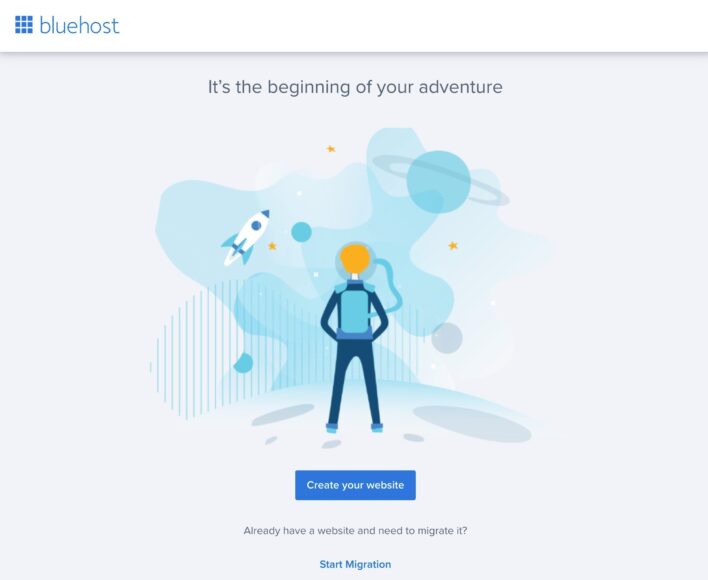
You can then choose your desired level of assistance:
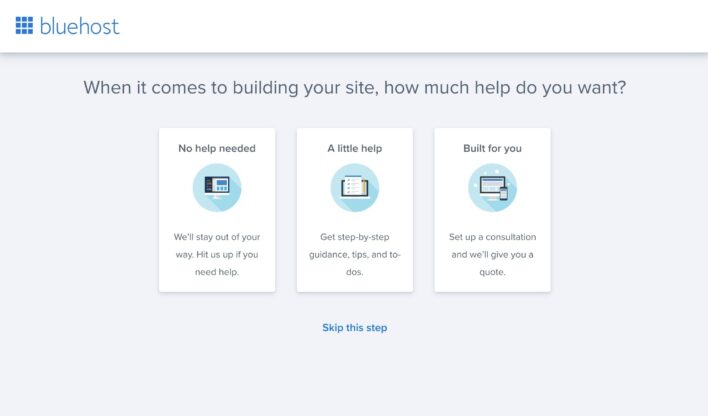
For example, if you choose the middle option, you’ll get some guidance:
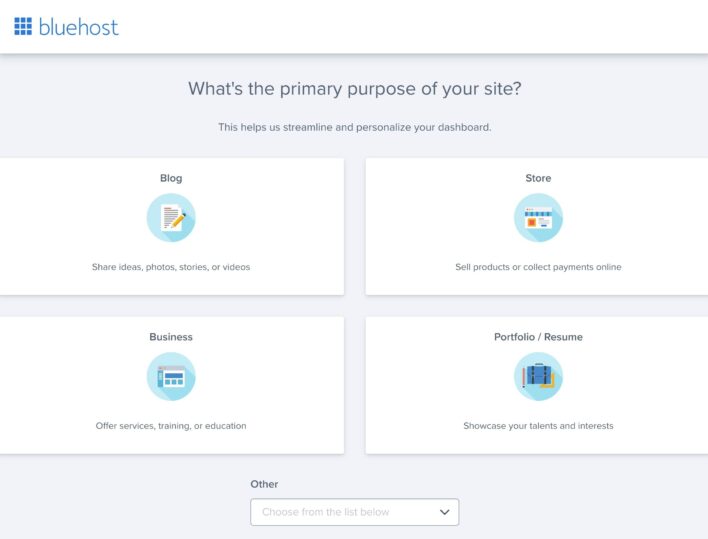
After you add some basic information, Bluehost will install WordPress for you.
Then, you can access the main Bluehost dashboard.
You get a nice custom area to manage your site, including its plugins, themes, backups, performance and security. The only annoying thing is a lot of dashboard upgrade nags.
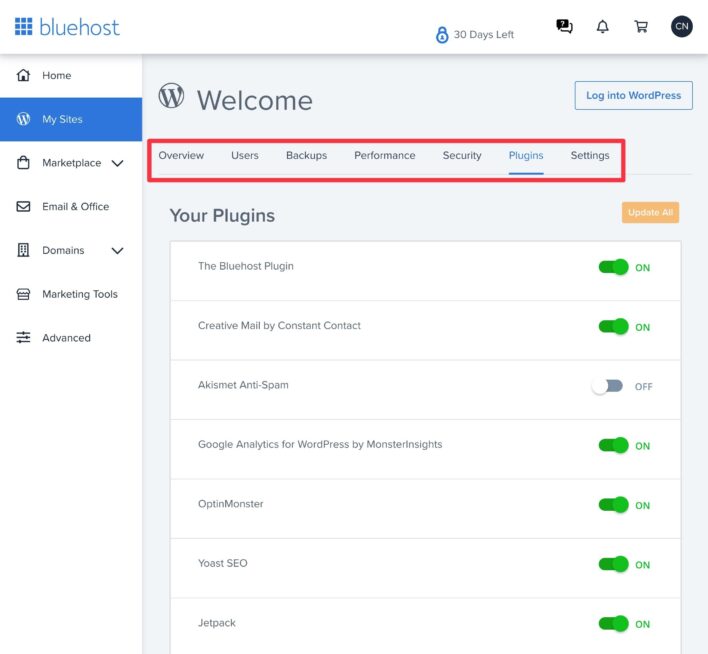
For more advanced needs, you can still access the full cPanel dashboard from the Advanced area of Bluehost’s dashboard.
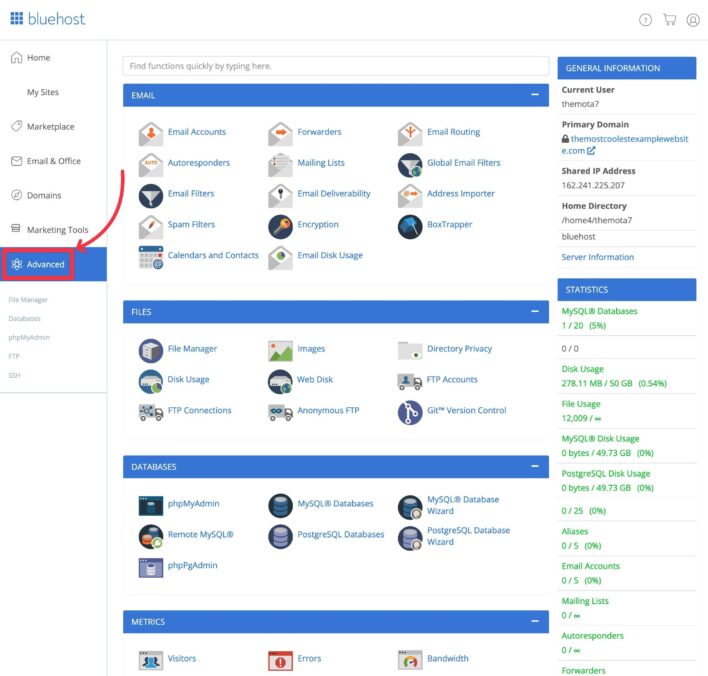
Bluehost also adds a lot of enhancements to the WordPress dashboard, which you may or may not like. You can turn them off if you don’t like them.
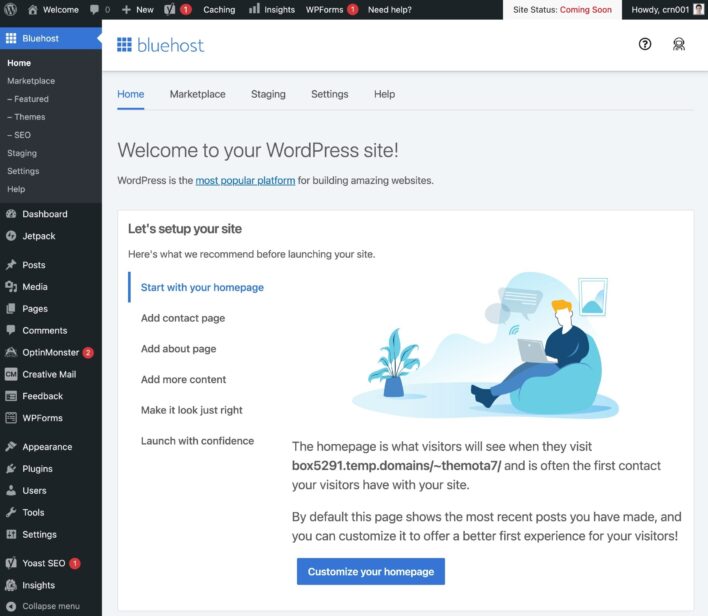
Namecheap Interface and User Experience
Namecheap offers a pretty basic experience on its cheap shared plans, but it’s functional enough.
You’ll pretty much rely on plain cPanel for everything when it comes to managing your sites and servers.
At first, you’ll be in the main Namecheap dashboard, which is where you can see all of your domains, hosting and email products.
To access hosting, you go to the Hosting List and click Go to cPanel next to your hosting package:
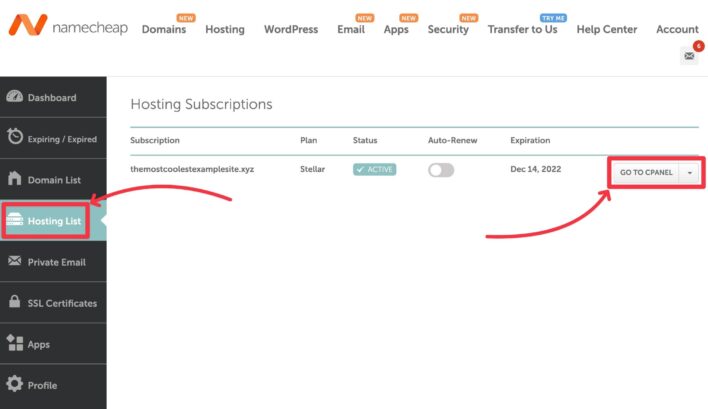
This will launch the standard cPanel dashboard, which is where you can manage everything:
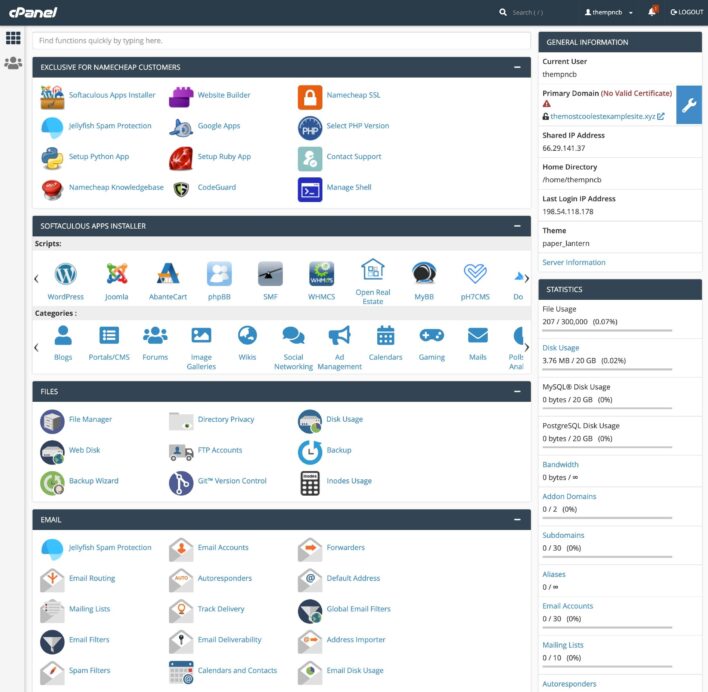
To install WordPress, you can use the Softaculous script installer:
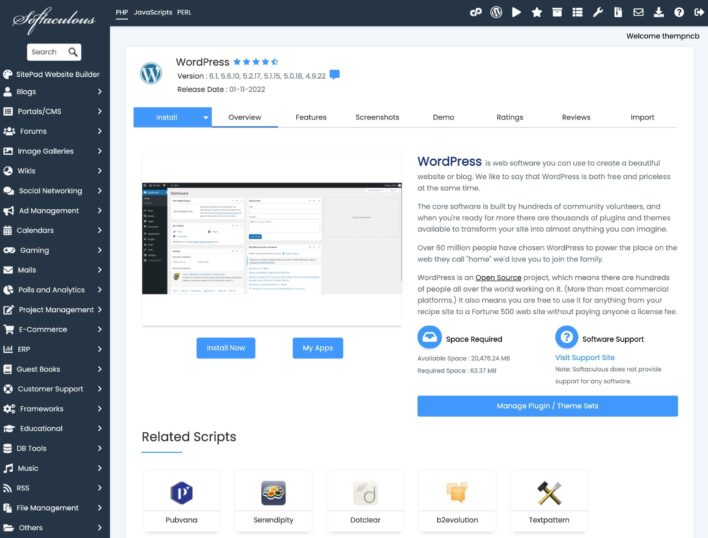
Is it as nice or as beginner-friendly as Bluehost? Honestly, no. But it still lets you do everything you need to do. And, if you’re already familiar with cPanel, you’ll feel right at home.
If you want more of a custom dashboard experience, you can consider its EasyWP plans instead.
Bluehost vs Namecheap Performance
Let’s be honest:
Neither Bluehost nor Namecheap are at the top of the industry when it comes to offering the fastest WordPress hosting — that’s the tradeoff you make when you choose budget hosting providers such as these.
With that being said, both can help you to create websites that perform adequately. Your site may not be the fastest on the block, but you can still pass Core Web Vitals with these hosts (as long as you’re implementing WordPress performance best practices).
To dig a little deeper and see how Bluehost vs Namecheap’s performance stacks up, I set up identical WordPress sites on each host’s entry-level shared hosting plan. These are ‘full’ WordPress sites — I created them by importing a full demo site from the Kadence Theme.
Then, I ran some tests using WebPageTest and DotCom Tools.
For reference, I’m using the cheapest plan from each host:
- Bluehost Basic plan (shared hosting).
- Namecheap Stellar plan (shared hosting).
A quick note: Both hosts include built-in caching systems — a custom stack for Bluehost and LiteSpeed Cache for Namecheap. Additionally, the data centers for both of my test sites are in the USA.
Here are the results…
WebPageTest
- Test location: Salt Lake City, Utah, USA
- Number of tests: Nine tests and take median value
- Connection speed: FIOS — 20/5 Mbps
| Bluehost | Namecheap | |
| Time to first byte (TTFB) | 0.097 s | 0.098 s |
| Largest Contentful Paint (LCP) | 0.959 s | 0.914 s |
| Fully Loaded Time | 1.420 s | 1.174 s |
These are the median values from nine separate tests.
Bluehost:
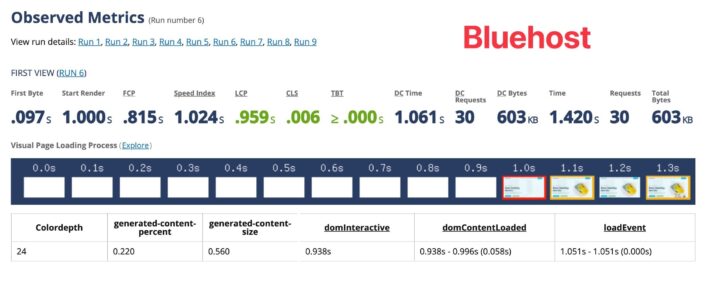
Namecheap:
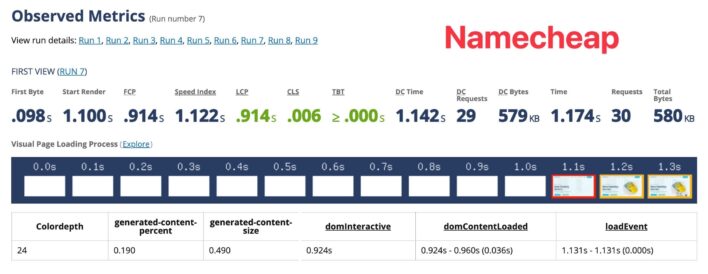
DotCom Tools
Simultaneous tests from five different locations (no connection throttling):
- San Francisco, USA
- Washington DC, USA
- London, UK
- Singapore
- Bogota, Colombia
Here’s the full page load time for each location:
| Bluehost | Namecheap | |
| San Francisco | 1.69 s | 1.19 s |
| Washington DC | 1.83 s | 2.21 s |
| London | 2.07 s | 2.64 s |
| Singapore | 2.92 s | 3.48 s |
| Bogota | 2.33 s | 3.31 s |
| Mean average | 2.17 s | 2.56 s |
These are the results from a single test run for each location.
Bluehost:
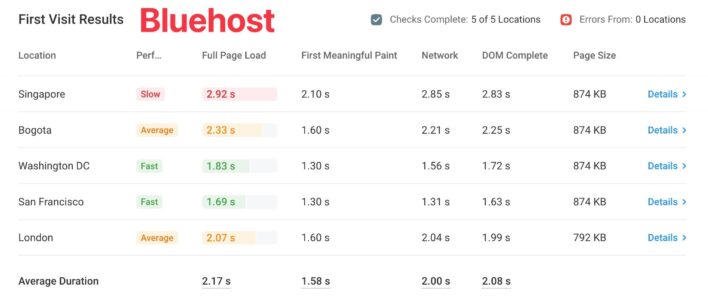
Namecheap:
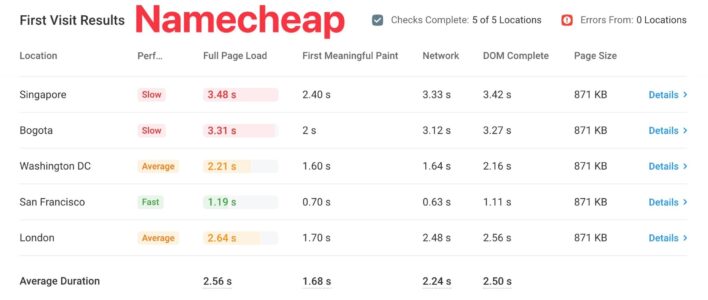
Bluehost vs Namecheap Performance Conclusions
Overall, Namecheap performed slightly better in WebPageTest, while Bluehost performed slightly better in the global DotCom Tools tests.
While the difference isn’t that large, I’m still giving the edge to Namecheap because Namecheap achieved this performance at a much lower price point.
Basically, why pay more for Bluehost if the performance isn’t any better?
A big part of this comes from the fact that Namecheap has moved even its cheapest shared plans to LiteSpeed Web Server.
Speaking of pricing, let’s talk about that next…
Bluehost vs Namecheap Pricing
Overall, Namecheap is a lot cheaper than Bluehost, both in terms of promotional prices and regular prices.
What’s more, Namecheap has much more customer-friendly billing policies, letting you pay monthly even on the cheapest plan. In contrast, Bluehost forces you to pay for at least a year upfront on its cheapest plans when you sign up.
Below, I’ll compare some of the most popular plans for monthly and yearly payments (though both hosts let you purchase longer durations). But first, a quick note…
💡 A Note on Promotional Pricing
Both Bluehost and Namecheap use promotional pricing on a lot of their plans.
If you’re not familiar with this approach, here’s what this means:
- You pay for the ‘promo’ price for your first billing cycle, which can be anywhere from one month to three years depending on the host. Basically, it’s whatever you pay for upfront.
- When you go to renew after your first billing period is over, you’ll pay the ‘full’ price.
As such, it’s important to consider both prices when making your decision.
Pricing for Cheapest Single Website Plan
In this first table, I’ll compare the pricing for both hosts’ cheapest single website plans for monthly and one-year billing:
- Bluehost Basic plan.
- Namecheap Stellar plan (this plan still supports three sites, even though it’s the cheapest plan).
| Bluehost Basic | Namecheap Stellar | |
| Websites | 1 | 3 |
| 1 month price (promo) | N/A | N/A |
| 1 month price (regular) | $14.99* | $4.48 |
| 1 year price (promo) | $35.40 | $25.88 |
| 1 year (regular) | $119.88 | $49.88 |
*Bluehost doesn’t let you pay monthly at signup for this plan, but you can at renewal.
Pricing for Cheapest Unlimited Website Plan
In this second table, I’ll compare the pricing for both hosts’ cheapest unlimited website plans for monthly and one-year billing:
- Bluehost Choice plan.
- Namecheap Stellar Plus plan.
| Bluehost Choice | Namecheap Stellar Plus | |
| Websites | Unlimited | Unlimited |
| 1 month price (promo) | N/A | N/A |
| 1 month price (regular) | $19.99* | $6.48 |
| 1 year price (promo) | $65.40 | $34.88 |
| 1 year (regular) | $179.88 | $68.88 |
*Bluehost doesn’t let you pay monthly at signup for this plan, but you can at renewal.
Pricing for Cheapest Plan Advertised as ‘Managed WordPress Hosting’
In this final table, I’ll compare the pricing for both hosts’ cheapest plan that’s advertised as ‘managed WordPress hosting’:
- Bluehost WP Pro Build plan.
- Namecheap EasyWP Turbo plan (I’m excluding the Starter plan because it definitely doesn’t count as managed WordPress hosting).
| Bluehost WP Pro Build | Namecheap EasyWP Turbo | |
| Websites | Unlimited | 1 |
| 1 month price (promo) | N/A | Free (first month only — free trial) |
| 1 month price (regular) | $39.99* | $12.88 |
| 1 year price (promo) | $299.40 | $58.88 |
| 1 year (regular) | $419.88 | $94.88 |
*Bluehost doesn’t let you pay monthly at signup for this plan, but you can at renewal.
Bluehost vs Namecheap Support
| Bluehost | Namecheap | |
| Support Availability | 24/7/365 | 24/7/365 |
| Live Chat | ✅ | ✅ |
| Phone | ✅ | ❌ |
| Email/Ticket | ✅ | ✅ |
| Knowledgebase | ✅ | ✅ |
Both Bluehost and Namecheap offer 24/7 support on any hosting plan.
Both also support via live chat and email/ticket.
The only real difference is that Bluehost offers phone support on all of its plans, whereas Namecheap doesn’t.
Personally, I prefer live chat anyway, so I don’t view this as a notable differentiator. However, if you’re the type of person who likes being able to get someone on the phone, this difference may be big enough to push you more in Bluehost’s direction.
Bluehost vs Namecheap for Domain Registration
So far, I’ve focused on hosting for this Bluehost vs Namecheap comparison. However, both also offer another very important service for your website — domain registration.
When it comes to domain registration, there’s zero comparison here — Namecheap is by far the better option.
Here’s why Namecheap is much better than Bluehost when it comes to domain registration:
- Domain privacy — Namecheap offers free domain privacy on all domains (forever), whereas Bluehost charges you $15 a year.
- High renewal prices at Bluehost — while Bluehost’s first-year prices are competitive (either ~$13 for a .com or free with a hosting plan), the renewal prices are very high.
For example, a .com renewal at Bluehost costs $20 after the first year. In comparison, Namecheap charges ~$9.50 for the first year and ~$14 at renewal, which is a lot cheaper (and Namecheap also offers one year of free domain registration with an annual hosting plan).
In fact, even if you’re signing up for Bluehost and eligible for a free domain name, you’d be better off over the long term if you did not accept the free domain name from Bluehost and instead purchased it from Namecheap (or an even cheaper registrar such as Cloudflare Registrar).
The only downside of doing this is it adds a little complexity because you’d need to manually connect your domain name to Bluehost.
Overall, Bluehost is not a good option for domain registration because it charges you for domain privacy and the long-term prices are very high.
On the other hand, Namecheap is a solid option for domain registration with free privacy and fairly competitive long-term prices. You won’t go wrong choosing it, and I still personally have a lot of domains there.
Should You Use Bluehost or Namecheap?
Overall, neither Bluehost nor Namecheap are at the top of the game when it comes to hosting performance and features.
However, both do offer very cheap ways to host WordPress (or other types of sites), which is their primary advantage over more premium WordPress hosts such as Kinsta or WP Engine.
If you’re okay with making some tradeoffs to save money, they offer beginner-friendly and budget-friendly options to get started.
So, when it comes to Bluehost vs Namecheap, which one should you go with?
Why I Recommend Namecheap for Most Users
In general, Namecheap is a better option for most people, mainly because of its pricing and transparency. Here’s why:
- Cheaper long-term prices at regular rate — while Bluehost offer eye-catchingly cheap first-year prices, there’s a big jump when you go to renew after your first billing cycle at the ‘regular’ price. While Namecheap does also use this promotional strategy, the ‘regular’ rate is much lower.
- Cheap month-to-month options — Bluehost forces you to pay for at least a year on the cheapest plans, whereas Namecheap lets you pay monthly on all of its plans. Better yet, the monthly prices are still pretty low. Bluehost does let you pay monthly at renewal, but it’s expensive.
- Solid performance and LiteSpeed Web Server — while Namecheap still isn’t one of the fastest WordPress hosts out there, its use of LiteSpeed Web Server does still offer solid performance for the money. Basically, when you consider how cheap the plans are, the performance is actually not bad.
- Much better value for domain registration — Namecheap’s first-year and renewal prices are lower than Bluehost and Namecheap also offers free privacy protection, whereas Bluehost charges you $15 a year. Even if you use Bluehost hosting, I do not recommend registering your domain name with Bluehost (even if it gives you a free year).
Basically, if you’re already looking at cheap hosting, you may as well go with the option with the lowest and most friendly pricing.
But Bluehost Still Has Some Advantages
Bluehost does have a few advantages that can make it a better option in some situations:
- Interface and beginner-friendliness — Bluehost has done a really good job of optimizing its interface and user experience to make it beginner-friendly and pleasant to use.
- WordPress website builder — Bluehost’s WordPress website builder can be a good option if you feel overwhelmed by setting up your own WordPress theme. However, most people should still use their own theme — I’d only recommend this as a reason to choose Bluehost if you feel totally lost.
- WooCommerce hosting plans — because Bluehost’s WooCommerce hosting plans give you free access to useful WooCommerce plugins and tools, it can offer excellent value if you’re hosting a WooCommerce store.
If you want to see some other cheap options, you can check out our collection of cheap WordPress hosts or cheap WooCommerce hosts.
On the other hand, if you want better hosting (and you’re willing to pay a little more), you can check out our collection of the best managed WordPress hosting services.
Related Reading:
Still have questions about Bluehost vs Namecheap? Leave a comment!




All comments are held for moderation. We'll only publish comments that are on topic and adhere to our Commenting Policy.