WP Rocket vs WP Super Cache – Which Is The Best WordPress Caching Plugin?
- By
- Last updated:
- Leave your thoughts
Comparing WP Rocket and WP Super Cache is kind of like asking whether or not it’s worth paying for a premium caching plugin over a free plugin.
WP Rocket is probably the most well-known premium WordPress performance plugin, with prices starting at $49. WP Super Cache, on the other hand, is a 100% free option from Automattic, the same team behind WordPress.com.
You probably know having a fast-loading WordPress site is important for everything from user experience to SEO — so which one of these two caching plugins is going to get you the fastest site?
In this post, I’m going to help you to figure out which one is right for your needs by installing both plugins on my cheap Bluehost test site and running a bunch of performance tests.
By the end, you’ll know:
- what type of impact caching plugins can make in general
- whether there’s any difference between WP Rocket and WP Super Cache.
And, as a little bonus, I’ll also run the same tests on more expensive managed WordPress hosting (WP Engine) to add another angle to the performance question.
Table of Contents
How I’m Testing These Two Plugins
To get an accurate understanding of these two plugins, I’m going to set up these tests to mimic a real-world site and try to eliminate as many variables as possible.
First, I’m going to use the most popular premium theme in the world — Avada — and import a complete demo site. I’ll test the homepage, which is a lengthy page featuring elements such as:
- portfolio
- testimonials
- most recent blog posts
- a contact form.
Beyond that, I’ll install a few commonly used plugins, such as Yoast SEO.
If you want to see what the test site looks like, you can view a full-page screenshot here.
Then, I’m going to use WebPageTest to collect lots of data on my test site’s performance with various configurations. I’ll run ten tests per day on three separate days (30 tests total for each configuration). The goal being to eliminate single-test variability to generate meaningful insights.
If you’re interested, here’s the exact configuration I’m using for WebPageTest:
- Test Location: Chicago, Illinois
- Browser: Chrome
- Connection: FIOS (20 Mbps down)
As I mentioned above, my test sites are hosted by Bluehost. Specifically, on the $4.95-a-month Plus plan. Bluehost’s data center is located in Utah.
Additionally, I also have an identical test site hosted on WP Engine’s Startup plan, which I’ll run the same set of tests on. The data center for this site is in South Carolina.
Let’s get into the data, and then I’ll draw some conclusions at the end.
1. Control Test: Basic Site on Bluehost with No Caching
To get a baseline, so you can see how much of a difference WP Super Cache and WP Rocket make, I’m going to start things off by testing the site with no caching enabled.
Additionally, while Bluehost do come with their own caching solution, I’ve turned that off for these tests. So, for this first set of tests, there’s no caching going on, nor have I made any other performance improvements.
Day 1:
On the first day, the unoptimized Bluehost site had a mean load time of 4.08 seconds:
| Test 1 | Test 2 | Test 3 | Test 4 | Test 5 |
| 3.123 s | 3.430 s | 3.332 s | 4.904 s | 5.884 s |
| Test 6 | Test 7 | Test 8 | Test 9 | Test 10 |
| 2.847 s | 3.474 s | 3.946 s | 3.271 s | 6.577 s |
Here are direct links to WebPageTest if you want to view the full test data:
Day 2:
On the second day, the unoptimized Bluehost site had a mean load time of 3.71 seconds:
| Test 1 | Test 2 | Test 3 | Test 4 | Test 5 |
| 3.303 s | 3.803 s | 3.228 s | 4.068 s | 4.757 s |
| Test 6 | Test 7 | Test 8 | Test 9 | Test 10 |
| 3.679 s | 3.222 s | 4.011 s | 3.393 s | 3.662 s |
Here are direct links to WebPageTest if you want to view the full test data:
Day 3:
On the third day, the unoptimized Bluehost site had a mean load time of 3.55 seconds:
| Test 1 | Test 2 | Test 3 | Test 4 | Test 5 |
| 2.964 s | 3.069 s | 3.998 s | 3.132 s | 4.026 s |
| Test 6 | Test 7 | Test 8 | Test 9 | Test 10 |
| 3.476 s | 3.146 s | 3.588 s | 2.796 s | 4.354 s |
Here are direct links to WebPageTest if you want to view the full test data:
2. WP Super Cache
WP Super Cache is a 100% free WordPress caching plugin from Automattic, the folks behind WordPress.com. According to WordPress.org, WP Super Cache is active on more than two million WordPress sites, and it has a 4.5-star rating on well over a thousand reviews.
One of the most attractive things about WP Super Cache is its simplicity. If you want, you can pretty much just install it and click a button, and your site will benefit from page caching:
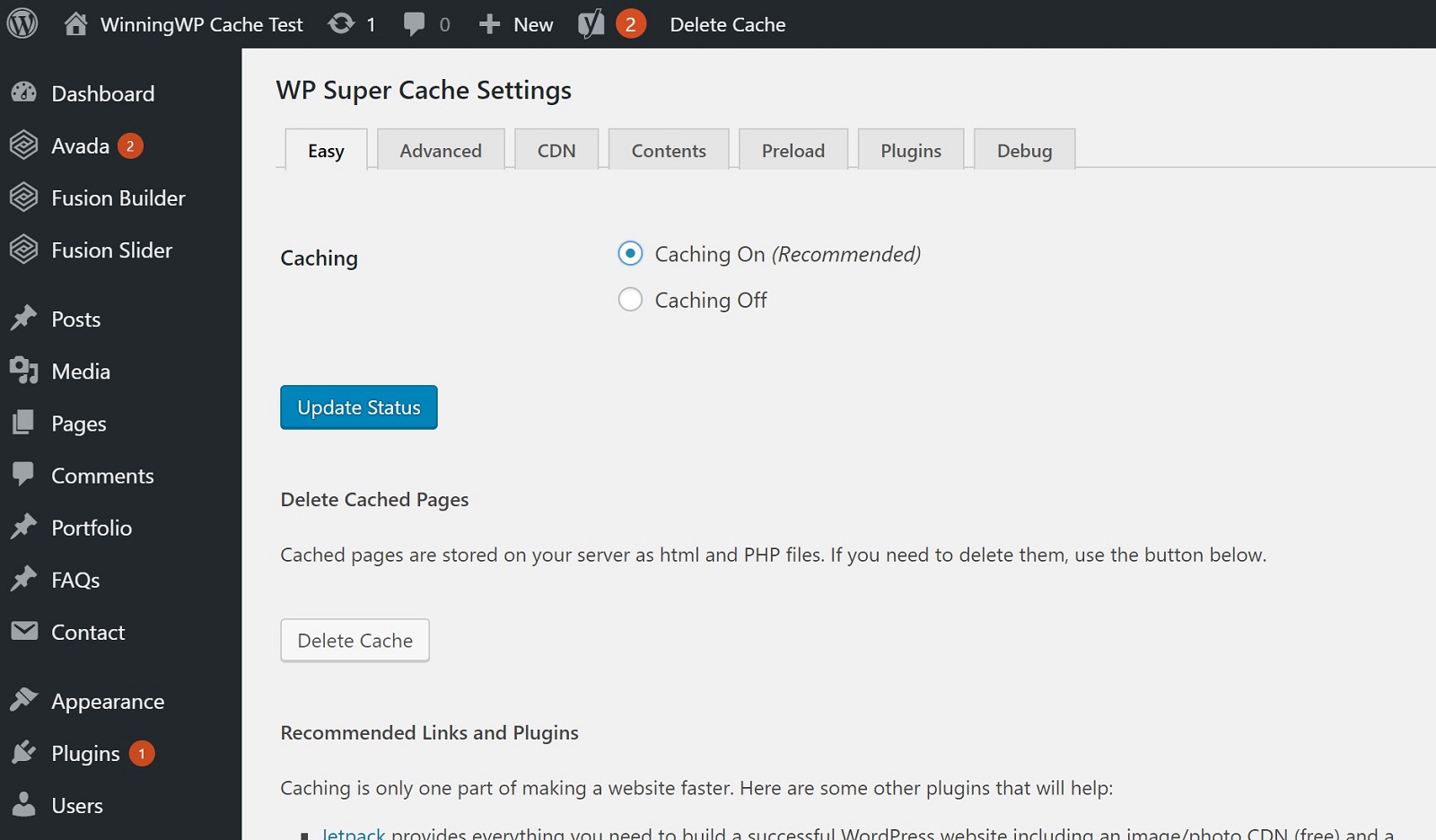
For this test, I did that, and I also activated all of the Recommended settings in the Advanced tab:
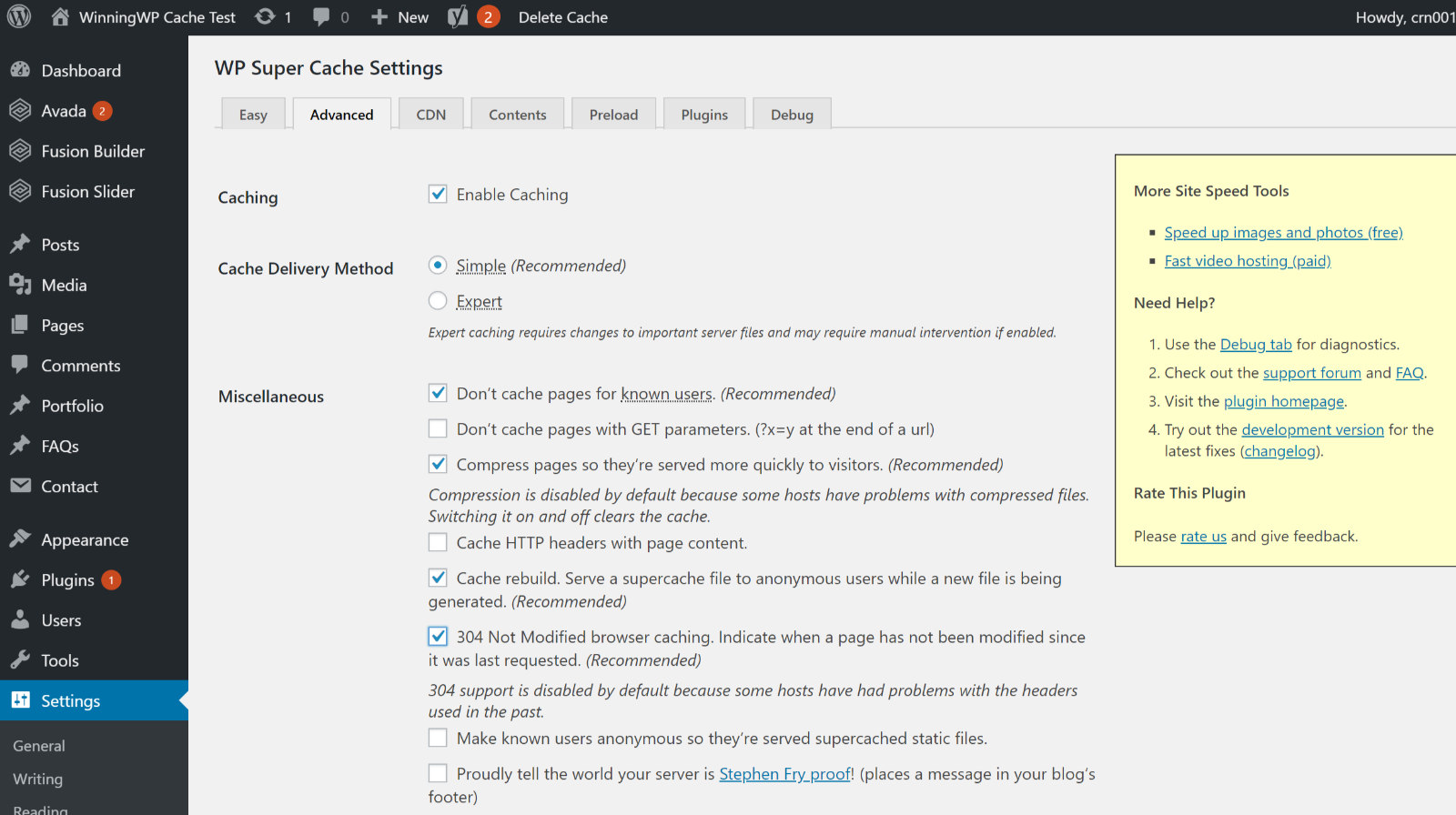
Beyond page caching, this also enabled:
- GZIP compression
- browser caching.
Here’s how WP Super Cache performed in the tests:
Day 1:
On the first day, WP Super Cache had a mean load time of 3.02 seconds:
| Test 1 | Test 2 | Test 3 | Test 4 | Test 5 |
| 3.107 s | 2.623 s | 2.423 s | 3.345 s | 2.570 s |
| Test 6 | Test 7 | Test 8 | Test 9 | Test 10 |
| 3.190 s | 4.222 s | 3.852 s | 2.538 s | 2.378 s |
Here are direct links to WebPageTest if you want to view the full test data:
Day 2:
On the second day, WP Super Cache had a mean load time of 3.18 seconds:
| Test 1 | Test 2 | Test 3 | Test 4 | Test 5 |
| 2.666 s | 2.605 s | 4.305 s | 3.811 s | 2.786 s |
| Test 6 | Test 7 | Test 8 | Test 9 | Test 10 |
| 2.704 s | 2.654 s | 2.236 s | 4.227 s | 3.757 s |
Here are direct links to WebPageTest if you want to view the full test data:
Day 3:
On the third day, WP Super Cache had a mean load time of 2.70 seconds:
| Test 1 | Test 2 | Test 3 | Test 4 | Test 5 |
| 4.400 s | 2.491 s | 2.334 s | 2.552 s | 2.837 s |
| Test 6 | Test 7 | Test 8 | Test 9 | Test 10 |
| 2.959 s | 2.216 s | 2.566 s | 2.157 s | 2.522 s |
Here are direct links to WebPageTest if you want to view the full test data:
3. WP Rocket
WP Rocket is a popular premium caching plugin that packs a ton of performance optimizations into one easy-to-use package.
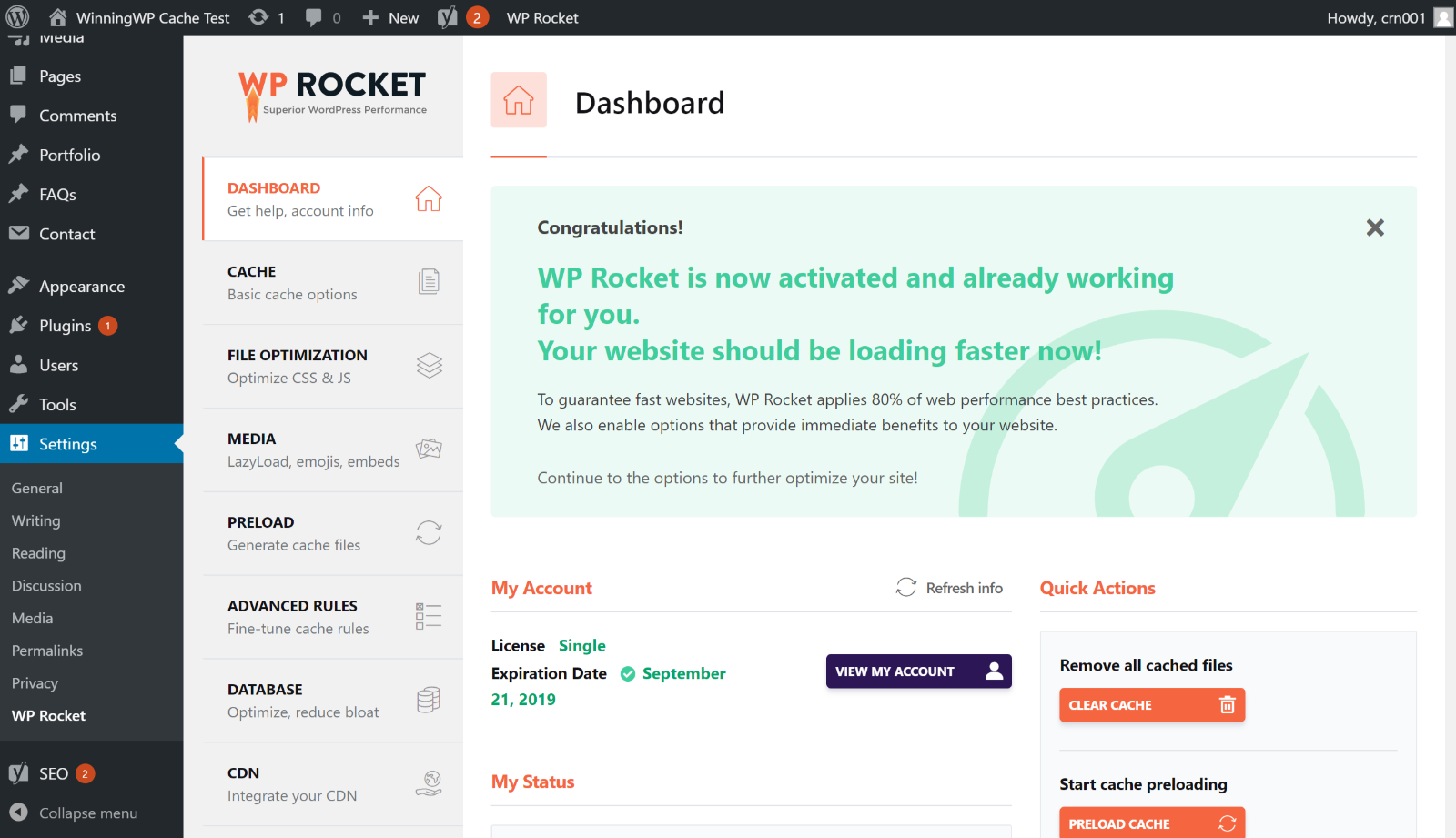
One of the ways WP Rocket justifies its price is that it does a lot more than just page caching. It also handles:
- minification and concatenation for HTML/CSS/JS files
- lazy loading for images and videos
- GZIP compression
- database optimization
- defer JavaScript loading
- DNS prefetching
- lots of other smaller tweaks, such as disabling emojis and such.
However, to make this a fair comparison, I did not activate every single WP Rocket feature.
Beyond the default performance tweaks that are applied as soon as you activate WP Rocket, the only other feature I turned on was minification. Those default tweaks are:
- page caching
- GZIP compression
- browser caching.
All in all, the setup was pretty comparable to WP Super Cache.
Day 1:
On the first day, WP Rocket had a mean load time of 2.64 seconds:
| Test 1 | Test 2 | Test 3 | Test 4 | Test 5 |
| 2.502 s | 2.301 s | 2.328 s | 2.273 s | 2.228 s |
| Test 6 | Test 7 | Test 8 | Test 9 | Test 10 |
| 2.272 s | 4.008 s | 2.420 s | 3.666 s | 2.289 s |
Here are direct links to WebPageTest if you want to view the full test data:
Day 2:
On the second day, WP Rocket had a mean load time of 3.12 seconds:
| Test 1 | Test 2 | Test 3 | Test 4 | Test 5 |
| 2.351 s | 2.397 s | 2.074 s | 2.842 s | 2.477 s |
| Test 6 | Test 7 | Test 8 | Test 9 | Test 10 |
| 6.432 s | 2.527 s | 2.434 s | 4.762 s | 2.897 s |
Here are direct links to WebPageTest if you want to view the full test data:
Day 3:
On the third day, WP Rocket had a mean load time of 2.79 seconds (though the tenth test skewed this average):
| Test 1 | Test 2 | Test 3 | Test 4 | Test 5 |
| 2.282 s | 2.429 s | 2.497 s | 2.503 s | 2.531 s |
| Test 6 | Test 7 | Test 8 | Test 9 | Test 10 |
| 2.499 s | 2.229 s | 2.255 s | 2.212 s | 6.508 s |
Here are direct links to WebPageTest if you want to view the full test data:
4. Bonus: The Same Tests on WP Engine
As a little bonus test, I also ran the same set of tests on WP Engine — a much pricier managed WordPress host.
The question was: Could a good caching plugin make cheap shared hosting perform anywhere close to pricey managed WordPress hosting?
Day 1:
On the first day, WP Engine had a mean load time of 2.80 seconds:
| Test 1 | Test 2 | Test 3 | Test 4 | Test 5 |
| 2.412 s | 2.805 s | 4.455 s | 3.462 s | 2.182 s |
| Test 6 | Test 7 | Test 8 | Test 9 | Test 10 |
| 2.512 s | 2.447 s | 3.231 s | 2.266 s | 2.205 s |
Here are direct links to WebPageTest if you want to view the full test data:
Day 2:
On the second day, WP Engine had a mean load time of 2.65 seconds:
| Test 1 | Test 2 | Test 3 | Test 4 | Test 5 |
| 2.697 s | 2.339 s | 3.027 s | 2.413 s | 4.219 s |
| Test 6 | Test 7 | Test 8 | Test 9 | Test 10 |
| 2.282 s | 2.434 s | 2.322 s | 2.435 s | 2.375 s |
Here are direct links to WebPageTest if you want to view the full test data:
Day 3:
On the third day, WP Engine had a mean load time of 2.80 seconds:
| Test 1 | Test 2 | Test 3 | Test 4 | Test 5 |
| 2.870 s | 3.400 s | 2.651 s | 2.204 s | 2.349 s |
| Test 6 | Test 7 | Test 8 | Test 9 | Test 10 |
| 2.180 s | 4.409 s | 3.237 s | 2.315 s | 2.347 s |
Here are direct links to WebPageTest if you want to view the full test data:
***Putting the Data Together***
Okay, that was a lot of test data — 120 different tests in total! So, to help you to compare a little more efficiently, let’s start with a look at the average for each day, as well as the overall average:
| Day 1 | Day 2 | Day 3 | Overall Average | |
| Nothing | 4.08 s | 3.71 s | 3.55 s | 3.78 s |
| WP Super Cache | 3.02 s | 3.18 s | 2.70 s | 2.97 s |
| WP Rocket | 2.64 s | 3.12 s | 2.79 s | 2.85 s |
| WP Engine | 2.80 s | 2.65 s | 2.80 s | 2.75 s |
The trend you see above is also borne out in the data from our separate WP Super Cache vs W3 Total Cache vs WP Rocket comparison, which adds even more weight to any conclusions we draw.
That is, both WP Super Cache and WP Rocket made a noticeable improvement versus the unoptimized Bluehost site, but they still couldn’t match the performance of WP Engine.
What Conclusions Can We Draw about WP Rocket vs WP Super Cache?
Now, let’s get into what to make from all of that data…
1. Using a Caching Plugin Makes a Noticeable Difference
First off, there’s the obvious conclusion: Using either caching plugin is going to make a big improvement to your site’s page load times versus not using any type of caching.
Both WP Super Cache and WP Rocket made the same test site load noticeably faster on all three days, knocking ~25% off the page load times on average.
So, no matter what else you take away from this post, you should use something.
2. WP Rocket Is a Little Faster Than WP Super Cache
As for WP Rocket vs WP Super Cache, WP Rocket was the slight winner, but the difference was by no means dramatic, and WP Super Cache even squeaked ahead on one day (though it only did so because of an outlier test result — if you exclude that one test, WP Rocket would be ahead on all three days).
One thing to remember here is that I didn’t activate all of WP Rocket’s functionality. For example, if you activated lazy loading and other tweaks, the difference would likely be more dramatic. If you’d like to learn more about those other features, check out our full WP Rocket review.
So, is that difference worth $49 (the price of WP Rocket)? I think that depends on how much you value a little performance improvement, as well as the convenience of having all of WP Rocket’s various performance tweaks available inside one unified dashboard (versus, say, using a separate plugin such as Autoptimize for minification, which you’d need to do with WP Super Cache).
3. There’s No Substitute for Good Hosting
Finally, while both caching plugins certainly moved the needle in a positive direction, when it came to performance, the overall winner was still WP Engine.
The difference was less dramatic than our previous comparison, though. I think the most likely reason is that I changed the connection speed to try to better mimic real-world conditions. In that first comparison, I used the GTmetrix default, which is an unthrottled connection. However, most people in the real world don’t have an unthrottled connection, which is why the fact that I mimicked a 20 Mbps connection this time around was more realistic.
Another thing to remember is that, beyond having faster page load times in one-off tests such as this one, WP Engine will also do a better job of serving your site up quickly under heavy load. And, beyond that, you get the nice managed features, such as automatic updates.
If you want to learn more, check out our full WP Engine review.
In summary…
In a head-to-head comparison, WP Rocket outperformed WP Super Cache by a little bit, but you’ll need to decide if the difference is big enough to warrant paying. And, overall, the best way to speed up your WordPress site may just be to move to better hosting, such as WP Engine, if you can afford it.
Used/using either of these caching plugins? Thoughts?




All comments are held for moderation. We'll only publish comments that are on topic and adhere to our Commenting Policy.