What are the Best Email Marketing Services: Which To Use And Why?
- By
- Last updated:
- Leave your thoughts
A high-quality email list is one of the most powerful marketing tools a business can have. Having a list isn’t enough, though: You need an email marketing tool that can help you to create, send and track a variety of campaign types. This guide to the best email marketing services will help you to find the right tool for your business.
To accomplish this, I experimented with several popular email marketing tools, taking a close look at the range of features, what it’s like to work with each tool and the cost of each service. I’ve listed my favorites here with some insights into their best features and the types of businesses/marketers that are most suited to each tool.
But first, let’s take a look at what an email marketing service should do.
Table of Contents
What to Look For in an Email Marketing Service
The Basics
There are some features you can expect from any reputable email marketing service:
- GDPR compliance: These companies have several measures in place to ensure compliance with the GDPR and other anti-spam laws, keeping you on the right side of the law.
- Signup form templates: Most email marketing services offer a variety of templates for different types of email signup forms.
- Email templates: Your email marketing tool should also provide templates for different types of emails, such as newsletters and sales emails. Many tools also offer customized templates for specific industries.
- Visual designers: You should be able to design both your signup forms and your email campaigns without using a single line of code. You also want to be able to add multiple types of media, including images and video, to your email content.
- Ability to customize the signup experience: A good email marketing service will let you customize the page subscribers are sent to when they signup and the automated welcome email they receive. This makes it easy to distribute an opt-in bonus if you’re using one. This also helps you to create a consistent branded experience that begins the moment someone signs up for your newsletter.
- Automation: This is the ability to create emails that are automatically sent out when a certain event happens, most often some action taken by the user. The welcome email is the most obvious example of this, and many email marketing tools let you create an extended automated welcome sequence. Most also offer integration with at least one ecommerce tool, so you can send automated emails when someone abandons their cart in your store or makes a purchase.
- Segmentation: This is the ability to divide your audience into groups, most often based on their behavior. Most email marketing services allow for segmentation based on what emails people have or haven’t opened. For example, you can create a segment for people who haven’t opened your past three emails, then target them for a re-engagement campaign.
- Analytics: Any worthwhile email marketing tool will track open rates, bounced emails and click-through rates on all campaigns. Some email marketing services may offer more advanced analytics tools such as heat maps, which show what parts of an email got the most attention/interaction.
- Integrations with popular tools: Many email marketing services offer integration with various marketing, ecommerce and customer relationship management (CRM) tools. Ideally, your email marketing tool should integrate directly with other apps you’re using to create a seamless marketing experience.
Every email marketing tool on this list includes these features in its most basic plan.
Advanced Features
Many of the top email marketing services also offer more advanced features:
- Advanced automation: Some tools let you create multiple automated welcome sequences, each connected to a different signup form. The most advanced email marketing tools also include automation options for a wider range of customer actions, such as when subscribers click on a specific link or fill in a survey.
- Advanced segmentation: This is the ability to create segments based on a wider range of subscriber data. For example, you may use this functionality to create a segment for women aged 25 to 35. This can help you to vary the ways you personalize your campaigns.
- A/B testing: A/B testing is a method of experimentation that involves sending slightly different emails to two groups of people. The email marketing tool collects engagement data for each email. You can then send the more effective version to your full audience.
- Landing pages: Landing pages are single-purpose web pages designed to drive visitors toward a specific action, in this case to sign up for your newsletter. Many email marketing tools offer the ability to create high-quality landing pages, along with a template library to get you started, as part of their premium plans. These are built with a visual designer similar to the one you’ll use to create your emails.
You’ll typically pay more for a service that includes these features, but the cost is well worth the opportunities to increase personalization and improve your email marketing campaigns.
The Best Email Marketing Services
1. ConvertKit
Features
The following features are available on ConvertKit’s Creator plan:
- Unlimited landing pages and signup forms.
- Ecommerce tools for digital products and paid newsletters.
- Visual email designer.
- Email broadcasts.
- Automated workflows and rules.
- High-quality analytics.
- ConvertKit Forms plugin for WordPress.
- Integrations with popular tools such as Teachable and Shopify.
What Makes ConvertKit Great
ConvertKit offers a robust set of tools to help content creators monetize their audiences. This includes both email marketing services and ecommerce tools optimized for selling digital products.
What really makes ConvertKit stand out, though, is the automation capability. There are more than 20 visual automation workflow templates optimized for marketing specific types of content and digital products. All of these templates can easily be edited to your unique needs. You can also create custom visual workflows using the visual automation editor.
ConvertKit also uses an If This, Then That logic system to create automation rules. This is an easy way to create behavior-triggered automations.
The other big advantage of ConvertKit is the ability to create unlimited landing pages. There are dozens of templates available, each optimized to get people to take a different type of action.
There’s also a dedicated analytics area for landing pages. A line graph at the top shows the overall success of various landing forms, while boxes underneath display important statistics for each individual landing page. This includes the conversion rate for each page.
Pricing
There are three ConvertKit plans:
- Free: The free plan of ConvertKit includes unlimited landing pages and signup forms and the ability to send email broadcasts, as well as regular campaigns, ecommerce tools for digital products and subscriptions, and access to community support, all for up to a thousand subscribers. Unfortunately, you won’t get any of the automation options with this plan.
- Creator: This is the plan I’ve covered in this article. It uses scalable pricing (the price goes up as the number of subscribers does), starting at $9 a month (when billed annually) for lists with up to 300 people. You’ll get everything from the free plan, as well as live chat and email support, and access to ConvertKit’s automated sequences and funnels.
- Creator Pro: This plan uses scalable pricing, starting at $25 a month (when billed annually) for lists with up to a thousand people. You’ll get everything from the Creator plan plus Facebook custom audiences, subscriber scoring, advanced reporting and a newsletter referral system.
Note that the cost of the Creator and Creator Pro plans increases significantly as your list grows. When you exceed 300 subscribers, you’ll be paying $25 a month for the Creator plan and $50 a month for Creator Plus. At 3,000 subscribers, that becomes $41 a month for the Creator plan and $66 a month for Creator Plus. This makes ConvertKit one of the most expensive options on this list.
Who This Tool Is Best For
ConvertKit is ideal for content creators who want to create and sell digital products related to their blog, book or podcast. This tool is also a great choice if you want to create a premium newsletter.
2. Sendinblue
Features
The following features are included in Sendinblue’s free plan:
- Unlimited contacts.
- Up to 300 emails a day.
- A visual email designer.
- More than 50 email templates.
- Automated workflows.
- Transactional email options.
- The ability to create a test list.
- Campaign and conversion tracking.
- WordPress forms.
- Integrations with other popular tools.
What Makes It Great
The first thing you’ll probably notice about Sendinblue is I’ve listed features for the free plan instead of the lowest-tier paid plan. This is because Sendinblue offers a truly great range of features to its free users, including automation access.
As for how it works, Sendinblue has a lot going for it, starting with an impressive library of email campaign templates. These are organized into categories, so you can quickly find what you need. I was also pleased with the range of categories. While most email marketing services only offer categories such as ‘Welcome’ and ‘Sale’, Sendinblue also has templates for more advanced marketing strategies, such as ‘Re-engagement’. Some of these categories only have one template, but that’s more than you’ll find on other platforms.
The overall experience of creating an email in Sendinblue is great, too. The visual editor uses a block system similar to the WordPress editor, including the ability to save content blocks for future use.
Sendinblue also lets you create automated workflows triggered by various actions people take on your site, store and emails. You can also send automated messages on anniversaries, such as the anniversary of when a person joined your newsletter or a person’s birthday.
Pricing
There are three Sendinblue plans:
- Free: This is the plan covered in this article. You’ll get access to Sendinblue’s high-quality email templates, analytics and automated email workflows. Users at this level are limited to 300 emails a day.
- Lite: This is a scalable plan (it gets more expensive as your volume of monthly emails increases) starting at $25 a month for up to 10,000 monthly emails. You’ll get everything in the free plan with no daily sending limit, plus A/B testing, advanced analytics, and the ability to remove the Sendinblue logo from emails and forms.
- Premium: This is a scalable price plan starting at $65 a month for 20,000 monthly emails. You’ll get everything in the Lite plan, plus broader marketing automation, landing pages, Facebook ads, multi-user access and access to telephone support.
Note that every email successfully delivered to a contact’s inbox counts against your daily/monthly sending limits. This means if you’re on the free plan and you have 300 contacts, you can email them all in one day, but if you have 600, you’ll need to split a campaign across two days or upgrade to a paid plan.
Who This Tool Is Best For
Sendinblue is great for advanced marketers who are willing to work with a more complex interface in exchange for more advanced features.
3. ActiveCampaign
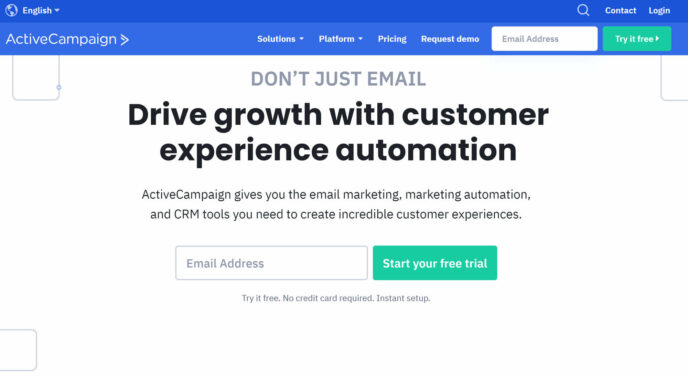
Features
The following features are available on ActiveCampaign’s Lite plan:
- Unlimited emails.
- Scalable pricing.
- A visual email designer.
- Access to more than 125 email templates.
- Email automation.
- Segmentation, including segmented outreach.
- APIs, webhooks and developer tools.
- Integrations with popular tools such as WordPress and Eventbrite.
What Makes It Great
ActiveCampaign is an email marketing service with a huge range of features. For a first-time user, the sheer number of options might have been overwhelming, but ActiveCampaign also has extensive documentation that’s recommended at every step of the way. I was particularly impressed by the offer of a full 90-minute webinar to train new users, and the interactive demos for the more complex features, such as automation.
Speaking of automation, ActiveCampaign offers a lot of options for it. There are more than 500 existing automation recipes, each optimized for a specific industry. There are also automation recipes in a variety of languages including French, Spanish and Portuguese.
You don’t have to use an automation recipe, either. You can choose to create something from scratch and the workflow builder will walk you through every stage of the process.
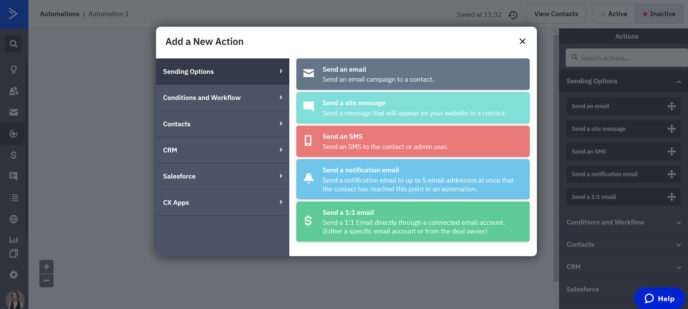
The email creation process in ActiveCampaign is also quite simple. You don’t even need to worry much about email design since ActiveCampaign offers the largest email template library of any tool on this list. These include basic templates, which are layouts that use blank content blocks, and designed templates that use specific images.
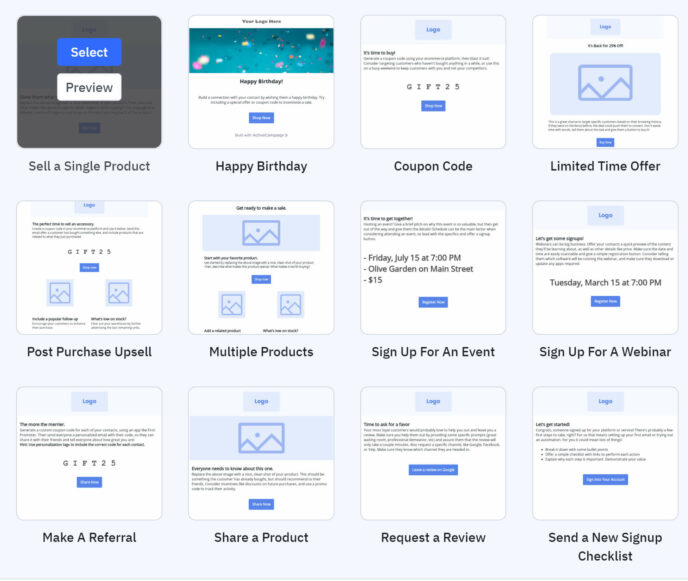
Pricing
ActiveCampaign uses a scalable pricing model. This means that when the number of subscribers you have increases, your plan will increase in cost.
- Lite: This plan starts at $9 a month (billed annually) for the first 500 subscribers, and is the plan I’ve covered in this article. You’ll get ActiveCampaign’s core email marketing features, including advanced automation and segmentation options.
- Plus: This plan starts at $49 a month (billed annually) for the first 500 subscribers. You’ll get everything in the Lite plan, plus access to the landing page builder and 50+ landing page templates, Facebook custom audiences, contact scoring, SMS marketing, an automations map, advanced performance reporting, CRM tools and more advanced integrations.
- Professional: This plan starts at $149 a month (billed annually) for the first 500 subscribers. You’ll get everything in the Plus plan, plus predictive sending, predictive content, marketing attribution, split (A/B) testing, personalized product experiences, conversion reporting and support from a dedicated onboarding specialist.
- Enterprise: This plan starts at $259 a month (billed annually) for the first 500 subscribers. You’ll get everything in the Professional plan, plus custom reporting, a custom mailserver domain, unlimited email design tests, social data enrichment, and more advanced support and training options for an unlimited number of users.
Note that the cost of ActiveCampaign rises sharply as your subscribers increase; on the Lite plan, your price goes from $9 a month to $29 a month when you hit 501 subscribers. You can see the full details of each plan, including how the price increases as your list grows, on the ActiveCampaign pricing page.
Who This Tool Is Best For
ActiveCampaign is best for medium to large businesses that want advanced email marketing tools and have the budget to accommodate spikes in price if they see a spike in subscribers.
4. MailerLite
Features
The following features are available on MailerLite’s free plan:
- Up to a thousand contacts.
- Up to 12,000 emails a month.
- Visual email builder.
- Automated workflows.
- Advanced segmentation.
- Basic analytics.
- Free website.
- Up to five free landing pages.
- Integrations with popular tools such as WooCommerce and Eventbrite.
What Makes It Great
MailerLite earns its place on this list of the best email marketing services by combining a simple interface with a robust set of features. I found the drag-and-drop editor particularly impressive, with the sheer number of block options and the number of ways each block can be customized.
Another thing MailerLite makes easy is A/B testing. All you need to do is ‘Create Campaign’ from your dashboard or the Campaigns area, then select ‘A/B Split Campaign’ as the campaign type. MailerLite lets you test for three variables:
- Subject line.
- Send from.
- Email content.
If you choose ‘Email content’ MailerLite will let you create the A email, then allow you to either duplicate it to make small changes or create your B email.
Another great thing about MailerLite is the automated workflow editor. You can create workflows triggered by a variety of actions, including when a subscriber clicks a link and on the anniversary of a date. And, as a bonus, there’s a quick snapshot of the workflow’s stats in the sidebar.
Pricing
MailerLite offers a single scaled pricing plan. You can use all of MailerLite’s core features, including the automated workflows and A/B testing, for free as long as you have no more than a thousand subscribers and 12,000 outgoing emails a month. When you exceed one of these limits, you’ll be moved to premium pricing, which starts at $15 a month for a list with 1,001 to 2,500 emails.
Premium members also get some additional benefits, including a custom HTML editor and access to more than 75 email templates. You can see the full details on the MailerLite pricing page.
Who This Tool Is Best For
MailerLite is a great option for entrepreneurs who don’t want to learn complicated new software but who still want to use advanced marketing techniques such as A/B testing to improve the success of their email campaigns.
5. Moosend
Features
The following features are available on Moosend’s Pro plan:
- Unlimited emails.
- Automated workflows.
- Unlimited landing pages.
- Visual email builder.
- Email template library.
- Conditional content.
- Advanced analytics.
- A/B testing.
- SPAM testing.
- Integrations with popular tools such as WooCommerce and Eventbrite.
What Makes It Great
Moosend is designed with small businesses in mind, with a visual interface that makes it easy to use the advanced features and pricing that scales at an affordable rate. Email design is particularly simple: There are dozens of templates for various purposes and the drag-and-drop designer lets you quickly add many different types of content to your newsletters.
Landing pages are designed using the same builder; the only difference is that instead of email templates, you’ll see the full collection of more than 35 landing page templates.
Moosend provides its own analytics for both campaigns and landing pages, and you can get even more robust data by connecting them to Google Analytics as well (this must be done individually for each campaign). Landing pages can also be connected to the Facebook Pixel.
The automated workflow builder is also impressive. You can create automated workflows for when people take any number of actions, including visiting specific web pages on your site and purchasing specific products. Different types of actions are also color-coded, making it easy to judge the balance of your workflow at a glance.
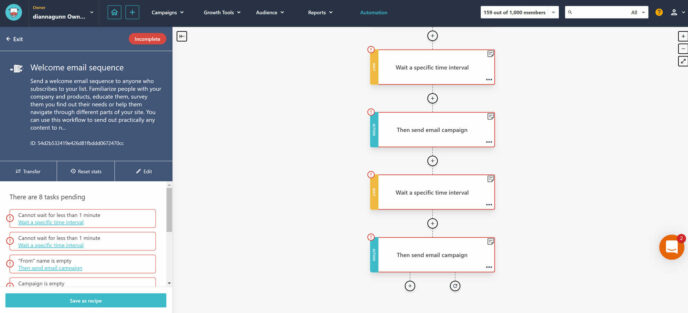
Pricing
Moosend offers one scalable pricing plan for most businesses: The Pro plan. This plan starts at $9 a month (billed annually) for up to 500 subscribers and maxes out at $4,672 a month for a million subscribers. You’ll get access to all of Moosend’s core email marketing tools, including automated workflows and A/B testing. You can also send unlimited emails on this plan.
What’s notable about Moosend’s pricing model is that it scales at a more affordable rate than tools such as ActiveCampaign. Instead of paying $29 a month for 1,000 to 2,000 subscribers, you’ll pay $19 a month. This can lead to significant long-term savings for small businesses.
Moosend also offers Enterprise pricing for businesses with more than a million subscribers or more unique support needs. You can contact the company directly to create your Enterprise plan.
Who This Tool Is Best For
Moosend is ideal for small companies that don’t have a large budget but still want access to advanced email marketing tools.
Final thoughts
The tools on this list all offer some level of advanced email marketing capability, but the exact features and the cost vary widely from one tool to the next. This makes it important to consider what you want most out of an email marketing tool:
- If you want monetization options built for content creators, ConvertKit is your best bet.
- If you’re confident in your email marketing know-how and you want an advanced solution with CRM capabilities, you should choose .
- If you run email marketing for a medium-to-large company and you want tools for a whole marketing team, ActiveCampaign is the way to go.
- If you want advanced tools that are easy to use, MailerLite is a great choice.
- If you’re a solopreneur or small business owner and you want prices that scale affordably without sacrificing advanced features such as automation, you’ll want to use Moosend.
What email marketing tool are you most interested in? Let us know in the comments section below!

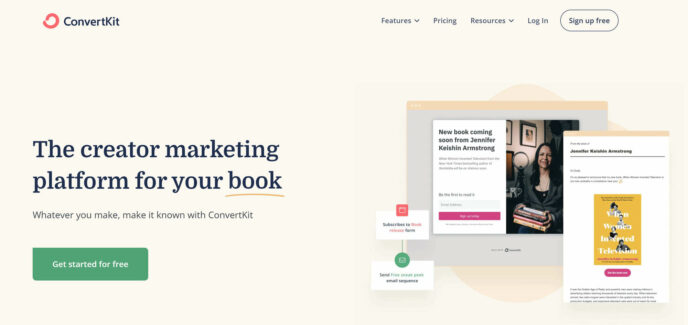
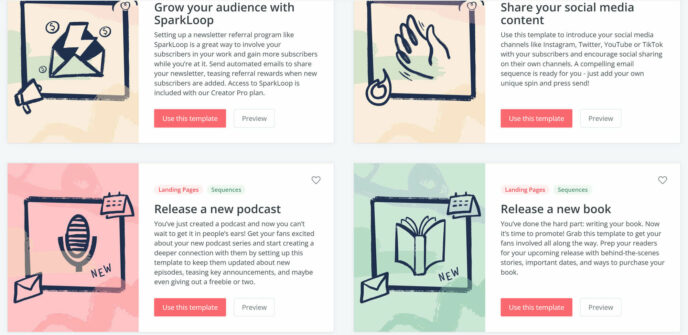
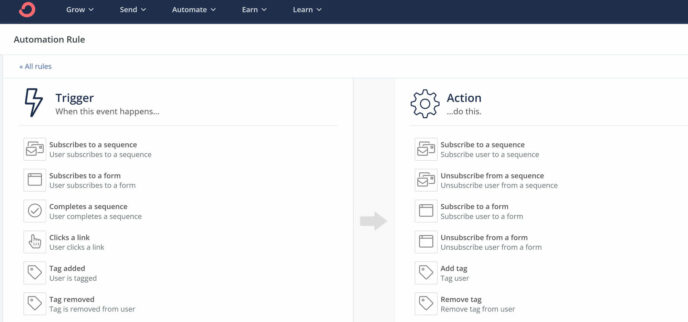
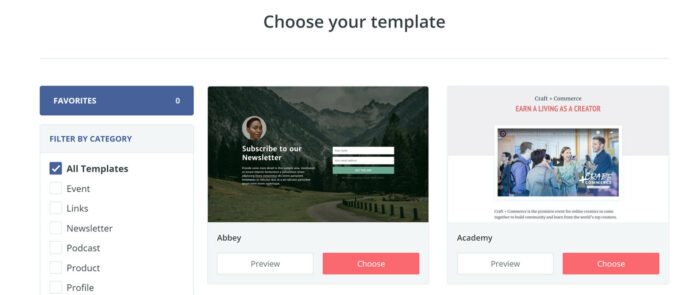
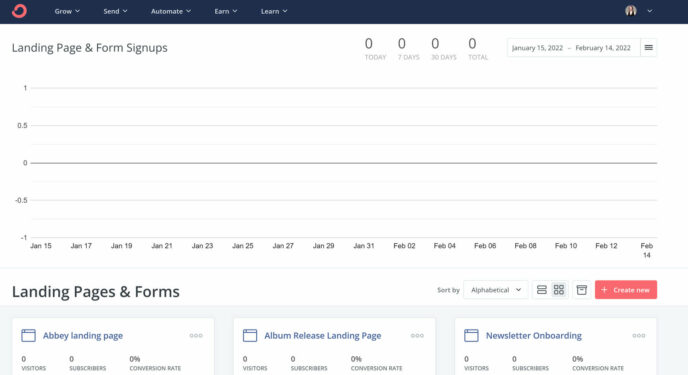
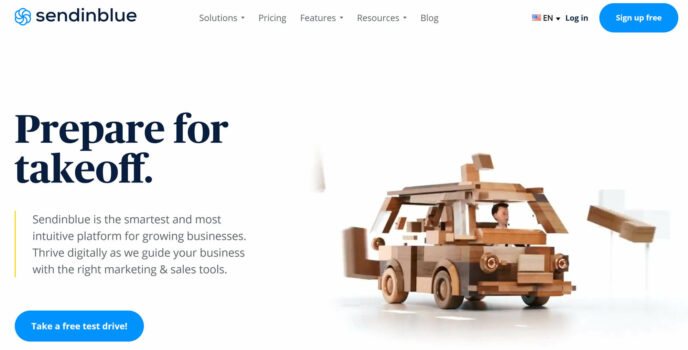
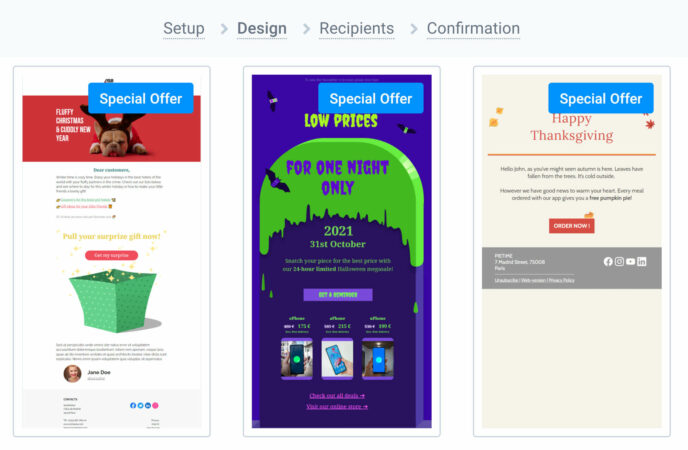
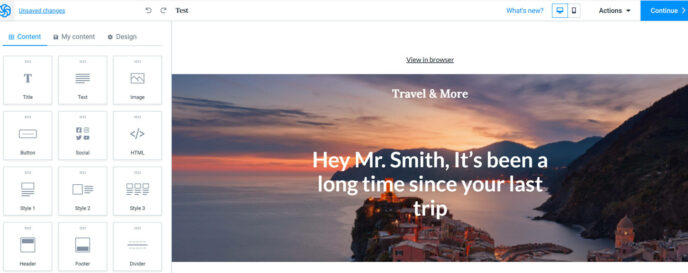
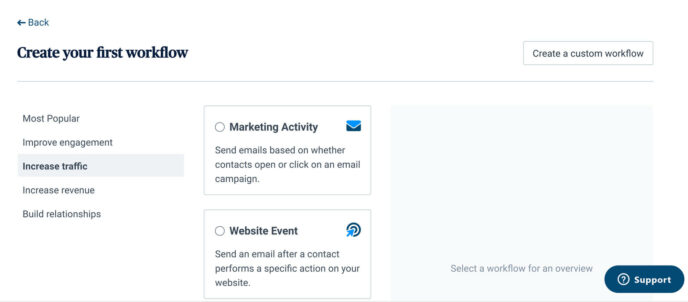
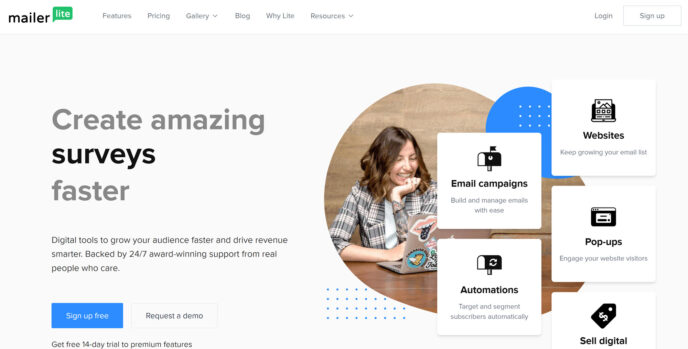
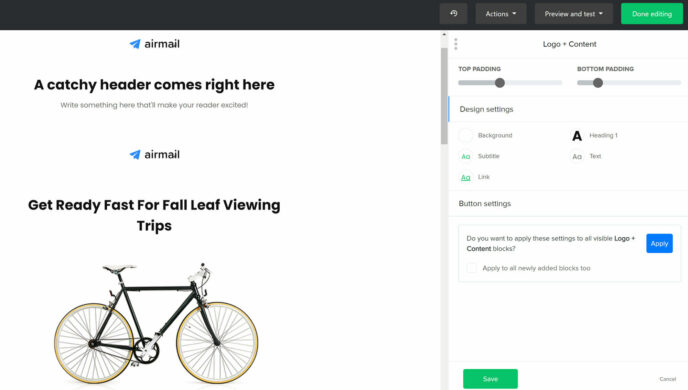
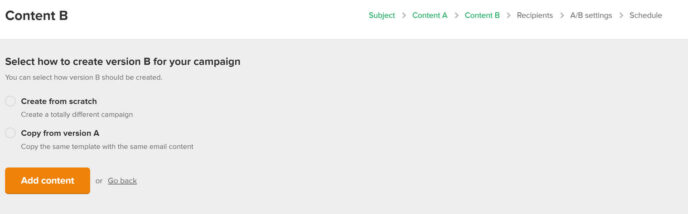
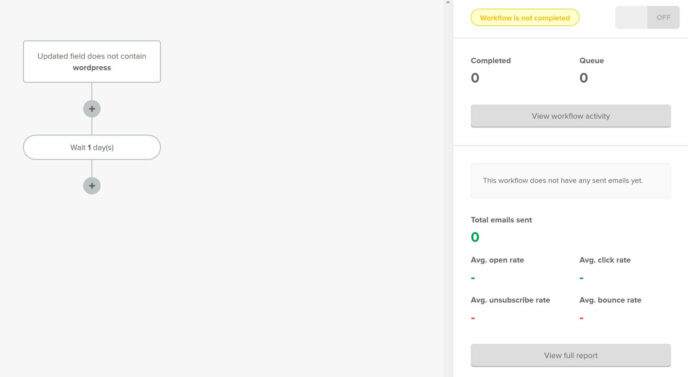
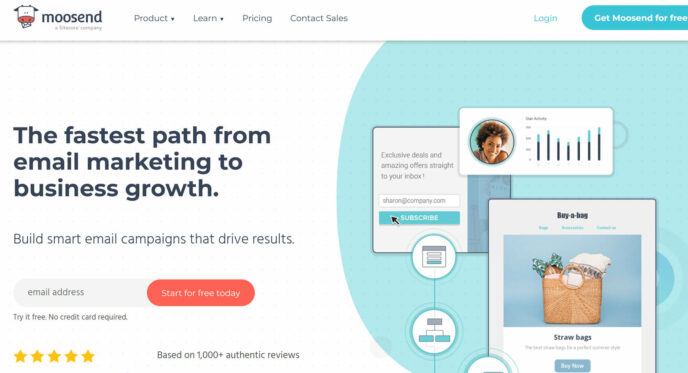
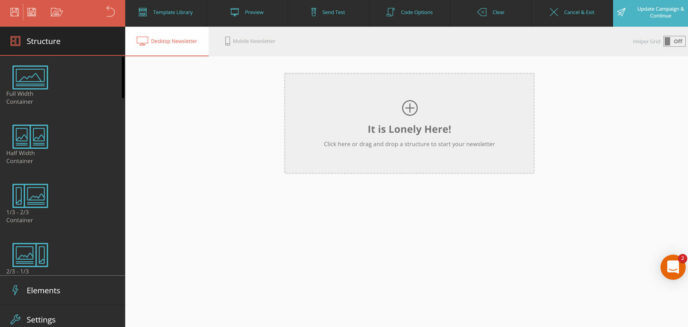
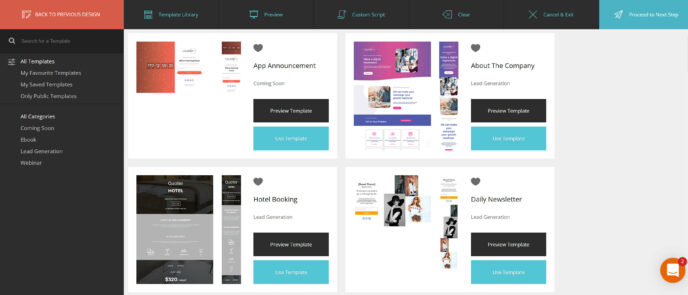



All comments are held for moderation. We'll only publish comments that are on topic and adhere to our Commenting Policy.