Top Ten Best Elementor Themes for WordPress Websites
- By
- Last updated:
- 1 Comment
Elementor is undoubtedly one of the best WordPress page builders on the market (if you haven’t already, check out our full review). In fact, I rank it right alongside Divi (from Elegant Themes) as one of the two best page builders available for WordPress.
It features a fantastic front-end page builder that’s easy to use and includes hundreds of high-quality content widgets, pre-made page templates and blocks. Elementor is supported well by third-party developers too, so it’s easy to extend functionality.
As with all WordPress plugins, page builders, such as Elementor, need to work in harmony with your WordPress theme. Unfortunately, some WordPress themes conflict with page builders and don’t offer full-width page templates or support Elementor’s excellent theme builder.
So, to help you to get the most from Elementor, we’ve prepared a list of the top ten best WordPress themes for this plugin.
Table of Contents
1. Hello Theme — FREE
Hello is a simple WordPress theme that was developed by the creators of Elementor.
It acts as a blank canvas — there’s no settings page and no additional options available in the WordPress theme customiser either.
The lack of theme customisation options may not suit everyone, but this approach means Elementor can be used to control all aspects of your website design. It also means Hello is one of the fastest WordPress designs available today.
The theme can be downloaded free of charge from WordPress.org.
If you’re looking to use Elementor to control every aspect of your website, Hello should be top of your list.
2. OceanWP — FREE/$39-Plus
OceanWP is a flexible free WordPress theme that comes with 13 website designs, and has been optimised for drag-and-drop page builders such as Elementor.
All design options can be found within the WordPress theme customiser, and there’s great support for WooCommerce. The core version of the plugin is quite basic, but eight plugin extensions are available to expand functionality.
The core extensions bundle retails from only $39, and upgrading gives you access to 13 premium extensions and a further 60 website designs.
If you want to use OceanWP properly, I recommend upgrading, as all of the included free website designs use premium extensions to function correctly.
Check out our full review of OceanWP to learn more about what this WordPress theme offers.
3. Astra — FREE/$59-Plus
Like OceanWP, Astra was created with WordPress page builders in mind.
It’s a user-friendly solution that lets you change your website design through the WordPress theme customiser.
Using the Starter Templates plugin, you can import over a hundred website designs that were created using Elementor, Beaver Builder, Brizy and the WordPress block editor.
While Astra is free to download, if you upgrade to Astra Pro you’ll be able to change page headers, adjust colors, add footer widgets and more.
Astra Pro retails from $59. However, you can only gain access to 55 additional website designs if you select one of their more expensive bundle licenses.
Read our full review of Astra to learn more about what it can do.
I also encourage you to check out our Astra showcase and our comparisons with OceanWP and Divi.
4. Layers for Elementor — FREE
Layers for Elementor was originally an ‘All-In-One’ WordPress theme that featured its own unique page builder, but, in 2019, the company was sold to Elementor.
All of the features that were previously only available in Layers Pro have now been now built in to Layers free of charge.
Like Elementor’s Hello theme, Layers is a minimal solution that complements Elementor well — however, it’s not simply a blank canvas.
Layers does offer many useful styling options within the WordPress theme customiser, including header arrangement options, header styling, a sticky header, menu styling and more.
If you’re looking for a minimal WordPress theme with support for the WordPress theme customiser, give Layers a try.
5. Jupiter X — $59
Jupiter X is a premium multipurpose WordPress theme that comes with more than 320 pre-made website designs.
The whole WordPress theme was designed around Elementor, adding new features to its page builder, such as a form builder, visual effects and a title bar customiser.
Jupiter X adds many new content widgets too and, as you’d expect, each pre-made website design was created using Elementor’s page builder.
Jupiter X retails at $59 from ThemeForest, and comes with lifetime updates and six months of support.
6. Phlox — FREE/$39
Phlox is a user-friendly WordPress theme that’s built upon Elementor — but it also adds hundreds of customisation options to the WordPress theme customiser to help you to change how your website is styled and structured.
The free version of Phlox comes with 19 high-quality pre-made website designs, and adds 40 new content widgets to Elementor.
Phlox Pro is available from ThemeForest for only $39.
Upgrading will give you access to more than a hundred designs and around $250 of premium plugins. It also adds new features such as white label branding, a unique header and footer builder and unlimited footer and header layouts.
Phlox is easy to recommend as the developers have been generous with features in the free version, and priced the full version competitively.
7. Hestia — FREE/$69-Plus
Hestia has been one of ThemeIsle’s flagship WordPress themes for a long time.
It has a corporate style design that can be adapted for many different websites. From the ground up, the theme has been created to work with the WordPress block editor, Elementor and other page builders, such as Brizy, Beaver Builder, Visual Composer, SiteOrigin and Divi Builder.
The free version of Hestia comes with five website designs, and these can be installed via the Hestia options page, but all website customisations take place within the WordPress theme customiser.
Hestia Pro retails from $69 a year, and adds options for reordering sections on the home page, a header slider, customisable colors and more. If you upgrade to the $99 business license, four additional website designs are made available.
I recommend checking it out.
8. GeneratePress — FREE/$49.95
GeneratePress is a lightweight WordPress theme that works with all major WordPress page builders.
The free version of GeneratePress has many useful customisation options within the WordPress theme customiser, but I recommend upgrading to Generate Pro, as it unlocks 14 premium modules.
The site library module adds dozens of demo website designs for the WordPress block editor, Elementor and Beaver Builder. Generate Pro also adds more options for customising colors, typography, menus, backgrounds, sections and more.
I use the premium version of GeneratePress on my own blog; its minimal designs may not appeal to everyone, but I love its simplicity and how quickly pages load.
9. Bridge — $59
Another ThemeForest WordPress theme that has been optimised for Elementor is Bridge.
Bridge comes packaged with more than 495 beautiful pre-made website designs and layouts for headers, blogs, online shops, portfolios and more.
The theme also adds more than 75 unique content widgets to Elementor to expand what you can do with the page builder.
Bridge retails at $59, which is highly competitive when you consider the number of designs and features it makes available to you.
10. Shoptimizer — $99
My last recommendation is WooCommerce WordPress theme Shoptimizer.
Developed by CommerceGurus, Shoptimizer adds many features to help shop owners increase sales and leads — and it also offers auto-complete for searches, mega menus and pre-designed layouts.
All content pages have been designed around Elementor, which gives you greater control over how your shop and other important pages look.
Typography, colors and other website design customisations are all handled through the WordPress theme customiser.
Shoptimizer is available for $99, but is frequently sold at a discount in sales. It’s a great option if you want to create an online shop using WooCommerce and Elementor.
Final Thoughts
All of the WordPress themes in this article have been optimised for page builders, but which one should you choose for your website?
If you want to use Elementor to control every aspect of your website’s design, I recommend Hello, as it makes every page on your website a blank canvas for Elementor’s page builder.
Layers and GeneratePress are also great minimal themes. In contrast to Hello, they also give you many options within the WordPress theme customiser to help to style your website.
OceanWP, Astra and Hestia have been designed with all page builders in mind and include professional pre-made website designs.
If you want closer integration with Elementor, I’d recommend checking out Jupiter X, Plox and Bridge, as they’ve been built specifically for Elementor. This means they add new content widgets, layouts and other features directly into the Elementor page builder.
All of these themes work well with WooCommerce, and many add features for the eCommerce plugin. However, I recommend Shoptimizer if you’re building an online shop, as it adds many conversion and optimisation features that you’ll not find elsewhere.
Which theme do you view as the best for Elementor? Thoughts?
Leave a Reply
All comments are held for moderation. We'll only publish comments that are on topic and adhere to our Commenting Policy.

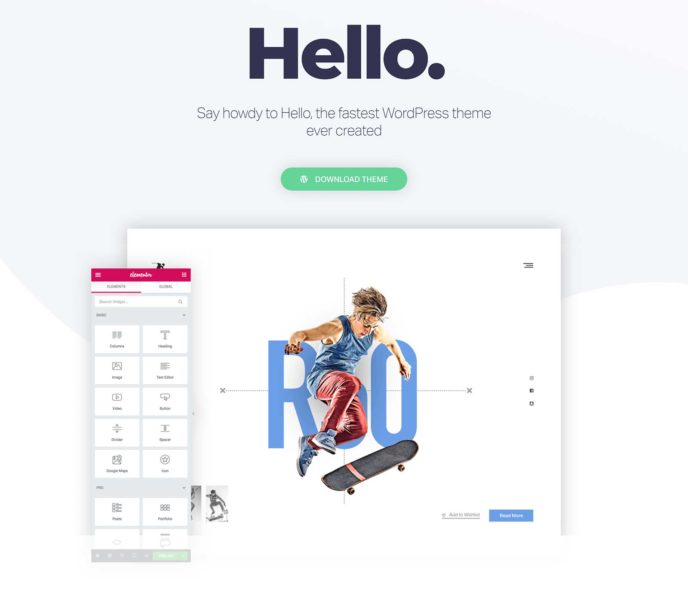
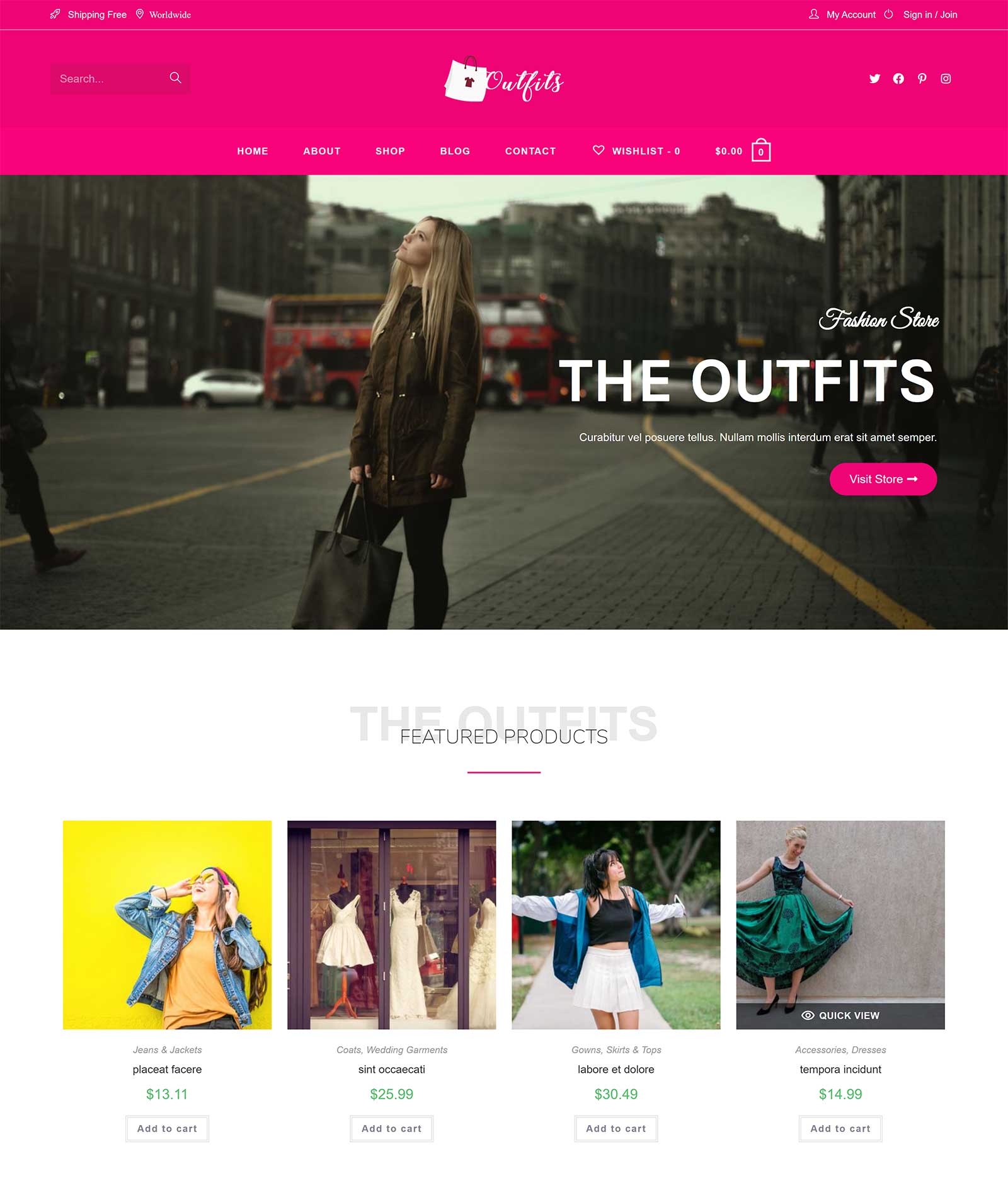

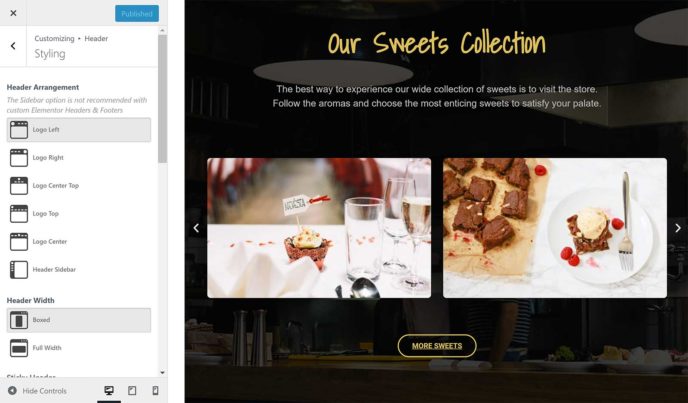
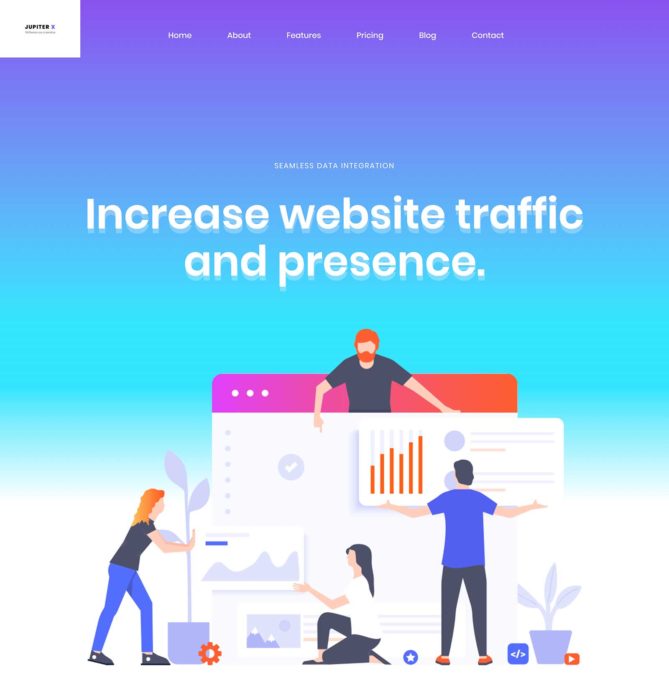
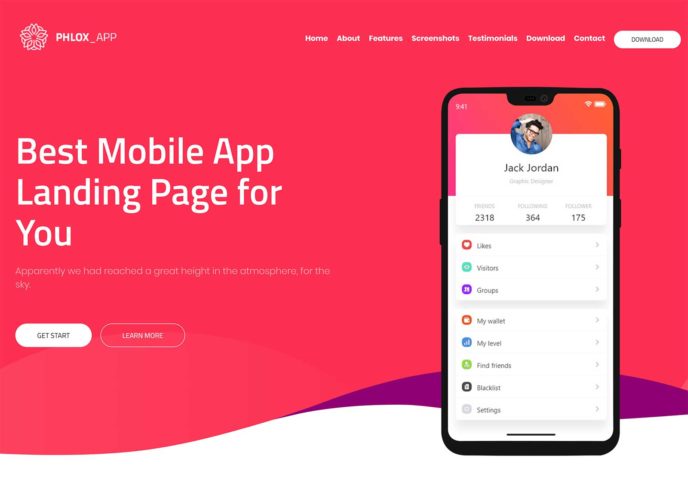
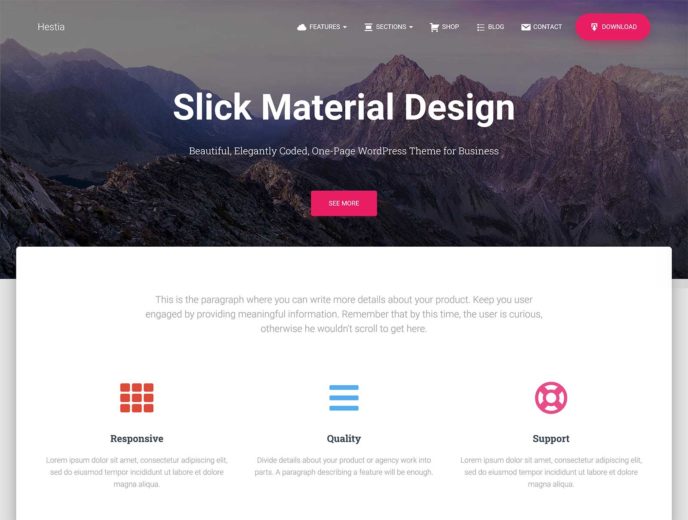
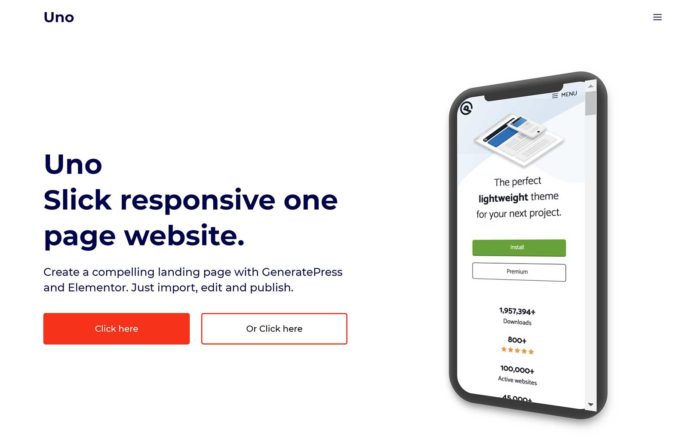
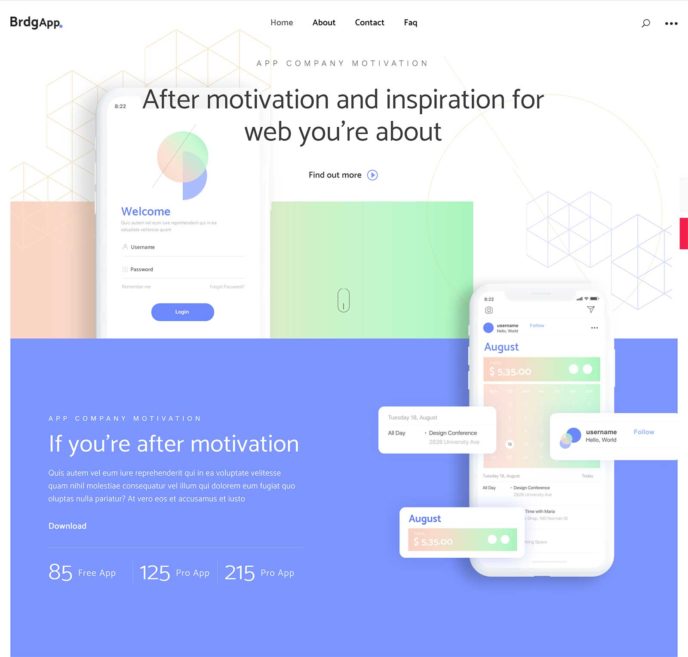
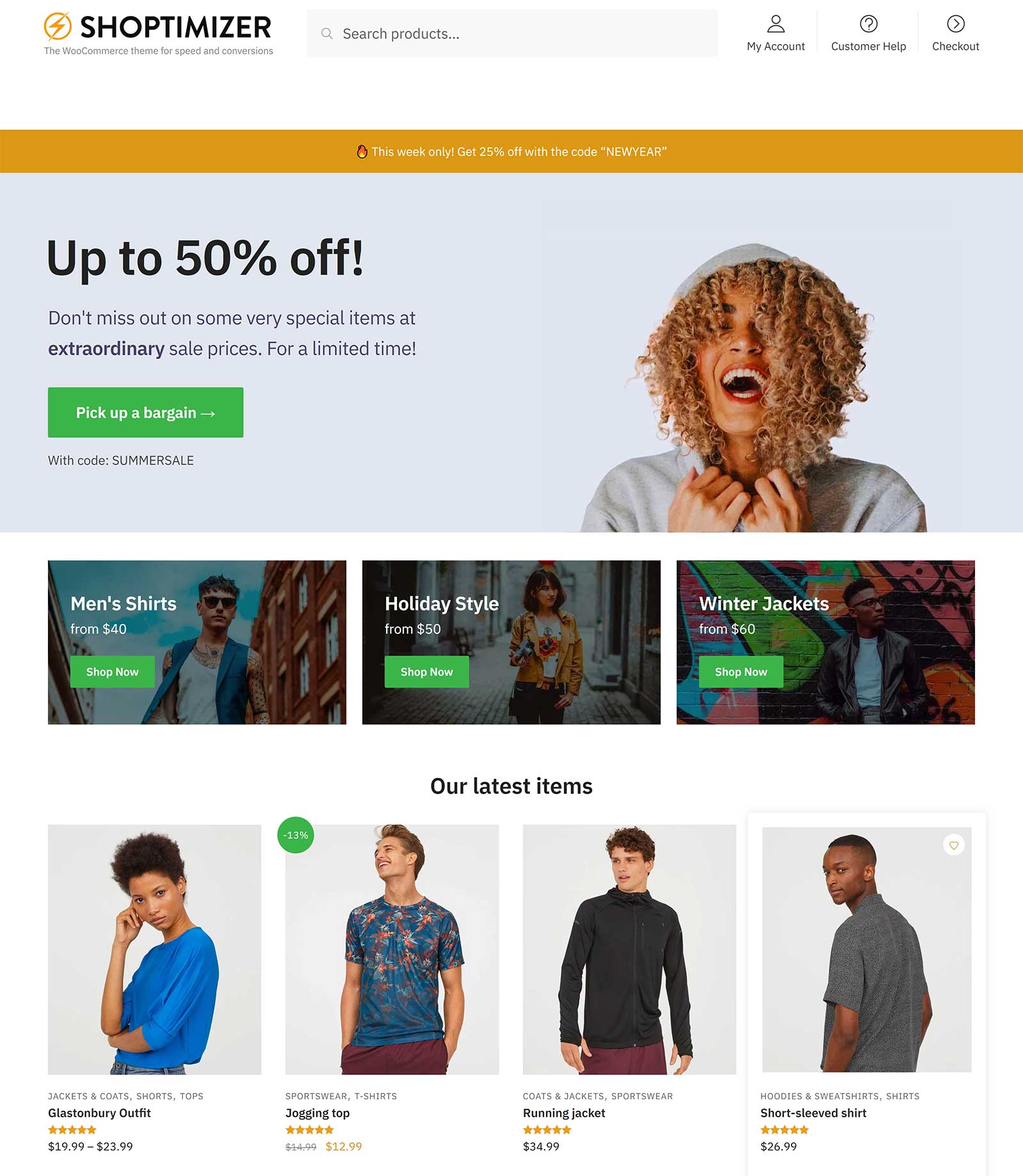



Hi, a good set. Lots of interesting solutions. For me, Astra is number 1.