Udemy vs Skillshare: Which is Best? An in-depth Comparison
- By
- Last updated:
- Leave your thoughts
Do you have something interesting to teach? Do you want to sell courses without building a complex site of your own, and take advantage of a learning network that already has thousands — or even millions — of members interested in courses such as yours? This guide to Udemy vs Skillshare looks at two of the most popular hubs for online courses to determine the best platform for teachers.
Udemy was founded in 2009 as an educational marketplace for the 21st century. The network is home to more than 130,000 courses, which are available to the platform’s 35 million learners.
Founded in 2010, Skillshare bills itself as a community of learners and creators sharing knowledge, rather than a marketplace. It shows this commitment to community by offering a range of scholarships and a Teacher Academy for creatives looking to build their first course.
In this guide, I’ll look at the following information:
- What to Look for in an Educational Marketplace
- How Udemy Works
- How Skillshare Works
- Similarities between the Two Platforms
- Differences between the Two Platforms
I’ll then determine which platform provides the simplest and most pleasant experience for teachers. By the end, you should know what site you’ll want to build your first course with.
Table of Contents
What to Look for in an Educational Marketplace
There are several factors to consider when choosing the host for your online course. I’ve listed the most important ones below, but you may have some criteria of your own based on the type of course you want to teach. It’s a good idea to create your own list of essentials before you choose a site.
Ease of Use
The first thing to consider is how simple it is to build a course with this site. You should be able to upload course materials, organize lessons into units, and reorder lessons without a single line of code.
Audience
The second major factor to consider is the network’s audience. Does it have a large audience? Are the people in that audience the same people you want to reach with your course? Publishing your course on a site that’s already reaching the people you want to teach makes it easy to sell courses without a built-in audience of your own.
Discussion Options
You want students to be able to leave comments on your lessons and interact with each other’s comments on your lessons. This gives them an opportunity to share feedback, ask questions and engage with the knowledge you’re providing. Some sites may offer other discussion options as well.
Documentation
There should be clear, easily accessible documentation to walk you through every aspect of the course building software you’ve chosen. These sites also often offer guides on how to create effective course materials.
Support
Customer support should be easy to access, quick to respond, and knowledgeable enough to help you with any issues you encounter. The site should also be transparent about any changes or maintenance that may impact the functionality of your courses.
Udemy Review
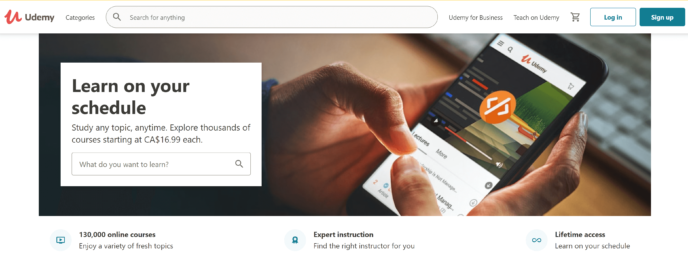
Features
- Visual course builder
- Quiz builder
- Assignment creation
- Specialized code assignment editor
- Payment through Payoneer or PayPal
How to Become a Udemy Teacher
The first step to becoming a teacher on Udemy is to create an account. You can do this by clicking the ‘Sign Up’ button in the top right corner and filling in the requested information on the next page. Udemy only requires your name, email address and a password. You’ll also need to confirm your email.
When you’ve logged into your Udemy account, hover your mouse over the circle with your initials in the top right corner to reveal your account menu. Choose ‘Teach on Udemy’.
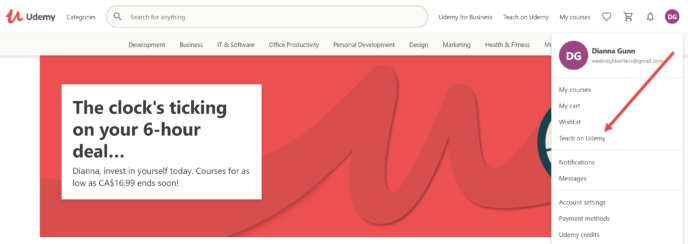
This will take you to a questionnaire where you can enter details about your teaching experience, knowledge of video creation and your audience. Udemy uses this information to customize the resources available in your instructor dashboard.
You’ll be taken directly to the instructor dashboard when you finish the questionnaire. Here, you have two options: Dive right into course creation by clicking the orange ‘Create Your Course’ button, or go through the resources suggested by Udemy.
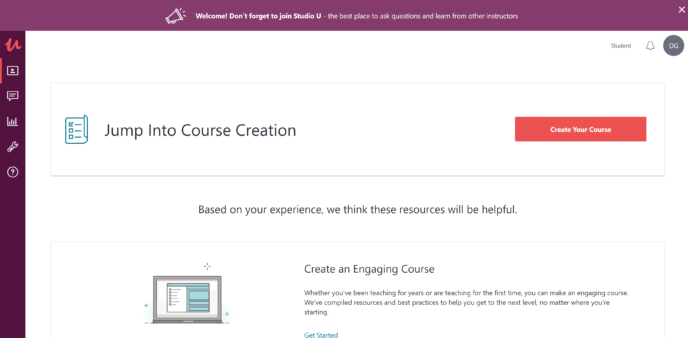
How to Become a Udemy Premium Instructor
One of the most important things to consider in the debate of Udemy vs Skillshare is that the basic Udemy instructor account only allows you to create free courses. You must apply to become a premium instructor to sell courses. You can do this by going to the ‘Pricing’ area of your course and clicking on the appropriate link.
The application itself is pretty simple. One the first page, you’ll be asked to enter some basic information about yourself, including your bio.
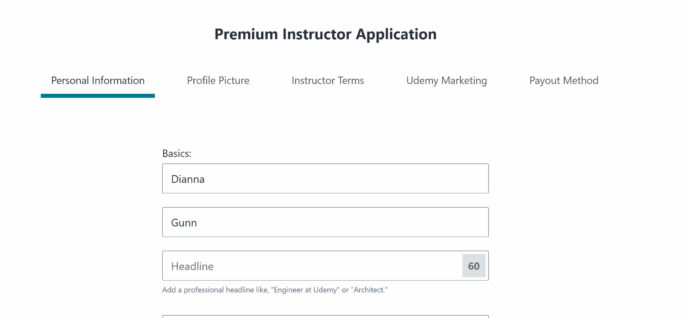
There are three more sections of the Udemy premium instructor application:
- Profile picture — where you upload the photo to be associated with your account.
- Instructor terms — where you agree to follow the rules for Udemy’s instructors.
- Udemy marketing — this page allows you to enroll in marketing programs, such as Udemy’s Deals Program.
- Payment method — this is where you’ll configure how Udemy will pay you. Udemy supports payments through PayPal and Payoneer.
Once this information is filled in, you’ll be able to charge for your courses.
Creating Your First Udemy Course
When you click on the ‘Create Your Course’ button, you’ll be taken to a page where you can select the type of course you’re taking. For the purposes of this article, I’ll be looking at how to build a regular course, but it’s worth noting that you can also create a practice exam for students.
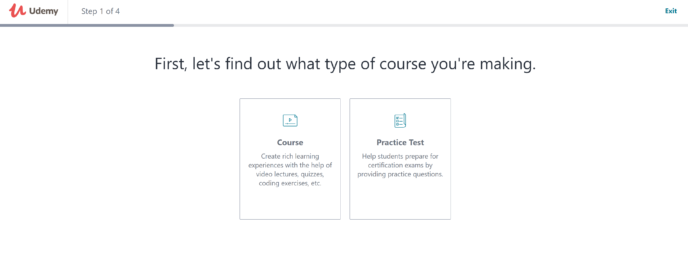
Select ‘Course’ and click the ‘Now’ button in the bottom right corner to move forward.
This will take you to a screen where you can enter the title for your course. Note that this can be changed later on.
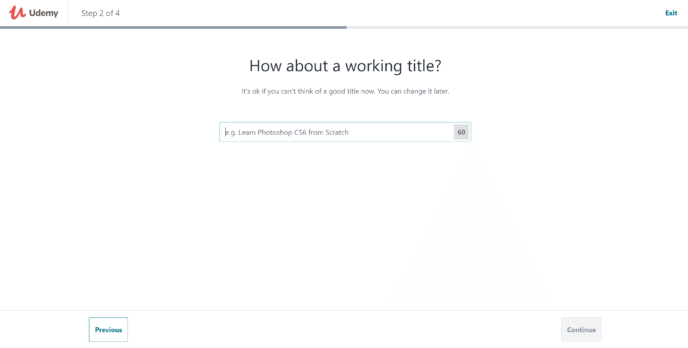
Next, you’ll be asked to choose the category of your course from a dropdown menu. Categories include finance & accounting, business, marketing and even personal development. Select the one most appropriate to your business and click the ‘Continue’ button in the bottom right corner.
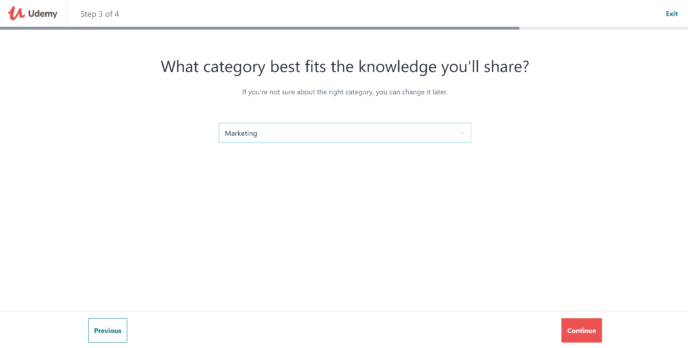
Finally, Udemy will ask how much time you have set aside to work on your course each week. Choose the most appropriate button and click the ‘Continue’ button in the bottom right corner.
Requirements for a Udemy Course
To successfully be published on Udemy, a course must contain a minimum of five lectures with a combined minimum of 30 minutes of content. Udemy will also do some basic vetting to ensure your course contains valuable educational content.
The Udemy Course Builder
Once your course is created, you’ll be taken to the first section of the Udemy course builder.
One thing I really like about this is the linear way it walks you through creating your course. The first page asks you to specify some basic information:
- What students will learn in your course
- If there are any course requirements/prerequisites
- Who your target students are
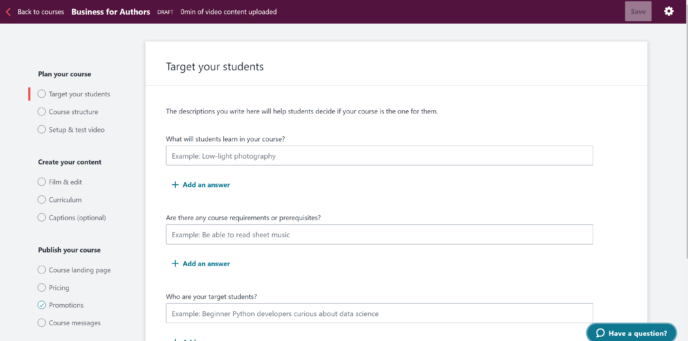
The next area is ‘Course Structure’. I was surprised to discover this wasn’t the curriculum builder, but a set of resources and tips to help you to build a course outline. If you have some experience with building courses, you can skip this section.
‘Setup & Test Video’ is another section filled with resources, and you can also get personalized advice on how to set up your videos from a Udemy expert. This can be especially helpful if you’re filming in a less-than-ideal space. The Udemy team will be able to tell you how to use lighting and other tricks to get the best image possible.
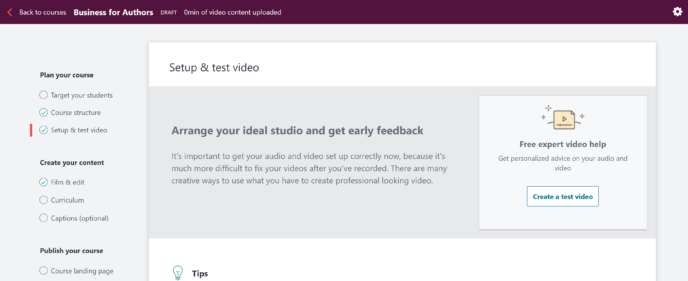
The ‘Film & Edit’ section turns out to be another area filled with resources and tips. While the information here is useful, I personally found its inclusion within the course builder somewhat overbearing. However, the good news is you can skip these parts if you have filming experience.
To start adding course materials, go to ‘Curriculum’. The first section and lesson are already in place.
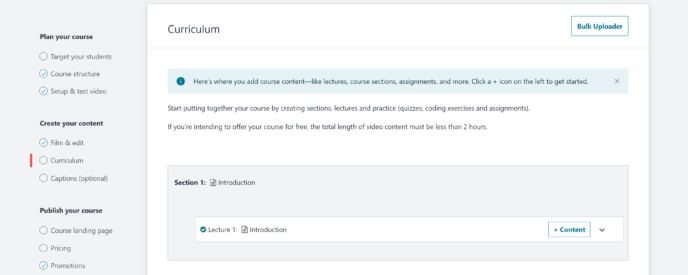
Hold your mouse over the title of the section or lesson and click on the pencil icon that appears to edit the title.
To add sections to your course, hover your mouse over the bottom left corner of the course builder and click on the arrow that appears.
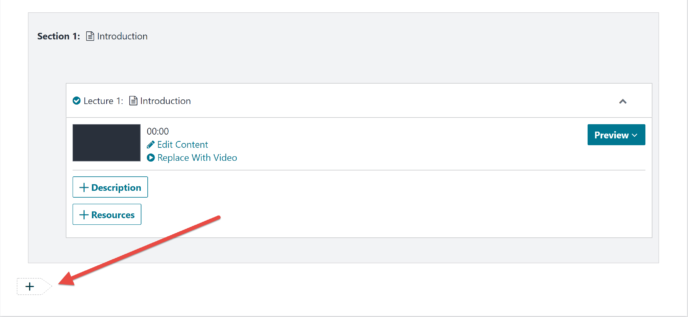
This will open an area where you can title the section and specify the learning goal for that part of the course.
Creating a Udemy Lesson
To add content to your first Udemy lesson, click the ‘+Content’ button next to the lesson. A small box will appear asking you to choose the type of content you wish to add. Udemy allows for videos, combinations of videos and slideshows, and articles. This is an important point in the debate of Udemy vs Skillshare, as Skillshare only allows for video lessons.
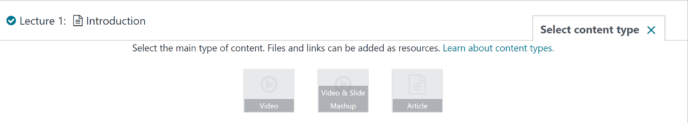
The video and video/slideshow mashup options will open an area where you can upload files. If you choose to enter an article, Udemy will open a rich text editor for you to enter content into. You can write your lessons directly into Udemy, but it’s generally advisable to draft them elsewhere so you have built-in backups.
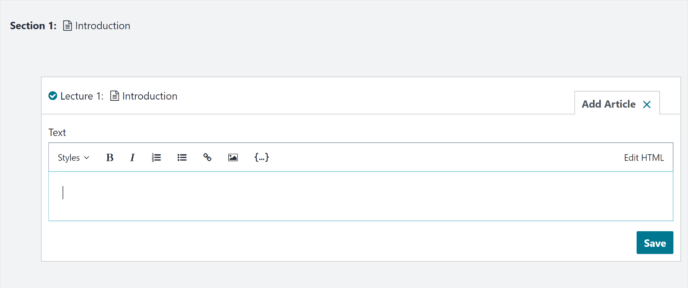
Clicking ‘Save’ will return you to the course outline area.
To add a description and/or list of resources to the lesson, click the ‘^’ symbol in the lesson box. Clicking the ‘Description’ button will open another rich text editor.
If you choose ‘Resources’, you’ll be taken to an area where you can add citations in a variety of ways. This includes uploading a file, and manually entering the titles and links of resources. This is another advantage Udemy has over Skillshare, as Skillshare doesn’t provide space for lesson resources.
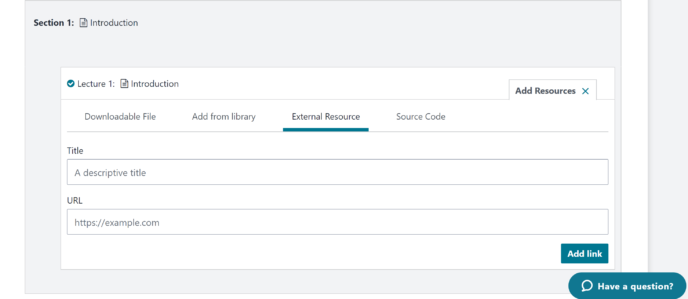
To add a new lesson, hover your mouse over the bottom left corner of the course outline, then click on the arrow that appears.
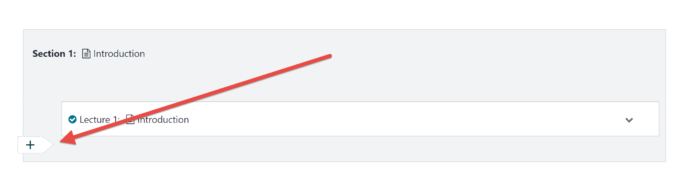
This will open an area where you can choose the type of lesson you’re building.
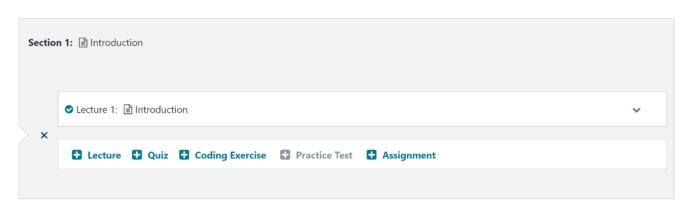
If you choose ‘Lecture’, you’ll be able to configure the lesson using the method discussed in this section. I’ll talk about how to create quizzes further on. For now, I want to move on to discussing one of the most unique things about Udemy: Coding exercises.
Coding Exercises
One thing that stands out is the ability to create specialized coding exercises in Udemy. You can do this by choosing ‘Code Exercise’ from the options when you create a new lesson.
If you choose this option, you’ll be directed to a specialized editor. The editor requires you to choose a coding language before you can build the lesson.
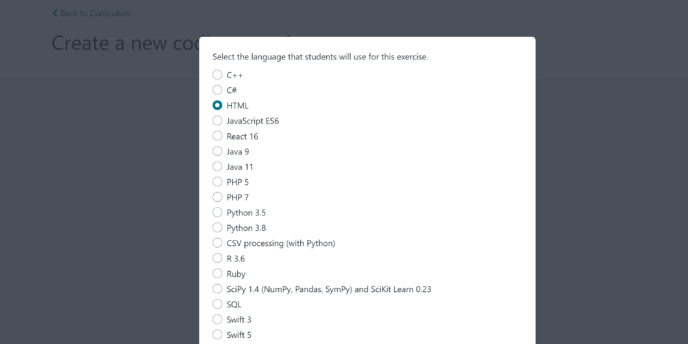
Once you’ve confirmed this, you’ll be taken to a page where you can edit the title, add a problem statement, and enter the code students will work with. You can also upload relevant files here, such as solution and evaluation files.
When all of your information is entered correctly, scroll to the bottom of the page and click the orange ‘Check Solution’ button. Udemy’s automated system will verify that your solution works. If it doesn’t, the exercise will be rejected until you fix it.
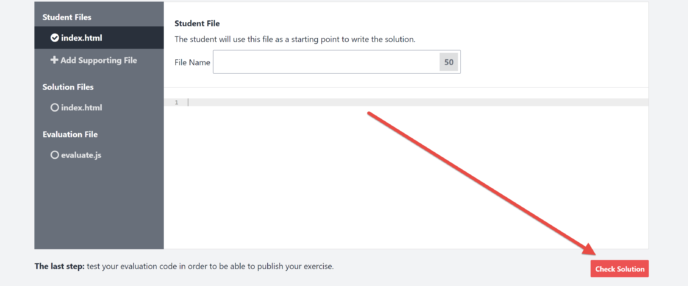
Creating Quizzes in Udemy
To create a quiz, add a lesson to your course and select ‘Quiz’ from the list of options that appears.
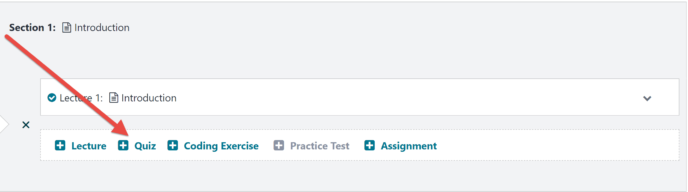
This will open a box where you can add a title and description for the quiz. Click ‘Add Quiz’ to save the information.
The quiz will now appear in the list of lessons associated with your course. To add your first question, click the ‘+Questions’ button in the lesson box. You’ll be asked to select a quiz type, but, at this time, Udemy only supports multiple choice quizzes.
Select ‘Multiple Choice’ and areas will appear for you to enter the question and possible answers.
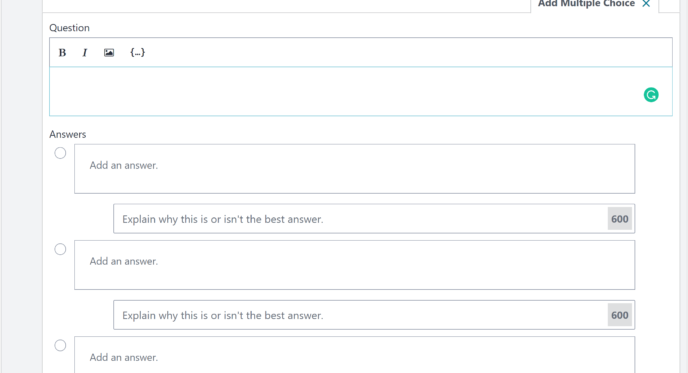
Click on the circle next to the correct answer to mark it as the best choice. You can also add explanations for why each answer is or isn’t the best choice.
At the bottom of the page, you’ll find a dropdown menu that allows you to connect this quiz to a specific lecture. This can be a helpful way to show students the specific lesson they must complete before taking the test.
Adding Assignments in Udemy
Another notable feature in the debate of Udemy vs Skillshare is that Udemy has the ability to create assignments. To do this, choose ‘Assignment’ from the list of lesson types. You’ll be asked to title the assignment.
Once the title is saved, the assignment will appear in your course outline.
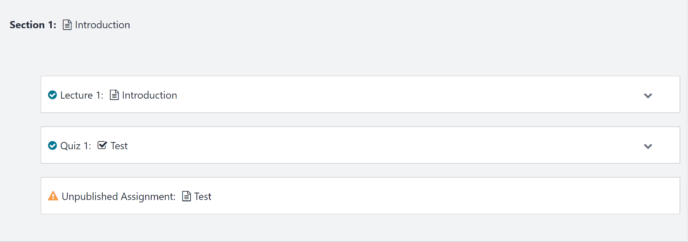
Hover your mouse over the lesson title and click on the pencil icon that appears. This will take you to the assignment editor, which is divided into four sections:
- Basic info — this is where you can enter the title, description and estimated duration of the assignment.
- Instructions — you can either upload a file containing instructions or enter them into a rich text box on this page.
- Questions — you can program as many questions as you want into an assignment. These will be answered in the documents students turn in rather than in the browser.
- Solutions — this area allows you to upload files with assignment solutions. There’s no rich text area for direct input on this page.
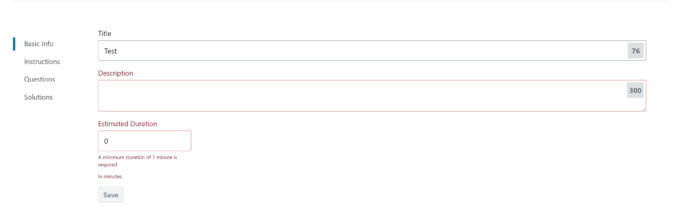
When the details have all been entered correctly, scroll up to the top of the page and click the orange ‘Publish’ button. This will make the assignment part of the course.
Overall Thoughts
I’ll admit, I didn’t expect much from Udemy on the course building side. The site was originally built by programmers, for programmers, so I wasn’t sure how easy it would be for a regular person to get their course set up. I was delighted to discover the interface was easy to use and came with a plethora of resources.
I was also impressed by the ability to create assignments and coding exercises. Assignments aren’t a common feature of online learning management systems, and I’ve never encountered a teaching program with a specialized coding exercise builder. These features can help to create a more immersive course.
Skillshare Review
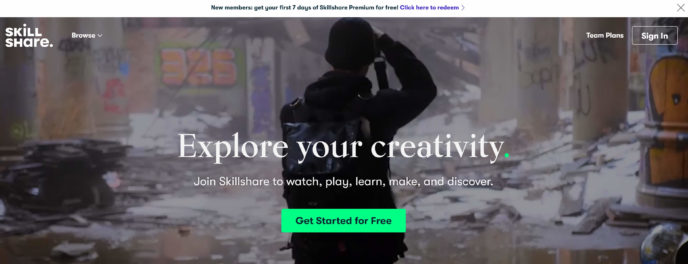
Features
- Visual course editor
- Payment through PayPal
How to Become a Skillshare Teacher
The first thing you need to do is sign up with Skillshare. You can do this by clicking on the ‘Get Started for Free’ button in the center of the screen.
This will open a box allowing you to connect to Skillshare with Facebook, Google, Apple or email.
From there, you’ll be asked to approve permissions for Skillshare and choose a payment option. However, you don’t have to sign up for Skillshare premium. To stick with a free account, simply click on any link leading away from the payment options page.
Next, scroll to the bottom of the page and click ‘Become a Teacher’ in the Teaching area of the link map. This will take you to a page where you can view more information on teaching with Skillshare:
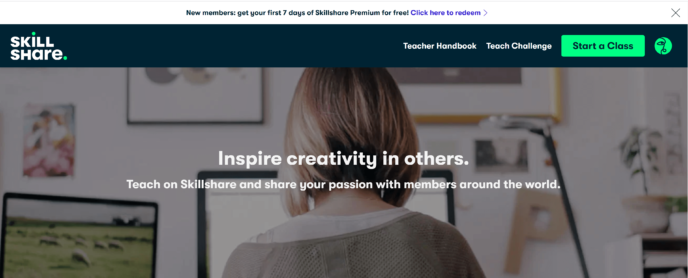
Click the green ‘Start a Class’ button in the top right corner. This will lead you to a page where you can specify the category and primary goal of your course. Skillshare divides things into four main categories: business, creative, lifestyle and technology.
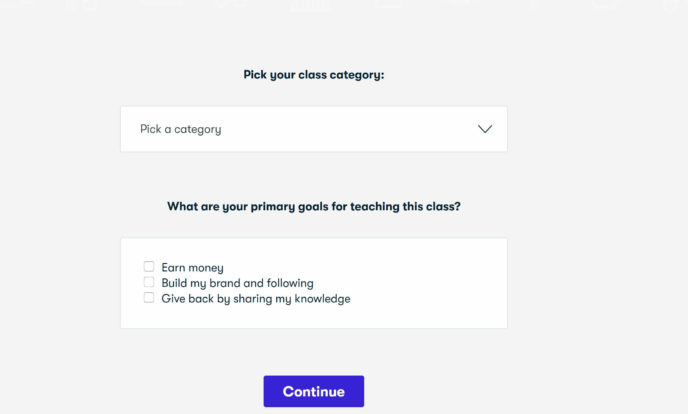
Choose your category and goal, and you’re ready to go!
How to Build a Skillshare Course
Once you’ve chosen the category and goal for your course, you’ll be taken to a page where you can start uploading videos. This is notable when looking at Udemy vs Skillshare, as Skillshare skips all of the preamble. However, you can still find resources in the sidebar if you need them.
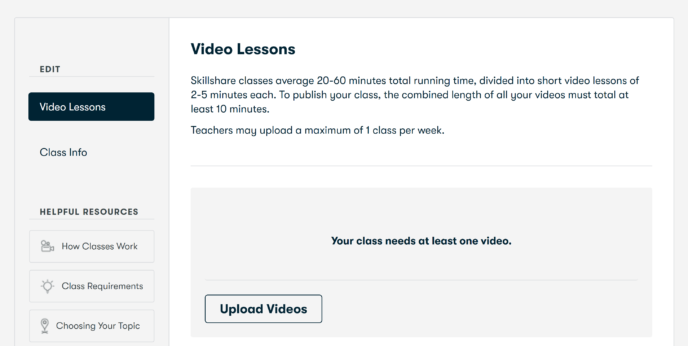
You can reorder videos at any time using the editor’s drag-and-drop functionality.
Skillshare has some other notable lacks here, though, as there’s no way to add articles, quizzes or assignments. Having taken some Skillshare courses, this is about what I expected from the platform, but it was still disappointing to discover that none of these functions existed.
Class Info
The other main area of the Skillshare course editor is ‘Class Info’, which can be accessed through the sidebar. This page features areas for the class description, project, category, subcategory and class level. You can also add any skills students will focus on during the course.
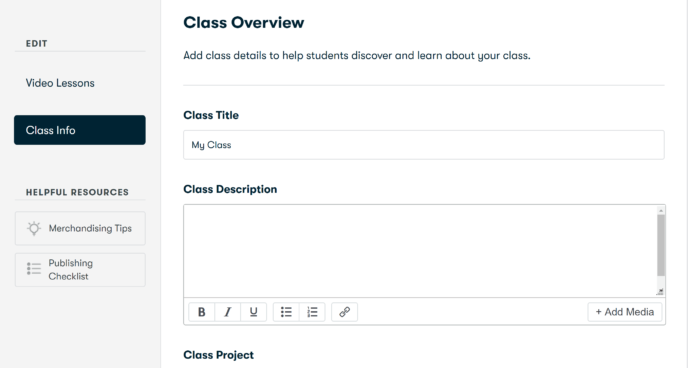
The ‘Class Project’ category initially excited me, but it’s a pretty lacklustre function. There’s no way to accept complete projects — you simply assign one and hope students will do it.
Getting Paid
Skillshare pays people in two ways:
- A flat $10 payment for every person you refer who gets a premium subscription.
- A portion of Skillshare’s monthly payments based on the number of minutes premium users watched in your course.
It pays monthly, and all payments are made through PayPal.
But how do people pay for your course? Access to your course, and every other course on Skillshare, is included with premium membership. As far as I can tell, there’s no way to sell your course as an individual product.
Overall Thoughts
Skillshare is incredibly easy to use and has a built-in audience of creatives and professionals from all industries. However, it doesn’t feel like a proper academic site, and many of the features that make a course more engaging simply aren’t available here.
Udemy vs Skillshare: Similarities
- Neither site charges teachers a fee to get set up.
- Both sites feature visual editors that require no code whatsoever.
- Each site has millions of active learners who are eager for new courses.
Udemy vs Skillshare: Differences
- Skillshare is marketed more as a platform for creative and lifestyle courses with a side of business courses, whereas Udemy is focused more on teaching business skills.
- Udemy offers a wider range of academic features, such as quizzes and assignments.
- Skillshare uses a premium subscription model; Udemy requires people to purchase individual courses.
- Udemy offers payments through Payoneer as well as PayPal; Skillshare is only compatible with PayPal.
The Verdict
The answer to whether Udemy or Skillshare is the platform for you is dependent on two things: The type of course you’re looking to build and the audience you want to reach.
Choose Udemy if you’re looking to reach programmers and other professionals who are looking to improve their job skills. You should also choose Udemy if you want to create a rigorous course with assignments and quizzes, or a particularly long course.
Choose Skillshare if you want to teach short, practical courses to creatives.
However, if you’re looking to maximize flexibility and you already have a decent-sized audience, I strongly recommend considering a WordPress course building plugin instead. WP Courseware is an excellent option for this.
Used/using either of these two teaching platforms? Thoughts on each?




All comments are held for moderation. We'll only publish comments that are on topic and adhere to our Commenting Policy.