Bridge Theme Review: A Versatile WordPress Theme With 56 Different Designs
- By
- 3 Comments
Currently boasting well in excess of 15,000 sales, Bridge is now the 12th best-selling WordPress theme on ThemeForest — with sales continuing to grow at an increasingly rapid rate!
Created by QODE (a company that’s already amassed a hugely impressive total of 35,000 sales on ThemeForest — thereby helping them secure the title of “The Best Selling Author of 2013”), Bridge is an extremely versatile WordPress theme that can be used to build all manner of different sites: be they corporate websites, blogs, portfolios, online magazines and/or even eCommerce stores.
Let’s take a look and see what makes this theme so incredibly popular…
Features and Design
One of the biggest selling points Bridge has to offer is the large number of pre-made templates it contains. It currently has 56 designs for you to use — including coming-soon-type designs, photography designs, portfolio designs, corporate designs and many, many more. Additionally, brand-new designs are also frequently added by the developers.
These designs are all beautifully constructed and make a truly great starting point for anyone looking to create their own custom design. As you would expect from a top WordPress theme, all these designs are responsive — meaning they’ll all look great on any device. Furthermore, many also boast a full screen mode for people using particularly large monitors/displays.
Two plugins come packaged with the theme: Visual Composer (worth $28) and Layer Slider (worth $17).
Visual Composer is a best selling page-building plugin (with over 50,000 sales to date!) that allows you to create your own professional designs in minutes using a simple drag-and-drop interface. In many ways this levels the web-design playing field somewhat, since it allows just about anyone, regardless of their technical experience, to design beautiful pages with relative ease.
Similarly, Layer Slider (currently boasting over 25,000 sales) is one of the most feature packed slider plugin available for WordPress. It supports images and videos, has more than 200 preset 2D and 3D slide transitions, and comes packaged with 13 different looks/skins.
Both of these plugins are essential to Bridge and you’ll be immediately advised to install them after activating the theme (if you have not already done so).
Bridge also offers native support for three other wildly successful/popular plugins: WooCommerce (arguably the most capable eCommerce WordPress plugin available), WPML – The WordPress Multilingual Plugin (the most popular commercial WordPress translation-plugin), and Contact Form 7 (an incredibly popular WordPress contact form plugin).
As you’d expect from a theme of this caliber, Bridge has been put together using all the latest coding techniques (HTML5, CCS3 and jQuery), and offers an excellent selection of appealing visual design elements, including:
- Animated page transitions
- Unlimited colors and unlimited headers
- Amazing slider support and video backgrounds
- Interactive elements such as pie charts and bars
- Shortcode support
Bridge also supports all WordPress post formats — making it a great choice for blog designs in general.
A Few Examples…
As already mentioned, there’s a great variety of designs provided with the theme. Here’s a few basic examples of what can be achieved with Bridge:
Example 1.
Example 2.
Example 3.
…when you first install and activate Bridge, your website will adopt an initial minimalist design; however, you’ll soon want to begin either customizing the colors, etc, through the settings area or load up one of the many ready-made designs to work from.
The Admin Panel
The vast number of features that Bridge boasts becomes apparent once you visit the theme options page. Hundreds of options are displayed in over 17 categories.
Most options can be enabled or disabled with a single click, however you will also find text boxes for entering custom CSS and SEO information. Colors can be customised via color pickers for each area of your website, such as your header, footer, blog or portfolio, etc. There’s only limited support for the WordPress Customizer however, which means you won’t be able to make changes to your design and preview them in real time.
A social media share bar can also be displayed on selected areas of your website. And lest I forget to mention, there’s also a handy maintenance-mode option as well — something you’ll no doubt appreciate should you choose to display a ‘coming soon’ message or an ‘under construction’ message to visitors before you launch your final design. There is also a reset button that enables you to easily reset all the different options to their original settings if you ever need to.
Visual Composer makes styling your pages simple. All you have to do is select one of the 40+ content elements that are available and insert them into your page — it’s a fantastic tool once you’ve familiarized yourself with how to use it!
The one-click import page allows you to import any of the 56 designs that come packaged with Bridge (note: the developers refer to these designs as ‘demos’). For each design, you can choose to either import everything, or just the sample content, widgets, or options.
Custom post types are used for inserting new sliders, image carousels, and testimonials into your website. These can be found in your main WordPress admin menu.
By default, there are 13 registered widget areas in Bridge, however, additional custom widget areas can be added via the WordPress widgets page. By default, the theme offers two custom widgets: a call-to-action widget and a menu-posts widget. This isn’t a huge inconvenience though, since additional widgets can easily be added via various WordPress plugins.
Overall, I was very impressed with Bridge. Although the number of features it includes may seem a little overwhelming at first, this is an issue that’s largely addressed by the pre-made templates that come with the theme (thereby giving you a less-intimidating starting point to work from).
One notable omission from the theme is any import and export functionality for its settings. Bridge is a versatile design, therefore users will probably use it on multiple domains, unfortunately however, there is currently no way to backup settings and transfer them to another website should you wish to do so. Hopefully this is something the developers will add in a future release.
Final Thoughts
Bridge is one of the most flexible WordPress themes that has ever been released (it could even be considered as 56 themes in 1) and the inclusion of Visual Composer means that pages can be easily styled in both the backend or the frontend of your site.
When you first activate Bridge, I recommend loading a design (demo template) to give you a better understanding of what’s possible using Bridge. You’ll then be able to tweak all the different colors and settings in order to get the look you feel you’re after.
Bridge retails at ThemeForest for $58. It’s updated every week and the developers offer customers great support via the comments area of ThemeForest. If you haven’t already, I would highly recommend taking a look!
Leave a Reply
All comments are held for moderation. We'll only publish comments that are on topic and adhere to our Commenting Policy.


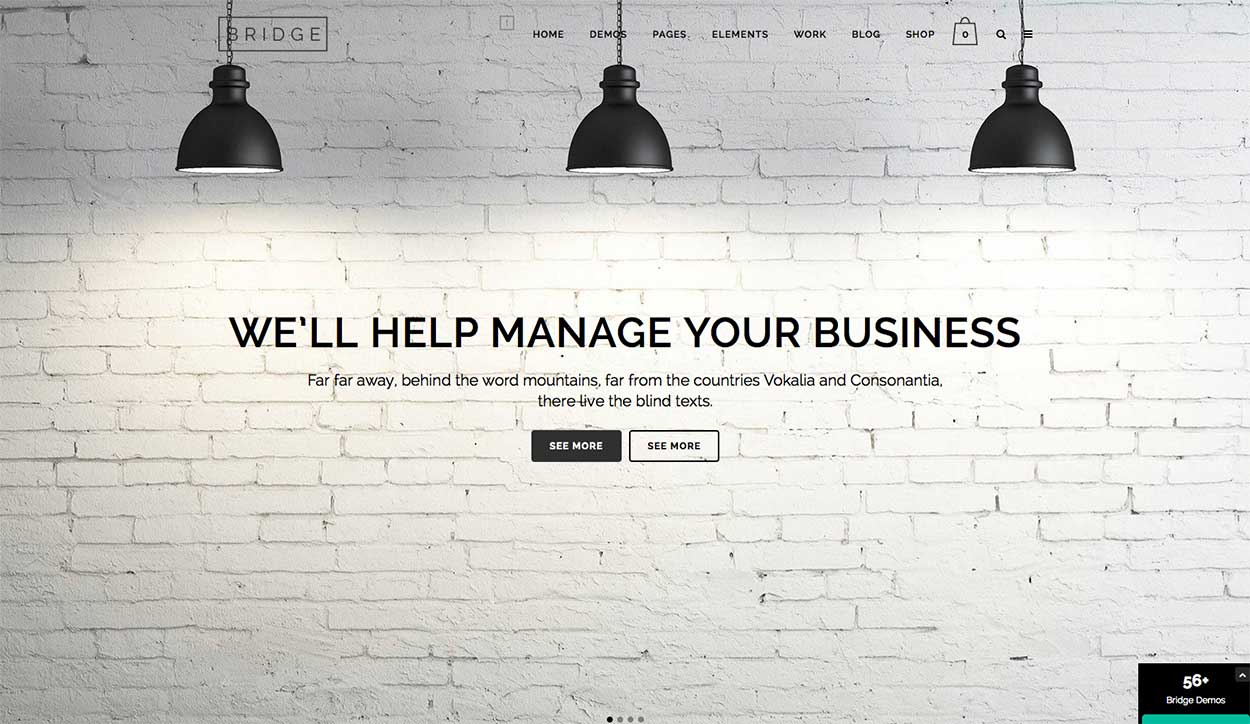
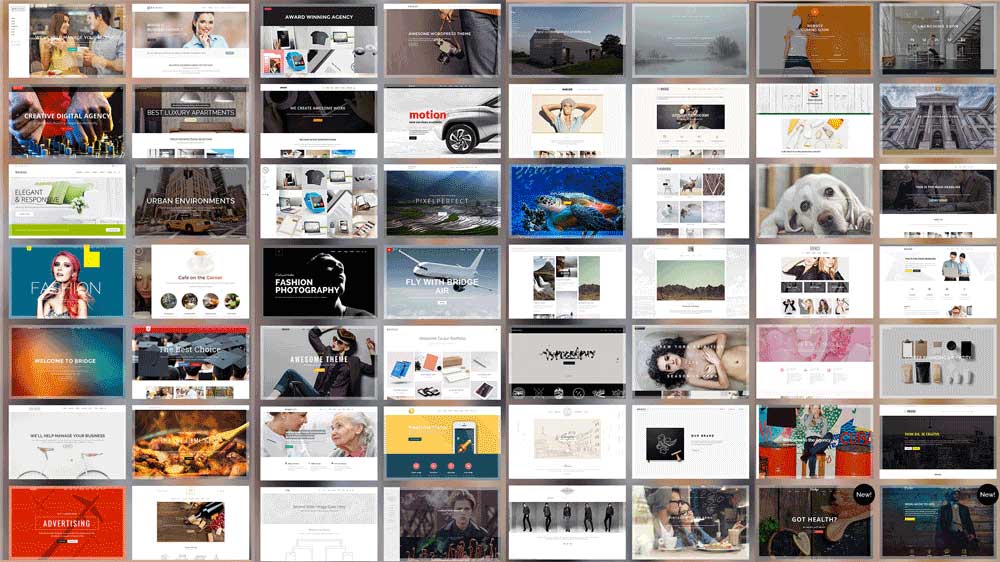

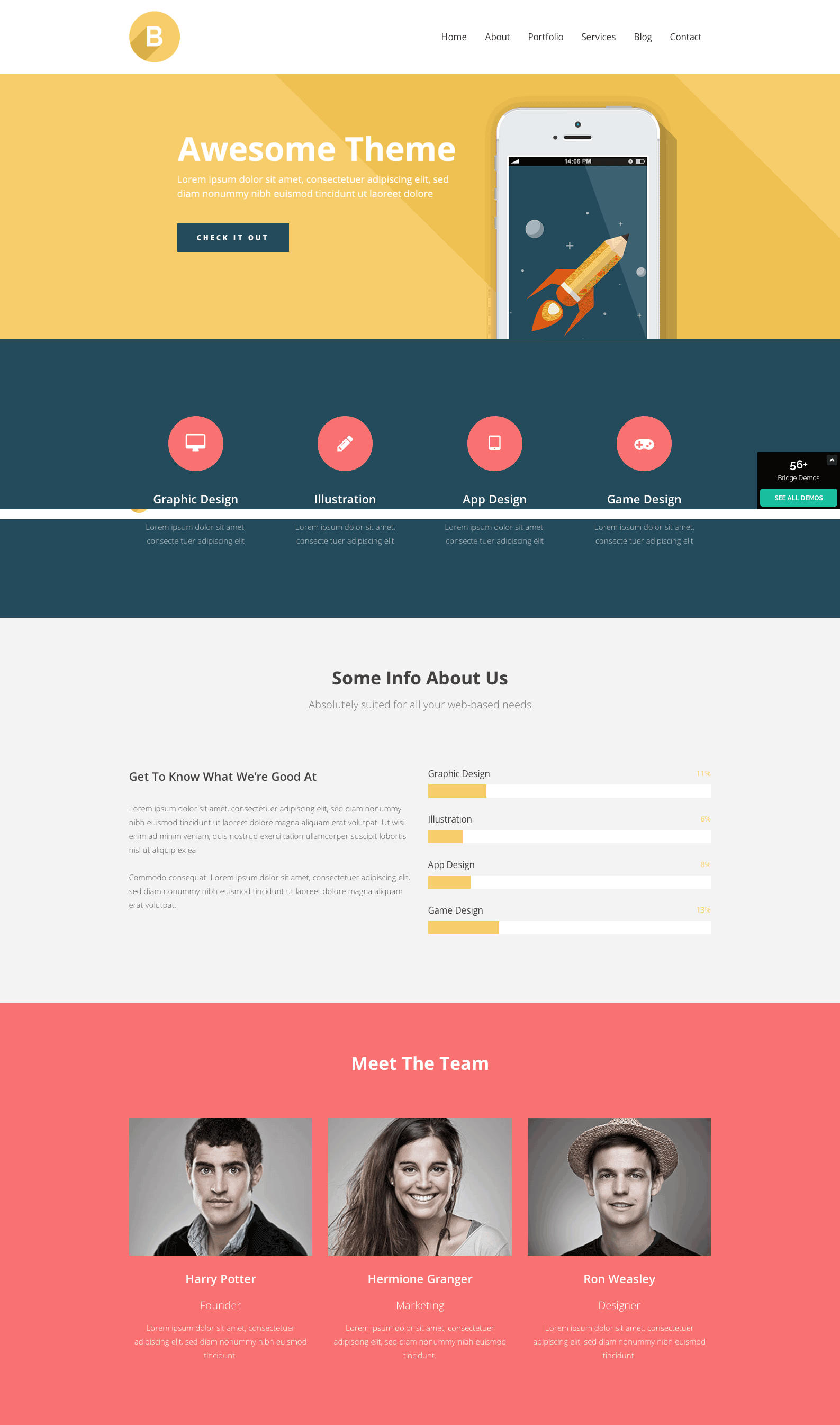
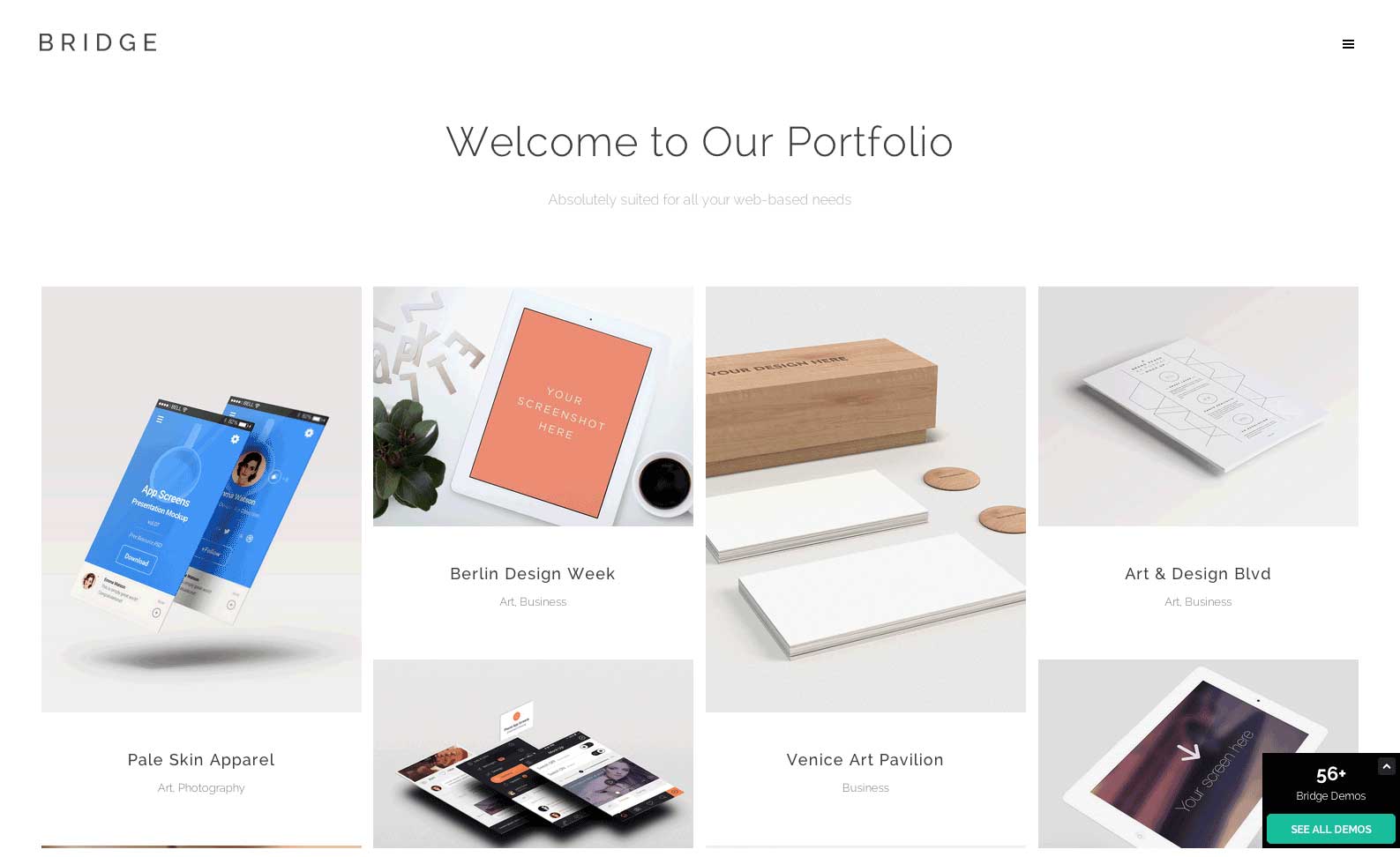

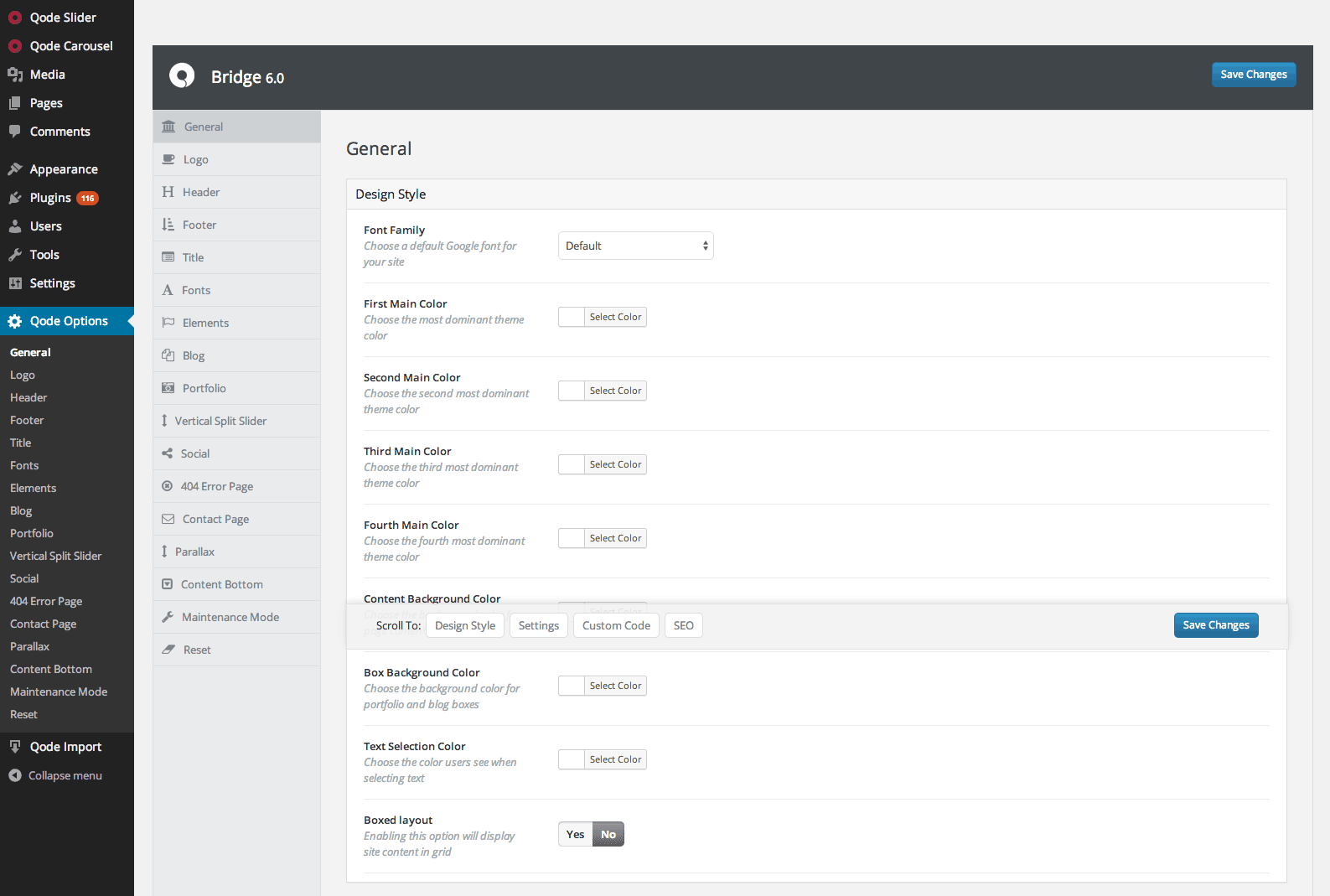
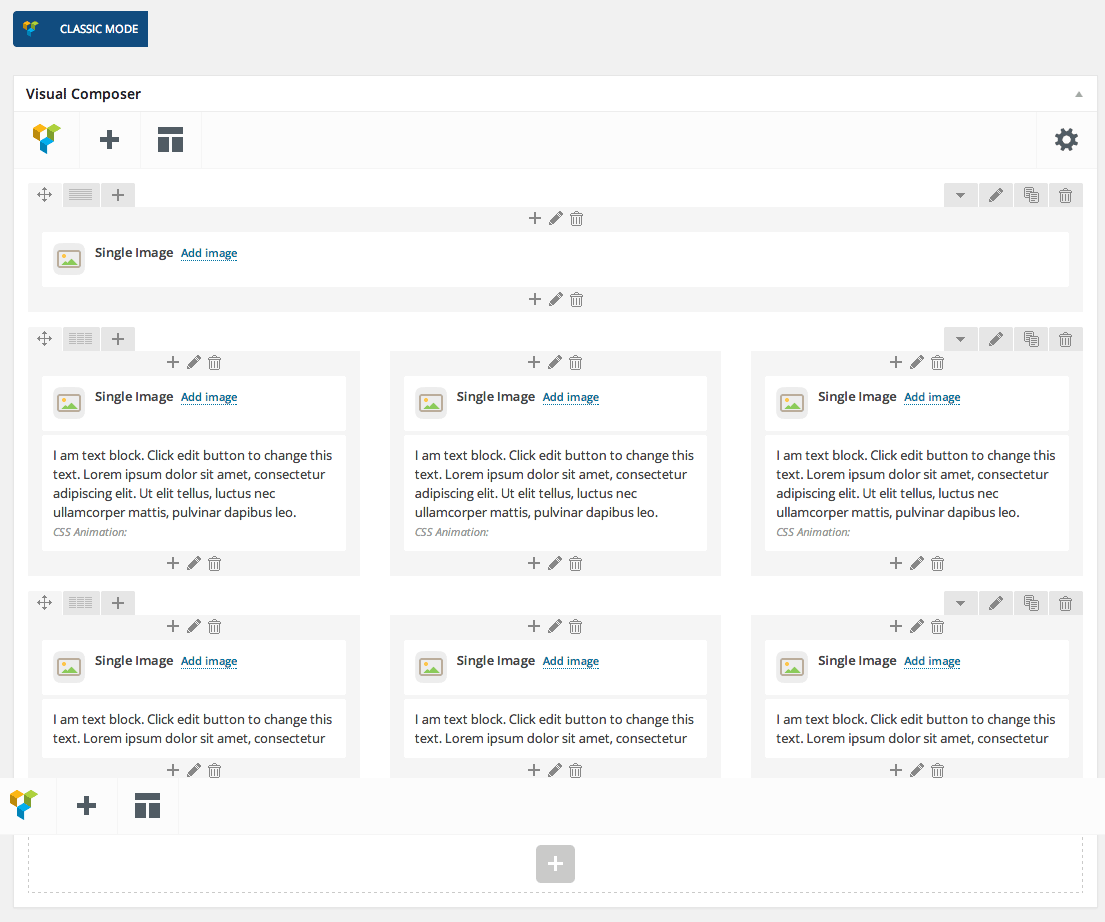
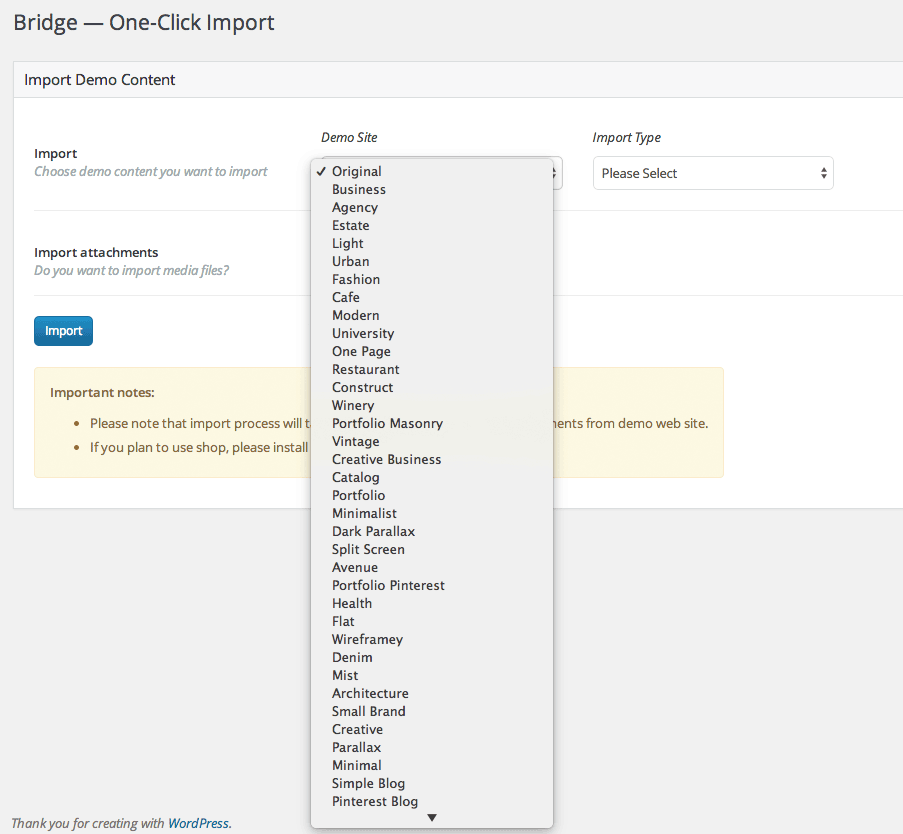
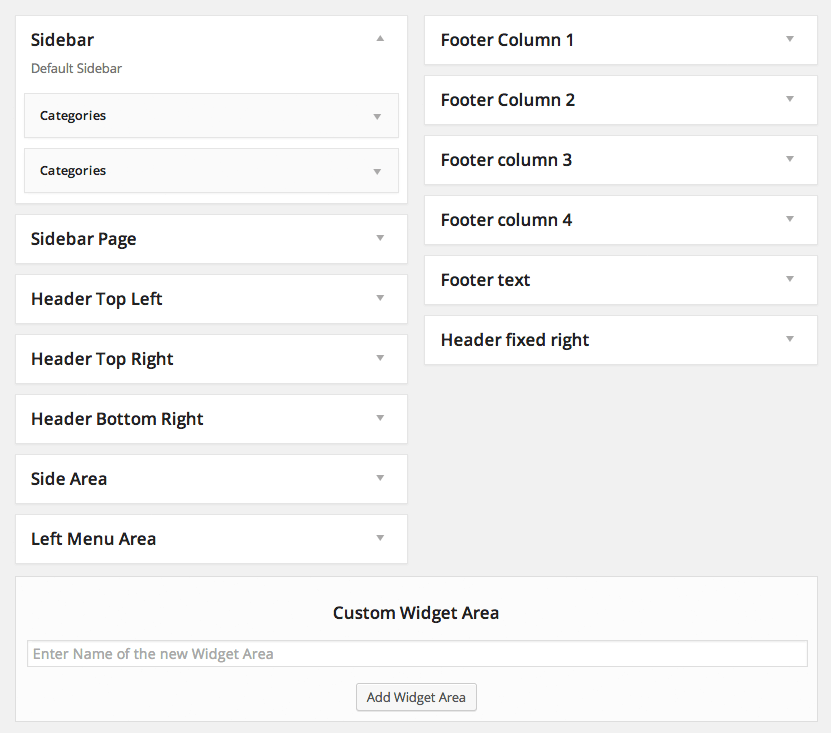



Lots of features, etc. but in usage I have found this theme to be a real pain.
The developers simply don’t test any changes, so when a new version comes out it will be followed by 4 or 5 patches a users report problems with the fix. Se expect version 16.0, 16.01, 16.02, 16, 04, etc all within 2-3 weeks.
This might be fine, but Bridge update doesn’t work properly and requires a lot of manual intervention each time you update your site.
I suggeat you avoid for a better product.
I’m just starting with WordPress, having been a Squarespace gal up until now. I am looking to create a website with serious blog capabilities (like a sticky sidebar widget, for example). I like the flexibility of this theme, and I think it will do what I want, but am I taking too much on with it?
Wow – sorry – I completely missed this until now (7 months later)! Whether or not you’re taking too much on really depends on your current skills/capabilities and on how much you’re willing to learn. But, I guess by now you’ve already figured all that out! How did you get on btw? Did you manage the build your new site? Got a link?