Top 5 Best WordPress Fundraising and Donations Plugins for Charities and Nonprofits
- By
- Last updated:
- Leave your thoughts
Donations remain the largest source of income for charities and non-profit organisations. They’re also popular with developers who need support for their projects, political parties, clubs that require funding to continue operating and others that are looking to raise money for a good cause.
As you might expect, the internet is the most effective way to raise donations and I believe the flexibility of WordPress makes it the perfect platform for adding a donations page or creating a dedicated fundraising website.
If you’re using WooCommerce on your WordPress website, you can add support for donations through a variety of plugin extensions such as Donation For WooCommerce, Woo Donations, Potent Donations for WooCommerce and YITH Donations for WooCommerce.
For most WordPress users, I believe a standalone donation WordPress plugin is a better option. These plugins help you accept donation payments, create recurring donation payments, manage donors, publish reports and more.
In this article, I would like to share with you what I consider to be the best donation plugins available for WordPress. All of these plugins can be freely downloaded from the WordPress plugin directory, though with some solutions, you can unlock additional features and options if you upgrade.
Table of Contents
1. GiveWP
With over 100,000 active installations, GiveWP is by far the most popular WordPress donation plugin on the market. The core version of GiveWP lets you create complex donation forms and manage all donors. It also offers a detailed reports page that shows donation revenue, refunds, total donors, average donation amount, number of donors and more.
When you create a new form, you can choose to use a simple donation form or a detailed multi-step form. For each form you create, you can add long descriptions, define donation levels, set donation goals and customise email notifications. The free version of GiveWP lets you accept offline donations or payments via PayPal or Stripe.
The number of features in the core version of GiveWP is impressive, but its functionality can be expanded greatly using plugin add-ons. All add-ons are classified as either Free, Basic or Premium. A total of eight plugin add-ons can be downloaded free of charge. These add features such as Facebook pixel tracking, social media sharing buttons, form countdowns and widget support for Elementor and Divi.
The 34 premium add-ons that are available for GiveWP could previously be purchased separately, though you now need to buy the appropriate GiveWP plan to gain access to them.
The Basic plan costs $149 per year and gives you support and updates for one website and access to all 25 Basic plugin add-ons. 18 different payment gateways can be unlocked through the basic plan. It also adds support for five email marketing services and functionality such as Google Analytics support, email reports and PDF receipts.
The Plus plan costs $216 per year and includes support and updates for one website, whilst the $299 per year Pro plan increases support and updates to five websites. In addition to Basic plugin add-ons, these plans also unlock nine Premium plugin add-ons with advanced functionality. Premium add-ons include recurring donations, form field manager, gift aid, currency switcher, donation upselling and more.
It’s no surprise that GiveWP is so popular. The free version of the plugin lets you create professional donation forms in minutes and generates detailed reports about all donations.
Its support of PayPal and Stripe should be sufficient for many fundraisers, but from $149 per year, you can unlock additional payment gateways, support for email marketing services and a host of other professional features.
Check out my full review of GiveWP for a more comprehensive look at what the plugin can do.
GiveWP: Official Website | Download From WordPress.org
2. Charitable
Charitable is a donation WordPress plugin that lets you easily integrate donations into your website using shortcodes. The core version of Charitable is GDPR-friendly and works with the WordPress theme customiser for changing form colours. It also supports offline donations and payments via PayPal.
When you create a new campaign, you can add a description and define a campaign goal and end date. Suggested donations can be added to forms to simplify the donation process, however, custom donations are also supported. The plugin also features email notifications and on a privacy settings page, you can set which data is collected from donators and how long the data is kept for.
To help those that are launching a dedicated charity website, the developers created a free charity WordPress theme called Reach. Many charity WordPress themes on ThemeForest also natively support Charitable.
20 premium plugin extensions are available for Charitable and there are a few more available from third-parties. The cost of each extension ranges from $29 to $129 for a single license, which makes Chartible’s Premium Plans the better option for most people.
The Plus plan costs $129 per year and comes with one year of support and updates. It adds support for six additional payment gateways, six email marketing services and several other premium plugin extensions. These additional plugins unlock features such as gift aid, anonymous donations and support for Easy Digital Downloads.
The $279 Pro plan gives you access to Charitable’s more advanced plugin extensions such as Recurring Donations, Ambassadors (peer-to-peer fundraising), Stripe Connect and Fee Relief. Agency and lifetime plans are also available for those that want to use the plugin on multiple websites.
The free version of Charitable is suitable for a simple donation setup that accepts payments through PayPal, though it lacks the additional customisation options and reports that are available in the free versions of GiveWP and WP Fundraising.
If you’re willing to upgrade the plugin, the Charitable Plus plan offers good value for money at $129 per year, giving you access to 20 useful plugin extensions.
Charitable: Official Website | Download From WordPress.org
3. Donorbox
Donorbox is a hosted donation service that speeds up the process of accepting single or recurring donations on your website. In order to use the service, you will need to create a Donorbox account. You can then install the Donorbox WordPress plugin on your website and display donation forms using shortcodes.
For each campaign, you can set a campaign goal, configure email confirmations, integrate social media platforms and add tracking for Google Analytics, Facebook Advertising and more.
The donation form wizard is a joy to use, allowing you to see a preview of your form when you’re customising it. You can define the colour scheme, donation intervals and whether donors are permitted to leave comments. Donation values can be specified and you can opt for one-time or recurring donations. A minimum donation amount can be set too.
Donators can make donations as a tribute to someone. All they have to do is enter their tribute’s details during their donation for a notification to be sent by email or post. You can also reach out to donators via email about special moments. For example, when they make their first donation or on the first anniversary of being a donor.
One of the attractions of Donorbox is its pricing structure. The service is free to use. All you have to do is pay a 1.5% fee on each donation, which you can ask donors to pay if you wish. A small payment transaction fee will still be applied by Stripe or PayPal if you are not a registered charity, which is the case for any website that accepts payments through these services.
For the vast majority of users, the 1.5% Donorbox fee and payment processing fee by Stripe or PayPal will be the only costs associated with the service, though Donorbox does offer advanced features that may interest large charitable organisations. These additional features are charged on a monthly basis.
- $40 Per Month – Allow employers to double the donation of employees
- $17 Per Month – API and Zapier integration
- $8 Per Month – MailChimp integration
- $50 Per Month – SalesForce integration
- $19 Per Month – Add support for text donations
As you can see, the cost of using Donorbox rises quickly if you need access to their advanced features. For some organisations, these additional costs will be easy to justify. For others, it may make more sense to opt for a premium WordPress donation plugin instead.
Donorbox is a user-friendly solution that makes it easy to create professional donation forms. The service offers many features that are normally only available through premium WordPress donation plugins. Despite this, all you have to do is pay 1.5% on all donations that are received. Therefore, for every $1,000 you receive in donations, you need to pay $15 to Donorbox.
I recommend checking it out.
Donorbox: Official Website | Download From WordPress.org
4. PayPal Donations
PayPal has a long association with charities and fundraising, taking care of all transaction fees for registered charities. Whilst it only takes a few seconds to manually create a PayPal donation button, it can be beneficial to use a PayPal donation WordPress plugin as it simplifies the process of customising buttons and integrating them into your website.
The solution I recommend is PayPal Donations. To create a donation button, all you have to do is enter your PayPal email address or merchant account ID together with your desired currency. You can also send donators to a thank you page after making a donation, specify a default amount for donations and define a purpose and reference for donations.
Donation buttons can be displayed on your website via a WordPress widget, shortcode or PHP code. Five shortcode parameters and four filters and hooks are available to give you more control over buttons.
PayPal Donations is a good choice if you’re looking to integrate a simple PayPal donation button into a WordPress website. If the plugin does not tick all boxes for you, I recommend trying Recurring PayPal Donations, WordPress PayPal Donations and PayPal Donation.
PayPal Donations: Official Website | Download From WordPress.org
5. WP Fundraising
WP Fundraising is a highly customisable charity and crowdfunding solution that features hundreds of options. The plugin is 100% free to use, with no features being restricted to premium plans or plugin extensions.
When you create a new donation campaign, you can add a lengthy description and campaign goals. Fixed prices can be chosen for donations if you wish. If you prefer, you can create multiple donation levels or allow custom donation amounts. There are many styling options available too and you can add custom fields to forms.
For each donation form you create, reports can be generated for income and for donors. This is a useful way of tracking the success of campaigns.
In the plugin settings area, you can create terms and conditions to be displayed above or below your forms. You can also define your currency, enable social media sharing buttons and decide what is and isn’t displayed by default.
When WP Fundraising is activated, several pages will be automatically created for key areas such as the user dashboard, checkout and success page. If you prefer, you can add the provided shortcodes to other pages instead. The plugin also has native support for the page builder Elementor and offers developers hundreds of functions, action hooks, and filters, to help get more from the plugin.
For Payments, you can choose to accept cash, PayPal, direct bank transfers, cheques and Stripe. Alternatively, you can use WooCommerce to handle all transactions. This allows you to add support for any major payment gateway.
WP Fundraising has everything you need to integrate donations into your website. It boasts professional donation forms, options for goals, pledges and rewards, reports and a gorgeous user dashboard for donators.
Considering all the advanced features the plugin offers, it’s amazing the plugin is 100% free to use.
WP Fundraising: Official Website | Download From WordPress.org
Honourable mention: Seamless Donations
An honourable mention goes to Seamless Donations. This donation plugin supports payments via PayPal or Stripe and lets you customise the thank you message that is sent to donators.
On the form options page, you can define the suggested giving levels. The options available are 5, 10, 50, 100, 500 and 1000. For example, if you choose US Dollars for your currency, you could display $5, $10 and $50. Donators can also enter their own custom amount.
Ten form fields and checkboxes can be enabled and disabled from the form options page too. This is where you can select features such as recurring donations, employer donation matching and anonymous donations. It’s worth noting that many other WordPress donation plugins charge for these features.
Donations can be made in someone’s honour or in someone’s memory. If a donator selects this option, they can choose to have an acknowledgement of the donation sent by email or post.
Once you have configured your donation form, you can display it using a shortcode using either a classic or modern style. There is no description box on the form options page, so be sure to add one to the post or page you display the Seamless Donations form shortcode.
The core version of Seamless Donations is free Download, though seven premium plugin extensions are available that unlock additional functionality. Two of these plugin extensions retail at $29.95 each for a single license, with the remaining five plugins costing $19.95 each.
These premium plugin extensions let you add custom donation levels, charge donors for transaction fees and redirect donators to a specific page or URL. 35 pre-made donation forms are also available and there’s a widget pack and a plugin for deleting data.
If you only need to add one donation page to your website, Seamless Donations is a good choice. It’s easy to use, supports many currencies and does not charge for advanced features such as recurring donations or donation tributes. It’s just a shame the plugin does not currently support multiple donation forms as it makes it a little less flexible than alternative solutions.
The vast majority of features in Seamless Donations are free to use and the plugin extensions that are available are fairly priced. At this time, however, no premium plan is available that gives you access to all plugin extensions. It is difficult to complain about this too much when all essential functionality is included in the core plugin.
Seamless Donations: Official Website | Download From WordPress.org
Final Thoughts
Over 20 different donation WordPress plugins were installed and tested on my private WordPress website to help me decide what each donation solution offered. There are pros and cons to using each solution, which makes it important to check each plugin yourself to see if it meets your requirements.
Here’s a quick summary:
| Plugin | Summary |
|---|---|
| GiveWP | Arguably the best solution overall as the core version is generous with features and the full version can do almost anything. Be aware that many key features are only available if you opt for a premium GiveWP plan. |
| Charitable | The free version of the plugin is fine for a simple donation project, but you will need to upgrade to one of the premium plans to gain access to most functionality. |
| Donorbox | A user-friendly donation service that helps you create professional donation forms in minutes. No upfront costs, but a 1.5% fee is charged on all donations. |
| PayPal Donations | A simple solution that helps you customise a PayPal donation button and display it on a WordPress website |
| WP Fundraising | A viable alternative to GiveWP and Charitable that is 100% free to use. Boasts reports, a professional front-end user dashboard and an option of using WooCommerce for payments. |
| Seamless Donations | Designed to be used with one donation form, it offers advanced features such as recurring donations and gift tributes free of charge. Not as polished as some alternatives though. |
Used/using any of the above? Thoughts on each?

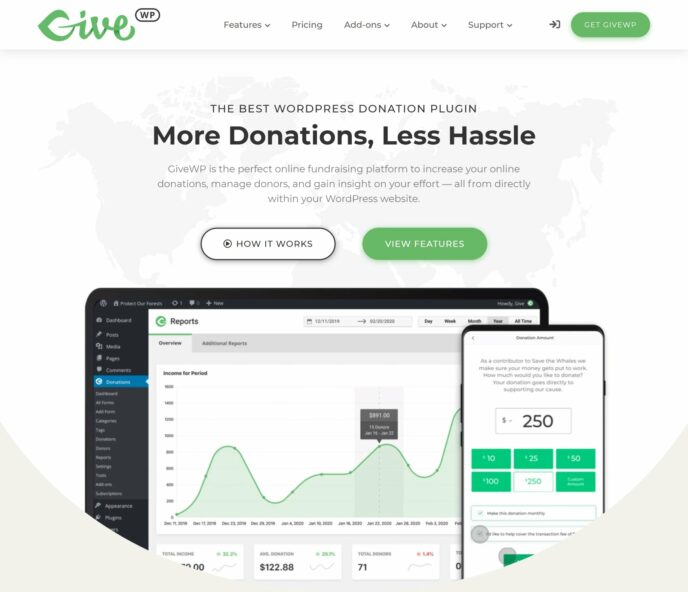
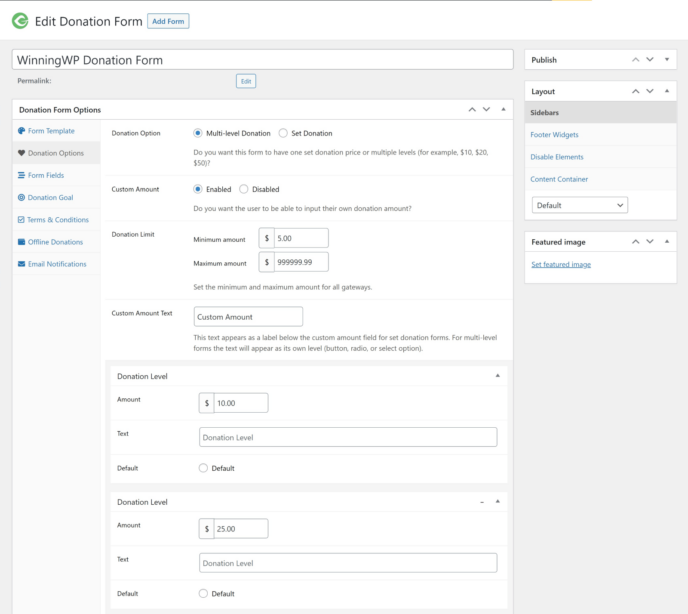
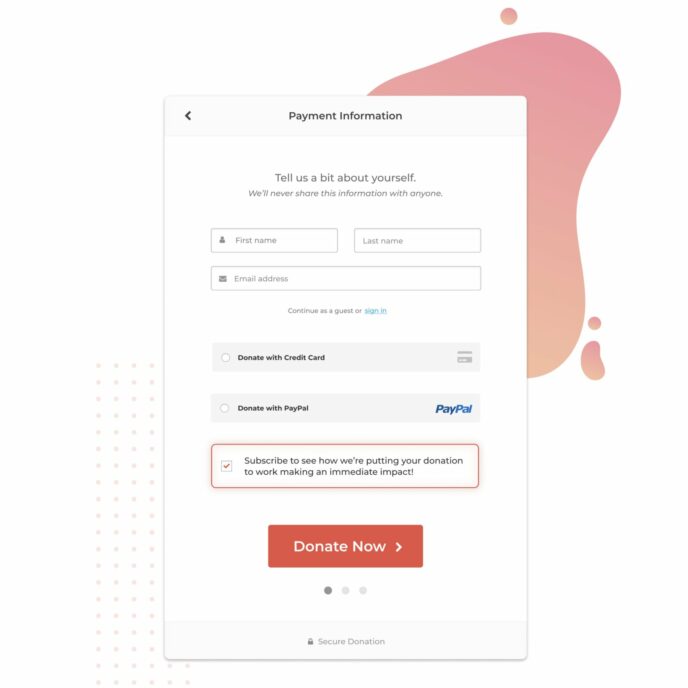

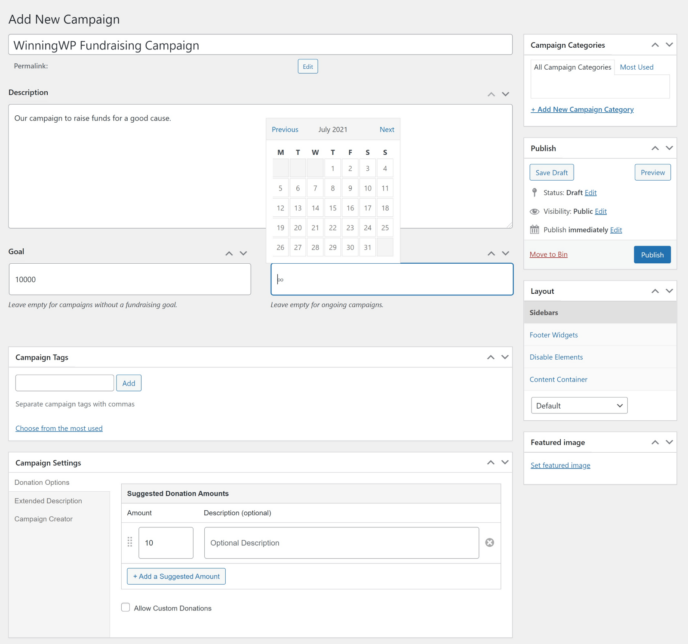
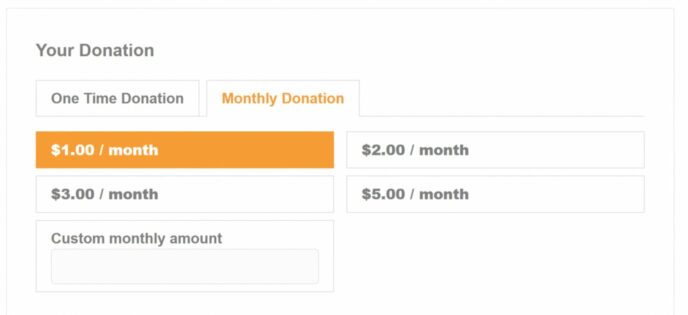
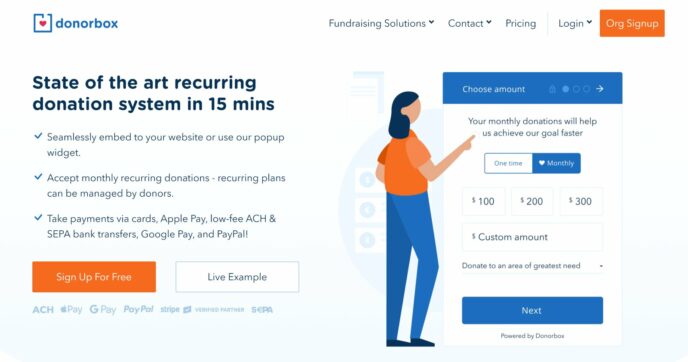
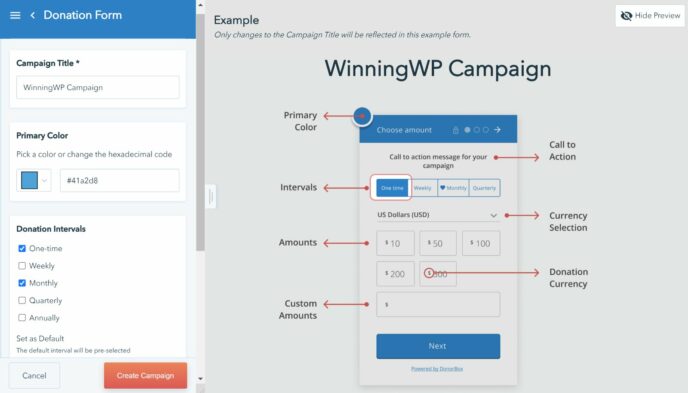
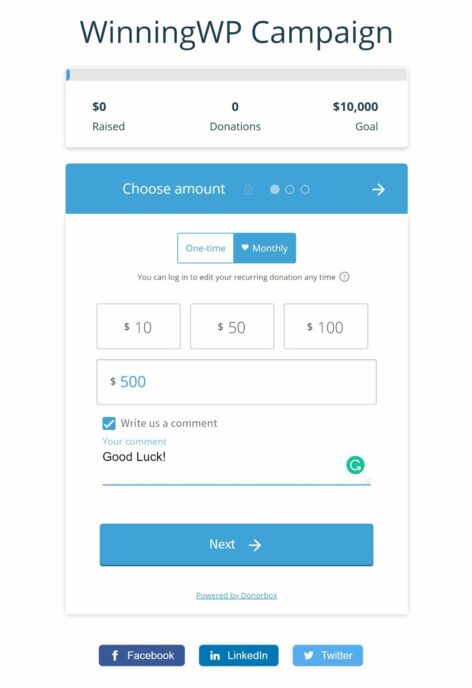

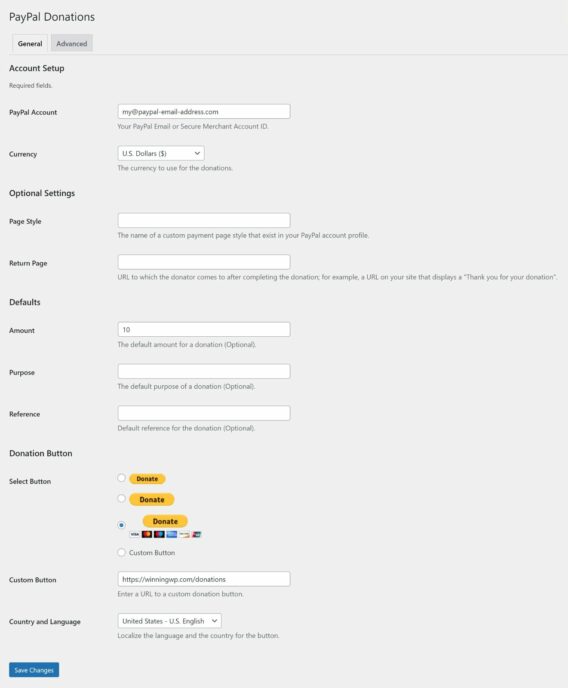

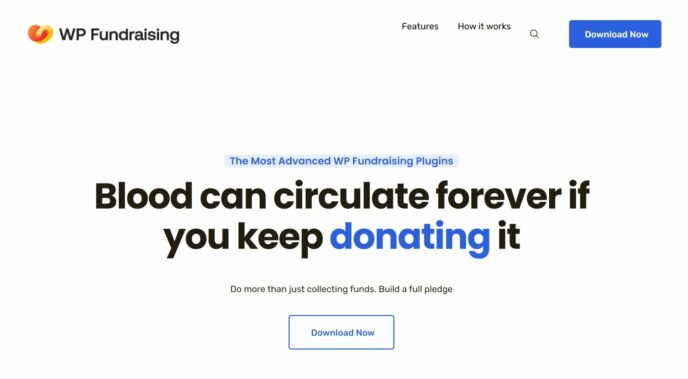
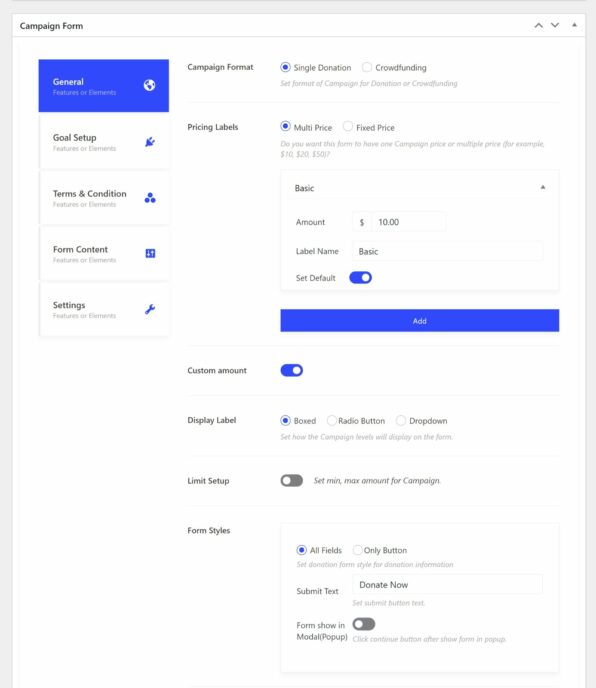
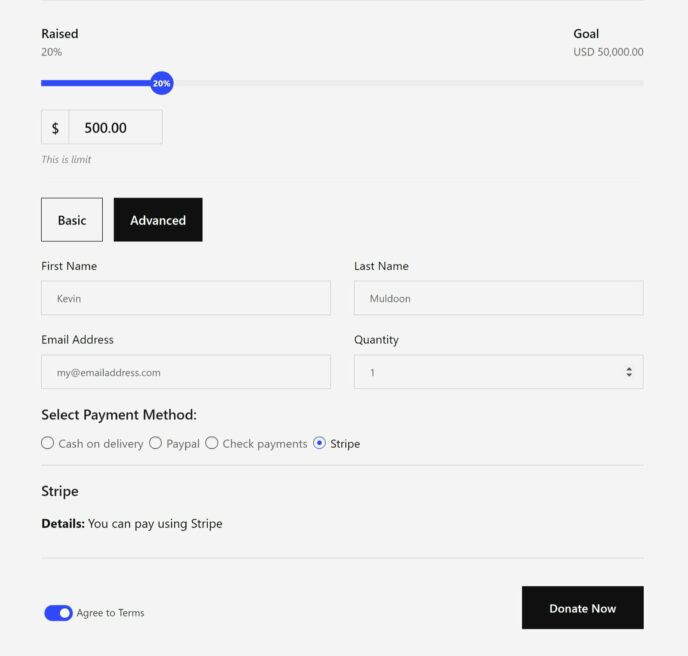

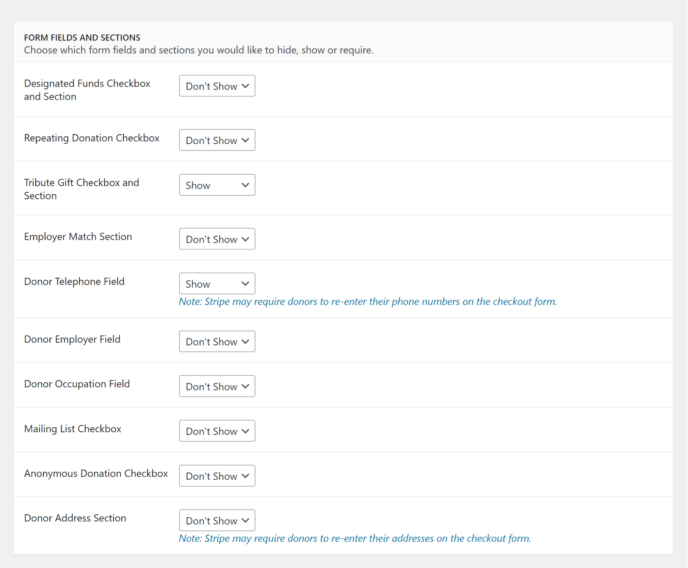
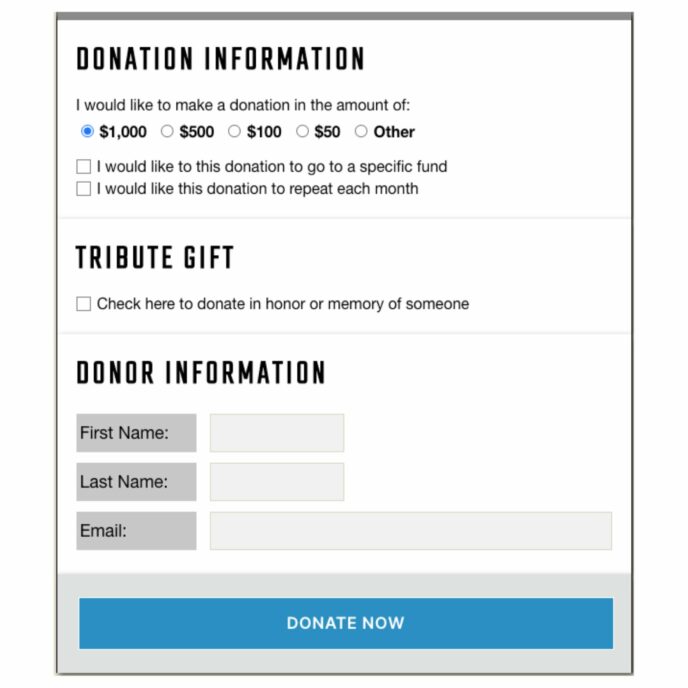



All comments are held for moderation. We'll only publish comments that are on topic and adhere to our Commenting Policy.