The Eight Best Multilingual / Translation Plugins for WordPress
- By
- Last updated:
- 5 Comments
The internet has made the world smaller by helping people from different countries and cultures connect. Despite this, the vast majority of websites only publish content in just one language.
English is by far the most common language used on the internet. Over a stagging 60% of all websites online are written in English, whilst only about 7% of websites are written in Russian, 4% are written in Turkish and 3.5% are written in Spanish.
Although the vast majority of websites are published in English, only about 25% of all internet users speak English. This means that most internet users have to translate websites as the content is written in a language they do not understand.
Therefore, by translating your website into other languages, you improve the user experience of international users and make your website more accessible to people around the world. This has been proven to enhance search engine rankings and increase organic website traffic.
If you’re a WordPress user, you can translate your content and expand the reach of your website using a translation WordPress plugin. Each one works in a different way so it is important to test each solution thoroughly before using it on a live website.
In this article, I’ll share with you what I consider to be the best translation solutions available to WordPress users.
Table of Contents
- 1. WPML – $39+ Per Year
- 2. Weglot – FREE / €99+ Per Year
- 3. TranslatePress – FREE / €79+ Per Year
- 4. GTranslate – FREE / $99.90+ Per Year
- 5. MultilingualPress – $99+ Per Year
- 6. Google Website Translator – FREE / $50
- 7. Polylang – FREE / €99+ Per Year
- 8. Loco Translate – FREE / $5.95+ Per Month
- Final Thoughts
Factors to Consider When Selecting a WordPress Translation Solution
Although there are many translation plugins available to WordPress users, choosing the right solution for your project can be difficult as there are many factors to consider. It is therefore important to evaluate your translation requirements and the budget available to you to meet your goals.
Each solution uses a different pricing model so the total cost depends heavily on the features and functionality you need. Generally speaking, the free version of a translation WordPress plugin is limited in some way. Therefore, to unlock key features, you may need to upgrade to a monthly or yearly premium plan or purchase an available plugin add-on.
The cost of upgrading can depend on:
- Which features and functionality you require
- What translation method you use
- The number of languages you translate
- How many words you need to translate
- The number of websites the plugin is used on
- Whether translated content is indexed by search engines
The two main translation methods are Automatic Translation and Manual Translation.
Automatic translation is preferred in many situations as it is affordable and allows content to be translated at the click of a button. For important websites, such as a company website or online store, it may be better to opt for manual translation to ensure content is translated accurately.
Many WordPress plugins have support for both automatic and manual translation. Be aware, however, that one method may have better support. For example, a solution that offers automatic translation may only allow you to make simple edits to translated content, whilst a manual translation solution may charge extra for automatic translation.
| Type of Translation | Description | Pros | Cons |
|---|---|---|---|
| Automatic Translation | Sometimes known as machine translation, automatic translation is where a service such as Google Translate is used to automatically translate your content into other languages. | Fast and affordable | Translations are not always accurate |
| Manual Translation | Each page is manually translated by yourself or by a professional that you hire. | Helps ensure translated content is correct | Can be time-consuming and expensive |
Be aware that some translation solutions will only translate WordPress posts and pages, whilst others also have support for translating custom post types, taxonomies, widgets, menus, themes, plugins and more.
Pay attention to website performance too as page loading times can increase whether translated content is stored locally on your WordPress database or retrieved from an external website.
1. WPML – $39+ Per Year
Translation Methods: Automatic & Manual & Professional Services
Launched in 2009, the WordPress Multilingual Plugin (WPML) is a premium translation solution that has support for over 40 languages. It’s a flexible solution that has integration options for WordPress Multisite and popular WordPress plugins such as WooCommerce, Yoast SEO and Advanced Custom Fields.
In the WPML setup wizard, you can select whether translated content is published using the language name as a parameter or whether it is stored on different domains or directories. There are many useful options for integrating a language switcher into your website design too.
WPML can be used to translate custom post types, custom fields, widgets, themes, plugins, menus, images, taxonomy and more. Although it comes with automatic translation features, the plugin is also perfect for those that want to translate content manually as you can modify every aspect of a page and assign translations to your translators or a professional translation service.
On translation pages, content is broken down into sections for headings and paragraphs. This is useful in many situations, but it doesn’t allow editing the content as one big text, unless you decide to merge your paragraphs using the green link icons as seen below.
All WPML license types give you one year of support and updates. WPML’s entry-point Blog account costs $39 but to use automatic translation and other advanced features, you’ll have to get the Multilingual CMS package priced at $99. This package includes 90,000 credits for automatic translation, plus 2,000 more each month and you can use Microsoft Azure Translator, Google Translate or DeepL. These translation engines cost 1 credit per word, 2 credits per word and three credits per word, respectively.
Additional credits can be purchased on a pay-as-you-go basis or as a bulk of prepaid credits. For example, if you buy 40,000 prepaid credits, it costs $50. And if you go with the pay-as-you-go, you will only pay for what you used that month. This option is much cheaper as the same 40,000 credits will cost you only $25.
The $99 per year Multilingual CMS license also increases usage to three websites and, unlocks translation management options and gives you improved support for eCommerce plugins and page builders. The $199 per year agency license allocates 180,000 credits and allows unlimited usage.
Unfortunately, there is no free version or free trial of WPML to help you test the product. You can, however, get a full refund within 30 days if you are not happy with the plugin.
Check out our full review of WPML for a more comprehensive look at what the plugin can do.
2. Weglot – FREE / €99+ Per Year
Translation Methods: Automatic & Manual Edits
Weglot is a hosted translation service that has support for over 100 languages. In order to use Weglot, you need to sign up for a free Weglot account.
The Weglot WordPress plugin acts as a bridge to the hosted service so its settings area only has a few options related to the language switcher and excluding URLs from translation. Once the plugin is connected, Weglot will scan all content and media on your website, automatically translate it into the languages you selected and publish new pages using language-specific URLs.
The main translations area shows all the words and URLs that have been automatically translated by Weglot. If you prefer, you can manually translate words and phrases and translate whole pages manually using a visual editor. You can also translate URL slugs, set glossary rules for translation and view translation statistics.
Although there are options to translate content manually, Weglot should be considered as an automatic translation service as you can only translate content that has already been scanned.
When you sign up to Weglot, you are given a 10-day free trial to test the service. You can continue using Weglot after this point, but you will be limited to 2,000 translated words for one language.
Premium plans are available on a monthly or yearly basis, with annual plans effectively giving you two months free. The entry-level plan costs €99 per year for 10,000 words translated into one language. The next tier is €190 per year and it has support for 50,000 words and three languages. You can also hire professional translators to translate content manually.
Check out our full review of Weglot to learn more about what this plugin can do.
Official Weglot Website | Download From WordPress.org
3. TranslatePress – FREE / €79+ Per Year
Translation Methods: Automatic & Manual
TranslatePress is an interesting translation WordPress plugin that lets you translate content manually via the WordPress customiser. All you have to do is click on your page to add your own translation.
TranslatePress has support for WooCommerce and can translate content, strings, HTML blocks and media such as images and sliders. The free version of the plugin has support for one language and lets you automatically translate all content on your website using Google Translate (be sure to enter your Google Translate API Key in the settings area).
A personal license for TranslatePress retails at €79 and comes with one year of support and updates. Upgrading lets you translate your website into a whopping 221 languages and gives support for SEO plugins such as Yoast SEO, Rank Math, All in One SEO and SEOPress. The additional SEO features are important for search engines as they allow you to specify the URL slugs of taxonomies, posts, terms and more.
To unlock all TranslatePress features, you need to upgrade to the €139 per year business plan or the €199 per year developer plan. The business plan is suitable for three websites, whilst the developer plan has no website restrictions. These higher-tiered plans feature automatic language detection and navigation based on language. They also allow you to create translator accounts and automatically translate your website using the DeepL machine translation service.
Official TranslatePress Website | Download From WordPress.org
4. GTranslate – FREE / $99.90+ Per Year
Translation Methods: Automatic & Manual Edits
GTranslate is a user-friendly translation WordPress plugin that lets you automatically translate your website into 103 languages using Google Translate (Microsoft Bing is referenced on the official website too, but cannot be found in the plugin itself). It supports the translation of posts, pages, categories, tags, menus, widgets, themes and plugins.
The free version of GTranslate supports all languages and has no restrictions on the number of words or pages translated. In the plugin settings page, you can select the languages you want to offer visitors and configure the translation widget. The widget can be integrated into your website automatically, via a shortcode or inserted directly into your WordPress theme.
When a visitor clicks on a language, Google Translate will translate the page in real-time. If you wish, you can automatically redirect users to their local language using their browser’s default language.
Please note that a variation of GTranslate called Google Language Translator is available on WordPress.org from the same developers. It’s effectively the same plugin, but a few different options are available on its settings page.
There are no SEO benefits to using the free version of GTranslate as it handles translations on the fly. If you upgrade, GTranslate will create translated pages for you in sub-directories or sub-domains and allow you to manually edit the translations that have been generated for you. These pages are hosted on GTranslate’s servers, though page loading times are still respectable.
A 15-day trial is available for the premium version of GTranslate to let you test these new features. After that, you need to opt in to one of four monthly or yearly plans. An entry-level plan is available from $99.90 per year that is limited to one translated language, but it makes sense to opt for the more expensive plans as they have support for all languages. These plans start from $19.99 per month or $199.90 per year.
Official GTranslate Website | Download From WordPress.org
5. MultilingualPress – $99+ Per Year
Translation Methods: Manual
MultilingualPress is a premium translation WordPress plugin that has support for over 800 languages. At the time of writing, it is the only translation plugin that has been approved for the WordPress premium VIP service.
Unlike other translation solutions, MultilingualPress only allows manual translation and has no support for automatically translating content. The plugin lets you translate posts, pages, categories, tags, taxonomies and custom post types. It has also been optimised for page builders, WooCommerce, WordPress Multisite, popular SEO plugins, advanced custom fields and more.
A drag and drop builder is available for creating your own language switcher menu. Alternatively, you can redirect visitors based on the language defined in their settings. MultilingualPress can also serve the correct language or regional URL in search results using the hreflang attribute.
A standard license for MultilingualPress retails at $99 per year and has support for one website and three languages. It costs $299 per year to increase this to three websites and six languages and $599 per year to increase support to nine websites and 18 languages.
Aside from languages, you will gain access to the same features and functionality whichever MultilingualPress plan you opt for.
MultilingualPress is undoubtedly one of the best manual translation solutions available online, but as it stands, they are not doing enough to help potential buyers find out more about their plugin. The main website has no screenshots of the plugin and there is no free version of MultilingualPress or trial available to help you test the plugin either. The company does have a 30-day refund policy though if you decide to take a leap of faith.
Official MultilingualPress Website
6. Google Website Translator – FREE / $50
Translation Methods: Automatic & Manual Edits
Google Website Translator is a simple translation solution that utilises Google Translate to translate your website into 103 languages. Its language selection menu can be integrated into your website using a WordPress widget or shortcode.
From the advanced settings page, you can exclude pages from translation, add custom CSS styling and integrate Google Analytics. There are not many other settings in the free version of Google Website Translator as everything is translated automatically for you.
The premium version of Google Website Translator retails at only $50 for a lifetime license. Upgrading allows you to adjust the layout and styling of the language switcher and lets you change the languages that are displayed to visitors based on the resolution of their device.
The full version is better for SEO too as it lets you translate permalinks, translate your sitemap and index all translated pages on search engines. Automatic translations can also be manually edited in this version, which is useful if Google’s translations are not accurate.
Official Google Website Translator Website | Download From WordPress.org
7. Polylang – FREE / €99+ Per Year
Translation Methods: Manual
Polylang is a popular translation WordPress plugin that lets you translate posts, pages, media, categories, tags, custom post types, custom taxonomies, menus and widgets. A total of 249 languages are available for selection.
The plugin was designed with SEO in mind. There’s support for hreflang and opengraph tags and translated URLs can be stored on sub-directories, sub-domains or separate domains altogether.
A setup wizard is available to get you started. Once you have added your preferred languages, you will see corresponding language flags in your WordPress admin area to translate posts, pages, categories and other content. If you click to add a translation for a post or page, a blank page is loaded so you can add your own translation.
The Polylang WordPress plugin only supports manual translation, though a plugin add-on is available called Lingotek Translation that adds functionality for automatic translation and translations from professionals. Unfortunately, Lingotek does not publish pricing publicly and do not respond to questions from users on WordPress.org. As such, I cannot recommend the use of this add-on.
The free version of Polylang is easy to use and has no restrictions on usage, though there are upgrades available that expand functionality further.
Retailing from €99 per year for a single license, Polylang Pro adds support for translating URL slugs, duplicating posts across languages and integrating Advanced Custom Fields Pro.
If you have an online store, you may want to consider Polylang for WooCommerce. This add-on can be used to translate WooCommerce products, product categories, shipping classes and more. It retails from €99 per year for a single license, though it may be better for shop owners to purchase the €139 per year Polylang Business Pack instead as it includes Polylang Pro and Polylang for WooCommerce.
Official Polylang Website | Download From WordPress.org
8. Loco Translate – FREE / $5.95+ Per Month
Translation Methods: Automatic & Manual
With over one million active installations, Loco Translate is by far the most popular translation WordPress plugin available online. The plugin allows you to edit WordPress PO and MO translation files directly on your browser for themes, plugins and core WordPress files.
Loco Translate supports automatic translation using Microsoft, Google, DeepL, Yandex and Lecto. All you have to do is enter the API key for the translation service you want to use in the plugin settings area. There is no official statement on how many languages are actually supported by Loco Translate, but my guess is that it’s at least a few hundred due to its support of these popular machine translation services.
The translation page is a joy to use. You can manually translate any string you wish, add comments about translations and ask for suggestions about translations from services such as Google Translate. New templates can also be generated from translations and you can download and import PO and MO translation files too.
The free version of Loco Translate restricts you to 2,000 translations and 10 languages across two of your projects. Translation limits are significantly increased in the premium version of Loco Translate and you gain access to an unlimited number of languages and projects.
Three premium plans are available at $5.95 per month, $19.95 per month and $29.95 per month. These allow 5,000, 25,000 and 125,000 translations, respectively.
Official Loco Translate Website | Download From WordPress.org
Final Thoughts
Translating your website can expand your reach, improve your search engine rankings and increase organic traffic. WordPress has many great solutions to help you do this, but it is important to review each one as they all have their strengths and weaknesses.
The free versions of GTranslate and Google Website Translator are great if you want to let visitors translate pages in real-time using Google Translate and both plugins allow translated pages to be indexed if you upgrade. TranslatePress has great support of Google Translate too, though the free version is limited to one language so it is worthwhile upgrading.
| Translation Plugin | Free Version | Premium Version | Languages | Automatic | Manual |
|---|---|---|---|---|---|
| WPML | No | $39+ Per Year | 40+ | Microsoft, Google or DeepL | Yes |
| Weglot | Yes (2,000 words) | €99+ Per Year | 100+ | Microsoft, Google, DeepL or Yandex | Edits Only |
| TranslatePress | Yes (One language) | €79+ Per Year | 221 | Google or DeepL | Yes |
| GTranslate | Yes | $99.90 Per Year | 103 | Edits Only | |
| MultilingualPress | No | $99+ Per Year | 800+ | No | Yes |
| Google Website Translator | Yes | $50 | 103 | Edits Only | |
| Polylang | Yes | €99+ Per Year | 249 | Yes | |
| Loco Translate | Yes | $5.95+ Per Month | 200+ | Microsoft, Google, DeepL, Yandex or Lecto | Yes |
If you want to manually translate your website, I recommend checking out WPML, TranslatePress, MultilingualPress and Polylang. All of these solutions offer a hands-on approach to translating content. This is in contrast to Weglot’s hosted translation service that processes all translations for you and then lets you make edits. Weglot will appeal to businesses and eCommerce website owners, though their pricing structure makes it an expensive service if you want to translate your website into many languages.
My final recommendation is Loco Translate. Although many translation solutions do have support for translating WordPress themes and plugins, I have found Loco Translate to be the best solution for making edits to WordPress translation files. It is easy to recommend as it works in harmony with other translation WordPress solutions.
What’s your favourite translation WordPress plugin? Be sure to let us know in the comment area below.
Leave a Reply
All comments are held for moderation. We'll only publish comments that are on topic and adhere to our Commenting Policy.


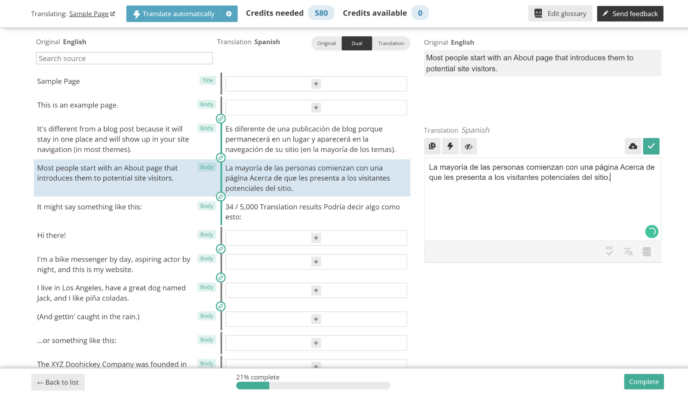
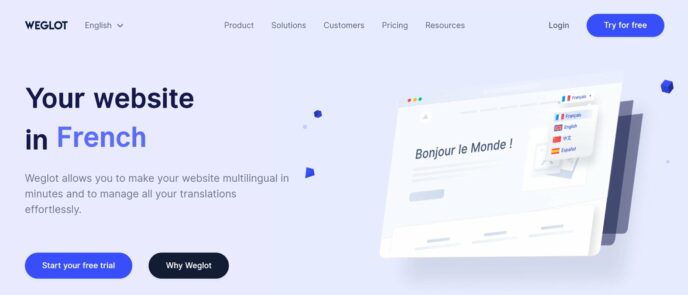
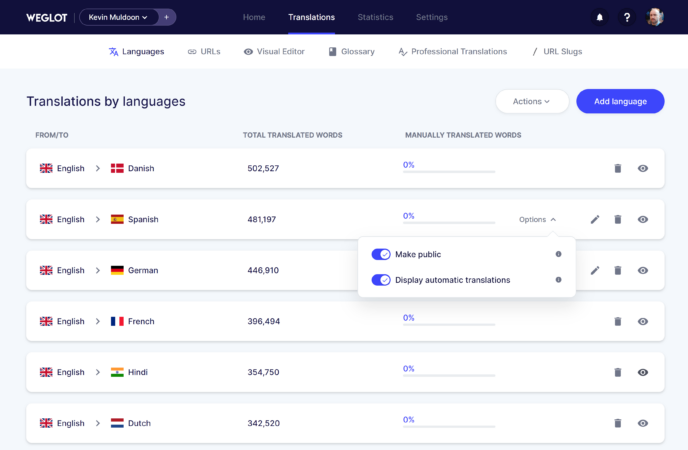

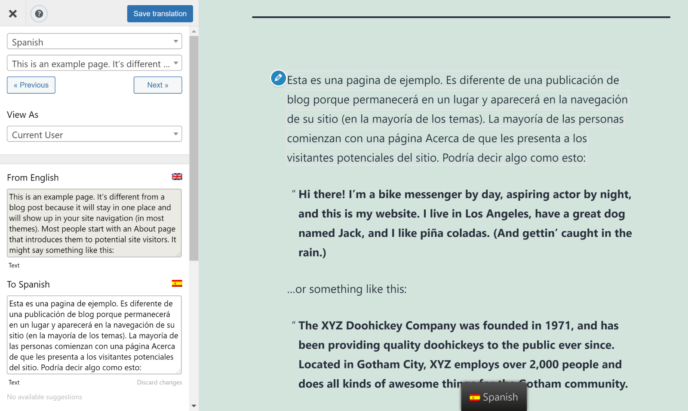

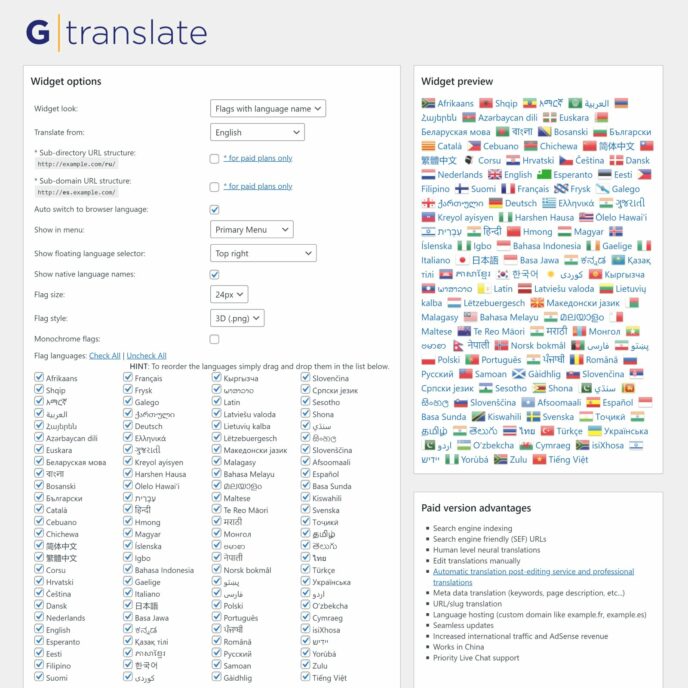

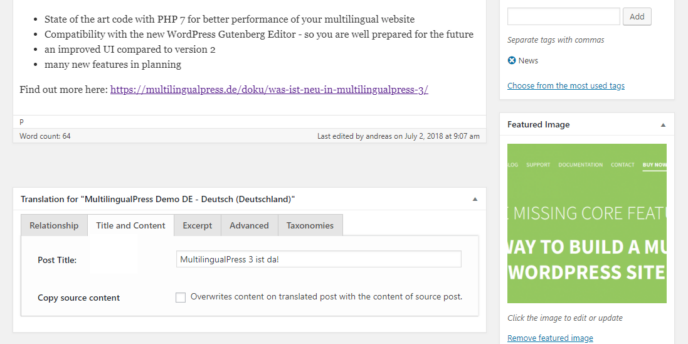

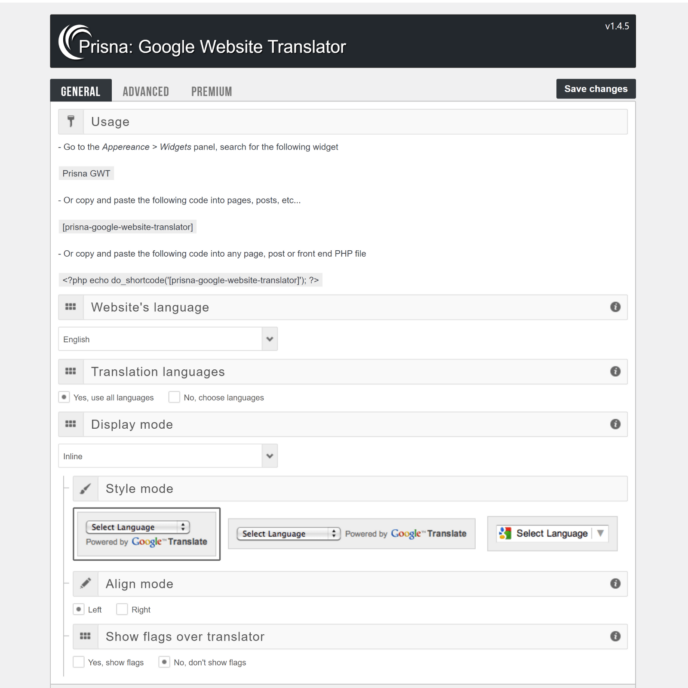

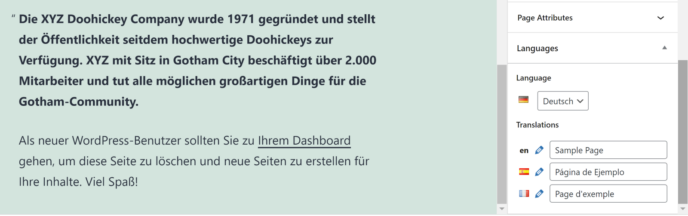
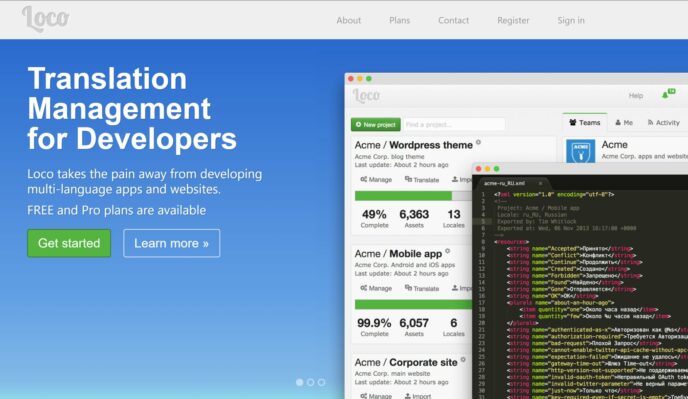
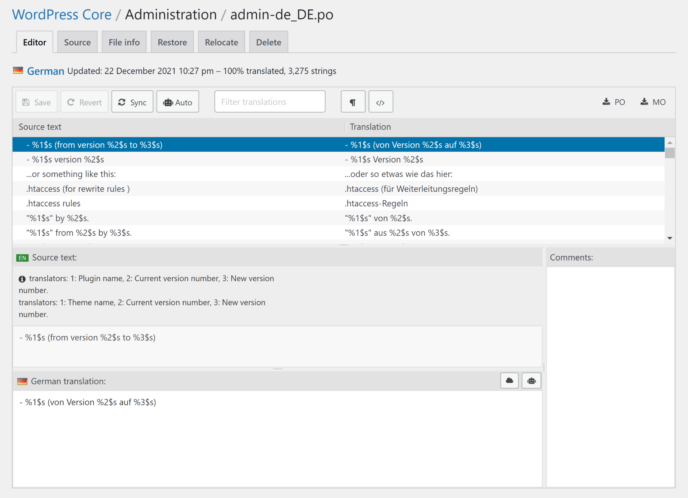



Every now and then I see one of these posts. And they almost always make the same mistake of mixing content translation with theme and plugin translation (as if combining human translation with automatic translation was not enough).
What does Loco Translate do in this list along with content translation plugins? It should be in a separate category, so as not to confuse a less experienced reader.
Hi Colin, I currently have WPML. I’d like to change due to costs. I’m in South America so the fee in dollars is killing me since I earn in Pesos and the conversion is really high! I’m bilingual (English & Spanish). So, I need one I can self-translate, including woo-commerce, I don’t want Google translating cause it’s just not accurate. I’m assuming there’s an inexpensive option. What do you recommend?
https://wordpress.org/plugins/a-simple-multilanguage/
for manual translate, but only support the content and title, does not support WooCommerce
Hello there, I would also recommend a plugin with automatic multilingual translation, called ConveyThis (in WP directory since 2018 by the way!).
Hello there, I would also recommend a fresh plugin with automatic multilingual translation, called Linguise (it’s also on the plugin directory).