Top Seven Best Free Maintenance Mode and Coming Soon Plugins for WordPress
During the development of a new WordPress website, I highly recommend using a coming soon WordPress plugin. Displaying a coming soon message is a great way to build up interest in your upcoming launch, and will also prevent visitors from seeing your unfinished website.
Coming soon plugins can also be used to place an established website in maintenance mode. If you host your website with a managed WordPress hosting company, it’s better to use staging if you’re updating your website. However, there are valid reasons to place a website in maintenance mode — for example, if your site has been hacked.
Once your website is in coming soon mode or in maintenance mode, the WordPress admin bar will show this has been activated. You’ll continue to see your website as normal, but visitors will see a landing page with your custom message.
In this article, I’d like to show you what we at WinningWP consider to be the best coming soon and maintenance mode plugins available for WordPress. All of these plugins are free to download, but additional features can be unlocked in some plugins if you upgrade to the pro version.
Minimal Coming Soon & Maintenance Mode (FREE/$79)
Minimal Coming Soon & Maintenance Mode is a user-friendly WordPress maintenance mode plugin that lets you display a background image, logo, header, content and a MailChimp subscription form. Alternatively, you can create a landing page from scratch with custom HTML.
Dozens of options are split into seven categories: Basic, SEO, themes, design, email, form and advanced. The support tab links to the plugin support room on WordPress.org. From the settings area, you can customise every aspect of your landing page.
Two themes are included in the free version. A further 40 themes are available if you upgrade to the pro version of the plugin, which retails at a one-off fee of $79 for a single license (or $6.99 a month). Sixty more themes are included if you upgrade to the agency license at $199.
Upgrading also unlocks all pro features that are restricted in the free version. This includes IP whitelisting, double opt-in subscription forms, a form name field and HTTPS enforcement.
Additional content is also made available for your landing page: Video, countdown, progress bar, social icons and map.
Minimal Coming Soon & Maintenance Mode is easy to recommend as it’s free to download, simple to use and has many great options — such as using your own custom HTML. The theme selection is limited, but the plugin allows you to change the background image, header and content.
The pro version unlocks many great designs and a host of additional features. It’s worth checking out if you have the budget for it.
WP Maintenance Mode (FREE)
Active on more than 600,000 websites, WP Maintenance Mode is an interesting WordPress maintenance mode plugin that’s 100% free to use. It gives you full control over who can see your admin area and the front end of your website.
There’s support for Google Analytics, and the main content area can be edited using the WordPress visual editor. In addition to changing the background, you can also display a countdown timer, subscription form, social media profiles and a contact form.
WP Maintenance Mode has a built-in bot that asks visitors a series of questions that you define. The goal of the bot is to capture visitors’ email addresses. All email addresses that are entered can be exported in CSV format.
The plugin is also GDPR compliant. There’s an option to link to a privacy policy page in the footer, and you can add your GDPR information to the contact form too.
WP Maintenance Mode is a great plugin for coming soon pages and maintenance modes.
From a design point of view, it’s a little restrictive as you have no control over where content such as the countdown timer and social media icons are displayed on your landing page. Despite this, it’s easy to recommend WP Maintenance Mode as it offers so many useful features free of charge.
Under Construction (FREE/$69-plus)
Developed by the same people behind Minimal Coming Soon & Maintenance Mode, Under Construction is a good looking WordPress maintenance mode plugin that comes with two simple landing page designs. It’s active on more than 300,000 websites.
The main content area can be modified using the WordPress visual editor, and you can also enable a login button, social media icons and a custom footer.
A lot of useful features are available in the settings area. You can define an automatic end time for your maintenance message, and you can whitelist specific WordPress user roles so they always see your full website.
A single license for Under Construction Pro retails at $69. It offers MailChimp integration, an affiliates module, and more than a hundred additional landing page designs that look great.
The agency license costs $250, and offers all pro features, 60 additional landing page designs, advanced drag-and-drop builder modules, and Zapier integration.
Both licenses are sold for a one-off fee, so you don’t have to worry about yearly renewals.
The developers of Under Construction have limited the number of themes available in the free version — just like they did in their Minimal Coming Soon & Maintenance Mode plugin.
I don’t believe this will be a deal-breaker, as the two included designs are good and let you customise your message. You can, of course, upgrade to Under Construction Pro to unlock all features and landing page designs.
CMP — Coming Soon & Maintenance Plugin (FREE)
CMP — Coming Soon & Maintenance Plugin is a highly customisable coming soon and maintenance mode plugin for WordPress that lets you display a landing page for your whole website, your homepage or only to those who have been blacklisted. A redirection mode is also available.
The plugin lets you adjust your logo, content, background, countdown timer, subscription form, social media icons and footer copyright. Each element has many options — for example, for your background you can apply an image, video, graphical pattern, gradient and more.
Colours and fonts can also be changed, and there’s an option to add custom CSS.
In addition to Google Analytics support, you can also define your SEO settings for your landing page, which is a nice addition that’s not usually provided.
Three themes come packaged with CMP, and a further 16 themes are available on the developer’s website. Two of these are free to download and the rest are reasonably priced at $10 each.
CMP — Coming Soon & Maintenance Plugin is one of the best maintenance mode solutions available to WordPress users. There are many design options, and the additional available themes are not only gorgeous, but fairly priced too.
Coming Soon Booster (FREE/€29.99-plus Per Year)
Coming Soon Booster is a stylish WordPress plugin that comes with one free design. Thankfully, the included theme looks great, with the design integrating a contact form and newsletter subscription pop-up.
Every aspect of your page can be changed — from the colours to the timer and forms — while animations can be displayed throughout the background too.
Coming Soon Booster Pro retails at €29.99 per year, or a one-off fee of €69.99. It unlocks all of the premium options that are restricted in the free version, such as social media icon integration, subscribers and contact form data.
Five additional landing page designs are made available when you upgrade too.
At first glance, you may get the impression that the free version of Coming Soon Booster is limited due to the abundance of pro labels on options. While many features are restricted to the premium version of the plugin, the free version has everything you need to produce a stylish coming soon page or maintenance page.
Coming Soon Viral Page by Growtheme (FREE)
Coming Soon Viral Page by Growtheme is a versatile coming soon and maintenance mode solution that’s 100% free to use. It has support for five email marketing services for your newsletter form, or, alternatively, you can use your own custom HTML for your newsletter.
From a design aspect, it’s quite basic. You can change the logo, background and colours, but you can only use text for your main content area as the WordPress visual editor isn’t supported.
A confirmation page can be configured if you use double opt-in to capture email addresses. You can define a thank-you page too.
If a visitor doesn’t enter their email address, you can display a pop-up with your newsletter sign-up box when they exit your website (i.e. exit pop-up). This is quite an aggressive marketing technique, but it could help to increase email sign-ups.
I’m also pleased to see the plugin lets you export and import options, which is useful if you’re transferring settings to another website.
Easy to use and free to download, Coming Soon Viral Page by Growtheme is one to check out if you’re seeking a simple solution with good newsletter support.
IgniteUp (FREE)
Most free coming soon and maintenance mode plugins come with either one or two landing page designs, or require you to create your page from scratch. IgniteUp bucks this trend by offering four quality themes, while five additional designs are available from between $3.99 and $5.99 each.
IgniteUp lets you allow specific WordPress user roles to bypass your maintenance mode and access your full website. You can do this via IP whitelisting too, or give access using a special URL.
As with Coming Soon Viral Page by Growtheme, you can customise colours and your logo and background. However, rich media can’t be easily inserted, as the WordPress visual editor isn’t available, so only text can be added.
New subscribers can be collected via a subscription form and saved to your WordPress database, MailChimp or MailPoet. You can also display social media icons and a contact form.
While there’s no premium version of IgniteUp, additional features such as animation effects, video backgrounds and location maps can be unlocked by purchasing one of the premium themes.
It may not be the most advanced solution, but there’s a lot to love about IgniteUp with its gorgeous themes, affordable theme upgrades and useful newsletter subscription options.
I recommend checking it out.
Honourable Mentions
There are dozens of coming soon and maintenance mode plugins on WordPress.org, and a few that just missed the cut from our original list of more than 40 WordPress plugins are worth mentioning.
With over 900,000 installations, Coming Soon Page & Maintenance Mode is by far the most popular coming soon and maintenance mode WordPress plugin on the market. While it’s easy to use, it lacks many of the advanced filtering and design features found in other maintenance mode plugins.
There are no themes included in the free version either, so you need to create everything from scratch. However, the pro version, which is available from $29.60 a year, unlocks all features, including a real-time page builder, email captures, contact forms, social media integration and more.
Another interesting solution is Launcher by MyThemeShop. It features a countdown timer, contact form and a subscription form for multiple email marketing services. It also lets you display your latest Twitter posts.
While it isn’t a free solution, the Everest Coming Soon WordPress plugin, which costs a one-off fee of $15, is worth a close look. It features a large collection of gorgeous coming soon landing pages and has support for Google Maps.
Final Thoughts
If you’re happy with a simple landing page for launching a new website or performing a quick website update, the solutions mentioned above will be more than enough for you. Should you want more control over your page design, or want a better selection of landing pages, you’ll need to open your wallet.
As always, it pays to do your research, so I recommend testing a few different plugins to see which one fits your needs best.
Used/using any of these plugins? Do you have a maintenance mode or coming soon plugin you swear by? Thoughts?


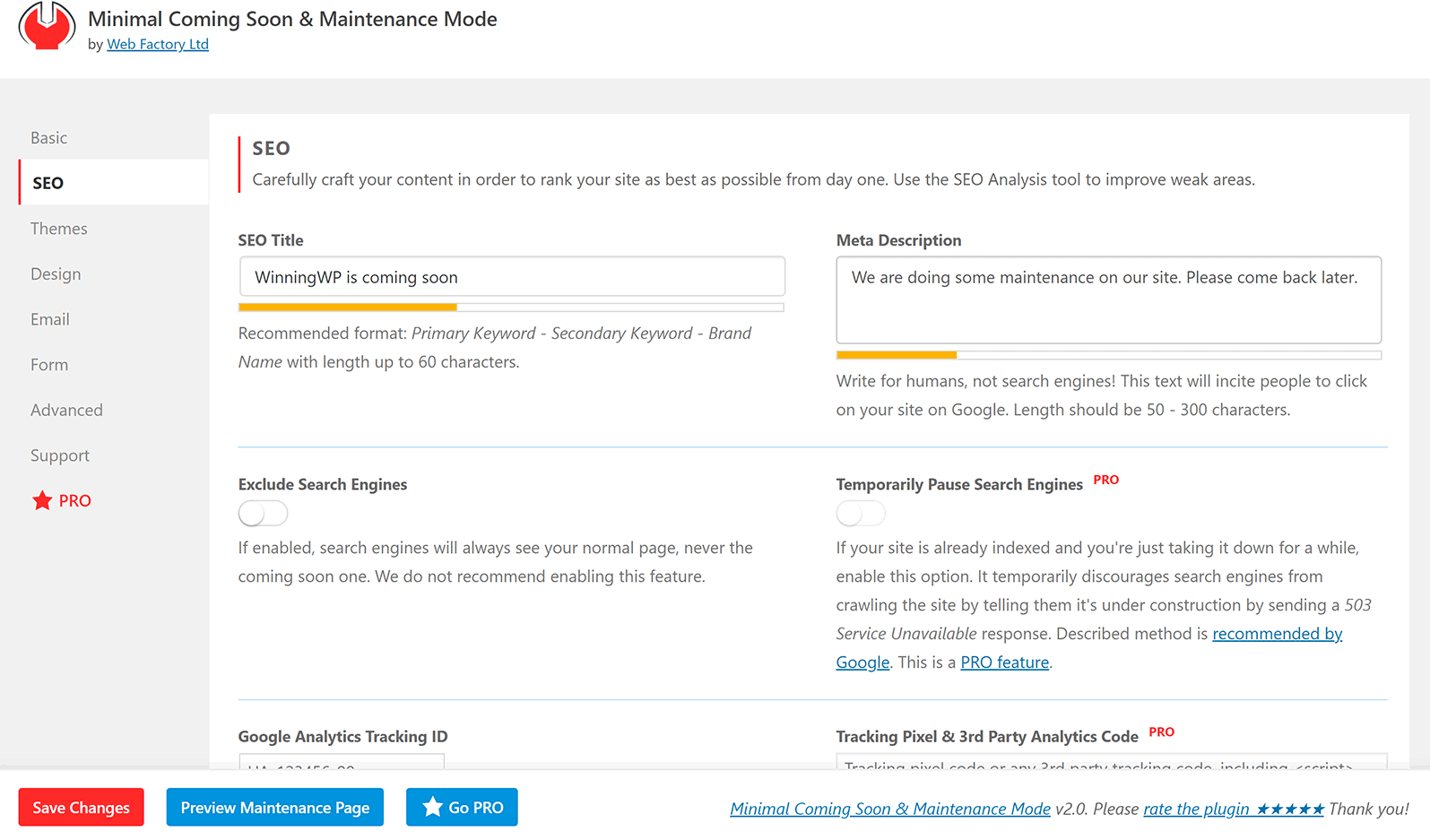
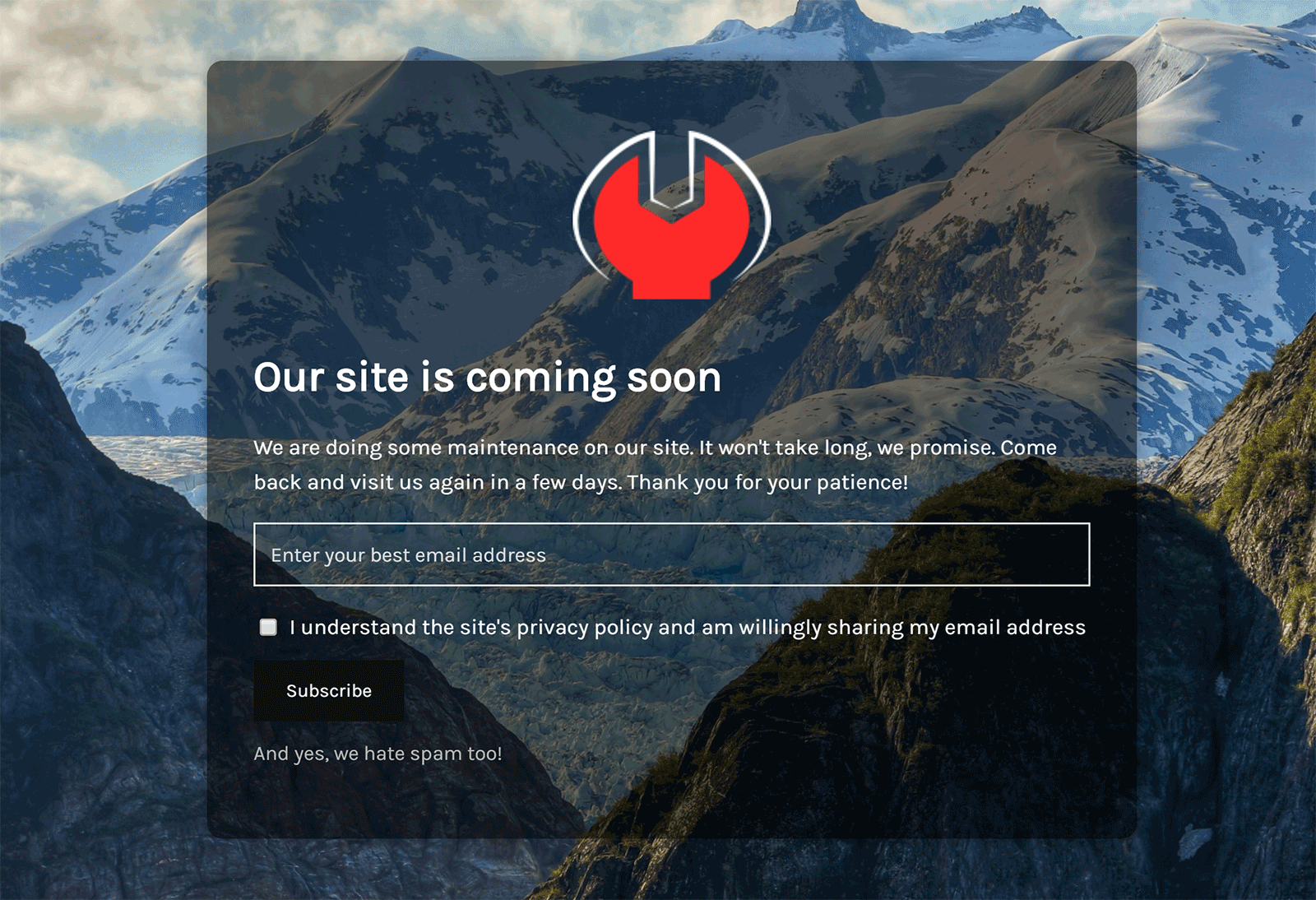
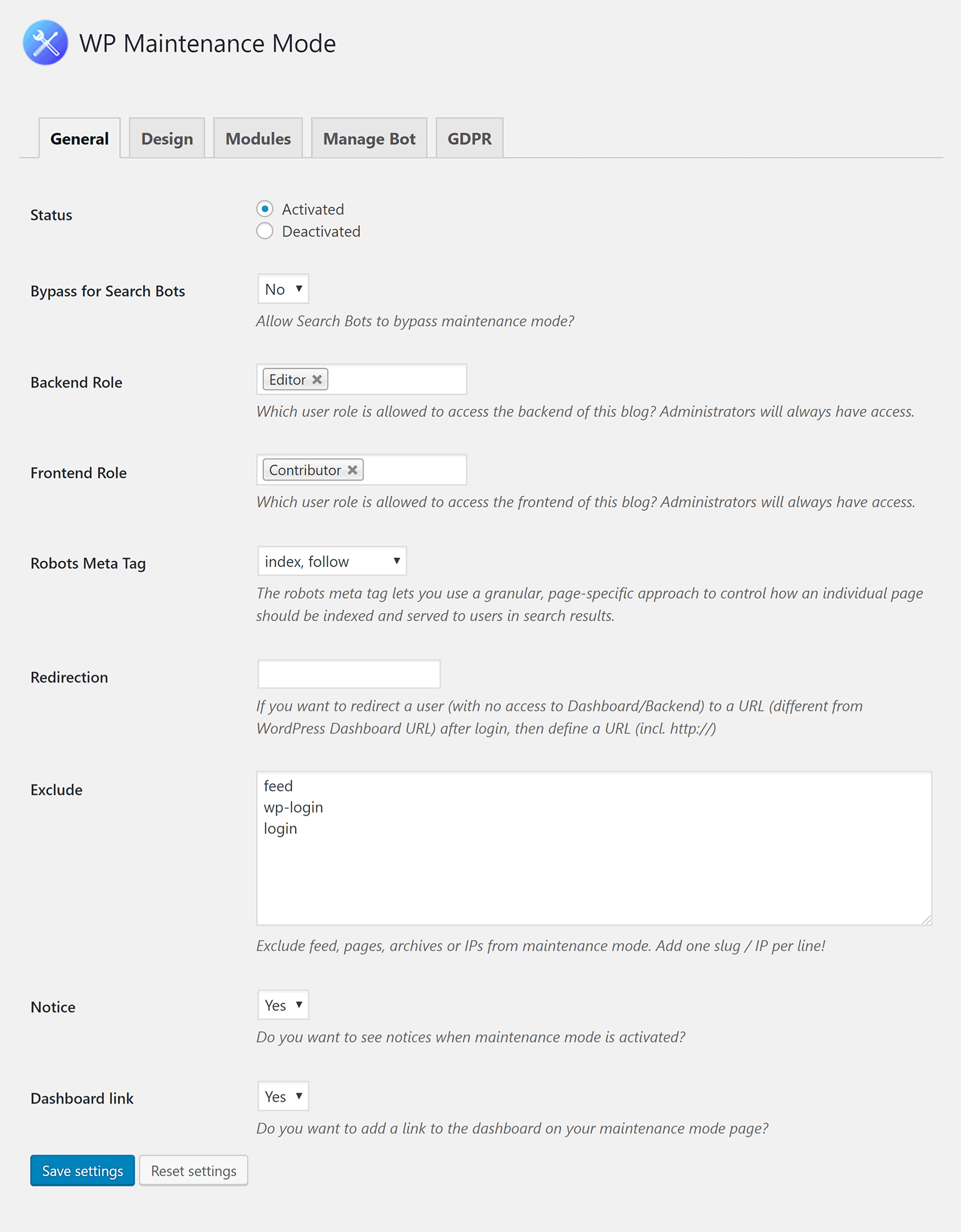
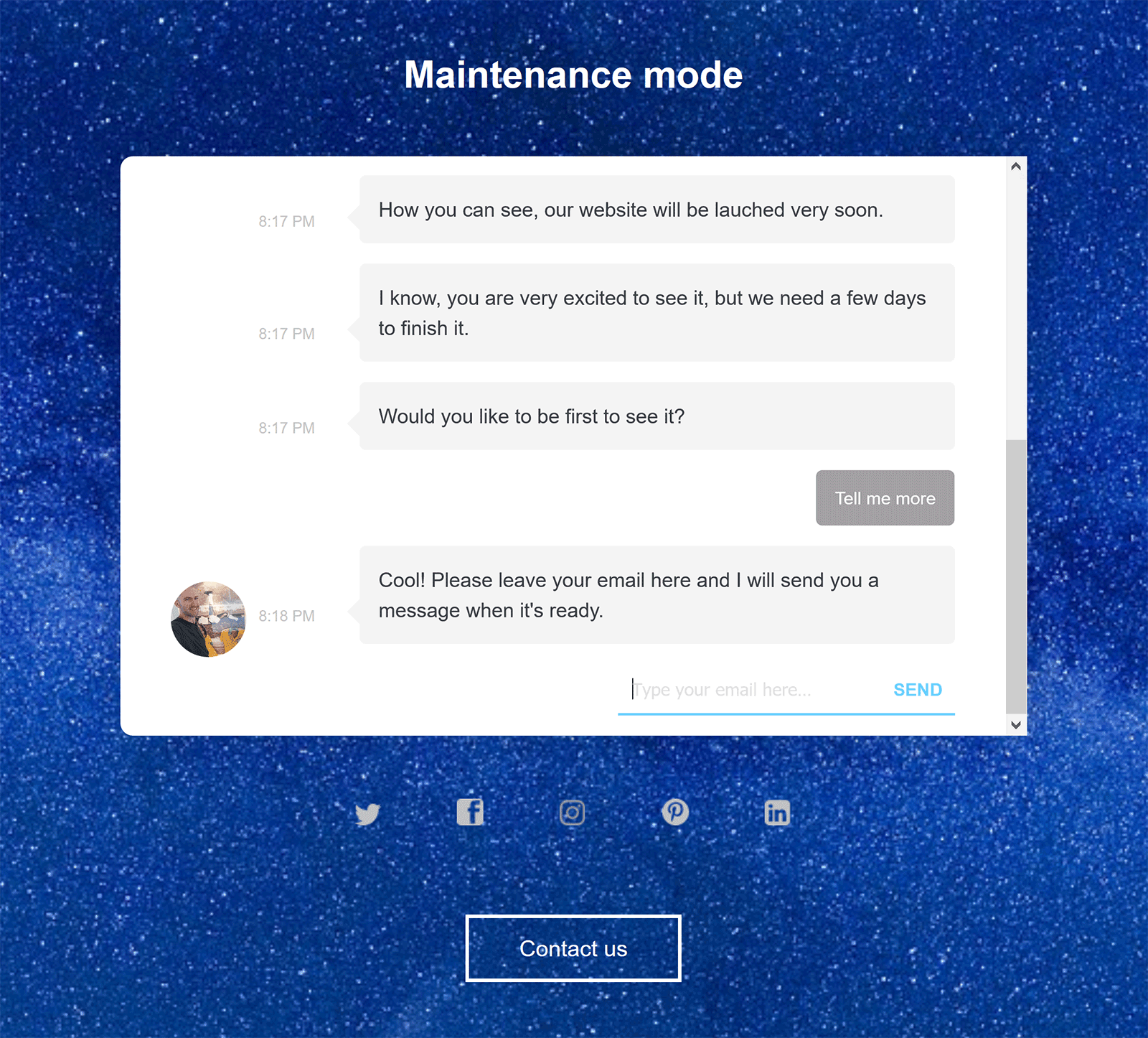
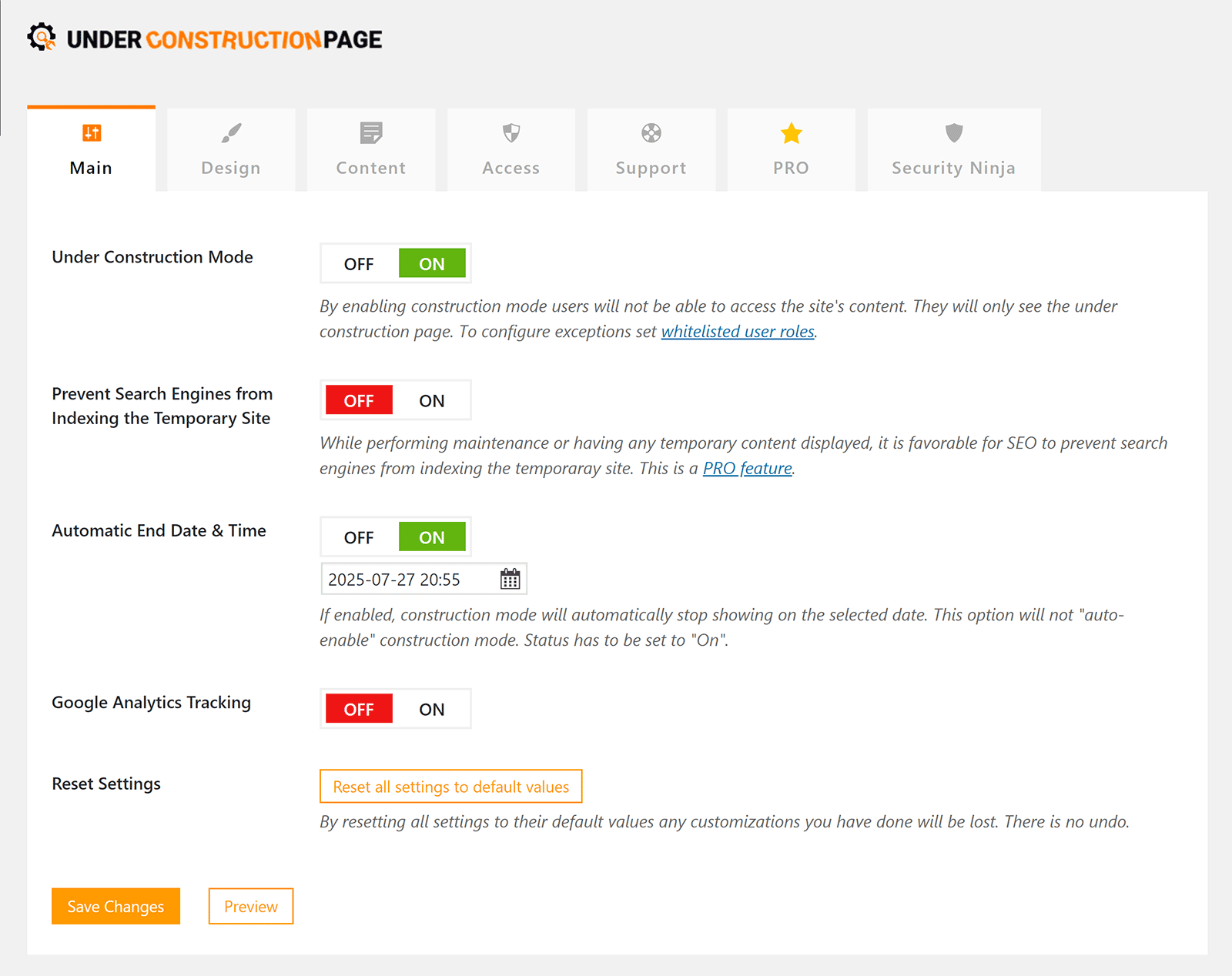
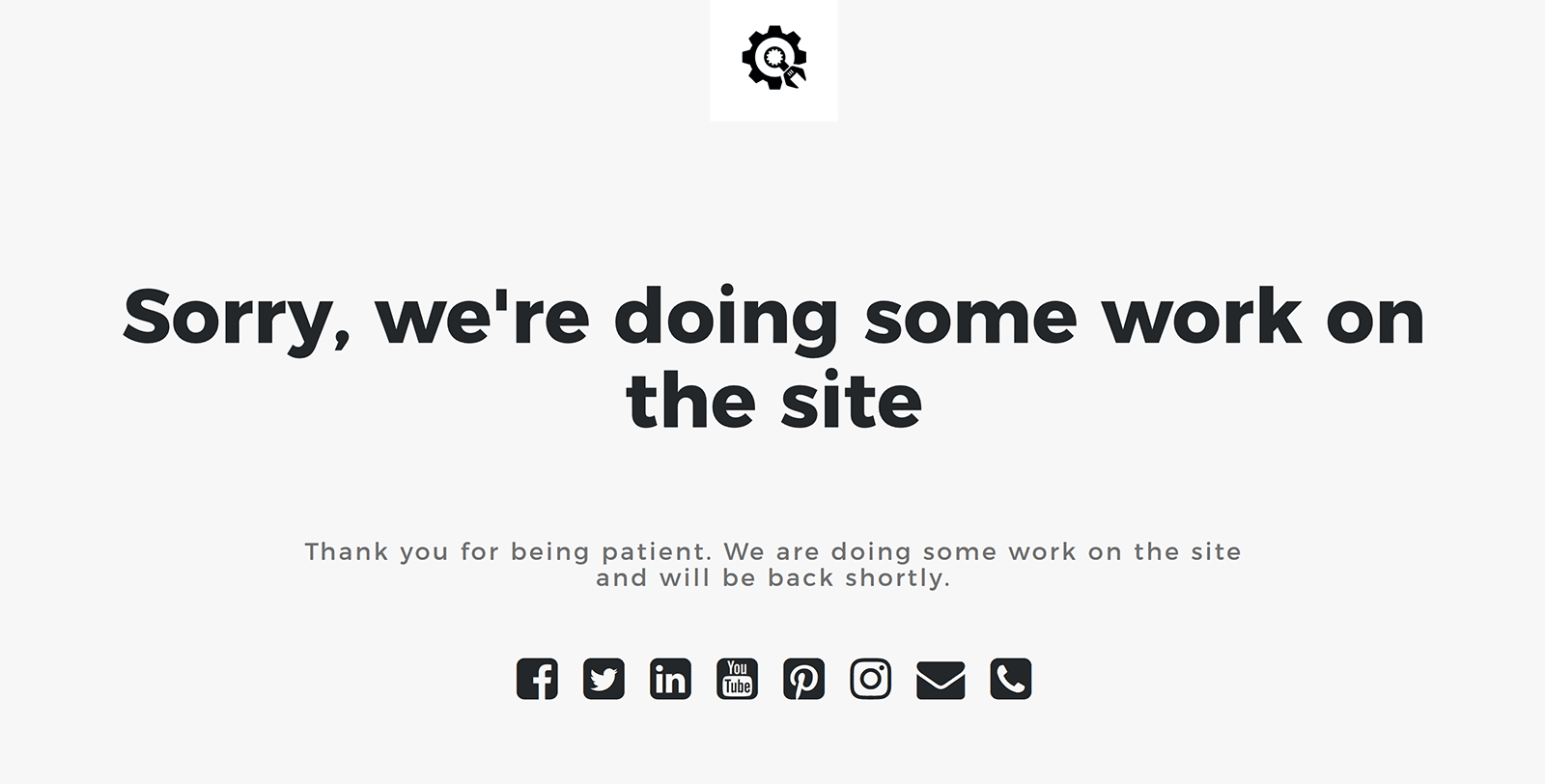
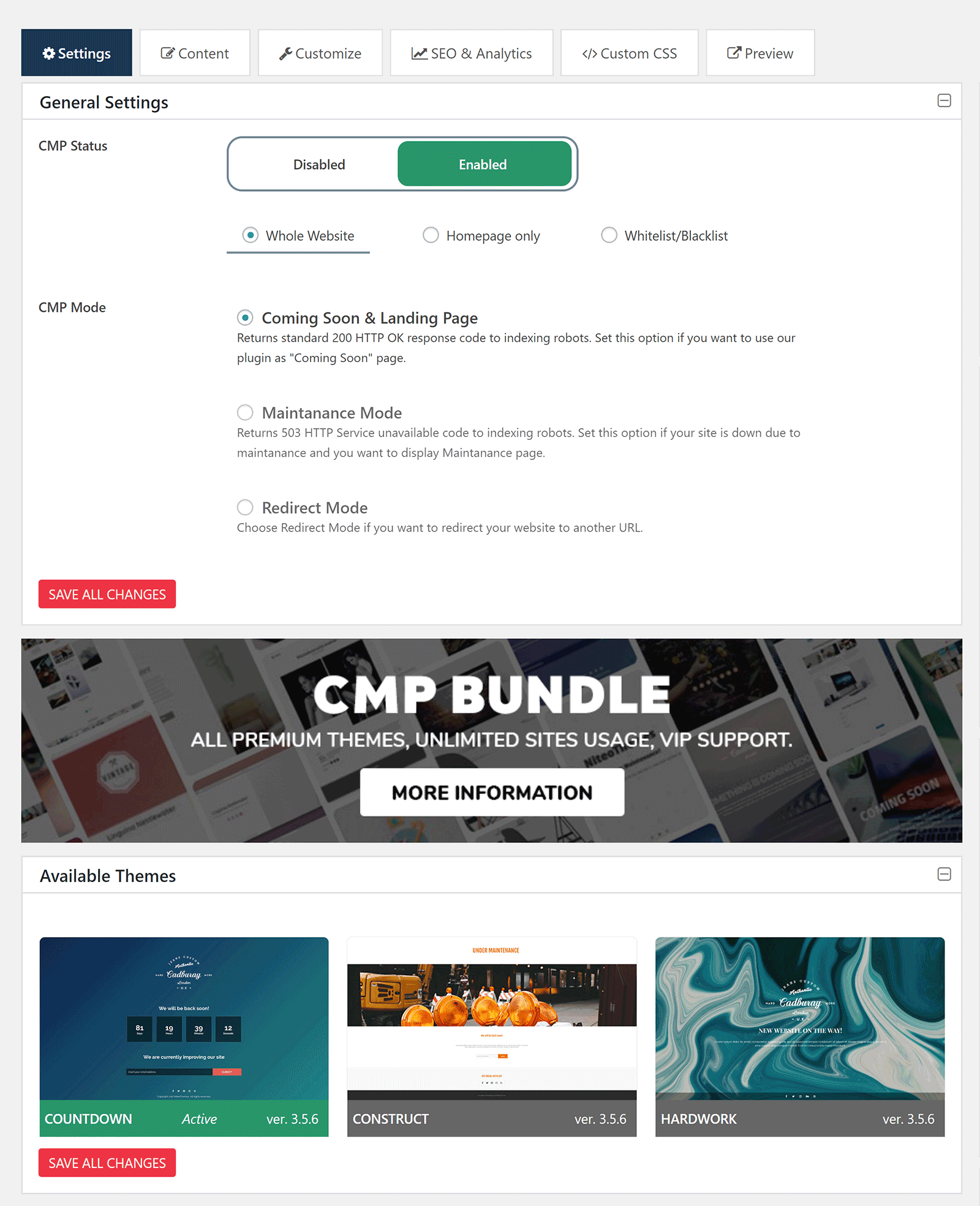
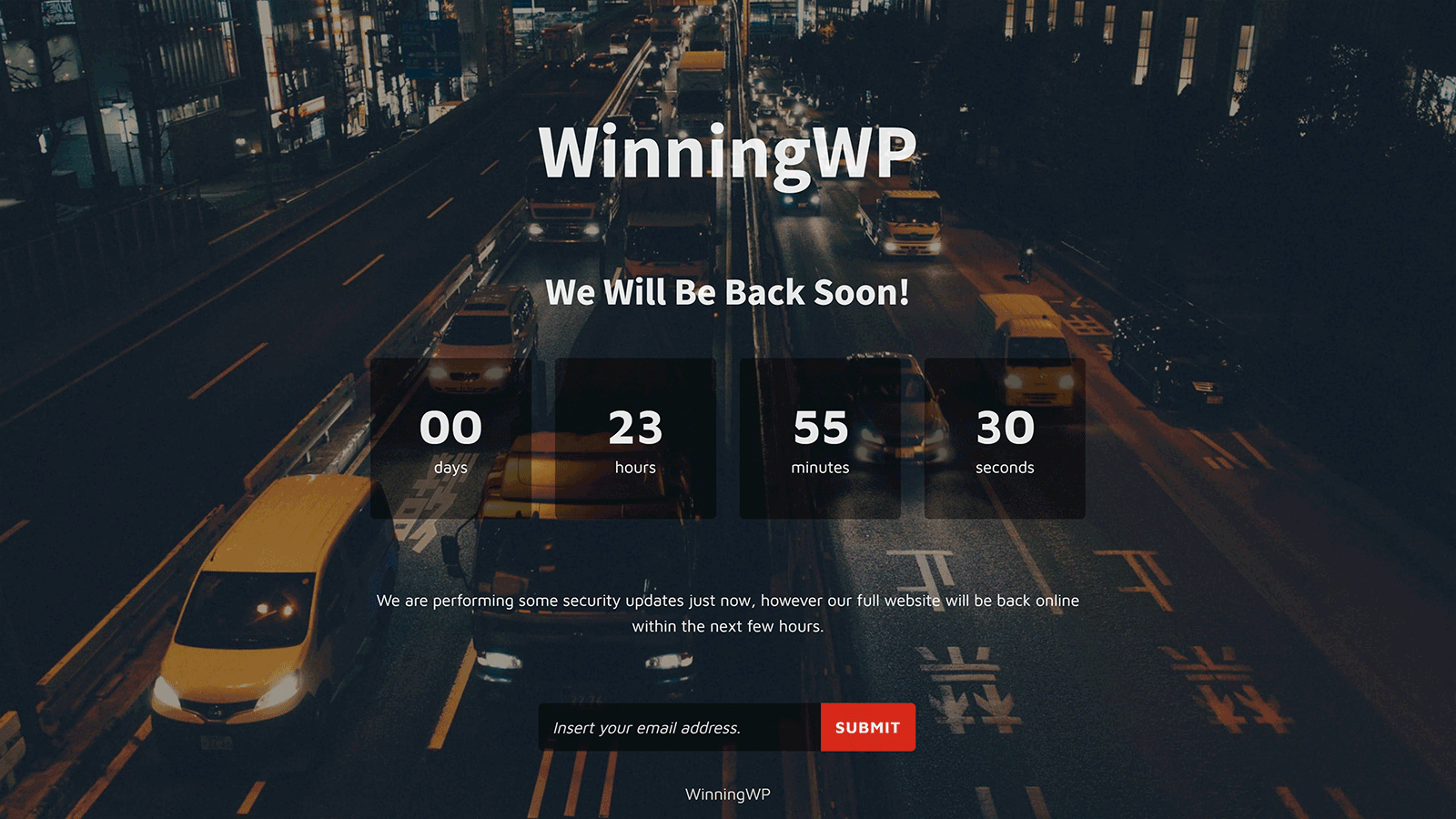
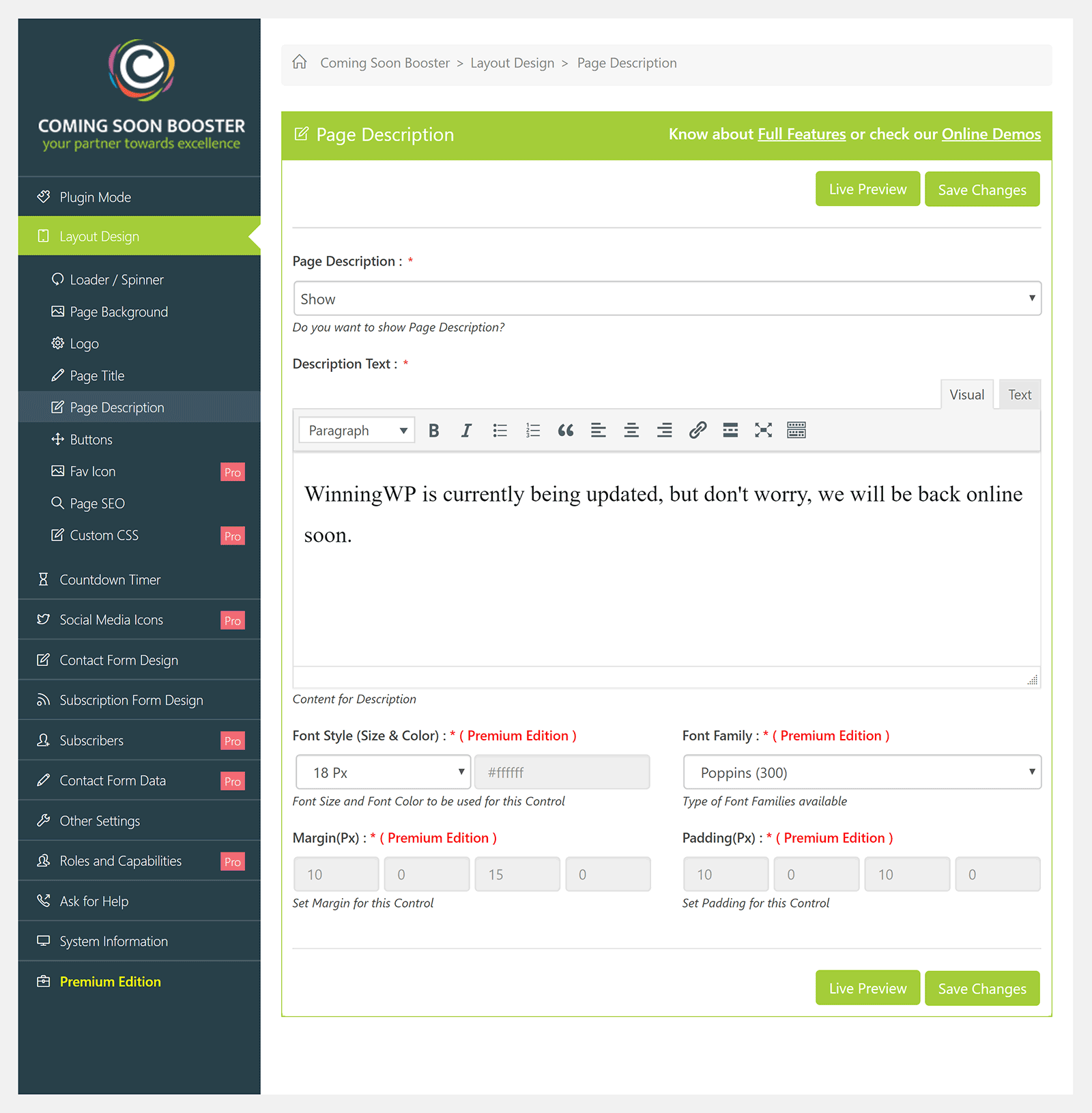

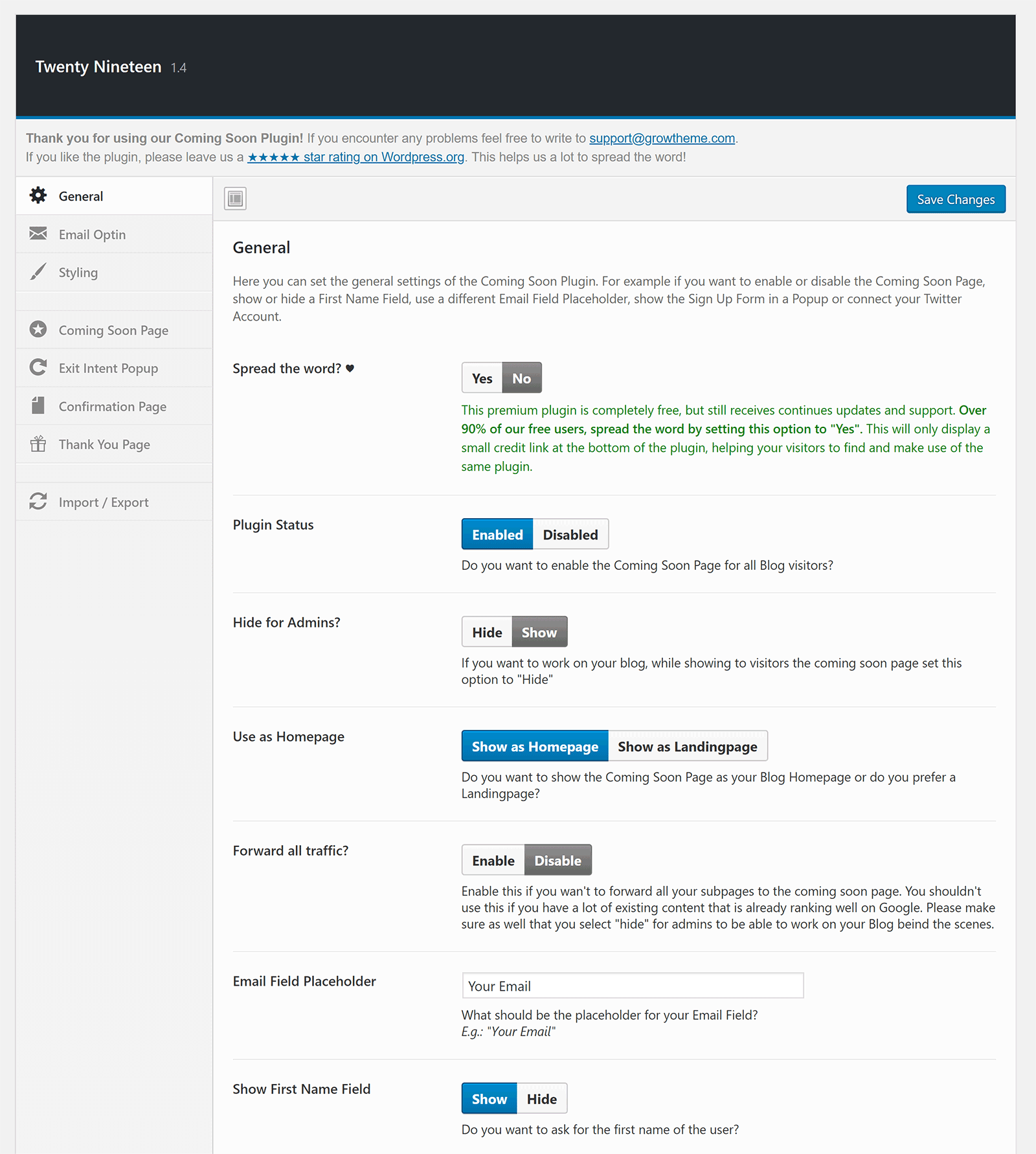
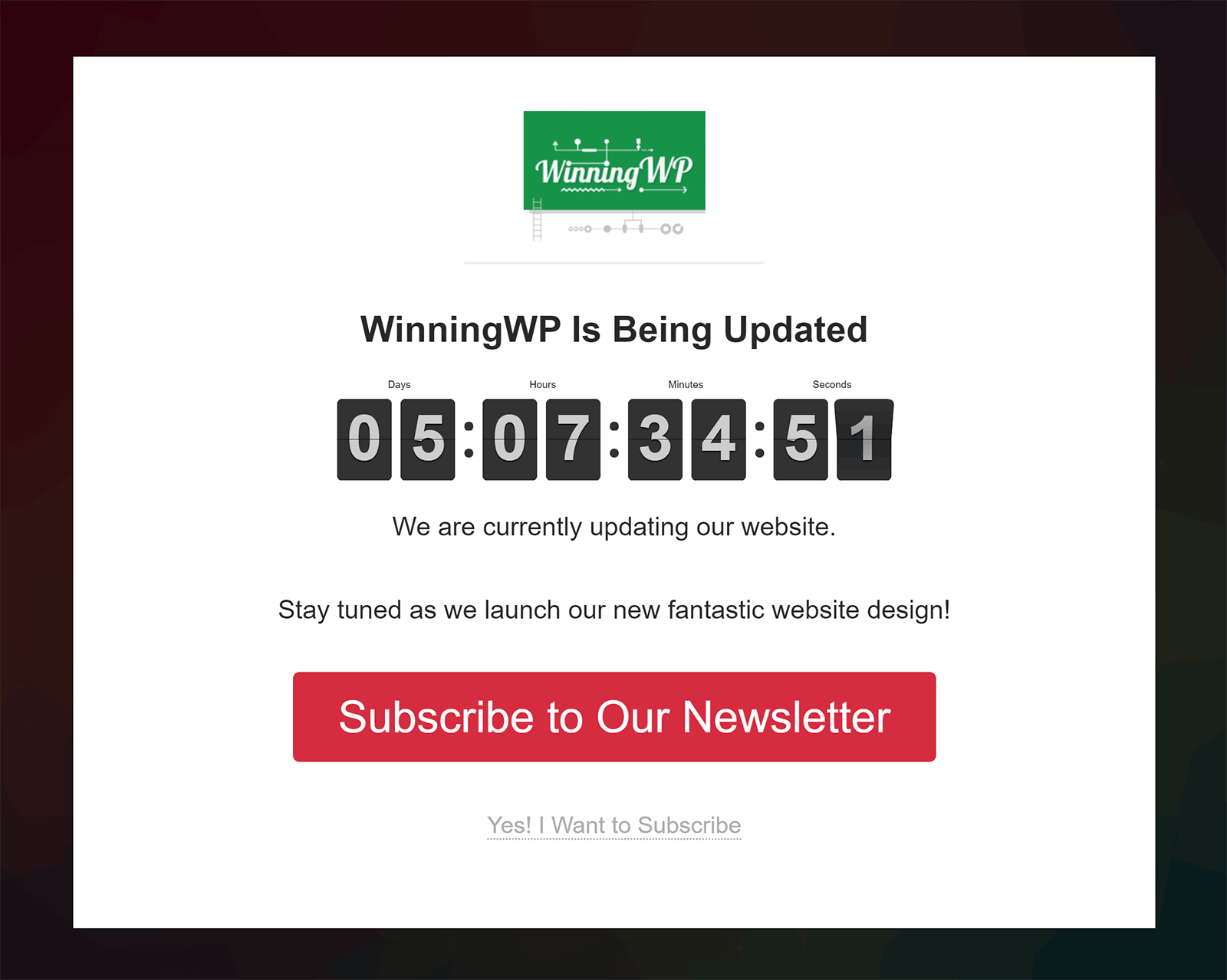
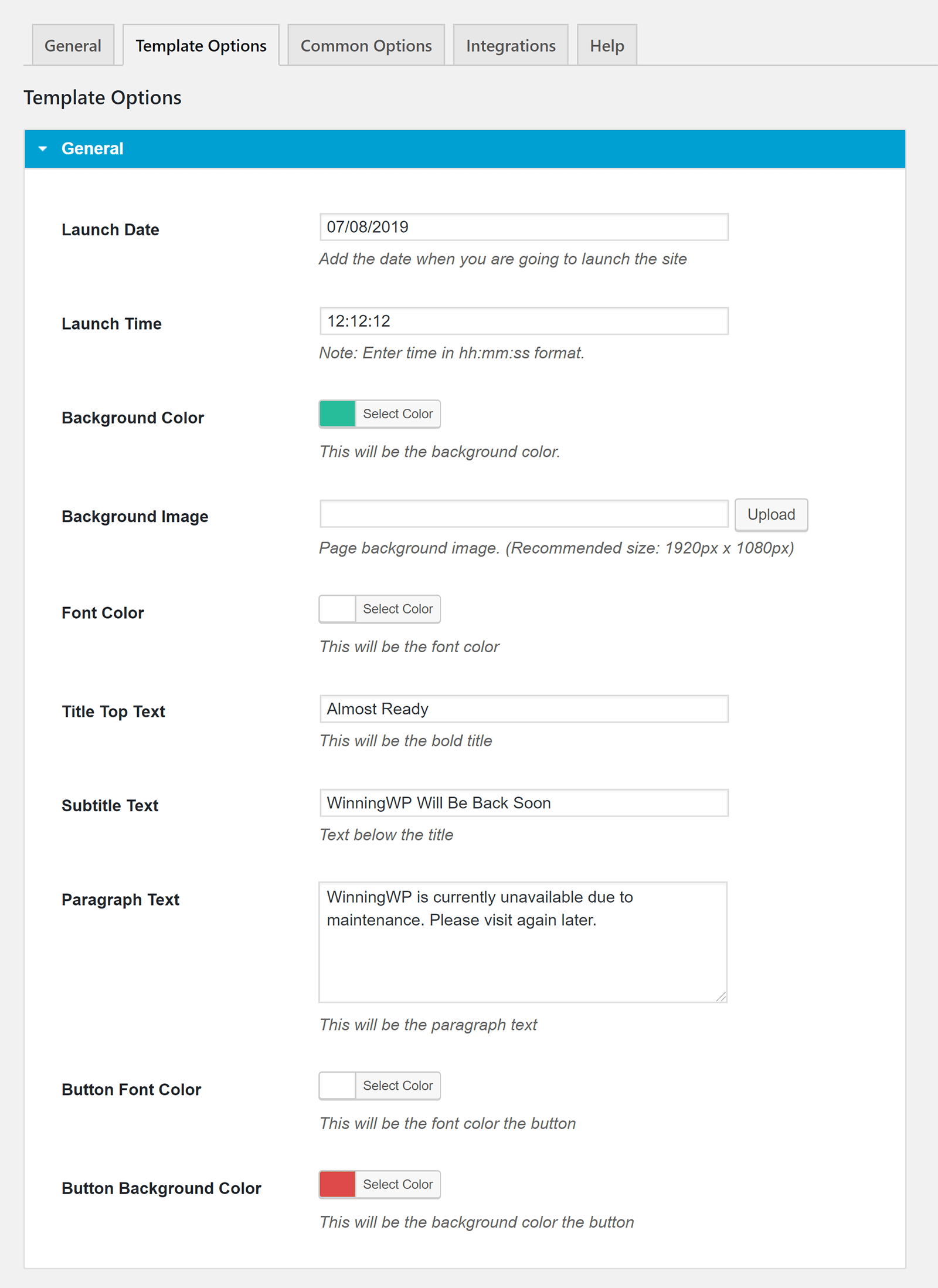
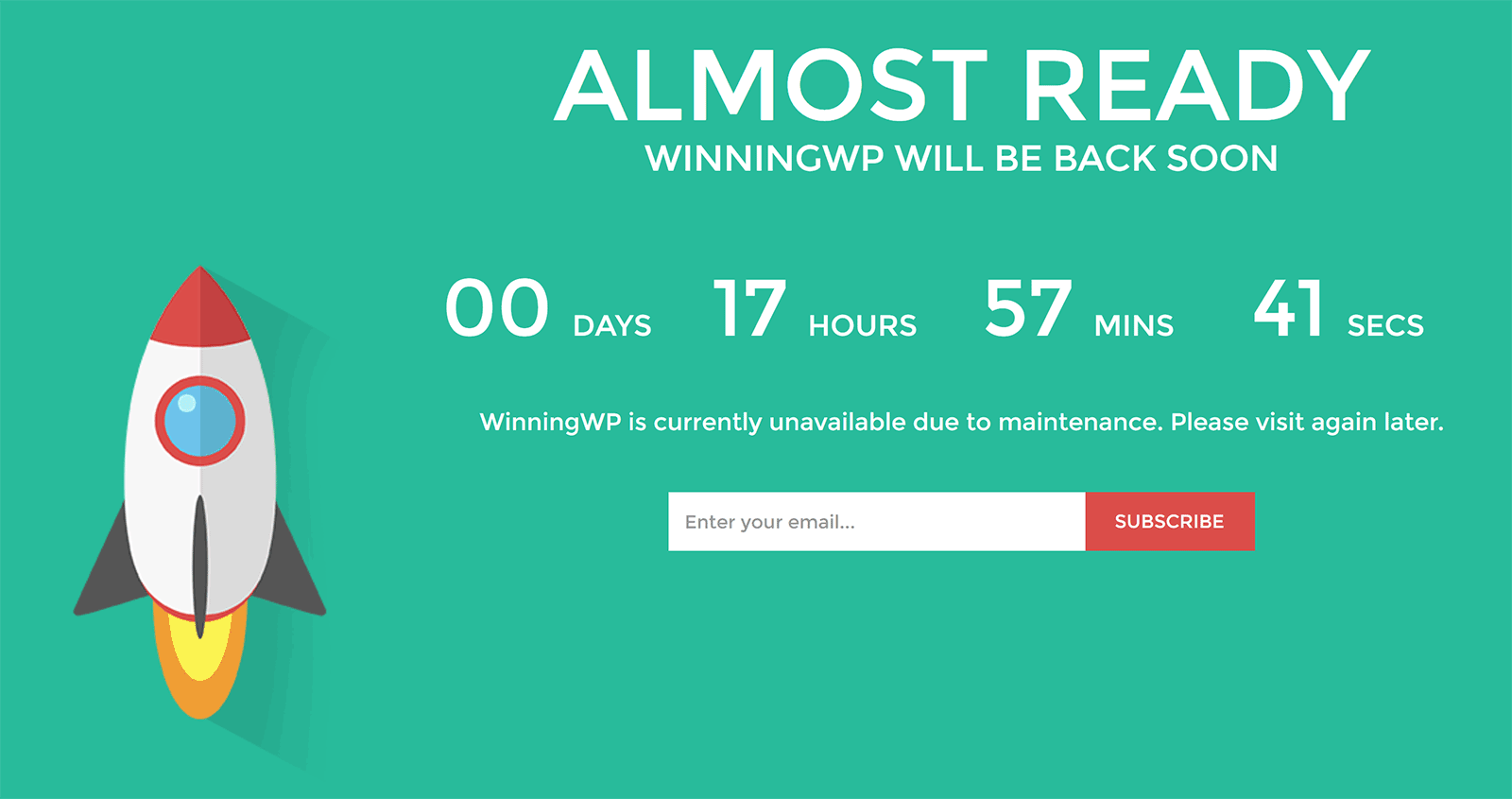
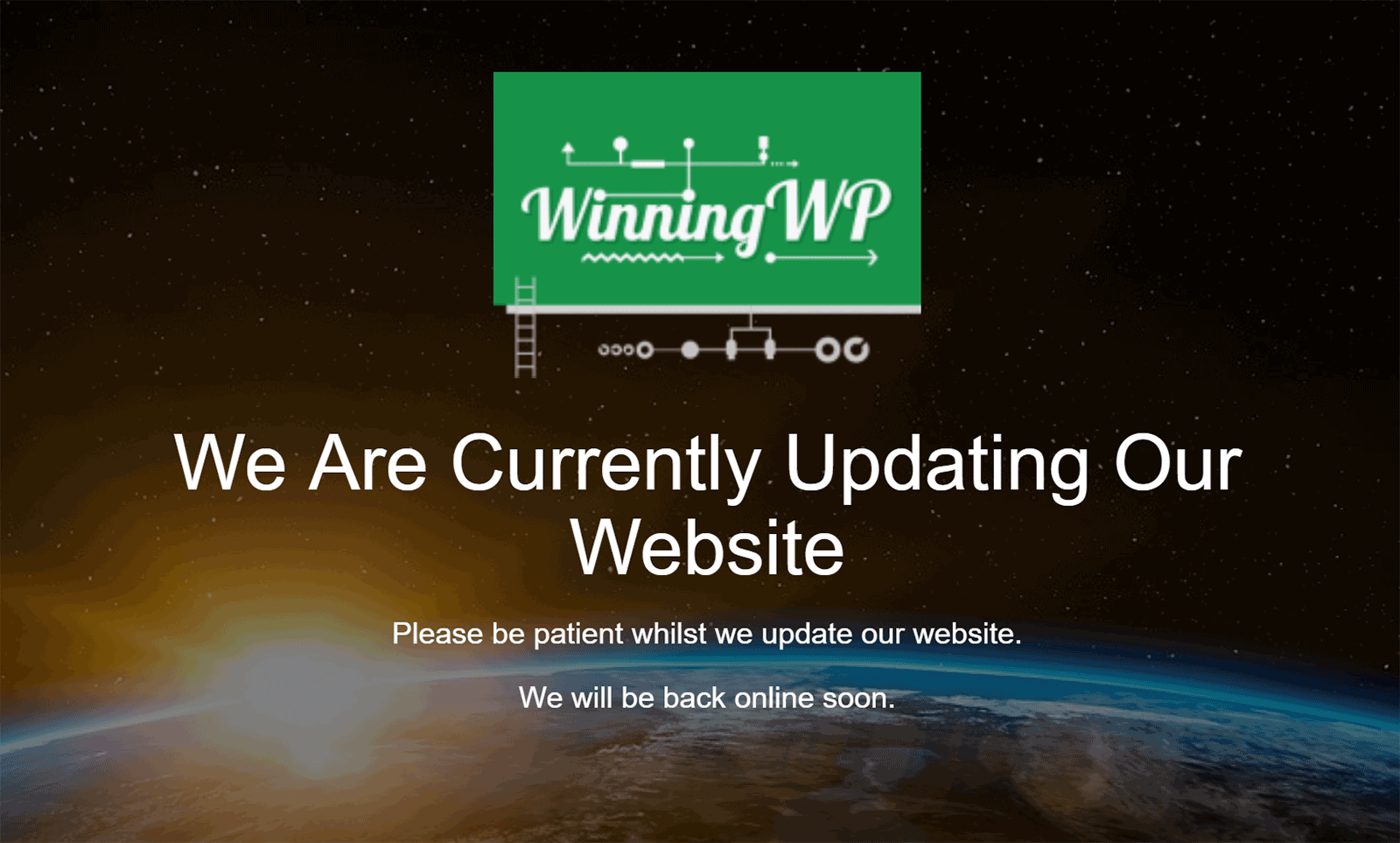



All comments are held for moderation. We'll only publish comments that are on topic and adhere to our Commenting Policy.