All in One SEO (Free) vs All in One SEO Premium – Is It Worth Paying For?
- By
- 2 Comments
When it comes to choosing the best search engine optimization plugin for WordPress, All in One SEO is hard to beat.
But is it worth upgrading to the premium version?
We’ll use this comparison to help you to answer this question. Unlike some other comparisons, for this All in One SEO (Free) vs All in One SEO Premium guide, we installed and used both versions of the plugin on our test sites, so we could truly understand what they could do.
This means that by the end of our comparison, you’ll be able to make an informed decision as to whether the free version is good enough for your website or if it’s worth paying to go premium.
Let’s begin…
About All in One SEO for WordPress
The All in One SEO plugin was created to help you to optimize your WordPress website and its content for search engines — increasing the chances of your website being found when people search for terms you’ve written about. Provided your website covers topics people are actually searching for, good SEO can help to grow your audience.
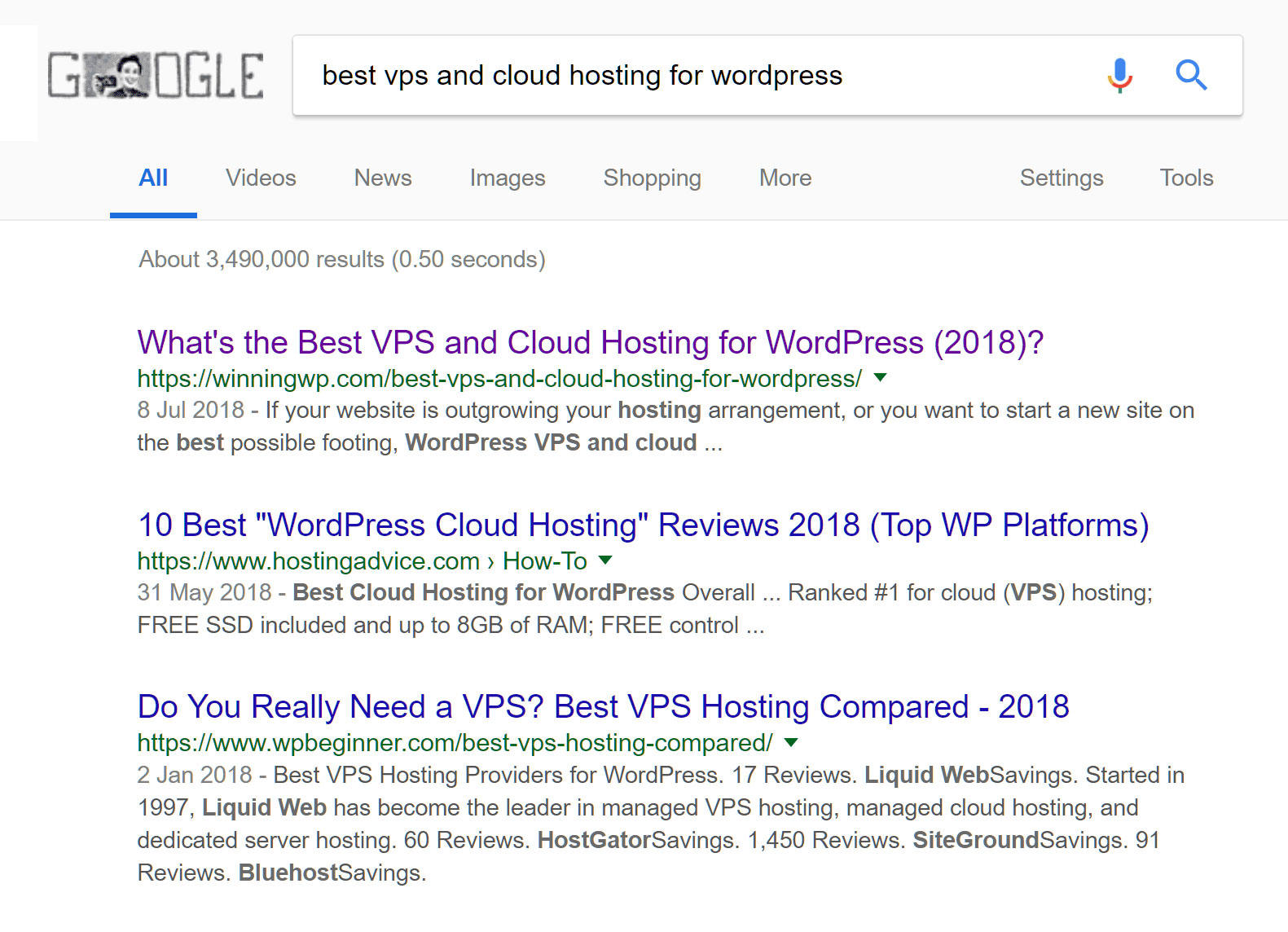
Effective search engine optimization can help people to find your website and increase visitor numbers.
Although WordPress is considered to be search engine-friendly out of the box, a plugin such as All in One SEO can make it even more so.
In this All in One SEO review and comparison, we’ll look at exactly how the plugin achieves this and whether the free version does enough — or whether you should consider upgrading to the premium version.
We’ll check out the free version first, before looking at the premium option. Then we’ll cover the main differences between the two.
All in One SEO Free
The free version of this plugin has been downloaded more than 48 million times since its launch in 2007, and is currently active on more than 3 million WordPress websites. While not the most widely used WordPress SEO plugin anymore, it’s comfortably in second place behind Yoast SEO’s 5 million-plus active users. (You can read our All in One SEO vs Yoast SEO plugin comparison here.)
Because the free version of All in One SEO is available from the official WordPress Plugin directory, it can be installed on your website in just a few clicks.
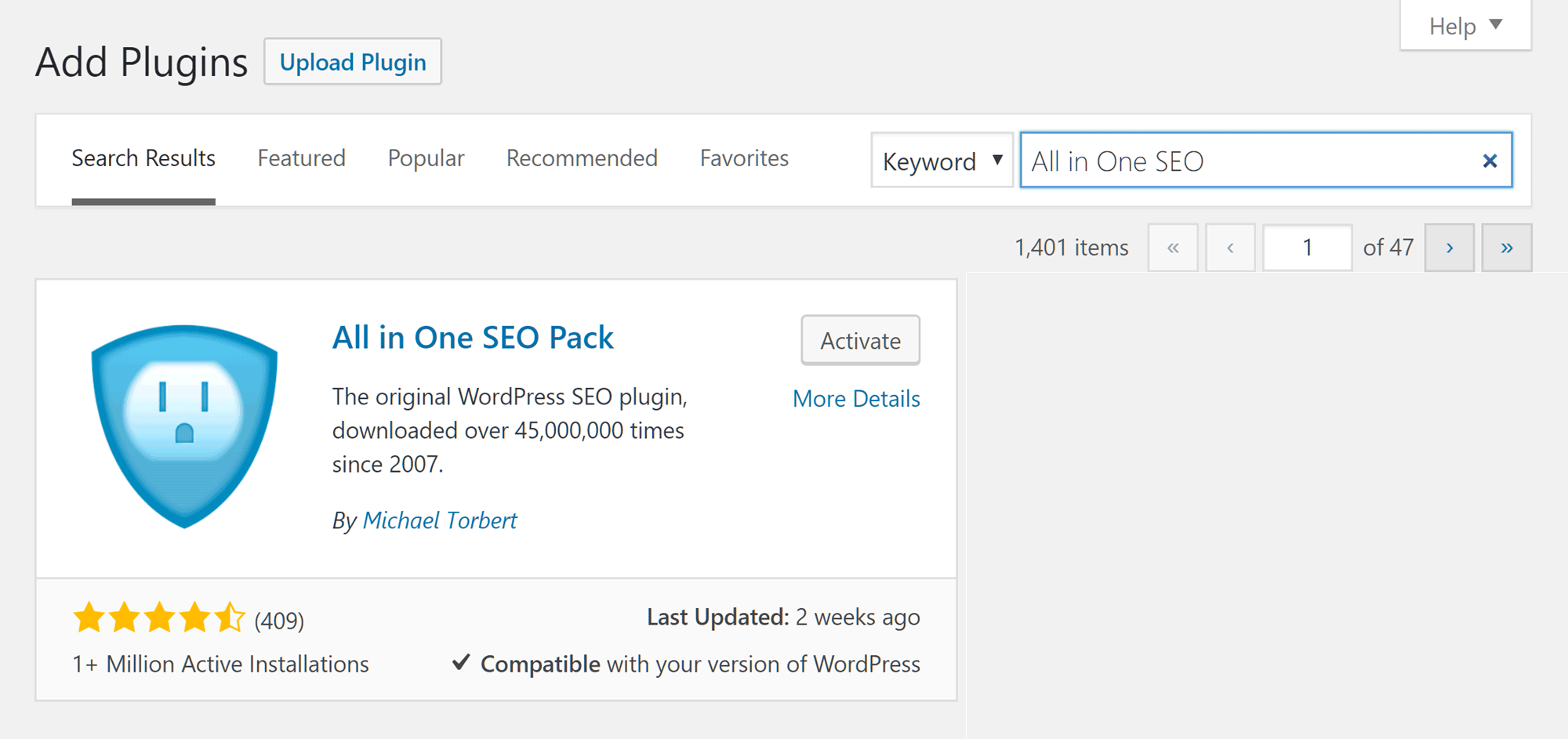
You can install the free version of All in One SEO from inside your WordPress Dashboard.
If you’ve been using another SEO plugin, such as Yoast SEO, you can use the All in One SEO import tool to migrate the data and settings from the old plugin to the new one.
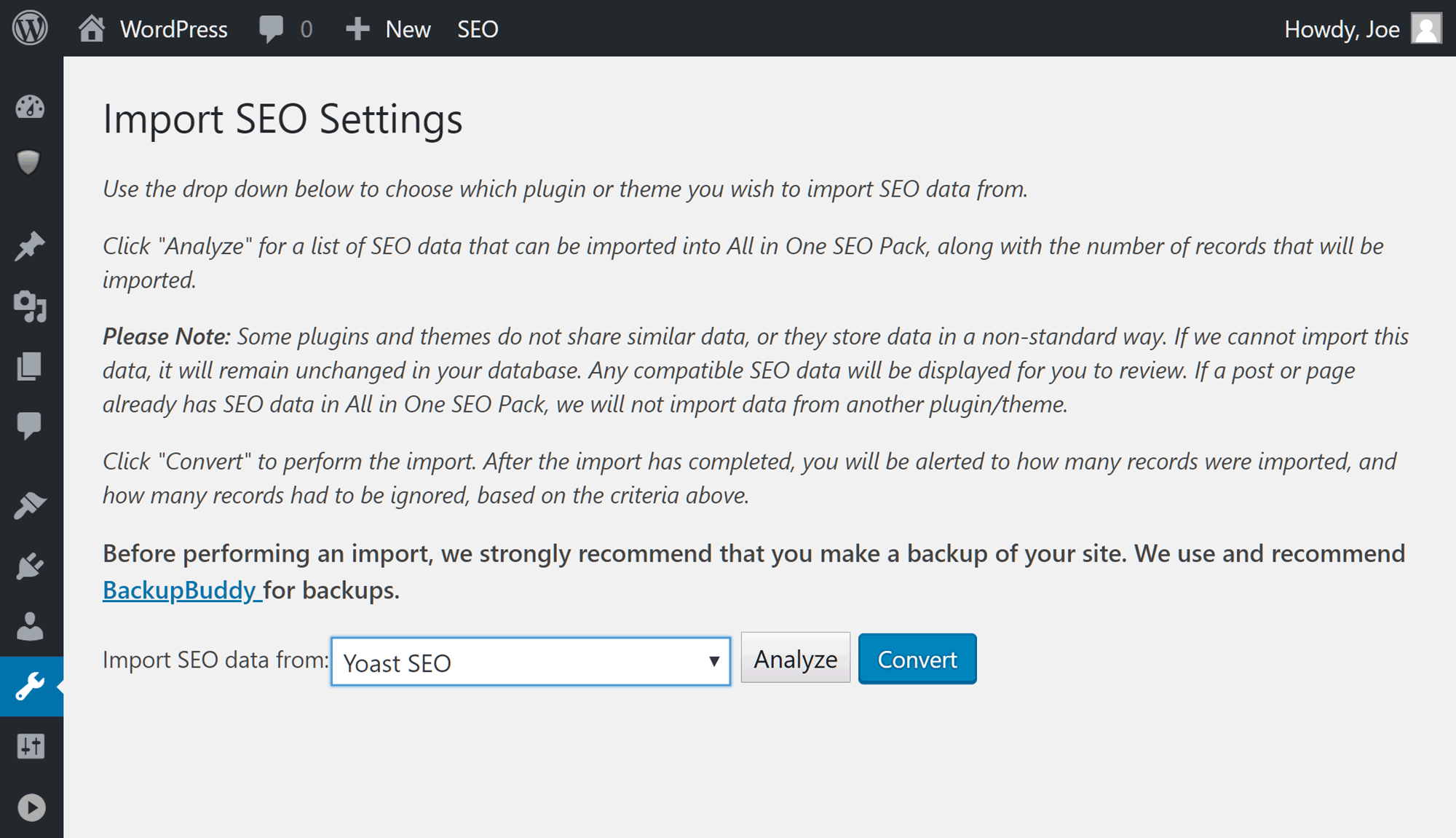
All in One SEO makes it easy to import settings from a selection of themes and plugins.
General Settings
Once the plugin is up and running on your website, you can start optimizing your site through the general settings.
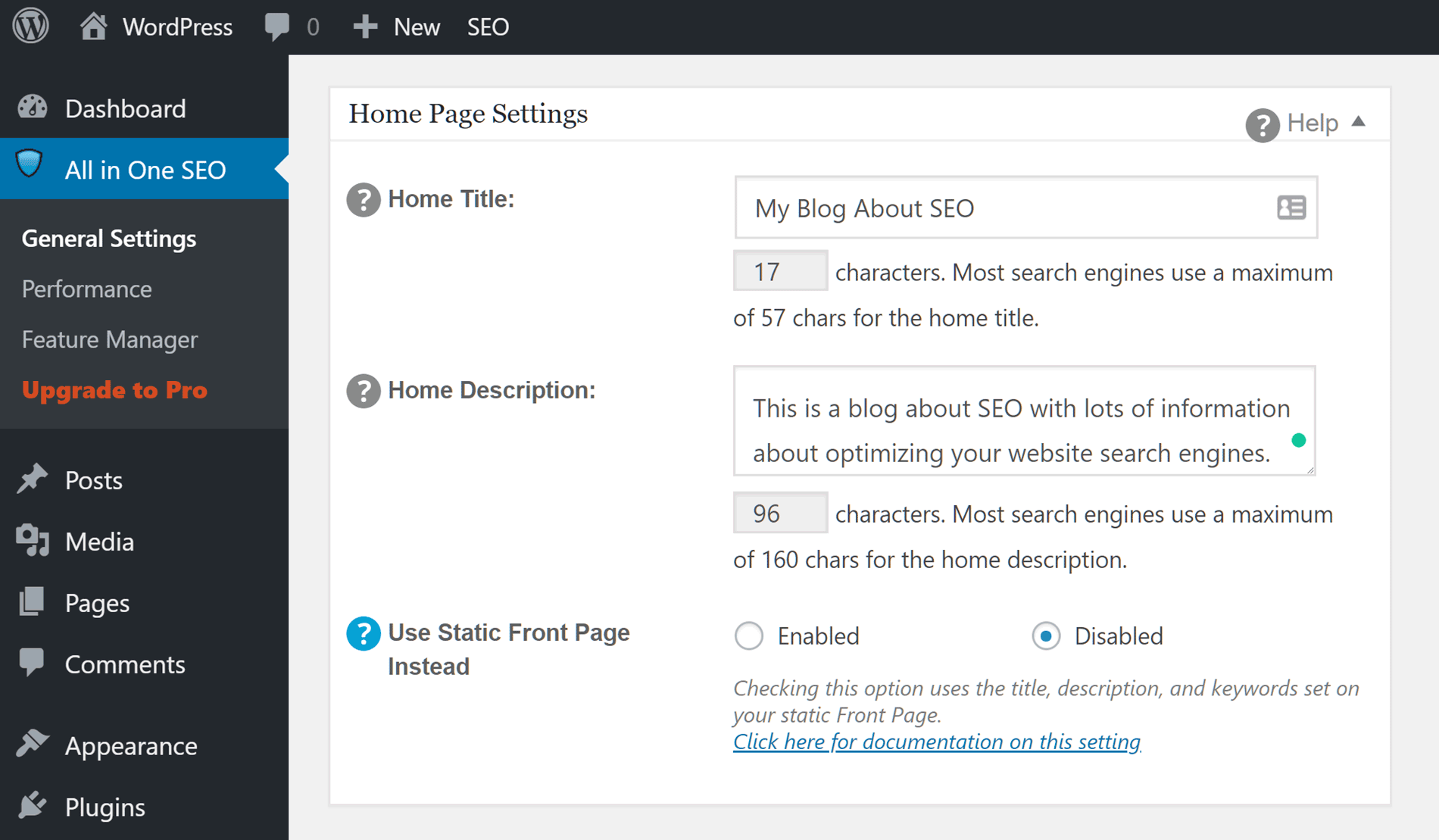
You can quickly enter the SEO title and description of your website through the general settings.
Even with the free version, all of the settings are accompanied by a tooltip that provides information on their purpose. Often, links are displayed that will take you to the relevant page in the All in One SEO online documentation for more detailed information. This is all very helpful, as there are lots of settings, and it’s not always immediately obvious what they do.
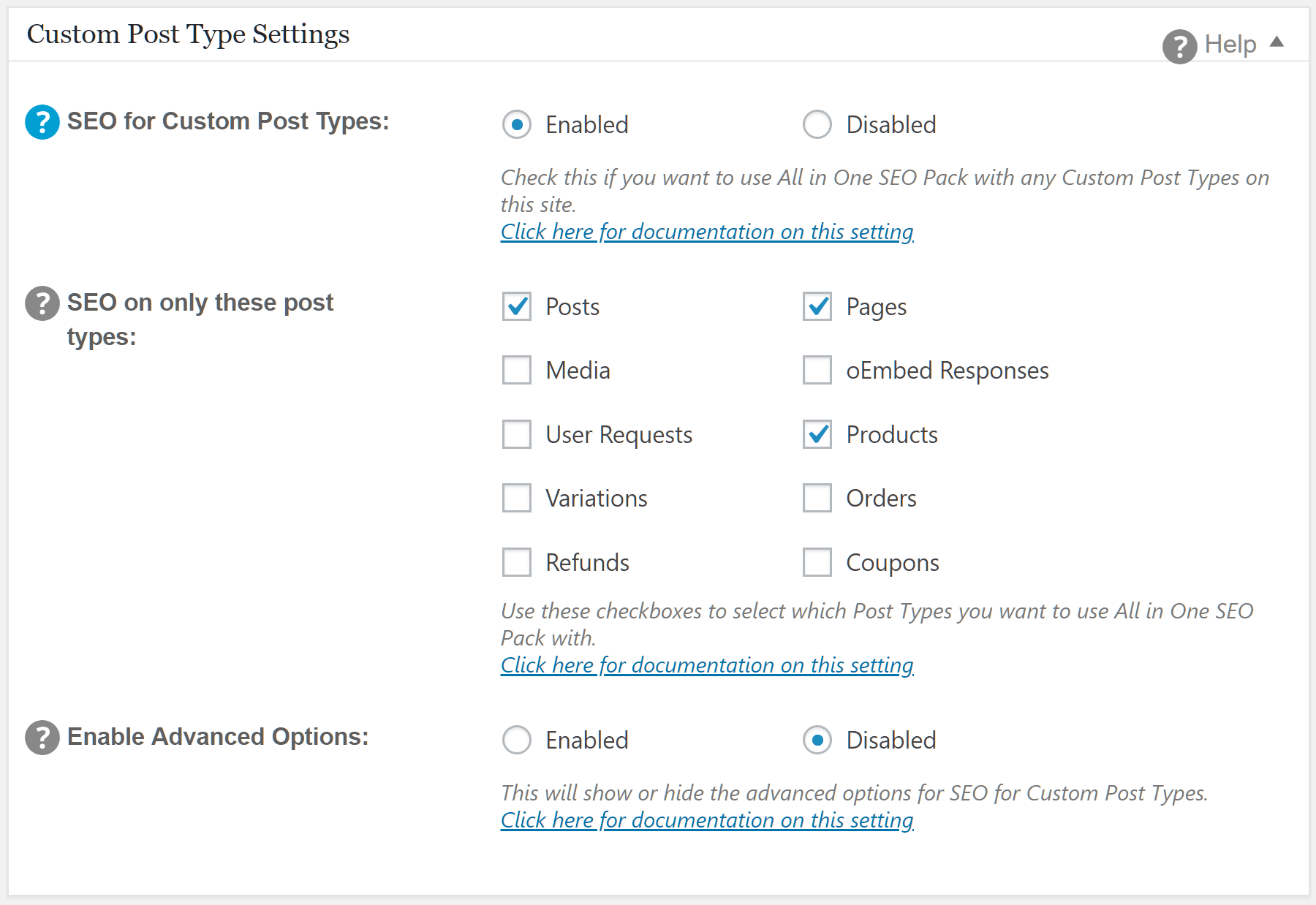
The free version of All in One SEO allows you to optimize custom post types, including WooCommerce products.
The free version of All in One SEO works with custom post types, as well as the standard WordPress blog posts and pages. However, you also have the option of disabling the plugin for some or all of your custom post types. Thanks to this, if you’re creating your own custom post types, or you’re using a plugin that creates its own (such as WooCommerce), All in One SEO will help you to make them more search engine-friendly.
WordPress Post and Page Optimization
The general settings are something you’ll probably only interact with once (or maybe after making big changes to your website); the All in One SEO fields that are displayed on the WordPress post and page screens are where you’ll use this plugin the most.
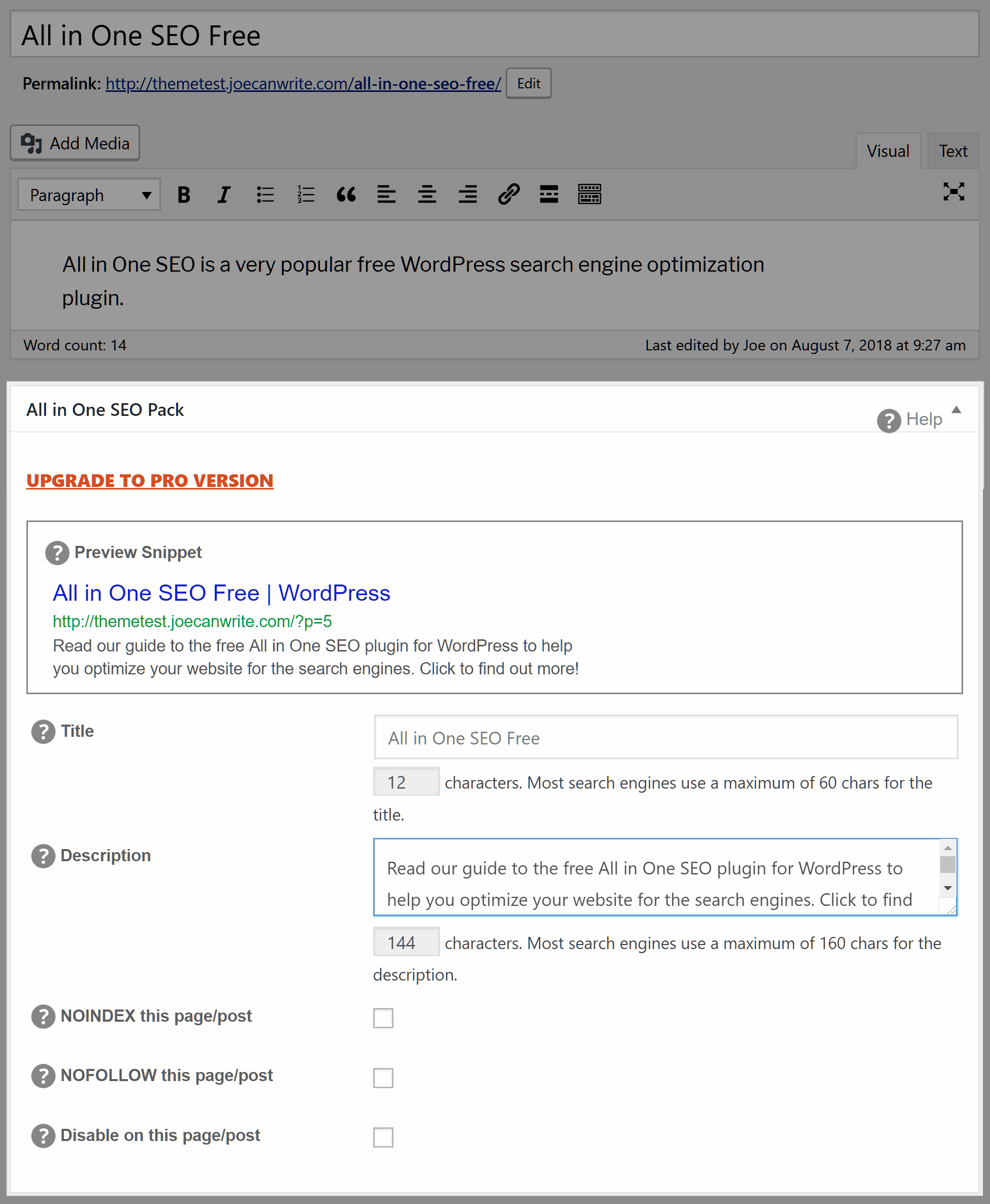
All in One SEO adds a custom panel with fields to the WordPress post and page editor screens.
The information you add to these fields is used by search engines such as Google to determine the topic of your content. The contents of the title and description fields are also used by search engines when they list your website in their results pages.
The preview snippet section of the All in One SEO panel shows how your content might look when it’s displayed in the search engine results. A descriptive and enticing piece of text can increase the chances of search engine users clicking through to your website.
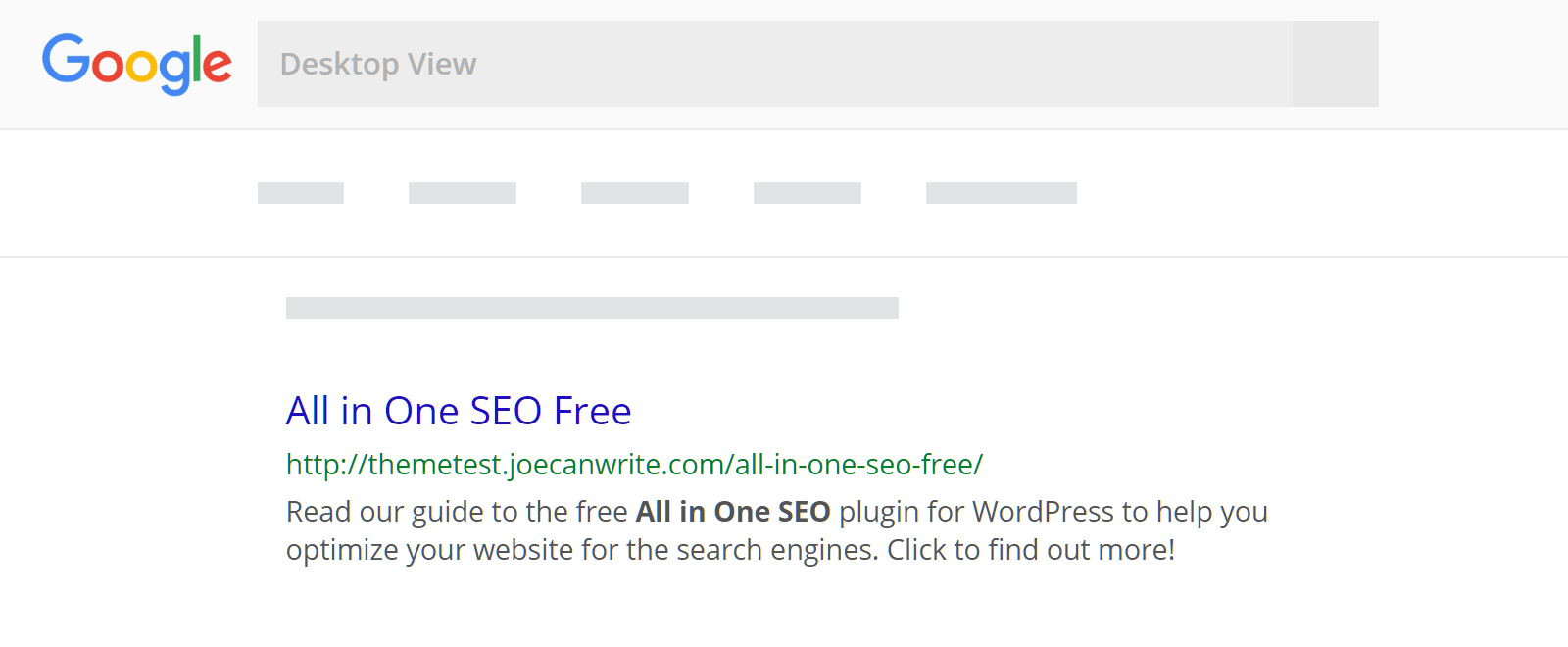
Search engines such as Google often use the contents of the title and description fields of All in One SEO in their results pages.
Although you can’t control exactly how your website is presented in search engine results, using a plugin — such as All in One SEO — that has the ability to fill in these fields each time you publish a new post or page gives you a good chance of determining how the entry for your site is displayed.
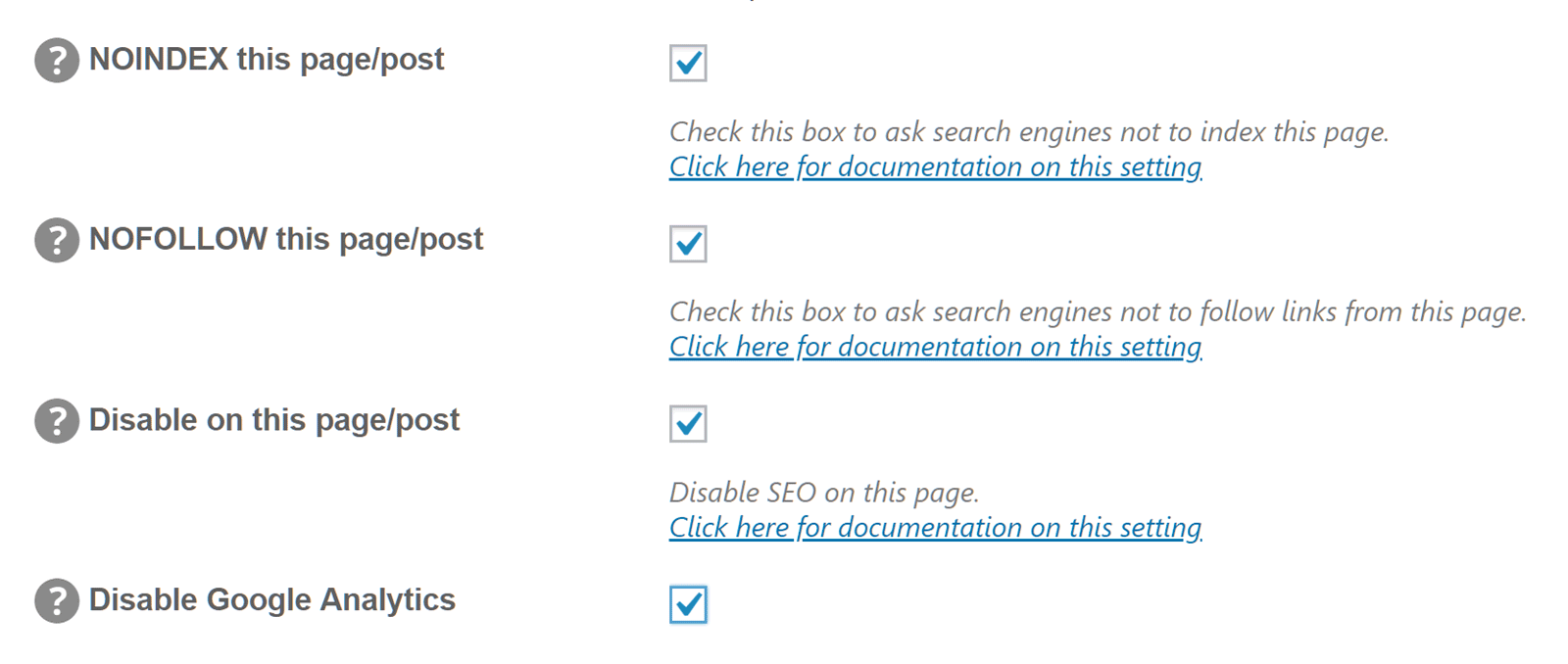
If you’re publishing a post or page you don’t want to be included in the search engine indexes, you can use the extra settings.
The other options on the All in One SEO panel allow you to ask search engines not to include the post or page in their index and results, ask search engines not to follow any links in it, and disable its plugin features. You can also disable the Google Analytics integration for the post or page as well.
All in One SEO WooCommerce Support
Unlike some other WordPress SEO plugins, the free version of All in One SEO works with WooCommerce to help you to optimize your online store and its products for search engines.
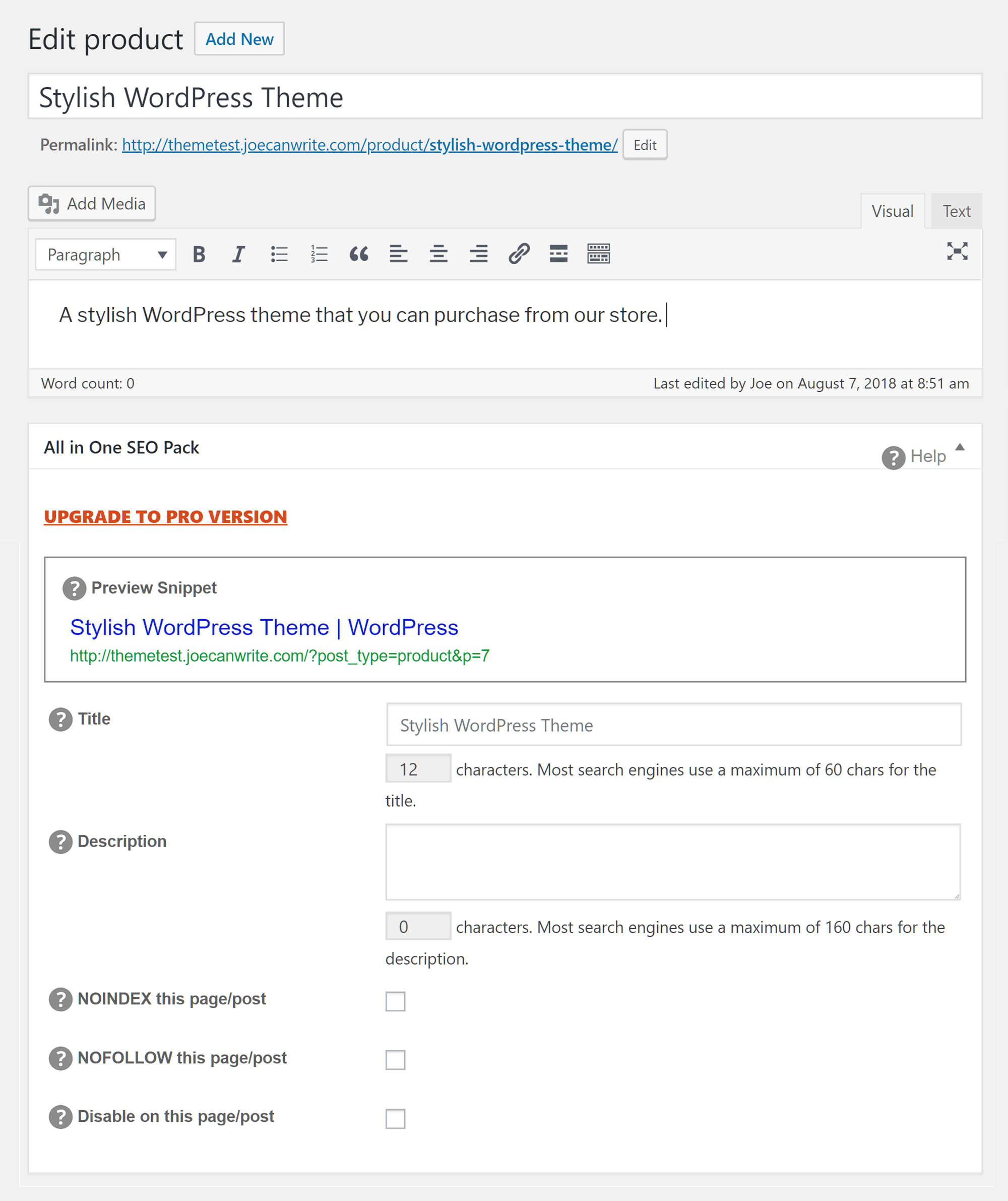
The free version of All in One SEO works with WooCommerce to help you to optimize your products for search engines.
As part of its support for the WooCommerce plugin, All in One SEO gives you the option of displaying its fields on the product page.
You can unlock more WooCommerce-related features by upgrading to the paid version of All in One SEO, but if you want to optimize your WooCommerce-powered ecommerce store for free All in One SEO can certainly help.
Integration Features
You can also use the free version of All in One SEO to integrate your WordPress website with Google Analytics, Google Plus, Google Webmaster Tools, Bing Webmaster Center, and Pinterest. These features give you a quick and easy way to verify your site with services that could help your SEO and social media marketing efforts. They can also save you from having to install additional plugins that provide this functionality, potentially helping to keep your site running smoothly.
As part of the integration features of All in One SEO, you can use the plugin to create and submit an XML sitemap to services such as Google and Bing. As sitemaps are used by search engines to understand how your site is organized and help them to find all of your published content, this feature can ensure all of your posts and pages are indexed in search engine databases.
The free version of All in One SEO also has the ability to submit a sitemap for your images, helping to get this type of content indexed too. Furthermore, every time your site is updated, the plugin will notify Google and Bing to encourage them to crawl your site and index the new content. We’ll cover this in more detail shortly, but upgrading to the paid version unlocks support for creating XML sitemaps for your video content as well.
As you can see, the free version of All in One SEO will help you to optimize your website and each piece of content you publish. The plugin also has some good integration features for connecting your site to useful third-party services, as well as optimizing WooCommerce product listings.
So, the free version has lots to offer, but is it worth going premium? Let’s find out by exploring the features of the paid version.
All in One SEO Premium
With prices starting from $68 (at the time of writing), the paid version of All in SEO isn’t the most expensive premium plugin available for WordPress. However, with such a feature-packed free version, is it worth spending the money to upgrade to the premium version? Let’s find out…
Premium Installation and Upgrade Process
Before we explore the features of the paid version, here’s a quick overview of the upgrade process.
Thankfully, when moving from the free version of All in One SEO to the paid version, nothing is lost. Because all of your settings and content are stored in your WordPress database, even if you uninstall the free version before installing the premium plugin, you can pick up exactly where you left off.
After purchasing the plugin from the All in One SEO website, you can download the files before uploading them to your site. Once the plugin has been activated, you can enter your licence key to enable updates. The plugin should now be ready to use.
Premium General Settings
If you’re upgrading from the free option to the paid version, the main difference on the general settings page is the ability to enable optimization of the taxonomies, such as categories and tags, on your site, or any custom taxonomies that may be active.
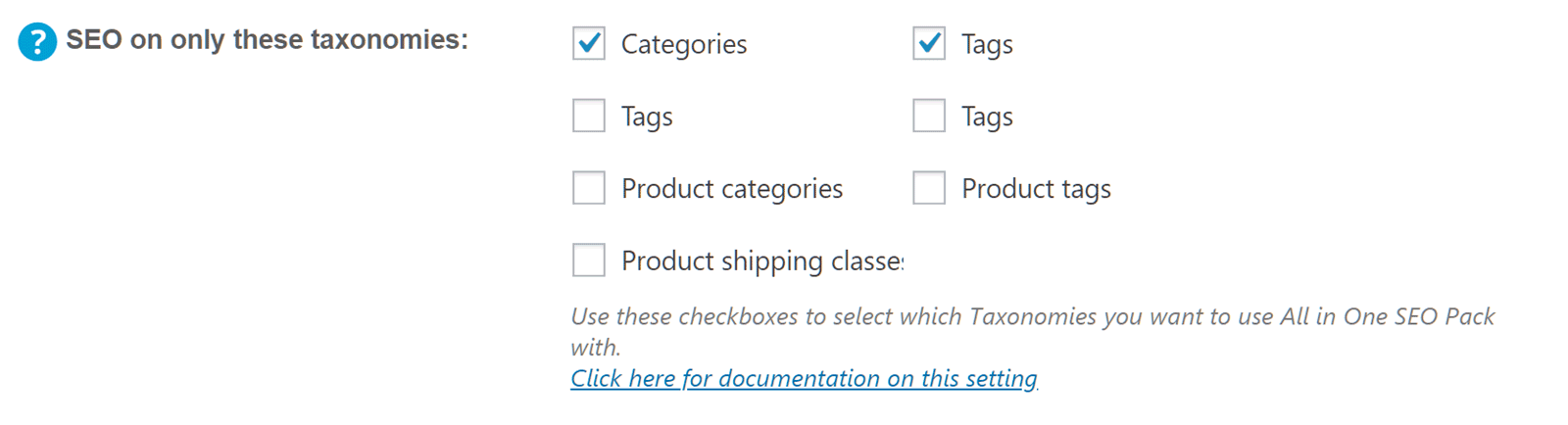
All in One SEO Pro can be used to optimize the categories, tags and other taxonomies on your WordPress website.
If you choose to enable this premium setting, you’ll be able to add search engine-friendly meta titles and descriptions to any of the taxonomies on your site in the same way you would for posts and pages. You can also use the options to ask search engines not to index the category and tag pages, and not to follow any links.

If enabled, you can add SEO meta titles and descriptions to the taxonomies on your site through the plugin panel.
So, if you’d like to try to get your WordPress taxonomies indexed and ranked in search engines, this should be of interest. Also, if you’re using WooCommerce on your site, you can use this premium feature to optimize your ecommerce product-related taxonomies, and attempt to drive more traffic to your store.
Premium Video Sitemap Module
If you’re publishing videos on your WordPress website, the video sitemap module in All in One SEO Pro will help search engines to index and rank those videos.
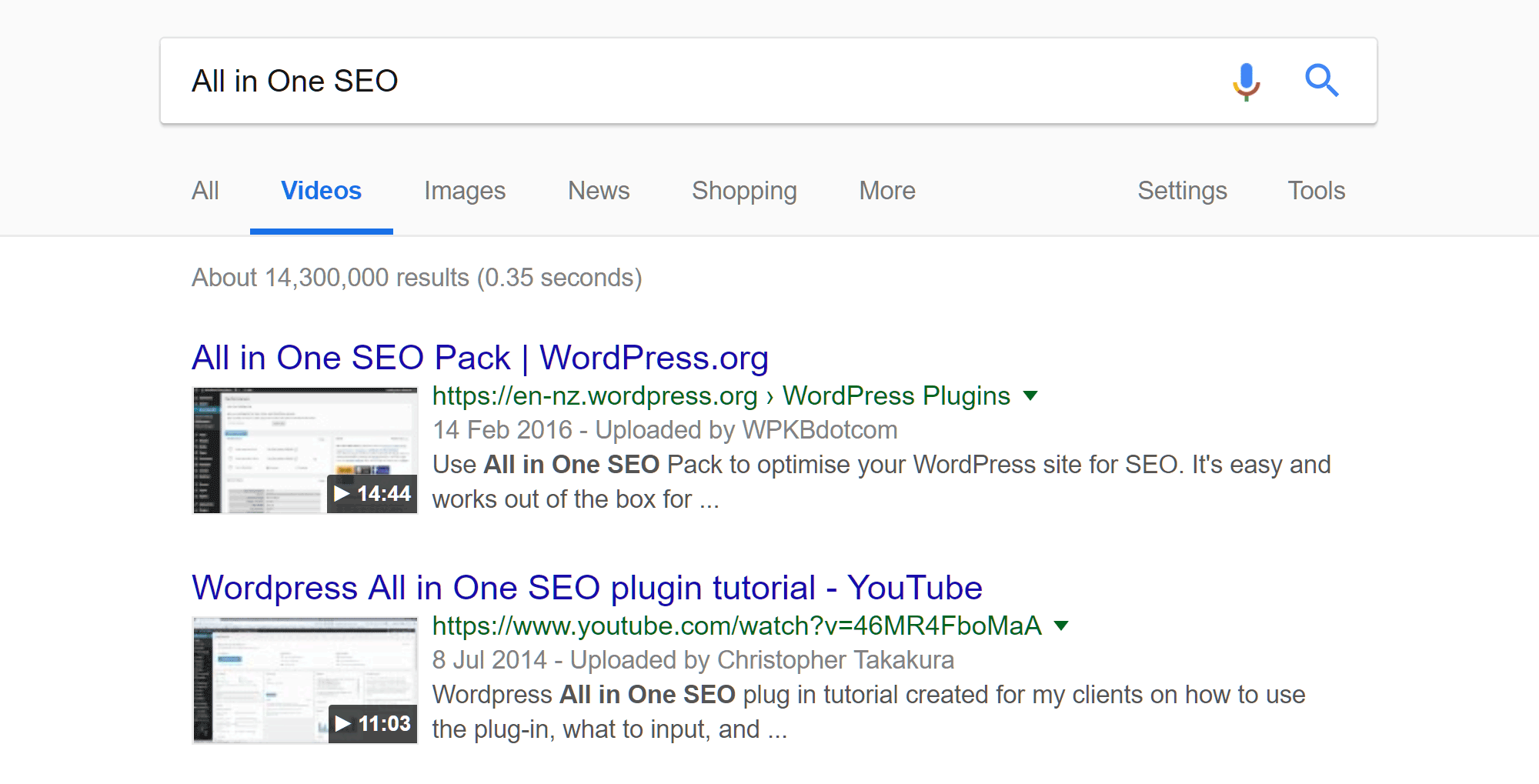
The All in One SEO Premium video sitemap feature could help your videos to show up in the video search engines.
When enabled, this feature will scan your site for videos, and then include them in the XML sitemap. Search engines will then hopefully display rich snippet information about your videos in their results.
Access to Premium Support Forums and Tutorial Videos
Another benefit of upgrading from the free version to the paid All in One SEO plugin is access to the Pro support forums. Although users of the free plugin can submit questions to the forum on the WordPress Plugin Directory, if your website serves an important purpose, you may prefer having access to the more responsive premium support forums in case something goes wrong.
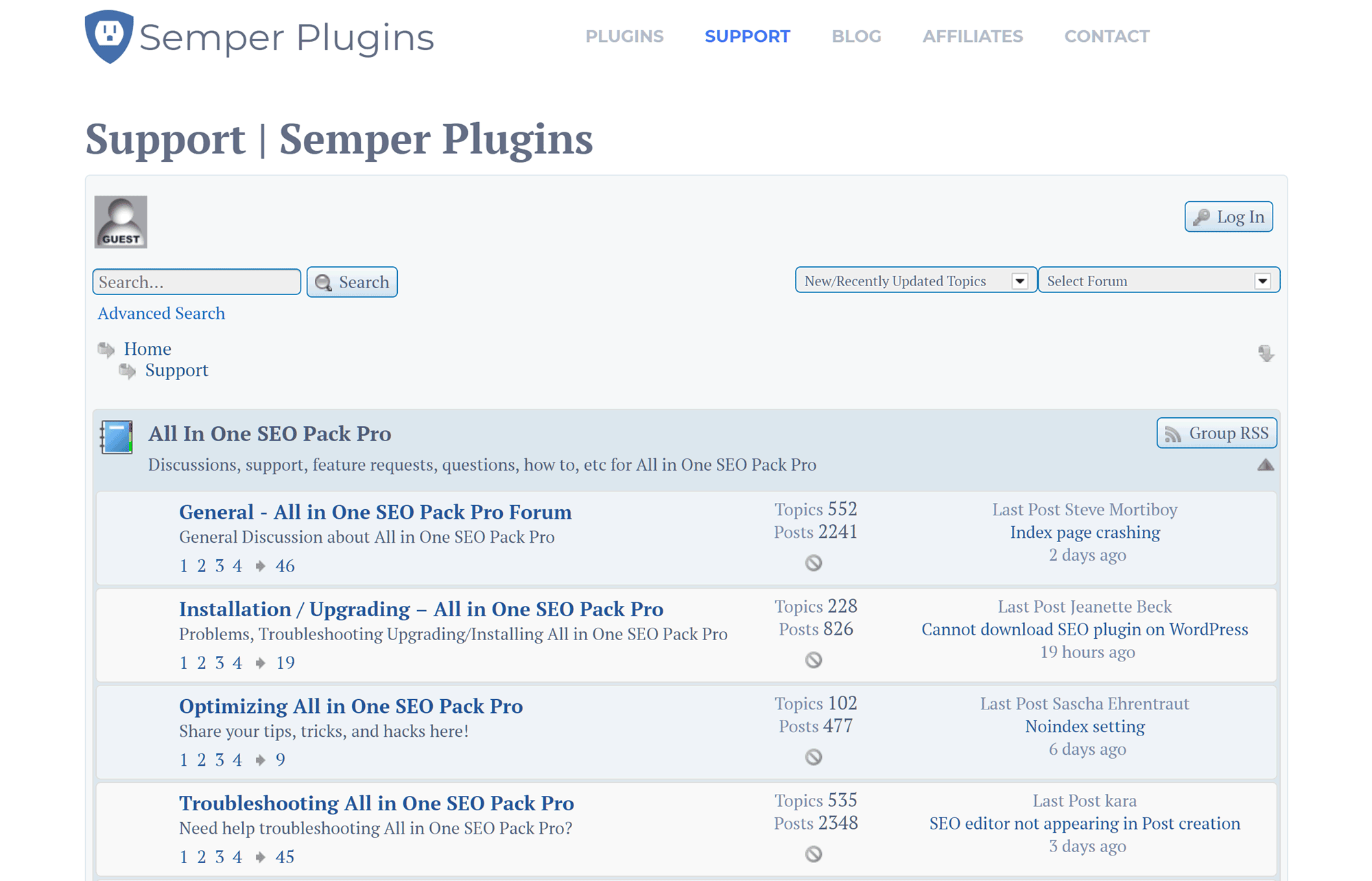
All in One SEO Premium users get access to the Pro support forums.
Premium users also get access to video tutorials covering the main features of the plugin. If you want to make sure you’re getting the most out of All in One SEO and optimizing your WordPress website correctly, these videos could make it worth going premium.
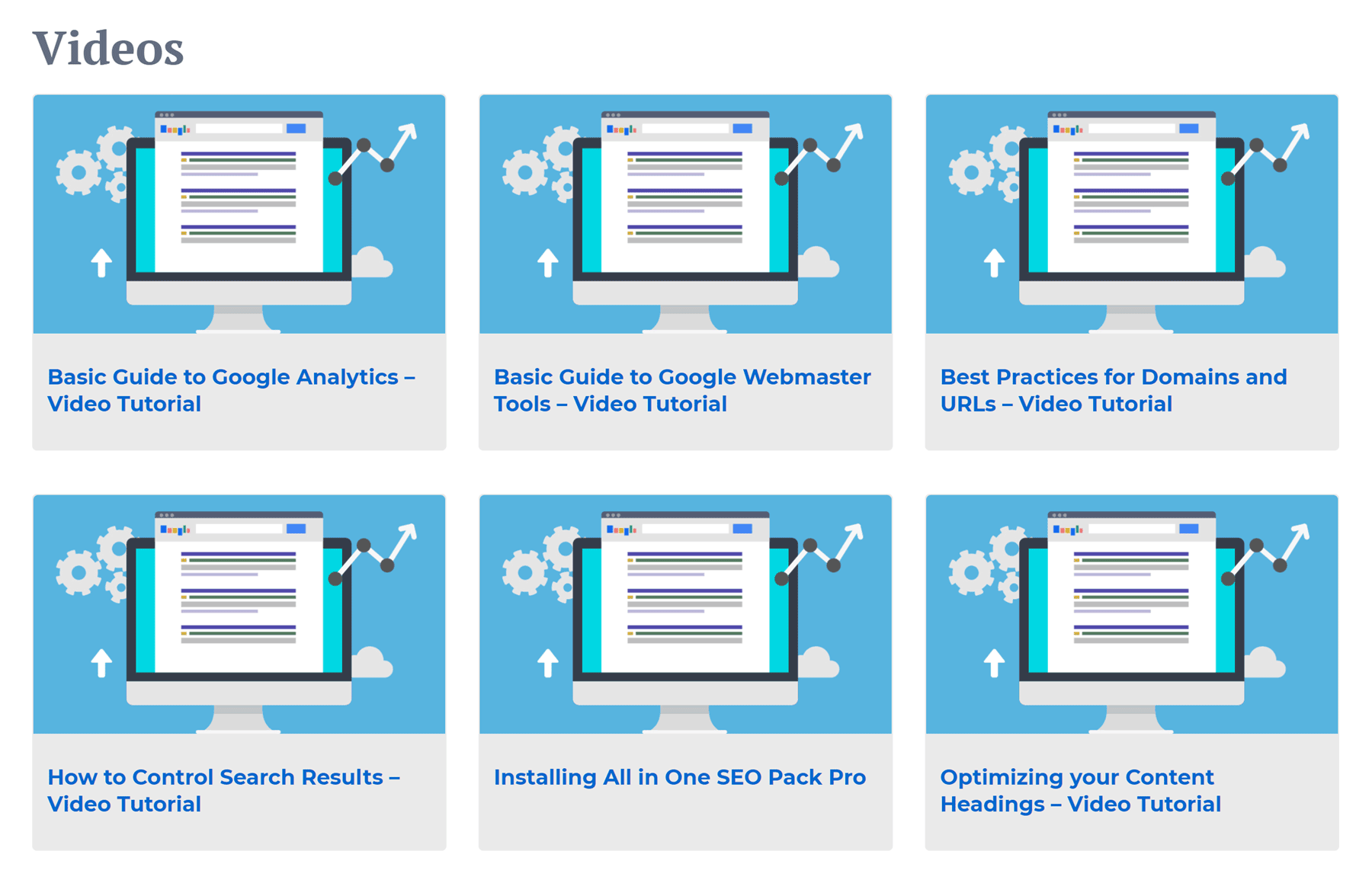
Upgrading to All in One SEO Premium grants you access to the narrated video tutorials.
Main Differences Between the All in One SEO Free and Premium Versions
The previous section of this comparison details the main features found in the Premium version that aren’t available to users of the free plugin. But, for a quick overview, here are the main extras provided with the premium version:
- Access to the Pro tutorial videos.
- Advanced support for WooCommerce.
- Ability to create an XML sitemap for video content.
- Ability to add SEO meta titles and descriptions for tags, categories, and other taxonomies.
- Access to the Premium support forums and knowledge center.
Another benefit of upgrading to the paid version of All in One SEO is the removal of the prominent messages prompting you to upgrade the plugin, and the removal of adverts for other tools and services that are displayed in your WordPress dashboard.
If any of that sounds like it could be of benefit, the next section covers the pricing information for this plugin.
Pricing Information
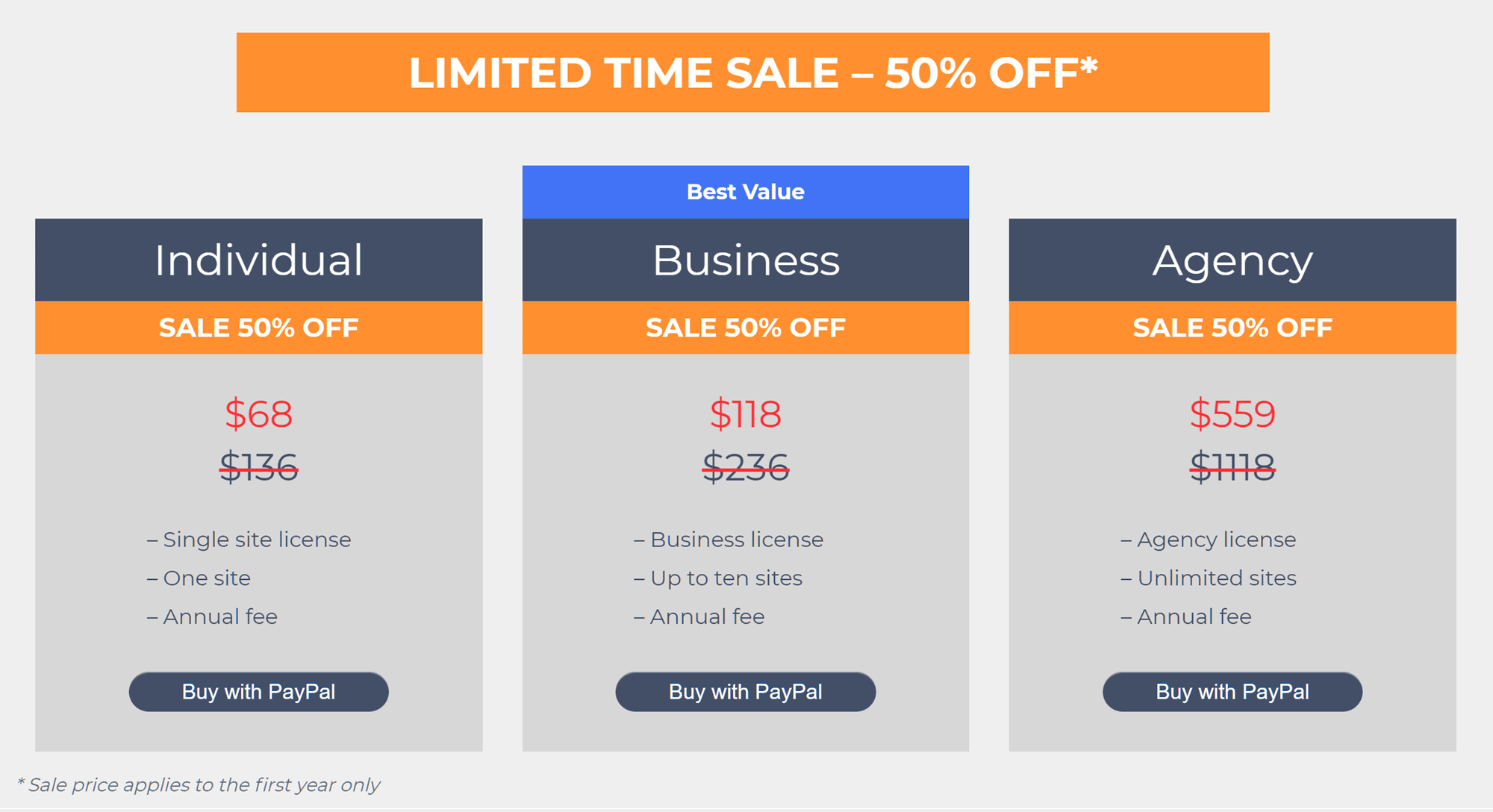
The premium version of All in One SEO is available on three pricing plans. At the time of writing, the prices had been reduced by 50 percent to:
- Individual: $68 for use on one website.
- Business: $118 for use on ten websites.
- Agency: $559 for use on an unlimited number of websites.
All three options include one year of access to support and plugin updates. After the annual licence has expired, you have the option of renewing or using the plugin unsupported and without access to updates.
As the prices of the Premium version are currently reduced by 50 percent, when it comes to renewing your licence, you may have to pay the full price, so bear that in mind when considering the ongoing costs of using this plugin.
Final Thoughts
As SEO is sometimes more of an art than a science, your results from using this or any other plugin will vary. However, both versions of All in One SEO definitely seem like capable plugins for optimizing your WordPress website for search engines such as Google and Bing, as well as integrating your site with useful services such as Google Analytics and Webmaster tools. So should you upgrade?
If you’re publishing videos on your WordPress website and you’d like that content to be displayed in the video search engines, then upgrading to the paid version to unlock the video XML sitemap feature could be a good investment.
Another reason to upgrade is access to the video tutorials. If you’re not sure about SEO and would like some assistance with using the plugin’s feature to make your WordPress website more search engine-friendly, these videos will help. However, there are other WordPress tutorial videos for different SEO plugins out there.
Finally, as the paid version includes access to the premium support forums, you’ll have somewhere to turn if anything goes wrong with your site and its search engine optimization. As SEO is vital for most websites, it could be worth the upgrade price alone for access to a premium support channel in case you start experiencing problems.
As the free version of All in One SEO has a great set of features, most users won’t need to upgrade. But if any of the points mentioned above will benefit your website, then All in One SEO Premium comes recommended.
All in One SEO Free or Premium? What’s your verdict?
Leave a Reply
All comments are held for moderation. We'll only publish comments that are on topic and adhere to our Commenting Policy.


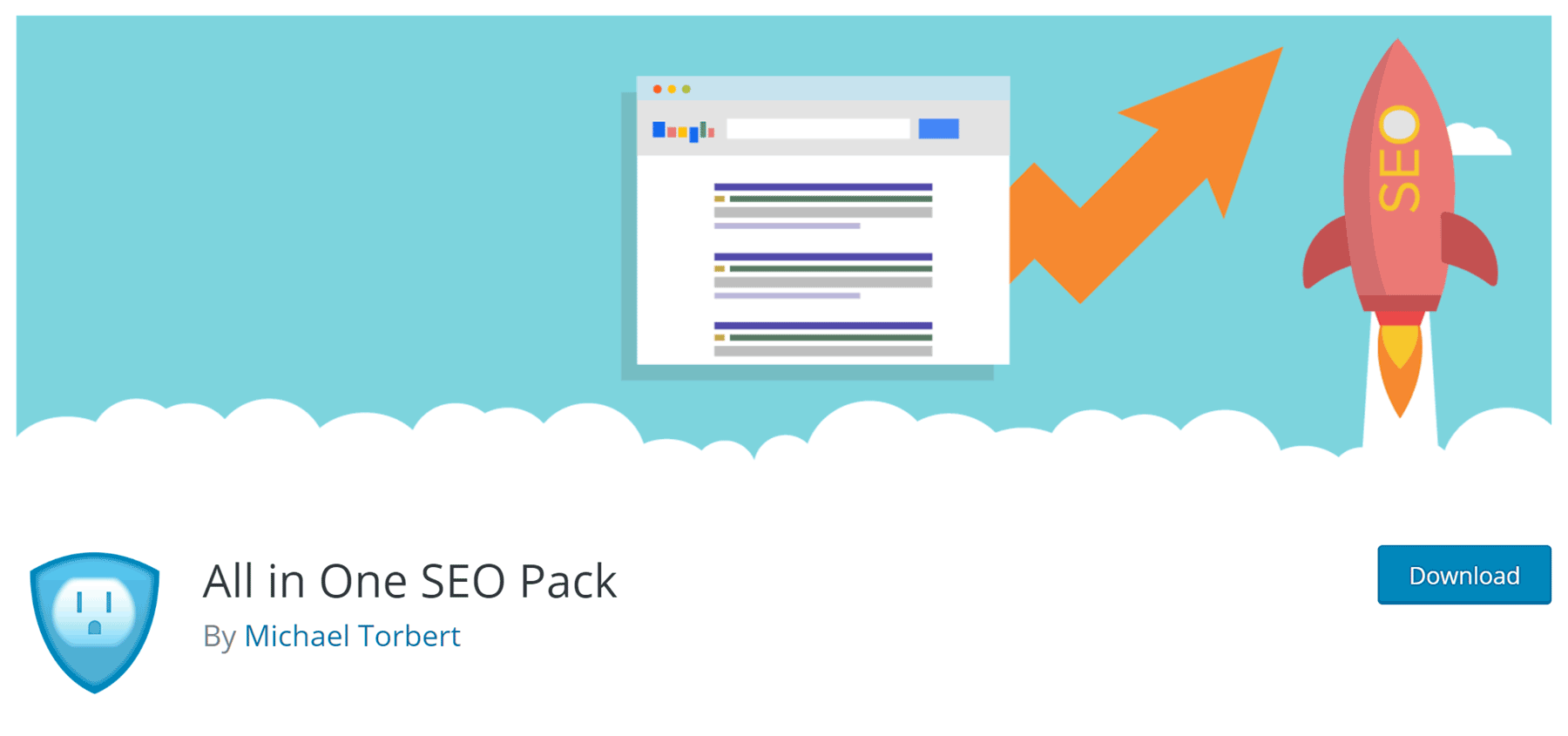



Very informative write-up. The features have been explained in details too.
I’ll give a 5-star rating to the article.
Hoping to read more such articles from you.
Hi
Awesome Post.
Do you know if there is a plugin that helps determine whether a page or post will rank in search engines?
Would be cool if there was something that would analyse a post and it’s chance of ranking.
Things like is the Title ok? Are there enough keywords or are there too many? Does the post need more pictures, links and words? I think a lot of bloggers tend to just make an educated guess. Something kind of like what Grammarly does with it’s quality system and Grammar checking would be good.
I understand we need to build Domain Authority, Links and Good Content for a site to rank well.
Does anything like this exist?
Any feedback would be much appreciated.
Thanks