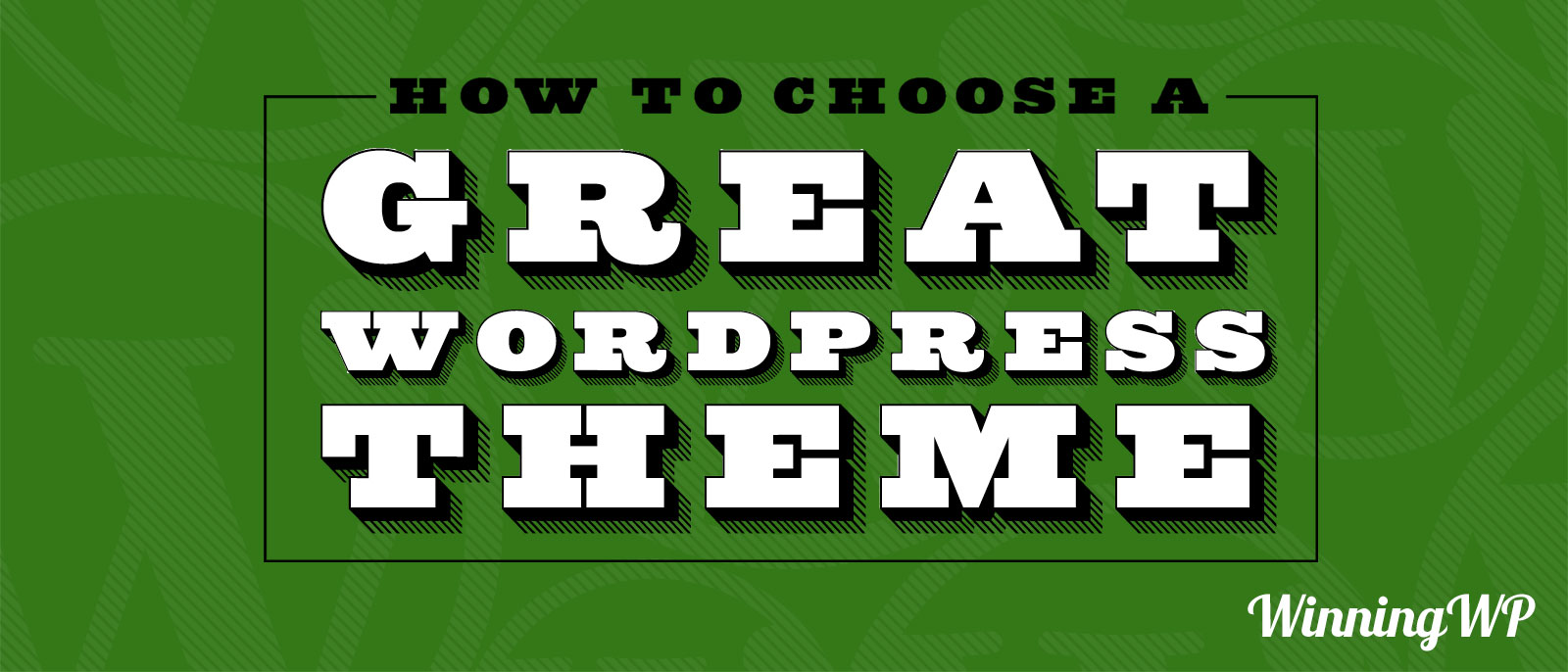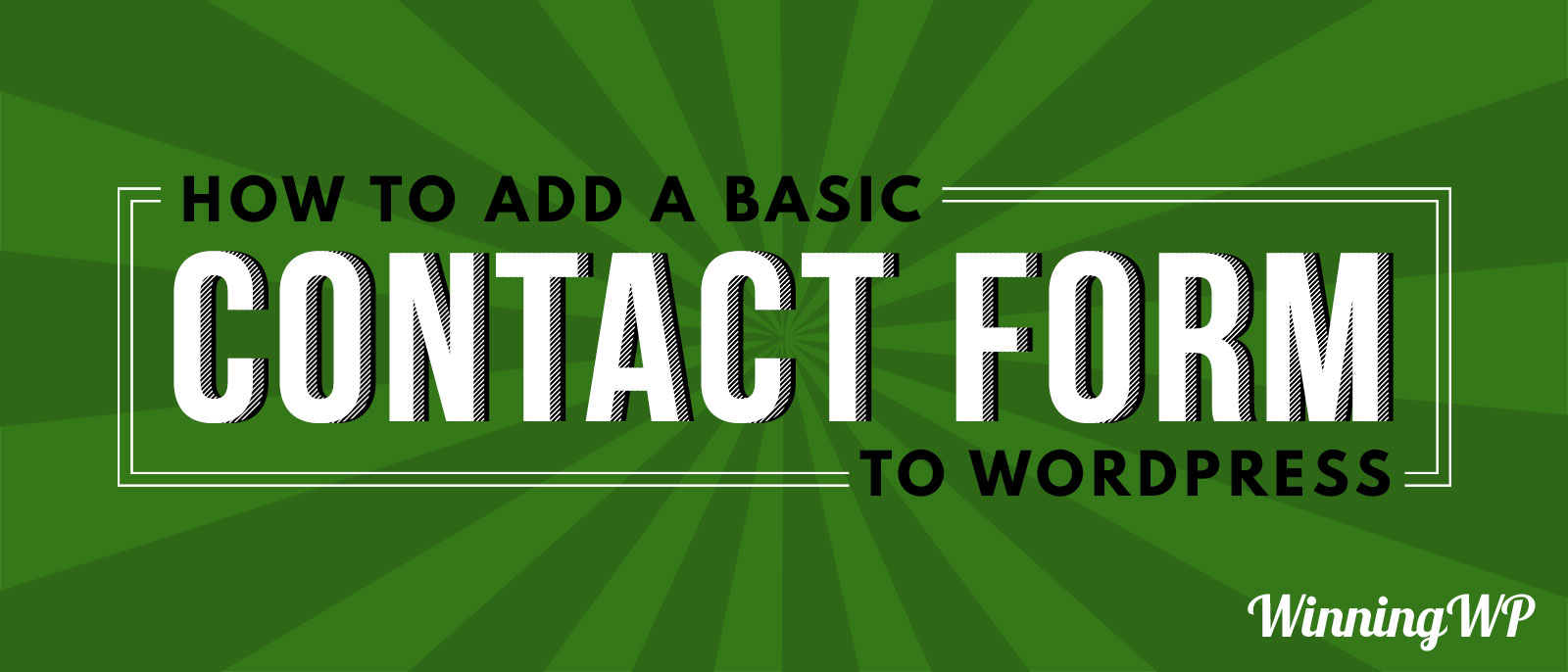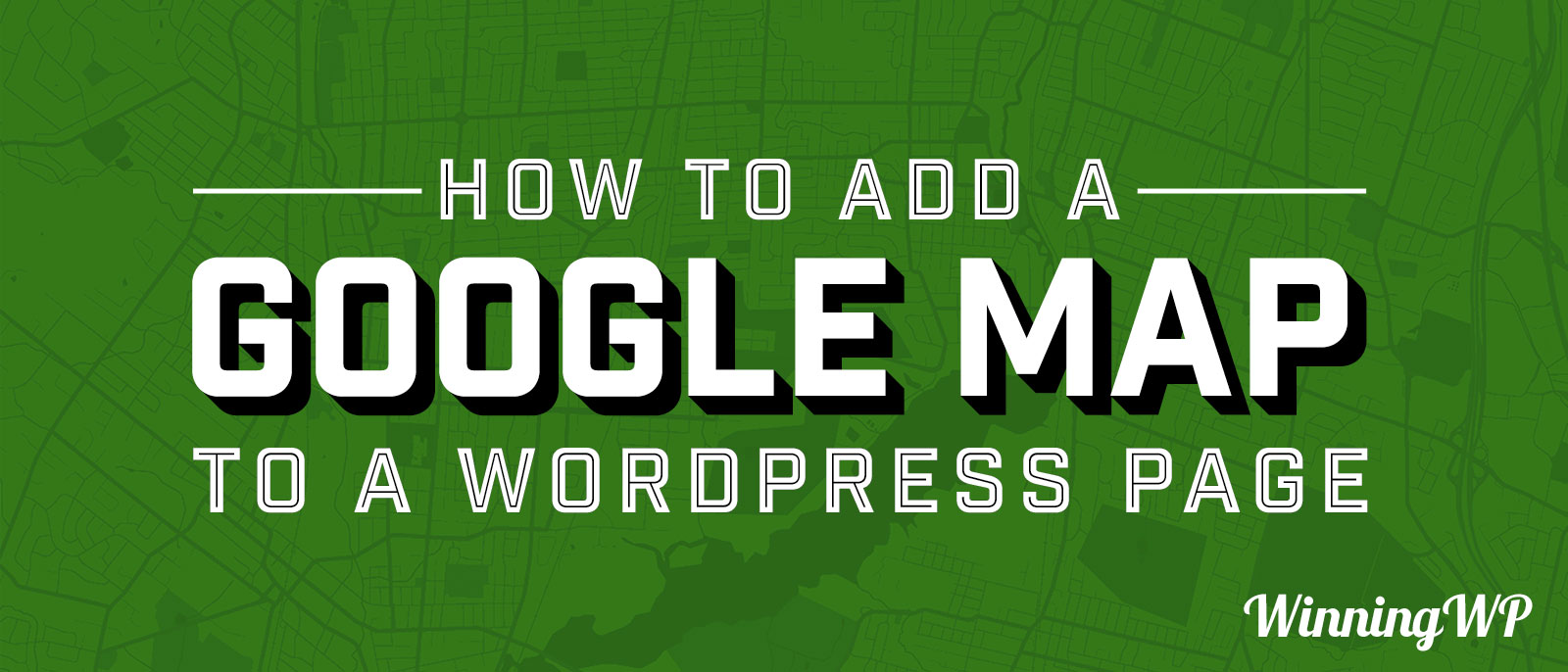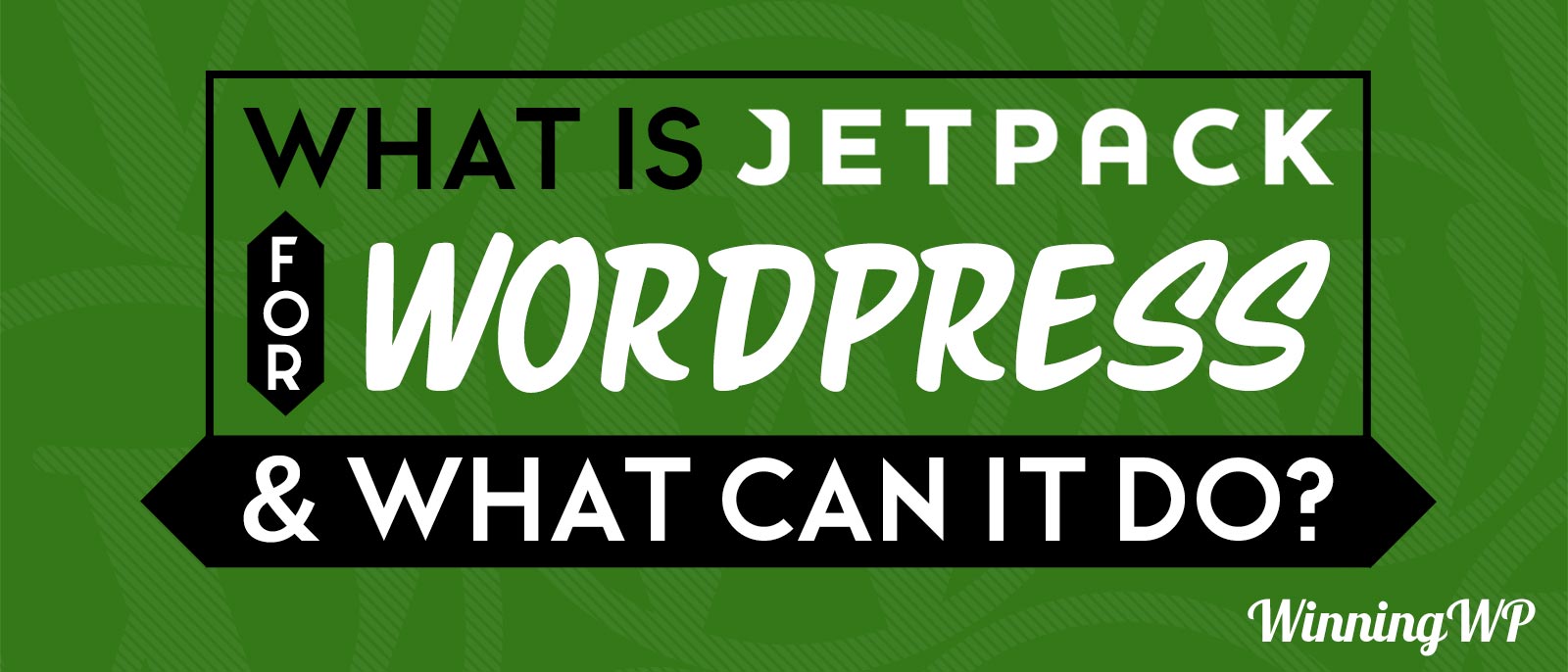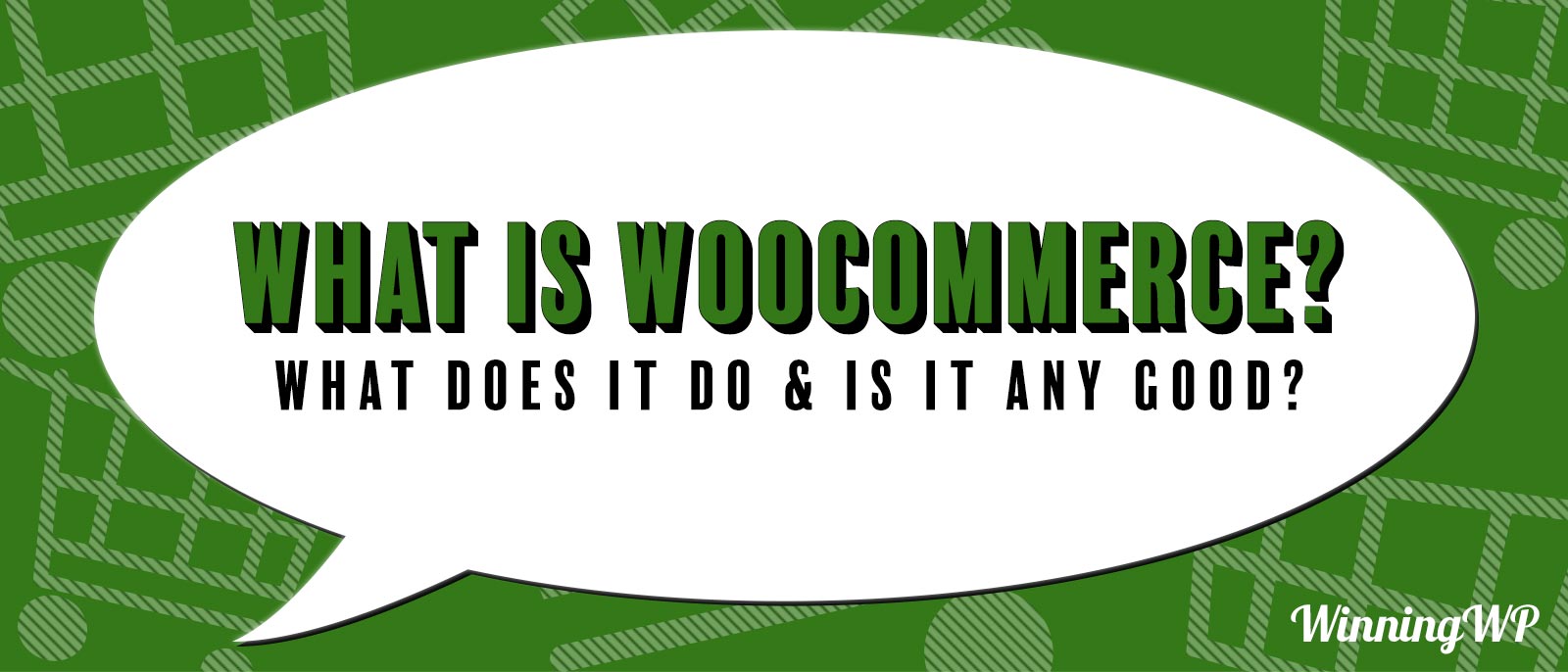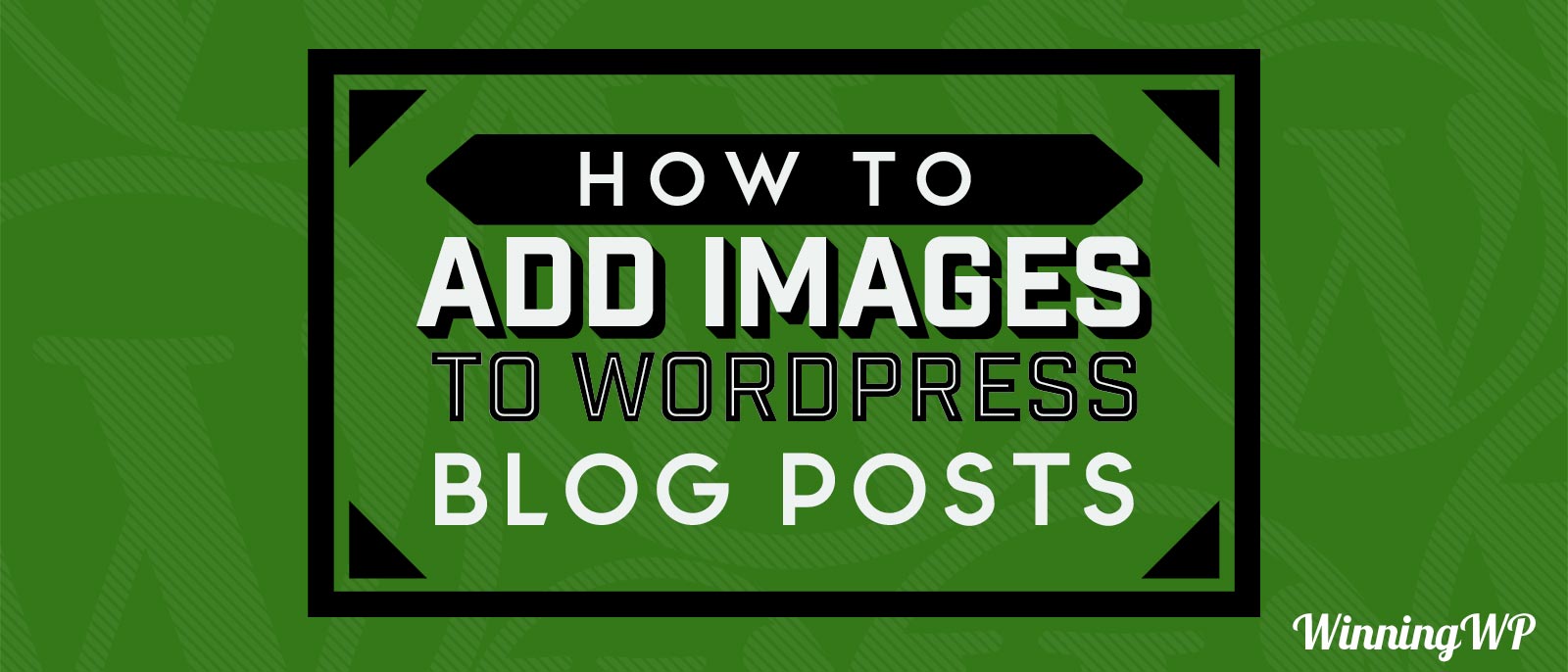Basics

The question of ‘how much does a WordPress website cost’ is a difficult one to answer – and the first question to ask in response is are you planning to... View Article
Basics
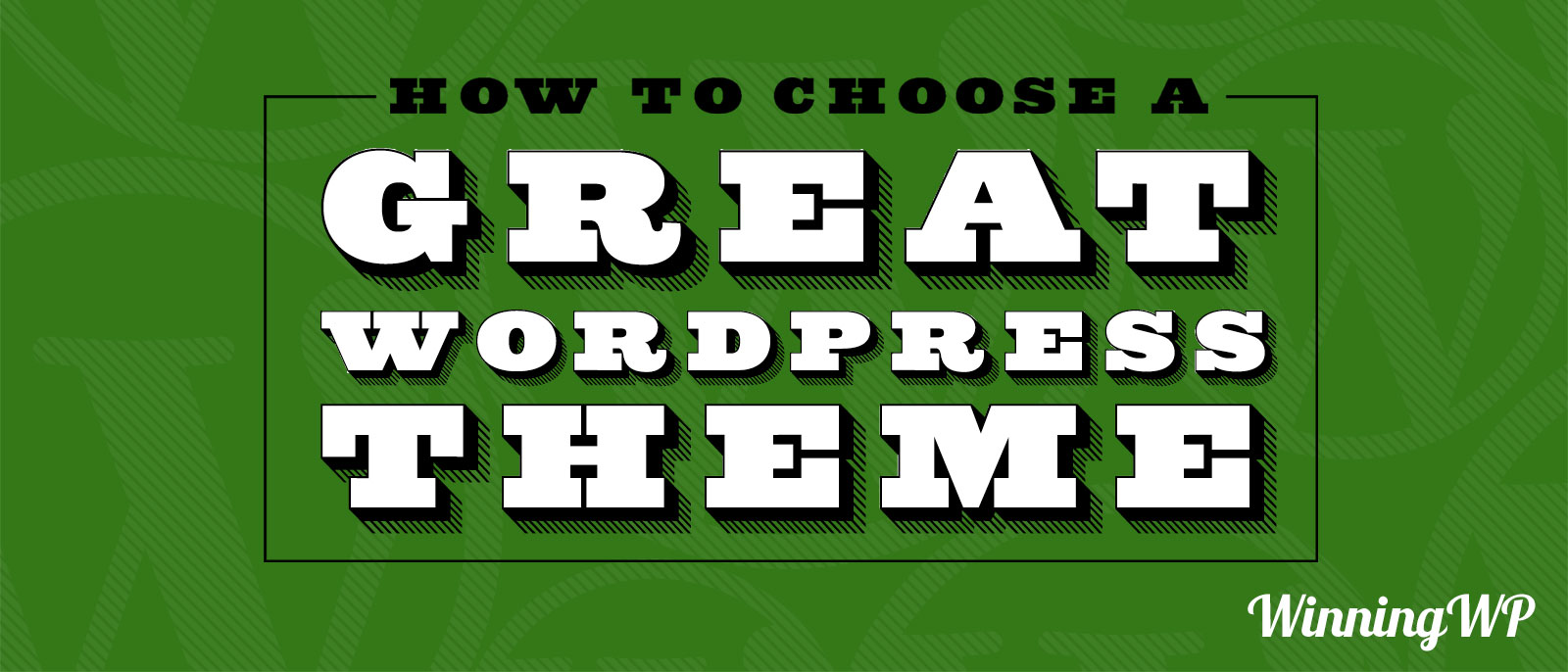
Choosing a great WordPress theme can make or break your site: sometimes literally! What’s more, since it’s also the very thing that defines how your site will look and feel,... View Article
Basics

One of the things that separates (and frees) WordPress from the majority of its closest rivals is the ability to access the server on which it’s installed. Why would you... View Article
Basics
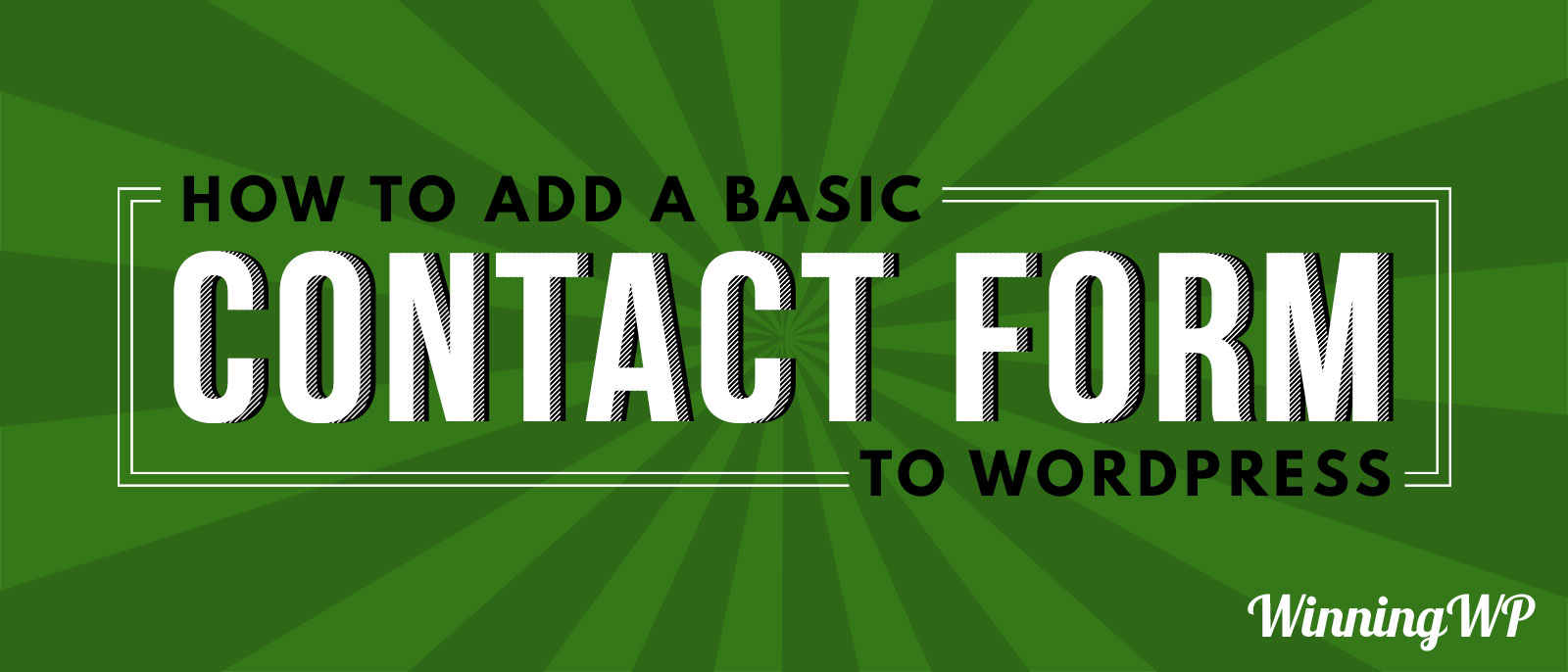
Almost all websites need a contact page. It needn’t be too complicated, but it must, at the very least, include a contact form (preferably one that both looks great and... View Article
Basics

Getting your site’s main navigation menu right is essential. Site navigation not only serves visitors, but also search engines. Luckily, when it comes to WordPress, adding, changing and even deleting... View Article
Quick Tips
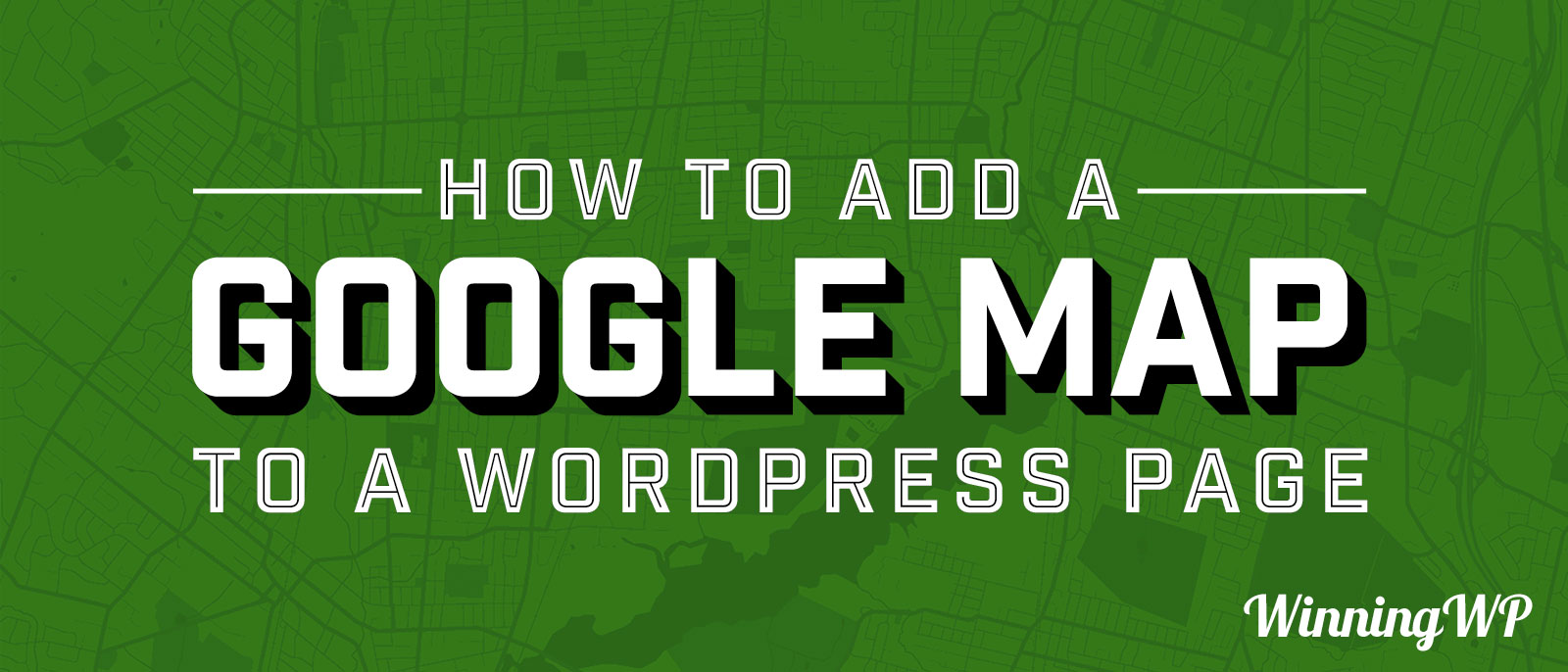
Adding a Google map to WordPress is one of those tasks you’d think could be a real pain… probably requiring some kind of special plugin or custom code. Actually, nope.... View Article
Plugins
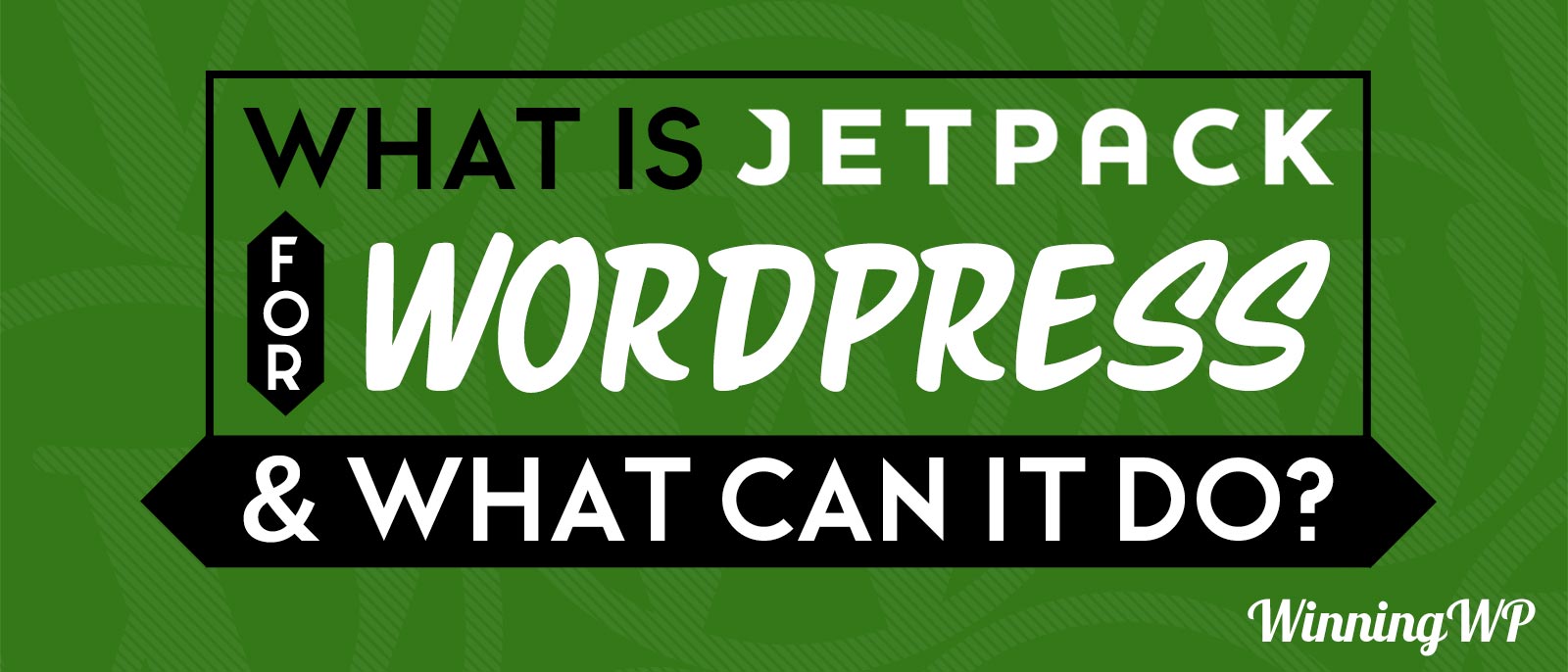
Jetpack is, quite simply, one of the best WordPress plugins ever created. Not only is it made by one of the most reliable, trustworthy and competent companies in the industry... View Article
eCommerce
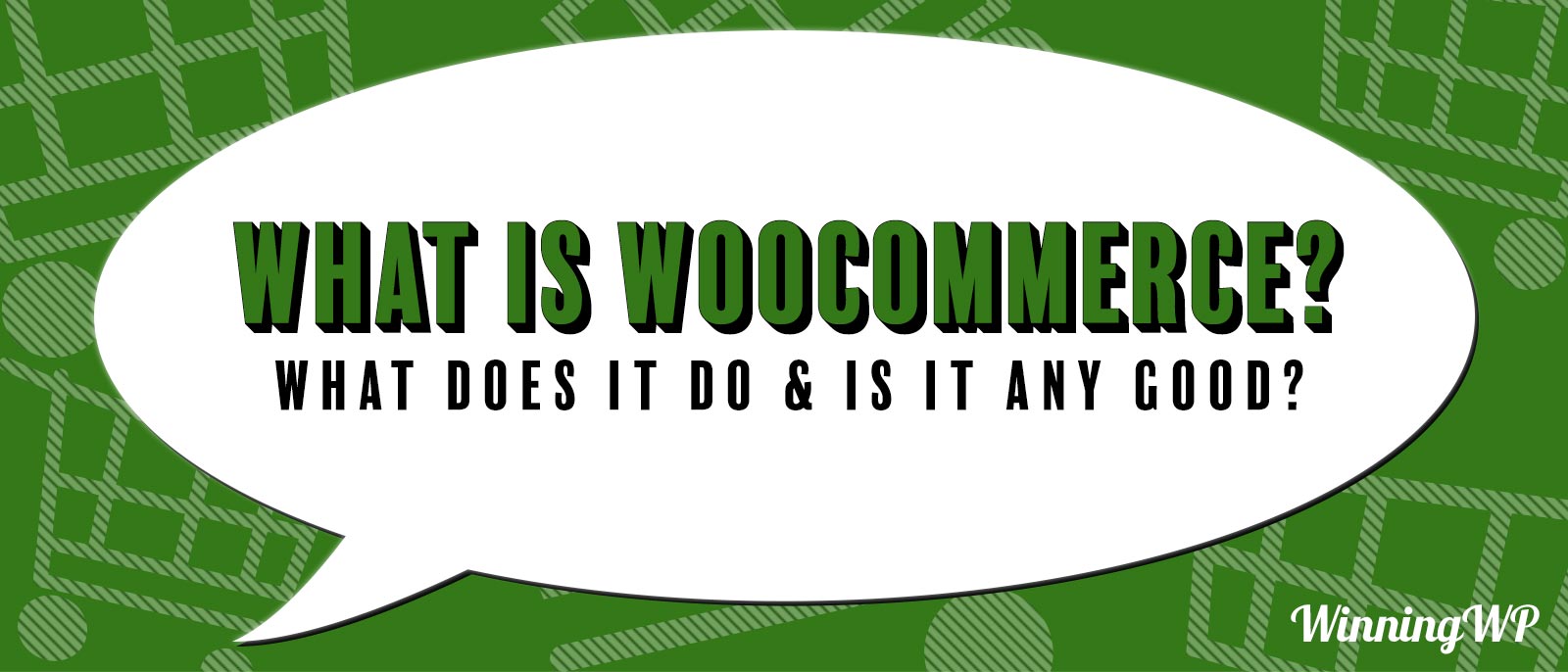
If you’re looking to put together an online shop, WooCommerce is a name you’ll come across within hours of research (possibly minutes!)… It simply dominates* the space: powering approximately 30%... View Article
Basics
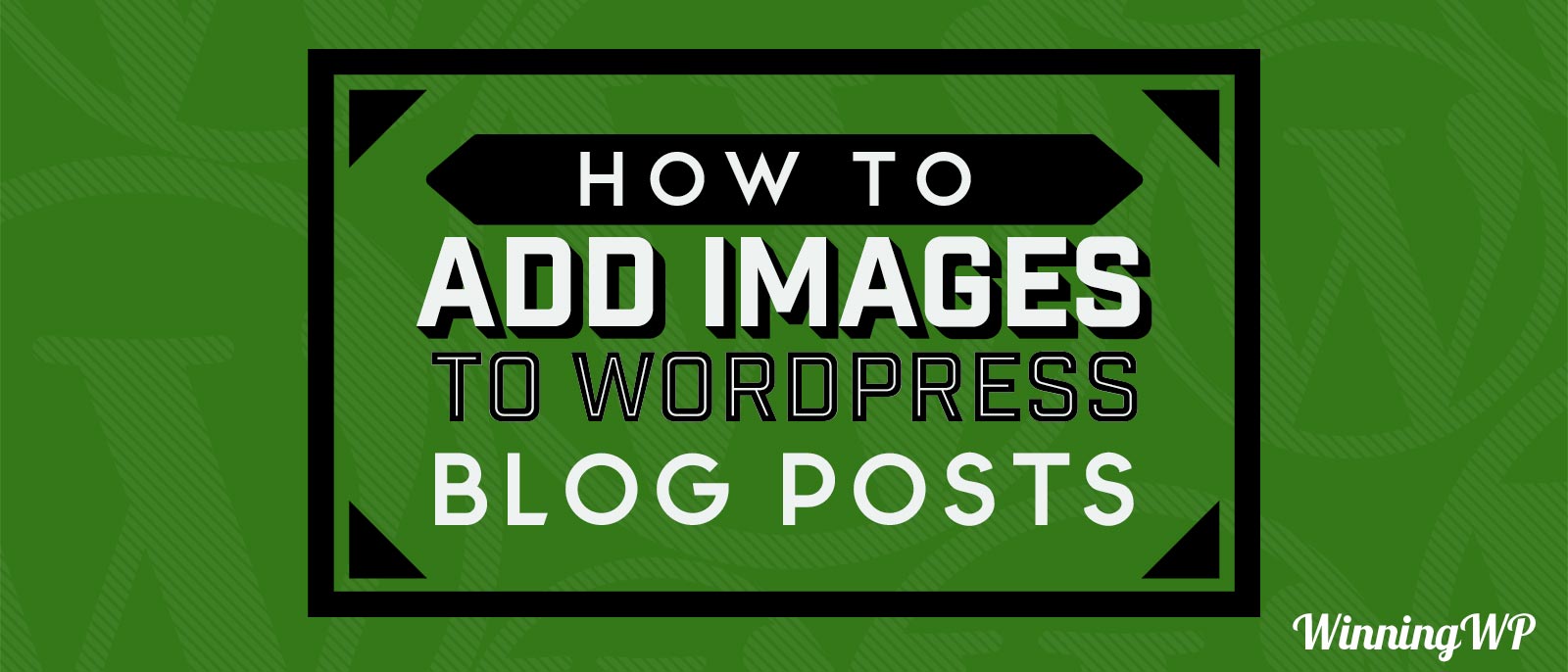
Images bring WordPress posts and pages alive! Not only can an image convey a thousand words, it can also be a great tool for breaking up large amounts of text... View Article
Quick Tips

WordPress makes embedding and displaying YouTube videos in post and page an absolute breeze. All you really need is the link to the YouTube video… and then simply copy and... View Article