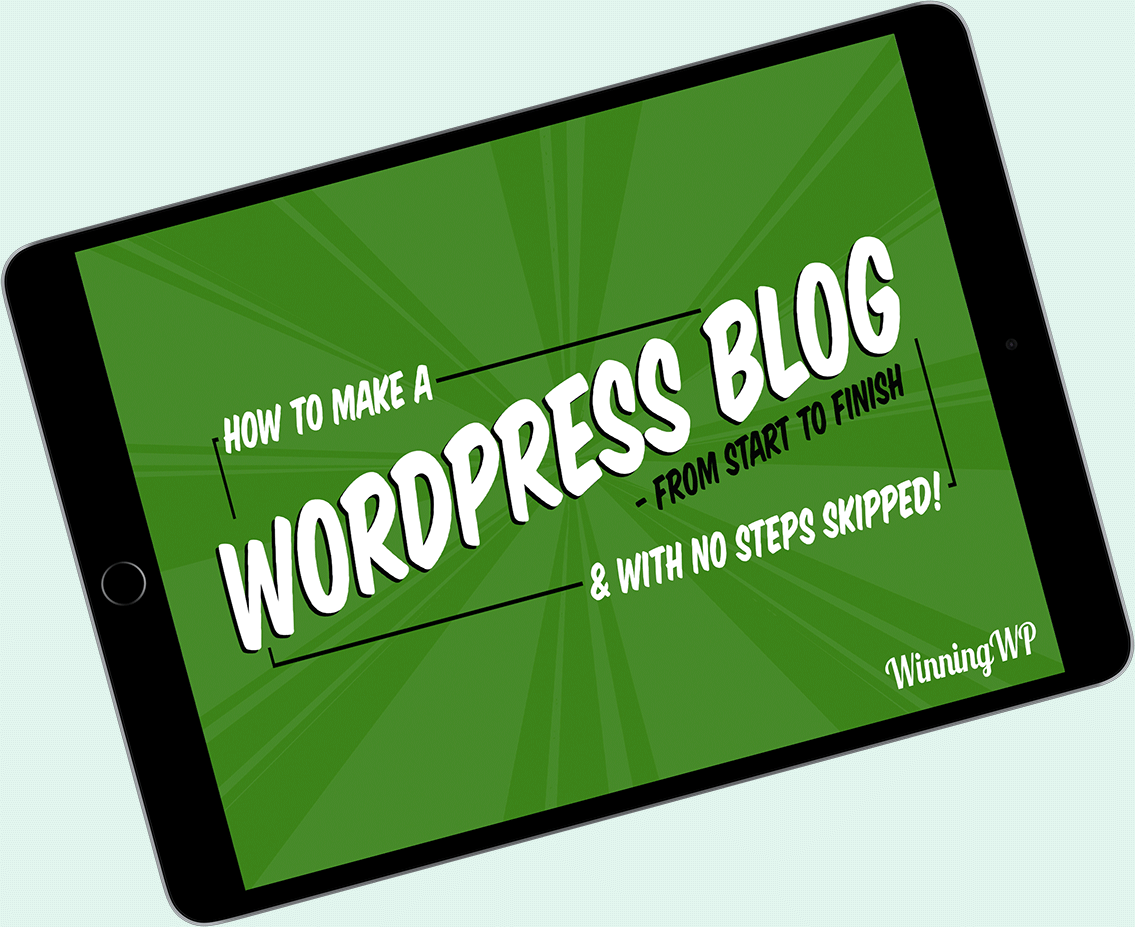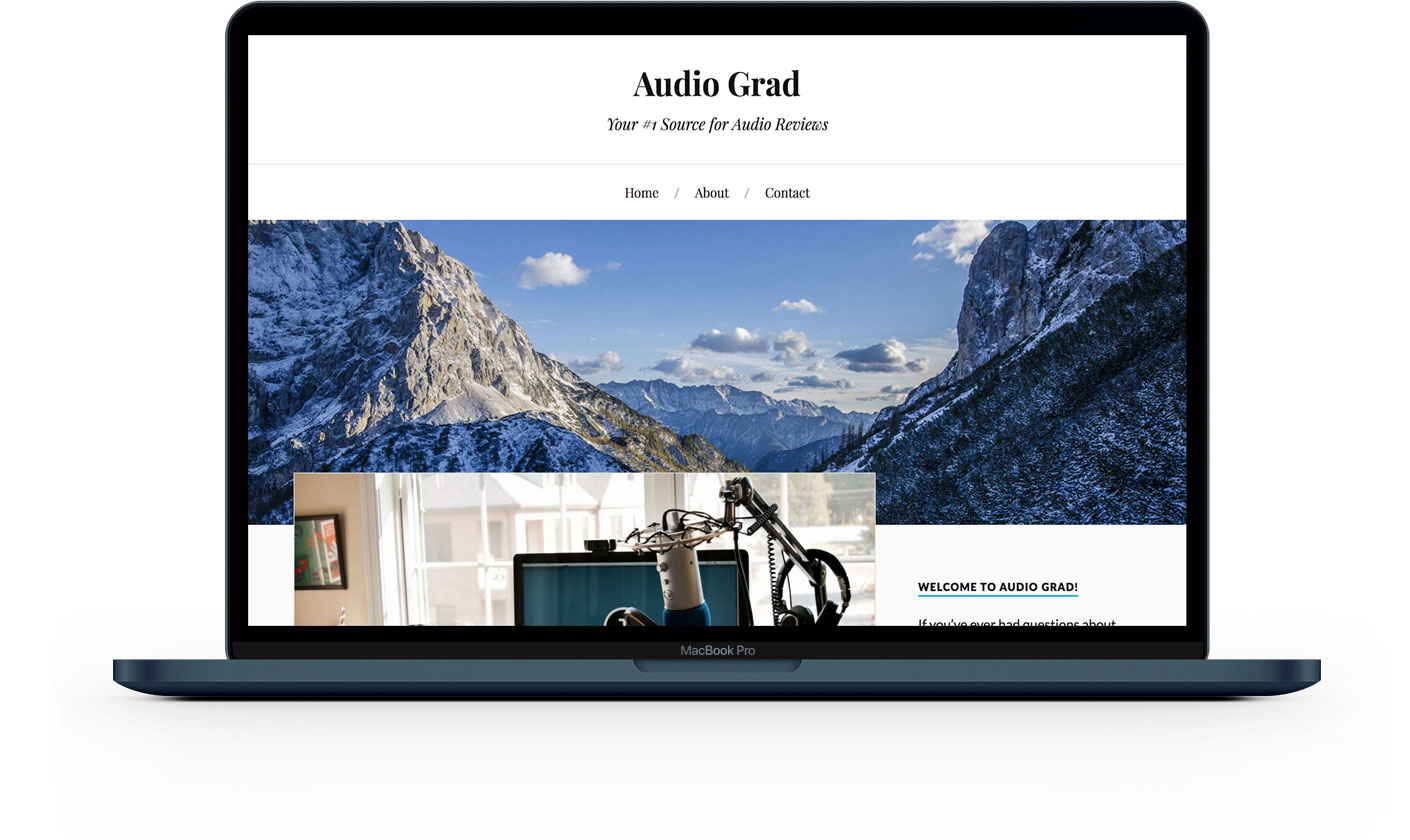How to Make a
Professional
WordPress
Blog.
A complete step-by-step video tutorial
(with no steps skipped!) on how to make a technically superb, professional WordPress
blog — from start to finish.
Watch the Video
(with no steps skipped!) on how to make a technically superb, professional WordPress
blog — from start to finish.