NearlyFreeSpeech.NET – The Best Minimalist Web Hosting Service? For WordPress?
- By
- 1 Comment
Nearly Free Speech, also known as NearlyFreeSpeech.NET and NFSN, is a web host like no other. As the name implies, it’s owned and run by free speech absolutists, who will host anything that’s not illegal in the United States. Here is a demonstrative quote from their “About” page:
“The most common threats [to free speech] come from corporations and the pressure they can bring. […] We know what our legal protections are, and how far they go. We know how to tell intimidation from legitimate complaints (which, sadly, do come up from time to time). As a result, we’ve been successfully telling the corporate blowhards who think intimidation gets results where to stuff it since 2002, and at this point, we’re awfully good at it.”
Most official company websites don’t contain the phrase “corporate blowhards”, nor do they profess ideals that actually mean something. (“We’re fanatical about customer support!” and similar insistences are meaningless at this point.)
There’s a semi-hidden page on the Nearly Free Speech website called “Pieces of Flair” that quotes the cult classic Office Space before displaying the logos of software and services that NFSN uses. This web host has a personality, and not in a contrived way.
I should warn you now: I am not an impartial reviewer. Nearly Free Speech is far and away my favorite of the three web hosts that I’ve used — the other two are HostGator and A Small Orange — and I would still patronize Nearly Free Speech if it cost three times as much. But it doesn’t, because of the way the business is designed.
How You Pay
Aside from their emphasis on free expression, Nearly Free Speech’s business model differs from the standard web host. Most companies that offer shared hosting, such as EIG’s giant portfolio, use an insurance-like setup — they sell the average customer more inventory than they need, and most websites only end up using a fraction of the resources allocated to them (just like most people never cash in their home insurance policies).
Nearly Free Speech, on the other hand, is pay-as-you-go, similar to a gift card. You load money onto your account, and the service fees get subtracted from that balance. This can be cheaper or more expensive than standard web hosting, depending on how many websites you have, whether they’re static or dynamic (WordPress is dynamic), and how much traffic those sites handle.
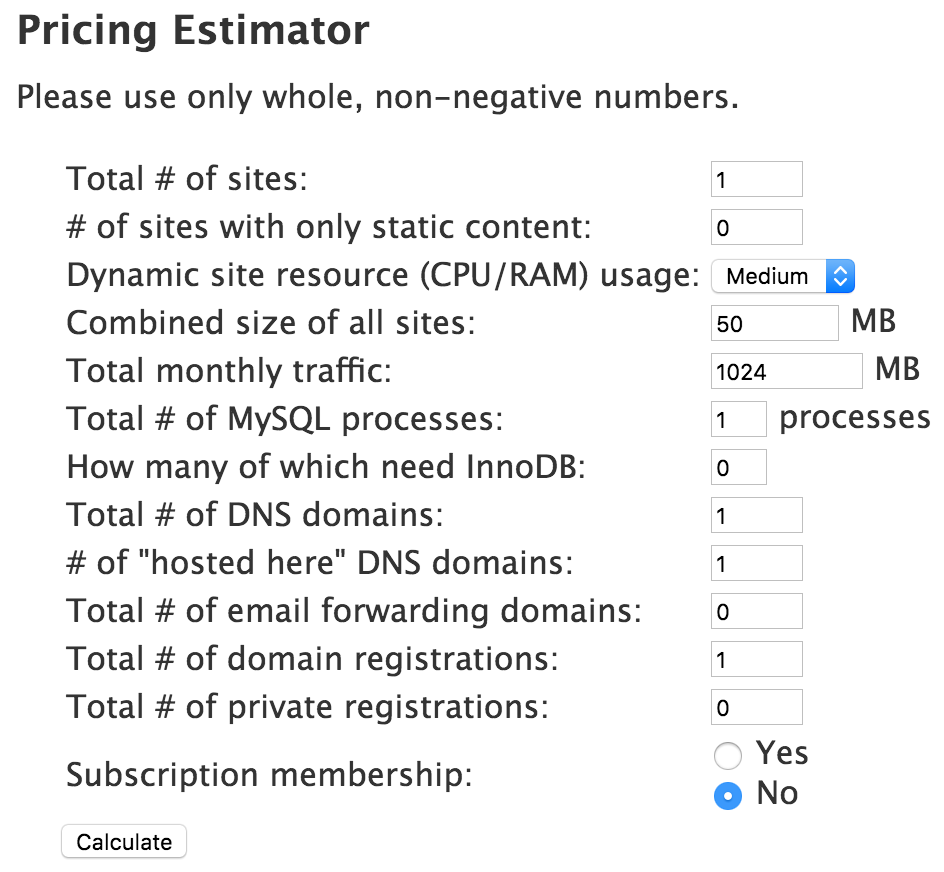
Nearly Free Speech’s pricing estimator.
NFSN offers a bandwidth calculator and a pricing estimator so that you can roughly judge how much it would cost to host your websites there. For context, at A Small Orange I was paying $5 per month for four websites; now I’m paying approximately $3.50 per month for eight (mostly low-traffic).
User Experience
The conceptual model of the cPanel seems cumbersome once you’ve tried Nearly Free Speech’s custom control panel. A cPanel is anchored to one website, and everything else is an addon. If you decide that you no longer want to maintain that “anchor” website, your whole cPanel has to be reconfigured.
By contrast, Nearly Free Speech considers each website to be its own entity. Spinning new projects up and down is easy, whether or not you want NFSN to handle DNS. Their interface is based on tabs that you can switch between, and it’s a truly functional web app. If you don’t have a domain name yet, or don’t want one, they’ll even let you host the website at examplename.nfshost.com.
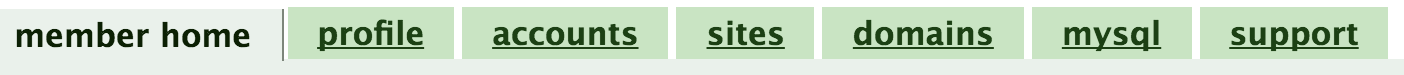
The tabs of Nearly Free Speech’s web app.
Here are the tabs, from left to right:
- Member Home has links to recent company blog posts, frequently asked questions, and a list of your sites and account balance.
- Profile displays your account details and some access logs.
- Accounts — this is a little confusing, since NFSN calls what you would normally think of as an account your “Profile”. The accounts listed in the “Accounts” tab are more like different funds, in case you want granular control of the money you allot to each of your sites.
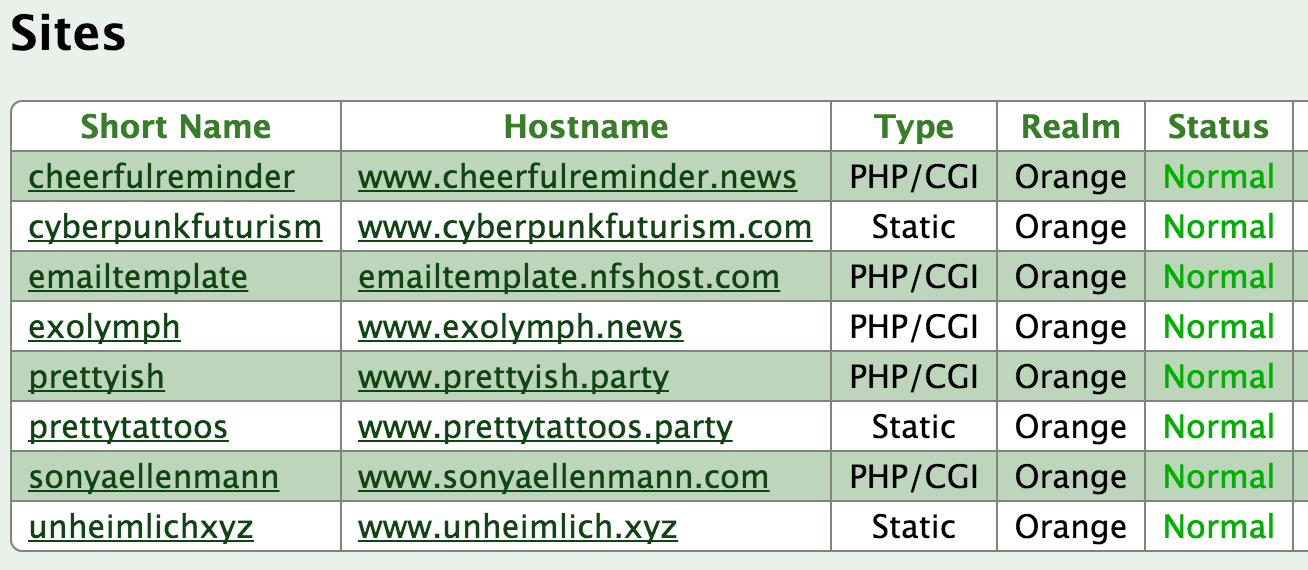
The “Sites” tab of the Nearly Free Speech web app.
- Sites lists all the websites you’re hosting on NFSN. You can click on each name to get more detail about that website’s setup and resource usage, or do something like add a cron job to the list of scheduled tasks.
- Domains lists all the domains you’ve added to NFSN and provides links to manage DNS or email options.
- MySQL, which lists your MySQL processes (you can click on each to drill down into more details or create a new database within that process) and links to the phpMyAdmin login page.
- Support, which explains the support you’re currently eligible for and goes into the various options that Nearly Free Speech offers. More on that in a bit.
The Nearly Free Speech interface feels refreshingly Web 1.0, a little along the lines of a “Brutalist” website like Pinboard. The service is loved by the tech-savvy denizens of Hacker News.
To update the actual content of your websites — for instance, by uploading an image — you need to use SFTP (vanilla FTP is disabled by default for security reasons, although you can turn it on if you wish) or SSH into your site via the command line. This can be a little intimidating for webdev newbies — there’s no menu of one-click install options like on a mainstream cPanel — but the file-management interface of an FTP client should be familiar to anyone who has used a Windows or Apple operating system.
Support
The main downfall of NFSN for most potential users is that they offer very limited support out of the box — my guess is that this is how they keep their service so inexpensive. However, if you need more substantive support, they offer a monthly $5 subscription. Apparently very few people use this — I don’t — since there aren’t any recent reviews online.
Nearly Free Speech also maintains an active member forum and excellent, extensive documentation. Most problems you’ll run into have already been solved — you just need to search a bit. In a review of six years using Nearly Free Speech, blogger PrivacyDusk wrote:
“[A] free alternative [to paid support] is to use the active members only forum where you can get advice from other customers, you can only see this forum after signing up for an account, the forum is not indexed by search engines, I found it to be very helpful and staff also posts there often to help you out. Another nice feature is a members only poll where people can vote what new component they would like to see implemented next and it will be taken into consideration by staff depending on how many votes there are and how easy it is to do it.”
Nearly Free Speech is only appropriate for people who are comfortable Googling their way out of confusing problems, who can deal with mild frustration and some experimentation before finding a solution. But that does not mean it’s only a good fit for experts! I knew very little about web development before signing up for Nearly Free Speech — in fact, I’m still a novice — and nevertheless I was able to move my WordPress sites there without much trouble.
The community is a hidden gem of Nearly Free Speech. For example, one of my frustrations with A Small Orange was the lack of support for Let’s Encrypt, a free certificate authority that helps you get HTTPS installed and automated without paying a dime. NFSN doesn’t natively enable Let’s Encrypt either, but a stickied thread in the private member forum links to a member’s custom-coded solution and explains how to use it. Voila, I have HTTPS on all of my websites, without having to buy a certificate or bang my head against a wall trying to figure out how to install it.
WordPress on Nearly Free Speech
Three years ago, installing WordPress on NFSN was a huge pain, because their permissions model is more secure (AKA more locked-down) than most web hosts. Luckily, by the time I tried Nearly Free Speech, they had posted detailed instructions in the members-only FAQ. You just have to execute each step as described and copy-paste a few commands.
This process does require SSH-ing into the website and using a command-line interface for WordPress called WP-CLI (which comes pre-installed). You have to get comfortable with a few commands, like chmod — but you don’t need to fully understand *nix permission systems in order to get everything set up.
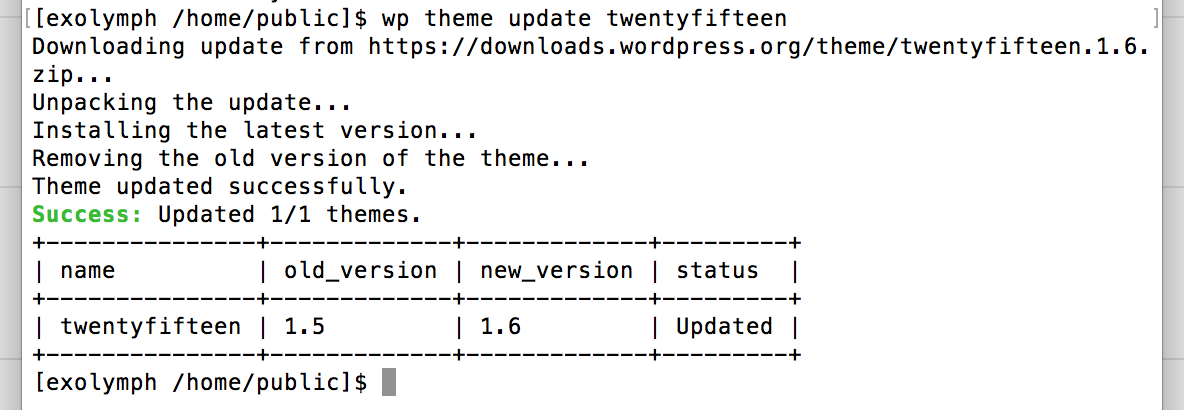
Updating a WordPress theme via the command line using WP-CLI.
The only other inconvenient thing about using WordPress on Nearly Free Speech is that any updates, including to themes and plugins, need to be initiated via the command line. But that’s more secure anyway! You also need to create a custom .htaccess file if you’re going to use anything other than the default WordPress permalinks structure. Like I said earlier, some Googling might be necessary ?
When You Shouldn’t Choose Nearly Free Speech
I love using Nearly Free Speech as a web host, but there are situations where it doesn’t make sense. If you run a large, high-traffic website, pricing based on resource usage is actually a bad choice. Much better to benefit from the insurance-like model I described in the beginning! And although managed hosts like WPEngine are more expensive, if your website is your livelihood, it’s worth paying extra for the security and performance expertise that comes with hosting your site with a specialist service — leaving you free to simple focus on the factors that differentiate your business and improve your overall revenue.
Nearly Free Speech is also not ideal for users who aren’t technically savvy and aren’t comfortable with getting their hands dirty, so to speak. As I mentioned in the “Support” section, NFSN is a very DIY web host. You’ll need to configure everything yourself. For instance, scalability and site speed are your own responsibility — some compression and caching options are built into the service, but for the most part, you are Chief Performance Officer along with everything else.
Conclusion
There are a few things I’d like to see Nearly Free Speech change — enabling Let’s Encrypt HTTPS as an easy checkbox during site setup would be great, and I certainly wouldn’t mind one-click WordPress installs. But if you have just enough of a hands-on hacker ethos to mess around on the command line, and you prefer simplicity and clarity to a heavily loaded cPanel, then Nearly Free Speech might be the perfect web host for you. It is for me.
Used/using Nearly Free Speech web hosting? Thoughts?
Leave a Reply
All comments are held for moderation. We'll only publish comments that are on topic and adhere to our Commenting Policy.


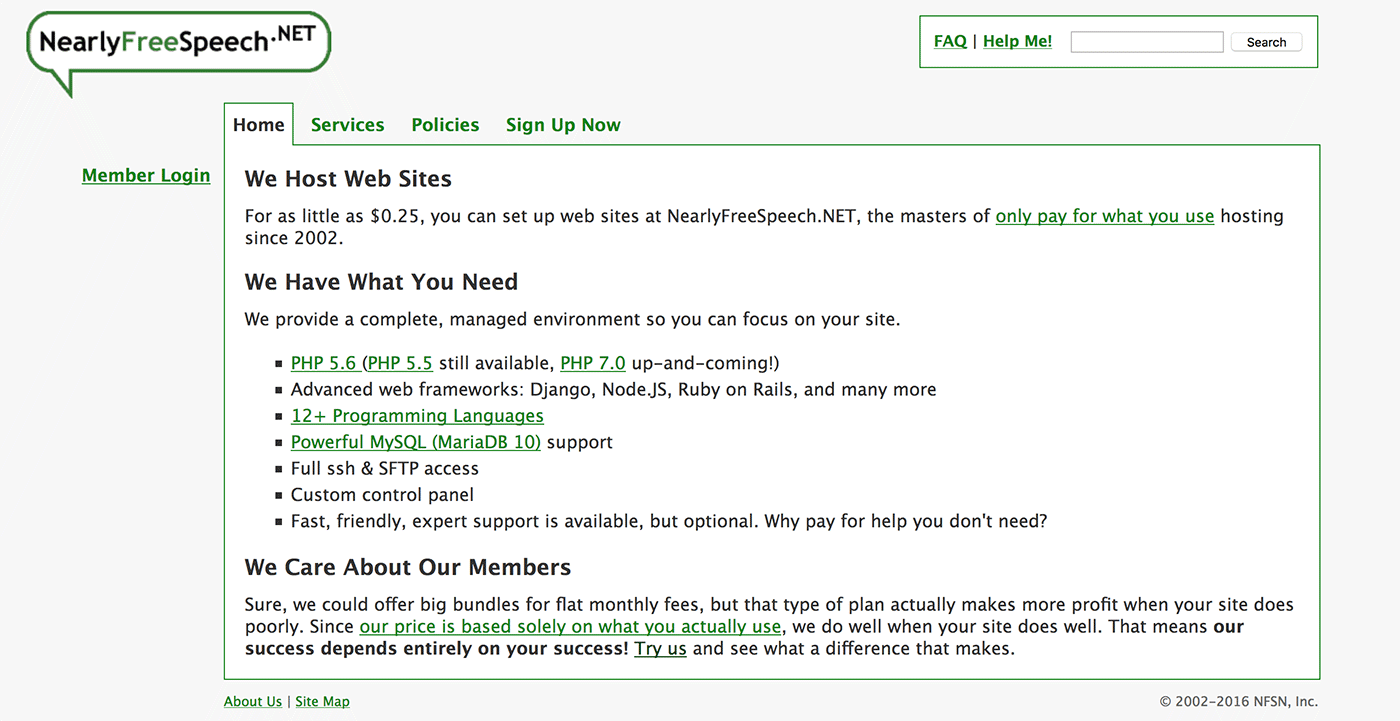



Yeah, I used Nearlyfreespeech for several years. Basically, their so-called credo of standing up for the First Amendment, as long as it doesn’t violate their TOS and applicable laws, is a crock.
Here’s a little background: I had built a website detailing the alleged criminal activities of my former employers, their allegedly criminally complicit attorney, and certain Weld County, Colorad government officials who were believed to be implicated in commission, and/or aiding, and abetting multiple felonies. In short, my employers owed me money on termination of employment. The employers, through their criminally complicit attorney, decided to swear simultaneously before both the Weld County District Court, and the Colorado Division of Labor, that NEITHER had jurisdiction over my wage claim case, because the matter was before the OTHER. Documented evidence, and sworn testimony by the employers proved this Class 4 Felony of Attempt to Influence a Public Servant, among other related crimes.
I called the employers’ attorney a, “Felon” on my Nearlyfreespeech hosted website. Rather than the criminally complicit attorney suing me for libel, as would have been his right, had my allegations not been true, they sent NFS a, “Cease & Desist” demanding the, “offending” material be removed from my website. NFS immediately knuckled under, and demanded that I remove the material, or they would remove it for me. I have consulted with several attorneys, and all agree that tis was, in fact, protected speech. Disagree? Sue me.
I will never host another website with NFS. When an individual is not involved in racism, hate speech, child pornography, terrorist activities, etc., and is genuinely aggrieved, has documented proof of crimes, is in the right under applicable law, and is being outrageously abused by a corrupt system, exertion of First Amendment rights, despite NFS’s sham TOS, should be upheld.