How to Register a Domain Name: A Complete Guide to Doing it Properly!
- By
- Last updated:
- Leave your thoughts
One of the best ways to get people to take your business seriously is to use a professional-looking domain name for your website. But how do you choose the right domain name? And where do you buy one? This guide to how to register a domain name will answer these questions and more.
Here’s a quick overview of the topics I’ll be covering: What a domain name is, How to choose a domain name, How to register a domain name with a domain registrar, How to register a domain name with a web host, and What to do if the domain you want is already registered.
↪️ Note: looking to make a website with WordPress and not yet decided which hosting to choose? Check out this post of ours comparing three of the most popular choices: Bluehost, GoDaddy and SiteGround.
Let’s get started…
Detailed Table of Contents
That’s a lot to get through, so let’s dive right in!
What Is a Domain Name?
Every website is housed at a specific IP address, which is essentially a string of numbers browsers use to find and display your content. Human brains aren’t as good at remembering numbers as computers are, so the IP address of a website is paired with a domain name, a word or a series of words, that people can use to find a site.
A domain has two components:
- Domain name: This is the word or words someone types into the address bar of their browser to find your website. You can include numbers in your domain name, but you’ll want to limit them. After all, if your domain name is just a string of numbers, it won’t be any easier to remember than an IP address!
- Domain extension: Also referred to as Top Level Domains (TLDs), this is a series of letters that comes after the domain name. There are hundreds of domain extensions available, with the most common being .com.
Note that the ‘https://’ part of the URL, referred to as the Protocol, isn’t part of the domain itself. This is a separate security protocol that requires SSL certification, which is most often bundled into web hosting packages rather than being purchased with the domain.
How to Choose a Domain Name
There are several factors you should consider when choosing a domain name:
- Length: Shorter domain names are easier to remember and faster to type into an address bar. If your business has a long name, you may want to shorten one of the words or turn the name into an acronym before using it as a domain.
- Brand connection: Your domain name should be distinctive to make it easy for people to form a mental connection between the domain and your business.
- Memorability: You want people to be able to remember your domain after they’ve heard it once. You can make this easier by avoiding long strings of numbers or hyphens, limiting the number of words and making sure your domain name is relevant to what you do.
- Ease of pronunciation and spelling: You want your domain name to be easy to say, so you can tell people about it. You also want them to have an easy time spelling it based on how it sounds, even if they haven’t looked for your site in a while. This means trying to use phonetically spelled words where possible, avoiding double letters and silent letters, and minimizing the number of syllables in each word.
- SEO: A great way to make sure your domain is seen by more people is to use popular keywords related to your brand or service. For example, if you’re a freelance marketing consultant you may add the word ‘marketing’ to your brand name to create the domain name. This can make it easier for you to reach the top of search engines.
- Extension: You always want to get the .com associated with your domain name. This is the most common extension, so people may assume you have the .com and get confused when they reach a dead link. You also don’t want to leave the .com associated with your brand or domain name available for other companies or, worse, scammers to take.
- Availability: There are more than 363.5 million registered domains, so you may need to try a few different domain names before you find one that’s available. If the first domain you attempt to buy is taken, you can try a slight variation on it, but I recommend creating something entirely different to avoid cases of mistaken identity. People who land on your site when they’re trying to get somewhere else will leave quickly, driving up your bounce rate, and may even think you’re trying to scam them if your products are too similar to the company they wanted to reach.
If you’re struggling to create a unique domain name, consider checking out our 22 Essential Tips for Choosing the Best Possible Domain Name or using a domain name generator. These tools can generate dozens or hundreds of domain name ideas in seconds. Most also tell you if the domain names suggested are available.
How to Register a Domain Name with a Domain Registrar
The first way to register a domain is through a domain registrar. These are companies that primarily serve to connect domains to IP addresses. You can typically register domains on these sites for around $10 to $12 a year, making this a great option if you want to reserve a domain but you’re not ready to build your website yet.
Many domain registrars also offer web hosting or other online business services, but if you’re looking to start building your website right away I recommend checking the web hosts recommended later on in this article. Those companies specialize in hosting websites and provide some great benefits to their users.
How to Choose a Domain Registrar
There are four main factors to consider when choosing a domain registrar:
- Privacy: When you register a domain, the WHOIS database records your name and contact information, including your address (or the address of your business, if you register the domain to a business). By default, this can be looked up easily by anyone with an internet connection. The best domain registrars bundle WHOIS privacy into every domain registration, keeping your personal information safe.
- Domain transfers: There are two instances when you may want to transfer your domain. The most likely is you’re buying a website hosting package that includes a free domain. The other scenario is if you become unhappy with your domain registrar. Either way, it should be easy to transfer your domain to a new site.
- Domain expiration policies: The best domain registrars give a grace period ranging from one day to a full week. This means if you have an issue with payment, you’ll have time to sort it out before your domain becomes available for someone else to buy.
- Cost: This is a little more complicated than understanding the original sale price of your domain. Some domain registrars charge higher fees for renewal than for registration, so you need to consider how the cost will rise over time. You may also be able to mitigate this price increase, or at least delay it, by registering your domain for multiple years at a time. Domains can be registered for up to ten years at a time.
You may also want to look at the other services offered by your domain registrar, such as email and web hosting.
Top Domain Registrars
1. Namecheap
Namecheap is a highly popular domain registrar that offers consistently low prices for domains with popular extensions, such as .com. The company also includes free WHOIS privacy with all domains.
You can also purchase affordable web hosting from Namecheap, but if you’re looking to set up your site right away I recommend choosing one of the dedicated web hosts listed further on in this article.
Cost
In most cases, a .com domain costs $9.98 for the first year and $11.48 a year upon renewal. A .net domain typically runs for $10.98 upon signup and $12.98 upon renewal. You can often also find coupons or sales for specific types of domains, including .coms, on Namecheap.
2. Google Domains
Google Domains is a straightforward domain registration service offered by the tech giant. The pricing is affordable and transparent, with no increases year on year, and there are no upsells or complicated bundles to sort through. You’ll need to go somewhere else for hosting, but if you already have a host lined up or you’re preemptively buying a branded domain with no intentions to build a site yet, this is a great option.
Google Domains also has a helpful ‘Insights’ feature that activates when you search for a domain name. This evaluates your potential domain name for some of the qualities I mentioned earlier in this article, such as length and ease of pronunciation/spelling.
Cost
Google Domains sells most domains with a .com, .net or .org extension for a flat rate of $12 a year, with no price increase upon renewal. Privacy protection is included with all domains purchased from Google Domains.
How to Register a Domain with a Domain Registrar
You can typically register a domain with a domain registrar in just a few steps:
- Choose your domain registrar.
- Search for your domain name using the search function on the domain registrar’s site.
- If the name is available, click to add it to your cart. You may also want to purchase the .net and .org extensions associated with your domain name to prevent impersonators.
- Fill in all of the required business and payment information.
- Make your payment.
- Verify your ownership of the domain. This typically just means confirming the email address you used during registration. Your domain registrar will send you an email with a button and/or link to do this.
In most cases, this is all you need to do! Some extensions, such as .ca, may have additional steps, such as verifying that you live and/or do business in the country of the extension you’re using.
How to Register a Domain Name with a Web Host
The other way to register a domain is to do it directly through a web host. The main benefit to this is everything is in one place. You only have to manage payments to one company and you always call the same customer service team when you have a problem. Plus, it’s easier to start building your site right away, since you don’t have to connect your domain to your web host.
Another potential benefit of going with a web host is you can often get your domain bundled into the price of your hosting package. This can save you some money and also save you from the hassle of dealing with multiple fees.
How to Choose a Web Host
Before I get into how to register a domain name with a web host, it’s important that you have a basic understanding of what web hosts offer. There are too many different factors to consider when you’re choosing a web host to cover in this article, so here’s a quick roundup of the most important ones:
- Domain cost: Many web hosts offer domains bundled into their hosting packages for at least the first year, but some of these hosts will charge you separately for a domain starting in your second year. Others will charge you a domain registration fee every year, including your first year.
- Average uptime: Every second your website is down, you’re losing money. All reputable web hosts offer at least 99% uptime, with the majority of good web hosts guaranteeing 99.9% uptime. If a host can’t promise this, run the other way.
- Loading speed: Your website doesn’t have much time to catch visitors’ attention: 53% of mobile users will leave a page if it doesn’t load within three seconds. This makes it essential to look for a web host with fast loading times.
- Storage: When you’re regularly updating a blog or expanding a website over the course of many years, you’ll accumulate a lot of data. You’ll also need a lot of room if you want to do things such as offer video courses on your website. This makes it important to look for a plan with a large amount of storage space.
- Bandwidth: This controls how many people are actually able to visit your site from month to month. You want to start with a plan that allows at least 10,000 visitors a month to give your business room to grow. Or, better yet, look for a web host with unmetered bandwidth, which lets your site transfer unlimited data.
- SSL certification: The SSL protocol encrypts data sent to and from your website to protect it from scammers and other criminals. This also adds the ‘s’ to the ‘https://’ at the front of your URL, indicating to Google that your site is safe.
- Backups: The best web hosts offer automated website backups, so if there’s an issue you’re able to reclaim your data. Most hosts that offer this keep each backup for 30 days, but the time period may vary.
- Security: Along with SSL certification, a web host should offer DDoS protection, CDN support, security monitoring and malware detection. Some hosts may offer additional security features as well.
- WordPress features: If you’re planning to build your site with WordPress, you’ll want to look for a host that provides WordPress-specific features. The most basic of these are preinstalled WordPress and automated updates. Some hosts may also offer other WordPress-specific features such as WordPress caching or proprietary WordPress themes.
- Customer service: Your website is an essential part of your business. If it goes down, you want to be able to contact a reliable team of experts that can get things up and running again quickly. You should also have multiple options for contacting them, such as phone, email and live chat.
- Overall cost: Web hosting costs vary widely depending on the company you choose and the type of hosting you want, and pricing can be more complicated than it seems at first. One of the most important things to be aware of when you’re searching for a web host is that many hosts offer heavily discounted prices for the first year, often in the $2 to $4-a-month range. When you renew your domain, you’ll pay the regular price, often closer to $10 to $15 a month. This makes the cost over time significant.
You shouldn’t always believe what you see on a host’s site, either. Look for recommendations from trusted sites and reviews hosted on third-party sites to make sure the company you’re considering is a good one.
Top web hosts
1. Bluehost
Bluehost is a highly popular web hosting company that offers shared hosting, managed WordPress hosting and WooCommerce hosting, as well as dedicated and VPS hosting plans for businesses with more advanced needs.
Another advantage of Bluehost is the WordPress-based website builder. This takes existing WordPress technology to the next level, allowing for easier and more intensive customization of your site’s appearance.
Cost
The most affordable Bluehost plan is the Basic Website Builder plan, which is available for $2.95 a month for the first year (renews at $10.99 a month). This plan includes access to Bluehost’s WordPress website builder and more than 300 design templates, one domain, unlimited websites (domains for additional sites must be purchased separately), unlimited storage, unmetered bandwidth and free email marketing through Creative Mail. Note that you’ll have to upgrade to a higher-cost website builder plan if you want domain privacy or ecommerce functionality.
Bluehost shared hosting plans and WordPress hosting plans both start at $3.45 a month for the first year (renewing at $9.99 a month). Basic plans for these types of hosting include one free domain and one website with unlimited bandwidth, 50GB of storage and access to the Bluehost website builder. If you stick with WordPress you’ll also get access to the full range of features, including the ability to use WooCommerce without paying extra.
All Bluehost plans come with SSL certification and 24/7 access to customer support through email, live chat and phone.
2. SiteGround
SiteGround is a web hosting company known for its range of WordPress plans, including a variety of shared hosting and managed hosting options. The company is also known for its use of Google Cloud infrastructure and custom PHP to drastically reduce loading speeds (up to 30%, according to the SiteGround website) for sites hosted on its servers.
SiteGround is also known for its customer care, winning two Stevie Awards for quality customer service. The company’s team is well staffed, fast to respond and filled with genuine experts who understand a variety of web hosting and WordPress problems.
Cost
SiteGround’s WordPress hosting plans start at $3.99 a month (regular $14.99 a month) when purchased annually. This includes 10GB of storage space, up to 10,000 visitors a month, enhanced security, and a variety of WordPress tools and services. The only downside is the pricing doesn’t include the domain: You’ll need to pay a separate $17.99 a year to register your domain, and another $12 a year for domain protection.
For more information on SiteGround features and pricing, check out our SiteGround review.
How to Register a Domain with a Web Host
The process of registering a domain name with a web host is pretty similar regardless of the company:
- Choose your hosting plan. You’ll then be taken to a page where you can search for a domain name.
- Search for your domain name.
- If the domain is available, you’ll see a button beside it to add it to your cart. If it isn’t, you’ll need to repeat step two with variations of your domain name or skip to the ‘What to do when your ideal domain name is taken’ section of this article.
- Enter your contact and payment information as required.
- Verify your email address.
Some domain extensions may also require you to verify that you meet certain conditions, such as living or running a business in Canada if you want to use a .ca domain. In most cases, though, once you’ve verified your email address you’ll be able to start building your site at your domain right away.
What to Do When Your Domain Name Is Taken
If your ideal domain is taken, you have two options. The first, and easiest, is to choose an entirely different domain name, especially if the domain is in active use.
If you’re really set on a specific domain name, then the second option is to attempt to contact the owner and buy it from them directly. There are four steps to this process:
1. Find Out Who Owns the Domain
The first step in how to register a domain name that’s already taken is to find out who owns it by looking it up in the WHOIS database. If the person hasn’t purchased domain privacy, you’ll be able to see who registered the domain, how to contact that person or business and when the domain expires.
If the domain owner has paid for domain privacy, this information won’t be available. If the site belongs to a single professional or a small business you may be able to single out the owner from information on the About page, but, in most cases, if you can’t find the information in the WHOIS database, you won’t be able to buy the domain.
2. Determine What You’re Willing to Pay
Unlike newly registered domains, which typically cost $10 to $20 for the first year, a previously owned domain can cost anywhere from $10 to $10,000, or even more. Before you approach anyone, you’ll want to determine both what your maximum budget for a domain is and what you think the domain name you’re after is actually worth.
To figure out what domains with similar keywords typically cost, browse marketplaces such as Flippa and BuyDomains.com. You can also use the free Worth of Web Website Valuation Calculator to determine the worth of a website if one already exists at the domain you want.
3. Contact the Owner
Once you’ve got a budget in mind and the contact information you need, it’s time to reach out to the owner. You can do this yourself using the email address you found in step one. You can include some information about who you are and why you want this specific domain name, but keep the email short and focus on what you’re offering to avoid wasting anyone’s time.
If you don’t feel confident handling negotiations yourself you can hire a broker through a site such as BuyDomains.com. These professionals can help you to negotiate a good price and understand the legal processes involved in transferring a domain.
4. Negotiate the Sale
If the owner agrees to sell the domain name, you’ll need to negotiate the exact price, what region’s laws will be applied to the sale of the domain, and how the domain will be transferred to you. If you’re not particularly comfortable creating and handling contracts, you’ll want to hire a broker to help with this process.
Final Advice on How to Register a Domain Name
The best way to register a domain depends on your current situation.
If you’re preemptively buying a domain because you want to use a specific brand or site name in the future but you’re not planning to build your site yet, use a domain registrar such as Namecheap or Google Domains.
If you’re planning to build a site right away, register your domain with a web host such as Bluehost or SiteGround.
If your ideal domain name is already taken, you can either choose a different domain name or attempt to purchase it from the current owner. This can either be done directly or through a broker using a site such as Flippa or BuyDomains.com.

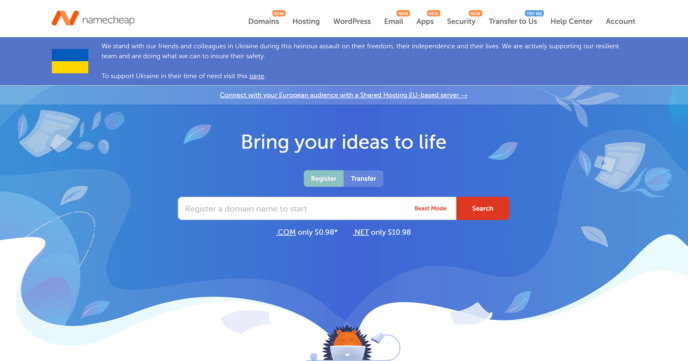
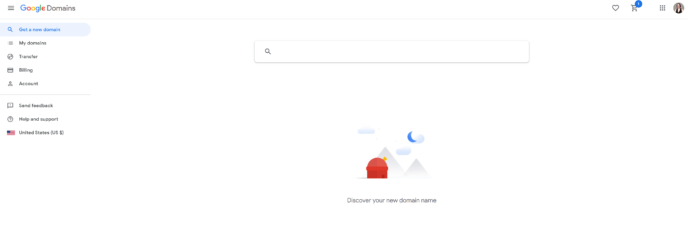

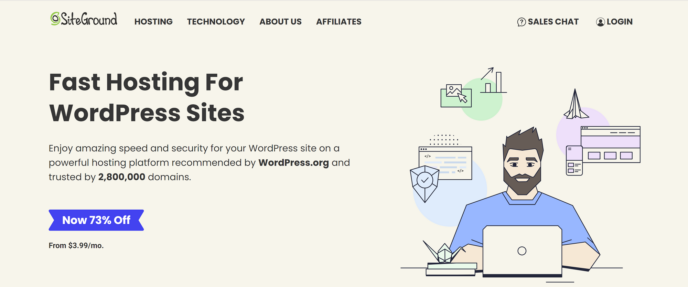



All comments are held for moderation. We'll only publish comments that are on topic and adhere to our Commenting Policy.