How to create a simple archives page for WordPress – in minutes!
- By
- 1 Comment
Without an archive page there isn’t really anywhere for readers who want to view a list of all your previous blog posts to do so. What’s more, as you write more and more posts, there may well come a point when you yourself could benefit from a birds-eye-view of your blog’s content – after all, it sure would be embarrassing to write the same content twice! Convinced your blog could benefit from an archive page yet? Yes? Great: Let’s move on to how to go about making one then:
If the theme you’re using comes with a specific archive page template: great, simply create a new page named, say ‘archives’ (I know I know – what an imagination!), select said page template from the dropdown list, hit publish and hey presto: you should now have an archive page. But what if, as is the case for many themes, there is no such ready-made archive page template available? Well, luckily, there’s a whole host of archive-page-creating plugins to choose from. Like Smart Archives Reloaded by Scribu – which has to be one the easiest-to-use archive-page-creating plugins ever! Here’s how to go about creating an archives page with it:
The How To Part:
- Step 1: Download Smart Archives Reloaded.
- Step 2: Install plugin – remembering to both back everything up and read through the plugin documentation first of course.
- Step 3. Activate plugin.
- Step 4. Create a new page and give it a sensible title, like ‘Archives’.
- Step 5. Insert the following shortcode as the page content*.
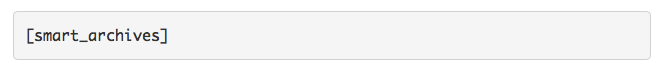
- Step 6. Publish page.
- Step 7. Tweak settings to taste (via ‘Settings’ >> ‘Smart Archives’ in the WordPress dashboard).
Done!
The resulting page, by the way, should look something a lot like this: WinningWP Archives.
*Note: you may also like to insert a paragraph or two above the shortcode to introduce the page to your readers (just in case they don’t know what it is).
Wow, was that easy or what?! Thanks Scribu, for creating such a fantastically-useful and easy-to-use plugin!
Leave a Reply
All comments are held for moderation. We'll only publish comments that are on topic and adhere to our Commenting Policy.





Thank you! I struggled for quite some time before finding these wonderfully simple instructions! I appreciate them so much!