Top 14 Best Pricing Table Plugins for WordPress
- By
- 1 Comment
Pricing tables help visitors to make an informed decision by displaying all of the options in an easily comparable format. Without this information, visitors will feel in the dark, so why would they open their wallets? As such, choosing a pricing table plugin can generate improved conversion rates and a healthier bottom line.
Consumers like choice — or, at least, we think we do. When asked, most of us claim we jump up and down and rejoice when presented with a huge variety of options. In reality, though, we’re more likely to feel confused and postpone the decision — a phenomenon called analysis paralysis. No conversion for you and no solution for your customer — bad news all round.
Despite this, I, and many other business owners, firmly believe choice is a good thing. Hosting is a good example — almost without fail, web hosts offer a range of plans.
You see, choice allows you to target consumers at a variety of price points — and lets you charge a hefty premium for your most advanced features. And, with the prospect of bigger profits, you’re more likely to innovate to stay ahead of the field — and innovation benefits consumers, too.
Choice isn’t the enemy. Knowing how to present the choices is where difficulties arise.
Enter the pricing table.
The Benefits of Pricing Tables
Pricing tables are the go-to solution for businesses looking to display their full range of options to customers. One simple table provides a snapshot of each option’s price and features; pros and cons. Visitors can then evaluate their options until they find the one that’s right for them.
As such, pricing tables are a must for any business that sells more than one service, product or plan that’s comparable by nature. In this article, I want to help you to find the right solution by presenting six of the best pricing table plugins for WordPress users.
The Psychology of Pricing
Before we start, though, let me share this quick tidbit.
As well as reducing analysis paralysis and boosting conversions, pricing tables can also push customers towards higher price points — thus increasing profits. It plays on the nuances of human psychology, as demonstrated in a pricing experiment featured in William Poundstone’s book, Priceless.
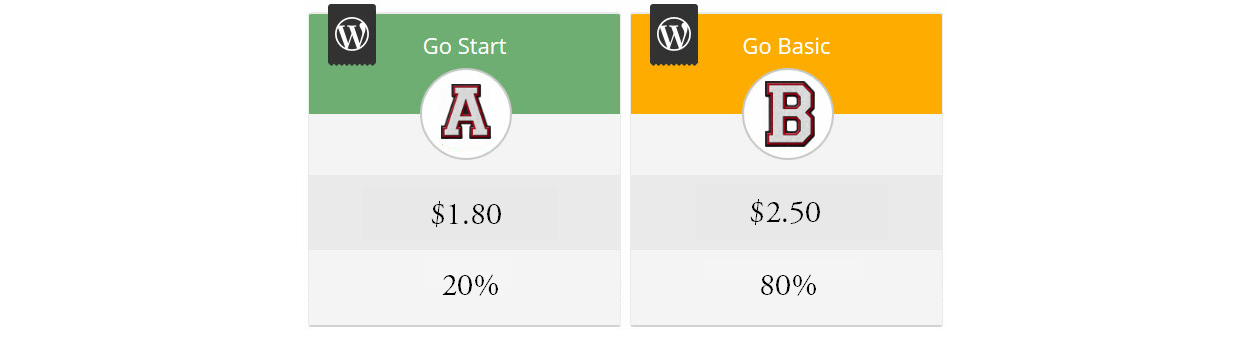
With two price points offered next to each other, 80% opted for the more expensive option; 20% the cheaper. Good news, right?
Well, sort of.
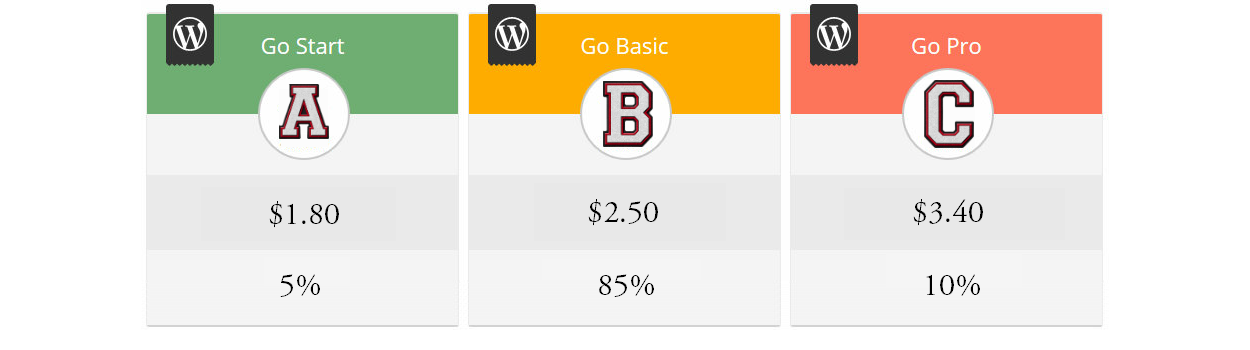
Researchers found that by adding a third price point at the top end of the pricing scale, profits were increased.
Not wanting to pick the cheapest option of three, 85% went for the middle price (previously the more expensive one) — up from 80%. Better still, only 5% chose the cheapest option — down from 20%. That left 10% opting for the new super-premium choice (some people will always want the best).
This demonstrates how your price points can impact a customer’s selection. With this in mind, you can make more money by offering three choices.
Even if you don’t seriously expect anyone to purchase your most expensive option, its existence pushes people away from the cheapest one. It also makes the middle option seem more affordable in comparison to the most expensive one. And you’d be surprised by how many people will go for the top-of-the-range option, regardless of price.
Interesting, huh?
Now it’s onto the meat of this post, as we introduce the six best pricing table plugins for WordPress. Enjoy!
Responsive Pricing Table (FREE/$19-plus)
Developed by WP Darko, Responsive Pricing Table is a fantastic free responsive pricing table solution that’s simple to use.
You can add an unlimited number of plans into your pricing table and customise each one for your needs. You can then insert the table into your website using a shortcode.
For each plan, you can add a name, subtitle, description and price. You can also list features, customise the payment button and change the colour scheme of the plan.
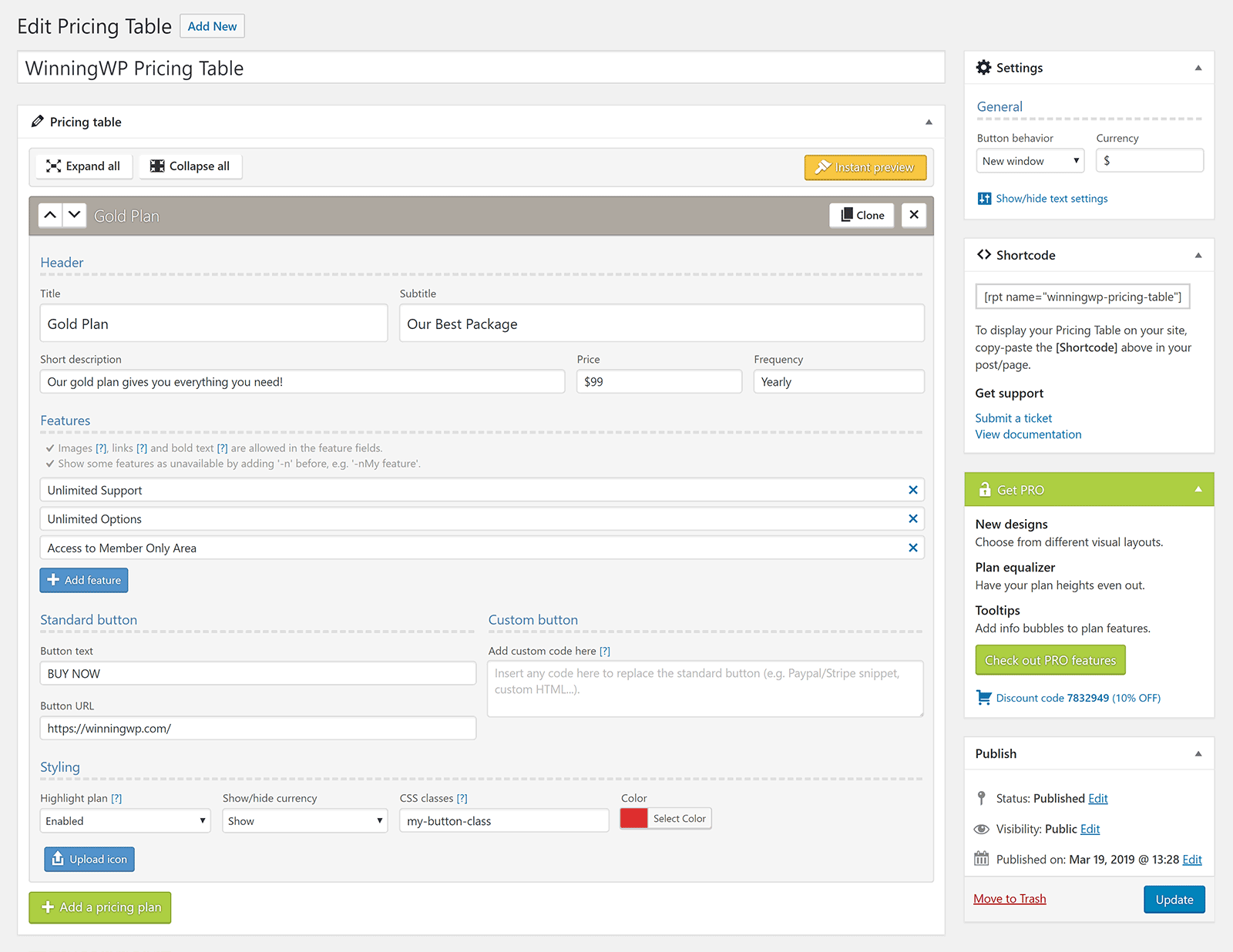
The free version isn’t limited in any way, but if you upgrade to the premium version of the plugin you’re given access to several table skins, an equaliser that ensures all plan columns are the same height, tooltips, and button support for services such as Stripe and PayPal.
At only $19 for a single website license and $49 for an unlimited website licence, it offers good value for money.
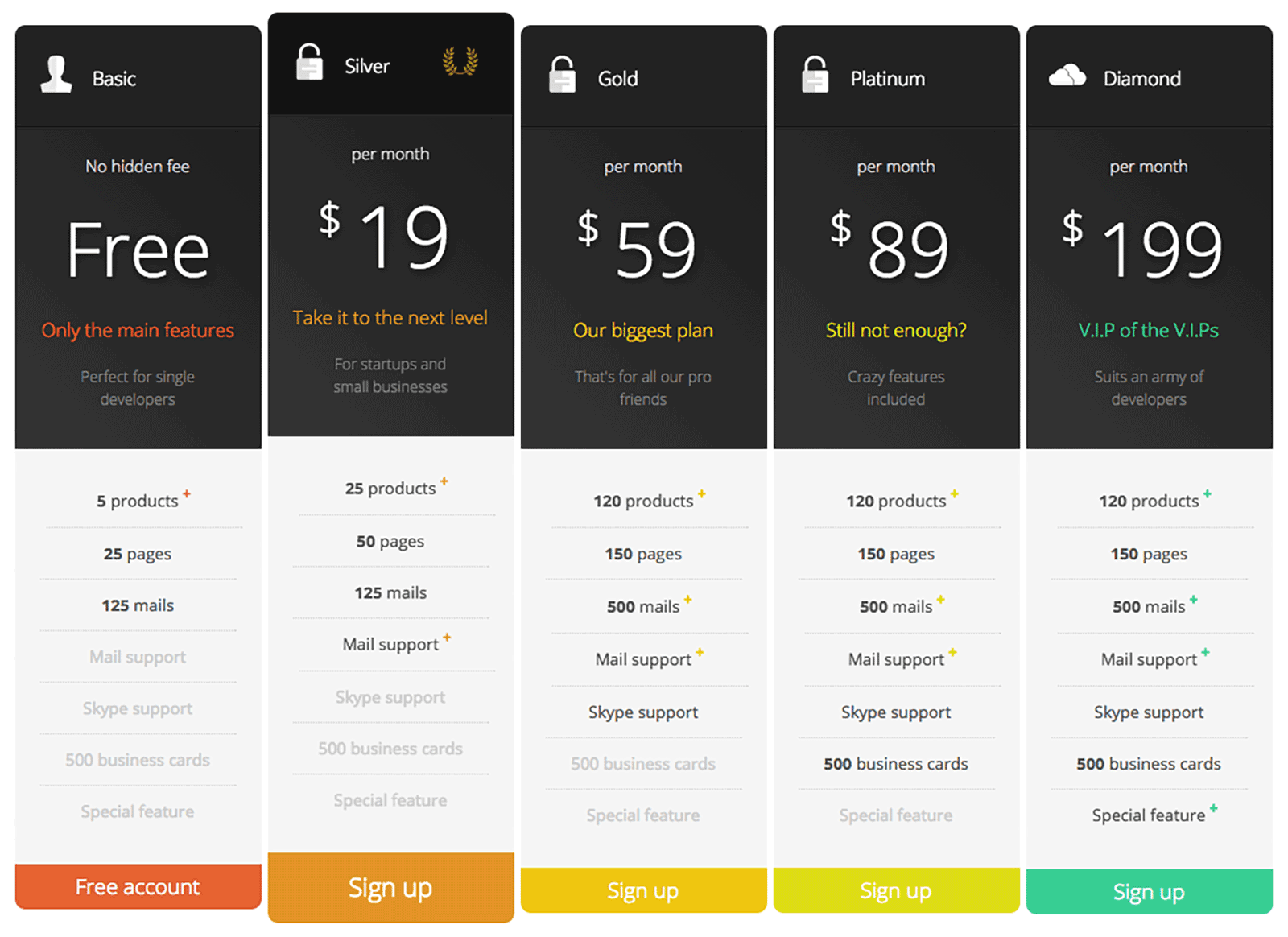
Responsive Pricing Table is an easy plugin to recommend — it’s simple to use, and allows you to create professional pricing tables in just a few minutes.
Pricing Table by Supsystic (FREE/$39-plus)
Pricing Table by Supsystic is a feature-rich WordPress plugin that uses a drag-and-drop builder to construct tables.
The plugin offers a huge number of responsive table designs, with seven designs available in the free version of the plugin, and a further 38 available if you upgrade to Pricing Table Pro.
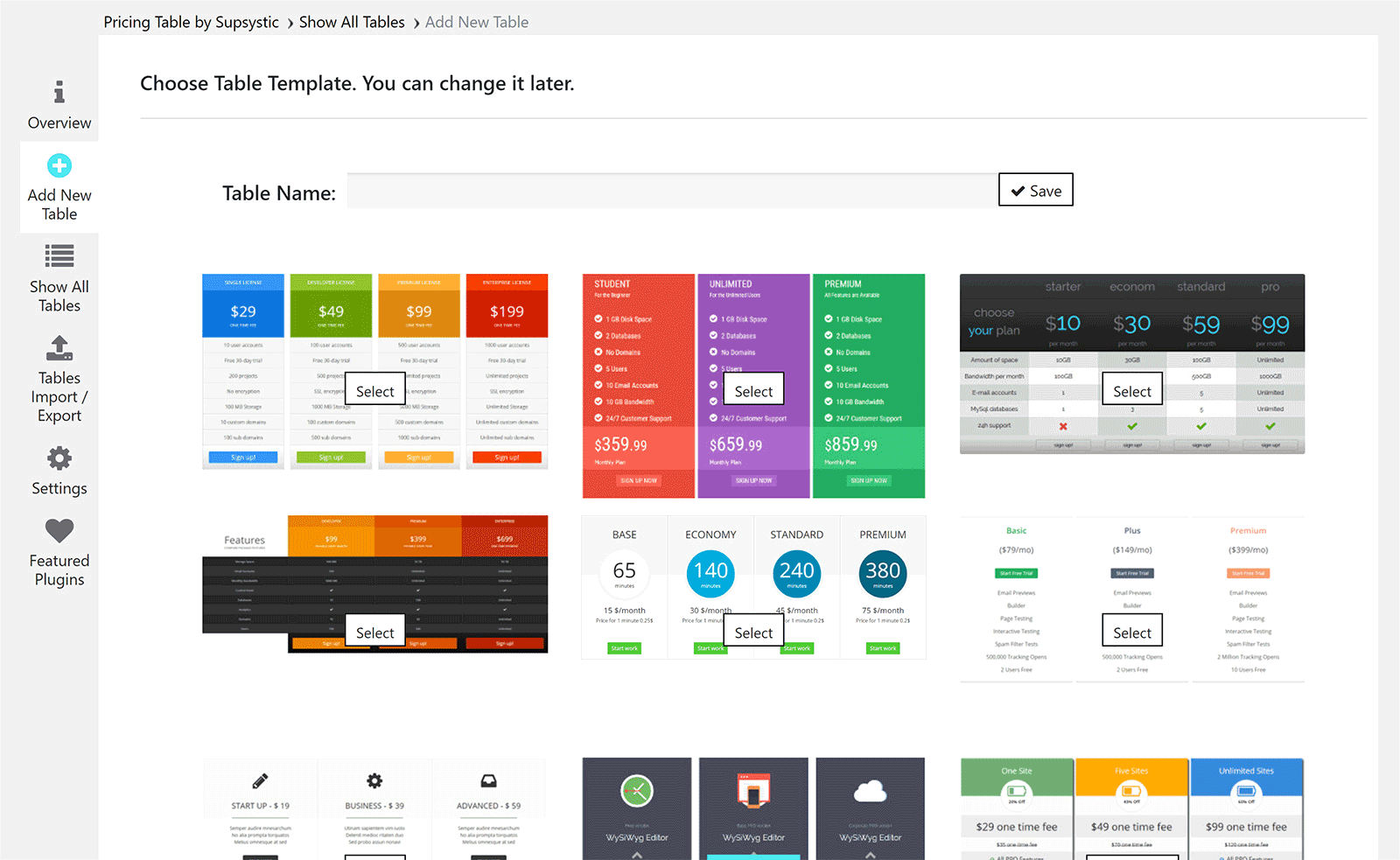
Responsive Pricing Table is easier to use in my opinion, but Pricing Table by Supsystic gives you many more customisation options.
You can click on any part of your table and change the content, change its formatting, insert an image or video, and more. Every aspect of the table structure can be modified too — from the width and number of columns and rows to which sections are displayed.
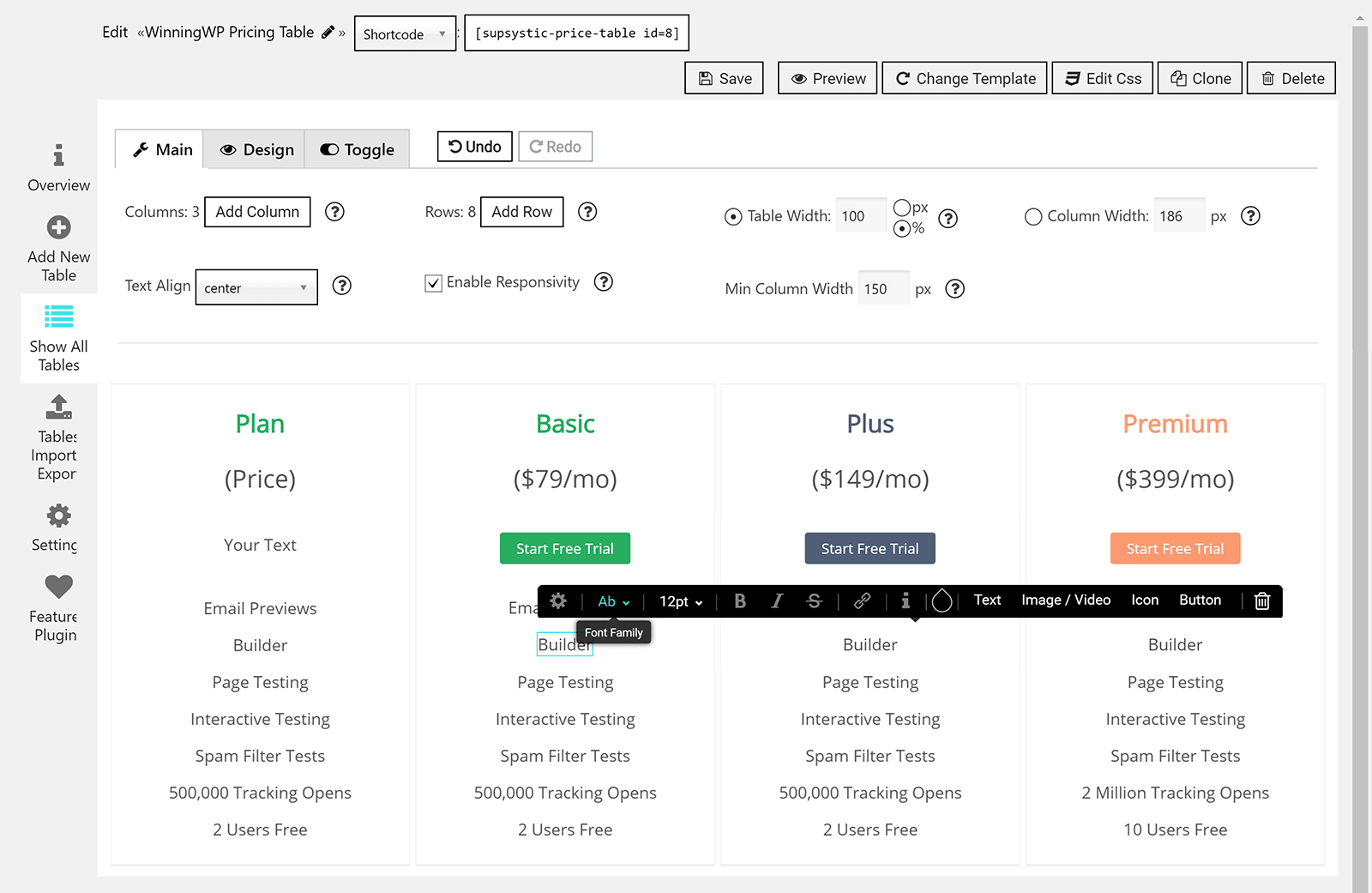
The table design for completed tables can be switched to other designs or cloned and used as the basis for a new table. Tables can be imported and exported too.
The premium version of the plugin retails at $39 for a single website license, $69 for a five-website license and $149 for an unlimited website license. Upgrading will grant you access to those 38 pro table designs, and allow you to define who can access tables by their user role.
If you’re looking for more control over how your pricing table is designed, Pricing Table by Supsystic is a great solution.
ARPrice (FREE/$23)
I’ve used ARPrice Pro on my personal blog for many years, and am astounded by how good ARPrice Lite is.
The plugin has a ton of options, and integrates perfectly with WordPress page builders, such as Gutenberg, WPBakery Page Builder and Divi Builder.
A total of six pre-made table designs are available in the free version, with many more available in the full version of ARPrice.
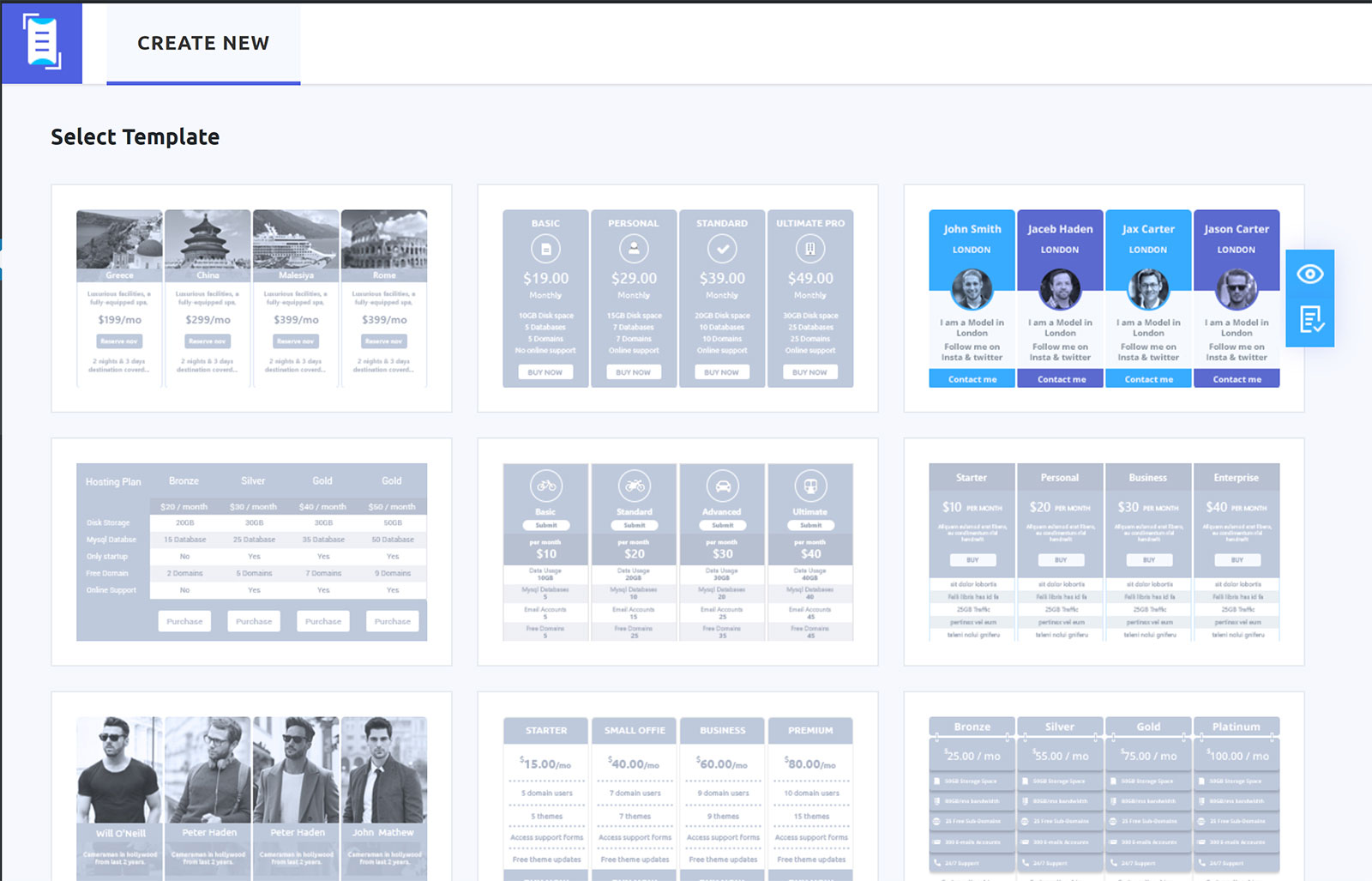
ARPrice is undoubtedly one of the best-looking pricing tables solutions available, and you can modify your tables using an intuitive drag and drop page builder — all you have to do is click on a field to change it. Column size can be adjusted easily, and you can modify the background colours and font colours of each section.
A number of features are made available if you upgrade, including hover effects, navigation effects, tooltips, custom CSS, toggling the price (e.g. monthly to yearly for different prices), and importing and exporting data.
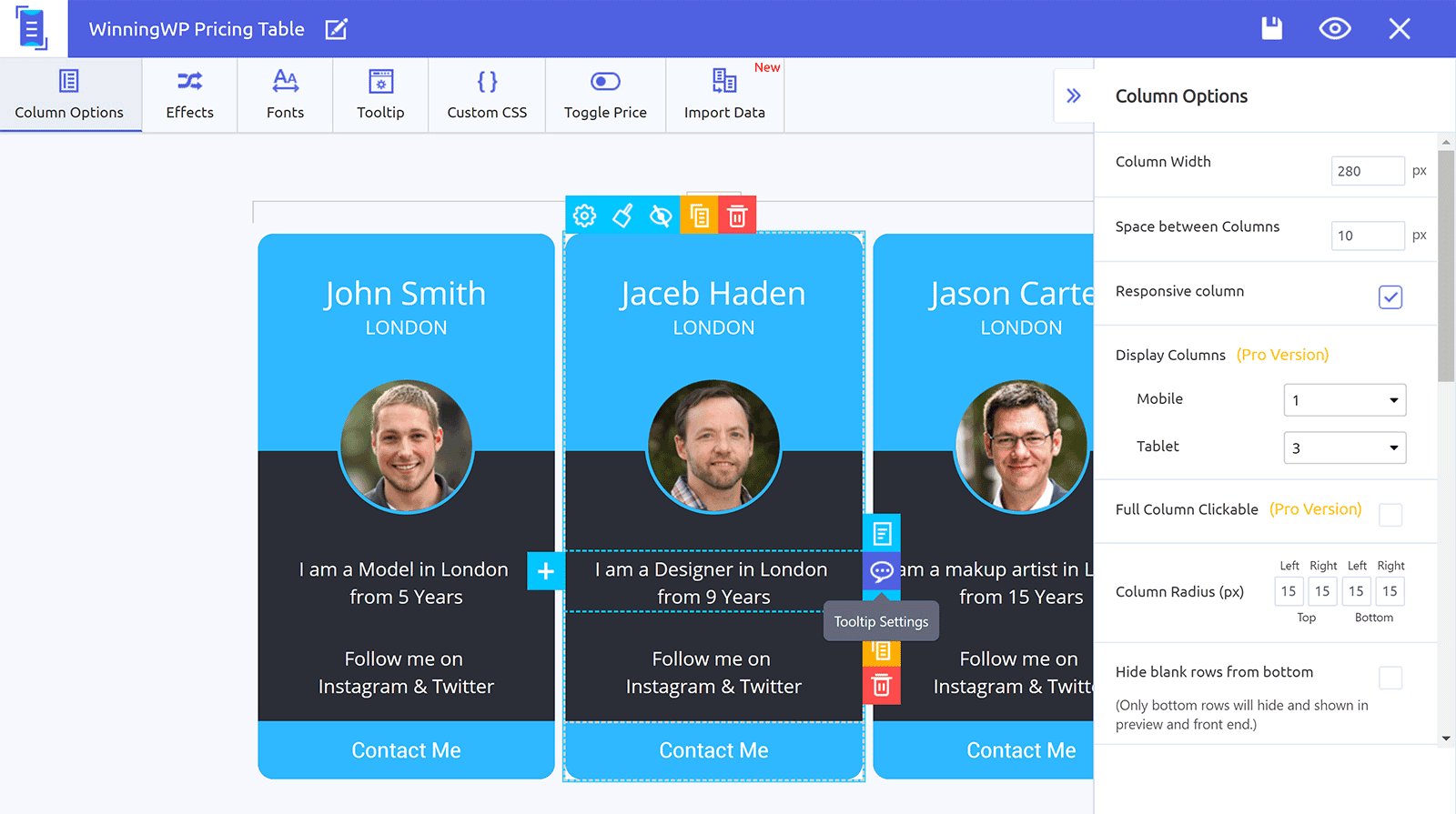
The full version of ARPrice only costs $23. In addition to the extra customisation options mentioned previously, it offers more table designs and over 300 pricing table samples to help you to get started.
ARPrice is one of the best pricing table solutions on the market. Visually, it looks beautiful, but it also gives you full control over your tables, and is one you should definitely check out.
Go Pricing ($27)
Retailing at $27, Go Pricing is a gorgeous pricing table solution that uses a colourful drag-and-drop user interface.
The plugin integrates with drag-and-drop page builders, such as WPBakery Page Builder and Elementor, and also works well with WordPress membership plugins, such as s2Member.
Go Pricing is one of the most customisable pricing table WordPress plugins available today. It allows you to change every aspect of your layout, including the table structure, styling, fonts, icons, animations, decorations, buttons and much more.
Images, audio and videos can all be inserted into your tables, allowing you to create advanced pricing tables that stand out from the crowd.
All tables can be exported and imported at a later date too.
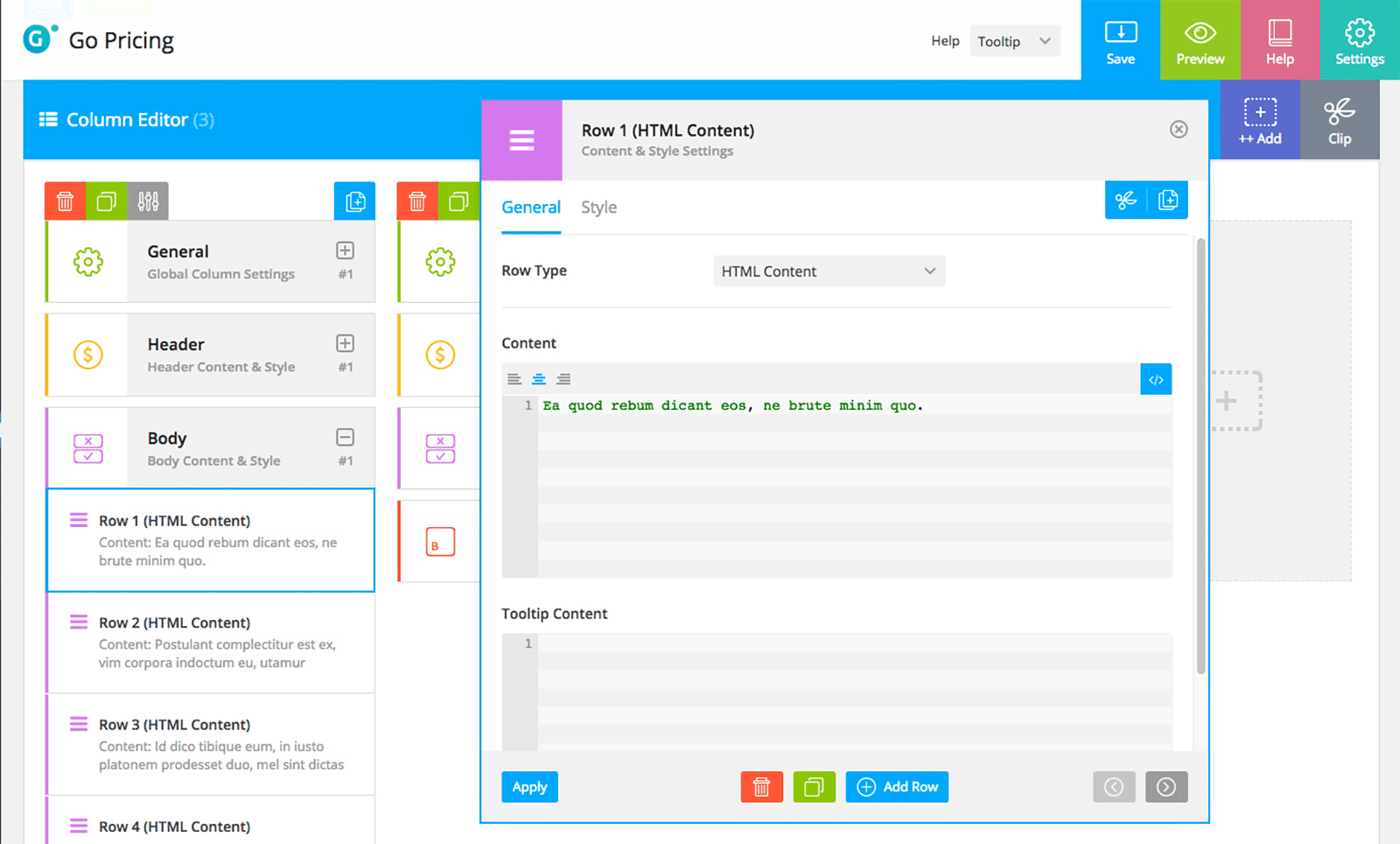
More than 250 high-quality responsive pricing table designs are available for selection. This enables you to create professional tables with ease, and those who want something unique can spend time modifying the design further.
I recommend viewing the tables sample page to get a full appreciation of how professional they look with animations and other effects.
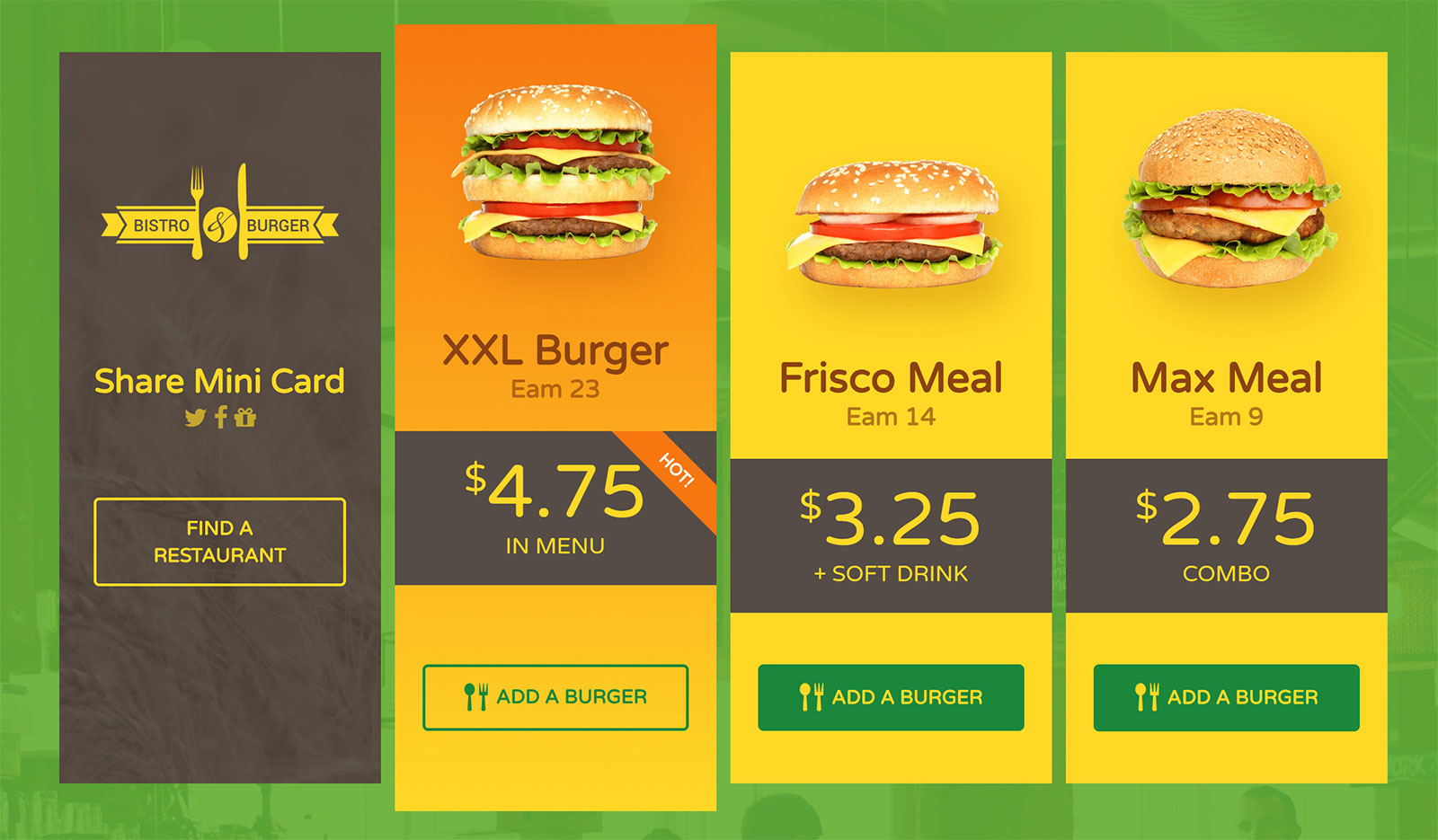
If you’re looking for an advanced pricing table solution with hundreds of professional table designs, Go Pricing should be at the top of your list, alongside ARPrice.
It’s an impressive WordPress plugin, and, at $27, it offers great value for money.
Easy Pricing Tables (FREE/$29-plus)
Easy Pricing Tables is a popular pricing table solution that’s compatible with Gutenberg, and works well with payment services and eCommerce plugins such as WooCommerce and Easy Digital Downloads.
Creating a new table is simple: All you have to do is name each column, define your price, list your features, and then enter the buy button text and URL. You can drag and drop columns into the position you want.
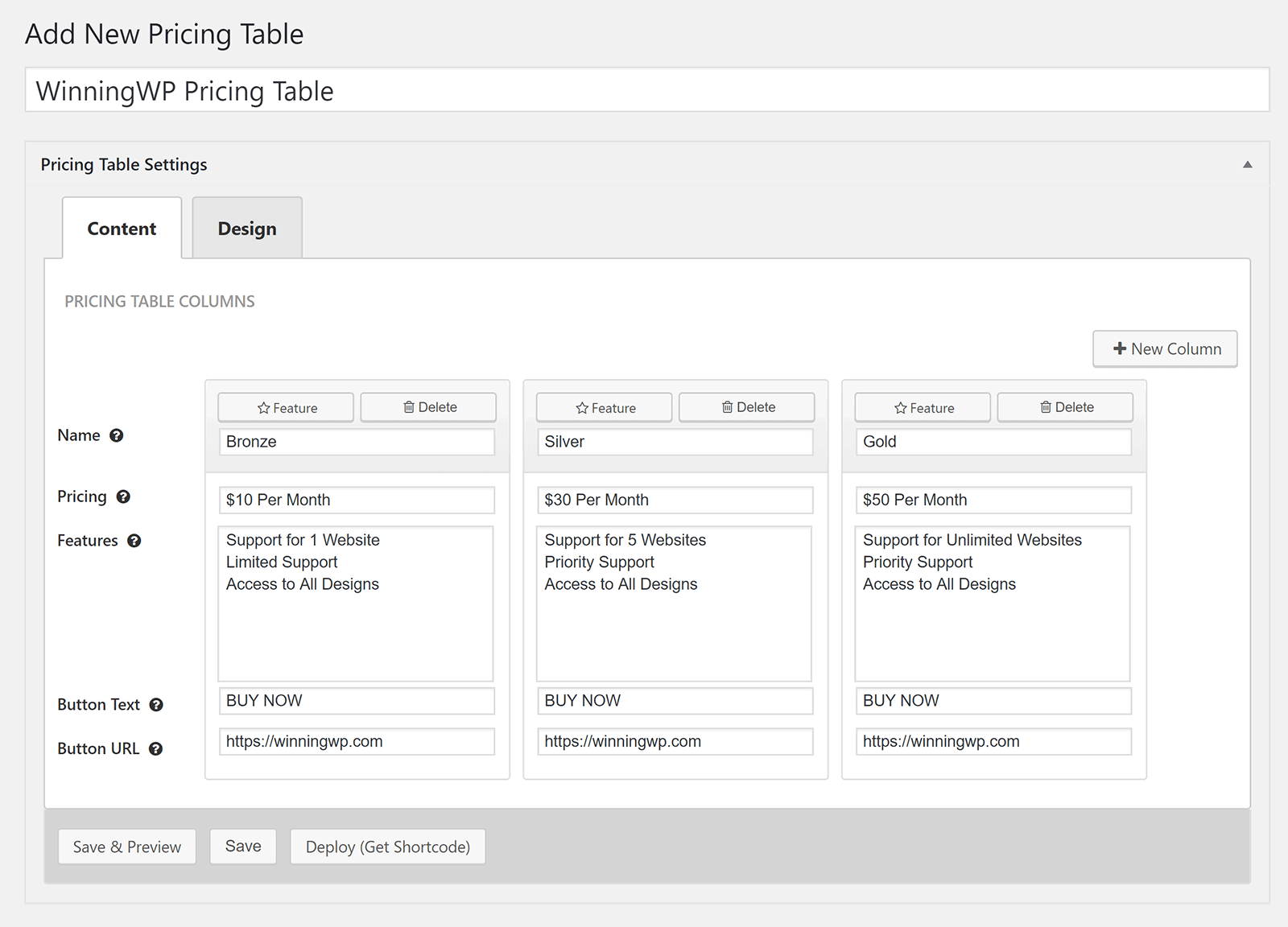
Easy Pricing Tables has options for setting fonts and the border radius of columns, as well as the colours used for featured columns and regular columns. Custom CSS can be used too.
All of these settings are on a different tab, separate from the main table creation area. You therefore have to save your table to preview how it looks with your modifications.
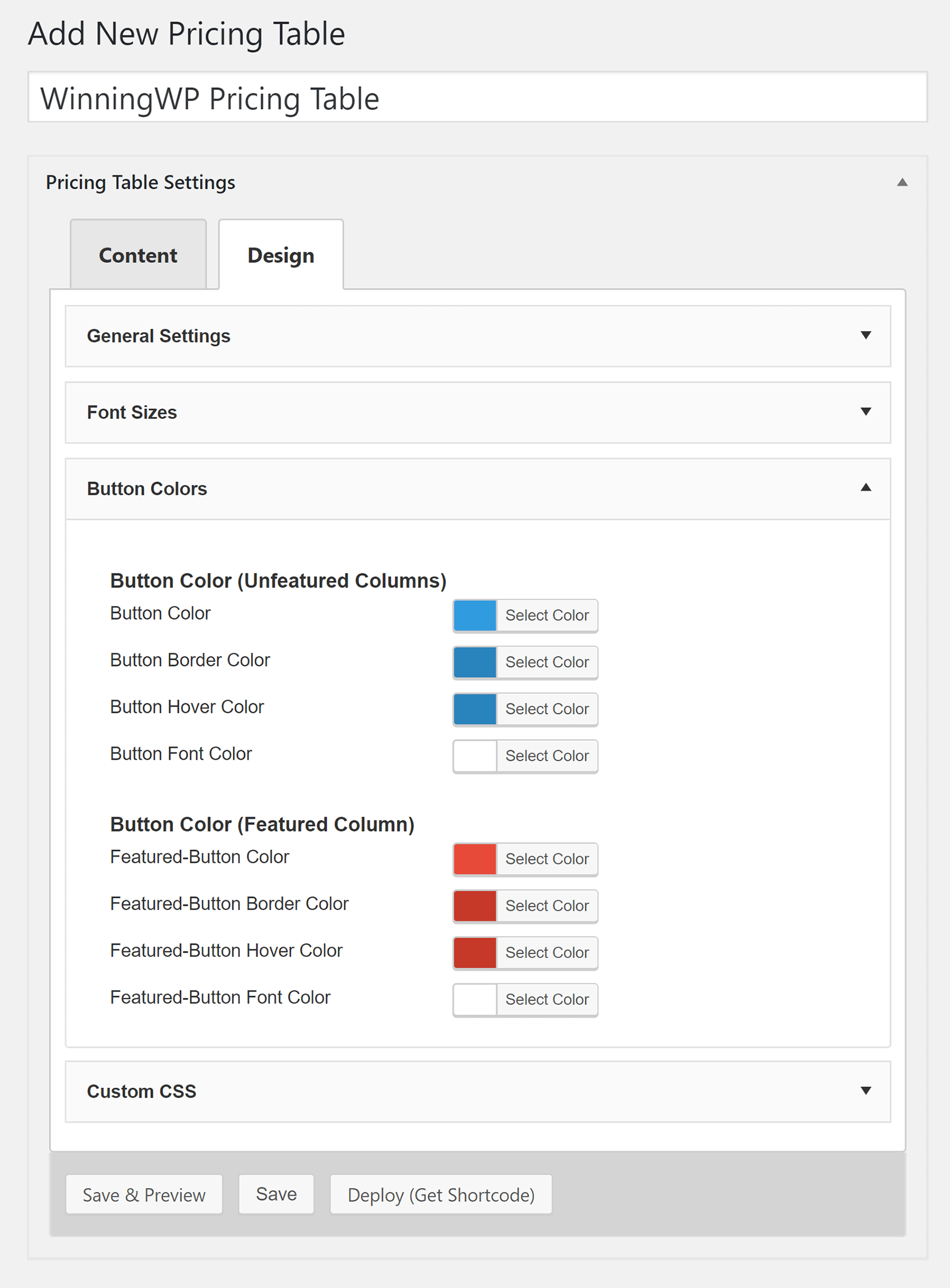
The premium version of Easy Pricing Tables costs $29 per year for a one-website license, $59 per year for a five-website license and $99 per year for an unlimited website license.
Upgrading gives you access to ten table designs, toggles for changing pricing options (e.g. monthly to yearly) and a Google Analytics add-on for tracking conversions.
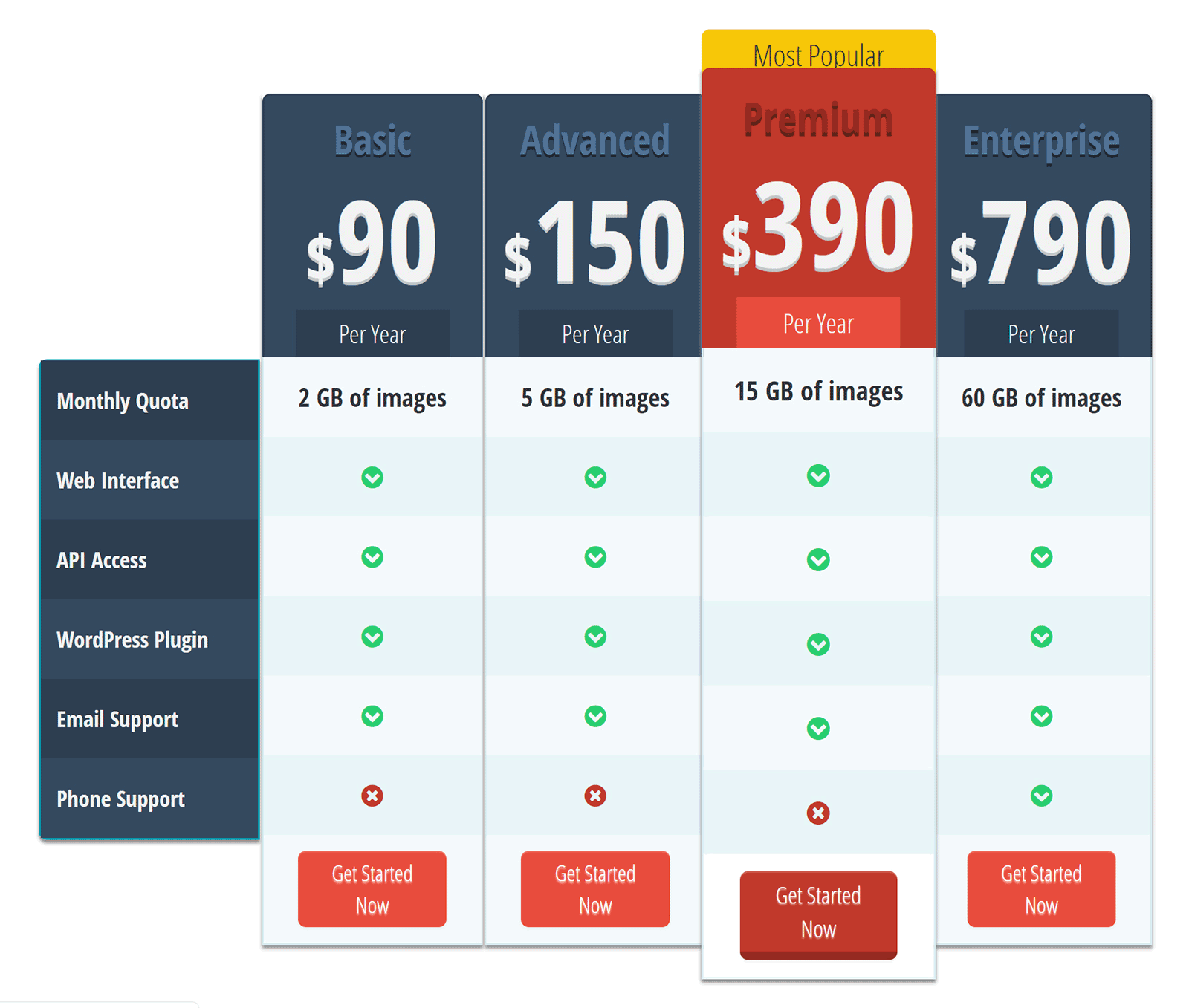
Easy Pricing Tables is worth checking out if you’re looking for a simple solution.
CSS3 Responsive Web Pricing Tables Grids ($20)
Released in 2011, CSS3 Responsive Web Pricing Tables Grids is a plugin that comes with two table styles and 20 pre-defined colour schemes.
This responsive table solution lets you customise the width and alignment of columns, and the height and padding of rows. HTML code and images can be inserted into cells to make your table look more professional.
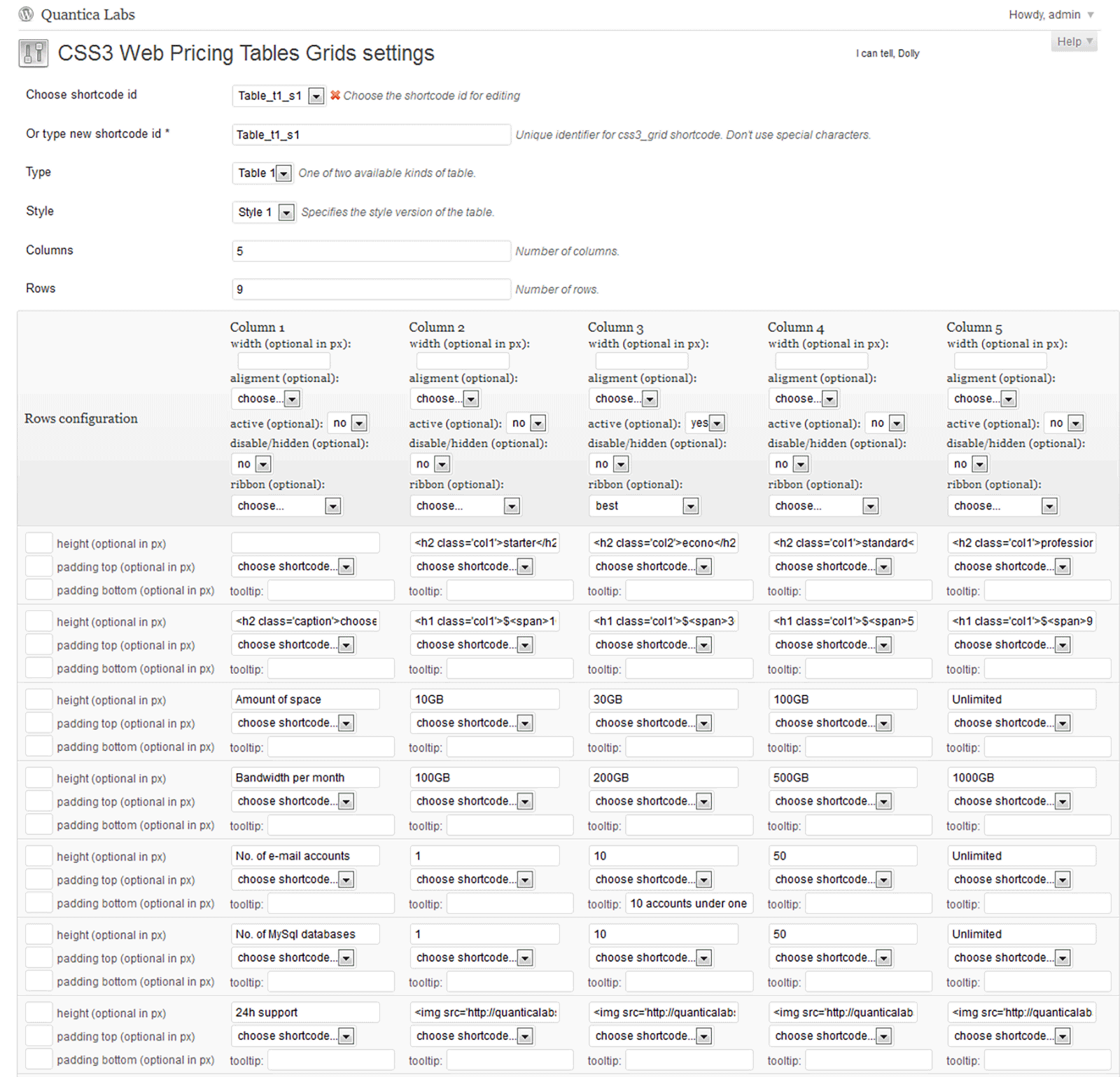
CSS3 Responsive Web Pricing Tables Grids can produce some beautiful tables. Backgrounds use gradients, and when you hover from one column to the next the background colour changes quickly.
I recommend checking out their pricing table example page to see a demonstration of how good tables can look.
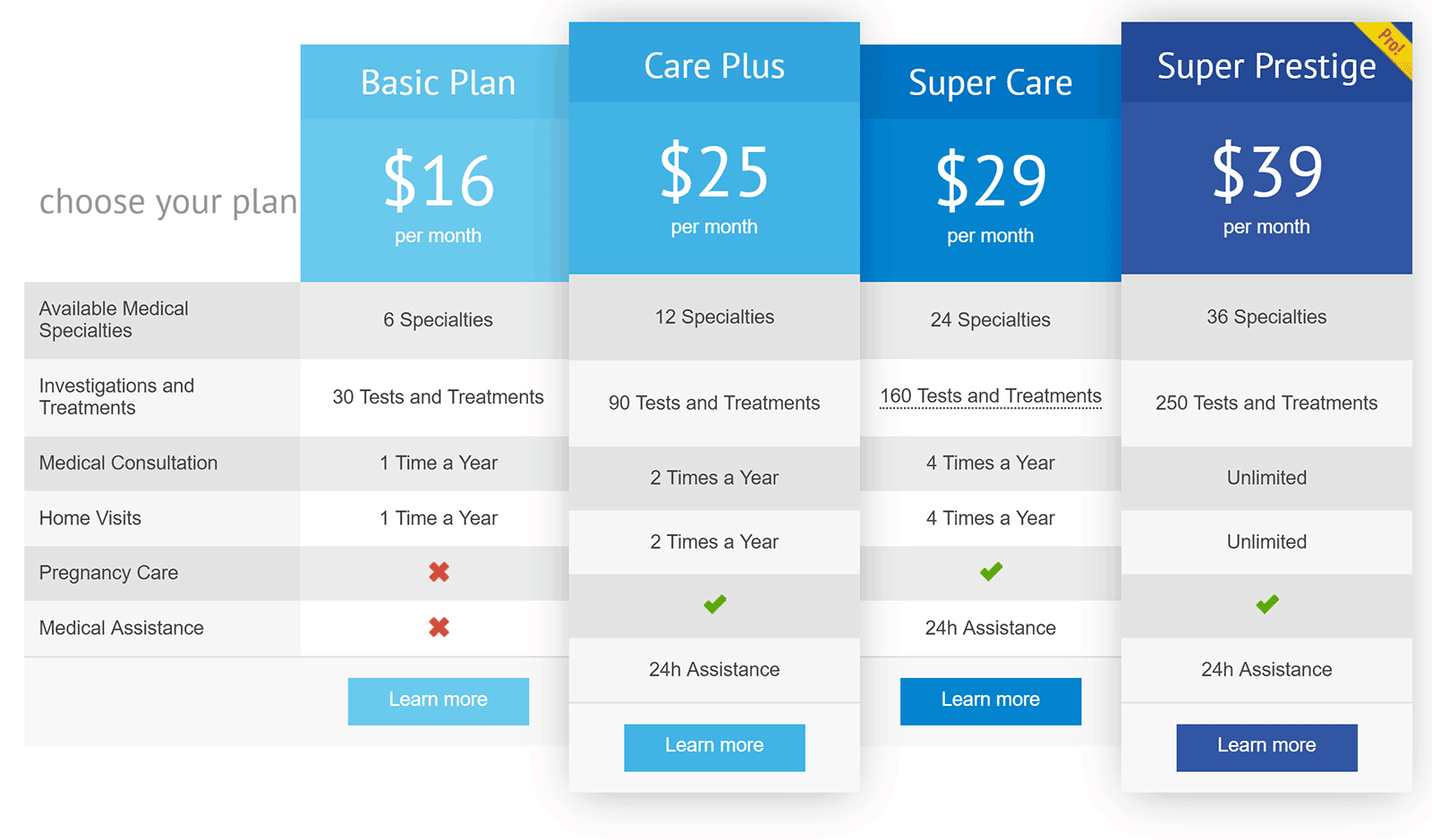
CSS3 Responsive Web Pricing Tables Grids is easy to use and has a lot of cool features. When compared with other premium solutions, the grid settings system the plugin uses looks a little dated, though some of you may prefer this method of adjusting tables.
Pricing Tables Addon For WPBakery Page Builder ($16)
WPBakery Page Builder, formerly Visual Composer, remains one of the most popular drag-and-drop page builders available to WordPress users.
A number of pricing table plugin extensions are available for it, and one of the newest ones on the market is Pricing Tables Addon For WPBakery Page Builder, which retails at only $16.
It features 20 unique template designs, and options to integrate images, videos and ribbons into your table. Everything in your table can be modified via drag and drop, while full customisation options are available for columns and rows.
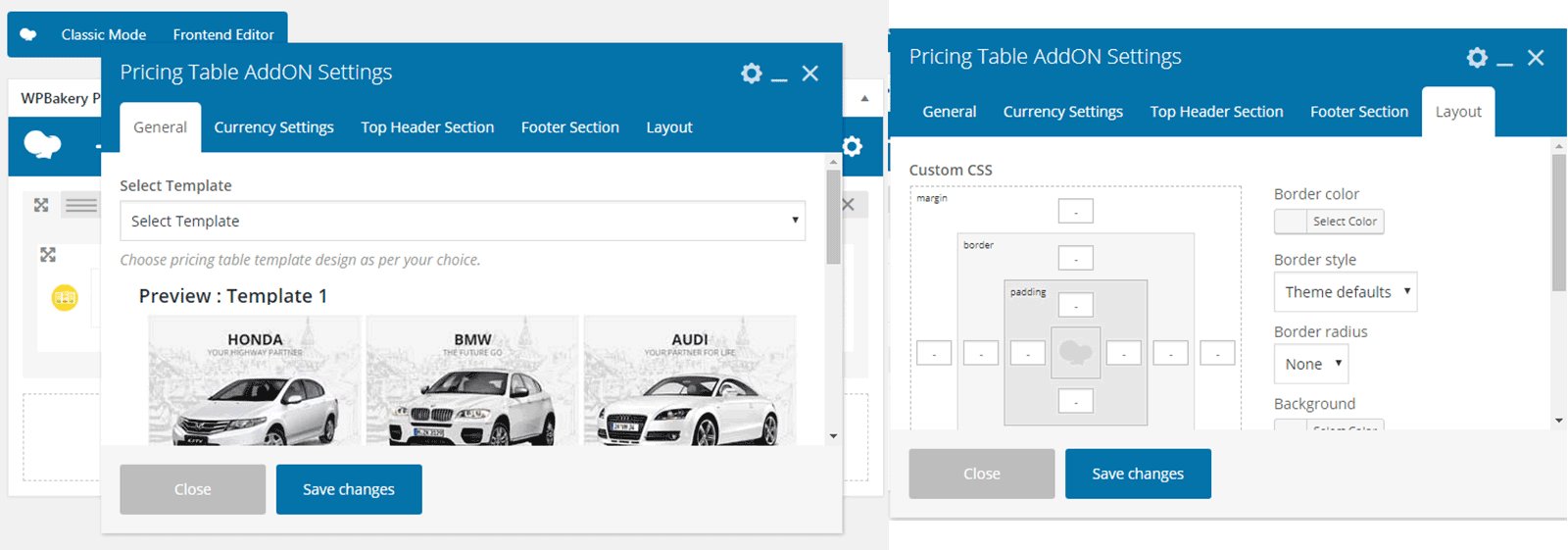
The variety of templates on offer is impressive. There are light and dark designs, and designs that integrate images, icons and ribbons.
In addition to the 20 pre-designed templates, the plugin gives you a host of other customisation options to help you to make tables of your own. This includes animation options, three header templates, three footer templates, six ribbon templates and more than 1,000 font icons.
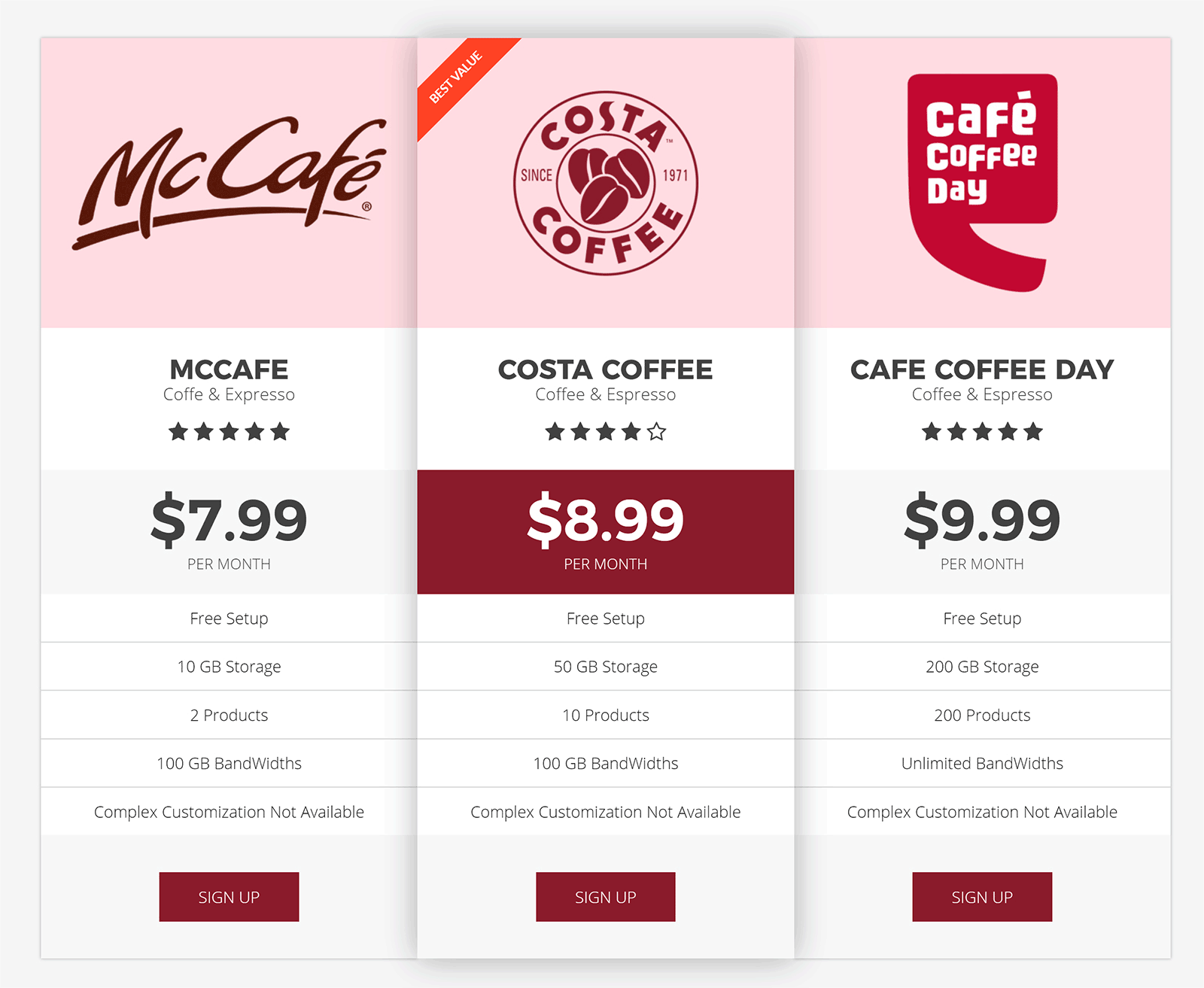
If you use WPBakery Page Builder on your website, I recommend checking out Pricing Tables Addon For WPBakery Page Builder.
Some other WPBakery Page Builder pricing table addons to consider are Pricing Table For WPBakery Page Builder, Pricing Tables For WPBakery Page Builder and Simple Pricing Tables VC Extension. All of these plugins are free to download from WordPress.org and feature many customisation options.
WordPress Pricing Tables, Sliders & Comparison Tables ($14)
Retailing at $14, WordPress Pricing Tables, Sliders & Comparison Tables is a versatile WordPress plugin that has support for drag-and-drop page builders such as WPBakery Page Builder and Fusion Builder.
As the plugin name suggests, pricing sliders and comparison tables can be created in addition to regular pricing tables. You don’t have to enter table data again to generate a different output for pricing sliders and comparison tables — you simply use a different shortcode and attach the same table ID.
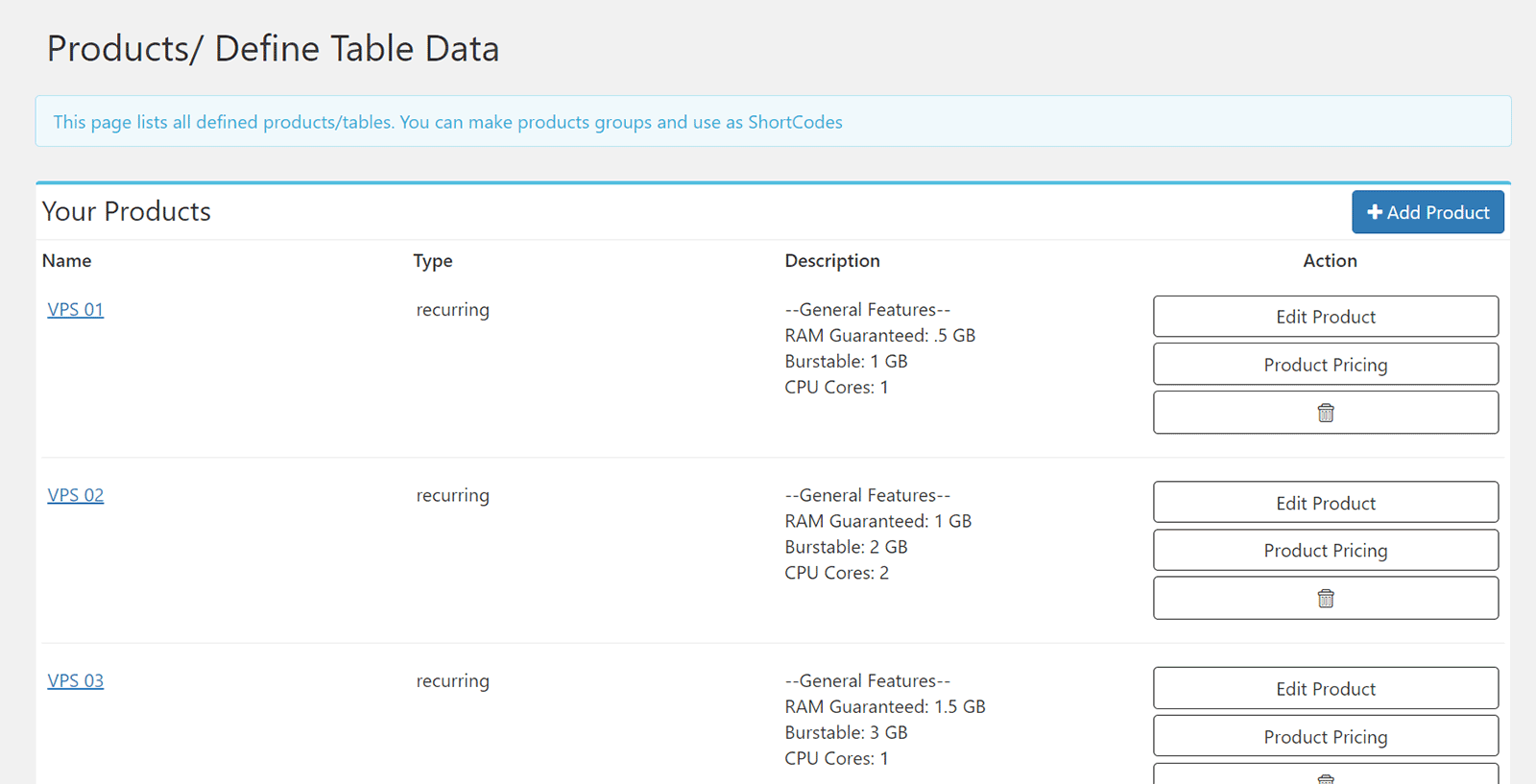
In total, there are 50 different pricing table designs available. You can feature particular columns and toggle between different price points, such as weekly, monthly and yearly. Discounts can be automatically calculated for those who opt for longer plans.
All designs are responsive and can be modified as you see fit.
If you prefer, you can create your own templates using a built-in template system. This means you’re not restricted to simply modifying colours and CSS.
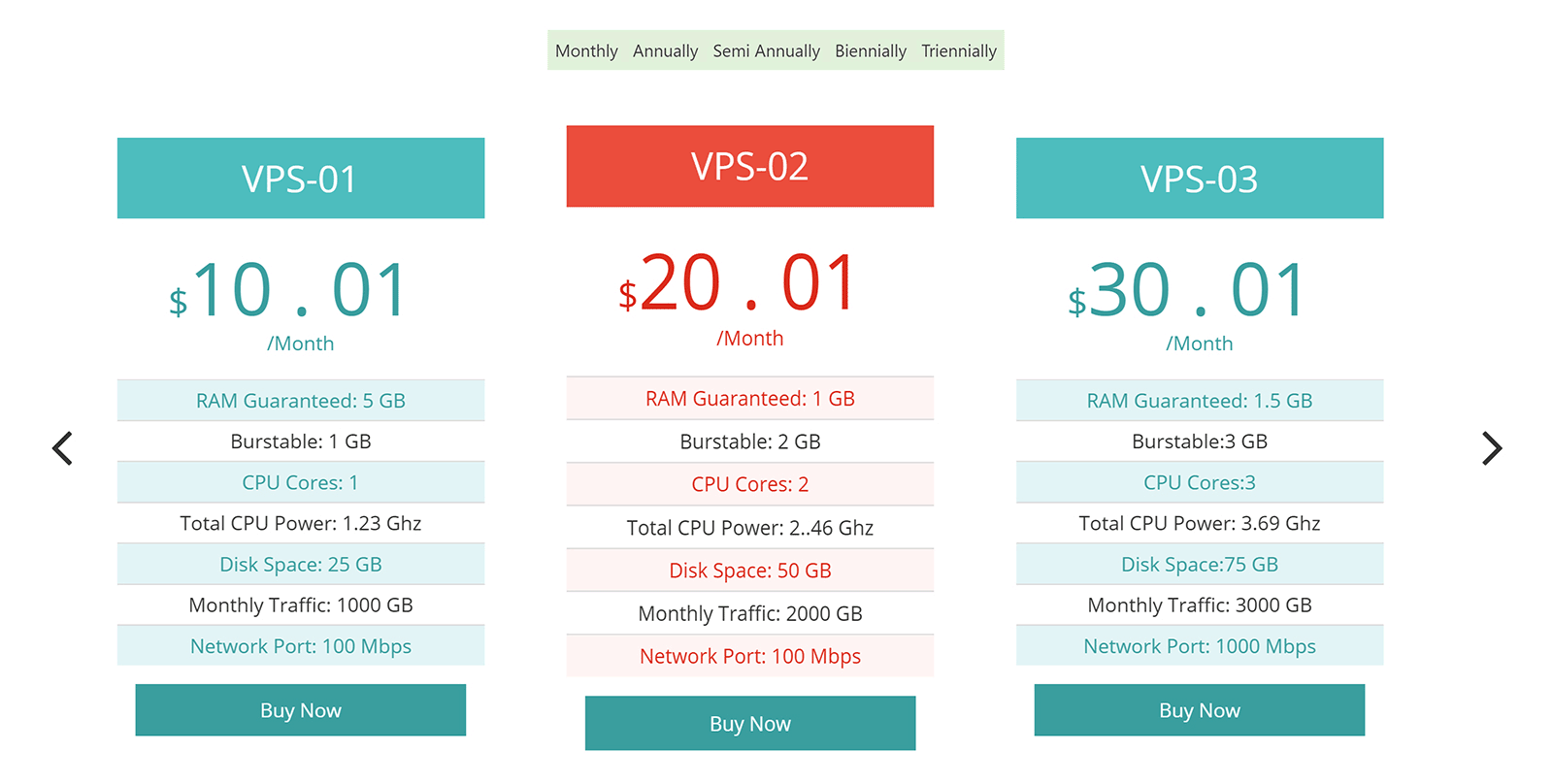
With a large selection of table designs, a built-in template system for creating your own designs, and the ability to create pricing sliders and comparison tables from the same data, WordPress Pricing Tables, Sliders & Comparison Tables is one of the most interesting WordPress pricing table plugins on the market.
WRC Pricing Tables (FREE/$10)
WRC Pricing Tables is a responsive CSS3-based pricing table plugin that gives you full control over font settings, colour settings and button settings, as well as the width and height of your table and columns.
There are three table designs, and you’ll need to choose one of these as the basis for your table.
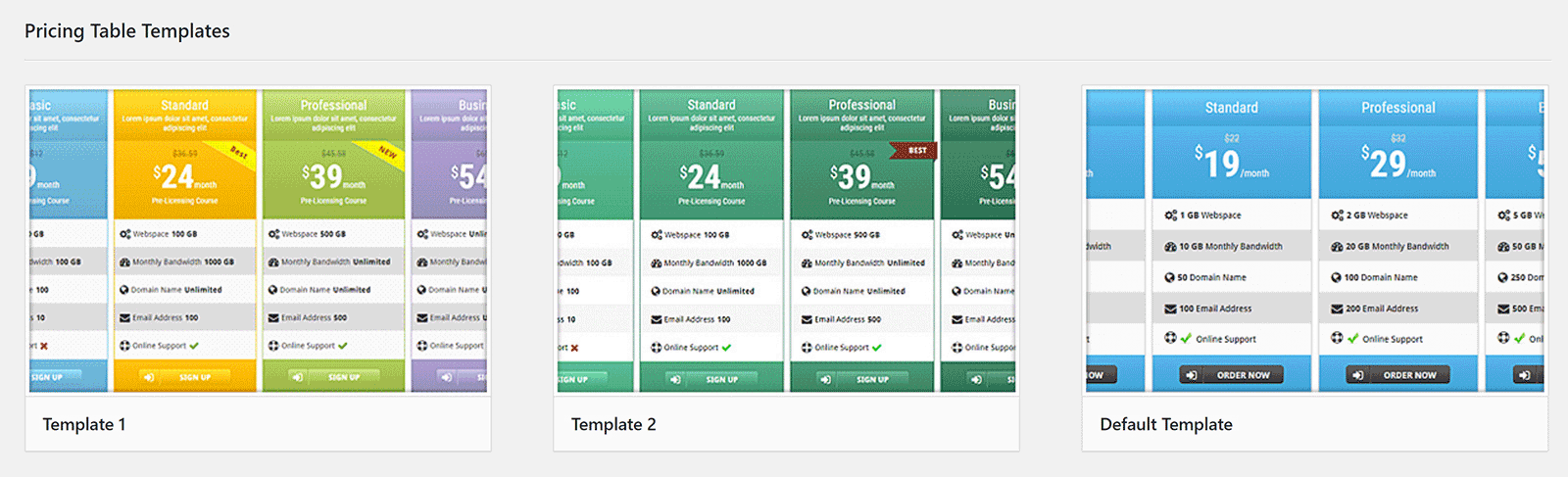
WRC Pricing Tables lets you change every aspect of the content in your columns. For example, for pricing you can adjust the package name, duration and currency unit.
Column features can’t be adjusted on the column settings page — they have to be modified on a separate page. In practice, this means you need to jump between the columns and features settings pages to make the change you want.
WRC Pricing Tables is by no means a difficult plugin to understand. However, a drag-and-drop builder that allows you to see a preview of your table in real-time would be a more practical way of creating a table.
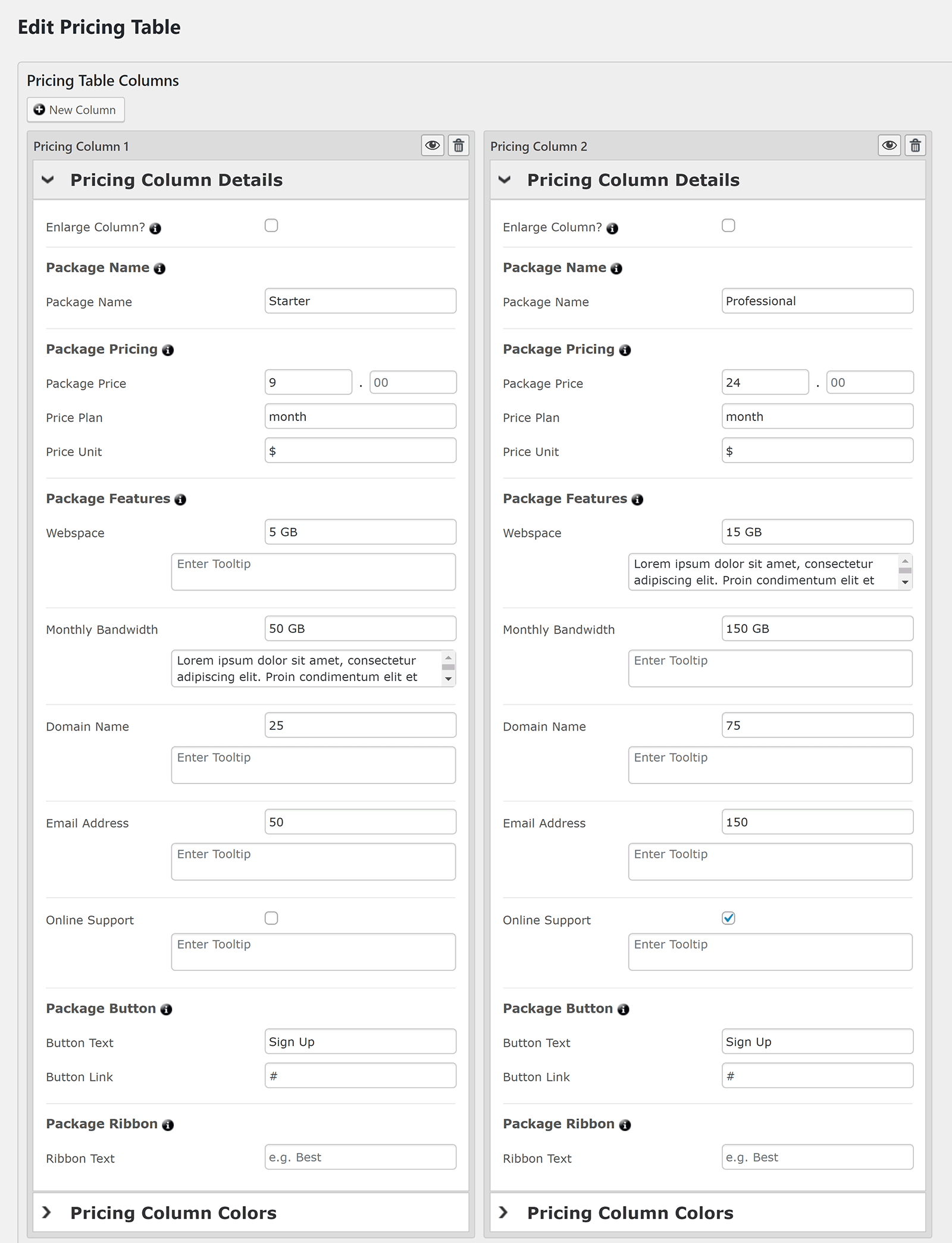
The premium version of WRC Pricing Tables retails at a one-off fee of $10.
Upgrading will grant you access to 13 table template designs, as well as additional alignment settings, an import and export system, support for Google Fonts, Fonts Awesome, and PayPal button integration.
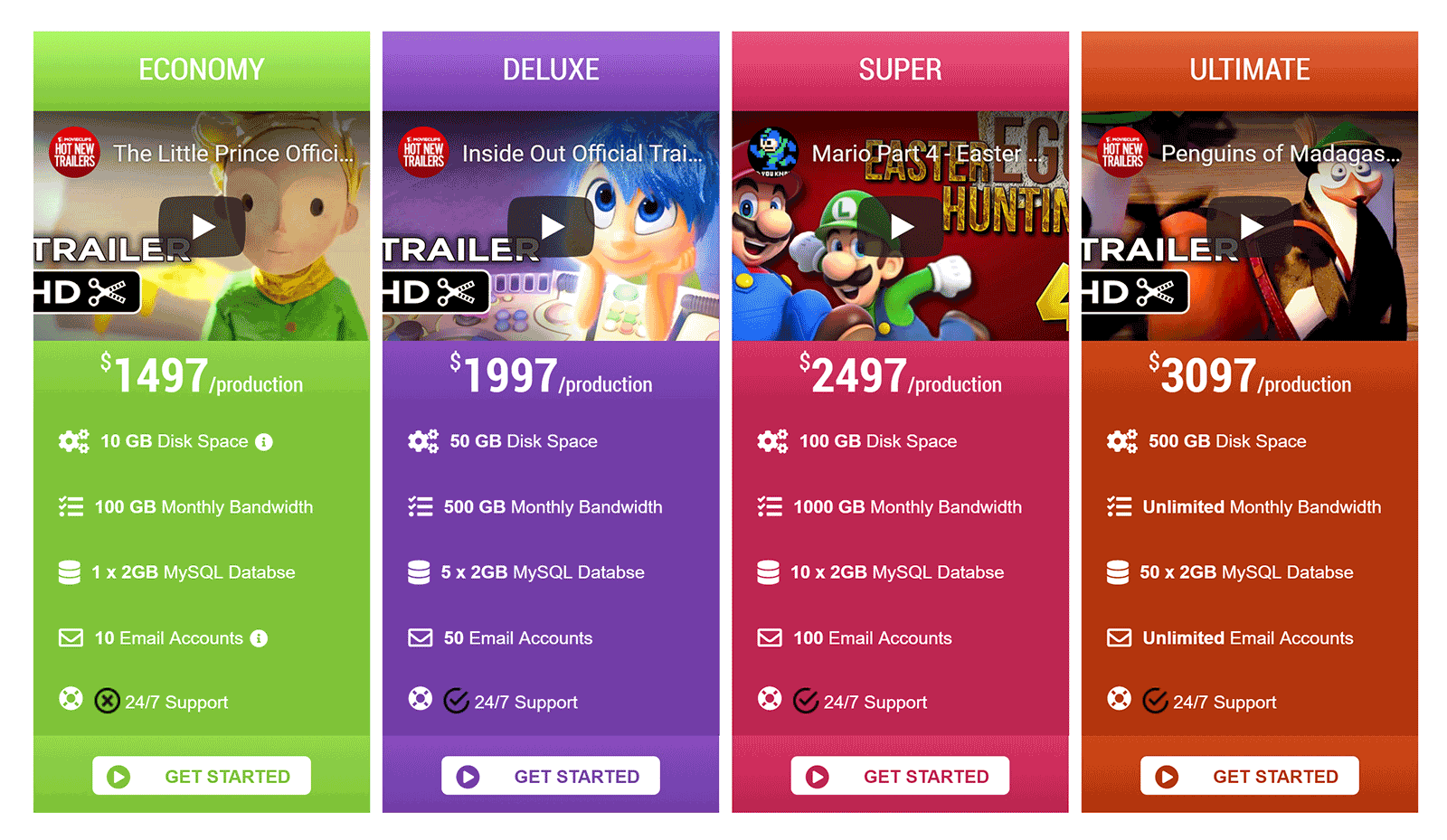
Creating tables in WRC Pricing Tables isn’t as intuitive as it should be, but the plugin does offer many useful customisation options. Its support for integrating images and videos also makes it possible to create professional pricing tables.
AP Pricing Tables (FREE/$15)
AP Pricing Tables is an easy-to-use WordPress pricing table plugin that comes with five table designs.
To get started, all you have to do is name your table, select your table design and confirm your currency settings.
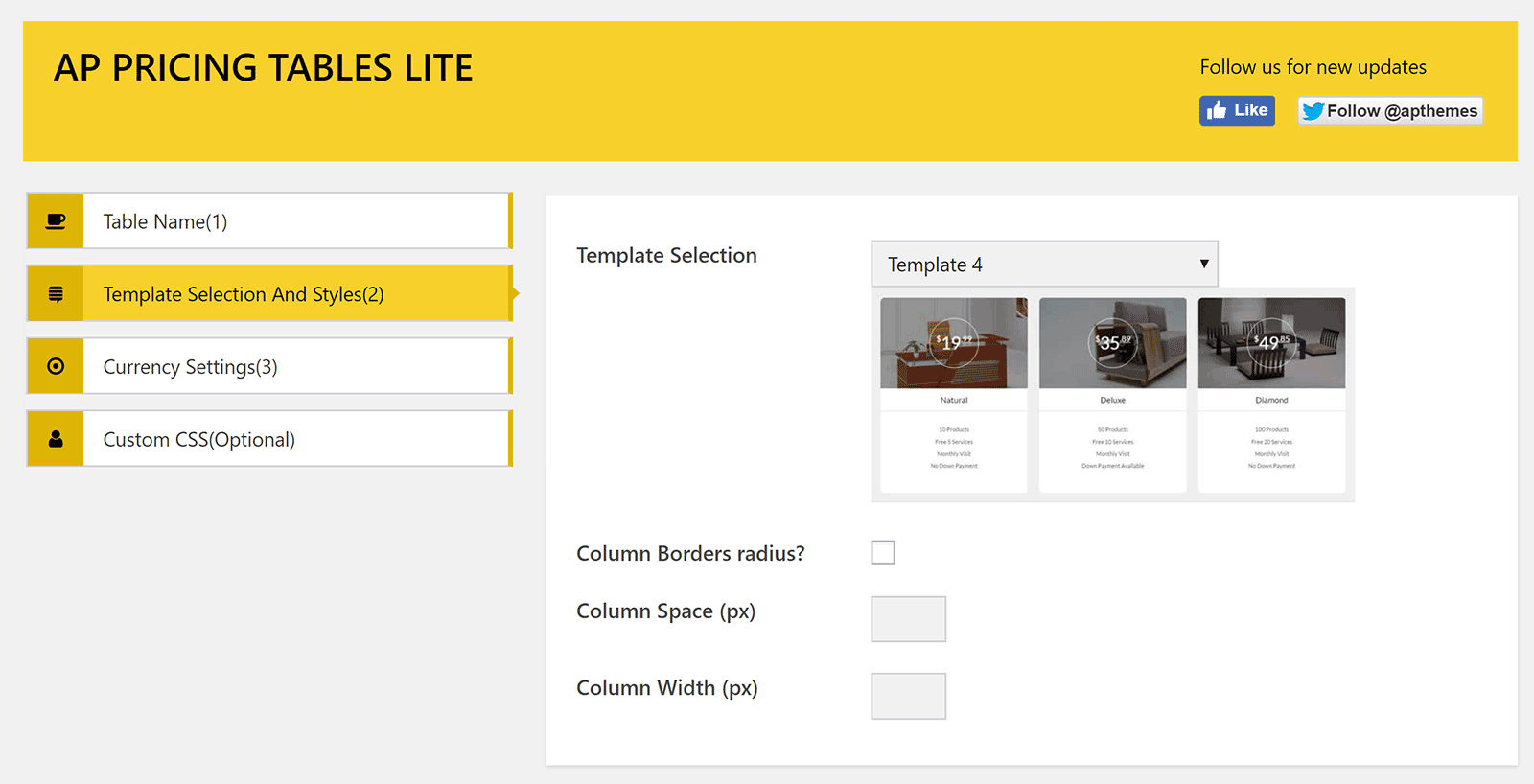
The column editor lets you modify each column, and is divided into four sections: General settings, header settings, body settings and footer settings.
To make columns stand out, they can be highlighted and made featured. You can also define the title, price and styling, and attach a header and footer.
Once you’ve completed a column, you can add additional columns.
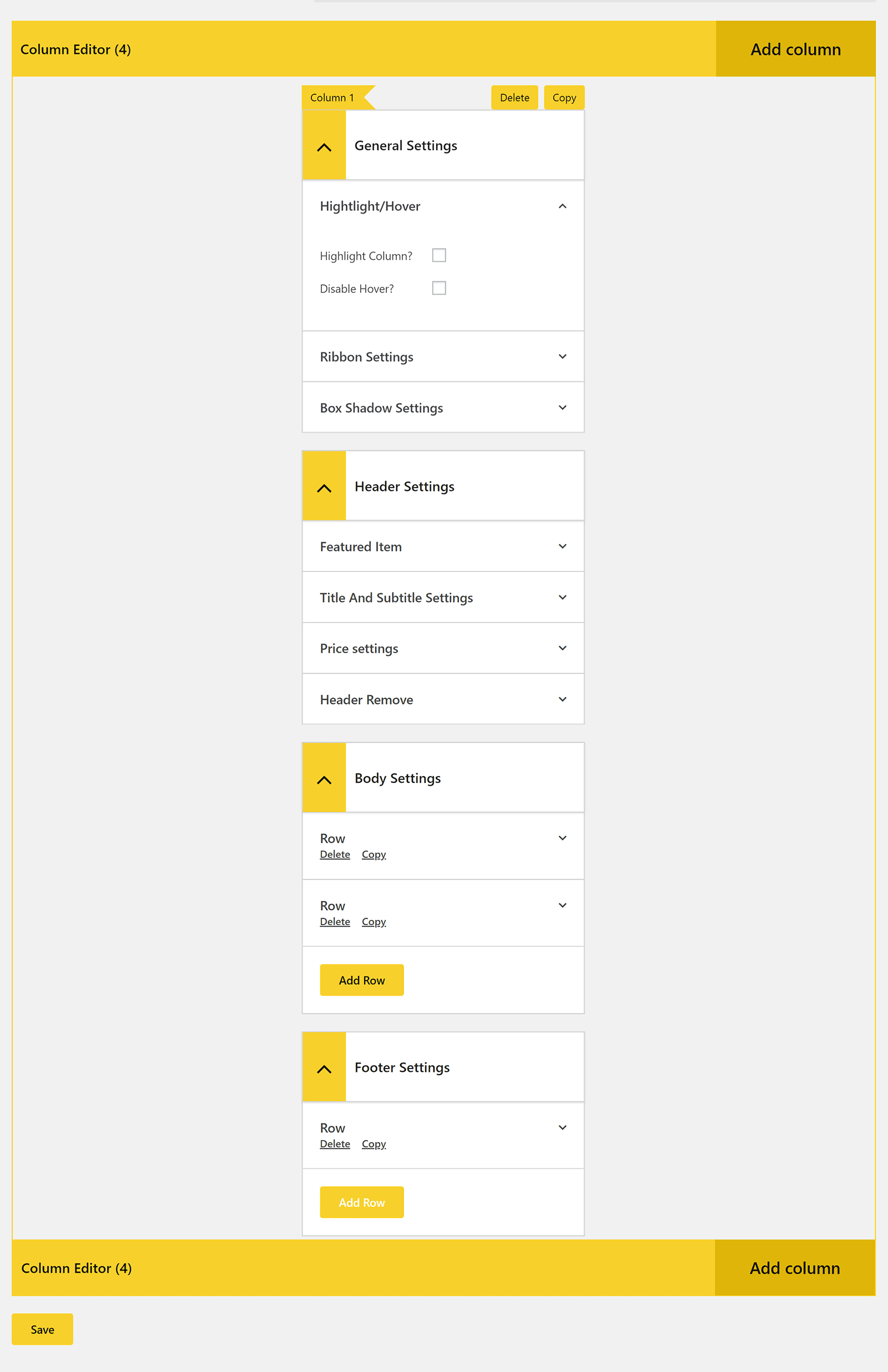
The full version of AP Pricing Tables retails at a one-off fee of $15. It adds another 30 pre-designed table designs, import and export functionality, table duplication, font icons from multiple sources, and support for audio and video integration.
You also need to upgrade to this version to preview your tables.
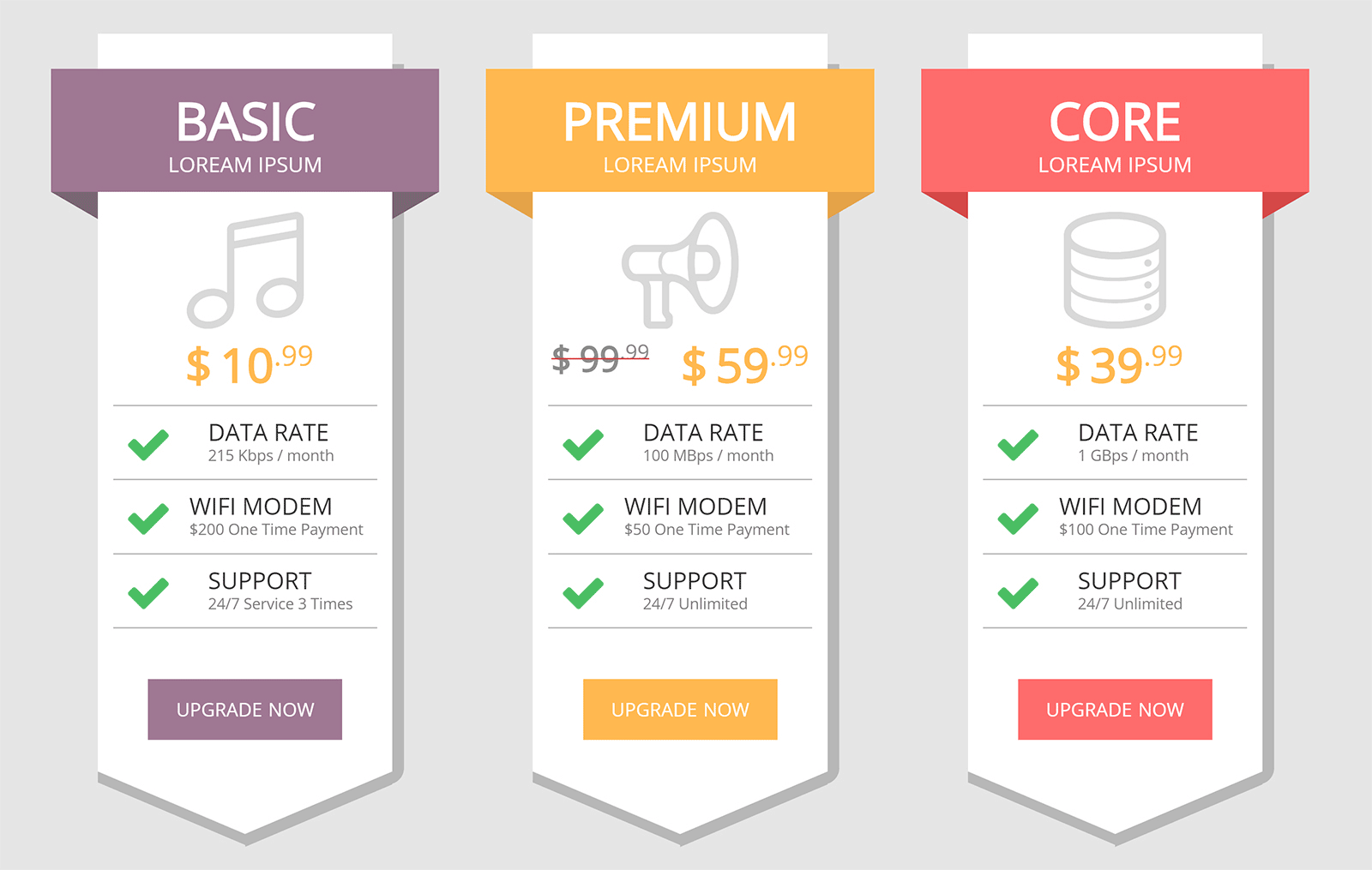
AP Pricing Tables boast many useful customisation options, and, while the five included table designs all look great, if you like how the plugin works you should consider upgrading to acquire all of the table designs and unlock the full plugin functionality.
Pricing Table by ThemesCode (FREE/$13-plus)
Pricing Table by ThemesCode is a basic solution that lets you create an unlimited number of tables.
Table creation is straightforward, and pricing, features and background colours for the header and body can all be changed. Unfortunately, there’s no way to preview your tables from the table creation area, so you need to insert the table shortcode into a blog post or page to see it.
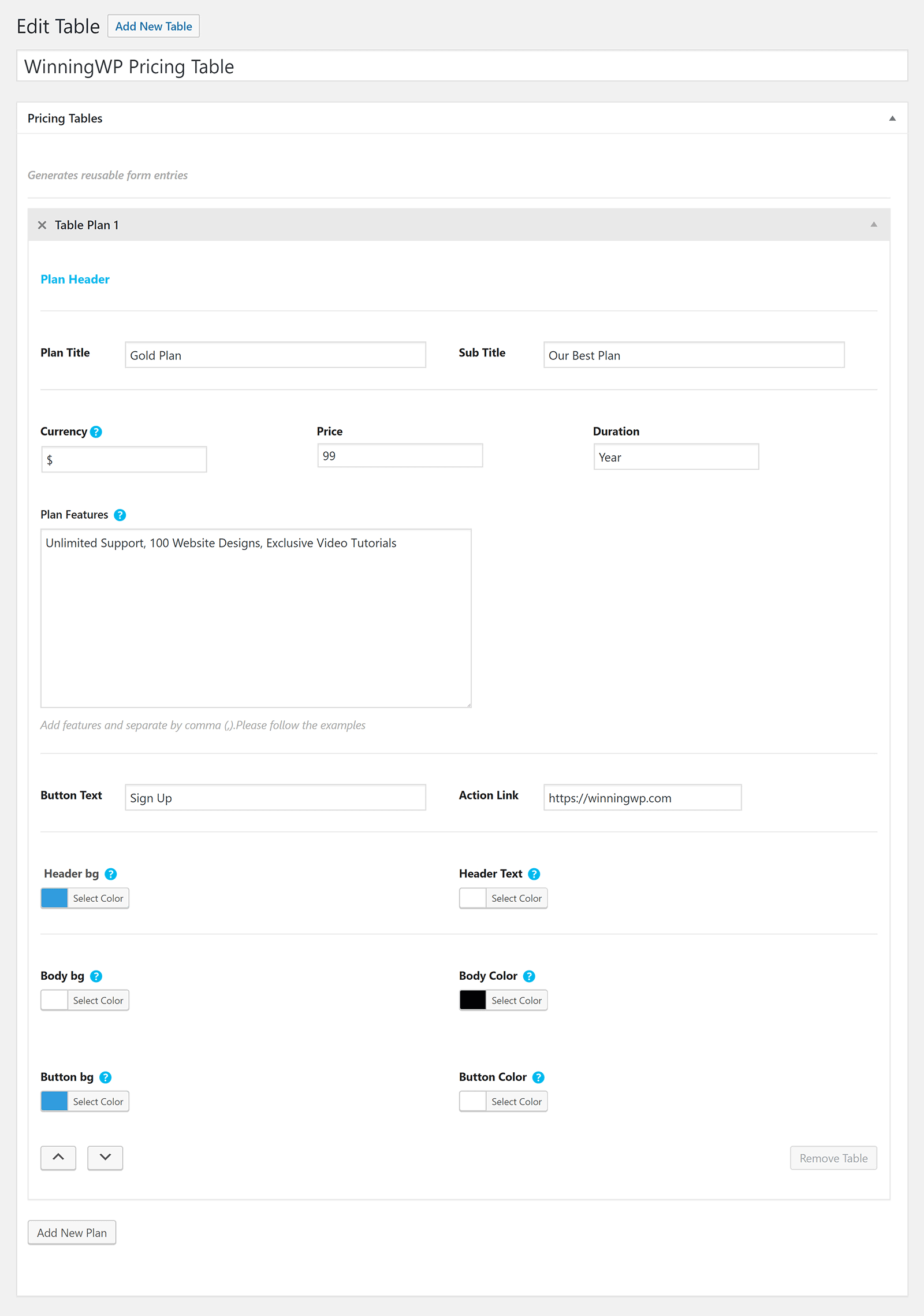
You can upgrade to the premium version of the plugin from $13. It adds ten table template designs and a host of additional table settings and custom settings.
I recommend contacting ThemeCode before upgrading as, while the free version of Pricing Table has been updated recently, the sales page for the premium version states it hasn’t been updated for years.
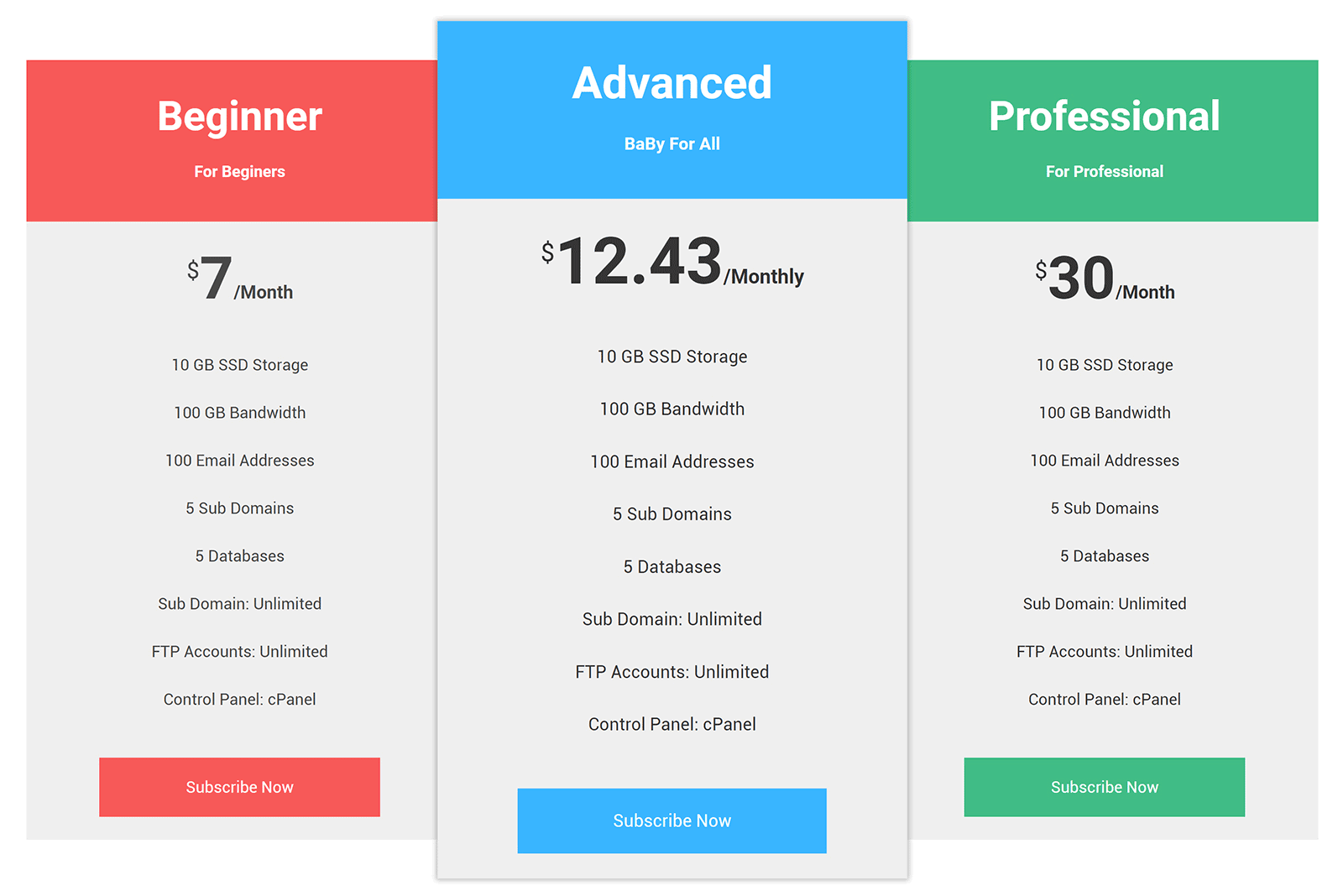
If you’re looking for a basic pricing table solution, Pricing Table by ThemesCode may fit your needs.
Pricing Table By A WP Life (FREE/$9.99)
Pricing Table By A WP Life is a responsive WordPress pricing table plugin that was created using Bootstrap and CSS3.
Adding new columns to a table is a breeze — however, there’s no easy way to preview your table, so you’ll need to insert your shortcode into a blog post or page to do so.
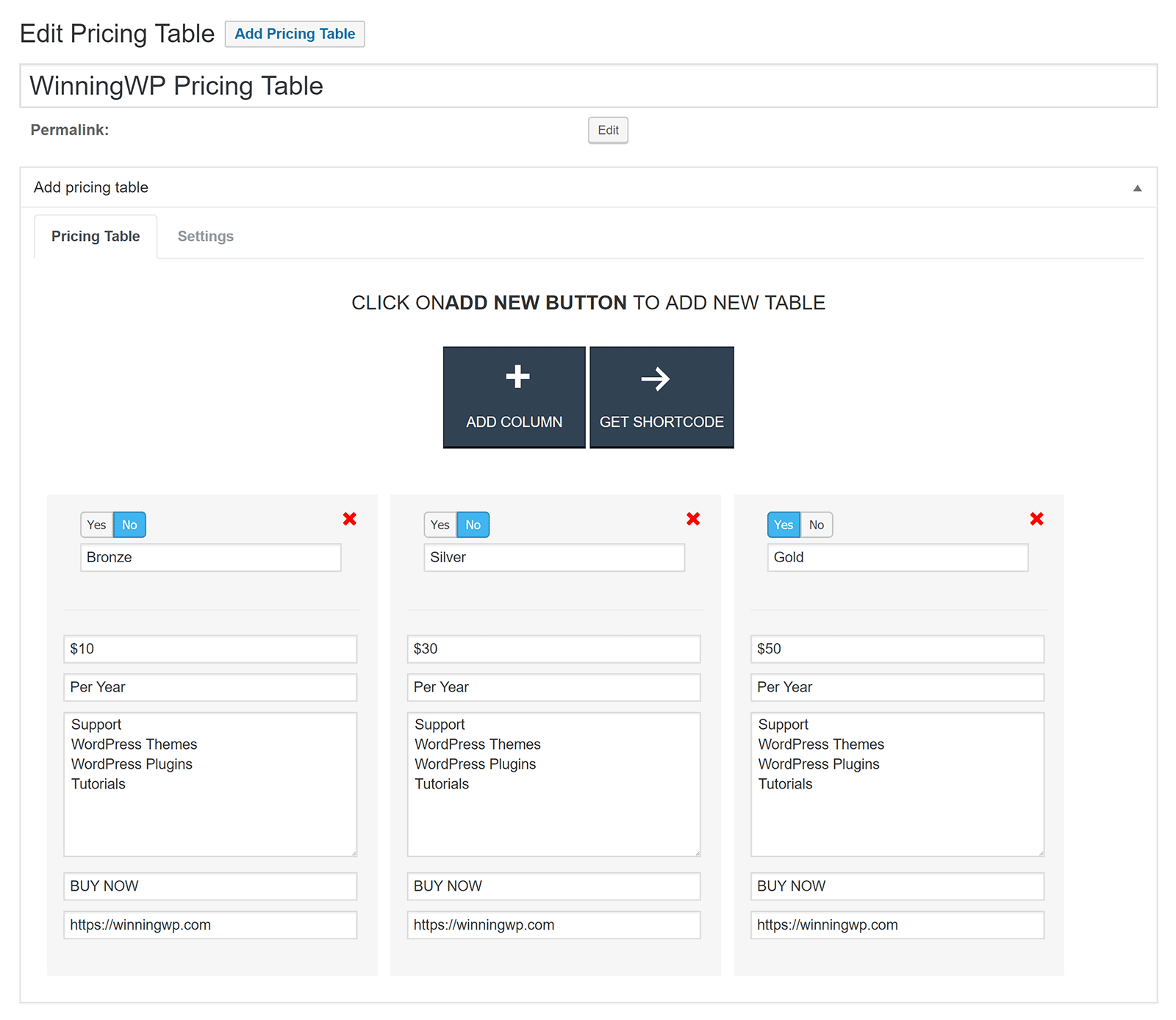
In the settings tab, you choose from one of four table template designs. You can decide how many columns you want here too, and define the colour scheme for your header, main background and buttons. Custom colours can also be assigned for featured columns.
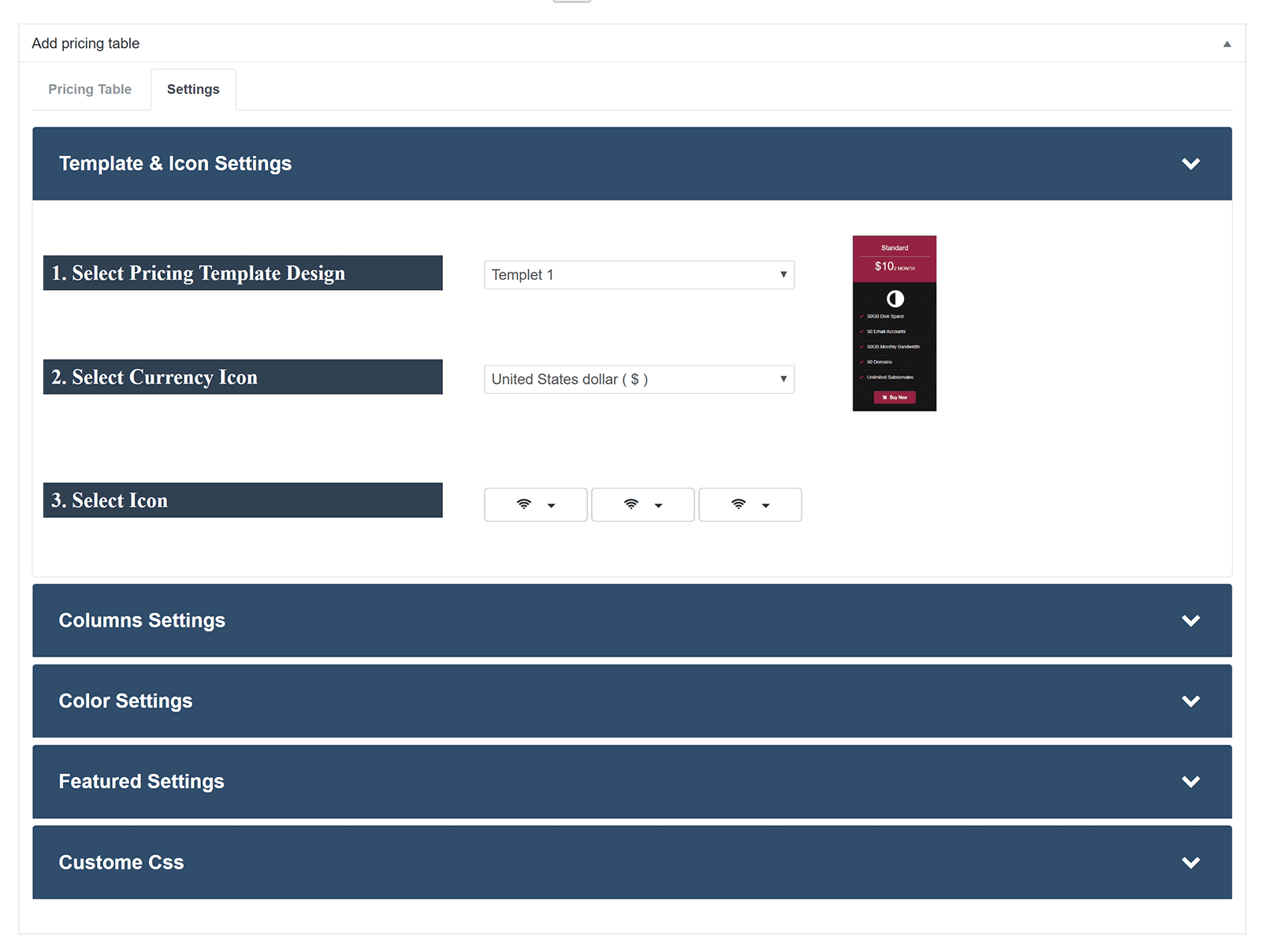
The premium version of the plugin costs $9.99, and upgrading will give you access to a further 19 table template designs.
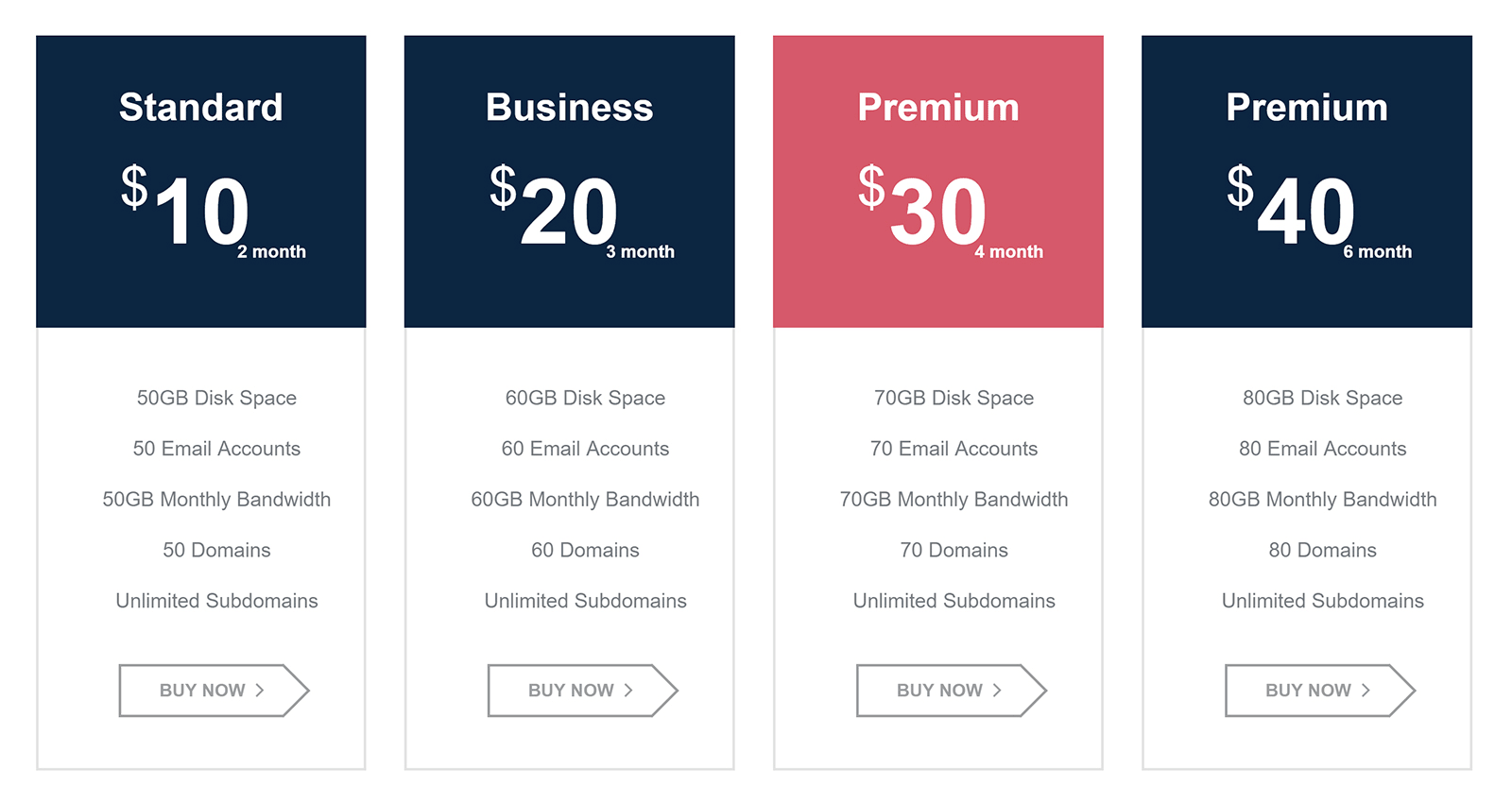
While there’s no option to easily preview table changes, Pricing Table By A WP Life can be used to create beautiful pricing tables for your website.
Pricing Table by RadiusTheme (FREE)
Pricing Table by RadiusTheme is a 100% free WordPress pricing table plugin that comes with four table layouts.
Adding content to your table is straightforward, and you can move columns from one position to another using drag and drop. An unlimited number of rows and columns can be added to your table.
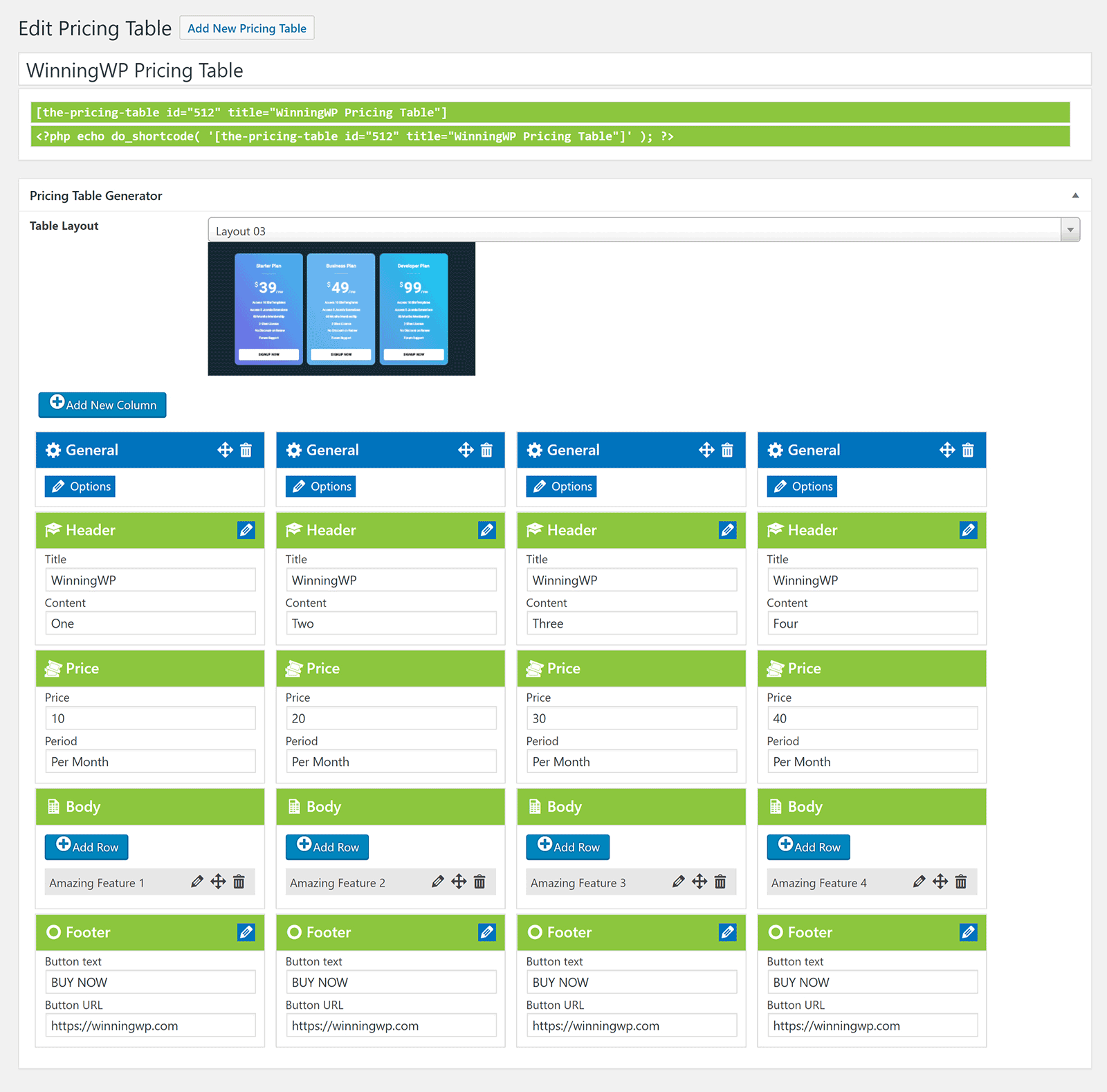
There’s a general settings page that lets you define the container background colour and set the currency for all tables.
While I appreciate the inclusion of currency settings, I believe there should be an option to override the default currency settings on a table-by-table basis. This would allow website owners to publish pricing tables in multiple currencies.
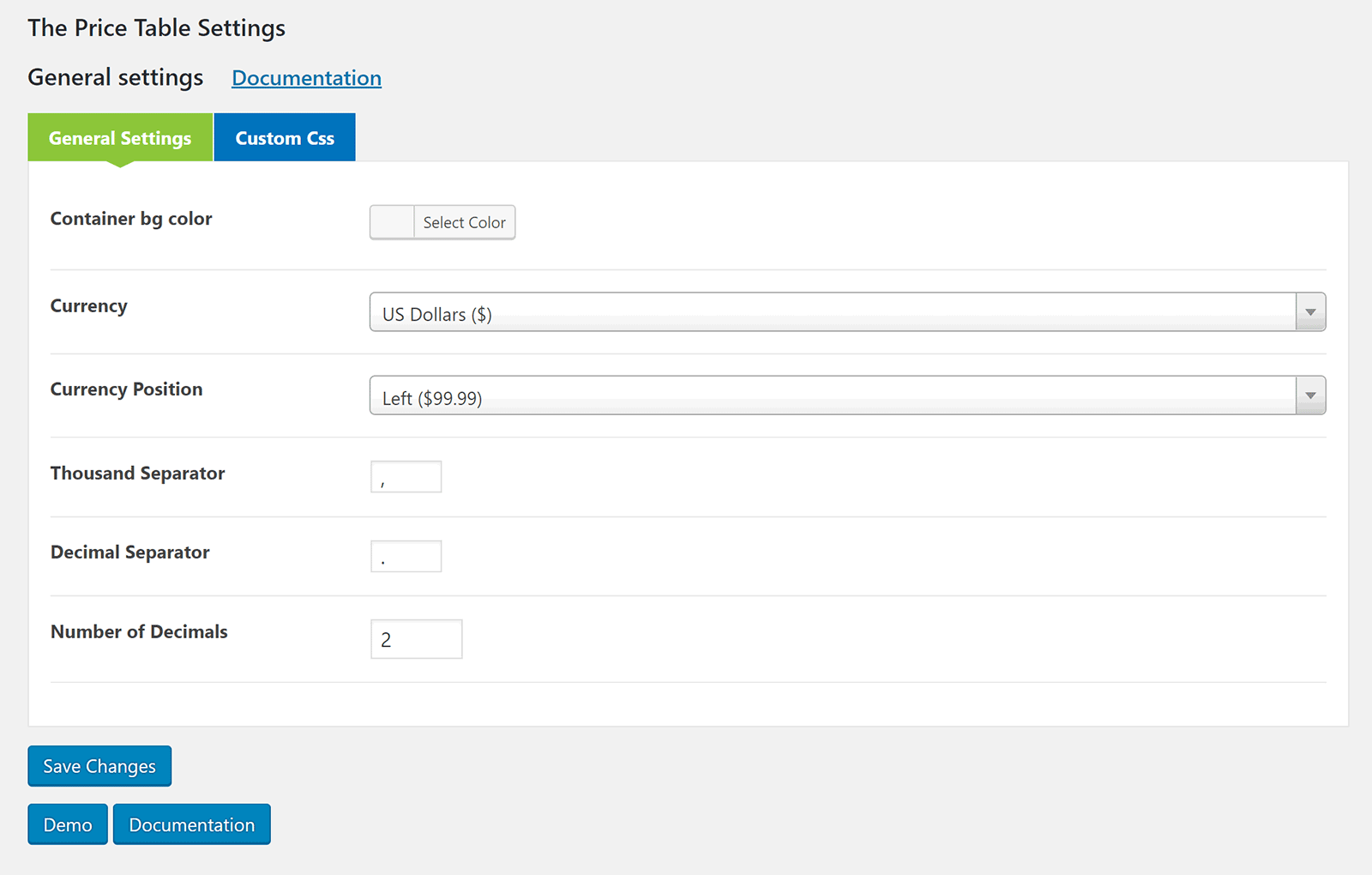
There’s no table preview functionality, so you’ll need to insert the table shortcode into a blog post or page to see what your table looks like. If you prefer, you can insert your table into a page template using PHP.
Although there are only four layouts provided, they all look good.
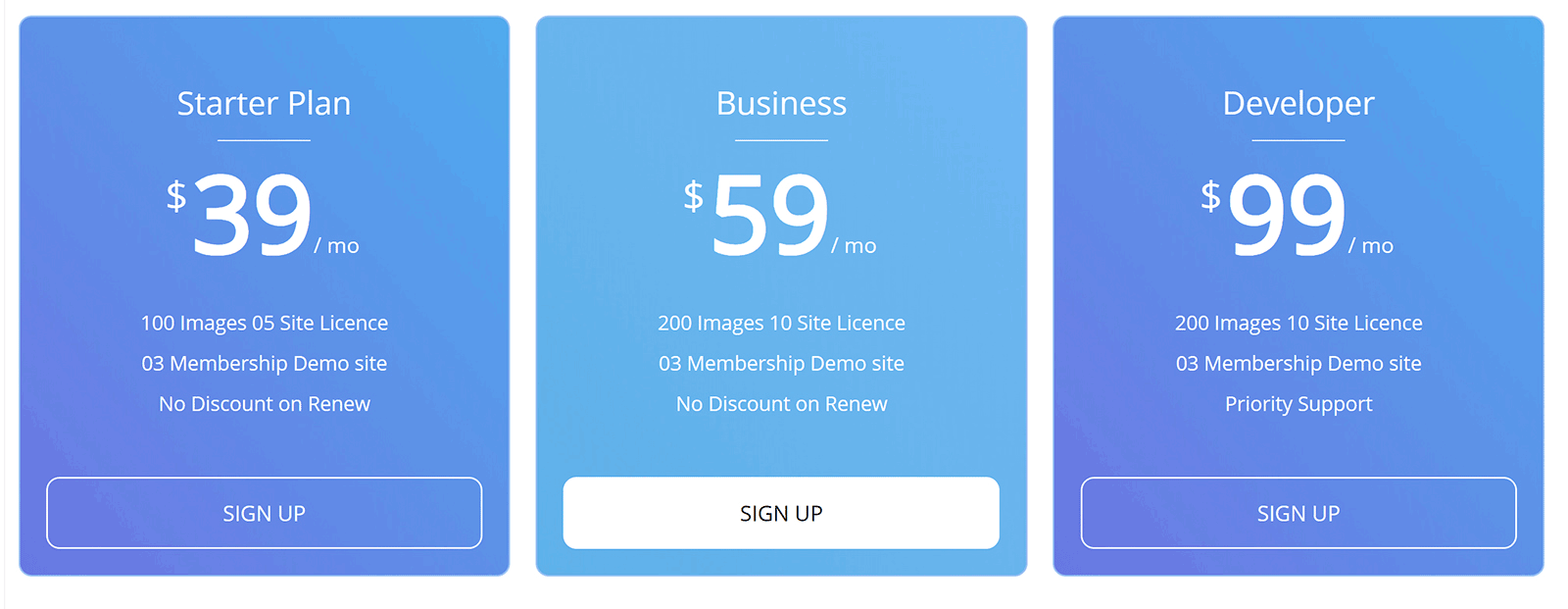
Pricing Table by RadiusTheme is a basic pricing table solution that’s easy to use, so check it out if you’re looking for a free and simple pricing table plugin.
Final Thoughts
All of these solutions can be used to create professional-looking pricing tables, although some do offer more customisation options and advanced features, such as hover effects and pre-made table designs.
If you’re looking for a good free pricing table, my recommendation is to check out the free versions of Responsive Pricing Table and Pricing Table by Supsystic.
If you’re looking for the best pricing table WordPress plugin on the market, I believe the best two options are Go Pricing and the full version of ARPrice. They both offer high-quality table designs, advanced features and hundreds of customisation options.
Used/using any of these? Any others? Thoughts?
Related Posts:
Leave a Reply
All comments are held for moderation. We'll only publish comments that are on topic and adhere to our Commenting Policy.




Can you suggest me the best way to create Pricing table without using plugins at all?