14 Top WordPress Multisite Plugins
- By
- 6 Comments
WordPress Multisite is a fantastic tool for anyone who wants more than one website but doesn’t want to go to the trouble of installing WordPress more than once. Whether you’re creating a network of sites for yourself or for others, Multisite gives you an easy to use, flexible platform that can hold anything from a few to millions of sites.
WordPress Multisite really comes into its own when used with a few key plugins. I’ve been using Multisite for different applications for some years now, and I’ve identified a list of top plugins that I use on most of the networks I create.
This list comes under three categories:
- Plugins to help with the creation of sites in your network
- Plugins to help you manage your Multisite network
- Plugins that will enhance your network’s performance and security
So here are 14 top plugins that I recommend to anyone setting up a WordPress Multisite network.
Plugins for Creating Sites
These plugins are all quite different; some will help your users create their own site, some will help you to share content across sites, and some will prevent users from creating a site if you don’t want them to. I’ve included a mix of free and premium plugins. Where there’s a great free plugin available, I’ve chosen that but if there isn’t a free one that does the job well enough, I’ve highlighted a premium one.
Gravity Forms User Registration Add-On
The hugely popular Gravity Forms plugin may seem out of place in a list of plugins for Multisite networks, but bear with me. Gravity Forms can greatly enhance the process of creating a site for your users.
By default, WordPress provides a signup page at http://yourdomain.com/sign-up.php, but you can’t do much with it. By installing the Gravity Forms plugin and the Gravity Forms User Registration add-on, you can create a custom form letting people create a site on your network, and place it wherever in your site you want.
You can also create custom fields in your form that correspond to database fields; so if, for example, you’ve defined an option for different site types, you can provide this in a drop-down list in your form and then send that option to the database, using it to create the appropriate site type.
You do need to buy a developer licence to access the plugin, but I haven’t come across a WordPress developer yet who doesn’t have one!
Pro Sites
If you’re allowing users to create their own sites, and you want to take this a bit further, then the premium Pro Sites plugin is your friend.
Pro Sites lets you configure the signup and registration process to include different options and pricing structures, as well as letting you create add-ons for your network that users can upgrade to once they’ve signed up.
Its based on the system used by the massive Edublogs education blogging platform, and has a significant range of features that will help you make money from the sites on your network.
Multisite Content Copier
If the sites in your network will be sharing content, then the premium Multisite Content Copier plugin makes it a lot easier.
You can use it to set up different templates for new sites, so that any new site created will have the same core content to start with, and you don’t have to limit this to template with one set of content. You can also use it to manually copy parts of one site’s content to another site in the network.
Copying content between sites in your network is something you should do with care for SEO reasons but if, for example, you’re running a network for an associated group of companies, then there will be some information you want to include on all of those sites. This plugin will help you do that.
Multisite Cloner
This plugin has some similarities with Multisite Content Copier, but one difference is that it’s free.
Multisite Cloner doesn’t give you quite as much flexibility but it does one simple job: it lets you create a “master” site in your network that acts as the starter for every new site created. This master site is different from the main site on your network and can be one you set up specially, but block from search engines.
Every time a new site is created, either by you or a site admin if you’ve enabled site creation, it will have all of the content from the master site, giving your users a great starting point. Use it if the sites in your network need to have common content or if you want to override the default content that WordPress creates in new sites.
Networks for WordPress
Now we come to the next free plugin in my list, which is Networks for WordPress. This plugin lets you enable something very clever and potentially quite surreal on your site — it lets you create networks within your network.
With the Networks for WordPress plugin activated, your site administrators will be able to set up their own personal Multisite Network on their site, meaning you have two layers of sites in your network. They can activate themes and plugins across their network and manage all of the sites within it.
This could be a useful tool for any network with a hierarchical structure, such as a school network with a sub-network of sites for each class.
So far I’ve focused on letting users create sites and making that process easy for them, but sometimes you want to make it hard, if not downright impossible. That’s when you have spammers targeting your site and creating spammy blogs (or splogs).
Anti Splog
The premium Anti-Splog plugin uses an algorithm to identify splogs that are registered on your site and remove them before they’re created. You can configure it to be more or less strict when identifying splogs and to include or exclude certain domains in email signup, for example.
If you have an open network with users creating their own sites, then this could save you a lot of time and potentially some security risks. It’s a bit like Akismet for Multisite networks!
WordPress MU Domain Mapping
The final plugin in this section is free and is possibly the most useful free Multisite plugin out there.
WordPress Multisite is a great way to create lots of different sites with just one WordPress installation, but what if you (or your site owners or clients) want to use specific domains for individual sites?
The WordPress MU Domain Mapping plugin makes this possible. Install and activate it for your network, and it will let you assign domains to individual sites as their “primary” domain, which means that visitors will see the individual domain just as they would with a standalone site. No one need ever know the site is running on a network!
All you need to do is ensure that the domains are pointing at your network, by adding either a CNAME or A record to their DNS, and then add them using the Domain Mapping admin screens. You can add multiple domains to each site and define which one is the ‘primary’ domain that will be shown in visitors’ browsers.
Plugins for Managing Your Network
Once you’ve got to grips with Multisite, managing your network isn’t hard, but it can be made even easier with the addition of a few key plugins. Here are three plugins that can make your life as a network admin that little bit easier.
User Switching
If you’ve ever wanted to test something on your network from the perspective of another user — maybe one of your clients or a member of your team with a different user role — then you’ll know what a pain it can be. You either need to ask their permission to let you access their account, look over their shoulder or reset their password and go in that way.
With the free User Switching plugin, you don’t have to do any of these. Simply go to the Users page in your network admin screen, find the user you want to switch to, and click the link to switch to that user. You won’t actually be logged in as that user, but you’ll have exactly the same experience of your network as that user would. Useful if you want to test features that don’t apply to the network administrator or if you want to check that other user roles can’t access something they shouldn’t be able to.
Multisite Enhancements
Multisite Enhancements is another free plugin (yay!) that adds some cool extra features to your network admin screens.
Features include:
- See which plugins and themes are activated on each site from the plugin and theme network admin screens — very useful if you’re upgrading themes or plugins and want to know where you’ll need to test them.
- Access to extra items in the admin bar, including extra links for managing individual sites.
- Adds an ‘Add New’ menu item to the Plugins admin menu in the network admin screens.
- Add your own favicon to the admin bar and menu items.
For me, by far the most useful feature is the ability to see which themes and plugins are activated where; this speeds up debugging, testing and upgrades significantly.
Support System
If you have a Multisite network with lots of different people managing each site, you might want to provide support for your users from within your network, to save time and effort from keeping track of emails or (horror!) even phone calls.
The premium Support System plugin adds a support ticketing and FAQ system to your network that your users can access either via the front end of your main site or via their own admin screens in the back-end.
Features include:
- Raise support tickets via the front-end or back-end, with the option to insert images, video, etc.
- Define support categories and have support tickets sent to the appropriate person in your team depending on category.
- Respond to support tickets in the front-end or back-end and the user will be notified by email of your response.
- Create FAQs, either manually or by copying support tickets and their responses, and display these in the front-end and back-end.
I run a network that allows people to create their own sites and find this plugin invaluable for compacting with my users and providing support to them without having to keep on top of email threads.
Plugins for Performance
My final category of plugin is those that will make your network perform better for you and your users. These plugins aren’t Multisite-specific, but I’ve included them because there are plenty of plugins that do these jobs and don’t work on Multisite. These do.
WP Super Cache
The free WP Super Cache plugin hardly needs any introduction: it’s the most popular caching plugin on the WordPress plugin repository and is in use on over a million sites. In April this year, WP Dev Shed tested all of the free caching plugins available in the repository, and this one came out on top.
WP Super Cache is easy to use with Multisite. Simply install it and network activates it, and it will cache pages on all of the sites in your network, enhancing load times.
I’m including two backup plugins here because having a reliable backup of your site and being able to restore it easily is so important, and I would argue even more important for network managers. If your network goes down, it’s not just your site and reputation at risk but those of your site owners too.
WP-DB-Backup
A fair few backup plugins (including some premium ones) don’t play nicely with Multisite. Some of them don’t back up Multisite networks at all. WP-DB-Backup isn’t one of those.
This plugin does exactly what you’d expect. It lets you schedule regular backups of your site that can be saved in one or more of a variety of places (including Dropbox, Amazon or email), and also lets you create more than one backup schedule, perhaps backing up your database more frequently than your theme and plugin files, for example.
The only downside is that it doesn’t offer an easy one-click restore option like some of the premium plugins do. You’ll need to know how to migrate your database and files into a fresh WordPress installation if you’re using it to restore your site. It’s something that is relatively straightforward in normal circumstances but can be a pain if your site’s been hacked, and you’re panicking or don’t have access to fast WiFi. But it’s free, and it does the job of backing up well.
Snapshot Pro
If you’re prepared to pay for a premium backup plugin, I would argue that Snapshot Pro is the best one for Multisite. It works seamlessly with Multisite, gives you a variety of options for storing your backup and (crucially) offers a one-click easy restore process. If your network goes down and you need to get your user’s sites back up and running with the minimum of effort and stress, then I think that Snapshot Pro is well worth the money.
WordPress SEO
The chances are high that people creating sites on your network will want to be able to optimize their sites for search engines, which means you need to install a user-friendly, effective SEO plugin for your site admins to use.
WordPress SEO is easily the most popular SEO plugin for WordPress with over a million downloads. Network activate and all of your site users will be able to harness its features to enhance their site’s SEO.
It can significantly enhance the success of the sites on your network, and what’s great is that it’s free.
Summary
A high proportion of WordPress plugins, both free and premium, work great on WordPress Multisite networks, whether activated across the network or for individual sites. But, there are some that don’t play nicely with Multisite, and there are others which significantly enhance Multisite.
The 14 plugins I’ve listed here are those which, in my opinion, will make Multisite more effective for network administrators and site admins, too. They’ll enhance user experience, improve performance and security, and make the task of managing your network much easier.
So, think about what your needs are, decide how much budget you have (or don’t have) and check out the plugins on this list!
Used any of the plugins on this list? Thoughts?
Leave a Reply
All comments are held for moderation. We'll only publish comments that are on topic and adhere to our Commenting Policy.



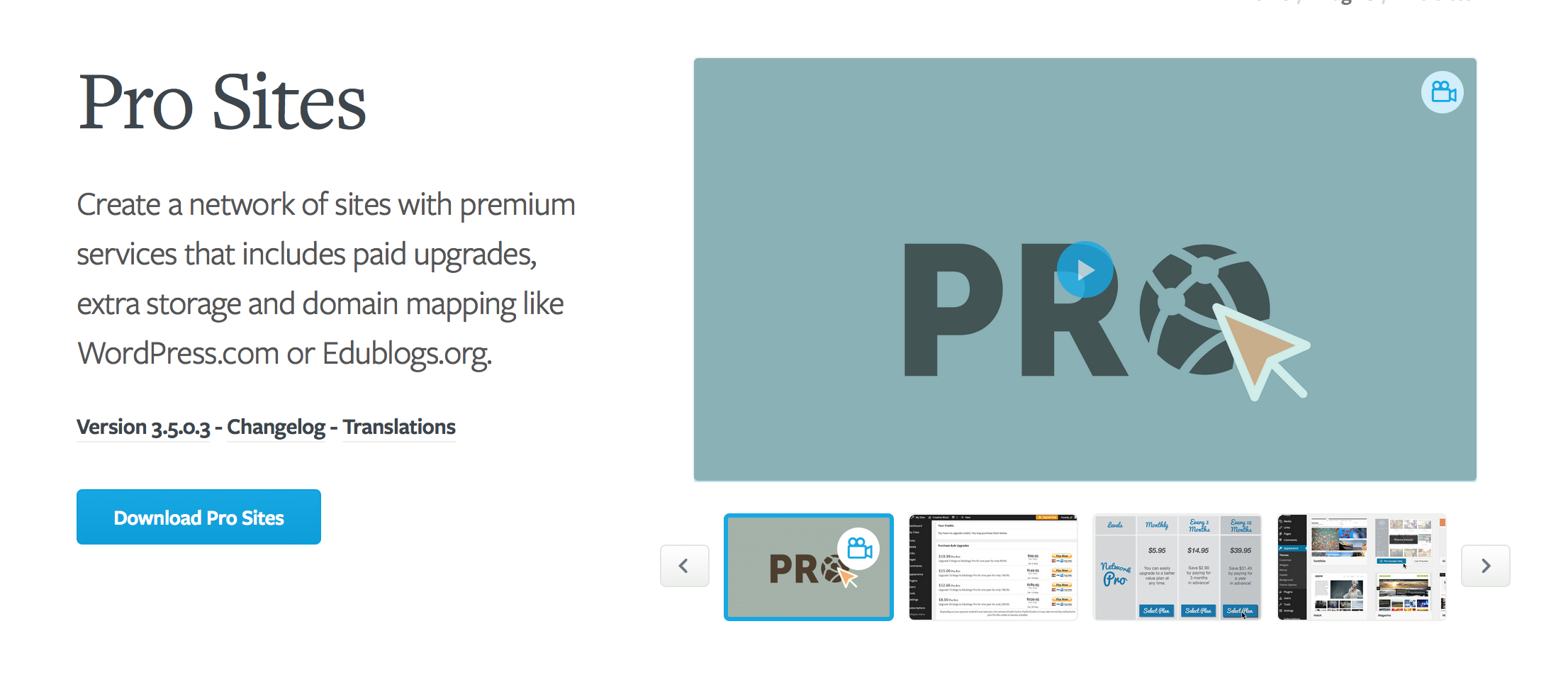
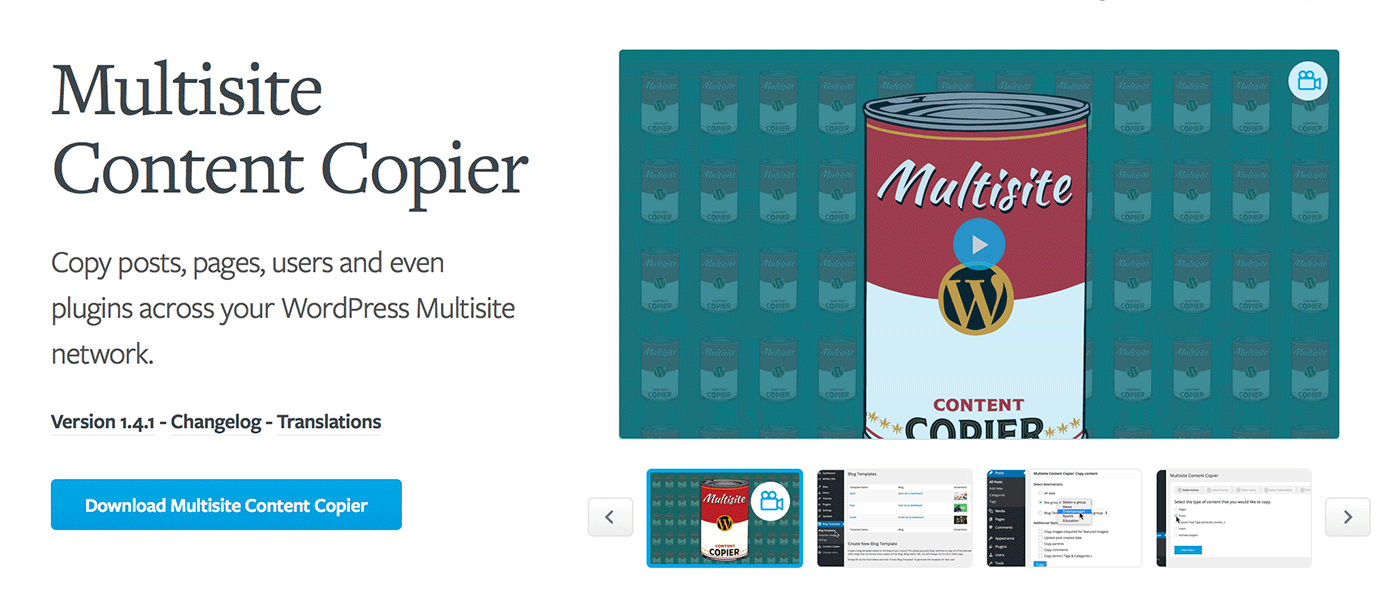
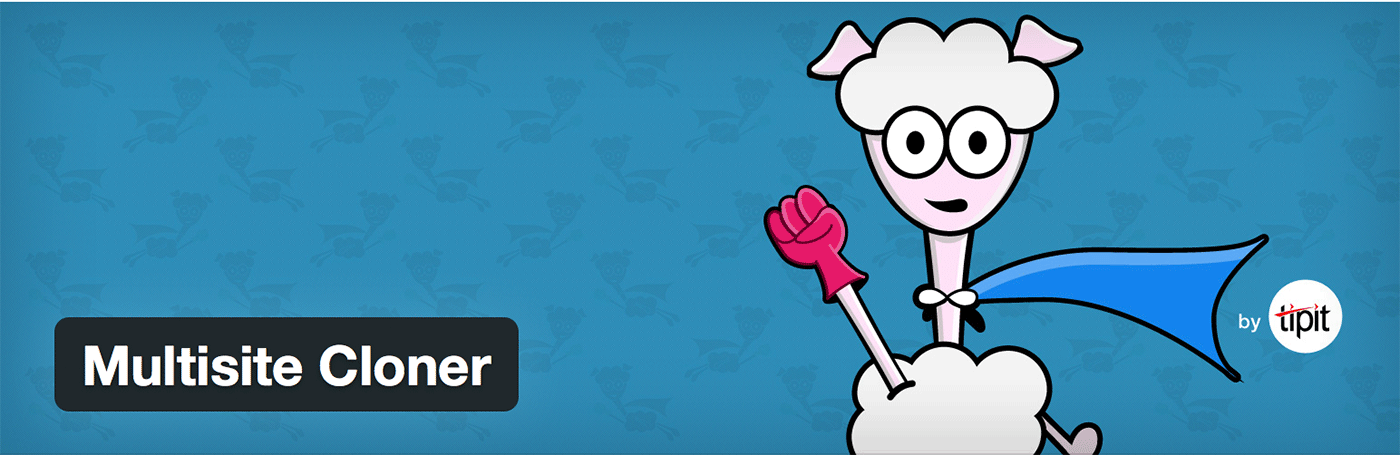
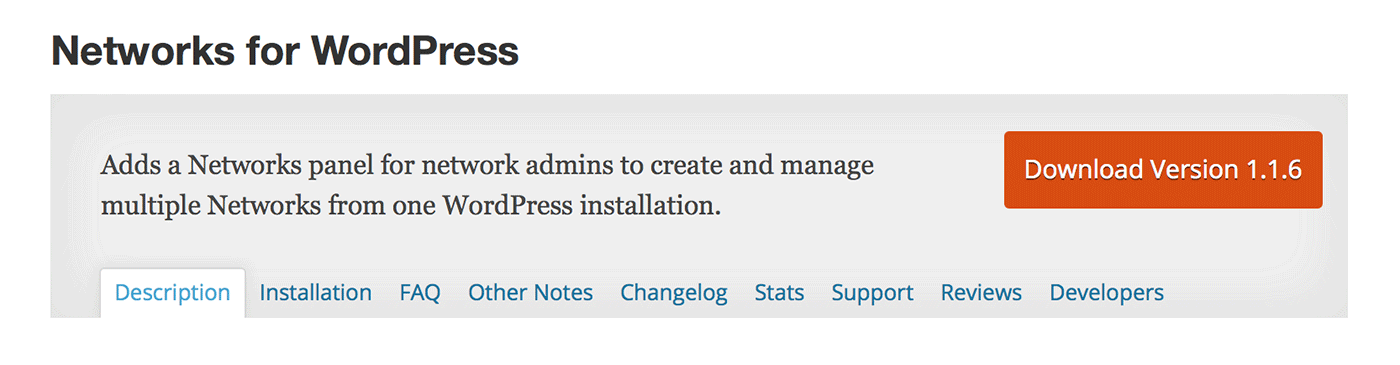
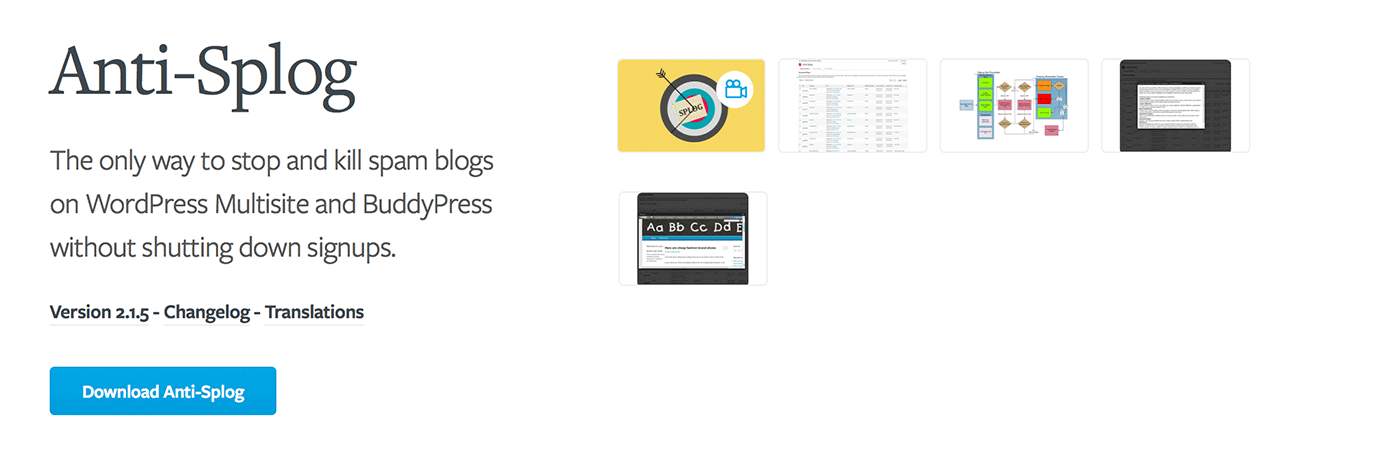
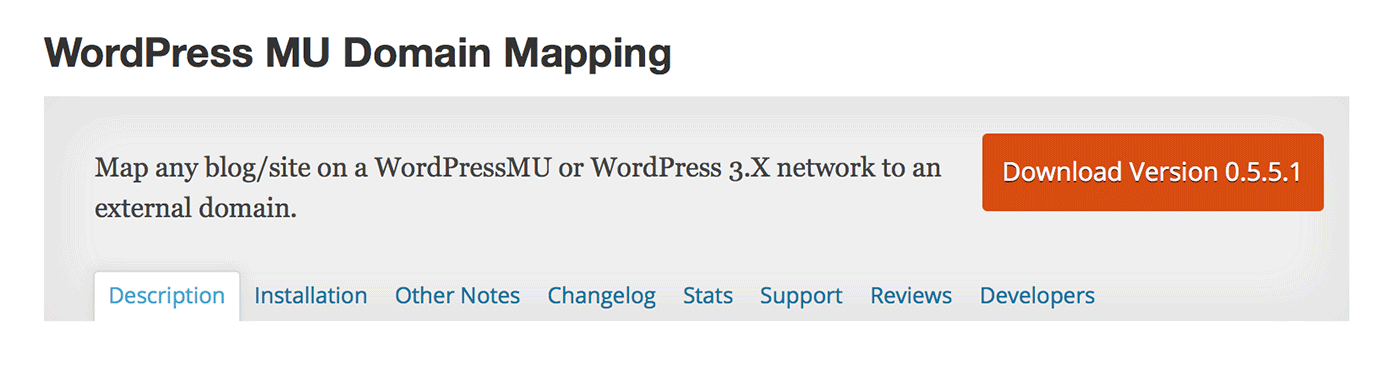
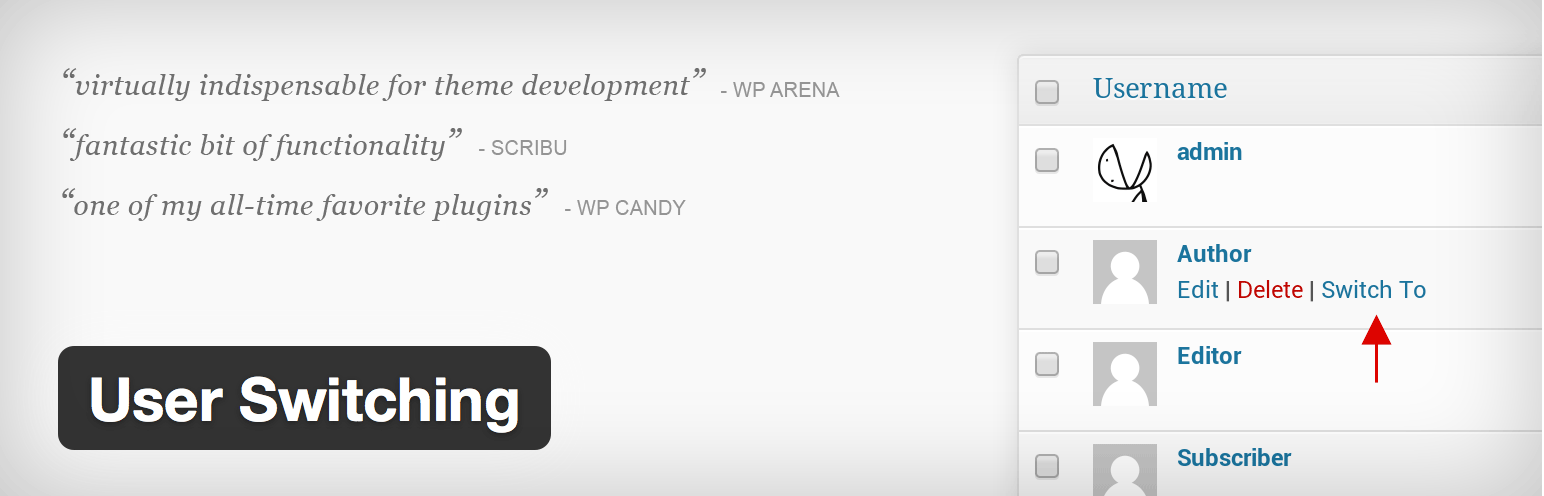
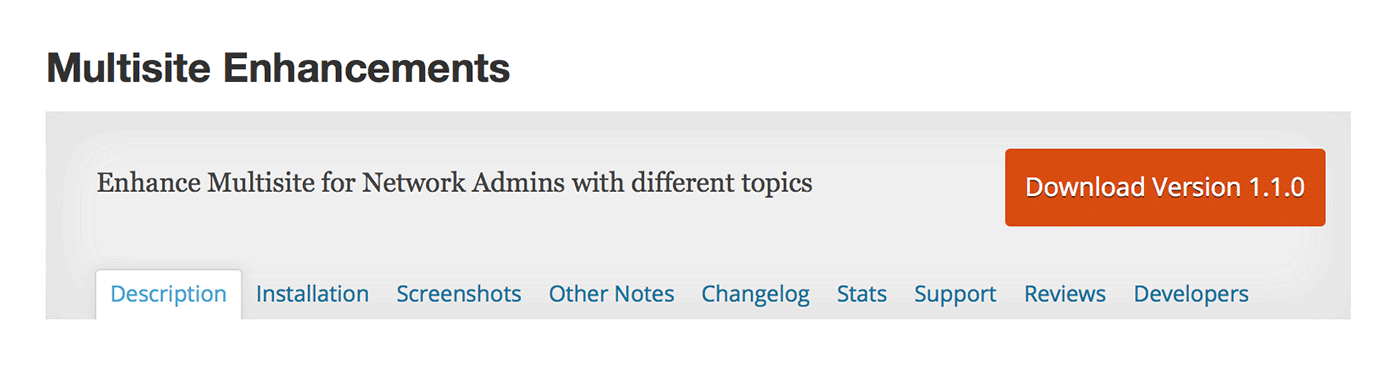
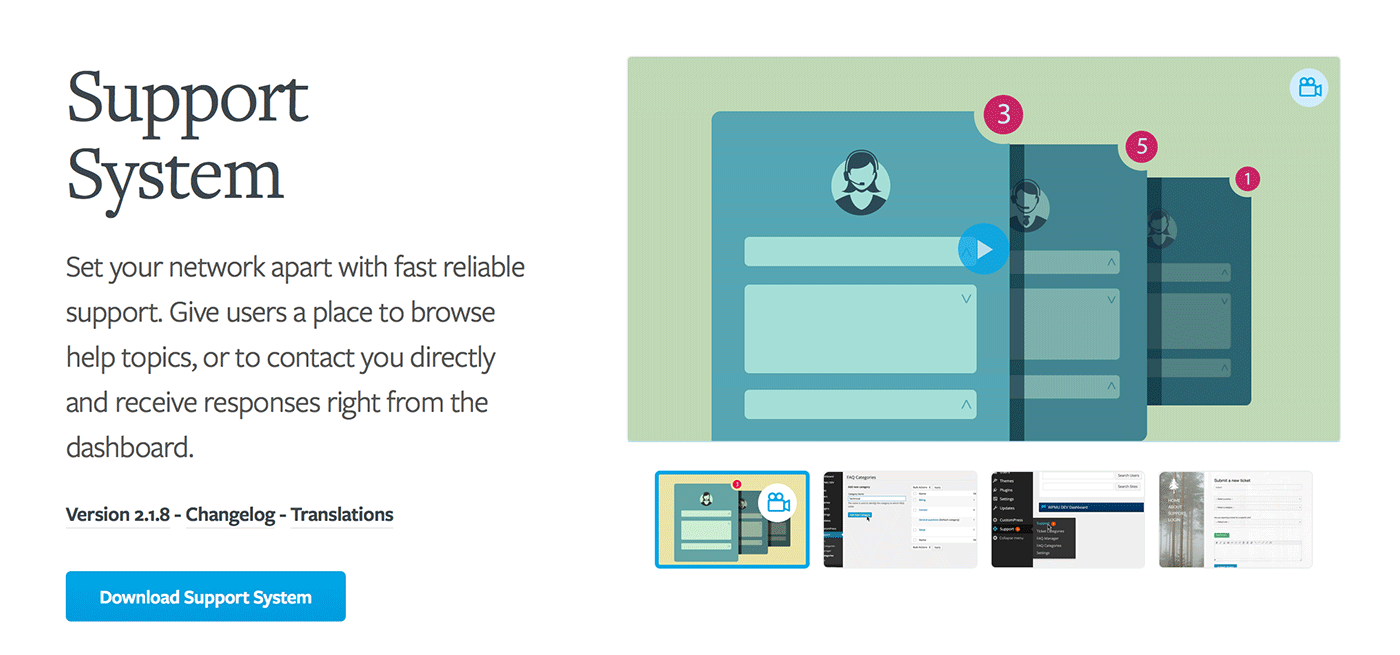
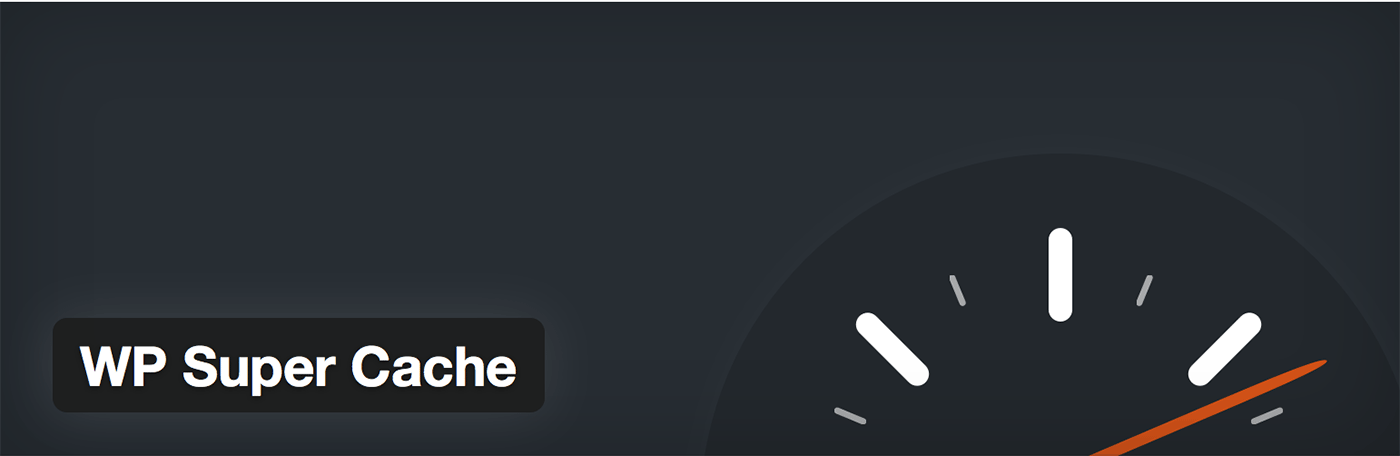
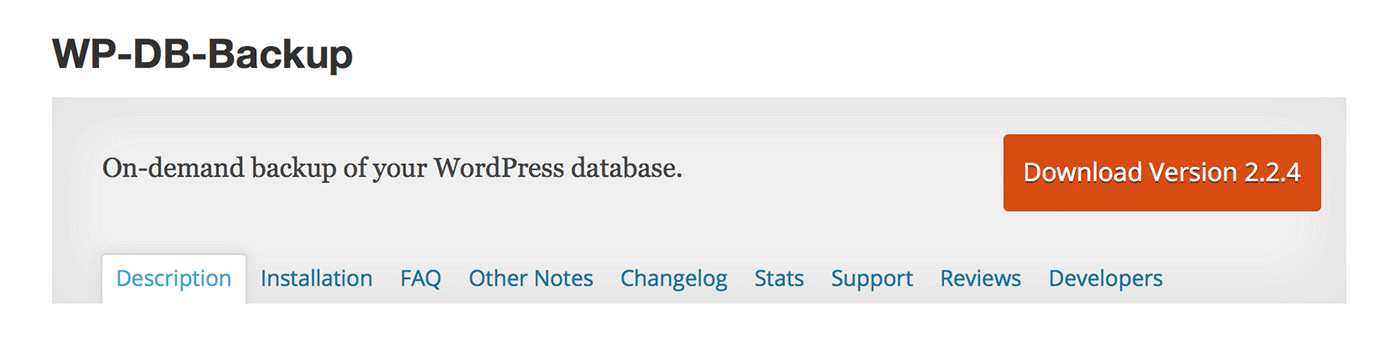
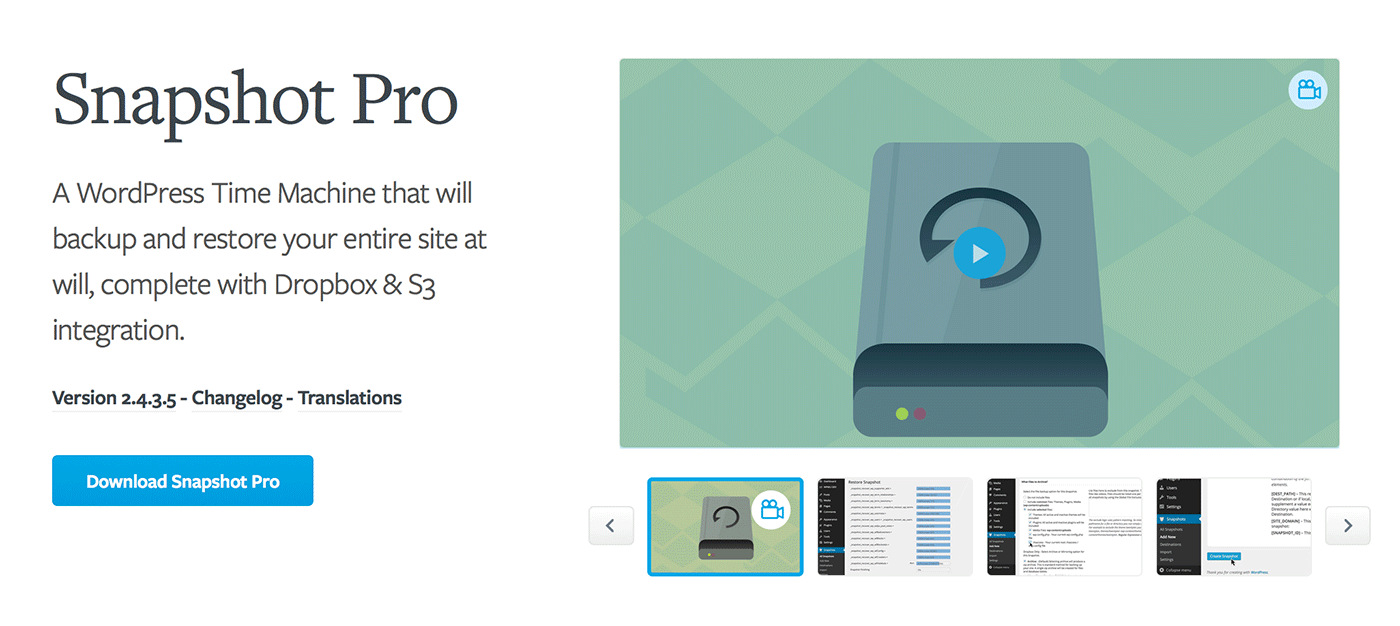
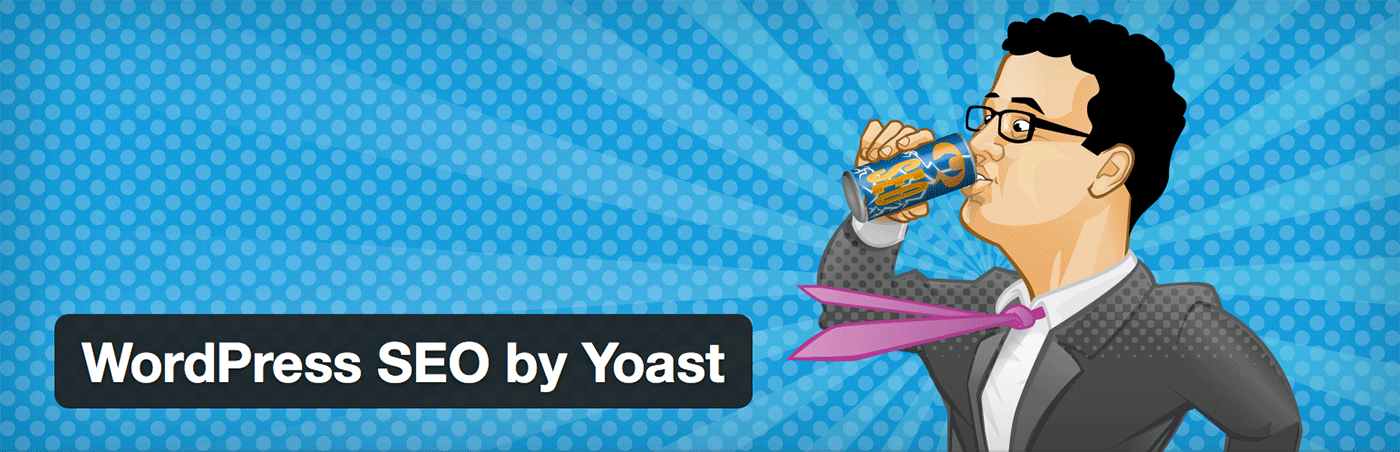



Really great and cool will definitely give it a try .. i would like you to add one of this plugins to it. Database Backup Amazon S3.
Thanks for putting up such a great blog post i really like it.. you can add Backup&Restore Dropbox wpadm to your plugins, thanks for shearing.
Backup & restore dropbox plugin is the best backup plugin that allows you to also do multi-site. it does excellent job in terms of backup.
Wow thanks for all your recommendation i really appreciate i have use Backup&Restore Dropbox it it works really good you can try it out and get all the amazing features you ever need for your back u plugin
you have named plugins that are 3 years old like Networks for WordPress
Thank you for the great insights! I am just starting with WPMU and some of these plugins come right handy!