The Top Seven Best Commenting Plugins for WordPress
- By
- Last updated:
- 25 Comments
An active comments section can add real value to your blog posts, and WordPress makes it easy to accept these comments, coming with a built-in system that’s preconfigured. But is the native system up to the job? In this article, we’ll share useful comments plugins that can enhance or replace the default WordPress comments system.
It can be disheartening when quality content fails to get the recognition you feel it deserves, which is why (rightly or wrongly) many bloggers seek ‘content validation’ by chasing publicly visible engagement metrics, such as blog comments.
Blog comments are far from just a vanity metric, though. A commenting system has been an integral part of the WordPress core since its earliest days — and with good reason. Comments are an ideal way for site owners to engage with their readership.
Comments can also enhance the content, as commenters often dig deeper into a particular topic or provide an alternative viewpoint. In fact (depending on the type of content), you’ll find that many people enjoy reading the comments section just as much as the content itself. This is most notable with news articles, where other readers’ opinions can offer different perspectives on a situation.
However, if you want your blog to receive lots of comments, you need the right infrastructure in place on your website. In this article, we’ll compare the seven best WordPress commenting systems — including the default WordPress one — to see which is the best choice for your site.
Let’s get started.
Table of Contents
Native WordPress Comments
WordPress users don’t need a plugin to accept comments on their blogs, because the WordPress core ships with a built-in commenting system.
The native WordPress commenting system is relatively basic, admittedly, but it still does the job. You’ll find it in use on many blogs — probably because it comes preconfigured and pre-activated on any fresh WordPress installation — and, like the core, it’s free to use. In other words, you don’t have to do anything to use it — and that’s ideal for many time-short webmasters.
The biggest advantage of the native WordPress commenting system is its front-end usability. To leave a comment, visitors need only leave their name and email address, and, optionally, their website URL. With few hoops to jump through, visitors will be more inclined to leave a comment.
However, there are numerous drawbacks to using the native WordPress commenting system — which, for the record, has barely been developed in over a decade. Users who comment won’t receive response notifications, there’s no support for user feedback (such as upvotes or downvotes), and it lacks social media integration. Plus, as many WordPress users will tell you, it leaks spam like a sieve.
If you like the WordPress commenting system’s simplicity, but find its weak points frustrating, I have good news for you: There are plenty of plugins out there that upgrade and extend the native system’s functionality — let’s dig in…
Disqus Comment System

Disqus is a hosted comments platform that’s one of the most popular commenting systems in the world. It works externally to WordPress (using the Disqus API), so it can also be used on other sites and systems, such as Blogger, Tumblr, Squarespace and so on.
It’s one of the most feature-rich commenting systems available, offering a step up from the native WordPress commenting system in many important areas.
For a start, it’s one of the more aesthetically pleasing commenting systems. It supports nested comments, social login and reply notifications — in fact, visitors can actually reply to responses via email, so they’re more likely to engage with other users. Visitors can also leave rich media in their comments, such as images and videos.
Visitors can comment via their Disqus account, too, which is a cool prospect as Disqus users can ‘follow’ other users and view their comment history — including comments on other blogs. This makes it a great way for like-minded users to stumble across other valuable resources — and some people may find your blog this way.
From the webmaster’s perspective, you can moderate comments either from the front end, back end, or directly from your email inbox — a level of flexibility that gives it an immediate advantage over its competitors.
The Disqus commenting system isn’t perfect, though. In fact, Disqus is guilty of a major commenting faux pas — by default, it requires that visitors sign in before commenting. Sure, there are plenty of options for quick logins (social logins with Twitter, Facebook or a Disqus account), but this extra hurdle can irritate visitors, many of whom will simply skip commenting altogether.
Social logins also threaten visitors’ privacy, giving them another reason to be unhappy. However, the upside to this is that this policy keeps spam to a minimum and encourages better-quality discussions.
Additionally, Disqus makes money by monetizing your users, including building a profile of your users and selling that data. For that reason, a lot of privacy-focused webmasters don’t like Disqus (Chris Lema has a good post about this).
So, in the end, you’ll need to balance those drawbacks with all of the extra functionality you get.
wpDiscuz

Native WordPress plugin wpDiscuz tries to capture much of the same functionality you’d get with something like Disqus, just in a self-hosted package. It has quickly established itself among the best on the WordPress plugin directory, with 50,000-plus downloads and an impressive 4.8 out of 5 rating — not bad at all.
It comes equipped with all of the standard functionality you’d expect from a commenting plugin — an intuitive user interface, nested comments and multiple comment sorting methods (newest, oldest and most upvoted).
However, it’s also built for speed. The plugin ships with built-in ‘lazy loading’, which means the comment section is only loaded as and when it’s needed — i.e. when the visitor reaches the bottom of the post. It also supports AJAX submissions and ‘load more comments’ buttons, which means visitors won’t have to reload the page to use the comments section.
Offering loads of integrations, wpDiscuz is compatible with a number of the top anti-spam plugins — including Akismet — and will also pull avatars and profile details from top-member plugins such as BuddyPress. And, if that wasn’t enough, visitors can also log in via their favorite social network accounts — or you can offer anonymous comments, should you wish.
The most exciting integration, though, has to be wpDiscuz-Postmatic. This combo allows commenters to respond to comments directly from their inbox, just by firing off an email. This super-convenience can encourage deeper and more meaningful conversations to develop, ensuring a more active comments section.
As you can see, this is a fantastic feature set for a free plugin. However, you can also unlock more functionalities by purchasing premium add-ons. There are 16 add-ons to date, with my favorites being:
- wpDiscuz Emoticons ($20) — enables emoticons in the comments section.
- wpDiscuz Front-end Moderation ($25) — approve or reject comments from your site’s front-end.
- wpDiscuz Comment Search ($25) — adds a search function to the comments section.
- wpDiscuz Ads Manager ($11) — nests HTML, iframe or Google AdSense advertisements in the comments.
- wpDiscuz User & Commenting ($25) — lets commenters mention other users or refer to specific comments.
- wpDiscuz Report and Flagging ($25) — allow your visitors to help moderate your comments section by flagging the most unhelpful ones.
You can also purchase a bundle of all the add-ons for $99.
Thrive Comments

Thrive Comments is a premium self-hosted WordPress comment plugin that completely replaces the native WordPress comments system with its own interface.
It comes with a bunch of improvements on both the front end and the back end, but let’s start with the front end goodies.
First off, Thrive Comments adds an option for visitors to upvote and downvote comments, much like you see on Reddit. Based on these upvotes, you can opt to feature the ‘best’ comments at the top, or you can even manually feature a comment.
To encourage users to leave comments, you can assign gamification badges so that active commenters get special recognition, and threaded replies make it easier for users to interact with specific comments.
Thrive Comments also makes it easier for users to leave comments in the first place:
- It adds a ‘Leave Comment’ button at both the top and bottom of the comment feed — no more scrolling to the bottom of a lengthy comment list just to leave a new comment (Howard noted the importance of this feature in the comments section of this post).
- Users can log in via social media to leave a comment.
Beyond that, users can also subscribe to comments to receive email notifications for new replies.
Another unique feature in Thrive Comments is its focus on driving conversions by letting you interact with visitors after they leave a comment. You can:
- display a custom message or open a lightbox from Thrive Leads
- redirect them to a page
- ask for a social share.
And you can also display different after-comment CTAs, depending on whether or not a user has left a comment before.
That’s all on the front end of your site. But Thrive Comments also adds its own custom moderation area on the back end, which gives you a nicer way to moderate comments, along with tons of keyboard shortcuts to speed up your work.
Finally, while Thrive Comments does replace the native WordPress comments with its own interface, there’s no lock-in. All your comments are still stored in your WordPress site’s database, and if you stop using Thrive Comments your comments will still keep working with the native WordPress comments system.
ReplyBox
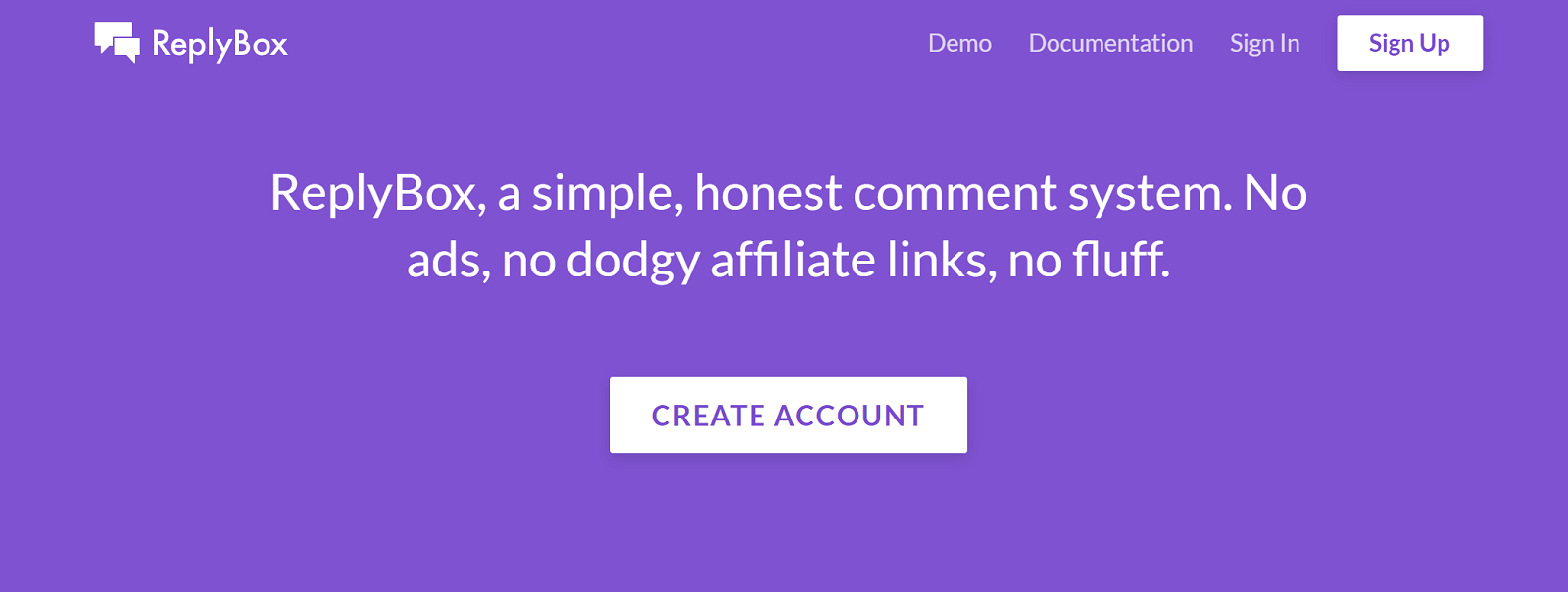
ReplyBox is an interesting new WordPress comments system from Ashley Rich, a developer at Delicious Brains (which makes a number of wonderful WordPress tools).
While ReplyBox is platform-independent, it’s super easy to set up with WordPress thanks to the dedicated integration plugin at WordPress.org.
Like Disqus, it’s a hosted comments platform, which means your comments live on ReplyBox’s servers. With that being said, ReplyBox also syncs your comments with your WordPress site so there’s no lock-in, and you can also import existing WordPress comments to ReplyBox. That is, you can stop using ReplyBox at any time and you won’t lose your comments.
The most unique thing about ReplyBox is its focus on privacy. Unlike Disqus, ReplyBox doesn’t monetize your users, which means it has no need to track your users (remember, one of the criticisms of Disqus is that it tracks your users and sells that profile data).
In addition to privacy, ReplyBox also focuses on offering a lightweight solution. In fact, the entire ReplyBox embed comes in at under 17 KB, which is almost 30 times smaller than Disqus, according to the developer.
ReplyBox uses Akismet for spam filtering, and it also cuts down on spam by requiring users to register for a ReplyBox account or log in with Google to leave a comment. Visitors can also:
- edit their comments after submission (if enabled)
- subscribe to new comments
- use markdown to style comments.
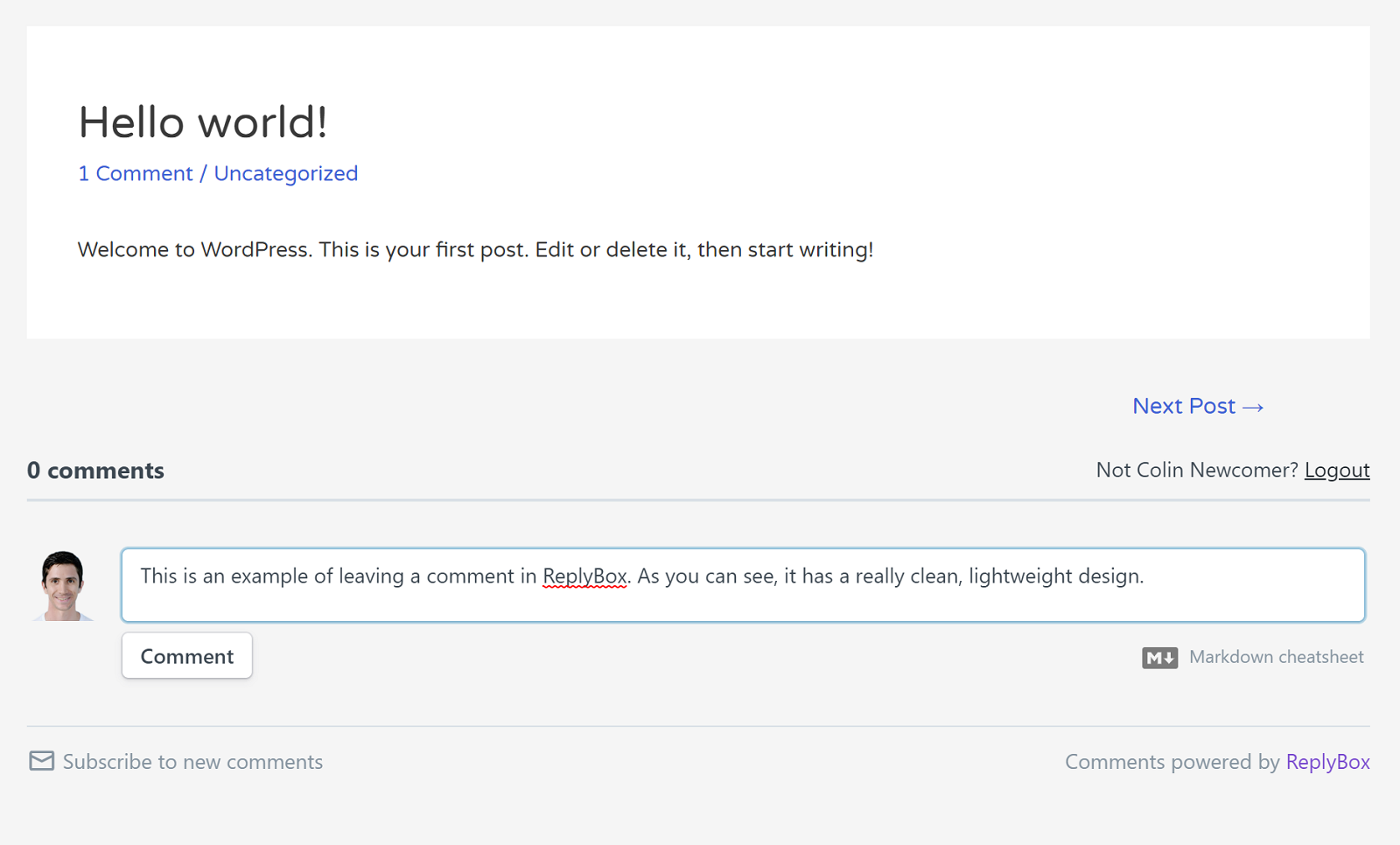
You’ll be able to manage and moderate comments from the ReplyBox cloud dashboard, and you can also opt to receive email notifications for new comments.
ReplyBox is free for up to 10,000 monthly page views. After that, paid plans start at $10 a month for up to 100,000 monthly page views, and $5 a month for each additional 100,000 page views.
Replyable/Postmatic
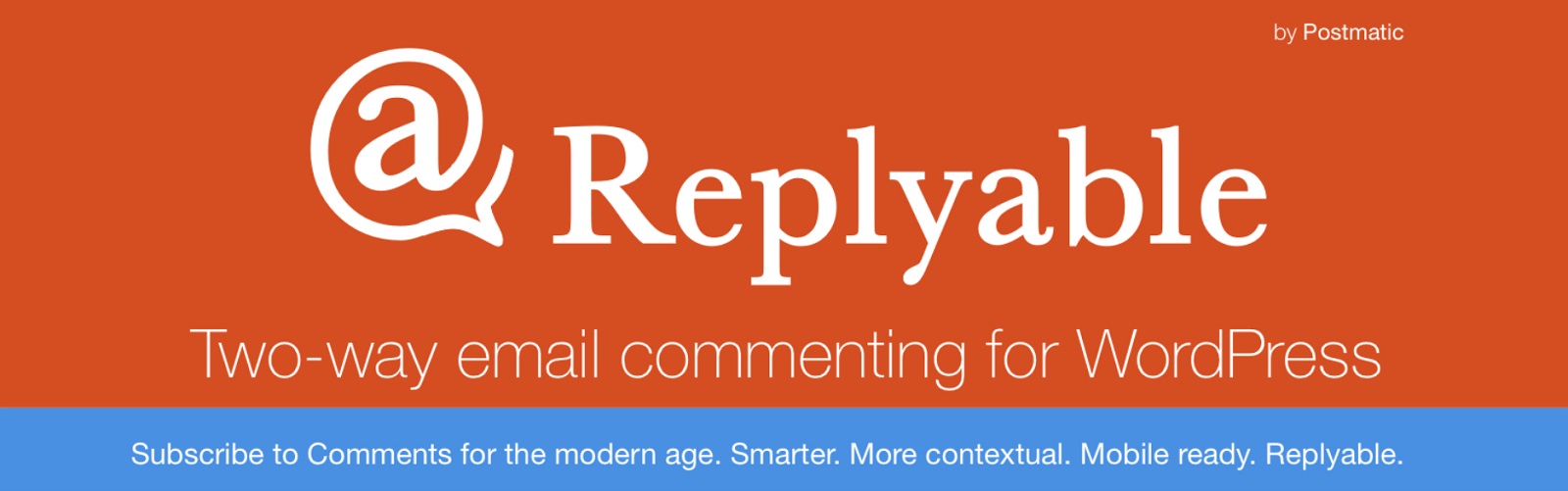
Replyable and Postmatic are two similar commenting solutions from the same WordPress developer. Replyable is listed at WordPress.org, and is more focused on just comments, while Postmatic is a premium solution that offers everything in Replyable — plus more email marketing features.
Let’s go through what Replyable does first, because it offers a really unique way to boost engagement in your comments section by bringing in email.
At a basic level, Replyable offers ‘Subscribe to comments via email’ functionality… just in a much smarter way than most other comment plugins.
What makes it ‘smarter’?
First, Replyable avoids spamming your visitors with individual comment notifications in two ways:
- It uses machine learning to rate comments and only send email notifications for high-quality comments. For example, if someone just comments ‘Thanks!’, Replyable won’t waste people’s time with an email notification for such a trivial comment.
- If your comments section is super busy, Replyable will automatically combine multiple comments into a single digest rather than sending separate emails.
Plus, the comment notification emails just plain look great, and offer a better experience by including user avatars and comment threading in the email body.
Second, Replyable is a two-way conversation. That is, people can respond to comments by sending an email, which is much more user-friendly than requiring them to come back to your website just to respond (though that’s also a downside — there’s no incentive for people to return to your site).
Plus, you can moderate comments via email as well, which is another neat feature that can let you quickly approve comments even when you’re away from your WordPress dashboard.
What’s more, Replyable handles outbound email delivery to ensure your comment notifications don’t end up in spam.
Replyable is compatible with the native WordPress comments system, as well as some of the other self-hosted plugins on this list, such as wpDiscuz.
Replyable has a limited free plan, and then a premium plan starting at just $2.99 a month.
Then, there’s Postmatic, which offers all of the functionality in Replyable, plus additional non-commenting goodies, such as:
- email subscribe widgets
- the ability to send newsletters, including automatic digests of your latest posts
- monetization options.
Postmatic starts at $20 a month, and you can learn more about the feature differences between Postmatic and Replyable in this post.
Note: Replyable used to be called Postmatic Basic. The developer rebranded Postmatic Basic into Replyable in 2017.
Jetpack Comments
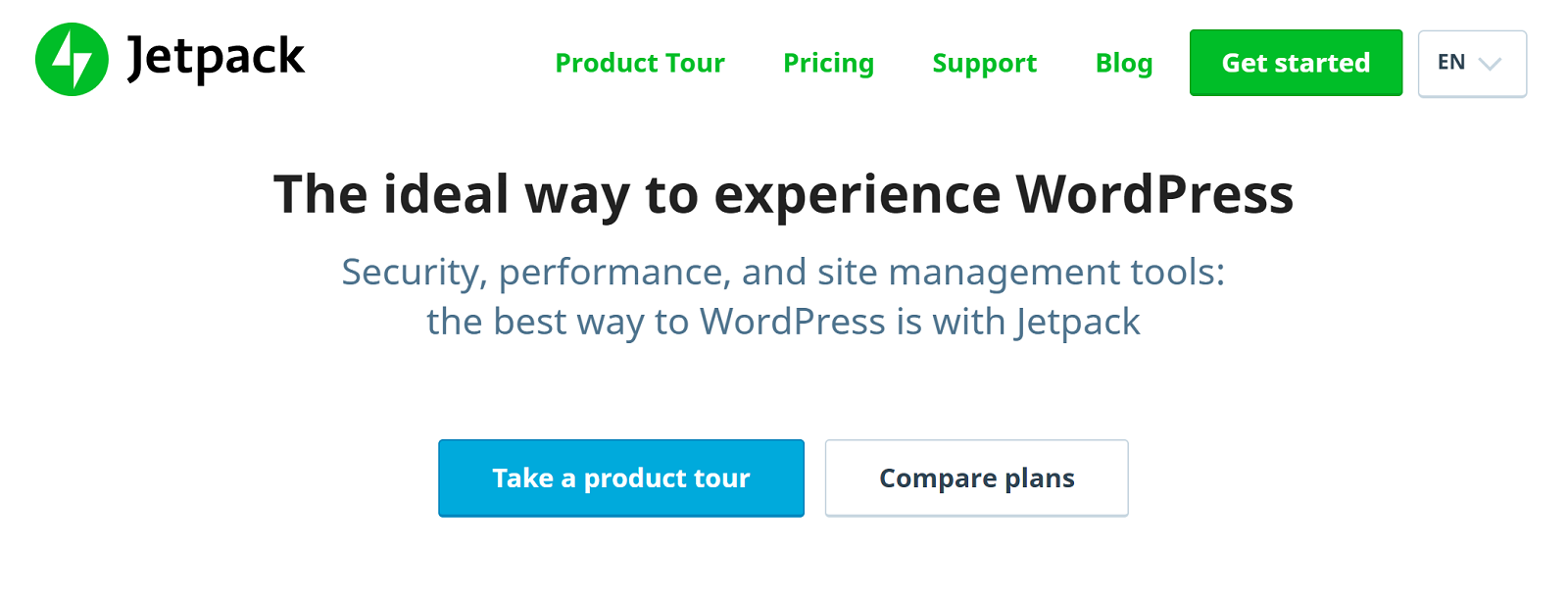
Jetpack offers arguably the widest-ranging functionality of all WordPress plugins. Included in this complex suite of features and functionalities is Jetpack’s very own commenting module — Jetpack Comments.
Unlike most of the other plugins on today’s list, Jetpack Comments isn’t a commenting system in its own right — it’s an upgrade of the native commenting system. However, as a result, Jetpack addresses several of the native system’s most obvious shortcomings, while retaining all of its strong points. This has resulted in a large user base for Jetpack Comments, making it a worthy part of conversations surrounding the best WordPress commenting systems.
For example, visitors are still only required to leave their name and email address (and optional website) to comment, streamlining the commenting process. However, Jetpack also offers a social login feature — with WordPress.com, Twitter and Facebook accounts supported — for one-click access.
Visitors can also choose whether or not they want to receive email notifications of any follow-up comments, giving the conversation the opportunity to evolve into something more meaningful.
Jetpack Comments is easy to install, too — just sync it up to a WordPress.com account, and then activate the Jetpack Comments module. Job done!
The main criticism leveled at Jetpack is, with so many features, it’s a hefty lump of a plugin. Much of the code is simply baggage, meaning your website is carrying unnecessary weight.
CommentLuv

CommentLuv is a specific feature upgrade to the native WordPress comments system, rather than a standalone commenting plugin.
It takes an incentivized approach to commenting. When a commenter fills in the optional website field of the comment section, CommentLuv automatically adds a titled link to their latest blog post.
You can also use CommentLuv to grow your email list by providing further incentives. For example, you may decide to let registered users choose which post they want to link to, or you can offer to dofollow their links.
Because many bloggers comment exclusively for the backlink, this means you can expect an active comment section, and, with the tantalizing prospect of a titled link, many commenters will go the extra mile to make sure their comments attract clicks.
Of course, CommentLuv’s biggest selling point — the backlinks — is also its biggest downfall. CommentLuv is likely to attract a huge influx of comments of a ‘self-promotional’ nature.
Is it spam if someone has read your headline and decided to write a short, barely relevant comment just to get the backlink? Probably, so you’ll have to be extra diligent when moderating your comments.
While CommentLuv has been without a developer, it’s recently been taken over by Elegant Marketplace, which is maintaining the free version and working on releasing a premium version with even more functionality. So, despite what you may have read on other sites, CommentLuv is now receiving active maintenance/support as of May 2019.
Final Thoughts
There are pros and cons to every commenting system featured today. This makes it impossible to declare an outright ‘best’ commenting system.
If you’re relatively inexperienced with WordPress and want to run your comments with minimal fuss or configuration, the native commenting system is perfectly adequate. You can also enhance the native system’s functionalities with plugins such as Jetpack, Replyable or CommentLuv. Or, for a bigger overhaul, you can consider Thrive Comments or wpDiscuz.
If you’d prefer to outsource comments to an external system (and lessen the load on your server), go with Disqus for the absolute most functionality, or ReplyBox if you value privacy and performance over depth of functionality.
There’s a time and place for the other systems, as well. For example, if your website thrives on viral and social media traffic, WP Facebook Comments may be the best choice.
My tip: Weigh up the strengths and weaknesses of each system, consider how the features fit your site’s needs, and then make your decision. If you’re currently using a commenting system that you’re unhappy with, this makes your task easier — analyze where your current system is falling short, then pick a system that addresses the most obvious issues.
So what’s the best commenting system for WordPress? Thoughts?
Related Reading:
Leave a Reply
All comments are held for moderation. We'll only publish comments that are on topic and adhere to our Commenting Policy.




I really like ReplyBox. However, they do not have a free option now and charge from the get go. I suggest you review your info…
Hi Colin, Thanks for this awesome review. After reading I tend to lean toward Replyable. But I will dig deeper into all of them to see which one I like best.
Thanks again
Laura
Thanks for sharing the list of WordPress plugins. It is really helpful for studying the comparative measures between. Thank you for sharing this valuable blog.
One suggestion I need to discuss with you. Such as my website CPR rate is 3.1 how can I prevent sites less than this? because many spammers are commenting in my site and It is important to exist a comment section for our students. How can I filter this? please suggest to me. I am waiting for your response.
Great list! I’ve used some of these plugins in the past and one of my favourites is Disqus.
CommentLuv hasn’t been updated in 2 years, so it’s no longer an option.
This is great, thank you for putting this list together. I like thrive comments the best.
Can any of the commenting plug ins you listed be used to have different comment sections within 1 blog post. Thats is if your blog post talks about 3 different but related topics on the same blog post you want people to discuss them separately.
Stephen,
this solution is exactly what wpDiscuz recently added: Inline Comments. This awsome feature brings it close to Google Docs commenting but also is part of the WordPress CMS functionalities
Great list! I’ve used some of these plugins in the past and one of my favourites is Disqus.
Good job on the post.
Probably going with the wpDiscuz option. Cheers, mate.
Nice list, been using Thrive comments for a while and been happy with it.
I checked your first recommendation for DisQus and noticed a proportionately higher rate of very low ratings (and dated recent). Do you think the developers have abandoned the plugin?
Just use wpDiscuz.
The new major version of wpDiscuz is the most popular choice for WordPress in 2021. wpDiscuz 7 is many times faster and better than any 3rd party comment providers. Disqus is out from WordPress, now it’s wpDiscuz epoch.
BTW, I’d recommend change the order of comment solutions in this article. At this moment wpDiscuz daily downloads and 5-star reviews may time surpasses Disqus.
Thanks for the review. Comments are one of the ranking factors. Even if an article isn’t top page, but people discuss it – it’s amazing for a website. We tried different plugins above, and the main problem is that people don’t like “register things,” so the standard WP comments with some improvements are the best. Recommend for everyone who decided to open comments – never use plugins with rare updates for safety reasons
Thanks you solved my problem. Plugins that you listed are great and easy to use.
Looking for plugin alternatives to wpDiscuz I landed on your site. Thanks for your article.
Does anyone have any experience with the performance of the respective self-hosted plugins? wpDiscuz has no preloading function and blocks the page from loading by 3-6 seconds on average. (Can be tested on https://developers.google.com/ with your site).
In addition, there are features like GoogleReCaptcha, which are not loaded only when you need it, but with every page load. This is a problem and I hope there are plugins out there that work better.
wpDiscuz is the fastest comment plugin for WordPress.
If you have some issues you should look at your database. In most cases the issue comes from WordPress comment tables. Also, make sure you don’t have errors in the WordPress caused by the active theme and by other plugins, check your site health in Tools > Site Health admin page.
From wpDiscuz side. These option could make wpDiscuz even faster:
Set [Initiate AJAX loading after page] for “Comment List Loading Type” option in wpDiscuz > Settings > Comment Thread Displaying Tab
Enable “Display only parent comments and view replies ∨ button” option.
Decrease the number of parent comments loaded on first page in WordPress Native Settings > Discussions admin page. By default, it may be set 50, you can set it 10. This is the number of parent comments, so the 10 parent comments may load even 100 comments with their replies.
Try to use wpDiscuz fast AJAX option, by disabling “Use WordPress native AJAX functions” option in wpDiscuz > Settings > General Settings Tab
make sure these two options are enabled in the same admin page:
— Combine JS and CSS Files to Optimize Page Loading Speed
— Minify JS and CSS Files to Optimize Page Loading Speed
And so on…
There are tons of tricks that make wpDiscuz faster than rocket. However in most cases the reason of speed issue comes from your website, theme, plugins, errors, database issues and server issues. So, instead of searching an alternative to this awesome plugin, it’s better to find the real problem causer.
Terrific list! In the past, I’ve used plenty of these plugins and Disqus is one of my preferences. While next month I’m hoping to trial the CommentLuv plugin on the other platform on which I’m working to see if it’s going to function just fine. I’ve seen optimistic and critical remarks about it, so it’s always best to check it out. Thank you for your tips!
I’m going to try WPdiscuz again. I want to host my comments and don’t want to rely on someone else to do that for me. With the censoring in the US, discus can decide to remove me if they wanted or censor me. I want to have an open platform with free speech.
I saw you mentioned about wpDiscuz. I’ve personally tried this out and got amazing results.
Which one is best wpDiscuz or Commentluv?
wpDiscuz for sure.
Recently they have released wpDiscuz 7 major version. And they became the best without any doubt. I think the Commentluv is a legacy solution for comments.
wpDiscuz looks modern, clean, it comes with three outstanding comment layouts, it brings lots of features and settings. And it is super innovative with its recent added awesome features like Inline Comments / Feedback and Comment Bubble.
I like Thrive Comments. It’s clean, neat and looks attractive!!! :)
The wpDiscuz is faster for sure!