A Must-Read Guide To Finding – And Buying – Themes On ThemeForest!
- By
- Last updated:
- 1 Comment
Looking to find the perfect WordPress theme? Then you’re in luck. Below, I’ll be taking a detailed look at ThemeForest — one of the most popular places to buy WordPress themes — and sharing some essential tips to ensure you don’t end up with a dud.
When building a successful website, your chosen theme is one of the most important pieces of the puzzle. After all, a theme is primarily responsible for not only a website’s style and design, but often much of its functionality as well.
Not to mention, your theme will play a big role in your site’s performance and load times, which adds another layer of importance to your decision.
In other words, buying a theme is not a decision you should make lightly. Instead, you’ll want to weigh up all of your options before jumping in — and, when it comes to options, ThemeForest is one of the biggest names, with an absolutely massive library of more than 10,000 premium themes.
↪️ Note: looking for some of the best WordPress themes on the available? Here’s another post of ours that may be of interested comparing the Top 15 Best Multipurpose WordPress Themes.
So, sit back, relax and enjoy, as I tell you everything you need to know about buying themes on ThemeForest.
Table of Contents
What Is ThemeForest?
Launched in 2008, ThemeForest is the world’s most popular WordPress theme marketplace, pairing WordPress theme developers with hungry buyers. ThemeForest is part of the seven-property Envato Market family (unified in 2014), which also includes the now extremely well-known WordPress plugin marketplace, CodeCanyon.
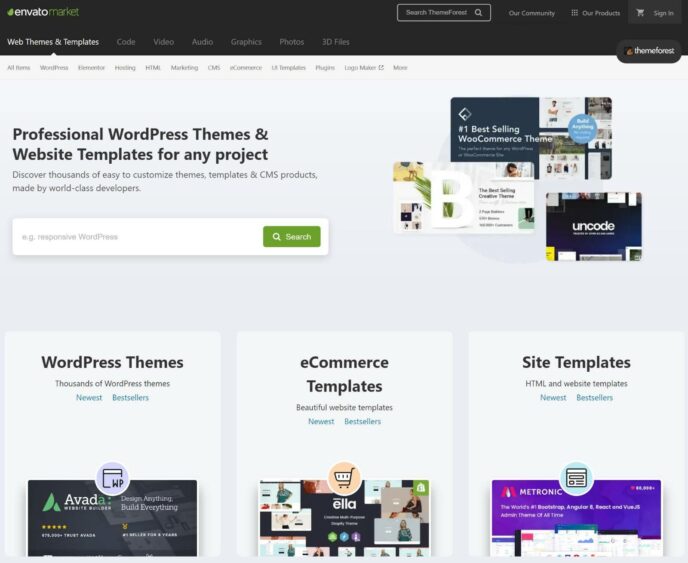
Because of its popularity, ThemeForest is one of the best ways for WordPress developers to earn a living — simply develop a theme, upload it to ThemeForest and, after validation by quality control, start selling to a huge pool of qualified buyers. Depending on whether they sell exclusively through ThemeForest and what their sales volume is, theme developers earn somewhere between 62.5% and 87.5% of their sales.
Although Envato’s financial details aren’t publicly disclosed, the stats that are available are absolutely staggering. Way back in 2014, it was revealed Envato had paid a cool quarter of a billion dollars to its sellers, with 48 of its sellers having generated more than $1 million worth of sales each. And in 2017, Envato pulled in a whopping $29.4 million in net profit.
From a theme buyer’s perspective — the main focus of this post — you’re spoiled for choice. ThemeForest lists an impressive 10,000+ WordPress themes, typically priced around $60 each, though Envato moved to let authors set their own pricing in 2016.
Pros and Cons of Buying Themes on ThemeForest
Before I go any further, I want to quickly summarize the pros and cons of using ThemeForest to purchase WordPress themes. I’ll talk about some of these points in more detail later on, but I think it’s important to add some high-level context before going further.
Pros of using ThemeForest:
- Lifetime updates — all themes include lifetime updates. Most independent theme developers charge a yearly fee if you want to continue receiving updates, so this is a big advantage. Of course, this assumes that the developer continues releasing updates, which isn’t always the case for less popular themes.
- Huge selection — ThemeForest has a massive selection of themes for pretty much any niche imaginable. This makes it easy to find a theme with a design you love.
- Clear information — ThemeForest does a good job of making it easy for you to quickly see user reviews, update history, sales numbers, and so on. If you use this information properly, you can eliminate some of the cons below and ensure you get a quality theme from a quality developer.
- Competitive prices — the average theme is around ~$60, which is a competitive price (especially considering lifetime updates). You can also find cheaper options now, with some themes only costing ~$30-$40.
Cons of using ThemeForest:
- No unlimited site license — all ThemeForest themes only give you a license for a single site. In contrast, many independent theme sellers offer unlimited site licenses, which can help you to save money if you want to use the theme on multiple sites.
- Seller variability — some ThemeForest sellers offer amazing support and regularly update their themes. Others… aren’t so good. This is one reason why it’s essential to read reviews and check update dates before making a purchase — more on that later.
- Tendency towards bloat and lock-in — this is absolutely not a universal rule, but ThemeForest themes do have a bit of a reputation for being bloated when it comes to performance and/or ‘locking you in’ with custom builders. Again, this is a reason to perform due diligence before finalizing your purchase.
Getting Started: Finding a Theme
With so many themes to choose from, narrowing down your selection is tough — I know from personal experience that it’s all too easy to spend several hours (even days!) staring blankly at hundreds of different themes.
However, ThemeForest comes equipped with a number of features to help you to find your perfect theme.
For a start, ThemeForest supports a useful search function, allowing you to find themes based on your preferred keywords. Themes are also split across 16 top-level categories (corporate themes, blogging themes, eCommerce themes, and so on), which should help you to find something suitable.
After you’ve performed your initial search (or category selection), ThemeForest will return a long list of relevant themes. To help you to narrow your search further, you’ll be able to sort these based on five criteria listed above the search results:
- Best sellers
- Newest
- Best rated
- Trending
- Price
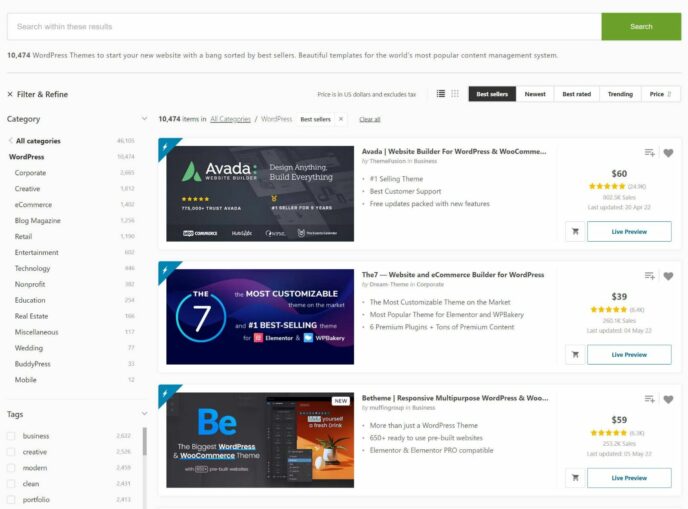
To help to trim your list even further, ThemeForest also offers a user-friendly filtering system, which you’ll find to the left of the main theme results list. You can filter the list based on:
- Category
- Tags
- Price
- Whether it’s on sale
- How many sales the theme has
- Overall rating
- Date added
- Software version (more helpful for non-WordPress templates)
- Compatibility (e.g. themes that are WooCommerce-compatible)
Having sorted and filtered your list depending on your requirements, you should then be working with a much more manageable number of themes.
Of course, if you really don’t have time for all of that (or if you’ve already tried and, for whatever reason, got nowhere), you can always jump to ThemeForest’s current best-sellers page, or check out some of the top authors’ portfolios by finding the top-selling themes and clicking on the author names that appear in the righthand sidebar.
Before Buying: How to Choose a Theme
After selecting the criteria you wish to use to narrow down the candidates, it’s time to investigate in more detail. In this section, I’ll discuss some of the specific things to look at when you’re considering a theme:
Explore the Demo Site
Every theme on ThemeForest features a live preview — a helpful tool that allows you to see a theme in action on a preconfigured website, which should demonstrate its main features and functionalities.
You can access the live preview by clicking the Live Preview button underneath the main theme image:
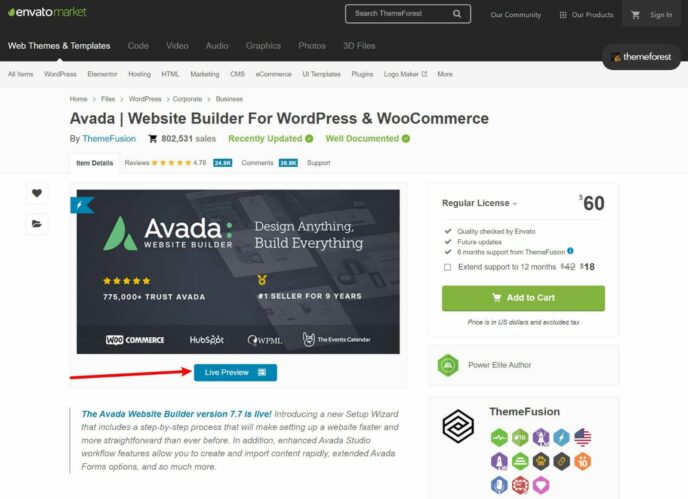
There’s also a live preview option in the search list.
The live preview will also give you the opportunity to test some of a theme’s customization settings, such as changing the color scheme or trying different layouts and backgrounds. It’s worth testing these customizations extensively, as this will give you a better idea of how a theme will look when it’s kitted out with your branding.
One word of caution: Try to evaluate the theme without being influenced by the images. Most theme previews feature extremely specific, high-quality stock images. But, in many cases, these are premium stock images you won’t have the rights to use (unless you purchase them separately).
Often, the theme developer will specify in the description whether or not the theme actually comes with the rights to use the images.
When you’re looking at a demo site, you should also make a point of opening it on a mobile device, or using something such as Chrome Developer Tools to preview the mobile version. These days, about half of all internet traffic happens on mobile devices, so you want your chosen theme to look great on these too.
While almost every modern WordPress theme is responsive, you’ll still want to explore the mobile demo to make sure the responsive design is implemented well.
Consider Nitty-Gritty Details in the Sidebar
Each theme’s individual listing page provides some very valuable information to help you to make your decision. You’ll find the most important details underneath the theme title, but you can also find useful information in the sidebar.
Here are the details to pay special attention to:
- Number of sales — if a theme sells by the thousands, it’s likely to be a good theme, and the developer will have the resources to continue updating and improving it.
- Buyer rating — good themes will attract high ratings, and vice versa (pay attention to the number of ratings too).
- Last updated — a WordPress theme that hasn’t had an update in a while is more prone to security vulnerabilities and compatibility issues. If it’s been more than six months since the last update, that’s not a good sign.
- Comments — less important than they used to be, but the comments section is a good place to look for more detailed buyer thoughts. It will also give you an insight into how responsive the developer is, and how they generally handle issues.
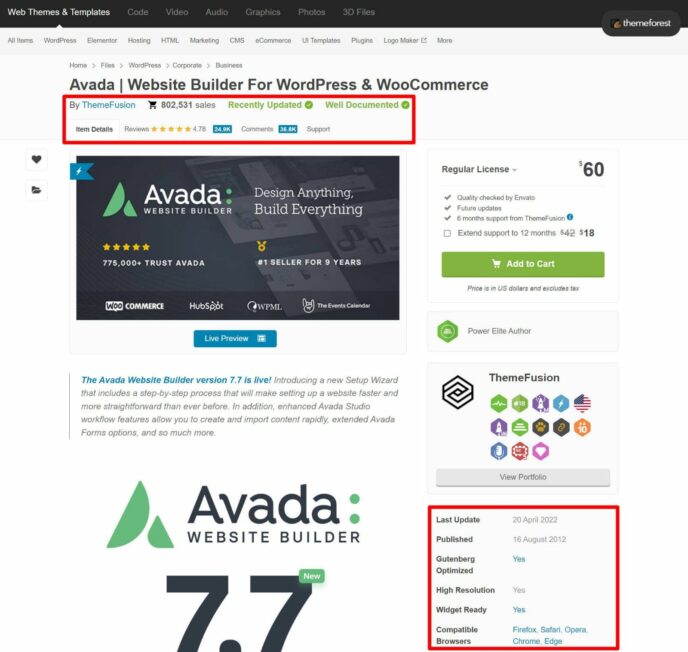
Read the Description
It also pays to read the sales description on the theme’s product page. This is where the author will list the main features and share any bonuses — for example, some themes include several premium plugins in the price, sometimes worth upwards of $100 or so.
You’ll also find other pertinent information, such as compatibility with WordPress plugins and whether or not the images are included.
Support Policy for ThemeForest Themes
It’s easy to think: Hey, I already know how to use WordPress — it’s not that hard. I won’t be needing any help, so what does support really matter? Unfortunately, things sometimes break, or perhaps you aren’t able to get the theme set up in quite the way you’d hoped. In such a scenario, the theme developer is by far the most qualified source of assistance.
All ThemeForest themes come with six months of support from the developer included in the purchase price. You also have the option to extend that support to 12 months for an extra fee. This extra fee depends on the list price of the theme — typically, it’s about 30% of the list price to extend support.
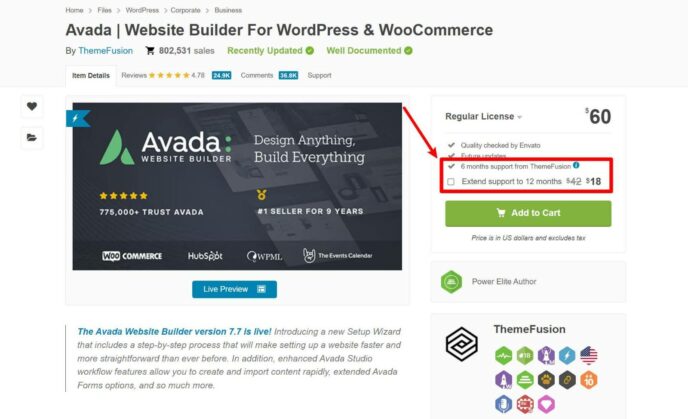
Within this support period, the author is committed to answering any questions on how the theme works, its features and how to set up specific functionalities. It’s worth pointing out, though, that the support services don’t include installation or any personal customisation work (this is still, as it should be, entirely on the theme-buyer to sort out).
Some theme developers provide support directly through the Envato comments section, while others use their own website and a forum/ticket system. Some do both.
Best-Selling WordPress Themes at ThemeForest
If you’re unsure which theme to buy, I recommend taking a look at the best-seller list.
These are the themes that have already sold hundreds of thousands of copies. That’s not to say they’re necessarily the ‘best’ themes on ThemeForest — and it’s definitely not to say they’re necessarily the best themes for your website/business. But they tend to have quite a bit going for them, such as a combination of stylish designs, an abundance of functionality (something that can actually work against them in some respects, because the more functionality a theme has, the more it’s susceptible to complications and/or slow loading speeds), and strong user-ratings.
It’s safe to say the developers of a theme with a high number of users will have had plenty of feedback, will have made considerable effort to iron out any kinks, and will be motivated to continue developing and improving the theme for years to come.
An important thing to note about top-selling themes on ThemeForest is they’re almost all multipurpose. This means they all come loaded with heaps of customisation options, the potential to create multiple layouts, and various built-in features that you won’t usually be able to find in their simpler counterparts (such as built-in drag-and-drop page builders, sliders and image galleries).
This is often true to the point where they’re versatile enough to be used in just about any niche — which often makes them popular with web design agencies and freelancers building sites for clients.
Here’s a quick look at some of ThemeForest’s most popular WordPress themes — all of which have netted their developers well over $1 million in revenue.
Avada (802,000+ Sales)
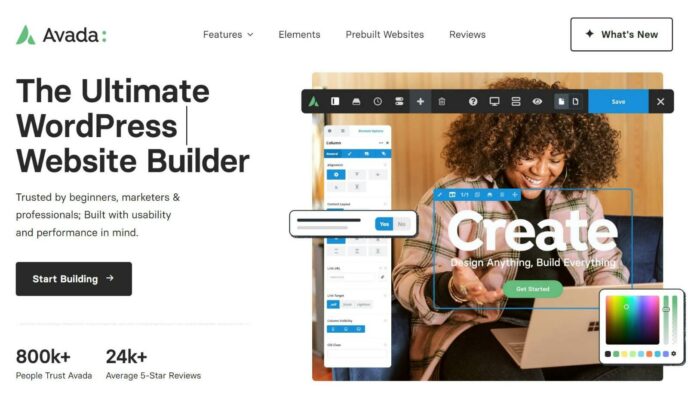
Price: $60 | Live Demos | Full Details
— by ThemeFusion.
The7 (260,000+ Sales)
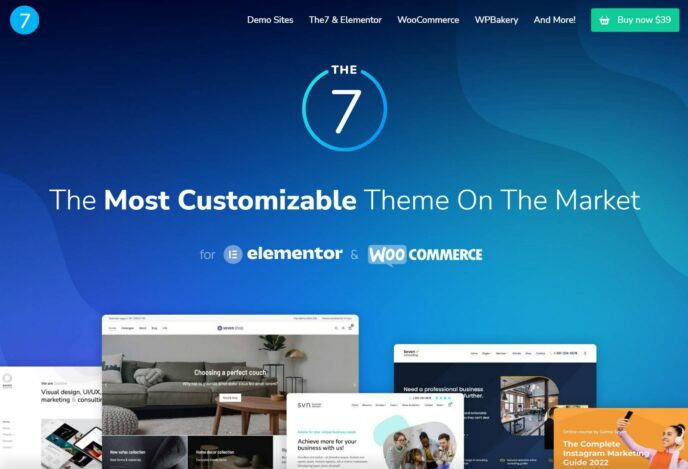
Price: $39 | Live Demos | Full Details
— by Dream-Theme.
BeTheme (253,000+ Sales)
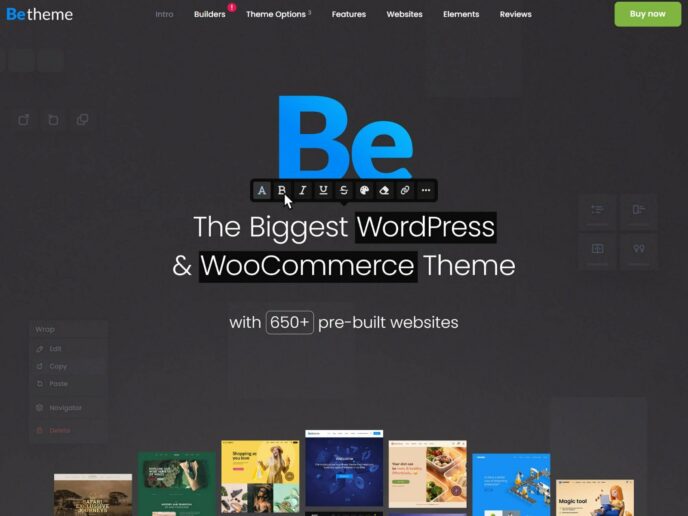
Price: $59 | Live Demos | Full Details
— by Muffin Group.
Enfold (239,000+ Sales)
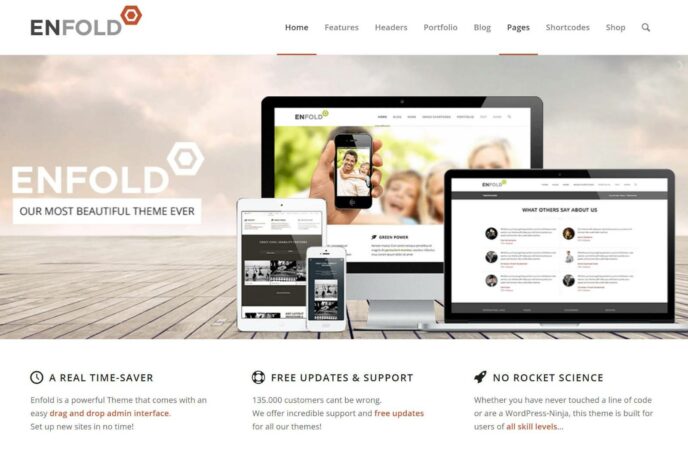
Price: $60 | Live Demo | Full Details
— by Kriesi.
X Theme (221,000+ Sales)
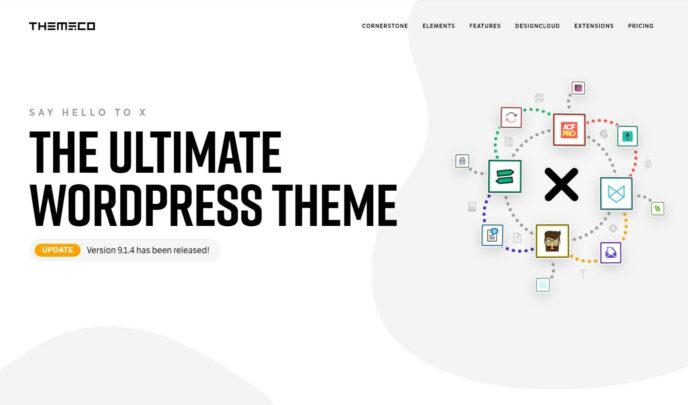
Price: $59 | Live Demo | Full Details
— by Themeco.
Flatsome (191,000+ Sales)
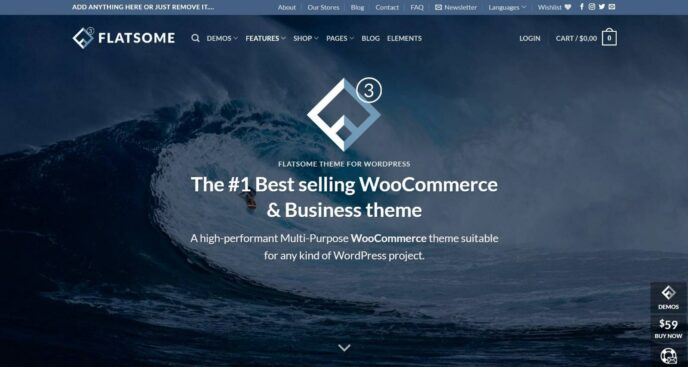
Price: $59 | Live Demos | Full Details
— by UX-themes.
How to Install a Theme from ThemeForest
ThemeForest themes are just regular WordPress themes, so you can install them as you would any other premium theme.
You go to Appearance → Themes → Add New and then choose the option to upload a ZIP file.
However, there is one tricky thing with that ZIP file that’s unique to ThemeForest, which leads to some people seeing a message such as this:
‘The package could not be installed. The theme is missing the style.css stylesheet.’
Typically, this happens when you download the wrong ZIP file.
To download a theme, you go to the downloads area of your ThemeForest account. Then, click the Download button.
Here’s the trick, though:
To get the correct file to upload to your WordPress site, make sure to choose the Installable WordPress file only option.
If you choose All files & documentation, it will give you a ZIP file that includes other files such as your license certificate. If you try to upload that file directly to WordPress, you’ll see the error message from above.
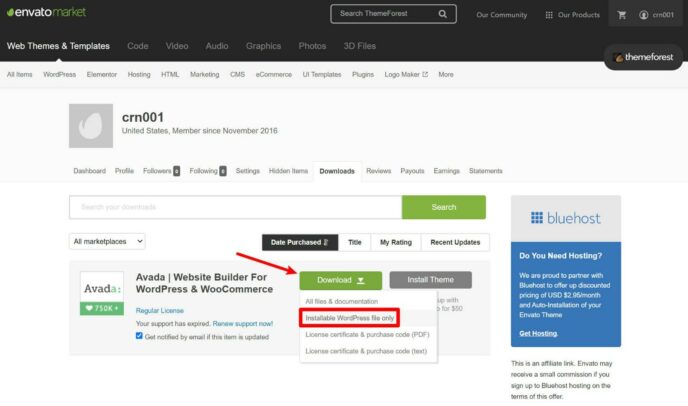
Alternatively, you could extract that file, inside of which you’ll find the actual ZIP file for just the theme. But it’s usually simpler to just choose the Installable WordPress file only option.
The Downsides of ThemeForest
Despite the volume of customers buying from ThemeForest, it isn’t universally popular, and there are a few downsides to buying from this marketplace.
I covered some of these in the pros and cons section, but let’s go into a little more detail, including some other potential downsides.
Bloat
The first (and biggest) downside is quality: ThemeForest has historically given just about any WordPress developer a platform to sell themes, and not all are created equally.
Although ThemeForest has put guidelines in place for a theme’s code, security and more, ThemeForest still has a bit of a reputation for bloated, poorly coded themes. You can minimize the chance of running into such a theme by following the tips from above, such as checking out the ratings and last-updated date.
Lock-In
Another criticism aimed at ThemeForest is theme lock-in — a scenario that often occurs with some of the super-versatile multipurpose themes we’ve already mentioned (and, indeed, with many multipurpose themes NOT on ThemeForest).
When you choose a multipurpose theme, you have an almost unlimited degree of flexibility — in terms of layouts, customization options and features. To use all of these options, though, the theme usually depends heavily on tailor-made shortcodes or custom-built page builders.
The problems come when you want to change your theme further down the line, because the new theme you choose won’t recognize the shortcodes or page builder content. Instead, they’ll be displayed on the page as useless code (rather than as whatever the shortcode was designed to show), and all of those lovely layouts you’ve spent hours crafting will be reduced to rubble in a matter of clicks. Yikes!
Unfortunately, unless the theme developer includes the shortcodes or page builder as a separate plugin, there’s no way around this.
For this reason, I personally prefer lightweight themes that rely on the native WordPress editor, such as Astra or GeneratePress.
Long-Term Developer Support (or Lack Thereof)
One last, and sadly common, thing to note regarding many ThemeForest themes is that some new developers will upload a theme, make a bunch of sales and then move on — i.e. they won’t continue developing and updating them (especially if said themes don’t prove all that popular/lucrative).
If the theme was made well, this needn’t be a problem, but it’s worth considering if you’re planning to use the theme for years to come, as you may find that it eventually becomes unstable and/or outdated. There’s no guarantee against this, but if you do a little research on the author (by looking at their history, current portfolio, and so on) you may at least be able to limit the chances of it happening.
Another good indicator is the number of sales the theme has made — since popular themes are, to some extent, more likely to be continued.
Beyond ThemeForest: The Alternatives
Of course, there are many, many other places to buy WordPress themes online, and it almost always pays to consider your options before committing.
There are several other big marketplaces out there that have a wide variety of themes — Template Monster, MOJO Themes and Creative Market being three of the best-known examples.
Additionally, there are also lots of well-respected WordPress theme shops around — some of the best known being Elegant Themes (makers of the Divi theme, which we’ve reviewed), StudioPress, Themify and Themeisle. In case you’re interested, we’ve actually put together a huge list of just about all the best places to buy WordPress themes.
Nowadays a lot of developers have shifted away from offering multiple themes. Instead, they offer one lightweight, multipurpose theme with dozens or hundreds of importable demo sites.
Typically, these demo sites are either built with the native WordPress editor or a page builder plugin such as Elementor or Beaver Builder.
Many of the most popular themes use this approach — here are some great options to get you started:
- Astra (read our full Astra review)
- GeneratePress
- Kadence
- Neve
- OceanWP (read our full OceanWP review)
- Blocksy
And, if you’re working to a budget, the official WordPress theme repository is the place to get high-quality, dependable free themes!
Final Thoughts
Overall, ThemeForest offers a wide selection of themes, including some really visually impressive ones.
With more than 10,000 themes on offer, you’re bound to find something you like.
However, because there are so many separate themes from so many different developers, it’s important to do your due diligence before making your purchase.
While all themes must meet very basic code standards to be listed in ThemeForest, it’s still important to perform further checks to make sure you get a quality theme that will continue receiving updates in the future.
When in doubt, starting with the best-selling themes above is a good choice, as all of those come from established developers with long track records.
Additionally, ThemeForest is far from the be-all and end-all when it comes to premium WordPress themes. Personally, I prefer some of the lightweight multipurpose themes that sell directly from developers, such as Astra, GeneratePress or Kadence.
Beyond that, there are other quality theme shops worth considering such as Elegant Themes and Themify.
Whether you purchase from ThemeForest or somewhere else, just make sure you do your research and read the reviews before settling on a final theme for your site.
Do you use — or have you previously used — ThemeForest? Thoughts?
Related Reading:
Leave a Reply
All comments are held for moderation. We'll only publish comments that are on topic and adhere to our Commenting Policy.




The most frustrating part of buying plugins from Themeforest is not able to communicate with the buyer. Sometimes it’s mandatory to know who is behind the creation.