Gravity Forms vs Ninja Forms – Two Leading WordPress Form Plugins Compared
- By
- 2 Comments
When it comes to adding forms to your WordPress website, there are plenty of worthy options to choose from. This isn’t surprising, as a contact form is an essential feature for almost all websites. However, while something like the ever-popular (and free) Contact Form 7 plugin should take care of your basic needs, if you want to add more attractive, more capable and more advanced forms to your site, you’ll need to explore the commercial options.
In this article, I’ll be comparing the two most popular commercial form plugins: Gravity Forms and Ninja Forms. Gravity Forms has been around for longer than Ninja Forms, and, during this time, it has earned a strong reputation as the go-to premium WordPress form plugin. However, since its release in 2011, Ninja Forms has been amassing features and refining its user interface to emerge as a more-than-worthy contender.
While both are comprehensive tools for working with all kinds of different forms in WordPress, there are a number of key differences in what they have to offer. If you want to start doing more interesting things with forms on your WordPress website, but aren’t sure which plugin would suit you best, this comparison could help you choose the right one for your needs.
Gravity Forms vs Ninja Forms: Features
It should come as no surprise to learn that both Gravity Forms and Ninja Forms are packed with features. However, doing a straight comparison is actually quite tricky. Since both offer an extensive array of add-ons and upgrades, you have to have a rough idea of what type of functionality you’re looking for before you can really get started.
To help you decide which form plugin is the best for your needs, I’ve taken a look at the main criteria you’ll need to consider.
Form Entry Handling Options
Both plugins let you create an unlimited number of forms for use throughout your site, and there’s no limit to the number of submissions a form can accept. These form submissions or entries can be stored in your WordPress database and accessed through your admin dashboard, or sent out to a number of email addresses.
Both Gravity Forms and Ninja Forms also give you the option of exporting form entries in various different formats, including CSV, PDF, and Excel. Furthermore, if you’d like to display the data from your form submissions in more interesting ways, then the GravityView service is well worth exploring.
Form Field Types
The field options for both are very impressive: pretty much every type of field you’d ever want to add to your form is available from at least one of these plugins. This includes standard fields such as name, email, free text and dates, to more advanced fields such as pricing and payment options.
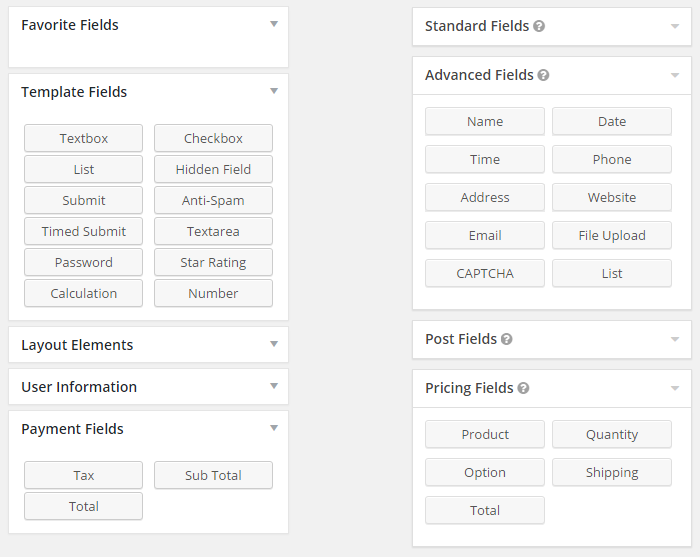
Both Ninja Forms and Gravity Forms allow you to create forms with required fields, make use of field validation, and have the ability to perform calculations based on the data that the user has entered. Creating forms that use conditional logic to determine which fields to display as your users work through a form isn’t a problem either. You also get access to decent spam protection in the form of security questions.
Form Types
Whichever of the two you use, the types of forms you can create are staggering — including protected forms that are only available to certain users or on certain conditions, multipage forms and polls, to name but a few.
It’s also possible to accept posts and other types of content for your website through forms created with both Gravity Forms and Ninja Forms. This front-end posting could be useful for site owners who accept user-generated content, such as guest posts, and want to save their visitors the trouble of submitting content through the WordPress admin interface.
Form Integration Options
Neither plugin is lacking opportunities for integration with other services either, including the most popular email marketing services, payment gateways, CRM, notification services, eCommerce platforms, and project management apps.
When it comes to features, there really isn’t much to separate the two. However, as they are available in a number of configurations, such as different pricing plans, and with or without add-ons, it really depends on how much you are prepared to pay as to the type of forms you’ll be able to create.
A few features are available in one plugin and not the other, though: scheduled forms are only available for a set period in Ninja Forms, while Gravity Forms lacks a straightforward way to open up forms in a modal lightbox window. Gravity Forms seems to include better support for pre-populated forms and fields.
You are sure to find more differences between these two plugins once you start looking for the specific features you need for your project, but, overall, they seem to both share a similar feature set when taking into account third-party add-ons and extensions.
It’s worth pointing out that the core Ninja Forms plugin – which is free to use – contains many great features that will enable you to add forms to your website. I’ll cover the pricing options and models of these two plugins in more detail, but, if you are looking for a free and fairly powerful form builder plugin for WordPress, Ninja Forms won’t disappoint.
Form Builder User Interface Comparison
Both plugins’ user interfaces follow the stylings of the core WordPress UI. This means the back-end pages of both plugins blend seamlessly into the rest of the WordPress admin dashboard area, making them feel like a core part of your website, rather than just a tacked on third-party add-on.
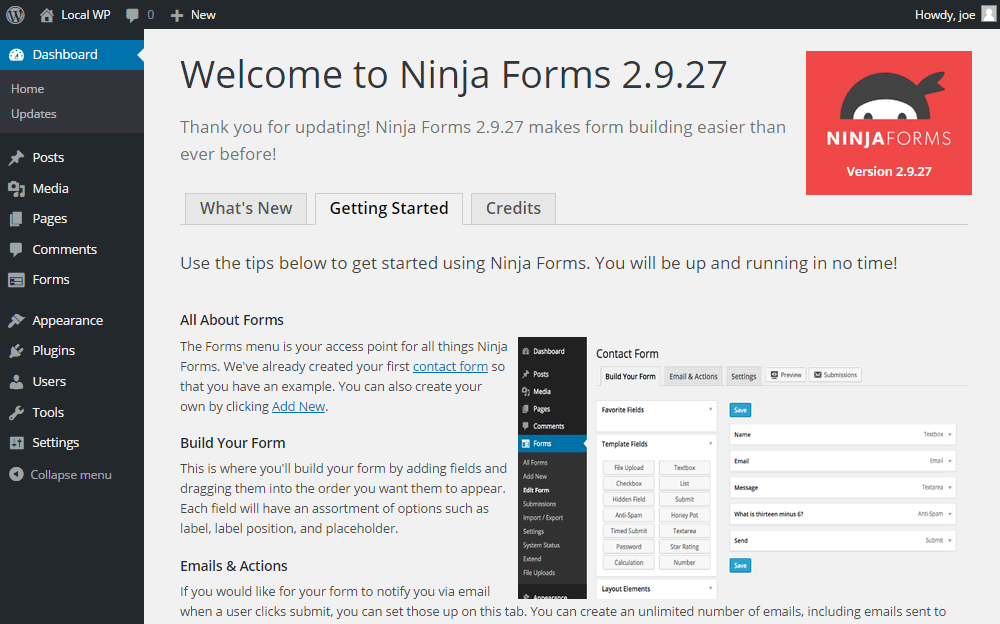
When it comes to creating the forms for your website, both plugins take a similar approach to their user interfaces. The form builder page displays the fields that are available to you, and each plugin organises these fields into groups for convenience. However, the names Ninja Forms uses for these groups are more helpful, making it a bit easier to find the fields you’re looking for.
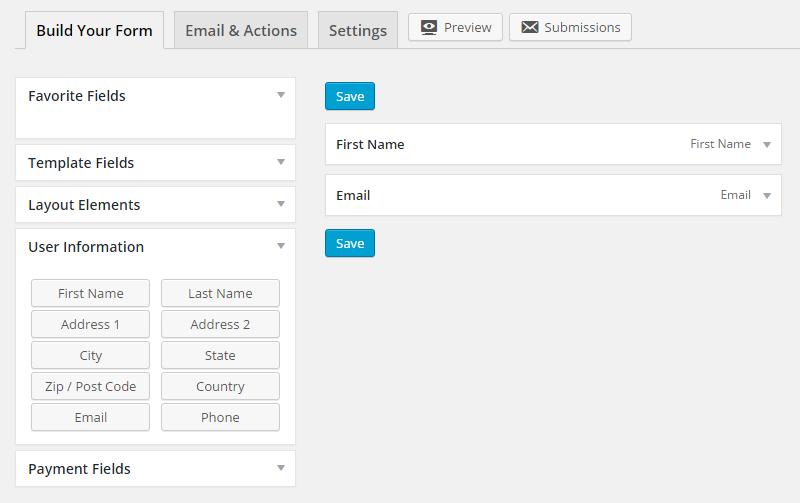
Adding a field to the form is just a case of clicking on the appropriate box from the floating panels. Both plugins then offer a drag-and-drop interface for organising your fields into the correct position.
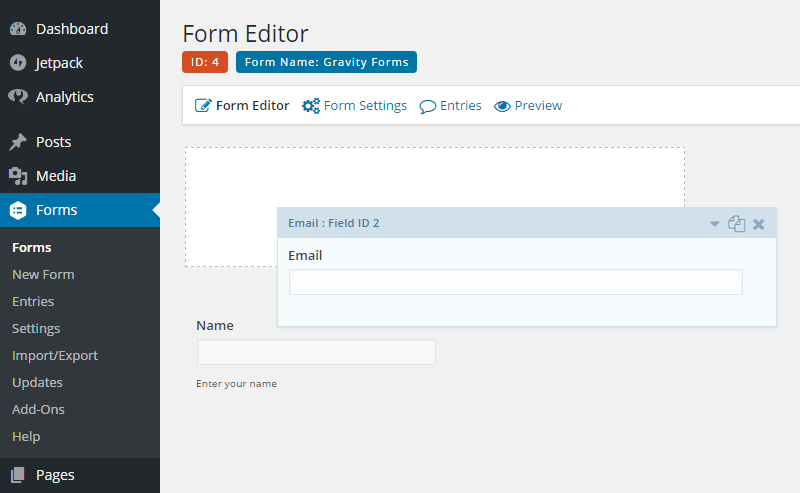
When it comes to configuring the fields you’ve added to your form, with both plugins it’s simply a case of expanding the field box to reveal the options. Depending on the type of field you’re working on, this could include customising the label, setting a default value, making the field required, and much more.
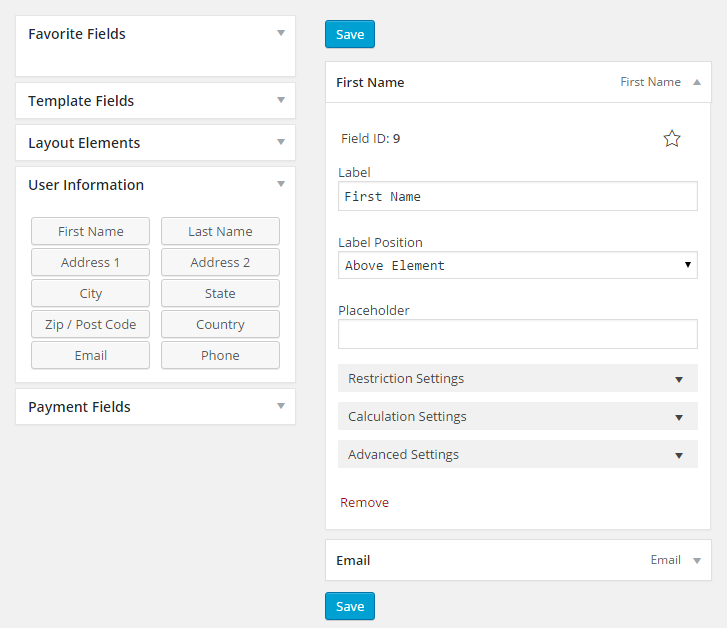
Once your form is starting to take shape, both plugins let you preview it so that you can test it out and see how it’ll look to your visitors once it goes live. Both require that the form be saved for the preview to be up to date, which isn’t ideal if you’re not ready to commit to your changes.
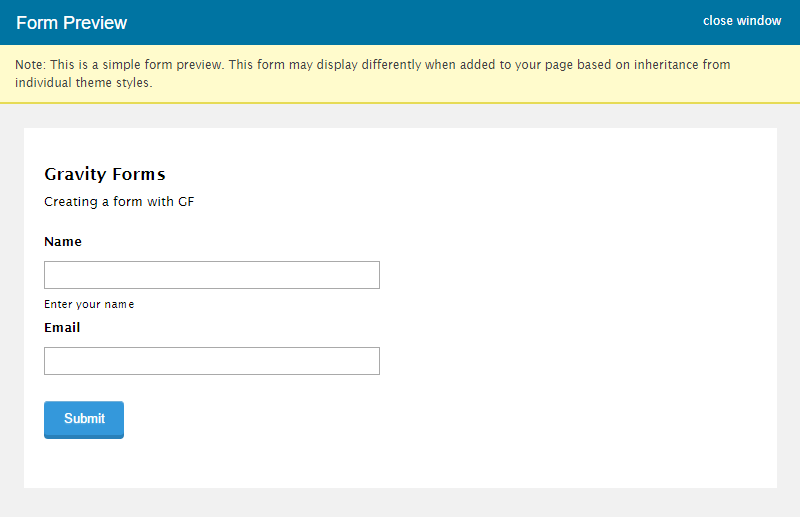
While Gravity Forms gives you a simple preview of your creation, Ninja Forms takes on the styling of your current theme to provide a more accurate representation of your form.
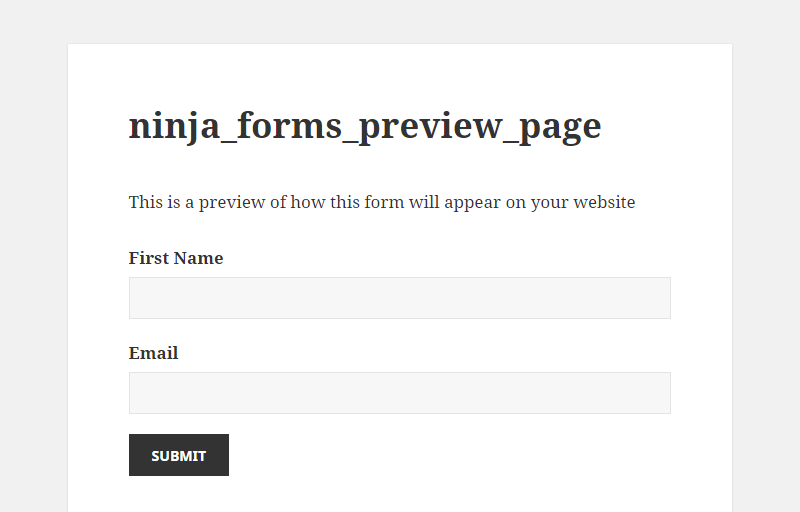
The form previews are both fully functional, so you can test out any rules, formulas, or other features you might be using.
By switching to the appropriate tab on the form builder pages of both plugins, you can configure the individual form settings and determine what happens once a user submits a form.
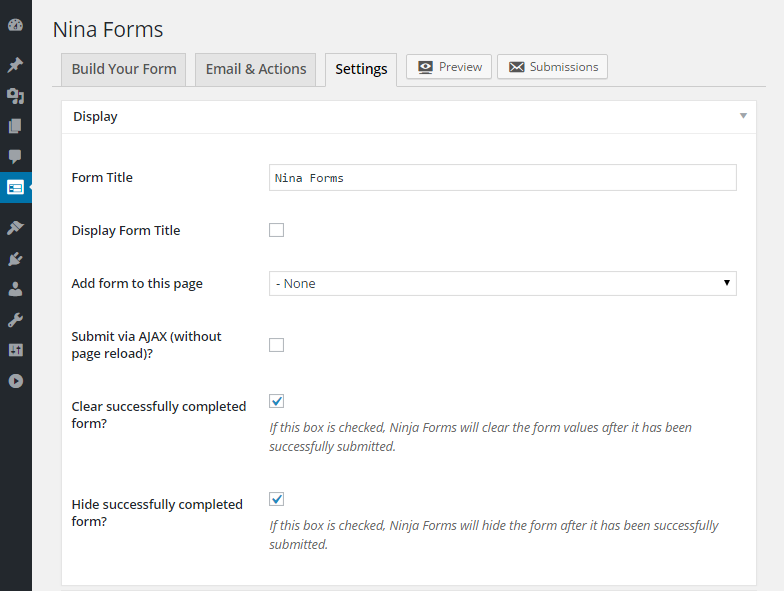
You can insert the forms you’ve created into your content by using the appropriate shortcode, or add them to your theme files by using the corresponding template code. A new button on the WordPress editor makes the process of adding forms to your posts and pages easier with Gravity Forms.
Being able to drag and drop the form fields into position really helps to simplify the process, and both plugins offer a positive user experience when it comes to building forms. I preferred working with the Ninja Forms interface as it was more intuitive in a few instances and the preview feature was also more useful.
Pricing: Best Value Premium WordPress Forms Plugin
While Gravity Forms is a commercial plugin, the core Ninja Forms plugin is available for free from the WordPress plugin repository. The free version gives you access to the basic form functionality, such as the ability to create multiple forms, make use of a good selection of form fields, store entries and send them to custom email addresses, and quite a bit more.
However, similar to popular WordPress plugins such as WooCommerce and Easy Digital Downloads, the features and capabilities of Ninja Forms can be enhanced by installing one or more of the available extensions.
While some of these Ninja Forms extensions are available at no cost, many of them are premium or commercial add-ons. To help make buying these add-ons more affordable and a little more straightforward, there are a number of bundles available. These bundles include collections of extensions for specific purposes, such as creating a membership site with WordPress.
Unlike Ninja Forms, Gravity Forms isn’t available in a free version. Instead, you’ll need to choose from one of the three paid options:
- Personal: $39
- Business: $99
- Developer: $199
You can find out the full details of the three pricing plans here. However, the main differences are the number of sites you can use the plugin on (with access to support and updates) and the number of add-ons included in your purchase.
Like with Ninja Forms, you can enhance Gravity Forms by installing any number of add-ons. While you’ll get access to some of these add-ons with your purchase — depending on your chosen licensing option — there are also third-party extensions available from other sources.
Unfortunately, it’s impossible to say which of these two plugins offers the best value without defining the features your project requires, exploring the capabilities of each plugin, establishing which, if any, add-ons are required, and finding out how much it would cost to access them.
Final Thoughts on Ninja Forms vs Gravity Forms
Both of these plugins are excellent in their own right, and both options make adding beautiful — and highly functional — forms to your website an absolute breeze!
As it turns out, there really isn’t all that much difference in terms of the features each of the two plugins offers, and, in truth, for most users at least, either option will likely suffice. The real difference then, is the pricing and whether you’d prefer to pay upfront for a plugin like with Gravity Forms, or start out for free, and buy add-ons and upgrades if and when you need them, as would be the case with Ninja Forms.
As well as the different pricing models on offer, the cost of gaining access to the exact features you need may also be a determining factor in deciding which plugin is best for your site.
The differences in the user interfaces aren’t stark enough to cause either option to win or lose points, and, since both plugins have demo versions online, you are free to try before you buy.
What kind of features are you looking for in a WordPress forms plugin, and which do you prefer: Gravity Forms or Ninja Forms?
Leave a Reply
All comments are held for moderation. We'll only publish comments that are on topic and adhere to our Commenting Policy.





Straight forward comparison. I personally liked Gravity but it’s taxing my admin backend, so might switch.
Interesting read.
Try doing a comparison of the rest of the forms available now, like Happy forms, fluent forms, etc.